2006 CHEVROLET TRAIL BLAZER power steering
[x] Cancel search: power steeringPage 107 of 534
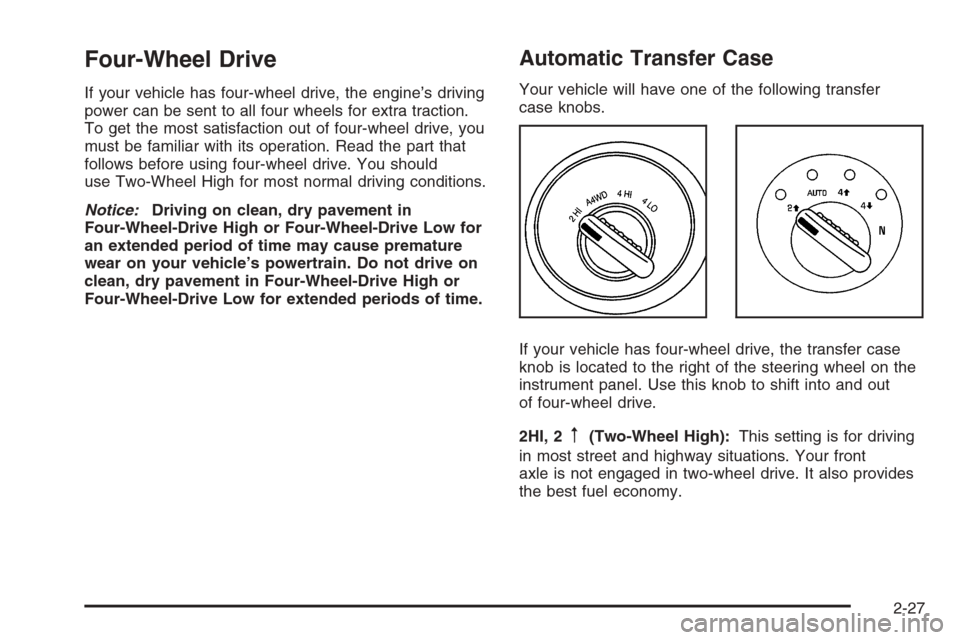
Four-Wheel Drive
If your vehicle has four-wheel drive, the engine’s driving
power can be sent to all four wheels for extra traction.
To get the most satisfaction out of four-wheel drive, you
must be familiar with its operation. Read the part that
follows before using four-wheel drive. You should
use Two-Wheel High for most normal driving conditions.
Notice:Driving on clean, dry pavement in
Four-Wheel-Drive High or Four-Wheel-Drive Low for
an extended period of time may cause premature
wear on your vehicle’s powertrain. Do not drive on
clean, dry pavement in Four-Wheel-Drive High or
Four-Wheel-Drive Low for extended periods of time.
Automatic Transfer Case
Your vehicle will have one of the following transfer
case knobs.
If your vehicle has four-wheel drive, the transfer case
knob is located to the right of the steering wheel on the
instrument panel. Use this knob to shift into and out
of four-wheel drive.
2HI, 2
m(Two-Wheel High):This setting is for driving
in most street and highway situations. Your front
axle is not engaged in two-wheel drive. It also provides
the best fuel economy.
2-27
Page 146 of 534
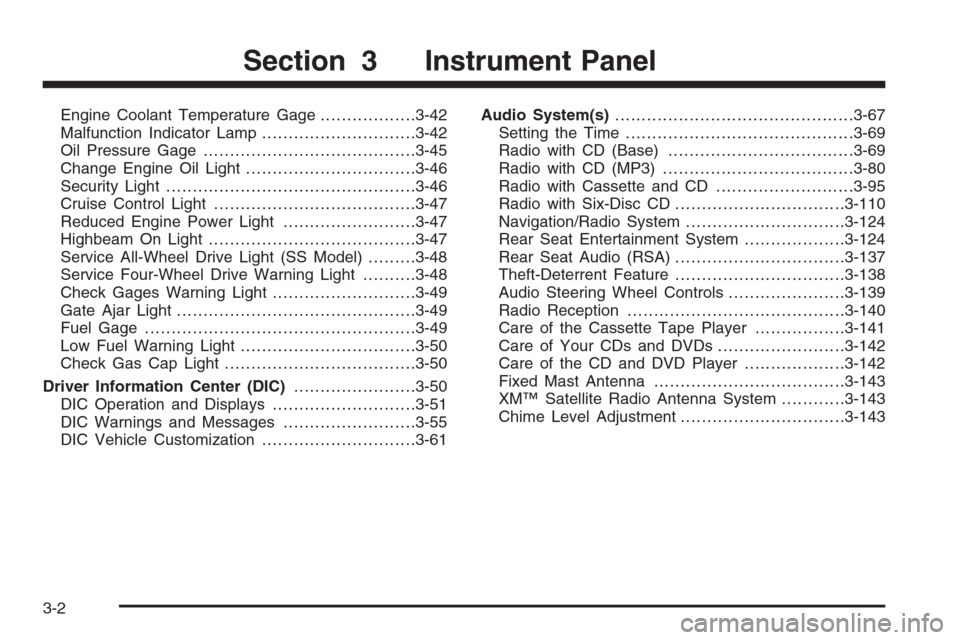
Engine Coolant Temperature Gage..................3-42
Malfunction Indicator Lamp.............................3-42
Oil Pressure Gage........................................3-45
Change Engine Oil Light................................3-46
Security Light...............................................3-46
Cruise Control Light......................................3-47
Reduced Engine Power Light.........................3-47
Highbeam On Light.......................................3-47
Service All-Wheel Drive Light (SS Model).........3-48
Service Four-Wheel Drive Warning Light..........3-48
Check Gages Warning Light...........................3-49
Gate Ajar Light.............................................3-49
Fuel Gage...................................................3-49
Low Fuel Warning Light.................................3-50
Check Gas Cap Light....................................3-50
Driver Information Center (DIC).......................3-50
DIC Operation and Displays...........................3-51
DIC Warnings and Messages.........................3-55
DIC Vehicle Customization.............................3-61Audio System(s).............................................3-67
Setting the Time...........................................3-69
Radio with CD (Base)...................................3-69
Radio with CD (MP3)....................................3-80
Radio with Cassette and CD..........................3-95
Radio with Six-Disc CD................................3-110
Navigation/Radio System..............................3-124
Rear Seat Entertainment System...................3-124
Rear Seat Audio (RSA)................................3-137
Theft-Deterrent Feature................................3-138
Audio Steering Wheel Controls......................3-139
Radio Reception.........................................3-140
Care of the Cassette Tape Player.................3-141
Care of Your CDs and DVDs........................3-142
Care of the CD and DVD Player...................3-142
Fixed Mast Antenna....................................3-143
XM™ Satellite Radio Antenna System............3-143
Chime Level Adjustment...............................3-143
Section 3 Instrument Panel
3-2
Page 212 of 534
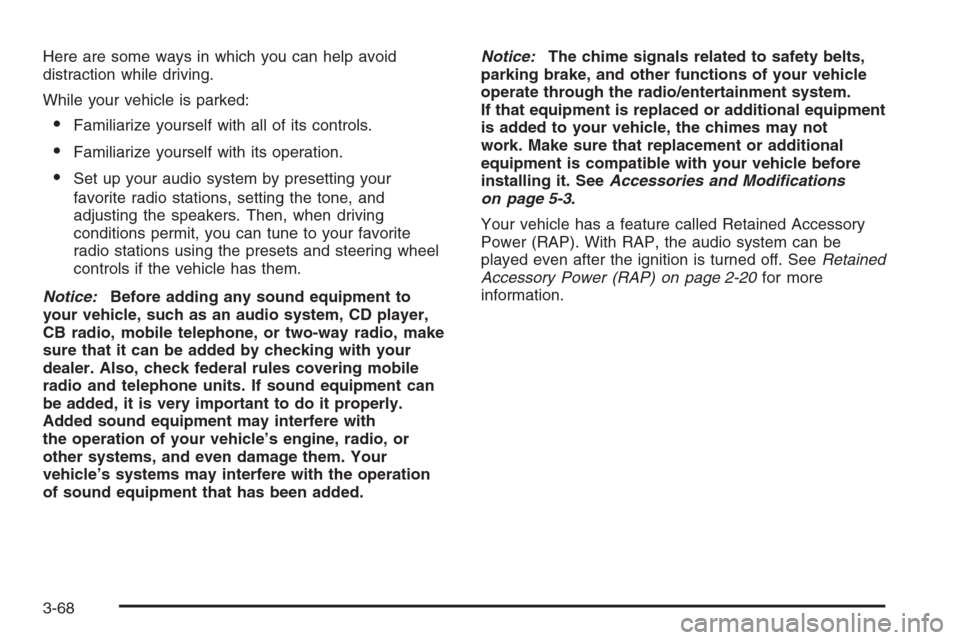
Here are some ways in which you can help avoid
distraction while driving.
While your vehicle is parked:
Familiarize yourself with all of its controls.
Familiarize yourself with its operation.
Set up your audio system by presetting your
favorite radio stations, setting the tone, and
adjusting the speakers. Then, when driving
conditions permit, you can tune to your favorite
radio stations using the presets and steering wheel
controls if the vehicle has them.
Notice:Before adding any sound equipment to
your vehicle, such as an audio system, CD player,
CB radio, mobile telephone, or two-way radio, make
sure that it can be added by checking with your
dealer. Also, check federal rules covering mobile
radio and telephone units. If sound equipment can
be added, it is very important to do it properly.
Added sound equipment may interfere with
the operation of your vehicle’s engine, radio, or
other systems, and even damage them. Your
vehicle’s systems may interfere with the operation
of sound equipment that has been added.Notice:The chime signals related to safety belts,
parking brake, and other functions of your vehicle
operate through the radio/entertainment system.
If that equipment is replaced or additional equipment
is added to your vehicle, the chimes may not
work. Make sure that replacement or additional
equipment is compatible with your vehicle before
installing it. SeeAccessories and Modifications
on page 5-3.
Your vehicle has a feature called Retained Accessory
Power (RAP). With RAP, the audio system can be
played even after the ignition is turned off. SeeRetained
Accessory Power (RAP) on page 2-20for more
information.
3-68
Page 302 of 534
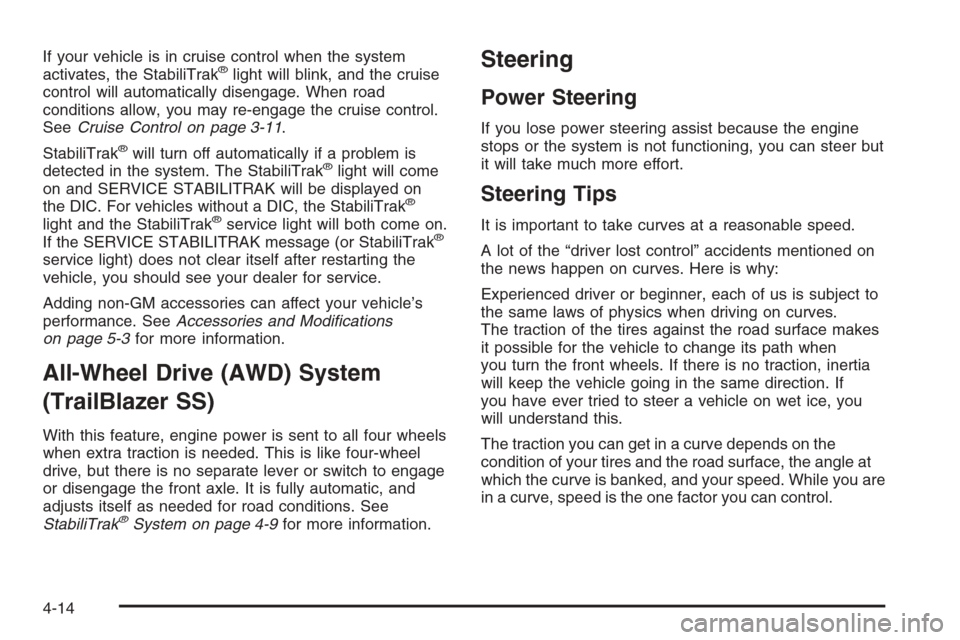
If your vehicle is in cruise control when the system
activates, the StabiliTrak®light will blink, and the cruise
control will automatically disengage. When road
conditions allow, you may re-engage the cruise control.
SeeCruise Control on page 3-11.
StabiliTrak
®will turn off automatically if a problem is
detected in the system. The StabiliTrak®light will come
on and SERVICE STABILITRAK will be displayed on
the DIC. For vehicles without a DIC, the StabiliTrak
®
light and the StabiliTrak®service light will both come on.
If the SERVICE STABILITRAK message (or StabiliTrak®
service light) does not clear itself after restarting the
vehicle, you should see your dealer for service.
Adding non-GM accessories can affect your vehicle’s
performance. SeeAccessories and Modi�cations
on page 5-3for more information.
All-Wheel Drive (AWD) System
(TrailBlazer SS)
With this feature, engine power is sent to all four wheels
when extra traction is needed. This is like four-wheel
drive, but there is no separate lever or switch to engage
or disengage the front axle. It is fully automatic, and
adjusts itself as needed for road conditions. See
StabiliTrak
®System on page 4-9for more information.
Steering
Power Steering
If you lose power steering assist because the engine
stops or the system is not functioning, you can steer but
it will take much more effort.
Steering Tips
It is important to take curves at a reasonable speed.
A lot of the “driver lost control” accidents mentioned on
the news happen on curves. Here is why:
Experienced driver or beginner, each of us is subject to
the same laws of physics when driving on curves.
The traction of the tires against the road surface makes
it possible for the vehicle to change its path when
you turn the front wheels. If there is no traction, inertia
will keep the vehicle going in the same direction. If
you have ever tried to steer a vehicle on wet ice, you
will understand this.
The traction you can get in a curve depends on the
condition of your tires and the road surface, the angle at
which the curve is banked, and your speed. While you are
in a curve, speed is the one factor you can control.
4-14
Page 313 of 534
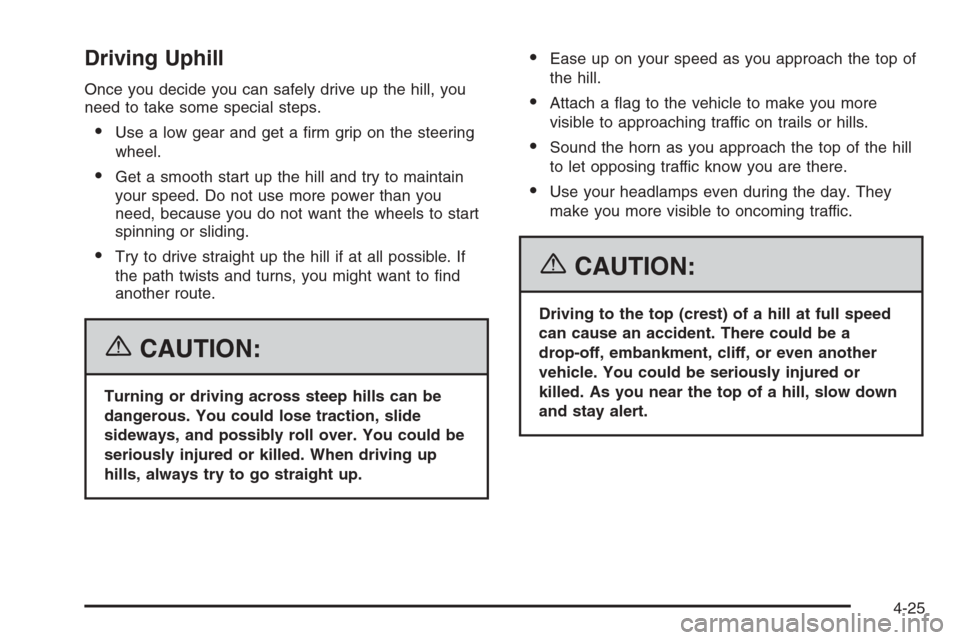
Driving Uphill
Once you decide you can safely drive up the hill, you
need to take some special steps.
Use a low gear and get a �rm grip on the steering
wheel.
Get a smooth start up the hill and try to maintain
your speed. Do not use more power than you
need, because you do not want the wheels to start
spinning or sliding.
Try to drive straight up the hill if at all possible. If
the path twists and turns, you might want to �nd
another route.
{CAUTION:
Turning or driving across steep hills can be
dangerous. You could lose traction, slide
sideways, and possibly roll over. You could be
seriously injured or killed. When driving up
hills, always try to go straight up.
Ease up on your speed as you approach the top of
the hill.
Attach a �ag to the vehicle to make you more
visible to approaching traffic on trails or hills.
Sound the horn as you approach the top of the hill
to let opposing traffic know you are there.
Use your headlamps even during the day. They
make you more visible to oncoming traffic.
{CAUTION:
Driving to the top (crest) of a hill at full speed
can cause an accident. There could be a
drop-off, embankment, cliff, or even another
vehicle. You could be seriously injured or
killed. As you near the top of a hill, slow down
and stay alert.
4-25
Page 361 of 534
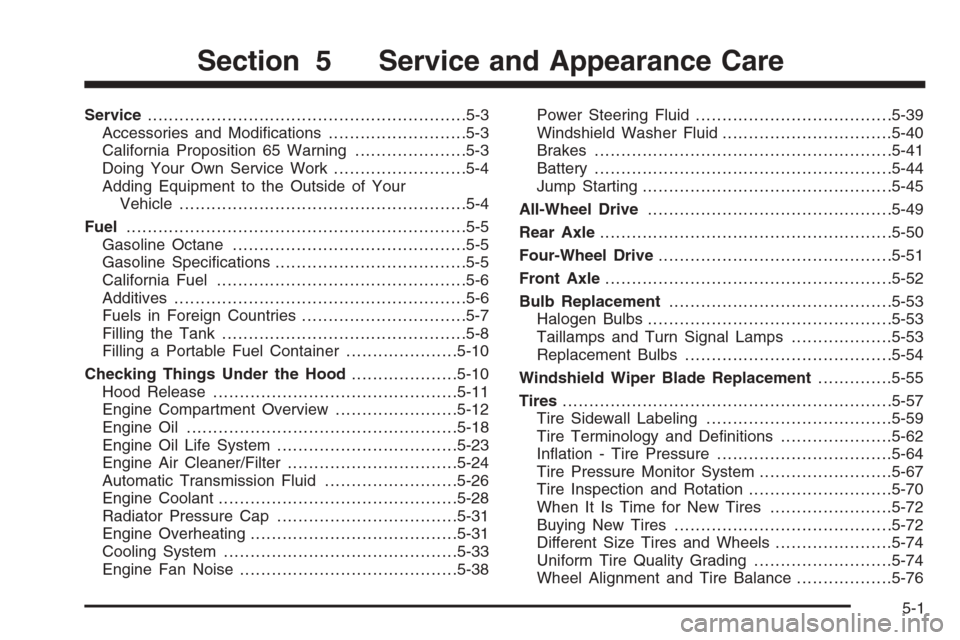
Service............................................................5-3
Accessories and Modi�cations..........................5-3
California Proposition 65 Warning.....................5-3
Doing Your Own Service Work.........................5-4
Adding Equipment to the Outside of Your
Vehicle......................................................5-4
Fuel................................................................5-5
Gasoline Octane............................................5-5
Gasoline Speci�cations....................................5-5
California Fuel...............................................5-6
Additives.......................................................5-6
Fuels in Foreign Countries...............................5-7
Filling the Tank..............................................5-8
Filling a Portable Fuel Container.....................5-10
Checking Things Under the Hood....................5-10
Hood Release..............................................5-11
Engine Compartment Overview.......................5-12
Engine Oil...................................................5-18
Engine Oil Life System..................................5-23
Engine Air Cleaner/Filter................................5-24
Automatic Transmission Fluid.........................5-26
Engine Coolant.............................................5-28
Radiator Pressure Cap..................................5-31
Engine Overheating.......................................5-31
Cooling System............................................5-33
Engine Fan Noise.........................................5-38Power Steering Fluid.....................................5-39
Windshield Washer Fluid................................5-40
Brakes........................................................5-41
Battery........................................................5-44
Jump Starting...............................................5-45
All-Wheel Drive..............................................5-49
Rear Axle.......................................................5-50
Four-Wheel Drive............................................5-51
Front Axle......................................................5-52
Bulb Replacement..........................................5-53
Halogen Bulbs..............................................5-53
Taillamps and Turn Signal Lamps...................5-53
Replacement Bulbs.......................................5-54
Windshield Wiper Blade Replacement..............5-55
Tires..............................................................5-57
Tire Sidewall Labeling...................................5-59
Tire Terminology and De�nitions.....................5-62
In�ation - Tire Pressure.................................5-64
Tire Pressure Monitor System.........................5-67
Tire Inspection and Rotation...........................5-70
When It Is Time for New Tires.......................5-72
Buying New Tires.........................................5-72
Different Size Tires and Wheels......................5-74
Uniform Tire Quality Grading..........................5-74
Wheel Alignment and Tire Balance..................5-76
Section 5 Service and Appearance Care
5-1
Page 373 of 534
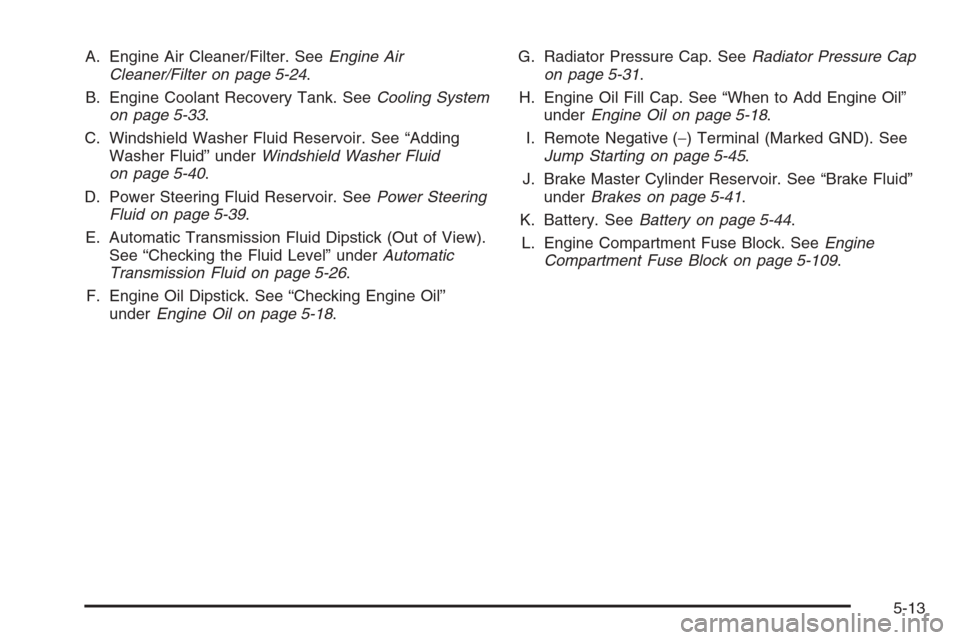
A. Engine Air Cleaner/Filter. SeeEngine Air
Cleaner/Filter on page 5-24.
B. Engine Coolant Recovery Tank. SeeCooling System
on page 5-33.
C. Windshield Washer Fluid Reservoir. See “Adding
Washer Fluid” underWindshield Washer Fluid
on page 5-40.
D. Power Steering Fluid Reservoir. SeePower Steering
Fluid on page 5-39.
E. Automatic Transmission Fluid Dipstick (Out of View).
See “Checking the Fluid Level” underAutomatic
Transmission Fluid on page 5-26.
F. Engine Oil Dipstick. See “Checking Engine Oil”
underEngine Oil on page 5-18.G. Radiator Pressure Cap. SeeRadiator Pressure Cap
on page 5-31.
H. Engine Oil Fill Cap. See “When to Add Engine Oil”
underEngine Oil on page 5-18.
I. Remote Negative (−) Terminal (Marked GND). See
Jump Starting on page 5-45.
J. Brake Master Cylinder Reservoir. See “Brake Fluid”
underBrakes on page 5-41.
K. Battery. SeeBattery on page 5-44.
L. Engine Compartment Fuse Block. SeeEngine
Compartment Fuse Block on page 5-109.
5-13
Page 375 of 534
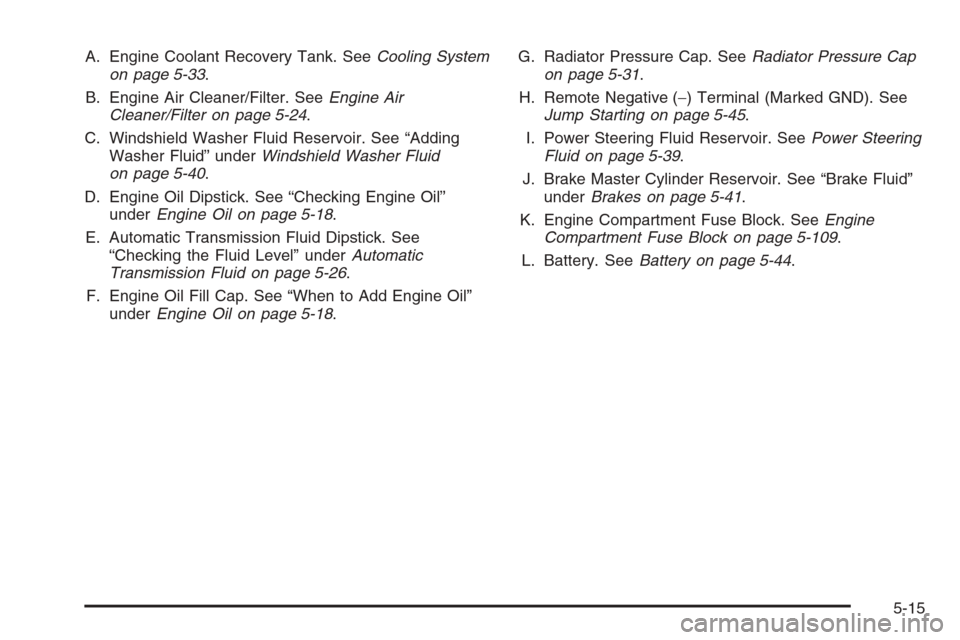
A. Engine Coolant Recovery Tank. SeeCooling System
on page 5-33.
B. Engine Air Cleaner/Filter. SeeEngine Air
Cleaner/Filter on page 5-24.
C. Windshield Washer Fluid Reservoir. See “Adding
Washer Fluid” underWindshield Washer Fluid
on page 5-40.
D. Engine Oil Dipstick. See “Checking Engine Oil”
underEngine Oil on page 5-18.
E. Automatic Transmission Fluid Dipstick. See
“Checking the Fluid Level” underAutomatic
Transmission Fluid on page 5-26.
F. Engine Oil Fill Cap. See “When to Add Engine Oil”
underEngine Oil on page 5-18.G. Radiator Pressure Cap. SeeRadiator Pressure Cap
on page 5-31.
H. Remote Negative (−) Terminal (Marked GND). See
Jump Starting on page 5-45.
I. Power Steering Fluid Reservoir. SeePower Steering
Fluid on page 5-39.
J. Brake Master Cylinder Reservoir. See “Brake Fluid”
underBrakes on page 5-41.
K. Engine Compartment Fuse Block. SeeEngine
Compartment Fuse Block on page 5-109.
L. Battery. SeeBattery on page 5-44.
5-15