2006 CHEVROLET TRAIL BLAZER adding oil
[x] Cancel search: adding oilPage 200 of 534
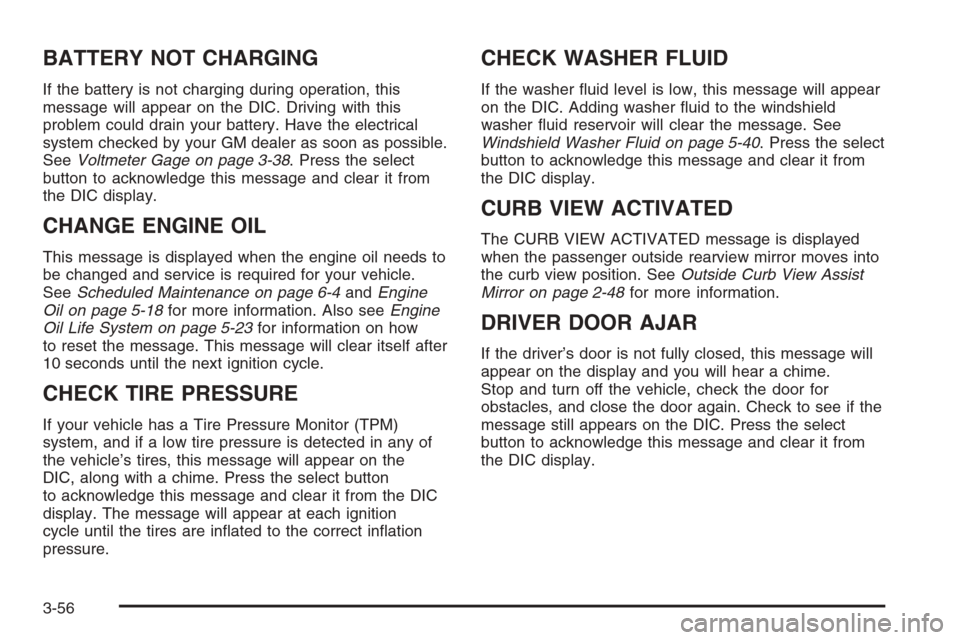
BATTERY NOT CHARGING
If the battery is not charging during operation, this
message will appear on the DIC. Driving with this
problem could drain your battery. Have the electrical
system checked by your GM dealer as soon as possible.
SeeVoltmeter Gage on page 3-38. Press the select
button to acknowledge this message and clear it from
the DIC display.
CHANGE ENGINE OIL
This message is displayed when the engine oil needs to
be changed and service is required for your vehicle.
SeeScheduled Maintenance on page 6-4andEngine
Oil on page 5-18for more information. Also seeEngine
Oil Life System on page 5-23for information on how
to reset the message. This message will clear itself after
10 seconds until the next ignition cycle.
CHECK TIRE PRESSURE
If your vehicle has a Tire Pressure Monitor (TPM)
system, and if a low tire pressure is detected in any of
the vehicle’s tires, this message will appear on the
DIC, along with a chime. Press the select button
to acknowledge this message and clear it from the DIC
display. The message will appear at each ignition
cycle until the tires are in�ated to the correct in�ation
pressure.
CHECK WASHER FLUID
If the washer �uid level is low, this message will appear
on the DIC. Adding washer �uid to the windshield
washer �uid reservoir will clear the message. See
Windshield Washer Fluid on page 5-40. Press the select
button to acknowledge this message and clear it from
the DIC display.
CURB VIEW ACTIVATED
The CURB VIEW ACTIVATED message is displayed
when the passenger outside rearview mirror moves into
the curb view position. SeeOutside Curb View Assist
Mirror on page 2-48for more information.
DRIVER DOOR AJAR
If the driver’s door is not fully closed, this message will
appear on the display and you will hear a chime.
Stop and turn off the vehicle, check the door for
obstacles, and close the door again. Check to see if the
message still appears on the DIC. Press the select
button to acknowledge this message and clear it from
the DIC display.
3-56
Page 361 of 534
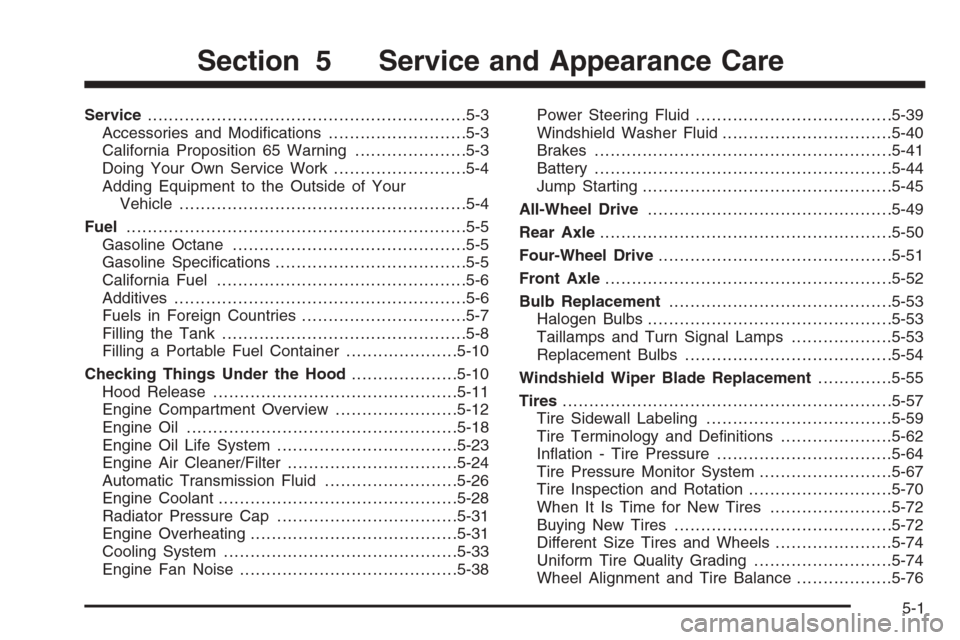
Service............................................................5-3
Accessories and Modi�cations..........................5-3
California Proposition 65 Warning.....................5-3
Doing Your Own Service Work.........................5-4
Adding Equipment to the Outside of Your
Vehicle......................................................5-4
Fuel................................................................5-5
Gasoline Octane............................................5-5
Gasoline Speci�cations....................................5-5
California Fuel...............................................5-6
Additives.......................................................5-6
Fuels in Foreign Countries...............................5-7
Filling the Tank..............................................5-8
Filling a Portable Fuel Container.....................5-10
Checking Things Under the Hood....................5-10
Hood Release..............................................5-11
Engine Compartment Overview.......................5-12
Engine Oil...................................................5-18
Engine Oil Life System..................................5-23
Engine Air Cleaner/Filter................................5-24
Automatic Transmission Fluid.........................5-26
Engine Coolant.............................................5-28
Radiator Pressure Cap..................................5-31
Engine Overheating.......................................5-31
Cooling System............................................5-33
Engine Fan Noise.........................................5-38Power Steering Fluid.....................................5-39
Windshield Washer Fluid................................5-40
Brakes........................................................5-41
Battery........................................................5-44
Jump Starting...............................................5-45
All-Wheel Drive..............................................5-49
Rear Axle.......................................................5-50
Four-Wheel Drive............................................5-51
Front Axle......................................................5-52
Bulb Replacement..........................................5-53
Halogen Bulbs..............................................5-53
Taillamps and Turn Signal Lamps...................5-53
Replacement Bulbs.......................................5-54
Windshield Wiper Blade Replacement..............5-55
Tires..............................................................5-57
Tire Sidewall Labeling...................................5-59
Tire Terminology and De�nitions.....................5-62
In�ation - Tire Pressure.................................5-64
Tire Pressure Monitor System.........................5-67
Tire Inspection and Rotation...........................5-70
When It Is Time for New Tires.......................5-72
Buying New Tires.........................................5-72
Different Size Tires and Wheels......................5-74
Uniform Tire Quality Grading..........................5-74
Wheel Alignment and Tire Balance..................5-76
Section 5 Service and Appearance Care
5-1
Page 373 of 534
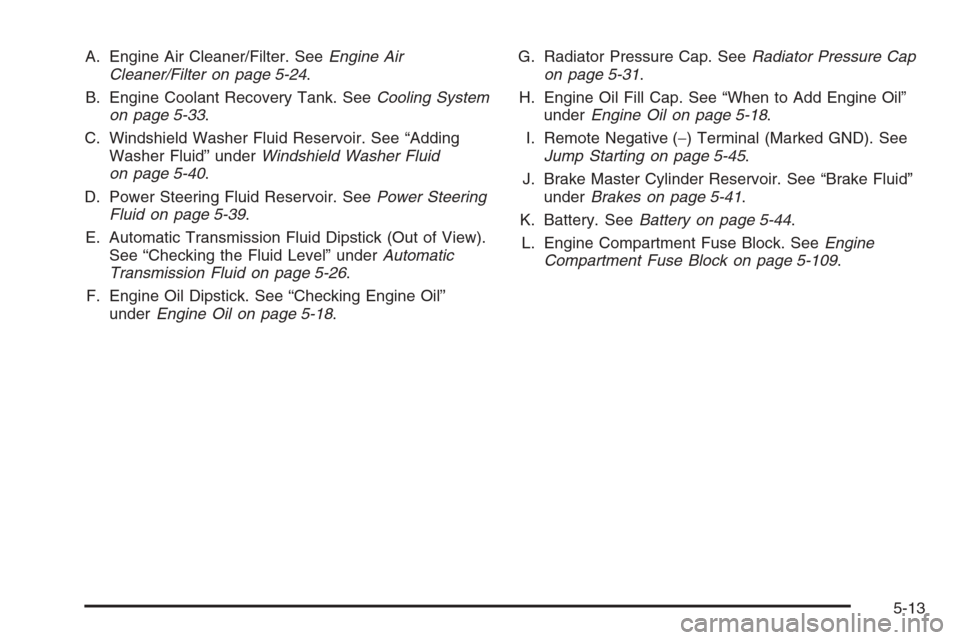
A. Engine Air Cleaner/Filter. SeeEngine Air
Cleaner/Filter on page 5-24.
B. Engine Coolant Recovery Tank. SeeCooling System
on page 5-33.
C. Windshield Washer Fluid Reservoir. See “Adding
Washer Fluid” underWindshield Washer Fluid
on page 5-40.
D. Power Steering Fluid Reservoir. SeePower Steering
Fluid on page 5-39.
E. Automatic Transmission Fluid Dipstick (Out of View).
See “Checking the Fluid Level” underAutomatic
Transmission Fluid on page 5-26.
F. Engine Oil Dipstick. See “Checking Engine Oil”
underEngine Oil on page 5-18.G. Radiator Pressure Cap. SeeRadiator Pressure Cap
on page 5-31.
H. Engine Oil Fill Cap. See “When to Add Engine Oil”
underEngine Oil on page 5-18.
I. Remote Negative (−) Terminal (Marked GND). See
Jump Starting on page 5-45.
J. Brake Master Cylinder Reservoir. See “Brake Fluid”
underBrakes on page 5-41.
K. Battery. SeeBattery on page 5-44.
L. Engine Compartment Fuse Block. SeeEngine
Compartment Fuse Block on page 5-109.
5-13
Page 375 of 534
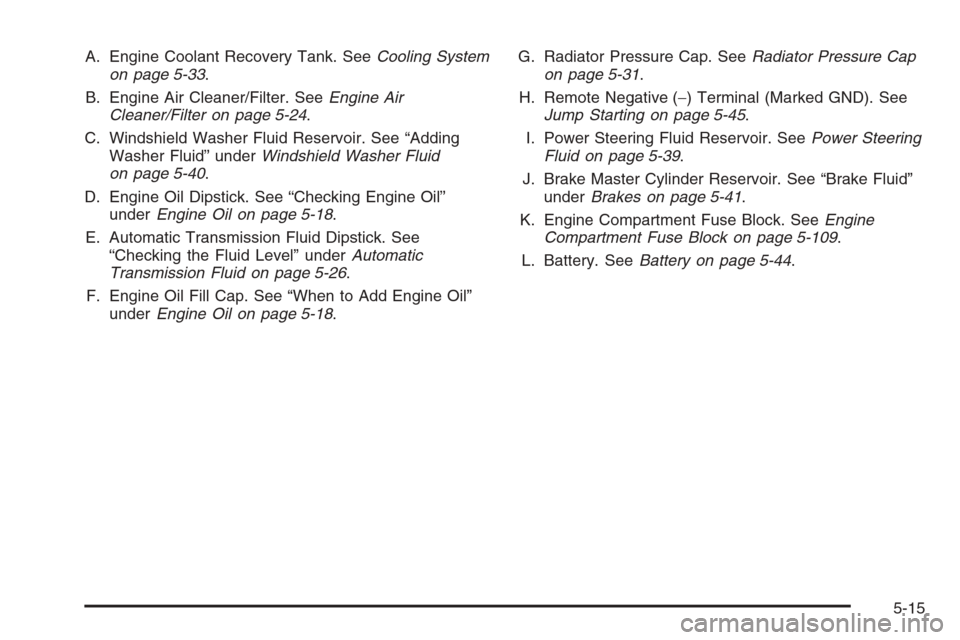
A. Engine Coolant Recovery Tank. SeeCooling System
on page 5-33.
B. Engine Air Cleaner/Filter. SeeEngine Air
Cleaner/Filter on page 5-24.
C. Windshield Washer Fluid Reservoir. See “Adding
Washer Fluid” underWindshield Washer Fluid
on page 5-40.
D. Engine Oil Dipstick. See “Checking Engine Oil”
underEngine Oil on page 5-18.
E. Automatic Transmission Fluid Dipstick. See
“Checking the Fluid Level” underAutomatic
Transmission Fluid on page 5-26.
F. Engine Oil Fill Cap. See “When to Add Engine Oil”
underEngine Oil on page 5-18.G. Radiator Pressure Cap. SeeRadiator Pressure Cap
on page 5-31.
H. Remote Negative (−) Terminal (Marked GND). See
Jump Starting on page 5-45.
I. Power Steering Fluid Reservoir. SeePower Steering
Fluid on page 5-39.
J. Brake Master Cylinder Reservoir. See “Brake Fluid”
underBrakes on page 5-41.
K. Engine Compartment Fuse Block. SeeEngine
Compartment Fuse Block on page 5-109.
L. Battery. SeeBattery on page 5-44.
5-15
Page 377 of 534
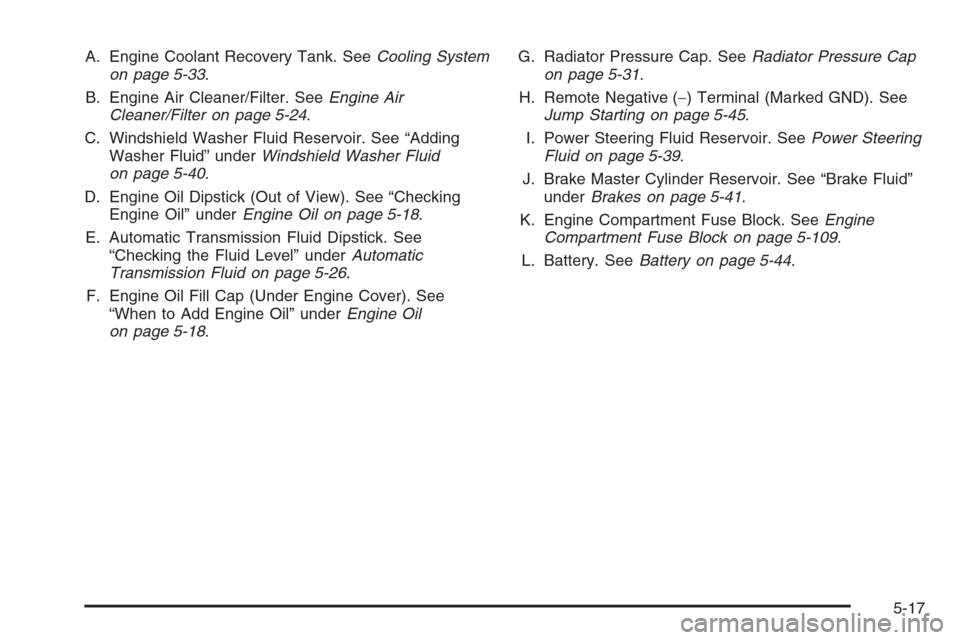
A. Engine Coolant Recovery Tank. SeeCooling System
on page 5-33.
B. Engine Air Cleaner/Filter. SeeEngine Air
Cleaner/Filter on page 5-24.
C. Windshield Washer Fluid Reservoir. See “Adding
Washer Fluid” underWindshield Washer Fluid
on page 5-40.
D. Engine Oil Dipstick (Out of View). See “Checking
Engine Oil” underEngine Oil on page 5-18.
E. Automatic Transmission Fluid Dipstick. See
“Checking the Fluid Level” underAutomatic
Transmission Fluid on page 5-26.
F. Engine Oil Fill Cap (Under Engine Cover). See
“When to Add Engine Oil” underEngine Oil
on page 5-18.G. Radiator Pressure Cap. SeeRadiator Pressure Cap
on page 5-31.
H. Remote Negative (−) Terminal (Marked GND). See
Jump Starting on page 5-45.
I. Power Steering Fluid Reservoir. SeePower Steering
Fluid on page 5-39.
J. Brake Master Cylinder Reservoir. See “Brake Fluid”
underBrakes on page 5-41.
K. Engine Compartment Fuse Block. SeeEngine
Compartment Fuse Block on page 5-109.
L. Battery. SeeBattery on page 5-44.
5-17
Page 383 of 534
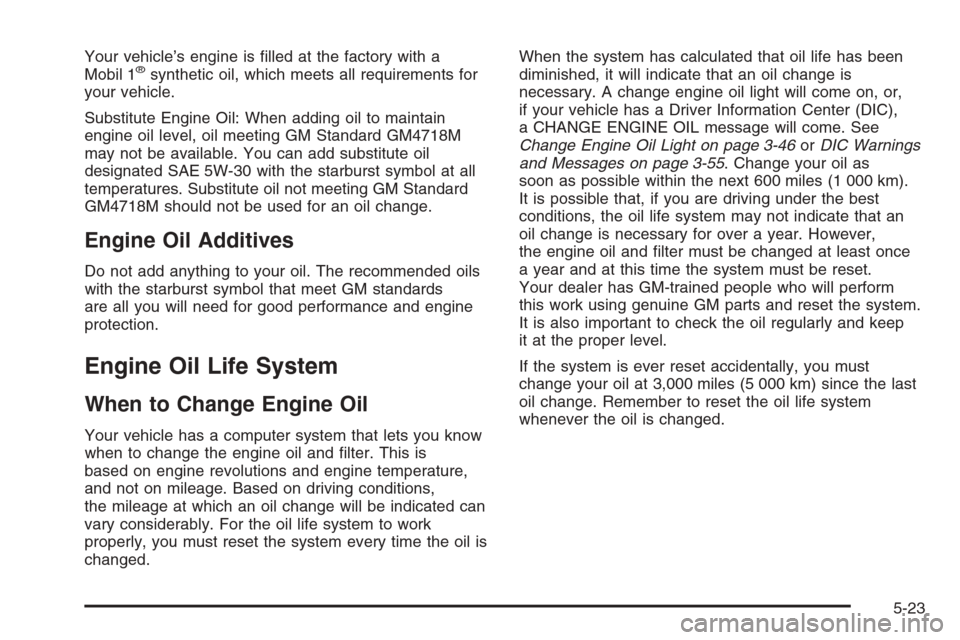
Your vehicle’s engine is �lled at the factory with a
Mobil 1®synthetic oil, which meets all requirements for
your vehicle.
Substitute Engine Oil: When adding oil to maintain
engine oil level, oil meeting GM Standard GM4718M
may not be available. You can add substitute oil
designated SAE 5W-30 with the starburst symbol at all
temperatures. Substitute oil not meeting GM Standard
GM4718M should not be used for an oil change.
Engine Oil Additives
Do not add anything to your oil. The recommended oils
with the starburst symbol that meet GM standards
are all you will need for good performance and engine
protection.
Engine Oil Life System
When to Change Engine Oil
Your vehicle has a computer system that lets you know
when to change the engine oil and �lter. This is
based on engine revolutions and engine temperature,
and not on mileage. Based on driving conditions,
the mileage at which an oil change will be indicated can
vary considerably. For the oil life system to work
properly, you must reset the system every time the oil is
changed.When the system has calculated that oil life has been
diminished, it will indicate that an oil change is
necessary. A change engine oil light will come on, or,
if your vehicle has a Driver Information Center (DIC),
a CHANGE ENGINE OIL message will come. See
Change Engine Oil Light on page 3-46orDIC Warnings
and Messages on page 3-55. Change your oil as
soon as possible within the next 600 miles (1 000 km).
It is possible that, if you are driving under the best
conditions, the oil life system may not indicate that an
oil change is necessary for over a year. However,
the engine oil and �lter must be changed at least once
a year and at this time the system must be reset.
Your dealer has GM-trained people who will perform
this work using genuine GM parts and reset the system.
It is also important to check the oil regularly and keep
it at the proper level.
If the system is ever reset accidentally, you must
change your oil at 3,000 miles (5 000 km) since the last
oil change. Remember to reset the oil life system
whenever the oil is changed.
5-23
Page 386 of 534
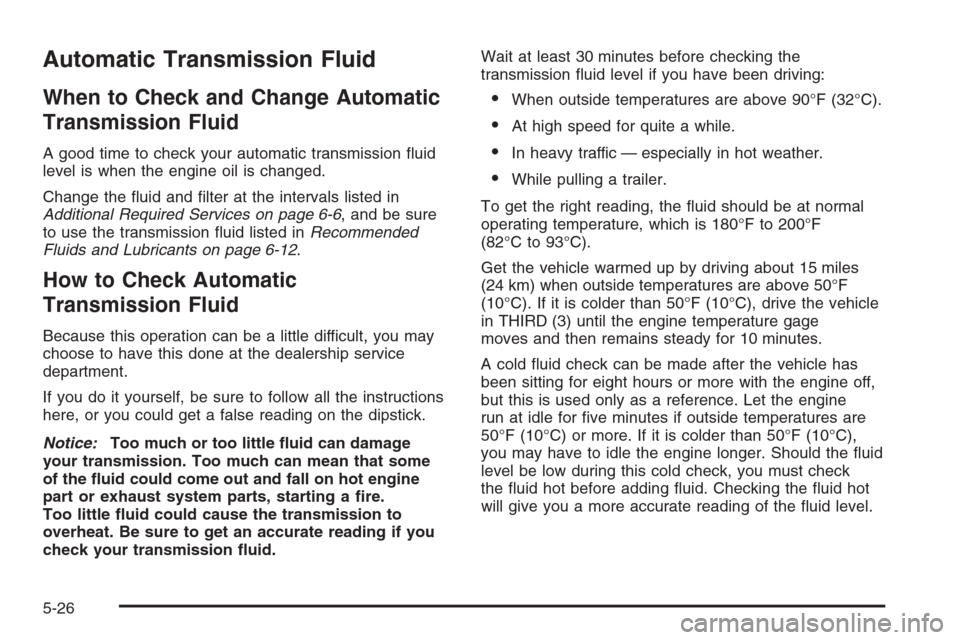
Automatic Transmission Fluid
When to Check and Change Automatic
Transmission Fluid
A good time to check your automatic transmission �uid
level is when the engine oil is changed.
Change the �uid and �lter at the intervals listed in
Additional Required Services on page 6-6, and be sure
to use the transmission �uid listed inRecommended
Fluids and Lubricants on page 6-12.
How to Check Automatic
Transmission Fluid
Because this operation can be a little difficult, you may
choose to have this done at the dealership service
department.
If you do it yourself, be sure to follow all the instructions
here, or you could get a false reading on the dipstick.
Notice:Too much or too little �uid can damage
your transmission. Too much can mean that some
of the �uid could come out and fall on hot engine
part or exhaust system parts, starting a �re.
Too little �uid could cause the transmission to
overheat. Be sure to get an accurate reading if you
check your transmission �uid.Wait at least 30 minutes before checking the
transmission �uid level if you have been driving:
When outside temperatures are above 90°F (32°C).
At high speed for quite a while.
In heavy traffic — especially in hot weather.
While pulling a trailer.
To get the right reading, the �uid should be at normal
operating temperature, which is 180°F to 200°F
(82°C to 93°C).
Get the vehicle warmed up by driving about 15 miles
(24 km) when outside temperatures are above 50°F
(10°C). If it is colder than 50°F (10°C), drive the vehicle
in THIRD (3) until the engine temperature gage
moves and then remains steady for 10 minutes.
A cold �uid check can be made after the vehicle has
been sitting for eight hours or more with the engine off,
but this is used only as a reference. Let the engine
run at idle for �ve minutes if outside temperatures are
50°F (10°C) or more. If it is colder than 50°F (10°C),
you may have to idle the engine longer. Should the �uid
level be low during this cold check, you must check
the �uid hot before adding �uid. Checking the �uid hot
will give you a more accurate reading of the �uid level.
5-26
Page 388 of 534
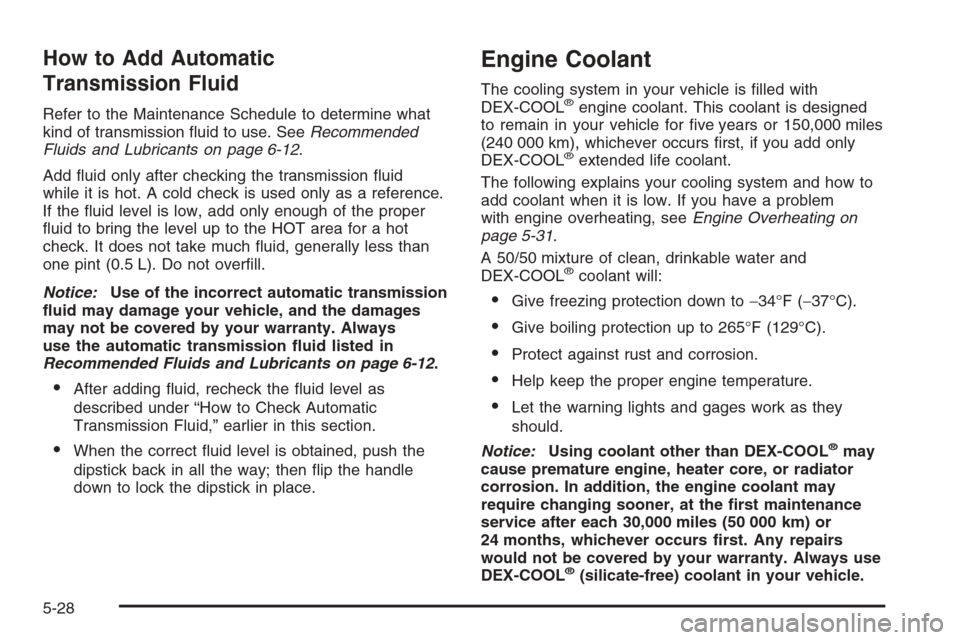
How to Add Automatic
Transmission Fluid
Refer to the Maintenance Schedule to determine what
kind of transmission �uid to use. SeeRecommended
Fluids and Lubricants on page 6-12.
Add �uid only after checking the transmission �uid
while it is hot. A cold check is used only as a reference.
If the �uid level is low, add only enough of the proper
�uid to bring the level up to the HOT area for a hot
check. It does not take much �uid, generally less than
one pint (0.5 L). Do not over�ll.
Notice:Use of the incorrect automatic transmission
�uid may damage your vehicle, and the damages
may not be covered by your warranty. Always
use the automatic transmission �uid listed in
Recommended Fluids and Lubricants on page 6-12.
After adding �uid, recheck the �uid level as
described under “How to Check Automatic
Transmission Fluid,” earlier in this section.
When the correct �uid level is obtained, push the
dipstick back in all the way; then �ip the handle
down to lock the dipstick in place.
Engine Coolant
The cooling system in your vehicle is �lled with
DEX-COOL®engine coolant. This coolant is designed
to remain in your vehicle for �ve years or 150,000 miles
(240 000 km), whichever occurs �rst, if you add only
DEX-COOL
®extended life coolant.
The following explains your cooling system and how to
add coolant when it is low. If you have a problem
with engine overheating, seeEngine Overheating on
page 5-31.
A 50/50 mixture of clean, drinkable water and
DEX-COOL
®coolant will:
Give freezing protection down to−34°F (−37°C).
Give boiling protection up to 265°F (129°C).
Protect against rust and corrosion.
Help keep the proper engine temperature.
Let the warning lights and gages work as they
should.
Notice:Using coolant other than DEX-COOL
®may
cause premature engine, heater core, or radiator
corrosion. In addition, the engine coolant may
require changing sooner, at the �rst maintenance
service after each 30,000 miles (50 000 km) or
24 months, whichever occurs �rst. Any repairs
would not be covered by your warranty. Always use
DEX-COOL
®(silicate-free) coolant in your vehicle.
5-28