2006 CHEVROLET TAHOE window
[x] Cancel search: windowPage 109 of 540
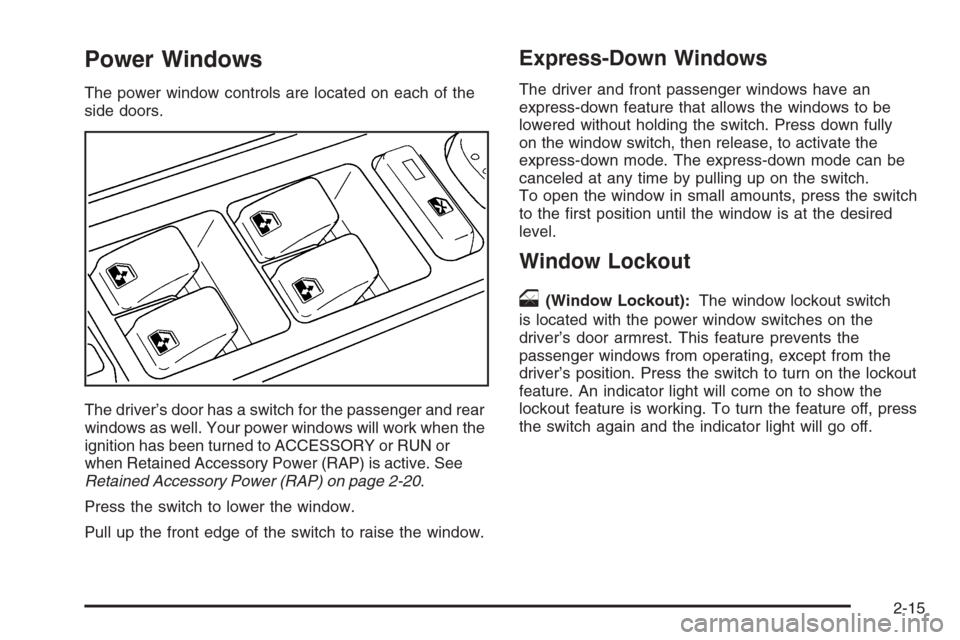
Power Windows
The power window controls are located on each of the
side doors.
The driver’s door has a switch for the passenger and rear
windows as well. Your power windows will work when the
ignition has been turned to ACCESSORY or RUN or
when Retained Accessory Power (RAP) is active. See
Retained Accessory Power (RAP) on page 2-20.
Press the switch to lower the window.
Pull up the front edge of the switch to raise the window.
Express-Down Windows
The driver and front passenger windows have an
express-down feature that allows the windows to be
lowered without holding the switch. Press down fully
on the window switch, then release, to activate the
express-down mode. The express-down mode can be
canceled at any time by pulling up on the switch.
To open the window in small amounts, press the switch
to the �rst position until the window is at the desired
level.
Window Lockout
o
(Window Lockout):The window lockout switch
is located with the power window switches on the
driver’s door armrest. This feature prevents the
passenger windows from operating, except from the
driver’s position. Press the switch to turn on the lockout
feature. An indicator light will come on to show the
lockout feature is working. To turn the feature off, press
the switch again and the indicator light will go off.
2-15
Page 110 of 540

Sun Visors
Sun Visors with Slide Rod
Your vehicle may have this feature. Pull the sun visor
down to block glare. Detach the sun visor from the center
mount and slide it along the rod from side-to-side to cover
the driver or passenger side of the front window. Swing
the sun visor to the side to cover the side window. It
can be moved along the rod from side-to-side in this
position also.
Sun Visors with Fixed Rod and Pull-out
Extension
Your vehicle may have this feature. Pull the sun visor
down to block glare. Pull the sun visor extender out
for additional coverage. Detach the sun visor from the
center mount and swing it to the side to cover the
side window.
Lighted Visor Vanity Mirror
Your vehicle has lighted visor vanity mirrors on both the
driver’s and passenger’s sun visors. Pull the sun
visor down and lift the mirror cover to turn the lamps on.
Theft-Deterrent Systems
Vehicle theft is big business, especially in some cities.
Although your vehicle has a number of theft-deterrent
features, we know that nothing we put on it can make it
impossible to steal.
Content Theft-Deterrent
Your vehicle may have a content theft-deterrent alarm
system.
The security light, located
on the instrument panel
cluster, will �ash as
you open the door, while
the ignition is off, to
indicate the system is
being activated.
This message reminds you to activate the theft-deterrent
system. Here is how to do it:
1. Open the door.
2. Lock the door with the Remote Keyless Entry (RKE)
transmitter. The security light should come on and
�ash. The door does not need to be open.
2-16
Page 111 of 540

If the delayed locking feature is active, the alarm
will not be activated until all doors are closed
and the security light goes off.
3. Close all doors. The security light will stop �ashing
and go off after approximately 30 seconds. The
content theft deterrent alarm is not armed until the
security light goes off.
If a door is opened without using the RKE transmitter,
the alarm will go off. Your vehicle’s headlamps will �ash
and the horn will sound for about two minutes, then
will turn off to save the battery power.
The theft-deterrent system will not activate if you lock
the doors with a key, the manual door lock, or the power
door lock switch. It activates only if you use the RKE
transmitter. You should also remember that you
can start your vehicle with the correct ignition key if the
alarm has been set off.
Here is how to avoid setting off the alarm by accident:
If you do not want to activate the theft-deterrent
system, the vehicle should be locked with the
door key after the doors are closed.
Always unlock a door with the remote keyless entry
transmitter. Unlocking a door any other way will set
off the alarm if the system has been armed.If you set off the alarm by accident, turn off the alarm by
pressing unlock on the remote keyless entry transmitter
or by placing the key in the ignition and turning it to
START.
Testing the Alarm
The alarm can be tested by following these steps:
1. From inside the vehicle, lower the driver’s window
and open the driver’s door.
2. Activate the system by locking the doors with the
RKE transmitter.
3. Get out of the vehicle, close the door and wait for
the security light to go out.
4. Then reach in through the window, unlock the door
with the manual door lock and open the door. This
should set off the alarm.
If the alarm does not sound when it should, but the
vehicle’s headlamps �ash, check to see if the horn
works. The horn fuse may be blown. To replace the
fuse, seeFuses and Circuit Breakers on page 5-109.
If the alarm does not sound or the vehicle’s headlamps
do not �ash, see your dealer for service.
2-17
Page 114 of 540

Retained Accessory Power (RAP)
Your vehicle may have a Retained Accessory Power
(RAP) feature which will allow certain features on your
vehicle to continue to work up to 10 minutes after
the ignition key is turned to LOCK.
The radio, power windows, and if the vehicle has these
features, the sunroof and OnStar
®System, will work
when the ignition key is in RUN or ACCESSORY. Once
the key is turned from RUN to LOCK, these features will
continue to work for up to 10 minutes or until a door is
opened.
Starting the Engine
Your vehicle has a Starter Motor Control. This feature
assists in starting the engine and protects the electrical
system. It may cause the engine to crank even after
the ignition key is not in START.
Move your shift lever to PARK (P) or NEUTRAL (N).
Your engine will not start in any other position — that is
a safety feature. To restart when you are already
moving, use NEUTRAL (N) only.Notice:Do not try to shift to PARK (P) if your
vehicle is moving. If you do, you could damage the
transmission. Shift to PARK (P) only when your
vehicle is stopped.
1. With your foot off the accelerator pedal, turn the
ignition key to START. When the engine starts,
let go of the key. The idle speed will go down as
your engine gets warm.
Notice:Holding your key in START for longer than
15 seconds at a time will disengage the starter
motor, cause your battery to be drained much
sooner, and add excessive heat that can damage
your starter motor. Try not to hold the key in START
for longer than 15 seconds and wait about
15 seconds between each try to help avoid draining
your battery or damaging your starter.
2. If the engine does not start within 10 seconds, push
the accelerator pedal all the way to the �oor, while
you hold the ignition key in START. When the
engine starts, let go of the key and let up on the
accelerator pedal. Wait about 15 seconds between
each try.
2-20
Page 130 of 540
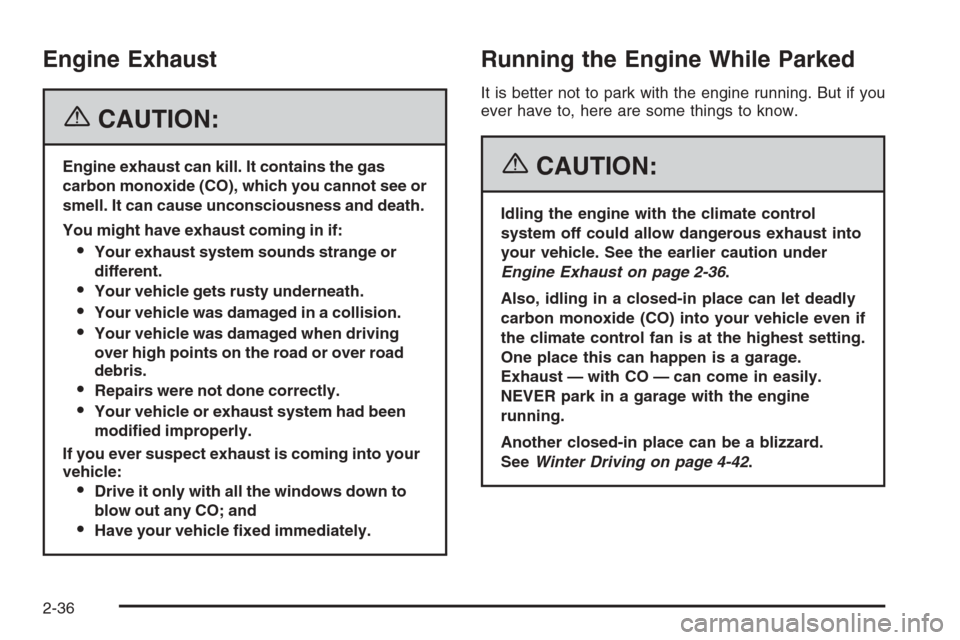
Engine Exhaust
{CAUTION:
Engine exhaust can kill. It contains the gas
carbon monoxide (CO), which you cannot see or
smell. It can cause unconsciousness and death.
You might have exhaust coming in if:
Your exhaust system sounds strange or
different.
Your vehicle gets rusty underneath.
Your vehicle was damaged in a collision.
Your vehicle was damaged when driving
over high points on the road or over road
debris.
Repairs were not done correctly.
Your vehicle or exhaust system had been
modi�ed improperly.
If you ever suspect exhaust is coming into your
vehicle:
Drive it only with all the windows down to
blow out any CO; and
Have your vehicle �xed immediately.
Running the Engine While Parked
It is better not to park with the engine running. But if you
ever have to, here are some things to know.
{CAUTION:
Idling the engine with the climate control
system off could allow dangerous exhaust into
your vehicle. See the earlier caution under
Engine Exhaust on page 2-36.
Also, idling in a closed-in place can let deadly
carbon monoxide (CO) into your vehicle even if
the climate control fan is at the highest setting.
One place this can happen is a garage.
Exhaust — with CO — can come in easily.
NEVER park in a garage with the engine
running.
Another closed-in place can be a blizzard.
SeeWinter Driving on page 4-42.
2-36
Page 132 of 540

Mirror Operation
When turned on, this mirror automatically dims to the
proper level to minimize glare from any headlamps
behind you after dark.
O(On/Off): This is the on/off button for the automatic
dimming feature and compass. Press the far left button,
located below the mirror face, for up to three seconds
to turn the feature on and off. A light on the mirror will be
lit while the feature is turned on.
Compass Operation
Press the on/off button once to turn the compass
on or off.
There is a compass display in the window in the upper
right corner of the mirror face. The compass displays
a maximum of two characters. For example, “NE”
is displayed for north-east.
Compass Calibration
Press and hold the on/off button down for nine seconds
to activate the compass calibration mode. CAL will
be displayed in the compass window on the mirror.The compass can be calibrated by driving the vehicle
in circles at 5 mph (8 km/h) or less until the display
reads a direction.
Compass Variance
Compass variance is the difference between earth’s
magnetic north and true geographic north. The mirror
is set to zone eight upon leaving the factory. It will
be necessary to adjust the compass to compensate
for compass variance if you live outside zone eight.
Under certain circumstances, such as during a
long distance cross-country trip, it will be necessary
to adjust for compass variance. If not adjusted to
account for compass variance, your compass could
give false readings.
To adjust for compass variance, do the following:
1. Find your current location and variance zone
number on the map.
2-38
Page 133 of 540

2. Press and hold the on/off button for six seconds.
Release the button when ZONE is displayed. The
number shown is the current zone number.
3. Scroll through the zone numbers that appear in the
compass/temperature window on the mirror by
pressing the on/off button. Once you �nd your
zone number, release the button. After about
four seconds, the mirror will return to the compass
display, and the new zone number will be set.
Automatic Dimming Rearview Mirror
with OnStar
®, Compass and
Temperature Display
Your vehicle may have this feature. When on, the
automatic dimming mirror dims to the proper level to
minimize glare from lights behind you after dark.
The mirror has a dual display in the upper right corner
of the mirror face that shows the compass reading
and the outside temperature.
Control buttons for the OnStar
®system, if equipped, are
at the bottom of the mirror. SeeOnStar®System on
page 2-50for more information about the services
OnStar
®provides.
P(On/Off): This is the on/off button.
Temperature and Compass Display
Press the on/off button, located to the far left, brie�y to
turn the compass/temperature display on or off.
If the display reads CAL, the compass needs to be
calibrated. For more information, see “Compass
Calibration” following.
2-39
Page 135 of 540

2. Press and hold the on/off button until a Z and a
zone number appears in the display. The compass
is now in zone mode.
3. Keep pressing the on/off button until the desired
zone number appears in the display. Release the
button. After approximately four seconds of
inactivity, the new zone number will be locked in
and the compass/temperature display will return.
4. Calibrate the compass as described next.
Compass Calibration
The compass may need calibration if one of the
following occurs:
After approximately �ve seconds, the display does
not show a compass heading, N for North, for
example, there may be a strong magnetic �eld
interfering with the compass. Such interference may
be caused by a magnetic antenna mount, magnetic
note pad holder, or a similar magnetic item.
The compass does not display the correct heading
and the compass zone variance is set correctly.
In order to calibrate, CAL must be displayed in the
mirror compass windows. If CAL is not displayed, push
the on/off button for approximately 12 seconds or
until CAL is displayed.
The compass can be calibrated by driving the vehicle
in circles at 5 mph (8 km/h) or less until the display
reads a direction.
Passenger Airbag Indicator
The vehicle may be equipped with a passenger airbag
indicator, on the mirror glass, just above the buttons.
For more information, seePassenger Sensing System
on page 1-82andPassenger Airbag Status Indicator
on page 3-37.
2-41