Page 404 of 540
{CAUTION:
You can be burned if you spill coolant on hot
engine parts. Coolant contains ethylene glycol
and it will burn if the engine parts are hot
enough. Do not spill coolant on a hot engine.
1. You can remove the
coolant surge tank
pressure cap when
the cooling system,
including the coolant
surge tank pressure
cap and upper radiator
hose, is no longer hot.
Turn the pressure cap slowly counterclockwise
about one full turn. If you hear a hiss, wait for that
to stop. A hiss means there is still some
pressure left.
2. Then keep turning the pressure cap slowly,
and remove it.3. Fill the coolant surge tank with the proper mixture,
to the FULL COLD mark.
5-34
Page 422 of 540
A. Low-Beam Headlamp
B. High-Beam Headlamp
3. Pull the headlamp assembly out.
4. Unplug the electrical connector.
5. Turn the bulb counterclockwise and remove it from
the headlamp assembly.
6. Put the new bulb into the headlamp assembly and
turn it clockwise until it is tight.
7. Plug in the electrical connector.
8. Put the headlamp assembly back into the vehicle.
9. Install and turn the two pins to secure the headlamp
assembly.
Front Turn Signal, Sidemarker and
Daytime Running Lamps
A. Sidemarker Lamp
B. Retainer ClipC. Front Turn Signal Lamp
D. Daytime Running
Lamp (DRL)
5-52
Page 423 of 540
To replace a front turn signal, sidemarker or DRL bulb,
do the following:
1. Open the hood. SeeHood Release on page 5-11
for more information.
2. Remove the headlamp assembly as described
previously. SeeHeadlamps on page 5-51for
more information.
3. Press the retainer clip (B), located behind the turn
signal assembly, towards the outside of the vehicle.
4. Pull the turn signal assembly out of the vehicle.5. Press the locking release lever, turn the bulb socket
counterclockwise and remove it from the turn signal
assembly.
6. Remove the old bulb from the bulb socket.
7. Install a new bulb into the bulb socket.
8. Insert the bulb socket into the turn signal assembly
and turn it clockwise until it locks.
9. Reinstall the turn signal assembly back into the
vehicle placing the hook and posts on the inner side
into the alignment holes �rst, then the outer side into
the retainer bracket until you hear a click.
10. Reinstall the headlamp assembly.
5-53
Page 425 of 540
2. Install a new bulb into
the socket and turn
clockwise until it locks
into place.
3. Reinstall the lens and tighten the screws.To replace a center roof marker lamp bulb, do the
following:
1. Remove the six screws from the center roof marker
lamp assembly.
2. Turn the old bulb counterclockwise to remove it
from the socket.
3. Reinstall the lens and tighten the screws.
5-55
Page 426 of 540
Taillamps, Turn Signal, Stoplamps
and Back-up Lamps
A. Turn Signal Lamp
B. Back-up Lamp
C. Stoplamp/TaillampTo replace one of these bulbs, do the following:
1. Remove the
two screws from
the taillamp
assembly.
2. Remove the taillamp assembly.
3. Press the release tab, if equipped, and turn the
socket counterclockwise to remove it from the
taillamp housing.
5-56
Page 427 of 540
4. Pull the old bulb
straight out from
the socket.
5. Press a new bulb into the socket, insert the socket
into the taillamp housing and turn the socket
clockwise into the taillamp housing until it clicks.
6. Reinstall the taillamp assembly.Replacement Bulbs
Exterior Lamp Bulb Number
Back-up Lamp 3157
Daytime Running Lamps (DRL) 4114K
Front Roof Marker Lamp
and Sidemarker194
Front Turn Signal Lamp 3157
Headlamps
High-Beam 9005
Low-Beam 9006
Rear Turn Signal Lamp,
Taillamp and Stoplamp3157
Side Identi�cation Marker Lamp —
For replacement bulbs not listed here, contact
your dealer.
5-57
Page 436 of 540
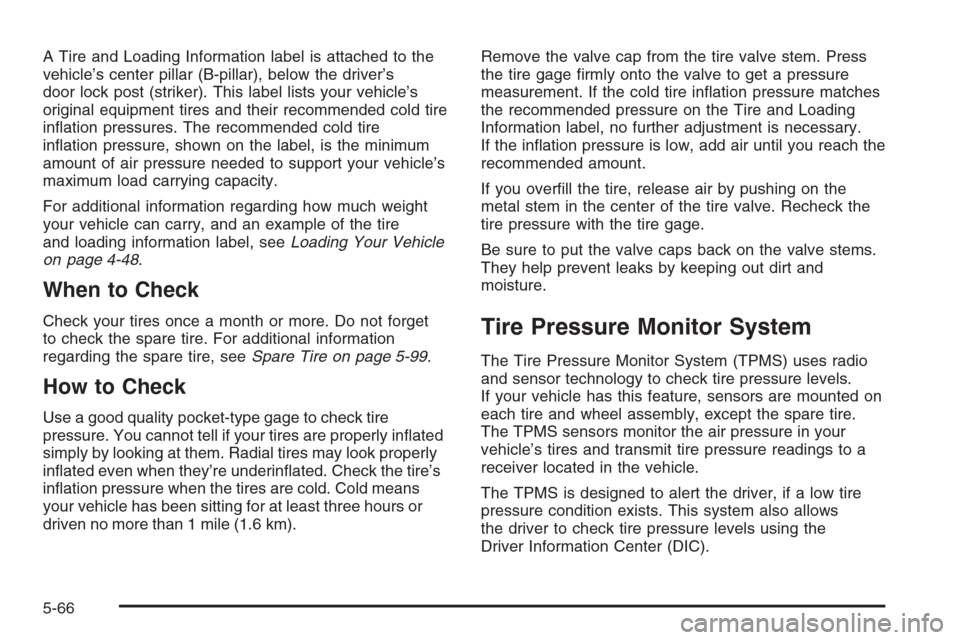
A Tire and Loading Information label is attached to the
vehicle’s center pillar (B-pillar), below the driver’s
door lock post (striker). This label lists your vehicle’s
original equipment tires and their recommended cold tire
in�ation pressures. The recommended cold tire
in�ation pressure, shown on the label, is the minimum
amount of air pressure needed to support your vehicle’s
maximum load carrying capacity.
For additional information regarding how much weight
your vehicle can carry, and an example of the tire
and loading information label, seeLoading Your Vehicle
on page 4-48.
When to Check
Check your tires once a month or more. Do not forget
to check the spare tire. For additional information
regarding the spare tire, seeSpare Tire on page 5-99.
How to Check
Use a good quality pocket-type gage to check tire
pressure. You cannot tell if your tires are properly in�ated
simply by looking at them. Radial tires may look properly
in�ated even when they’re underin�ated. Check the tire’s
in�ation pressure when the tires are cold. Cold means
your vehicle has been sitting for at least three hours or
driven no more than 1 mile (1.6 km).Remove the valve cap from the tire valve stem. Press
the tire gage �rmly onto the valve to get a pressure
measurement. If the cold tire in�ation pressure matches
the recommended pressure on the Tire and Loading
Information label, no further adjustment is necessary.
If the in�ation pressure is low, add air until you reach the
recommended amount.
If you over�ll the tire, release air by pushing on the
metal stem in the center of the tire valve. Recheck the
tire pressure with the tire gage.
Be sure to put the valve caps back on the valve stems.
They help prevent leaks by keeping out dirt and
moisture.
Tire Pressure Monitor System
The Tire Pressure Monitor System (TPMS) uses radio
and sensor technology to check tire pressure levels.
If your vehicle has this feature, sensors are mounted on
each tire and wheel assembly, except the spare tire.
The TPMS sensors monitor the air pressure in your
vehicle’s tires and transmit tire pressure readings to a
receiver located in the vehicle.
The TPMS is designed to alert the driver, if a low tire
pressure condition exists. This system also allows
the driver to check tire pressure levels using the
Driver Information Center (DIC).
5-66
Page 439 of 540

5. Remove the valve cap from the valve cap stem.
Activate the TPMS sensor by increasing or
decreasing the tire’s air pressure for 10 seconds,
then stop and listen for a single horn chirp.
The single horn chirp should sound within
15 seconds, con�rming that the sensor identi�cation
code has been matched to this tire and wheel
position. If you do not hear the con�rming single
horn chirp, you will need to start over with Step 1.
To let air-pressure out of a tire you can use the
pointed end of the valve cap, a pencil-style
air pressure gage or a key.
6. Proceed to the passenger’s side front tire, and
repeat the procedure in Step 5.
7. Proceed to the passenger’s side rear tire, and
repeat the procedure in Step 5.
8. Proceed to the driver’s side rear tire, and repeat the
procedure in Step 5.
9. After hearing the con�rming horn chirp for the
left rear tire, check to see if the TPMS warning
light is still �ashing. If it is, turn the ignition switch
to LOCK to exit the sensor matching process.
If the TPMS warning light is not �ashing, the
�ve minute time limit has passed and you will need
to start the process over beginning with Step 1.10. Set all four tires to the recommended air pressure
level as indicated on the Tire and Loading
Information label.
11. Put the valve caps back on the valve stems
The spare tire does not have a TPMS sensor. If you
replace one of the road tires with the spare, the CHECK
TIRE PRESSURE message will be displayed on the
DIC screen. This message should go off once you
re-install the road tire containing the TPMS sensor.
The SERVICE TIRE MONITOR message is displayed
when the TPMS is malfunctioning. One or more missing
or inoperable TPMS sensors will cause the service
tire monitor message to be displayed. See your dealer
for service.
Federal Communications Commission
(FCC) and Industry and Science
Canada
The Tire Pressure Monitor System (TPMS) operates
on a radio frequency and complies with Part 15 of
the FCC Rules. Operation is subject to the following
two conditions:
1. This device may not cause harmful interference.
2. This device must accept any interference received,
including interference that may cause undesired
operation.
5-69