2006 CHEVROLET TAHOE coolant level
[x] Cancel search: coolant levelPage 183 of 540

To avoid blowing cold air in cold weather, the system
will delay turning on the fan until warm air is available.
The length of delay depends on the engine coolant
temperature. Pressing the fan switch will override this
delay and change the fan to a selected speed.
9(Off):Press this button to turn off the entire climate
control system. Outside air will still enter the vehicle, and
will be directed to the �oor. This direction can be changed
by pressing the mode button. The temperature can also
be adjusted using either temperature knob. Press the up
or down arrows on the fan switch, the defrost button, the
AUTO button, or the air conditioning button to turn the
system on when it is off.
Manual Operation
You may manually adjust the air delivery mode or
fan speed.
w9x(Fan):The switch with the fan symbol allows
you to manually adjust the fan speed. Press the up
arrow to increase fan speed and the down arrow
to decrease fan speed.
Pressing this button when the system is off will turn
the system on.
C(Mode):Press this button to manually change the
direction of the air�ow in your vehicle; repeatedly press
the button until the desired mode appears on the
display.
If you press the mode button to select an air delivery
mode, the display will change to show you the selected
air mode delivery. The display will then show the
current status of the system. When the system is turned
off, the display will go blank after displaying the
current status of the system.
H(Panel):This setting will deliver air to the instrument
panel outlets.
)(Bi-Level):This setting will deliver warmer air to
the �oor and cooler air to the instrument panel outlets.
6(Floor):This setting will deliver air to the
�oor outlets.
-(Defog):See “Defogging and Defrosting” later in
this section.
@(Recirculation):Press this button to limit the
amount of outside air entering your vehicle. The light on
the recirculation button will glow. This is helpful when you
are trying to limit odors entering your vehicle and for
maximum air conditioning performance in hot weather.
Press this button again to allow outside air to enter the
vehicle. The light on the recirculation button will go off.
3-27
Page 214 of 540

ENGINE COOLANT HOT
If the cooling system temperature gets hot, this message
will appear in the DIC. Turn off the air conditioning.
If the message is still on, or if the engine coolant
temperature gage continues to rise, pull the vehicle
over when it is safe to do so. SeeEngine Coolant
Temperature Gage on page 3-42for more information.
Stop the vehicle and let the engine idle in PARK (P)
for a few minutes to allow the coolant to reach a
safe temperature. This message will clear when the
coolant temperature drops to a safe operating
temperature. Pressing any of the four DIC buttons will
acknowledge the message and clear it from the DIC
display. If your vehicle does not have the four DIC
buttons, pressing the trip odometer reset stem will
acknowledge the message and clear it from the
DIC display.
ENGINE OVERHEATED
Notice:If you drive your vehicle while the engine
is overheating, severe engine damage may occur.
If an overheat warning appears on the instrument
panel cluster and/or DIC, stop the vehicle as soon as
possible. Do not increase the engine speed above
normal idling speed. SeeEngine Overheating
on page 5-28for more information.If the engine cooling system reaches unsafe
temperatures for operation, this message will appear in
the DIC and you will hear a chime. Stop and turn off
the vehicle as soon as it is safe to do so to avoid severe
damage. This message will clear when the engine
has cooled to a safe operating temperature.
FUEL LEVEL LOW
If the fuel level is low, this message will appear on the
DIC and you will hear a chime. Refuel as soon as
possible. Pressing any of the four DIC buttons will
acknowledge the message and clear it from the
DIC display. If your vehicle does not have the four DIC
buttons, pressing the trip odometer reset stem will
acknowledge the message and clear it from the DIC
display. SeeFuel Gage on page 3-50,Fuel on page 5-5,
andLow Fuel Warning Light on page 3-50.
KEYFOB X BATTERY LOW
If a remote keyless entry transmitter battery is low,
this message will appear on the DIC. The battery
needs to be replaced in the transmitter. See “Battery
Replacement” underRemote Keyless Entry System
Operation on page 2-5. Pressing any of the four
DIC buttons will acknowledge the message and clear
it from the DIC display. If your vehicle does not have
the four DIC buttons, pressing the trip odometer
reset stem will acknowledge the message and clear it
from the DIC display.
3-58
Page 215 of 540

LEFT REAR DOOR AJAR
If the driver’s side rear door is not fully closed, this
message will appear on the display and you will hear a
chime. Stop and turn off the vehicle, check the door
for obstacles, and close the door again. Check to see if
the message still appears on the DIC. Pressing any
of the four DIC buttons will acknowledge the message
and clear it from the DIC display. If your vehicle does not
have the four DIC buttons, pressing the trip odometer
reset stem will acknowledge the message and clear
it from the DIC display.
LOW COOLANT LEVEL
Notice:Engine damage from running your engine
without coolant is not covered by your warranty. See
“Overheated Engine Protection Operating Mode”
in the Index for information on driving to a safe
place in an emergency.
If your vehicle has a low coolant level sensor, this
message will appear on the DIC if the engine coolant
level is low. Adding coolant will clear the message.
SeeCooling System on page 5-30. Pressing any of the
four DIC buttons will acknowledge the message and
clear it from the DIC display. If your vehicle does
not have the four DIC buttons, pressing the trip
odometer reset stem will acknowledge the message
and clear it from the DIC display.
OIL LIFE RESET
This message will appear on the DIC for about
10 seconds after resetting the change engine oil
message. See “Engine Oil Life System” underDIC
Operation and Displays on page 3-52andEngine Oil
on page 5-15for more information.
OIL PRESSURE LOW
Notice:If you drive your vehicle while the engine
oil pressure is low, severe engine damage may
occur. If a low oil pressure warning appears on the
Driver Information Center (DIC), stop the vehicle
as soon as possible. Do not drive the vehicle until
the cause of the low oil pressure is corrected.
SeeEngine Oil on page 5-15for more information.
If low oil pressure levels occur, this message will
be displayed on the DIC and a chime will sound. Stop
the vehicle as soon as safely possible and do not
operate it until the cause of the low oil pressure has
been corrected. Check your oil as soon as possible
and have your vehicle serviced by your GM dealer.
SeeEngine Oil on page 5-15.
3-59
Page 364 of 540
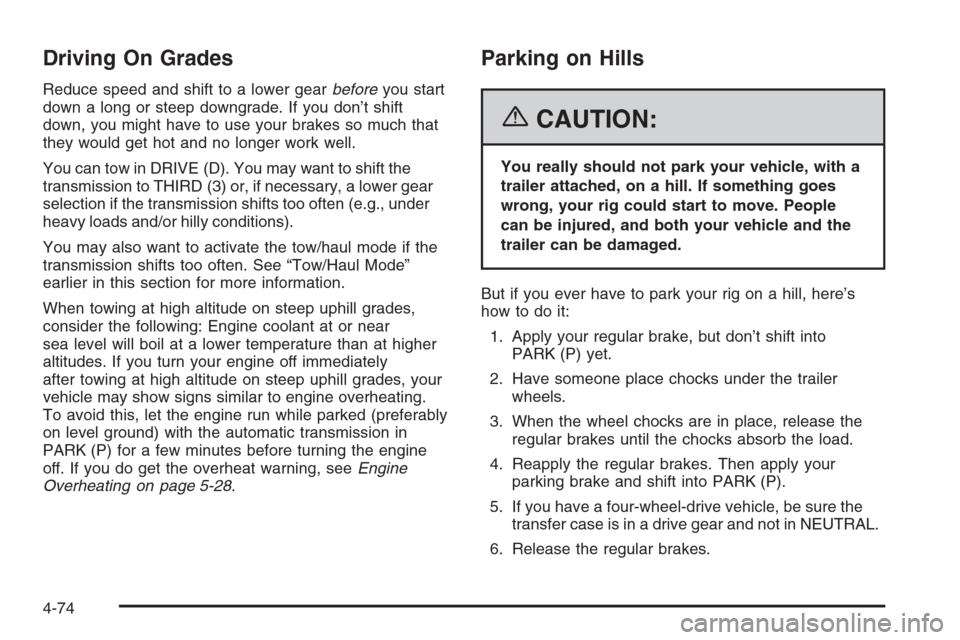
Driving On Grades
Reduce speed and shift to a lower gearbeforeyou start
down a long or steep downgrade. If you don’t shift
down, you might have to use your brakes so much that
they would get hot and no longer work well.
You can tow in DRIVE (D). You may want to shift the
transmission to THIRD (3) or, if necessary, a lower gear
selection if the transmission shifts too often (e.g., under
heavy loads and/or hilly conditions).
You may also want to activate the tow/haul mode if the
transmission shifts too often. See “Tow/Haul Mode”
earlier in this section for more information.
When towing at high altitude on steep uphill grades,
consider the following: Engine coolant at or near
sea level will boil at a lower temperature than at higher
altitudes. If you turn your engine off immediately
after towing at high altitude on steep uphill grades, your
vehicle may show signs similar to engine overheating.
To avoid this, let the engine run while parked (preferably
on level ground) with the automatic transmission in
PARK (P) for a few minutes before turning the engine
off. If you do get the overheat warning, seeEngine
Overheating on page 5-28.
Parking on Hills
{CAUTION:
You really should not park your vehicle, with a
trailer attached, on a hill. If something goes
wrong, your rig could start to move. People
can be injured, and both your vehicle and the
trailer can be damaged.
But if you ever have to park your rig on a hill, here’s
how to do it:
1. Apply your regular brake, but don’t shift into
PARK (P) yet.
2. Have someone place chocks under the trailer
wheels.
3. When the wheel chocks are in place, release the
regular brakes until the chocks absorb the load.
4. Reapply the regular brakes. Then apply your
parking brake and shift into PARK (P).
5. If you have a four-wheel-drive vehicle, be sure the
transfer case is in a drive gear and not in NEUTRAL.
6. Release the regular brakes.
4-74
Page 383 of 540

A. Engine Air Cleaner/Filter. SeeEngine Air
Cleaner/Filter on page 5-20.
B. Coolant Surge Tank and Pressure Cap. SeeCooling
System on page 5-30andCoolant Surge Tank
Pressure Cap on page 5-28.
C. Air Filter Restriction Indicator (If Equipped).
SeeEngine Air Cleaner/Filter on page 5-20.
D. Engine Oil Dipstick. See “Checking Engine Oil”
underEngine Oil on page 5-15.
E. Automatic Transmission Dipstick. See “Checking the
Fluid Level” underAutomatic Transmission Fluid
on page 5-22.
F. Engine Oil Fill Cap. See “When to Add Engine Oil”
underEngine Oil on page 5-15.
G. Engine Cooling Fan. SeeCooling System on
page 5-30.H. Remote Negative (−) Terminal (GND). SeeJump
Starting on page 5-42.
I. Power Steering Fluid Reservoir. SeePower Steering
Fluid on page 5-36.
J. Remote Positive (+) Terminal. SeeJump Starting on
page 5-42.
K. Brake Master Cylinder Reservoir. See “Brake Fluid”
underBrakes on page 5-38.
L. Underhood Fuse Block. SeeUnderhood Fuse Block
on page 5-113.
M. Battery. SeeBattery on page 5-41.
N. Windshield Washer Fluid Reservoir. See “Adding
Washer Fluid” underWindshield Washer Fluid
on page 5-37.
5-13
Page 385 of 540

A. Engine Air Cleaner/Filter. SeeEngine Air
Cleaner/Filter on page 5-20.
B. Coolant Surge Tank and Pressure Cap. SeeCooling
System on page 5-30andCoolant Surge Tank
Pressure Cap on page 5-28.
C. Air Filter Restriction Indicator (If Equipped).
SeeEngine Air Cleaner/Filter on page 5-20.
D. Engine Oil Dipstick. See “Checking Engine Oil”
underEngine Oil on page 5-15.
E. Automatic Transmission Dipstick. See “Checking the
Fluid Level” underAutomatic Transmission Fluid
on page 5-22.
F. Engine Oil Fill Cap. See “When to Add Engine Oil”
underEngine Oil on page 5-15.
G. Engine Cooling Fan. SeeCooling System on
page 5-30.
H. Remote Negative (−) Terminal (GND). SeeJump
Starting on page 5-42.
I. Remote Positive (+) Terminal. SeeJump Starting on
page 5-42.
J. Power Steering Fluid Reservoir. SeePower Steering
Fluid on page 5-36.
K. Brake Master Fluid Reservoir. See “Brake Fluid”
underBrakes on page 5-38.
L. Underhood Fuse Block. SeeUnderhood Fuse Block
on page 5-113.
M. Battery. SeeBattery on page 5-41.N. Windshield Washer Fluid Reservoir. See “Adding
Washer Fluid” underWindshield Washer Fluid
on page 5-37.
Engine Oil
If the CHECK OIL LEVEL message appears on the
instrument cluster, it means you need to check
your engine oil level right away.
For more information, see CHECK OIL LEVEL under
DIC Warnings and Messages on page 3-55.
You should check your engine oil level regularly; this is
an added reminder.
Checking Engine Oil
It is a good idea to check your engine oil every time you
get fuel. In order to get an accurate reading, the oil
must be warm and the vehicle must be on level ground.
The engine oil dipstick handle is a yellow loop. See
Engine Compartment Overview on page 5-12for
the location of the engine oil dipstick.
1. Turn off the engine and give the oil several minutes
to drain back into the oil pan. If you do not do this,
the oil dipstick might not show the actual level.
2. Pull out the dipstick and clean it with a paper towel
or cloth, then push it back in all the way. Remove it
again, keeping the tip down, and check the level.
5-15
Page 395 of 540

How to Add Automatic
Transmission Fluid
Refer to the Maintenance Schedule to determine what
kind of transmission �uid to use. SeeRecommended
Fluids and Lubricants on page 6-12.
Add �uid only after checking the transmission �uid while
it is hot. A cold check is used only as a reference. If
the �uid level is low, add only enough of the proper �uid
to bring the level up to the HOT area for a hot check.
It does not take much �uid, generally less than one pint
(0.5 L). Do not over�ll.
Notice:Use of the incorrect automatic transmission
�uid may damage your vehicle, and the damages
may not be covered by your warranty. Always
use the automatic transmission �uid listed in
Recommended Fluids and Lubricants on page 6-12.
After adding �uid, recheck the �uid level as
described under “How to Check Automatic
Transmission Fluid,” earlier in this section.
When the correct �uid level is obtained, push the
dipstick back in all the way; then �ip the handle
down to lock the dipstick in place.
Engine Coolant
The cooling system in your vehicle is �lled with
DEX-COOL®engine coolant. This coolant is designed
to remain in your vehicle for �ve years or 150,000 miles
(240 000 km), whichever occurs �rst, if you add only
DEX-COOL
®extended life coolant.
The following explains your cooling system and how
to add coolant when it is low. If you have a problem
with engine overheating, seeEngine Overheating
on page 5-28.
A 50/50 mixture of clean, drinkable water and
DEX-COOL
®coolant will:
Give freezing protection down to−34°F (−37°C).
Give boiling protection up to 265°F (129°C).
Protect against rust and corrosion.
Help keep the proper engine temperature.
Let the warning lights and gages work as
they should.
Notice:Using coolant other than DEX-COOL
®may
cause premature engine, heater core, or radiator
corrosion. In addition, the engine coolant may
require changing sooner, at the �rst maintenance
service after each 30,000 miles (50 000 km) or
24 months, whichever occurs �rst. Any repairs
would not be covered by your warranty. Always use
DEX-COOL
®(silicate-free) coolant in your vehicle.
5-25
Page 397 of 540

Checking Coolant
The coolant surge tank is located in the engine
compartment on the passenger’s side of the vehicle.
SeeEngine Compartment Overview on page 5-12
for more information on location.
{CAUTION:
Turning the surge tank pressure cap when the
engine and radiator are hot can allow steam
and scalding liquids to blow out and burn you
badly. Never turn the surge tank pressure
cap — even a little — when the engine and
radiator are hot.
The vehicle must be on a level surface. When your
engine is cold, the coolant level should be at the
FULL COLD mark.
If your vehicle is equipped with a low coolant sensor
and the LOW COOLANT LEVEL message comes
on and stays on, it means you are low on engine
coolant. See “LOW COOLANT LEVEL” under
DIC Warnings and Messages on page 3-55.
Adding Coolant
If you need more coolant, add the proper DEX-COOL®
coolant mixture at the surge tank, but only when the
engine is cool.
{CAUTION:
You can be burned if you spill coolant on hot
engine parts. Coolant contains ethylene glycol,
and it will burn if the engine parts are hot
enough. Do not spill coolant on a hot engine.
When replacing the pressure cap, make sure it is
hand-tight and fully seated.
5-27