2006 CHEVROLET SUBURBAN rear view mirror
[x] Cancel search: rear view mirrorPage 1 of 540

Seats and Restraint Systems........................... 1-1
Front Seats
............................................... 1-2
Rear Seats
............................................... 1-9
Safety Belts
.............................................1-29
Child Restraints
.......................................1-48
Airbag System
.........................................1-74
Restraint System Check
............................1-87
Features and Controls..................................... 2-1
Keys
........................................................ 2-3
Doors and Locks
....................................... 2-8
Windows
.................................................2-14
Theft-Deterrent Systems
............................2-16
Starting and Operating Your Vehicle
...........2-18
Mirrors
....................................................2-37
OnStar
®System
......................................2-50
Universal Home Remote System
................2-52
Storage Areas
.........................................2-56
Sunroof
..................................................2-60
Vehicle Personalization
.............................2-60
Instrument Panel............................................. 3-1
Instrument Panel Overview
.......................... 3-4
Climate Controls
......................................3-21
Warning Lights, Gages, and Indicators
........3-34
Driver Information Center (DIC)
..................3-51
Audio System(s)
.......................................3-72Driving Your Vehicle....................................... 4-1
Your Driving, the Road, and Your Vehicle
..... 4-2
Towing
...................................................4-58
Service and Appearance Care.......................... 5-1
Service
..................................................... 5-3
Fuel
......................................................... 5-5
Checking Things Under the Hood
...............5-10
All-Wheel Drive
........................................5-47
Rear Axle
...............................................5-47
Four-Wheel Drive
.....................................5-48
Front Axle
...............................................5-50
Bulb Replacement
....................................5-51
Windshield Wiper Blade Replacement
.........5-58
Tires
......................................................5-59
Appearance Care
.....................................5-99
Vehicle Identi�cation
...............................5-108
Electrical System
....................................5-109
Capacities and Speci�cations
...................5-118
Maintenance Schedule..................................... 6-1
Maintenance Schedule
................................ 6-2
Customer Assistance and Information.............. 7-1
Customer Assistance and Information
........... 7-2
Reporting Safety Defects
...........................7-14
Index................................................................ 1
2006 Chevrolet Tahoe, Suburban Owner ManualM
Page 79 of 540

6. To tighten the belt, push down on the child restraint,
pull the shoulder portion of the belt to tighten the
lap portion of the belt and feed the shoulder
belt back into the retractor. If you are using a
forward-facing child restraint, you may �nd it helpful
to use your knee to push down on the child
restraint as you tighten the belt. You should not be
able to pull more of the belt from the retractor
once the lock has been set.
7. Push and pull the child restraint in different
directions to be sure it is secure.8. If your vehicle has the passenger sensing system
and the airbag is off, the off indicator in the rearview
mirror will be lit and stay lit when the key is
turned to RUN or START.
If a child restraint has been installed and the on
indicator is lit, turn the vehicle off. Remove the child
restraint from the vehicle and reinstall the child restraint.
If after reinstalling the child restraint and restarting
the vehicle, the on indicator is still lit, check to make
sure that the vehicle’s seatback is not pressing the child
restraint into the seat cushion. If this happens, slightly
recline the vehicle’s seatback and adjust the seat
cushion if possible. Also make sure the child restraint is
not trapped under the vehicle head restraint. If this
happens, adjust the head restraint.
If the on indicator is still lit, secure the child in the child
restraint in a rear seat position in the vehicle and
check with your dealer.
To remove the child restraint, just unbuckle the vehicle’s
safety belt and let it go back all the way. The safety
belt will move freely again and be ready to work for an
adult or larger child passenger.
1-73
Page 88 of 540

Your vehicle is equipped with a crash sensing and
diagnostic module which records information after a
crash. SeeVehicle Data Collection and Event Data
Recorders on page 7-10.
Let only quali�ed technicians work on your airbag
system. Improper service can mean that an airbag
system will not work properly. See your dealer for
service.
Passenger Sensing System
If your rearview mirror has one of the indicators pictured
in the following illustrations, your vehicle has a passenger
sensing system. The indicator will be visible when you
turn your ignition key to START or RUN. The words ON
and OFF or the symbol for on and off, will be visible on
the rearview mirror during the system check. When the
system check is complete, either the word ON or the word
OFF, or the symbol for on or the symbol for off will be
visible. SeePassenger Airbag Status Indicator on
page 3-37. If your rearview mirror does not have either
of the indicators pictured, then your vehicle does not
have the passenger sensing system.The passenger sensing system will turn off the right
front passenger’s frontal airbag under certain conditions.
The driver’s airbag and the side airbags are not part
of the passenger sensing system.
The passenger sensing system works with sensors that
are part of the right front passenger’s seat and safety
belt. The sensors are designed to detect the presence
of a properly-seated occupant and determine if the
passenger’s frontal airbag should be enabled (may
in�ate) or not.Passenger Airbag Status Indicator — United States
Passenger Airbag Status Indicator — Canada
1-82
Page 93 of 540

Q:Because I have a disability, I have to get my
vehicle modi�ed. How can I �nd out whether
this will affect my advanced airbag system?
A:Changing or moving any parts of the front seats,
safety belts, the airbag sensing and diagnostic
module (located under the driver’s seat), or
the inside rearview mirror can affect the operation
of the advanced airbag system. If you have
questions, call Customer Assistance. The phone
numbers and addresses for Customer Assistance
are in Step Two of the Customer Satisfaction
Procedure in this manual. SeeCustomer
Satisfaction Procedure on page 7-2.
Restraint System Check
Checking the Restraint Systems
Now and then, make sure the safety belt reminder light
and all your belts, buckles, latch plates, retractors
and anchorages are working properly. Look for any other
loose or damaged safety belt system parts. If you see
anything that might keep a safety belt system from doing
its job, have it repaired.Torn or frayed safety belts may not protect you in a
crash. They can rip apart under impact forces. If a belt
is torn or frayed, get a new one right away.
Also look for any opened or broken airbag covers, and
have them repaired or replaced. (The airbag system
does not need regular maintenance.)
Notice:If you damage the covering for the driver’s
or the right front passenger’s frontal airbag, or
an airbag covering (if equipped) on a seatback, the
airbag may not work properly. You may have to
replace the airbag module in the steering wheel,
both the airbag module and the instrument panel for
the right front passenger’s frontal airbag, or both
the airbag module and the seatback for seating
positions with a side impact airbag (if equipped.)
Do not open or break the airbag coverings.
1-87
Page 95 of 540

Keys...............................................................2-3
Remote Keyless Entry System.........................2-4
Remote Keyless Entry System Operation...........2-5
Doors and Locks.............................................2-8
Door Locks....................................................2-8
Power Door Locks..........................................2-9
Delayed Locking...........................................2-10
Programmable Automatic Door Locks..............2-10
Rear Door Security Locks..............................2-12
Lockout Protection........................................2-13
Liftgate........................................................2-13
Windows........................................................2-14
Power Windows............................................2-15
Sun Visors...................................................2-16
Theft-Deterrent Systems..................................2-16
Content Theft-Deterrent.................................2-16
Passlock
®....................................................2-18
Starting and Operating Your Vehicle................2-18
New Vehicle Break-In....................................2-18
Ignition Positions..........................................2-19
Retained Accessory Power (RAP)...................2-20
Starting the Engine.......................................2-20Adjustable Throttle and Brake Pedal................2-21
Engine Coolant Heater..................................2-22
Automatic Transmission Operation...................2-23
Tow/Haul Mode............................................2-26
Four-Wheel Drive..........................................2-26
Parking Brake..............................................2-32
Shifting Into Park (P).....................................2-33
Shifting Out of Park (P).................................2-35
Parking Over Things That Burn.......................2-35
Engine Exhaust............................................2-36
Running the Engine While Parked...................2-36
Mirrors...........................................................2-37
Manual Rearview Mirror.................................2-37
Automatic Dimming Rearview Mirror with
OnStar
®and Compass...............................2-37
Automatic Dimming Rearview Mirror with
OnStar
®, Compass and Temperature
Display....................................................2-39
Automatic Dimming Rearview Mirror with
Compass.................................................2-42
Automatic Dimming Rearview Mirror with
Compass and Temperature Display..............2-43
Section 2 Features and Controls
2-1
Page 96 of 540

Outside Manual Mirrors..................................2-46
Outside Camper-Type Mirrors.........................2-46
Outside Power Mirrors...................................2-47
Outside Power Foldaway Mirrors.....................2-48
Outside Automatic Dimming Mirror..................2-48
Outside Curb View Assist Mirrors....................2-49
Outside Convex Mirror...................................2-49
Outside Heated Mirrors..................................2-49
OnStar
®System.............................................2-50
Universal Home Remote System......................2-52
Universal Home Remote System Operation......2-52Storage Areas................................................2-56
Glove Box...................................................2-56
Cupholder(s)................................................2-56
Front Storage Area.......................................2-56
Center Console Storage Area.........................2-56
Luggage Carrier...........................................2-56
Rear Storage Area........................................2-57
Convenience Net..........................................2-58
Cargo Cover................................................2-58
Sunroof.........................................................2-60
Vehicle Personalization...................................2-60
Memory Seat...............................................2-61
Section 2 Features and Controls
2-2
Page 131 of 540

{CAUTION:
It can be dangerous to get out of your vehicle
if the shift lever is not fully in PARK (P) with
the parking brake �rmly set. Your vehicle can
roll. Do not leave your vehicle when the engine
is running unless you have to. If you have
left the engine running, the vehicle can move
suddenly. You or others could be injured.
To be sure your vehicle will not move, even
when you are on fairly level ground, always set
your parking brake and move the shift lever
to PARK (P).
{CAUTION:
Four-wheel drive vehicles with the transfer
case in NEUTRAL will allow the vehicle to roll,
even if your shift lever is in PARK (P). So, be
sure the transfer case is in a drive gear — not
in NEUTRAL. Always set your parking brake.Follow the proper steps to be sure your vehicle will not
move. SeeShifting Into Park (P) on page 2-33.
If you are pulling a trailer, seeTowing a Trailer on
page 4-62.
Mirrors
Manual Rearview Mirror
Pull the tab under the mirror toward you to reduce glare
from headlamps behind you after dark. Push the tab
away from you for normal daytime operation.
Automatic Dimming Rearview Mirror
with OnStar
®and Compass
Your vehicle may have an automatic-dimming rearview
mirror with a compass and the OnStar®system.
There are three additional buttons for the OnStar
®
system. See your dealer for more information on the
system and how to subscribe to OnStar®. SeeOnStar®
System on page 2-50for more information about the
services OnStar®provides.
2-37
Page 133 of 540
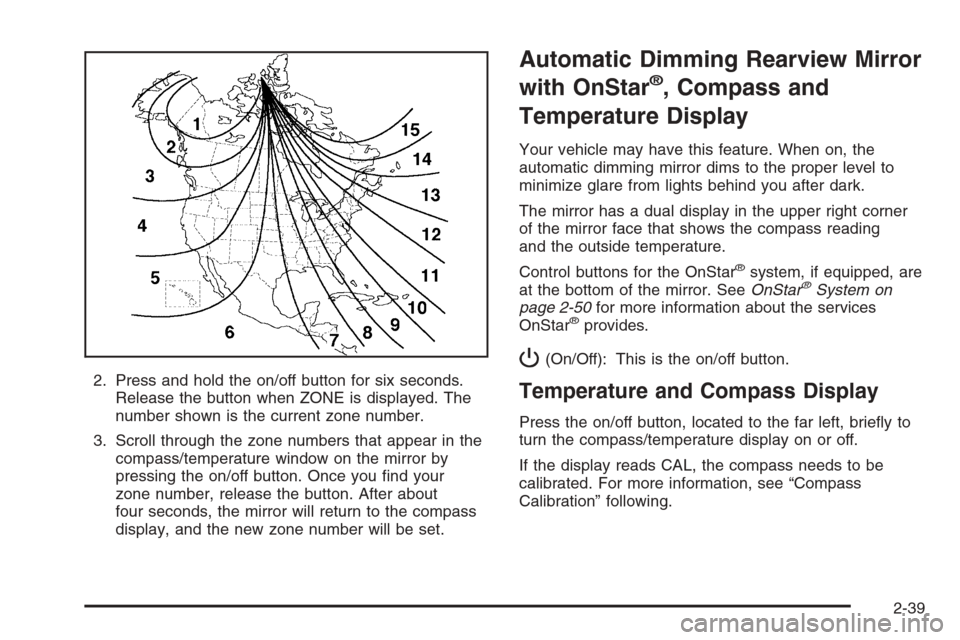
2. Press and hold the on/off button for six seconds.
Release the button when ZONE is displayed. The
number shown is the current zone number.
3. Scroll through the zone numbers that appear in the
compass/temperature window on the mirror by
pressing the on/off button. Once you �nd your
zone number, release the button. After about
four seconds, the mirror will return to the compass
display, and the new zone number will be set.
Automatic Dimming Rearview Mirror
with OnStar
®, Compass and
Temperature Display
Your vehicle may have this feature. When on, the
automatic dimming mirror dims to the proper level to
minimize glare from lights behind you after dark.
The mirror has a dual display in the upper right corner
of the mirror face that shows the compass reading
and the outside temperature.
Control buttons for the OnStar
®system, if equipped, are
at the bottom of the mirror. SeeOnStar®System on
page 2-50for more information about the services
OnStar
®provides.
P(On/Off): This is the on/off button.
Temperature and Compass Display
Press the on/off button, located to the far left, brie�y to
turn the compass/temperature display on or off.
If the display reads CAL, the compass needs to be
calibrated. For more information, see “Compass
Calibration” following.
2-39