2006 CHEVROLET SSR remote start
[x] Cancel search: remote startPage 1 of 390

Seats and Restraint Systems........................... 1-1
Front Seats
............................................... 1-2
Safety Belts
.............................................. 1-6
Child Restraints
.......................................1-20
Airbag System
.........................................1-40
Restraint System Check
............................1-52
Features and Controls..................................... 2-1
Keys
........................................................ 2-3
Doors and Locks
....................................... 2-8
Windows
.................................................2-11
Theft-Deterrent Systems
............................2-13
Starting and Operating Your Vehicle
...........2-15
Mirrors
....................................................2-27
Universal Home Remote System
................2-30
Storage Areas
.........................................2-34
Convertible Top
.......................................2-45
Vehicle Personalization
.............................2-53
Instrument Panel............................................. 3-1
Instrument Panel Overview
.......................... 3-4
Climate Controls
......................................3-21
Warning Lights, Gages, and Indicators
........3-24
Driver Information Center (DIC)
..................3-42
Audio System(s)
.......................................3-58Driving Your Vehicle....................................... 4-1
Your Driving, the Road, and Your Vehicle
..... 4-2
Towing
...................................................4-35
Service and Appearance Care.......................... 5-1
Service
..................................................... 5-3
Fuel
......................................................... 5-5
Checking Things Under the Hood
...............5-10
Rear Axle
...............................................5-42
Headlamp Aiming
.....................................5-43
Bulb Replacement
....................................5-43
Windshield Wiper Blade Replacement
.........5-49
Tires
......................................................5-51
Appearance Care
.....................................5-76
Vehicle Identification
.................................5-85
Electrical System
......................................5-86
Capacities and Specifications
.....................5-95
Maintenance Schedule..................................... 6-1
Maintenance Schedule
................................ 6-2
Customer Assistance and Information.............. 7-1
Customer Assistance and Information
........... 7-2
Reporting Safety Defects
...........................7-13
Index................................................................ 1
2006 Chevrolet SSR Owner ManualM
Page 61 of 390

Keys...............................................................2-3
Remote Keyless Entry System.........................2-5
Remote Keyless Entry System Operation...........2-6
Doors and Locks.............................................2-8
Door Locks....................................................2-8
Power Door Locks..........................................2-9
Programmable Automatic Door Locks..............2-10
Tailgate.......................................................2-10
Windows........................................................2-11
Power Windows............................................2-12
Sun Visors...................................................2-13
Theft-Deterrent Systems..................................2-13
Content Theft-Deterrent.................................2-13
Passlock
®....................................................2-15
Starting and Operating Your Vehicle................2-15
New Vehicle Break-In....................................2-15
Ignition Positions..........................................2-16
Retained Accessory Power (RAP)...................2-17
Starting the Engine.......................................2-17
Automatic Transmission Operation...................2-19
Manual Transmission Operation......................2-21
Parking Brake..............................................2-23Shifting Into Park (P).....................................2-23
Shifting Out of Park (P).................................2-24
Parking Your Vehicle
(Manual Transmission)...............................2-25
Parking Over Things That Burn.......................2-25
Engine Exhaust............................................2-26
Running the Engine While Parked...................2-26
Mirrors...........................................................2-27
Manual Rearview Mirror.................................2-27
Automatic Dimming Rearview Mirror with
Universal Home Remote.............................2-27
Outside Power Heated Mirrors........................2-28
Outside Convex Mirror...................................2-29
Outside Automatic Dimming Heated Mirror........2-29
Universal Home Remote System......................2-30
Universal Home Remote System Operation......2-30
Storage Areas................................................2-34
Glove Box...................................................2-34
Cupholder(s)................................................2-34
Instrument Panel Storage Area.......................2-34
Center Console Storage Area.........................2-35
Map Pocket.................................................2-35
Section 2 Features and Controls
2-1
Page 67 of 390

If your vehicle has the memory seat feature and you
have previously programmed a seat position, the driver’s
seat will move to that position when you press the
unlock button. SeeMemory Seat on page 2-53for
more information.
Q(Lock):Press lock to lock all the doors. Press lock
again within three seconds and the horn will chirp.
F(Cargo Cover Release):To release the cargo
cover, press the button with this symbol on it. The
convertible top must be all the way up or down for this
feature to work properly. See “Roof Tonneau” under
Lowering the Convertible Top on page 2-47for more
information. The cargo cover can also be released using
the cargo cover release button located in the glove box.
SeeCargo Cover on page 2-35for more information.
L(Remote Alarm):Press the button with the horn
symbol on it, to sound the horn and make the
headlamps and taillamps flash for up to 30 seconds.
This can be turned off by pressing the horn button again,
or by waiting for 30 seconds, or by starting the vehicle.
You can program different feedback settings for up to
two drivers using the Driver Information Center (DIC). For
more information seeDriver Information Center (DIC) on
page 3-42.
Matching Transmitter(s) to
Your Vehicle
Each remote keyless entry transmitter is coded to
prevent another transmitter from unlocking your vehicle.
If a transmitter is lost or stolen, a replacement can
be purchased through your dealer. Remember to bring
any remaining transmitters with you when you go to
your dealer. When the dealer matches the replacement
transmitter to your vehicle, any remaining transmitters
must also be matched. Once your dealer has coded the
new transmitter, the lost transmitter will not unlock
your vehicle. Each vehicle can have a maximum of four
transmitters matched to it.
Battery Replacement
Under normal use, the battery in your remote keyless
entry transmitter should last about two years.
You can tell the battery is weak if the transmitter won’t
work at the normal range in any location. If you have
to get close to your vehicle before the transmitter works,
it’s probably time to change the battery.
The Driver Information Center (DIC) will display a Rfa X
Battery Low message when the transmitter battery is
low. SeeDIC Warnings and Messages on page 3-45.
2-7
Page 74 of 390
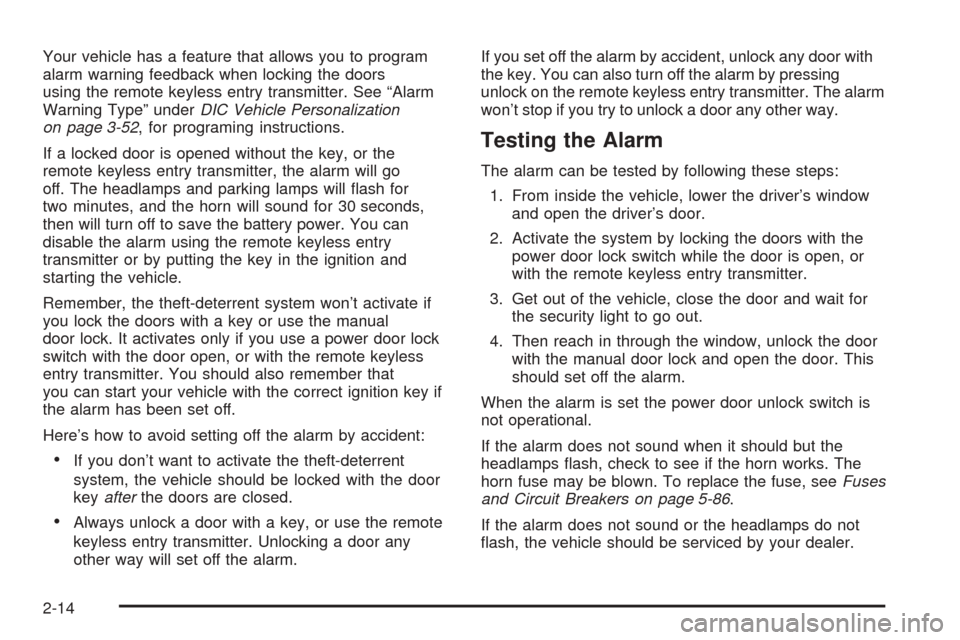
Your vehicle has a feature that allows you to program
alarm warning feedback when locking the doors
using the remote keyless entry transmitter. See “Alarm
Warning Type” underDIC Vehicle Personalization
on page 3-52, for programing instructions.
If a locked door is opened without the key, or the
remote keyless entry transmitter, the alarm will go
off. The headlamps and parking lamps will flash for
two minutes, and the horn will sound for 30 seconds,
then will turn off to save the battery power. You can
disable the alarm using the remote keyless entry
transmitter or by putting the key in the ignition and
starting the vehicle.
Remember, the theft-deterrent system won’t activate if
you lock the doors with a key or use the manual
door lock. It activates only if you use a power door lock
switch with the door open, or with the remote keyless
entry transmitter. You should also remember that
you can start your vehicle with the correct ignition key if
the alarm has been set off.
Here’s how to avoid setting off the alarm by accident:
•If you don’t want to activate the theft-deterrent
system, the vehicle should be locked with the door
keyafterthe doors are closed.
•Always unlock a door with a key, or use the remote
keyless entry transmitter. Unlocking a door any
other way will set off the alarm.If you set off the alarm by accident, unlock any door with
the key. You can also turn off the alarm by pressing
unlock on the remote keyless entry transmitter. The alarm
won’t stop if you try to unlock a door any other way.
Testing the Alarm
The alarm can be tested by following these steps:
1. From inside the vehicle, lower the driver’s window
and open the driver’s door.
2. Activate the system by locking the doors with the
power door lock switch while the door is open, or
with the remote keyless entry transmitter.
3. Get out of the vehicle, close the door and wait for
the security light to go out.
4. Then reach in through the window, unlock the door
with the manual door lock and open the door. This
should set off the alarm.
When the alarm is set the power door unlock switch is
not operational.
If the alarm does not sound when it should but the
headlamps flash, check to see if the horn works. The
horn fuse may be blown. To replace the fuse, seeFuses
and Circuit Breakers on page 5-86.
If the alarm does not sound or the headlamps do not
flash, the vehicle should be serviced by your dealer.
2-14
Page 92 of 390

5. Press and hold the newly-trained Universal Home
Remote button and observe the indicator light.
If the indicator light stays on constantly,
programming is complete and your device should
activate when the Universal Home Remote button is
pressed and released.
To program the remaining two Universal Home
Remote buttons, begin with Step 2 under
“Programming Universal Home Remote.” Do not
repeat Step 1 as this will erase all of the
programmed channels.
If the indicator light blinks rapidly for two seconds
and then turns to a constant light, continue with
Steps 6 through 8 following to complete the
programming of a rolling-code equipped device,
most commonly, a garage door opener.
6. Locate in the garage, the garage door opener
receiver (motor-head unit). Locate the “Learn”
or “Smart” button. This can usually be found where
the hanging antenna wire is attached to the
motor-head unit.7. Firmly press and release the “Learn” or “Smart”
button. The name and color of the button may
vary by manufacturer.
You will have 30 seconds to start Step 8.
8. Return to the vehicle. Firmly press and hold the
programmed Universal Home Remote button for
two seconds, then release. Repeat the
press/hold/release sequence a second time, and
depending on the brand of the garage door opener,
or other rolling code device, repeat this sequence
a third time to complete the programming.
The Universal Home Remote should now activate
your rolling-code equipped device.
To program the remaining two Universal Home Remote
buttons, begin with Step 2 of “Programming Universal
Home Remote.” You do not want to repeat Step 1,
as this will erase all previous programming from
the Universal Home Remote buttons.
2-32
Page 200 of 390

FM Stereo
FM stereo will give the best sound, but FM signals will
reach only about 10 to 40 miles (16 to 65 km). Tall
buildings or hills can interfere with FM signals, causing
the sound to fade in and out.
Care of Your CDs
Handle CDs carefully. Store them in their original cases
or other protective cases and away from direct
sunlight and dust. The CD player scans the bottom
surface of the disc. If the surface of a CD is damaged,
such as cracked, broken, or scratched, the CD will
not play properly or not at all. If the surface of a CD is
soiled, take a soft, lint free cloth or dampen a clean, soft
cloth in a mild, neutral detergent solution mixed with
water, and clean it. Make sure the wiping process starts
from the center to the edge.
Do not touch the bottom side of a CD while handling it;
this could damage the surface. Pick up CDs by
grasping the outer edges or the edge of the hole and
the outer edge.
Care of the CD Player
The use of CD lens cleaners for CD players is not
advised, due to the risk of contaminating the internal
lens of the CD optics with lubricants.
Integrated Windshield Antenna
The antenna in your vehicle is a very thin, metal layer in
the windshield. The outline of the antenna can be seen
near the edges of the windshield. The connector is at the
top of the windshield, where the headliner ends.
If difficulty with remote transmitters is experienced, such
as a garage door opener, try pointing the device
through the very top of the windshield.
3-86
Page 261 of 390

A. Remote Positive (+) Terminal (inside small red box
marked “Battery +”). SeeJump Starting on
page 5-37.
B. Coolant Surge Tank. SeeEngine Coolant on
page 5-24.
C. Engine Oil Dipstick. See “Checking Engine Oil”
underEngine Oil on page 5-13.
D. Engine Oil Fill Cap. See “When to Add Engine Oil”
underEngine Oil on page 5-13.
E. Automatic Transmission Fluid Dipstick (If Equipped)
(Not Shown). SeeAutomatic Transmission Fluid
on page 5-20.
F. Engine Cover. SeeEngine Cover on page 5-18.
G. Engine Air Cleaner/Filter. SeeEngine Air
Cleaner/Filter on page 5-18.
H. Remote Negative (−) Terminal. SeeJump Starting
on page 5-37.
I. Power Steering Fluid Reservoir. SeePower Steering
Fluid on page 5-31.
J. Brake Master Cylinder Reservoir. See “Brake Fluid”
underBrakes on page 5-32.
K. Engine Compartment Fuse Block. SeeEngine
Compartment Fuse Block on page 5-90.
L. Clutch Master Cylinder Reservoir (If Equipped). See
Hydraulic Clutch on page 5-23.
M. Windshield Washer Fluid Reservoir. See “Adding
Washer Fluid” underWindshield Washer Fluid
on page 5-31.Engine Oil
Checking Engine Oil
It is a good idea to check your engine oil every time you
get fuel. In order to get an accurate reading, the oil
must be warm and the vehicle must be on level ground.
The engine oil dipstick handle is a yellow loop. See
Engine Compartment Overview on page 5-12for
the location of the engine oil dipstick.
1. Turn off the engine and give the oil several minutes
to drain back into the oil pan. If you do not do this,
the oil dipstick might not show the actual level.
2. Pull out the dipstick and clean it with a paper towel
or cloth, then push it back in all the way. Remove it
again, keeping the tip down, and check the level.
5-13
Page 286 of 390

Notice:Jump starting your vehicle’s battery using
the engine compartment fuse block battery posts
can damage your vehicle. See item K in theEngine
Compartment Overview on page 5-12.Always
use the remote positive terminal and remote
negative terminal to jump start your vehicle’s
battery. See items A and H in theEngine
Compartment Overview on page 5-12
for location.4. Open the hoods and locate the positive (+) and
negative (−) terminal locations on the other
vehicle. Your vehicle has a remote positive (+) jump
starting terminal and a remote negative (−) jump
starting terminal. You should always use these
remote terminals instead of the terminals on
the battery.
The remote positive (+)
terminal is located inside
a red cover in the
engine compartment on
the passenger’s side of
the vehicle. See item A in
theEngine Compartment
Overview on page 5-12.
Press inward on the tabs located on the outboard
sides of the remote positive (+) terminal cover
and pull outward to access the terminal.
5-38