2006 CHEVROLET KODIAK sensor
[x] Cancel search: sensorPage 67 of 398

Servicing Your Airbag-Equipped
Vehicle
Airbags affect how your vehicle should be serviced.
There are parts of the airbag system in several places
around your vehicle. You do not want the system to
inflate while someone is working on your vehicle. Your
dealer and the service manual have information
about servicing your vehicle and the airbag system. To
purchase a service manual, seeService Publications
Ordering Information on page 7-11.
{CAUTION:
For up to 10 seconds after the ignition key is
turned off and the battery is disconnected, an
airbag can still in�ate during improper service.
You can be injured if you are close to an airbag
when it in�ates. Avoid yellow connectors. They
are probably part of the airbag system. Be sure
to follow proper service procedures, and make
sure the person performing work for you is
quali�ed to do so.
The airbag system does not need regular maintenance.
Adding Equipment to Your
Airbag-Equipped Vehicle
Q:Is there anything I might add to the front of the
vehicle that could keep the airbags from
working properly?
A:Yes. If you add things that change your vehicle’s
frame, bumper system, height, front end or side
sheet metal, they may keep the airbag system from
working properly. Also, the airbag system may
not work properly if you relocate any of the airbag
sensors. If you have any questions about this,
you should contact Customer Assistance before you
modify your vehicle. The phone numbers and
addresses for Customer Assistance are in Step Two
of theCustomer Satisfaction Procedure on
page 7-2.
1-61
Page 83 of 398

Starting the Gasoline Engine
The 8th digit of your Vehicle Identification Number (VIN)
shows the code letter for your engine. Use this number to
verify the type of engine in your vehicle. SeeVehicle
Identi�cation Number (VIN) on page 5-91. Follow the
proper steps to start the engine.
To start a diesel engine, seeStarting the Diesel Engine
on page 2-15.
Automatic Transmission
Set the parking brake and move your shift lever to
NEUTRAL (N) or PARK (P), if so equipped. Your engine
will not start in any other position — that is a safety
feature.
Manual Transmission
Set the parking brake, shift to neutral NEUTRAL (N)
and hold the clutch pedal to the floor while starting the
engine.
Starter Motor Operation
•The starter motor will disengage if you release the
key or the engine reaches a predetermined engine
speed.
•To prevent overheating, the starter motor will
disengage after continuously operating for
15 seconds. You must release the key from the
start position to re-engage the starter.
•The starter motor will not engage if the engine is
already running.
•The starter motor will disengage if, after
two seconds, the starter pinion gear does not
engage the flywheel or there is no engine rpm signal
from the engine speed sensor.
2-13
Page 149 of 398

Airbag Readiness Light
If your vehicle has airbags, there is an airbag readiness
light on the instrument panel, which shows the airbag
symbol. The system checks the airbag’s electrical
system for malfunctions. The light tells you if there is an
electrical problem. The system check includes the
airbag sensors, the airbag modules, the wiring, the
passenger airbag suppression circuit and the crash
sensing and diagnostic module. For more information on
the airbag system, seeAirbag System on page 1-50.
This light will come on
when you start your
vehicle, and it will flash for
a few seconds. Then the
light should go out. This
means the system is ready.
If the airbag readiness light stays on after you start the
vehicle or comes on when you are driving, your
airbag system may not work properly. Have your vehicle
serviced right away.The airbag readiness light should flash for a
few seconds when you turn the ignition key to RUN or
START. If the light doesn’t come on then, have it
fixed so it will be ready to warn you if there is a problem.
{CAUTION:
If the airbag readiness light stays on after you
start your vehicle, it means the airbag system
may not be working properly. The airbags in
your vehicle may not in�ate in a crash, or they
could even in�ate without a crash. To help
avoid injury to yourself or others, have your
vehicle serviced right away if the airbag
readiness light stays on after you start your
vehicle.
3-29
Page 178 of 398

Cassette Tape Messages
ERR (Error):If the player detects a tight or broken
tape, this message will appear on the display and the
player will eject the tape. The radio will go back to
playing the last station selected.
CLN (Clean):If this message appears on the display,
the cassette tape player needs to be cleaned. It will
still play tapes, but it should be cleaned as soon
as possible to prevent damage to the tapes and player.
SeeCare of the Cassette Tape Player on page 3-65.
If the cassette is not playing correctly, for any other
reason, try a known good cassette.
If any error occurs repeatedly or if an error cannot be
corrected, contact your GM dealer. If the radio displays
an error message, write it down and provide it to
your GM dealer when reporting the problem.
CD Adapter Kits
It is possible to use a portable CD player adapter kit
with the cassette tape player after deactivating the
tight/loose tape sensor feature on the tape player.
To deactivate this feature, use the following steps:
1. Turn the ignition on.
2. Turn the radio off.
3. Press and hold the TAPE button for two seconds
until one beep is produced. CAS will flash,
indicating that the TIGHT/LOOSE TAPE sensor
feature is no longer active.
4. Insert the adapter into the cassette slot.
The override feature will remain active until the eject
button is pressed.
3-58
Page 246 of 398
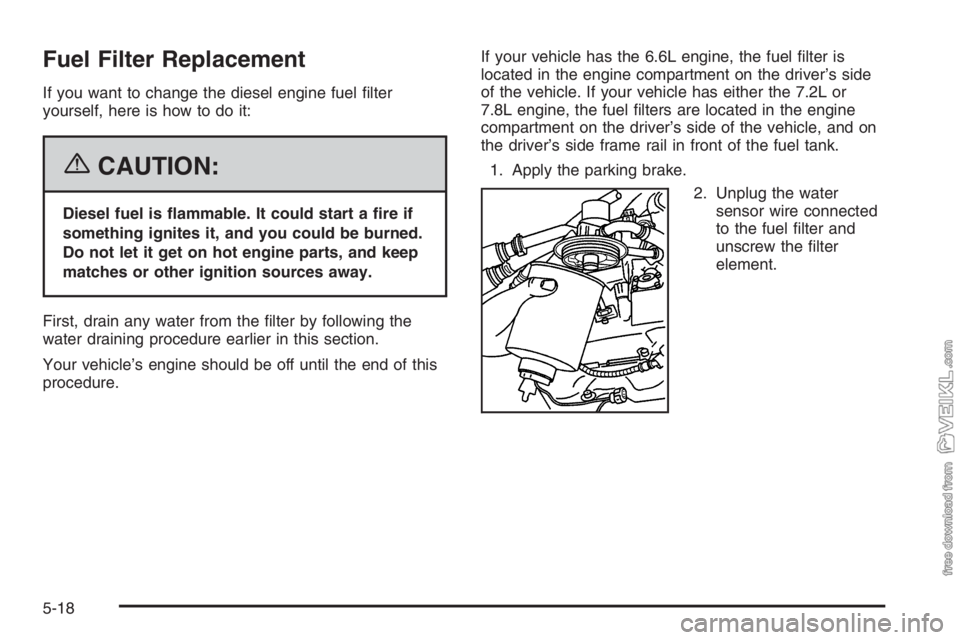
Fuel Filter Replacement
If you want to change the diesel engine fuel filter
yourself, here is how to do it:
{CAUTION:
Diesel fuel is �ammable. It could start a �re if
something ignites it, and you could be burned.
Do not let it get on hot engine parts, and keep
matches or other ignition sources away.
First, drain any water from the filter by following the
water draining procedure earlier in this section.
Your vehicle’s engine should be off until the end of this
procedure.If your vehicle has the 6.6L engine, the fuel filter is
located in the engine compartment on the driver’s side
of the vehicle. If your vehicle has either the 7.2L or
7.8L engine, the fuel filters are located in the engine
compartment on the driver’s side of the vehicle, and on
the driver’s side frame rail in front of the fuel tank.
1. Apply the parking brake.
2. Unplug the water
sensor wire connected
to the fuel filter and
unscrew the filter
element.
5-18
Page 247 of 398

3. Remove the filter element. If there is any dirt on the
filter sealing surface, clean it off. Remove and
reuse the water sensor float switch located on the
bottom of the fuel filter.
4. Install the new filter element.
5. Reinstall and tighten the filter container and
reconnect the water sensor wire to the filter.
6. Use the fuel filter priming procedure earlier in this
section to prime the fuel filter.
7. Tighten the air bleed valve by turning it clockwise
until hand-tight.
8. Start your engine and let it idle for five minutes.
Check your fuel filter and air bleed valve for
leaks.Fuels in Foreign Countries
If you plan on driving in another country outside the
United States or Canada, the proper fuel may be hard
to find. Never use leaded gasoline or any other fuel
not recommended in the previous text on fuel. Costly
repairs caused by use of improper fuel would not
be covered by your warranty.
To check the fuel availability, ask an auto club, or
contact a major oil company that does business in the
country where you will be driving.
5-19
Page 360 of 398

(23)= Check the air intake system installation to see
that gaskets are seated properly and all hose
connections, fasteners, and other components are tight.
Tighten connections and fasteners or replace parts
as required.
(24)= Evaporative Control System Service, if
equipped: Check all fuel and vapor lines and hoses
for proper connections and correct routing (or every
24 months, whichever occurs first). Replace parts
as needed.
(25)= Replace spark plugs. Inspect wires for damage.
Check the wire boot and boot heat shield fit at spark
plugs and coil. Replace parts as needed.
(26)= Check the fuel tank, fuel cap and fuel lines for
damage which could cause leakage. Inspect fuel cap for
correct sealing ability and any indications of damage.
Check fuel cap gasket for even filler neck imprint.
Replace parts as needed.
(27)= Check Exhaust Gas Recirculation (EGR) system
as described in the service manual. SeeService
Publications Ordering Information on page 7-11.
(28)= Inspect Electronic Vacuum Regulator Valve
(EVRV) filter for excessive contamination or plugging.
If needed, clean filter with solution of soap and water, let
dry and install.(29)= Drain, flush, and refill cooling system. This
service can be complex; you should have your dealer
perform this service. SeePart C: Recommended Fluids
and Lubricants on page 6-33for what to use. Inspect
hoses. Clean radiator, condenser, pressure cap,
and neck. Pressure test cooling system and pressure
cap. For Caterpillar
®diesel engines, always refer to the
Caterpillar®Diesel Engine Operation & Maintenance
Manual for coolant recommendations and change
intervals.
(30)= Change the lubricant. SeePart C: Recommended
Fluids and Lubricants on page 6-33.
(31)= Front axle service: Re-pack upper kingpin roller
bearing.
(32)= Air brake service:
•Inspect brake lines and hoses for proper hook-up,
binding, leaks, cracks, chafing, etc. Inspect drum
brake linings for wear or cracks. Inspect other brake
parts at each wheel, including drums and wheel
speed sensor wiring. Check brake pedal for
excessive free play or travel (or every 6 months,
whichever occurs first) and have serviced if needed.
Check brakes more often if driving habits and
conditions result in frequent braking. Replace air
dryer cartridge only if excessive oil or moisture
is present. A small amount of oil in the system is
normal and should not be considered as a reason to
replace the cartridge.
6-26