2006 CHEVROLET IMPALA instrument panel
[x] Cancel search: instrument panelPage 148 of 394
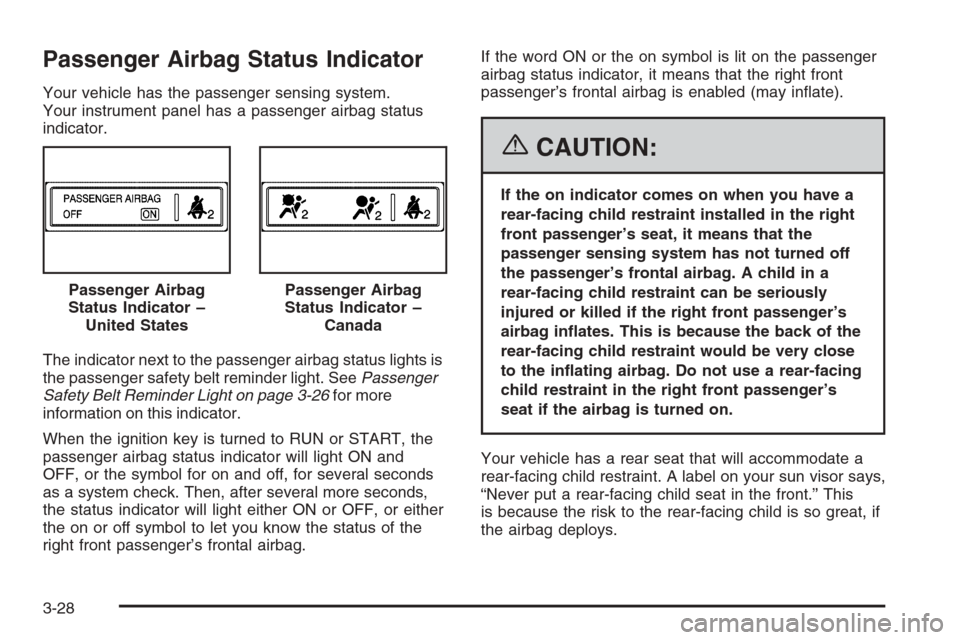
Passenger Airbag Status Indicator
Your vehicle has the passenger sensing system.
Your instrument panel has a passenger airbag status
indicator.
The indicator next to the passenger airbag status lights is
the passenger safety belt reminder light. SeePassenger
Safety Belt Reminder Light on page 3-26for more
information on this indicator.
When the ignition key is turned to RUN or START, the
passenger airbag status indicator will light ON and
OFF, or the symbol for on and off, for several seconds
as a system check. Then, after several more seconds,
the status indicator will light either ON or OFF, or either
the on or off symbol to let you know the status of the
right front passenger’s frontal airbag.If the word ON or the on symbol is lit on the passenger
airbag status indicator, it means that the right front
passenger’s frontal airbag is enabled (may in�ate).
{CAUTION:
If the on indicator comes on when you have a
rear-facing child restraint installed in the right
front passenger’s seat, it means that the
passenger sensing system has not turned off
the passenger’s frontal airbag. A child in a
rear-facing child restraint can be seriously
injured or killed if the right front passenger’s
airbag in�ates. This is because the back of the
rear-facing child restraint would be very close
to the in�ating airbag. Do not use a rear-facing
child restraint in the right front passenger’s
seat if the airbag is turned on.
Your vehicle has a rear seat that will accommodate a
rear-facing child restraint. A label on your sun visor says,
“Never put a rear-facing child seat in the front.” This
is because the risk to the rear-facing child is so great, if
the airbag deploys. Passenger Airbag
Status Indicator –
United States
Passenger Airbag
Status Indicator –
Canada
3-28
Page 159 of 394

Driver Information Center (DIC)
Your vehicle has a Driver Information Center (DIC).
All messages will appear in the DIC display located
below the speedometer in the instrument panel cluster.
The DIC buttons are located on the instrument panel,
to the right of the instrument panel cluster.
The DIC comes on when the ignition is on. After a short
delay, the DIC will display the information that was
last displayed before the engine was turned off.
The DIC displays trip, fuel, and vehicle system
information, and warning messages if a system problem
is detected. The bottom line of the DIC shows the
shift lever position indicator. SeeAutomatic Transaxle
Operation on page 2-25for more information.
If your vehicle has these features, the DIC also displays
the compass direction and the outside air temperature
when viewing the trip and fuel information. The compass
direction appears on the top right corner of the DIC
display. The outside air temperature automatically
appears in the bottom right corner of the DIC display.
If there is a problem with the system that controls
the temperature display, the numbers will be replaced
with dashes. If this occurs, have the vehicle serviced by
your dealer.
The DIC also allows some features to be customized.
SeeDIC Vehicle Customization on page 3-52for
more information.
DIC Operation and Displays
The DIC has different displays which can be accessed
by pressing the DIC buttons located on the instrument
panel, to the right of the instrument panel cluster.
DIC Buttons
The buttons are the
trip/fuel, vehicle
information, customization,
and set/reset buttons.
The button functions
are detailed in the
following pages.
3(Trip/Fuel):Press this button to display the
odometer, trip odometers, fuel range, average economy,
instantaneous economy, Displacement on Demand™
(DoD™) indicator on vehicles with this feature, and
average speed.
3-39
Page 167 of 394

ENGINE HOT A/C (Air
Conditioning) OFF
This message will display when the engine coolant
becomes hotter than the normal operating temperature.
To avoid added strain on a hot engine, the air
conditioning compressor is automatically turned off.
When the coolant temperature returns to normal,
the A/C operation will automatically resume. You can
continue to drive your vehicle. If this message continues
to appear, have the system repaired by your GM dealer
as soon as possible to avoid compressor damage.
ENGINE OIL LOW ADD OIL
This message will display when the vehicle’s engine
oil is low. Fill the oil to the proper level as soon as
possible. SeeEngine Compartment Overview on
page 5-12for the engine oil �ll location. Also, see
Engine Oil on page 5-17for information on the kind of
oil to use and the proper oil level.
ENGINE OVERHEATED IDLE ENGINE
Notice:If you drive your vehicle while the engine
is overheating, severe engine damage may occur.
If an overheat warning appears on the instrument
panel cluster and/or DIC, stop the vehicle as soon as
possible. Do not increase the engine speed above
normal idling speed. SeeEngine Overheating
on page 5-29for more information.This message will display when the engine coolant
temperature is too hot. Stop and allow the vehicle to idle
until it cools down.
ENGINE OVERHEATED STOP ENGINE
Notice:If you drive your vehicle while the engine
is overheating, severe engine damage may occur.
If an overheat warning appears on the instrument
panel cluster and/or DIC, stop the vehicle as soon as
possible. Do not increase the engine speed above
normal idling speed. SeeEngine Overheating
on page 5-29for more information.
This message will display along with a continuous
chime when the engine has overheated. Stop and turn
the engine off immediately to avoid severe engine
damage. SeeEngine Overheating on page 5-29.
ENGINE POWER IS REDUCED
This message will display when the vehicle’s engine
power is reduced. Reduced engine power can affect the
vehicle’s ability to accelerate. If this message is on,
but there is no reduction in performance, proceed
to your destination. The performance may be reduced
the next time the vehicle is driven. The vehicle may
be driven at a reduced speed while this message is on,
but acceleration and speed may be reduced. Anytime
this message stays on, the vehicle should be taken
to your GM dealer for service as soon as possible.
3-47
Page 168 of 394

ERROR
This message will display when viewing the odometer or
trip odometers if there is a problem with the instrument
panel cluster. See your GM dealer for service.
FUEL LEVEL LOW
This message will display when your vehicle is low on
fuel. You should re�ll the fuel tank as soon as possible.
SeeFuel Gage on page 3-38andFilling the Tank on
page 5-8for more information.
HOOD OPEN
If your vehicle has the remote start feature, this
message will display when the hood is not closed
properly. When this message appears, you should make
sure that the hood is closed completely. SeeHood
Release on page 5-11.
ICE POSSIBLE DRIVE WITH CARE
This message will display when the outside air
temperature is cold enough to create icy road conditions.
Adjust your driving accordingly.
LEFT REAR DOOR OPEN
This message will display when the driver’s side rear
door is not closed properly. When this message
appears, you should make sure that the driver’s side
rear door is closed completely.
OIL PRESSURE LOW STOP ENGINE
Notice:If you drive your vehicle while the engine
oil pressure is low, severe engine damage may
occur. If a low oil pressure warning appears on the
Driver Information Center (DIC), stop the vehicle
as soon as possible. Do not drive the vehicle until
the cause of the low oil pressure is corrected.
SeeEngine Oil on page 5-17for more information.
This message will display when the vehicle’s engine
oil pressure is low. The oil pressure light will also appear
on the instrument panel cluster. SeeOil Pressure
Light on page 3-36.
Stop the vehicle immediately, as engine damage can
result from driving a vehicle with low oil pressure. Have
the vehicle serviced by your GM dealer as soon as
possible when this message is displayed.
3-48
Page 170 of 394

SERVICE BRAKE SYSTEM
This message will display when service is required on
the brake system. Have the brake system serviced
by your GM dealer as soon as possible. The brake
system warning light will also appear on the instrument
panel cluster when this message appears on the
DIC. SeeBrake System Warning Light on page 3-30.
SERVICE POWER STEERING
This message will display when a problem is detected
with the power steering system. When this message
is displayed, you may notice that the effort required to
steer the vehicle increases or feels heavier, but you will
still be able to steer the vehicle. Have your vehicle
serviced by your GM dealer immediately.
SERVICE THEFT SYSTEM
This message will display when there is a problem
with the theft-deterrent system programmed in the key.
A fault has been detected in the system which means
that the system is disabled and it is not protecting
the vehicle. The vehicle usually restarts; however,
you may want to take the vehicle to your GM dealer
before turning off the engine. SeePASS-Key
®III+
Operation on page 2-19for more information.
SERVICE TIRE MONITOR SYSTEM
If your vehicle has a Tire Pressure Monitor (TPM)
system, this message will display if a part on the system
is not working properly. If you drive your vehicle while
any of the four sensors are missing or inoperable,
the warning will come on in about 10 minutes. A sensor
would be missing, for example, if you put different
wheels on your vehicle without transferring the sensors.
If the warning comes on and stays on, there may be
a problem with the TPM. See your GM dealer.
SERVICE TRACTION CONTROL
If your vehicle has the traction control system, this
message will display when the system is not functioning
properly. A warning light will also appear on the
instrument panel cluster. SeeTraction Control System
(TCS) Warning Light on page 3-32. SeeTraction Control
System (TCS) on page 4-9for more information.
Have the traction control system serviced by your
GM dealer as soon as possible.
SERVICE TRANSMISSION
This message will display when there is a problem with
the transaxle. See your GM dealer for service.
3-50
Page 213 of 394

Anti-Lock Brake System (ABS)
Your vehicle may have the Anti-Lock Brake System
(ABS), an advanced electronic braking system that will
help prevent a braking skid.
If your vehicle has ABS,
this warning light on the
instrument panel
cluster will come on brie�y
when you start your
vehicle.
When you start your engine, or when you begin to drive
away, ABS will check itself. You may hear a momentary
motor or clicking noise while this test is going on,
and you may even notice that your brake pedal moves
or pulses a little. This is normal.Let us say the road is wet and you are driving safely.
Suddenly, an animal jumps out in front of you. You slam
on the brakes and continue braking. Here is what
happens with ABS:
A computer senses that wheels are slowing down.
If one of the wheels is about to stop rolling, the computer
will separately work the brakes at each front wheel
and at both rear wheels.
4-7
Page 216 of 394
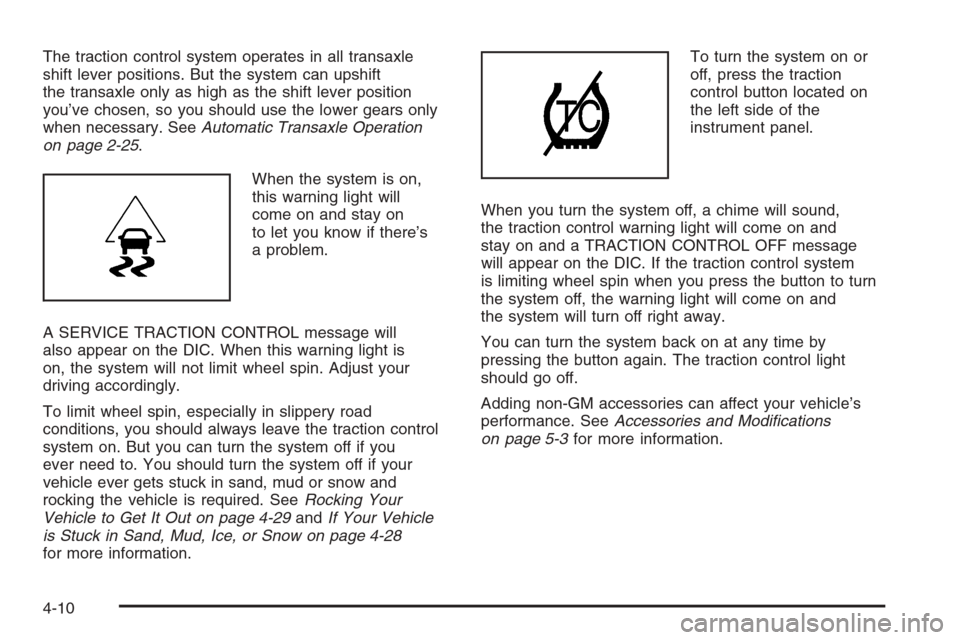
The traction control system operates in all transaxle
shift lever positions. But the system can upshift
the transaxle only as high as the shift lever position
you’ve chosen, so you should use the lower gears only
when necessary. SeeAutomatic Transaxle Operation
on page 2-25.
When the system is on,
this warning light will
come on and stay on
to let you know if there’s
a problem.
A SERVICE TRACTION CONTROL message will
also appear on the DIC. When this warning light is
on, the system will not limit wheel spin. Adjust your
driving accordingly.
To limit wheel spin, especially in slippery road
conditions, you should always leave the traction control
system on. But you can turn the system off if you
ever need to. You should turn the system off if your
vehicle ever gets stuck in sand, mud or snow and
rocking the vehicle is required. SeeRocking Your
Vehicle to Get It Out on page 4-29andIf Your Vehicle
is Stuck in Sand, Mud, Ice, or Snow on page 4-28
for more information.To turn the system on or
off, press the traction
control button located on
the left side of the
instrument panel.
When you turn the system off, a chime will sound,
the traction control warning light will come on and
stay on and a TRACTION CONTROL OFF message
will appear on the DIC. If the traction control system
is limiting wheel spin when you press the button to turn
the system off, the warning light will come on and
the system will turn off right away.
You can turn the system back on at any time by
pressing the button again. The traction control light
should go off.
Adding non-GM accessories can affect your vehicle’s
performance. SeeAccessories and Modi�cations
on page 5-3for more information.
4-10
Page 247 of 394
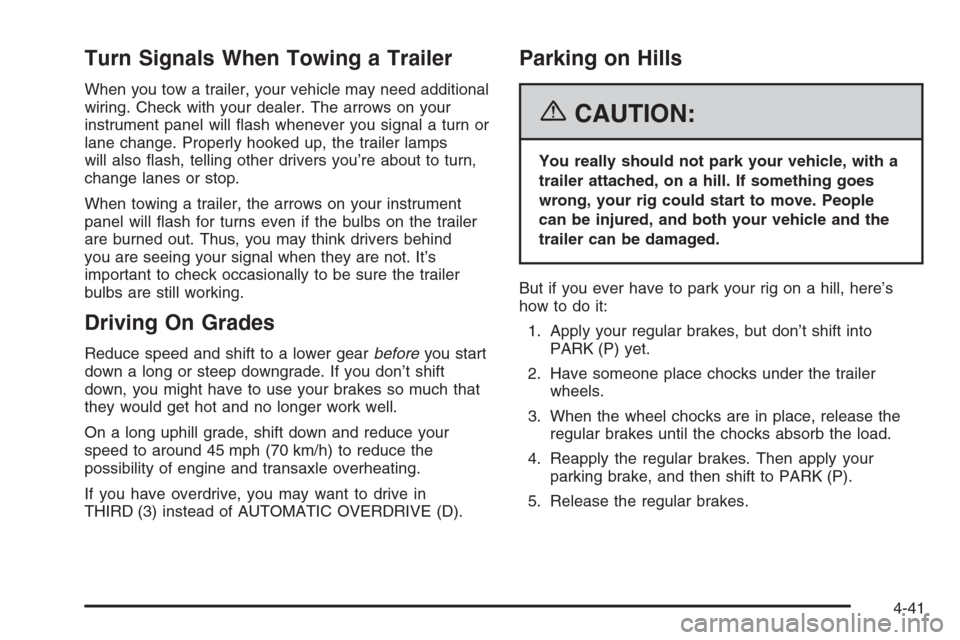
Turn Signals When Towing a Trailer
When you tow a trailer, your vehicle may need additional
wiring. Check with your dealer. The arrows on your
instrument panel will �ash whenever you signal a turn or
lane change. Properly hooked up, the trailer lamps
will also �ash, telling other drivers you’re about to turn,
change lanes or stop.
When towing a trailer, the arrows on your instrument
panel will �ash for turns even if the bulbs on the trailer
are burned out. Thus, you may think drivers behind
you are seeing your signal when they are not. It’s
important to check occasionally to be sure the trailer
bulbs are still working.
Driving On Grades
Reduce speed and shift to a lower gearbeforeyou start
down a long or steep downgrade. If you don’t shift
down, you might have to use your brakes so much that
they would get hot and no longer work well.
On a long uphill grade, shift down and reduce your
speed to around 45 mph (70 km/h) to reduce the
possibility of engine and transaxle overheating.
If you have overdrive, you may want to drive in
THIRD (3) instead of AUTOMATIC OVERDRIVE (D).
Parking on Hills
{CAUTION:
You really should not park your vehicle, with a
trailer attached, on a hill. If something goes
wrong, your rig could start to move. People
can be injured, and both your vehicle and the
trailer can be damaged.
But if you ever have to park your rig on a hill, here’s
how to do it:
1. Apply your regular brakes, but don’t shift into
PARK (P) yet.
2. Have someone place chocks under the trailer
wheels.
3. When the wheel chocks are in place, release the
regular brakes until the chocks absorb the load.
4. Reapply the regular brakes. Then apply your
parking brake, and then shift to PARK (P).
5. Release the regular brakes.
4-41