2006 CHEVROLET IMPALA keyless
[x] Cancel search: keylessPage 86 of 394
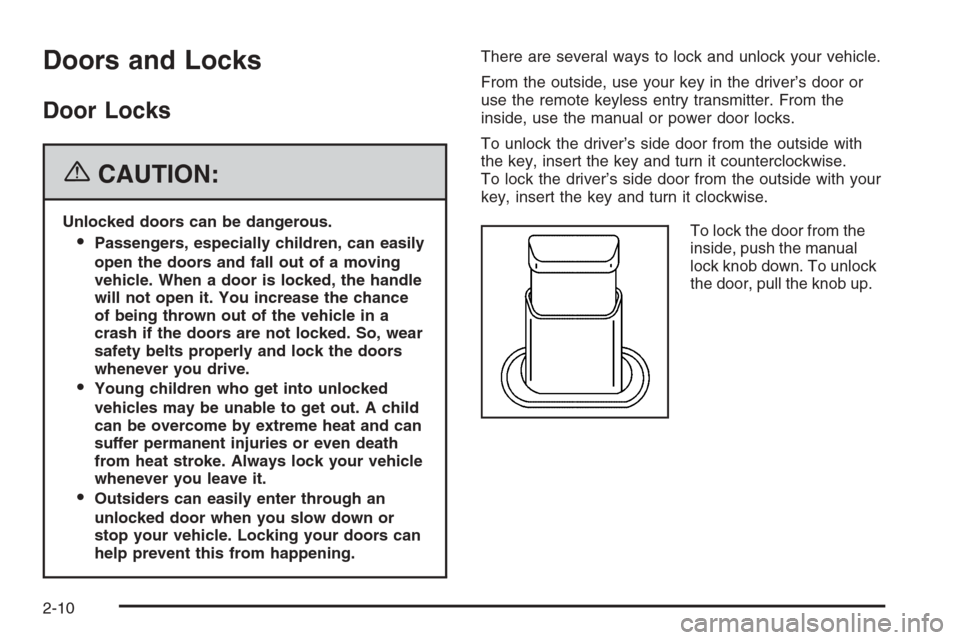
Doors and Locks
Door Locks
{CAUTION:
Unlocked doors can be dangerous.
Passengers, especially children, can easily
open the doors and fall out of a moving
vehicle. When a door is locked, the handle
will not open it. You increase the chance
of being thrown out of the vehicle in a
crash if the doors are not locked. So, wear
safety belts properly and lock the doors
whenever you drive.
Young children who get into unlocked
vehicles may be unable to get out. A child
can be overcome by extreme heat and can
suffer permanent injuries or even death
from heat stroke. Always lock your vehicle
whenever you leave it.
Outsiders can easily enter through an
unlocked door when you slow down or
stop your vehicle. Locking your doors can
help prevent this from happening.There are several ways to lock and unlock your vehicle.
From the outside, use your key in the driver’s door or
use the remote keyless entry transmitter. From the
inside, use the manual or power door locks.
To unlock the driver’s side door from the outside with
the key, insert the key and turn it counterclockwise.
To lock the driver’s side door from the outside with your
key, insert the key and turn it clockwise.
To lock the door from the
inside, push the manual
lock knob down. To unlock
the door, pull the knob up.
2-10
Page 87 of 394

Power Door Locks
A power door lock switch
is located on both front
doors next to the door
handle.
Press the top of the switch to unlock all doors, or press
the bottom of the switch to lock all doors.
If your vehicle has the optional content theft-deterrent
system and it is armed, the power door lock switches will
be disabled. You must use your remote keyless entry
transmitter or your key to unlock the doors when
the system is armed. SeeContent Theft-Deterrent on
page 2-17.
Automatic Door Lock
The doors will automatically lock when the shift lever is
moved out of PARK (P). The automatic door locking
feature cannot be disabled.
Programmable Automatic
Door Unlock
Your vehicle is programmed so that when the shift lever
is moved into PARK (P) all doors will unlock.
With the vehicle stopped and the engine running,
door unlocking can be programmed through prompts
displayed on the Driver Information Center (DIC).
These prompts allow the driver to choose various
unlock settings. For programming information, see
DIC Vehicle Customization on page 3-52.
2-11
Page 88 of 394
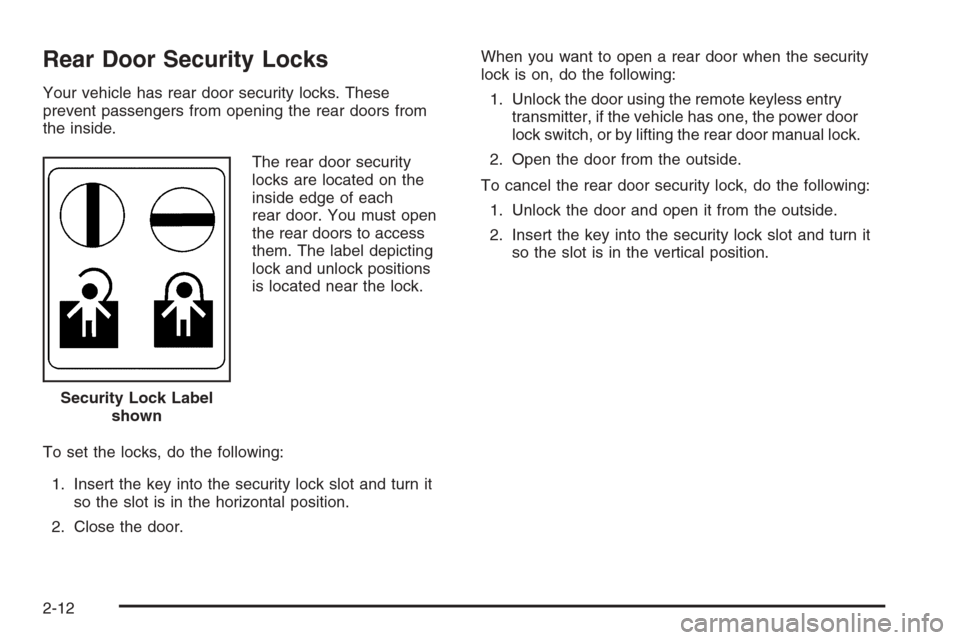
Rear Door Security Locks
Your vehicle has rear door security locks. These
prevent passengers from opening the rear doors from
the inside.
The rear door security
locks are located on the
inside edge of each
rear door. You must open
the rear doors to access
them. The label depicting
lock and unlock positions
is located near the lock.
To set the locks, do the following:
1. Insert the key into the security lock slot and turn it
so the slot is in the horizontal position.
2. Close the door.When you want to open a rear door when the security
lock is on, do the following:
1. Unlock the door using the remote keyless entry
transmitter, if the vehicle has one, the power door
lock switch, or by lifting the rear door manual lock.
2. Open the door from the outside.
To cancel the rear door security lock, do the following:
1. Unlock the door and open it from the outside.
2. Insert the key into the security lock slot and turn it
so the slot is in the vertical position.
Security Lock Label
shown
2-12
Page 90 of 394

Trunk Release
To open the trunk from the outside, press the open
trunk button on the remote keyless entry transmitter, if
equipped.
Remote Trunk Release
You can also open the trunk from inside the vehicle.
G(Remote Trunk Release):Press the button with
the open trunk symbol on it. The button is located
next to the exterior lamps control on the left side of the
instrument panel. The shift lever must be in PARK (P)
for the remote trunk release button to work.
If your vehicle ever loses power, you can open the trunk
by lowering the rear seat and pulling the emergency
trunk release handle located inside the trunk. See
Split Folding Rear Seat on page 1-9and “Emergency
Trunk Release Handle” following.
Emergency Trunk Release Handle
Notice:Do not use the emergency trunk release
handle as a tie-down or anchor point when securing
items in the trunk as it could damage the handle.
The emergency trunk release handle is only
intended to aid a person trapped in a latched trunk,
enabling them to open the trunk from the inside.
There is a glow-in-the-dark trunk release handle located
on the latch inside the trunk. This handle will glow
following exposure to light. Pull the release handle to
open the trunk from the inside.
2-14
Page 93 of 394

Sun Visors
To block out glare, swing down the sun visors. They
can be detached from the center retainer and slid along
the rod to cover different areas of the front window
and turned to cover the side windows.
Visor Vanity Mirror
Swing down the sun visors and lift the cover to expose
the vanity mirror. Do not drive with the cover lifted
due to possible glare impeding other drivers behind or
to the side of the vehicle.
Theft-Deterrent Systems
Vehicle theft is big business, especially in some cities.
Although your vehicle has a number of theft-deterrent
features, we know that nothing we put on it can make it
impossible to steal.
Content Theft-Deterrent
Your vehicle may have the optional content
theft-deterrent alarm system.
To activate the theft-deterrent system:
1. Open the door.
2. Lock the door with the power door lock switch or
the remote keyless entry transmitter. If you are
using the remote keyless entry transmitter, the door
does not need to be open.
3. Close all doors.
Once armed, the alarm will go off if someone tries to
enter the vehicle without using the remote keyless entry
transmitter or a key or turns the ignition on with an
incorrect key. The horn will sound and the turn signal
lamps will �ash for approximately two minutes.
When the alarm is armed, the trunk may be opened
with the remote keyless entry transmitter. The power
door lock switches are disabled and the doors remain
locked. You must use your remote keyless entry
transmitter or your key to unlock the doors when the
system is armed.
2-17
Page 94 of 394

Arming with the Power Lock Switch
The alarm system will arm when you use either power
lock switch to lock the doors while any door or the trunk
is open and the key is removed from the ignition.
Arming with the Remote Keyless
Entry Transmitter
The alarm system will arm when you use your remote
keyless entry transmitter to lock the doors, if the
key is not in the ignition.
Disarming with the Remote Keyless
Entry Transmitter
The alarm system will disarm when you use your
remote keyless entry transmitter to unlock the doors.
The �rst time a remote unlock command is received,
three �ashes will be seen and three horn chirps heard
to indicate an alarm condition has occurred since
last arming.
Disarming with Your Key
The alarm system will disarm when you use your key to
unlock the doors or insert your key in ignition and
turn it from the OFF position.
PASS-Key®III+
The PASS-Key®III+ system operates on a radio
frequency subject to Federal Communications
Commission (FCC) Rules and with Industry Canada.
This device complies with Part 15 of the FCC Rules.
Operation is subject to the following two conditions:
1. This device may not cause harmful interference.
2. This device must accept any interference received,
including interference that may cause undesired
operation.
This device complies with RSS-210 of Industry Canada.
Operation is subject to the following two conditions:
1. This device may not cause interference.
2. This device must accept any interference received,
including interference that may cause undesired
operation of the device.
Changes or modi�cations to this system by other than
an authorized service facility could void authorization to
use this equipment.
PASS-Key
®III+ uses a radio frequency transponder in
the key that matches a decoder in your vehicle.
2-18
Page 136 of 394

Entry Lighting
Your vehicle may have courtesy lamps that will come on
and stay on for a set time whenever UNLOCK is
pressed on the remote keyless entry transmitter, if you
have one.
If a door is opened, the lamps will stay on while it is
open and then turn off automatically about 25 seconds
after the door is closed. If UNLOCK is pressed and
you do not open a door, the lamps will turn off
after about 40 seconds.
Entry lighting includes a feature called theater dimming.
With theater dimming, the lamps do not turn off at the end
of the delay time. Instead, they slowly dim after the delay
time until they go out. The delay time is canceled if you
turn the ignition key to ON or press the power door lock
switch. The lamps will dim right away.
When the ignition is on, illuminated entry is inactive,
which means the courtesy lamps will not come on unless
a door is opened.
Delayed Entry Lighting
Delayed entry lighting illuminates the interior for a
period of time after all the doors have been closed.The ignition must be off for delayed entry lighting to
work. Immediately after all the doors have been closed,
the delayed entry lighting feature will continue to
work until one of the following occurs:
The ignition is in RUN.
The doors are locked.
An illumination period of 25 seconds has elapsed.
If during the illumination period a door is opened,
the timed illumination period will be canceled and the
interior lamps will remain on because a door is open.
Delayed Exit Lighting
This feature illuminates the interior for a period of time
after the key is removed from the ignition.
The ignition must be off for delayed exit lighting to work.
When the key is removed, interior illumination will
activate and remain on until one of the following occurs:
The ignition is in RUN.
The power door locks are activated.
An illumination period of 20 seconds has elapsed.
If during the illumination period a door is opened,
the timed illumination period will be canceled and the
interior lamps will remain on because a door is open.
3-16
Page 160 of 394

T(Vehicle Information):Press this button to display
the oil life, units, tire pressure readings and Tire Pressure
Monitor (TPM) system programming on vehicles with a
Tire Pressure Monitor (TPM) system, compass zone and
compass calibration on vehicles with this feature, and
remote keyless entry transmitter programming.
U(Customization):Press this button to customize the
feature settings on your vehicle. SeeDIC Vehicle
Customization on page 3-52for more information.
V(Set/Reset):Press this button to set or reset certain
functions and to turn off or acknowledge messages
on the DIC.
Trip/Fuel Menu Items
3
(Trip/Fuel):Press this button to scroll through
the following menu items:
Odometer
Press the trip/fuel button until ODOMETER displays.
This display shows the distance the vehicle has
been driven in either miles (mi) or kilometers (km).
Trip A and Trip B
Press the trip/fuel button until TRIP A or TRIP B
displays. This display shows the current distance
traveled in either miles (mi) or kilometers (km) since the
last reset for each trip odometer. Both trip odometers
can be used at the same time.Each trip odometer can be reset to zero separately by
pressing the set/reset button while the desired trip
odometer is displayed.
The trip odometer has a feature called the retro-active
reset. This can be used to set the trip odometer to
the number of miles (kilometers) driven since the ignition
was last turned on. This can be used if the trip
odometer is not reset at the beginning of the trip.
To use the retro-active reset feature, press and hold
the set/reset button for at least two seconds. The
trip odometer will display the number of miles (mi)
or kilometers (km) driven since the ignition was last
turned on and the vehicle was moving. Once the vehicle
begins moving, the trip odometer will accumulate
mileage. For example, if the vehicle was driven 5 miles
(8 km) before it is started again, and then the
retro-active reset feature is activated, the display will
show 5 miles (8 km). As the vehicle begins moving, the
display will then increase to 5.1 miles (8.2 km),
5.2 miles (8.4 km), etc.
If the retro-active reset feature is activated after
the vehicle is started, but before it begins moving,
the display will show the number of miles (mi) or
kilometers (km) that were driven during the last
ignition cycle.
3-40