2006 CHEVROLET HHR stop start
[x] Cancel search: stop startPage 11 of 394
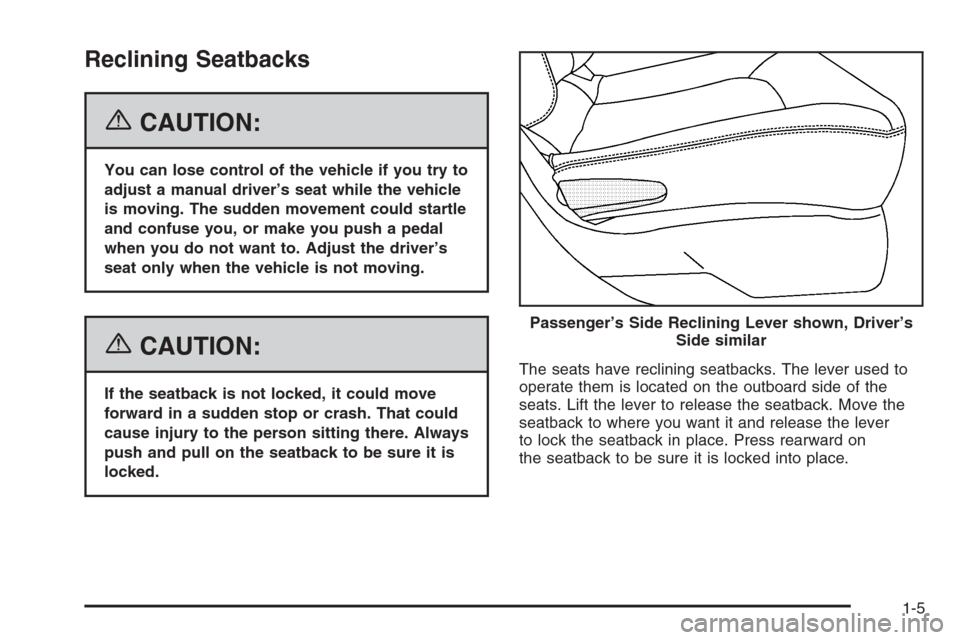
Reclining Seatbacks
{CAUTION:
You can lose control of the vehicle if you try to
adjust a manual driver’s seat while the vehicle
is moving. The sudden movement could startle
and confuse you, or make you push a pedal
when you do not want to. Adjust the driver’s
seat only when the vehicle is not moving.
{CAUTION:
If the seatback is not locked, it could move
forward in a sudden stop or crash. That could
cause injury to the person sitting there. Always
push and pull on the seatback to be sure it is
locked.The seats have reclining seatbacks. The lever used to
operate them is located on the outboard side of the
seats. Lift the lever to release the seatback. Move the
seatback to where you want it and release the lever
to lock the seatback in place. Press rearward on
the seatback to be sure it is locked into place.Passenger’s Side Reclining Lever shown, Driver’s
Side similar
1-5
Page 103 of 394
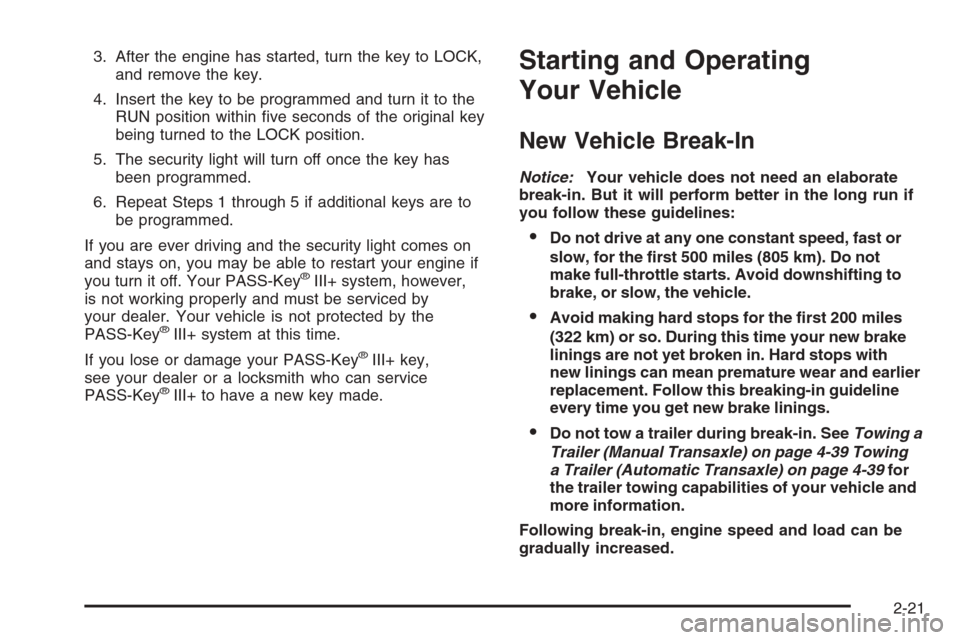
3. After the engine has started, turn the key to LOCK,
and remove the key.
4. Insert the key to be programmed and turn it to the
RUN position within �ve seconds of the original key
being turned to the LOCK position.
5. The security light will turn off once the key has
been programmed.
6. Repeat Steps 1 through 5 if additional keys are to
be programmed.
If you are ever driving and the security light comes on
and stays on, you may be able to restart your engine if
you turn it off. Your PASS-Key
®III+ system, however,
is not working properly and must be serviced by
your dealer. Your vehicle is not protected by the
PASS-Key
®III+ system at this time.
If you lose or damage your PASS-Key
®III+ key,
see your dealer or a locksmith who can service
PASS-Key
®III+ to have a new key made.
Starting and Operating
Your Vehicle
New Vehicle Break-In
Notice:Your vehicle does not need an elaborate
break-in. But it will perform better in the long run if
you follow these guidelines:
Do not drive at any one constant speed, fast or
slow, for the �rst 500 miles (805 km). Do not
make full-throttle starts. Avoid downshifting to
brake, or slow, the vehicle.
Avoid making hard stops for the �rst 200 miles
(322 km) or so. During this time your new brake
linings are not yet broken in. Hard stops with
new linings can mean premature wear and earlier
replacement. Follow this breaking-in guideline
every time you get new brake linings.
Do not tow a trailer during break-in. SeeTowing a
Trailer (Manual Transaxle) on page 4-39 Towing
a Trailer (Automatic Transaxle) on page 4-39for
the trailer towing capabilities of your vehicle and
more information.
Following break-in, engine speed and load can be
gradually increased.
2-21
Page 106 of 394

3. Place your �nger into the access hole and locate
the plunger.
4. Press and hold the plunger toward the driver’s
door while turning the ignition key to LOCK.
Remove the key.
Have your vehicle serviced at your GM dealer as soon
as possible.
Retained Accessory Power (RAP)
Your vehicle has a Retained Accessory Power (RAP)
feature which allow’s the radio, power windows,
and sunroof to continue to work up to 10 minutes after
the ignition is turned off.
Your vehicle’s radio will work when the ignition key is
in RUN or ACC. Once the key is turned from RUN
to LOCK, the radio will continue to work for 10 minutes
or until the driver’s door is opened. Also, the power
windows and sunroof will continue to work for up
to 10 minutes or until any door is opened.
Starting the Engine
Automatic Transaxle
Move the shift lever to PARK (P) or NEUTRAL (N). The
engine will not start in any other position — that is a
safety feature. To restart when you are already moving,
use NEUTRAL (N) only.
Notice:Shifting into PARK (P) with the vehicle
moving could damage the transaxle. Shift into
PARK (P) only when your vehicle is stopped.
Manual Transaxle
The shift lever should be in NEUTRAL and the parking
brake engaged. Hold the clutch pedal to the �oor and
start the engine. Your vehicle will not start if the clutch
pedal is not all the way down — that is a safety feature.
2-24
Page 107 of 394
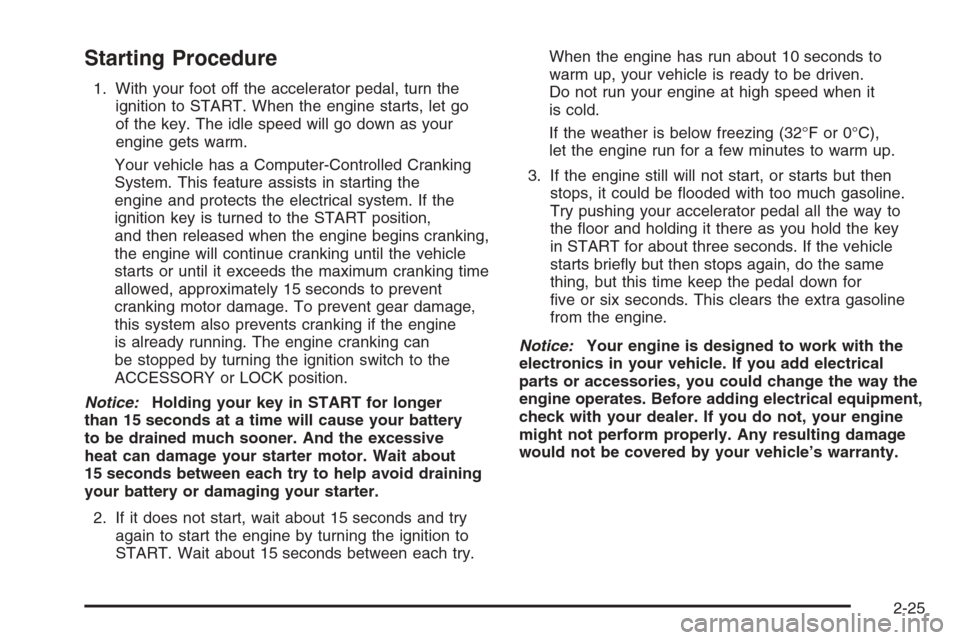
Starting Procedure
1. With your foot off the accelerator pedal, turn the
ignition to START. When the engine starts, let go
of the key. The idle speed will go down as your
engine gets warm.
Your vehicle has a Computer-Controlled Cranking
System. This feature assists in starting the
engine and protects the electrical system. If the
ignition key is turned to the START position,
and then released when the engine begins cranking,
the engine will continue cranking until the vehicle
starts or until it exceeds the maximum cranking time
allowed, approximately 15 seconds to prevent
cranking motor damage. To prevent gear damage,
this system also prevents cranking if the engine
is already running. The engine cranking can
be stopped by turning the ignition switch to the
ACCESSORY or LOCK position.
Notice:Holding your key in START for longer
than 15 seconds at a time will cause your battery
to be drained much sooner. And the excessive
heat can damage your starter motor. Wait about
15 seconds between each try to help avoid draining
your battery or damaging your starter.
2. If it does not start, wait about 15 seconds and try
again to start the engine by turning the ignition to
START. Wait about 15 seconds between each try.When the engine has run about 10 seconds to
warm up, your vehicle is ready to be driven.
Do not run your engine at high speed when it
is cold.
If the weather is below freezing (32°F or 0°C),
let the engine run for a few minutes to warm up.
3. If the engine still will not start, or starts but then
stops, it could be �ooded with too much gasoline.
Try pushing your accelerator pedal all the way to
the �oor and holding it there as you hold the key
in START for about three seconds. If the vehicle
starts brie�y but then stops again, do the same
thing, but this time keep the pedal down for
�ve or six seconds. This clears the extra gasoline
from the engine.
Notice:Your engine is designed to work with the
electronics in your vehicle. If you add electrical
parts or accessories, you could change the way the
engine operates. Before adding electrical equipment,
check with your dealer. If you do not, your engine
might not perform properly. Any resulting damage
would not be covered by your vehicle’s warranty.
2-25
Page 110 of 394
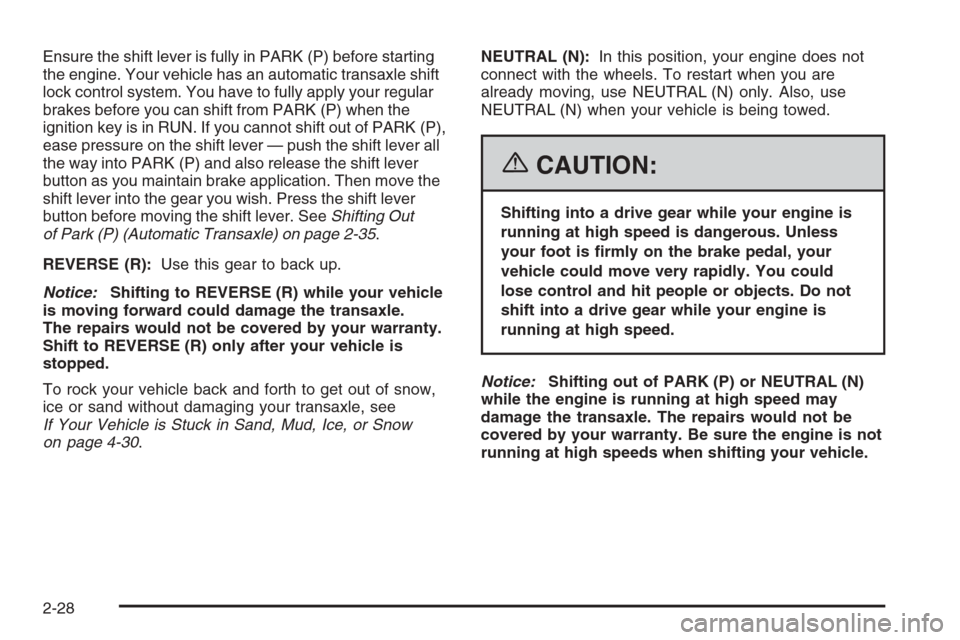
Ensure the shift lever is fully in PARK (P) before starting
the engine. Your vehicle has an automatic transaxle shift
lock control system. You have to fully apply your regular
brakes before you can shift from PARK (P) when the
ignition key is in RUN. If you cannot shift out of PARK (P),
ease pressure on the shift lever — push the shift lever all
the way into PARK (P) and also release the shift lever
button as you maintain brake application. Then move the
shift lever into the gear you wish. Press the shift lever
button before moving the shift lever. SeeShifting Out
of Park (P) (Automatic Transaxle) on page 2-35.
REVERSE (R):Use this gear to back up.
Notice:Shifting to REVERSE (R) while your vehicle
is moving forward could damage the transaxle.
The repairs would not be covered by your warranty.
Shift to REVERSE (R) only after your vehicle is
stopped.
To rock your vehicle back and forth to get out of snow,
ice or sand without damaging your transaxle, see
If Your Vehicle is Stuck in Sand, Mud, Ice, or Snow
on page 4-30.NEUTRAL (N):In this position, your engine does not
connect with the wheels. To restart when you are
already moving, use NEUTRAL (N) only. Also, use
NEUTRAL (N) when your vehicle is being towed.
{CAUTION:
Shifting into a drive gear while your engine is
running at high speed is dangerous. Unless
your foot is �rmly on the brake pedal, your
vehicle could move very rapidly. You could
lose control and hit people or objects. Do not
shift into a drive gear while your engine is
running at high speed.
Notice:Shifting out of PARK (P) or NEUTRAL (N)
while the engine is running at high speed may
damage the transaxle. The repairs would not be
covered by your warranty. Be sure the engine is not
running at high speeds when shifting your vehicle.
2-28
Page 112 of 394
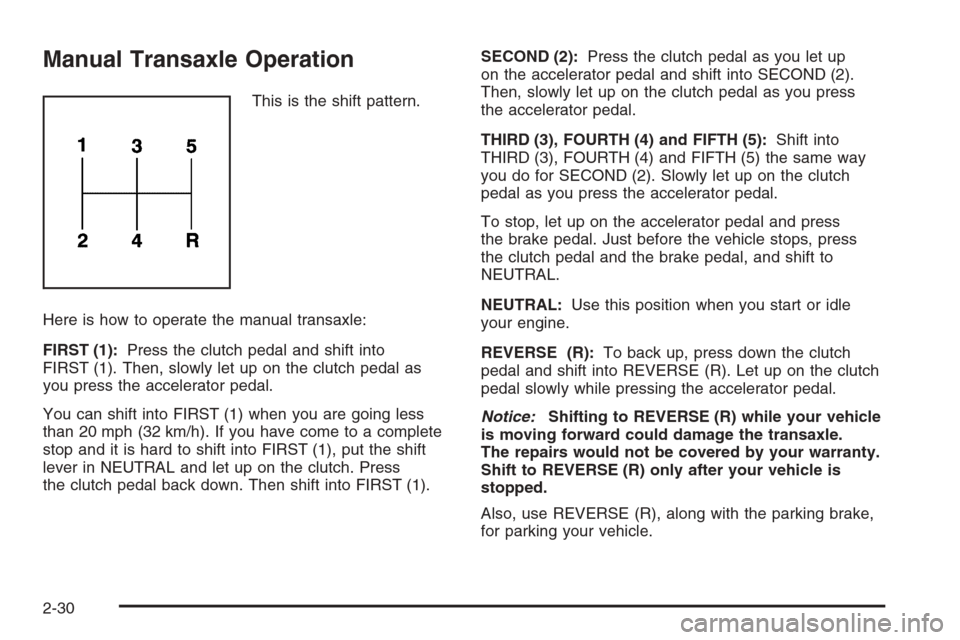
Manual Transaxle Operation
This is the shift pattern.
Here is how to operate the manual transaxle:
FIRST (1):Press the clutch pedal and shift into
FIRST (1). Then, slowly let up on the clutch pedal as
you press the accelerator pedal.
You can shift into FIRST (1) when you are going less
than 20 mph (32 km/h). If you have come to a complete
stop and it is hard to shift into FIRST (1), put the shift
lever in NEUTRAL and let up on the clutch. Press
the clutch pedal back down. Then shift into FIRST (1).SECOND (2):Press the clutch pedal as you let up
on the accelerator pedal and shift into SECOND (2).
Then, slowly let up on the clutch pedal as you press
the accelerator pedal.
THIRD (3), FOURTH (4) and FIFTH (5):Shift into
THIRD (3), FOURTH (4) and FIFTH (5) the same way
you do for SECOND (2). Slowly let up on the clutch
pedal as you press the accelerator pedal.
To stop, let up on the accelerator pedal and press
the brake pedal. Just before the vehicle stops, press
the clutch pedal and the brake pedal, and shift to
NEUTRAL.
NEUTRAL:Use this position when you start or idle
your engine.
REVERSE (R):To back up, press down the clutch
pedal and shift into REVERSE (R). Let up on the clutch
pedal slowly while pressing the accelerator pedal.
Notice:Shifting to REVERSE (R) while your vehicle
is moving forward could damage the transaxle.
The repairs would not be covered by your warranty.
Shift to REVERSE (R) only after your vehicle is
stopped.
Also, use REVERSE (R), along with the parking brake,
for parking your vehicle.
2-30
Page 131 of 394
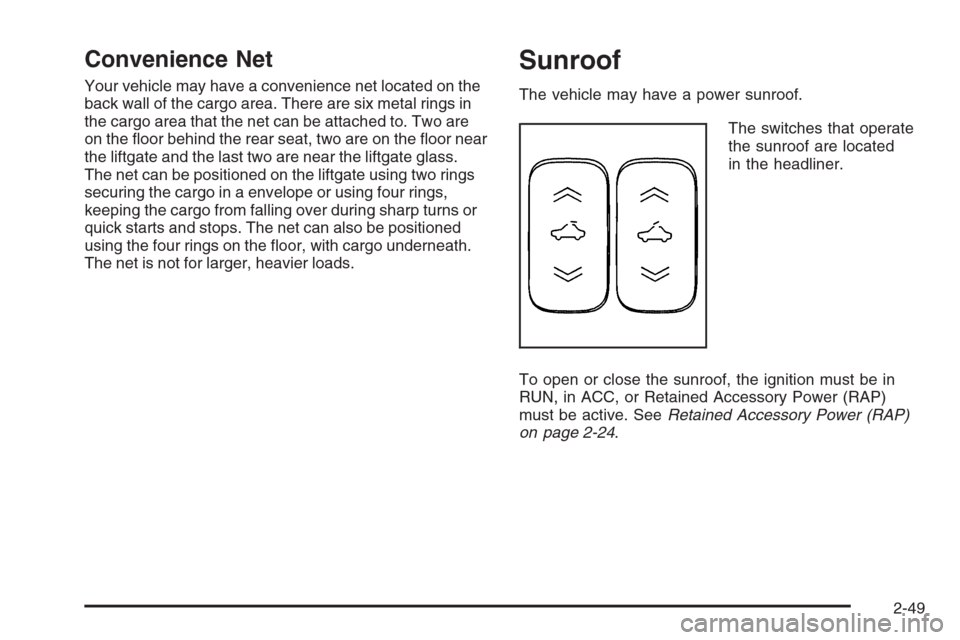
Convenience Net
Your vehicle may have a convenience net located on the
back wall of the cargo area. There are six metal rings in
the cargo area that the net can be attached to. Two are
on the �oor behind the rear seat, two are on the �oor near
the liftgate and the last two are near the liftgate glass.
The net can be positioned on the liftgate using two rings
securing the cargo in a envelope or using four rings,
keeping the cargo from falling over during sharp turns or
quick starts and stops. The net can also be positioned
using the four rings on the �oor, with cargo underneath.
The net is not for larger, heavier loads.
Sunroof
The vehicle may have a power sunroof.
The switches that operate
the sunroof are located
in the headliner.
To open or close the sunroof, the ignition must be in
RUN, in ACC, or Retained Accessory Power (RAP)
must be active. SeeRetained Accessory Power (RAP)
on page 2-24.
2-49
Page 141 of 394
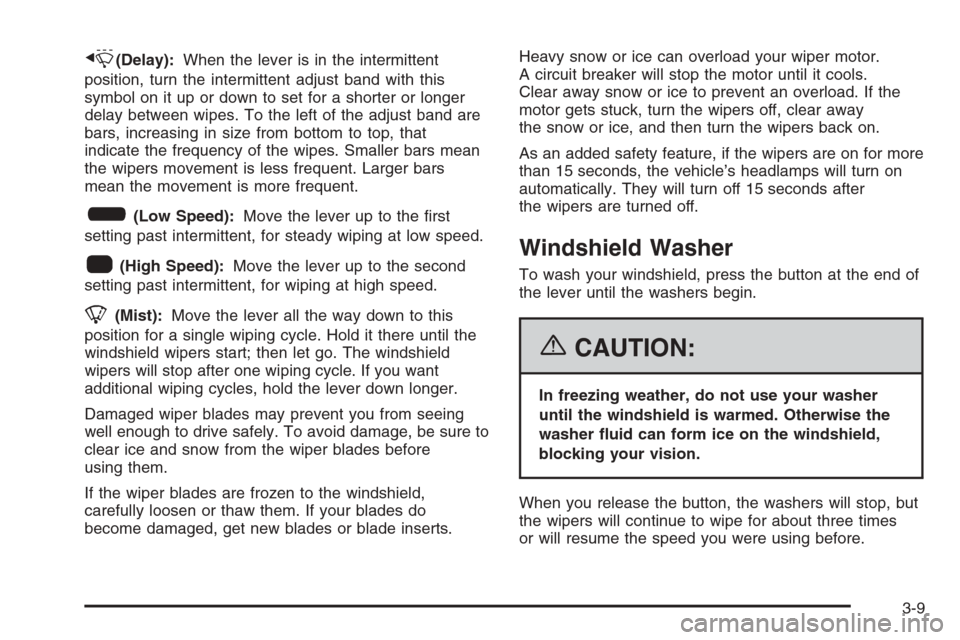
x(Delay):When the lever is in the intermittent
position, turn the intermittent adjust band with this
symbol on it up or down to set for a shorter or longer
delay between wipes. To the left of the adjust band are
bars, increasing in size from bottom to top, that
indicate the frequency of the wipes. Smaller bars mean
the wipers movement is less frequent. Larger bars
mean the movement is more frequent.
6(Low Speed):Move the lever up to the �rst
setting past intermittent, for steady wiping at low speed.
1(High Speed):Move the lever up to the second
setting past intermittent, for wiping at high speed.
8(Mist):Move the lever all the way down to this
position for a single wiping cycle. Hold it there until the
windshield wipers start; then let go. The windshield
wipers will stop after one wiping cycle. If you want
additional wiping cycles, hold the lever down longer.
Damaged wiper blades may prevent you from seeing
well enough to drive safely. To avoid damage, be sure to
clear ice and snow from the wiper blades before
using them.
If the wiper blades are frozen to the windshield,
carefully loosen or thaw them. If your blades do
become damaged, get new blades or blade inserts.Heavy snow or ice can overload your wiper motor.
A circuit breaker will stop the motor until it cools.
Clear away snow or ice to prevent an overload. If the
motor gets stuck, turn the wipers off, clear away
the snow or ice, and then turn the wipers back on.
As an added safety feature, if the wipers are on for more
than 15 seconds, the vehicle’s headlamps will turn on
automatically. They will turn off 15 seconds after
the wipers are turned off.
Windshield Washer
To wash your windshield, press the button at the end of
the lever until the washers begin.
{CAUTION:
In freezing weather, do not use your washer
until the windshield is warmed. Otherwise the
washer �uid can form ice on the windshield,
blocking your vision.
When you release the button, the washers will stop, but
the wipers will continue to wipe for about three times
or will resume the speed you were using before.
3-9