2006 CHEVROLET HHR radio controls
[x] Cancel search: radio controlsPage 134 of 394
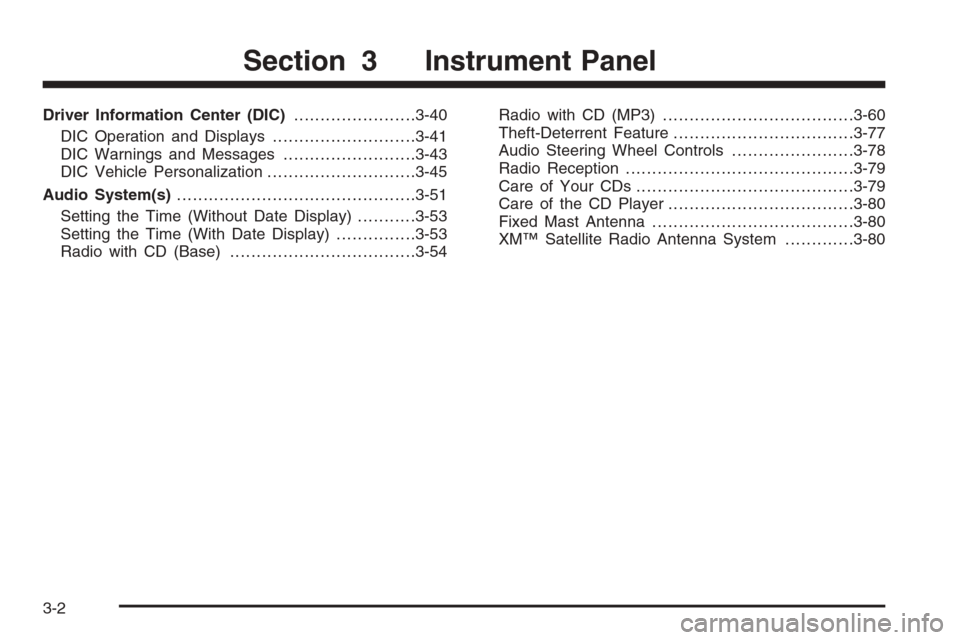
Driver Information Center (DIC).......................3-40
DIC Operation and Displays...........................3-41
DIC Warnings and Messages.........................3-43
DIC Vehicle Personalization............................3-45
Audio System(s).............................................3-51
Setting the Time (Without Date Display)...........3-53
Setting the Time (With Date Display)...............3-53
Radio with CD (Base)...................................3-54Radio with CD (MP3)....................................3-60
Theft-Deterrent Feature..................................3-77
Audio Steering Wheel Controls.......................3-78
Radio Reception...........................................3-79
Care of Your CDs.........................................3-79
Care of the CD Player...................................3-80
Fixed Mast Antenna......................................3-80
XM™ Satellite Radio Antenna System.............3-80
Section 3 Instrument Panel
3-2
Page 150 of 394
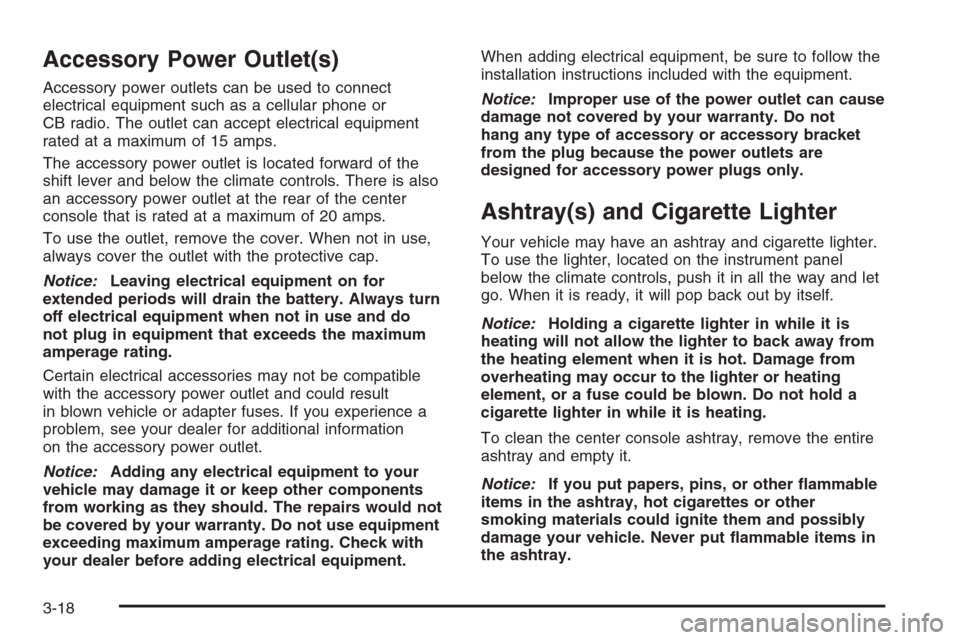
Accessory Power Outlet(s)
Accessory power outlets can be used to connect
electrical equipment such as a cellular phone or
CB radio. The outlet can accept electrical equipment
rated at a maximum of 15 amps.
The accessory power outlet is located forward of the
shift lever and below the climate controls. There is also
an accessory power outlet at the rear of the center
console that is rated at a maximum of 20 amps.
To use the outlet, remove the cover. When not in use,
always cover the outlet with the protective cap.
Notice:Leaving electrical equipment on for
extended periods will drain the battery. Always turn
off electrical equipment when not in use and do
not plug in equipment that exceeds the maximum
amperage rating.
Certain electrical accessories may not be compatible
with the accessory power outlet and could result
in blown vehicle or adapter fuses. If you experience a
problem, see your dealer for additional information
on the accessory power outlet.
Notice:Adding any electrical equipment to your
vehicle may damage it or keep other components
from working as they should. The repairs would not
be covered by your warranty. Do not use equipment
exceeding maximum amperage rating. Check with
your dealer before adding electrical equipment.When adding electrical equipment, be sure to follow the
installation instructions included with the equipment.
Notice:Improper use of the power outlet can cause
damage not covered by your warranty. Do not
hang any type of accessory or accessory bracket
from the plug because the power outlets are
designed for accessory power plugs only.
Ashtray(s) and Cigarette Lighter
Your vehicle may have an ashtray and cigarette lighter.
To use the lighter, located on the instrument panel
below the climate controls, push it in all the way and let
go. When it is ready, it will pop back out by itself.
Notice:Holding a cigarette lighter in while it is
heating will not allow the lighter to back away from
the heating element when it is hot. Damage from
overheating may occur to the lighter or heating
element, or a fuse could be blown. Do not hold a
cigarette lighter in while it is heating.
To clean the center console ashtray, remove the entire
ashtray and empty it.
Notice:If you put papers, pins, or other �ammable
items in the ashtray, hot cigarettes or other
smoking materials could ignite them and possibly
damage your vehicle. Never put �ammable items in
the ashtray.
3-18
Page 183 of 394
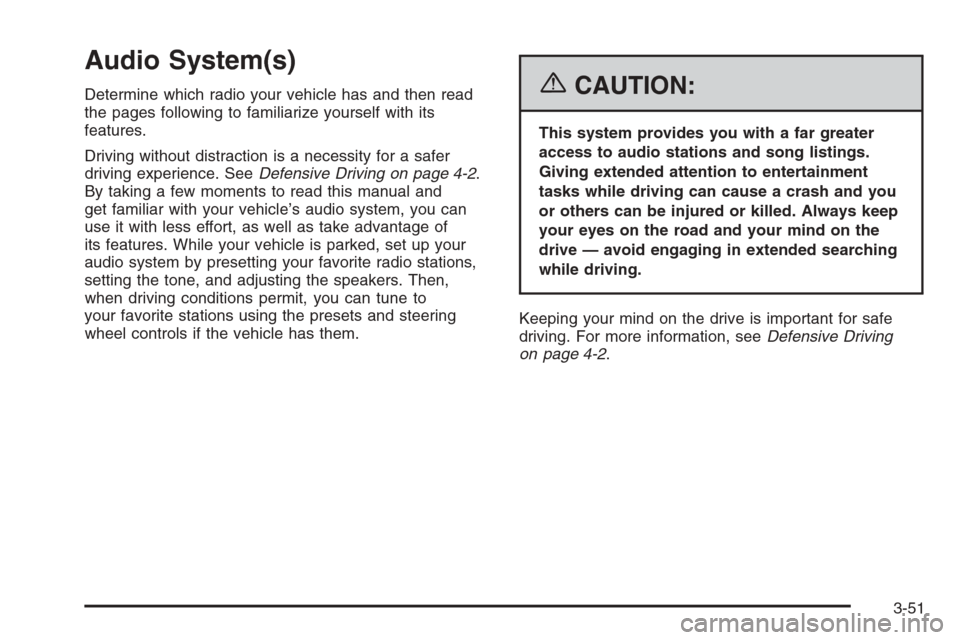
Audio System(s)
Determine which radio your vehicle has and then read
the pages following to familiarize yourself with its
features.
Driving without distraction is a necessity for a safer
driving experience. SeeDefensive Driving on page 4-2.
By taking a few moments to read this manual and
get familiar with your vehicle’s audio system, you can
use it with less effort, as well as take advantage of
its features. While your vehicle is parked, set up your
audio system by presetting your favorite radio stations,
setting the tone, and adjusting the speakers. Then,
when driving conditions permit, you can tune to
your favorite stations using the presets and steering
wheel controls if the vehicle has them.{CAUTION:
This system provides you with a far greater
access to audio stations and song listings.
Giving extended attention to entertainment
tasks while driving can cause a crash and you
or others can be injured or killed. Always keep
your eyes on the road and your mind on the
drive — avoid engaging in extended searching
while driving.
Keeping your mind on the drive is important for safe
driving. For more information, seeDefensive Driving
on page 4-2.
3-51
Page 184 of 394

Here are some ways in which you can help avoid
distraction while driving.
While your vehicle is parked:
Familiarize yourself with all of its controls.
Familiarize yourself with its operation.
Set up your audio system by presetting your
favorite radio stations, setting the tone, and
adjusting the speakers. Then, when driving
conditions permit, you can tune to your favorite
radio stations using the presets and steering wheel
controls if the vehicle has them.
Notice:Before adding any sound equipment to
your vehicle, such as an audio system, CD player,
CB radio, mobile telephone, or two-way radio, make
sure that it can be added by checking with your
dealer. Also, check federal rules covering mobile
radio and telephone units. If sound equipment can
be added, it is very important to do it properly.Added sound equipment may interfere with the
operation of your vehicle’s engine, radio, or other
systems, and even damage them. Your vehicle’s
systems may interfere with the operation of sound
equipment that has been added.
Notice:The chime signals related to safety belts,
parking brake, and other functions of your vehicle
operate through the radio/entertainment system.
If that equipment is replaced or additional equipment
is added to your vehicle, the chimes may not
work. Make sure that replacement or additional
equipment is compatible with your vehicle before
installing it. SeeAccessories and Modifications
on page 5-3.
Your vehicle has a feature called Retained Accessory
Power (RAP). With RAP, the audio system can be
played even after the ignition is turned off. SeeRetained
Accessory Power (RAP) on page 2-24for more
information.
3-52
Page 194 of 394
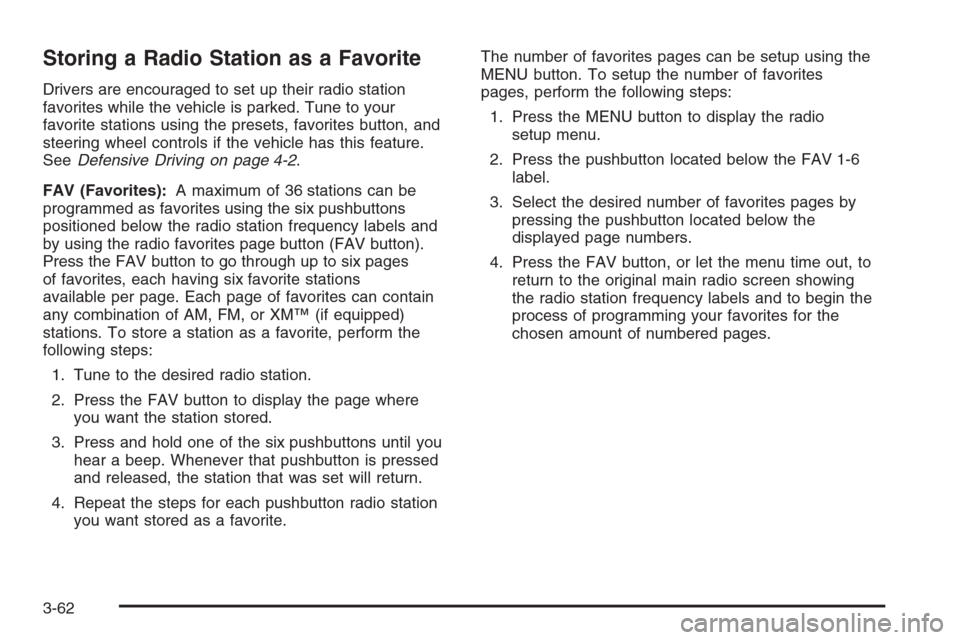
Storing a Radio Station as a Favorite
Drivers are encouraged to set up their radio station
favorites while the vehicle is parked. Tune to your
favorite stations using the presets, favorites button, and
steering wheel controls if the vehicle has this feature.
SeeDefensive Driving on page 4-2.
FAV (Favorites):A maximum of 36 stations can be
programmed as favorites using the six pushbuttons
positioned below the radio station frequency labels and
by using the radio favorites page button (FAV button).
Press the FAV button to go through up to six pages
of favorites, each having six favorite stations
available per page. Each page of favorites can contain
any combination of AM, FM, or XM™ (if equipped)
stations. To store a station as a favorite, perform the
following steps:
1. Tune to the desired radio station.
2. Press the FAV button to display the page where
you want the station stored.
3. Press and hold one of the six pushbuttons until you
hear a beep. Whenever that pushbutton is pressed
and released, the station that was set will return.
4. Repeat the steps for each pushbutton radio station
you want stored as a favorite.The number of favorites pages can be setup using the
MENU button. To setup the number of favorites
pages, perform the following steps:
1. Press the MENU button to display the radio
setup menu.
2. Press the pushbutton located below the FAV 1-6
label.
3. Select the desired number of favorites pages by
pressing the pushbutton located below the
displayed page numbers.
4. Press the FAV button, or let the menu time out, to
return to the original main radio screen showing
the radio station frequency labels and to begin the
process of programming your favorites for the
chosen amount of numbered pages.
3-62
Page 210 of 394
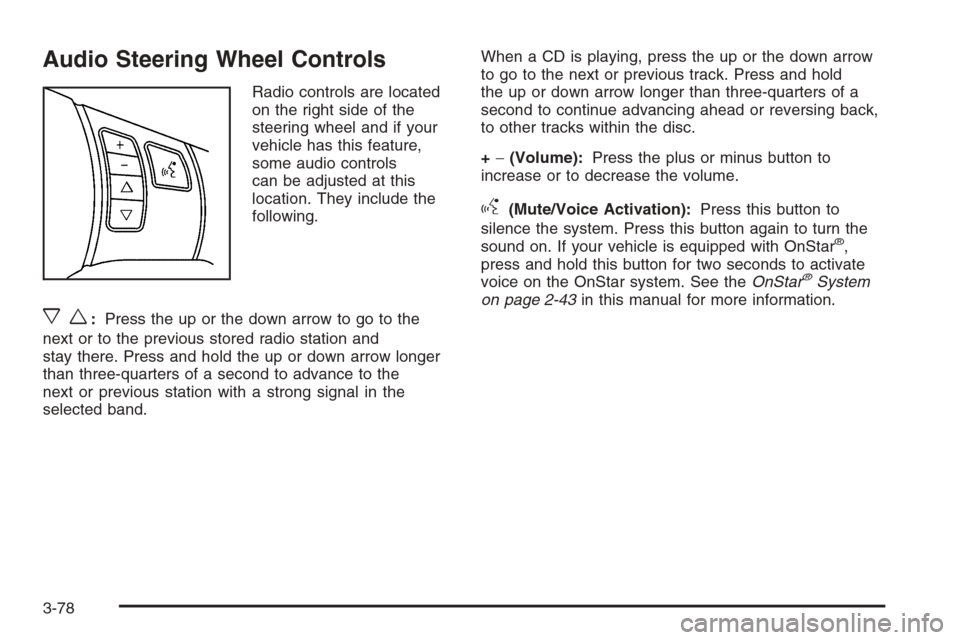
Audio Steering Wheel Controls
Radio controls are located
on the right side of the
steering wheel and if your
vehicle has this feature,
some audio controls
can be adjusted at this
location. They include the
following.
xw:Press the up or the down arrow to go to the
next or to the previous stored radio station and
stay there. Press and hold the up or down arrow longer
than three-quarters of a second to advance to the
next or previous station with a strong signal in the
selected band.When a CD is playing, press the up or the down arrow
to go to the next or previous track. Press and hold
the up or down arrow longer than three-quarters of a
second to continue advancing ahead or reversing back,
to other tracks within the disc.
+−(Volume):Press the plus or minus button to
increase or to decrease the volume.
g(Mute/Voice Activation):Press this button to
silence the system. Press this button again to turn the
sound on. If your vehicle is equipped with OnStar
®,
press and hold this button for two seconds to activate
voice on the OnStar system. See theOnStar
®System
on page 2-43in this manual for more information.
3-78
Page 345 of 394
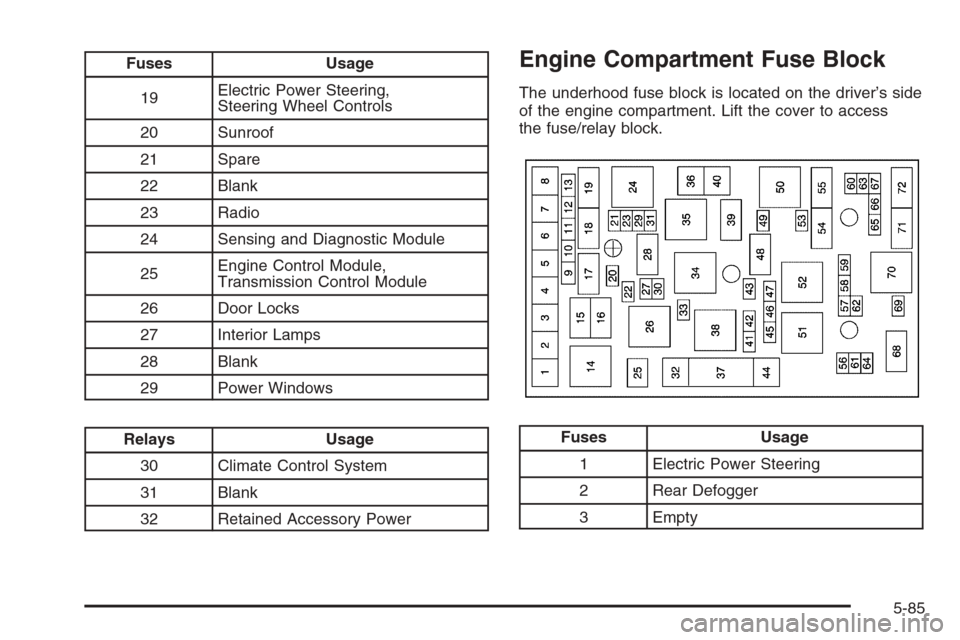
Fuses Usage
19Electric Power Steering,
Steering Wheel Controls
20 Sunroof
21 Spare
22 Blank
23 Radio
24 Sensing and Diagnostic Module
25Engine Control Module,
Transmission Control Module
26 Door Locks
27 Interior Lamps
28 Blank
29 Power Windows
Relays Usage
30 Climate Control System
31 Blank
32 Retained Accessory Power
Engine Compartment Fuse Block
The underhood fuse block is located on the driver’s side
of the engine compartment. Lift the cover to access
the fuse/relay block.
Fuses Usage
1 Electric Power Steering
2 Rear Defogger
3 Empty
5-85
Page 381 of 394
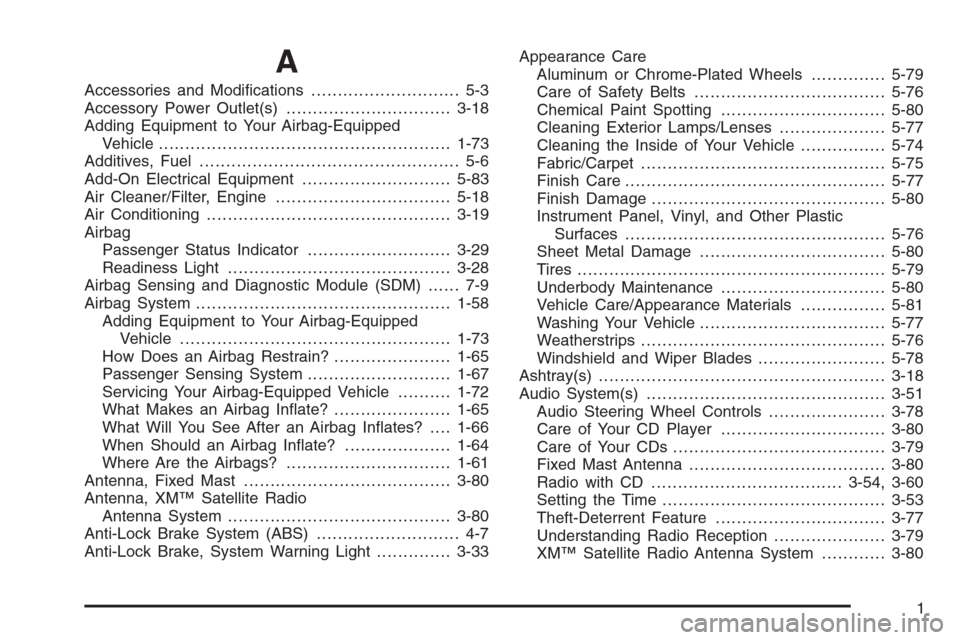
A
Accessories and Modi�cations............................ 5-3
Accessory Power Outlet(s)...............................3-18
Adding Equipment to Your Airbag-Equipped
Vehicle.......................................................1-73
Additives, Fuel................................................. 5-6
Add-On Electrical Equipment............................5-83
Air Cleaner/Filter, Engine.................................5-18
Air Conditioning..............................................3-19
Airbag
Passenger Status Indicator...........................3-29
Readiness Light..........................................3-28
Airbag Sensing and Diagnostic Module (SDM)...... 7-9
Airbag System................................................1-58
Adding Equipment to Your Airbag-Equipped
Vehicle...................................................1-73
How Does an Airbag Restrain?......................1-65
Passenger Sensing System...........................1-67
Servicing Your Airbag-Equipped Vehicle..........1-72
What Makes an Airbag In�ate?......................1-65
What Will You See After an Airbag In�ates?....1-66
When Should an Airbag In�ate?....................1-64
Where Are the Airbags?...............................1-61
Antenna, Fixed Mast.......................................3-80
Antenna, XM™ Satellite Radio
Antenna System..........................................3-80
Anti-Lock Brake System (ABS)........................... 4-7
Anti-Lock Brake, System Warning Light..............3-33Appearance Care
Aluminum or Chrome-Plated Wheels..............5-79
Care of Safety Belts....................................5-76
Chemical Paint Spotting...............................5-80
Cleaning Exterior Lamps/Lenses....................5-77
Cleaning the Inside of Your Vehicle................5-74
Fabric/Carpet..............................................5-75
Finish Care.................................................5-77
Finish Damage............................................5-80
Instrument Panel, Vinyl, and Other Plastic
Surfaces.................................................5-76
Sheet Metal Damage...................................5-80
Tires..........................................................5-79
Underbody Maintenance...............................5-80
Vehicle Care/Appearance Materials................5-81
Washing Your Vehicle...................................5-77
Weatherstrips..............................................5-76
Windshield and Wiper Blades........................5-78
Ashtray(s)......................................................3-18
Audio System(s).............................................3-51
Audio Steering Wheel Controls......................3-78
Care of Your CD Player...............................3-80
Care of Your CDs ........................................3-79
Fixed Mast Antenna.....................................3-80
Radio with CD....................................3-54, 3-60
Setting the Time..........................................3-53
Theft-Deterrent Feature................................3-77
Understanding Radio Reception.....................3-79
XM™ Satellite Radio Antenna System............3-80
1