2006 CHEVROLET EQUINOX clock setting
[x] Cancel search: clock settingPage 10 of 382
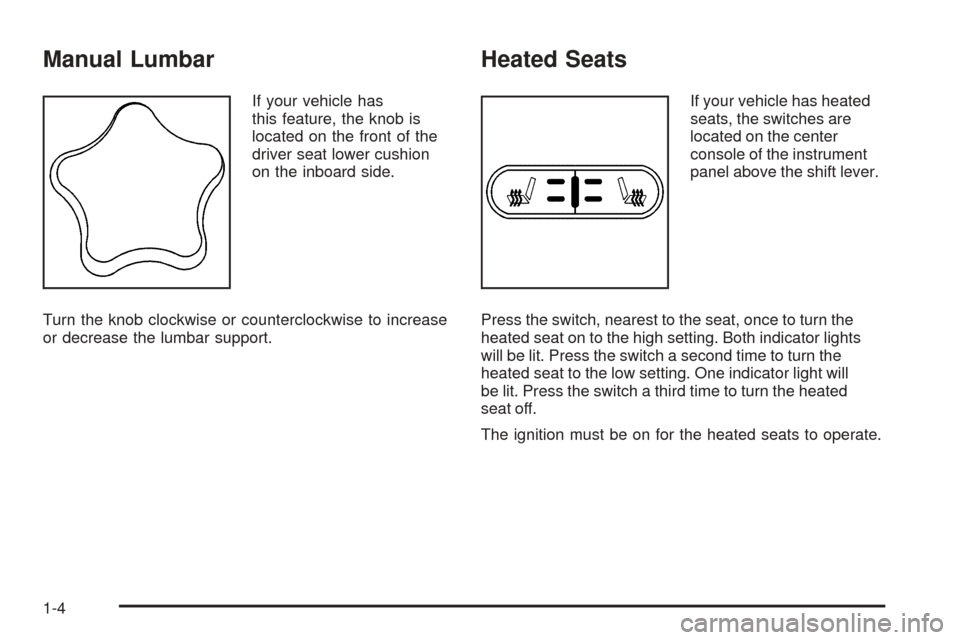
Manual Lumbar
If your vehicle has
this feature, the knob is
located on the front of the
driver seat lower cushion
on the inboard side.
Turn the knob clockwise or counterclockwise to increase
or decrease the lumbar support.
Heated Seats
If your vehicle has heated
seats, the switches are
located on the center
console of the instrument
panel above the shift lever.
Press the switch, nearest to the seat, once to turn the
heated seat on to the high setting. Both indicator lights
will be lit. Press the switch a second time to turn the
heated seat to the low setting. One indicator light will
be lit. Press the switch a third time to turn the heated
seat off.
The ignition must be on for the heated seats to operate.
1-4
Page 135 of 382
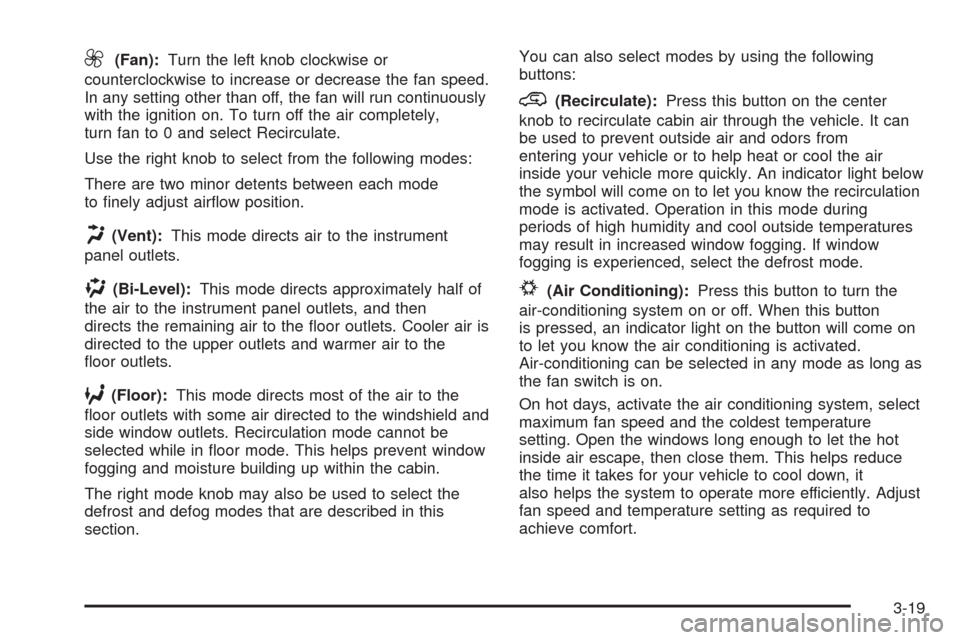
9(Fan):Turn the left knob clockwise or
counterclockwise to increase or decrease the fan speed.
In any setting other than off, the fan will run continuously
with the ignition on. To turn off the air completely,
turn fan to 0 and select Recirculate.
Use the right knob to select from the following modes:
There are two minor detents between each mode
to �nely adjust air�ow position.
H(Vent):This mode directs air to the instrument
panel outlets.
)(Bi-Level):This mode directs approximately half of
the air to the instrument panel outlets, and then
directs the remaining air to the �oor outlets. Cooler air is
directed to the upper outlets and warmer air to the
�oor outlets.
6(Floor):This mode directs most of the air to the
�oor outlets with some air directed to the windshield and
side window outlets. Recirculation mode cannot be
selected while in �oor mode. This helps prevent window
fogging and moisture building up within the cabin.
The right mode knob may also be used to select the
defrost and defog modes that are described in this
section.You can also select modes by using the following
buttons:
@(Recirculate):Press this button on the center
knob to recirculate cabin air through the vehicle. It can
be used to prevent outside air and odors from
entering your vehicle or to help heat or cool the air
inside your vehicle more quickly. An indicator light below
the symbol will come on to let you know the recirculation
mode is activated. Operation in this mode during
periods of high humidity and cool outside temperatures
may result in increased window fogging. If window
fogging is experienced, select the defrost mode.
#(Air Conditioning):Press this button to turn the
air-conditioning system on or off. When this button
is pressed, an indicator light on the button will come on
to let you know the air conditioning is activated.
Air-conditioning can be selected in any mode as long as
the fan switch is on.
On hot days, activate the air conditioning system, select
maximum fan speed and the coldest temperature
setting. Open the windows long enough to let the hot
inside air escape, then close them. This helps reduce
the time it takes for your vehicle to cool down, it
also helps the system to operate more efficiently. Adjust
fan speed and temperature setting as required to
achieve comfort.
3-19
Page 136 of 382
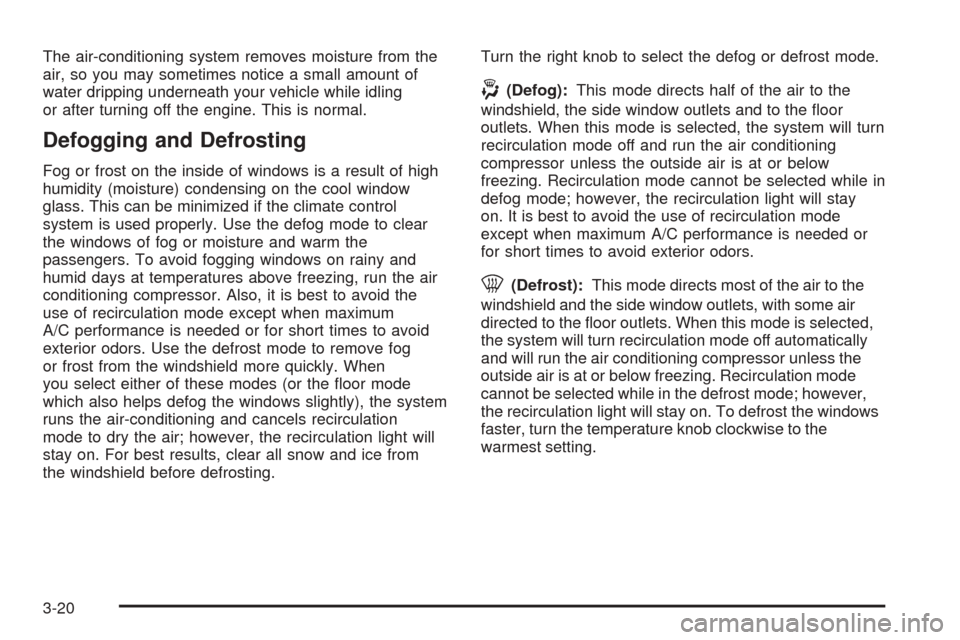
The air-conditioning system removes moisture from the
air, so you may sometimes notice a small amount of
water dripping underneath your vehicle while idling
or after turning off the engine. This is normal.
Defogging and Defrosting
Fog or frost on the inside of windows is a result of high
humidity (moisture) condensing on the cool window
glass. This can be minimized if the climate control
system is used properly. Use the defog mode to clear
the windows of fog or moisture and warm the
passengers. To avoid fogging windows on rainy and
humid days at temperatures above freezing, run the air
conditioning compressor. Also, it is best to avoid the
use of recirculation mode except when maximum
A/C performance is needed or for short times to avoid
exterior odors. Use the defrost mode to remove fog
or frost from the windshield more quickly. When
you select either of these modes (or the �oor mode
which also helps defog the windows slightly), the system
runs the air-conditioning and cancels recirculation
mode to dry the air; however, the recirculation light will
stay on. For best results, clear all snow and ice from
the windshield before defrosting.Turn the right knob to select the defog or defrost mode.
-(Defog):This mode directs half of the air to the
windshield, the side window outlets and to the �oor
outlets. When this mode is selected, the system will turn
recirculation mode off and run the air conditioning
compressor unless the outside air is at or below
freezing. Recirculation mode cannot be selected while in
defog mode; however, the recirculation light will stay
on. It is best to avoid the use of recirculation mode
except when maximum A/C performance is needed or
for short times to avoid exterior odors.
0(Defrost):This mode directs most of the air to the
windshield and the side window outlets, with some air
directed to the �oor outlets. When this mode is selected,
the system will turn recirculation mode off automatically
and will run the air conditioning compressor unless the
outside air is at or below freezing. Recirculation mode
cannot be selected while in the defrost mode; however,
the recirculation light will stay on. To defrost the windows
faster, turn the temperature knob clockwise to the
warmest setting.
3-20
Page 155 of 382
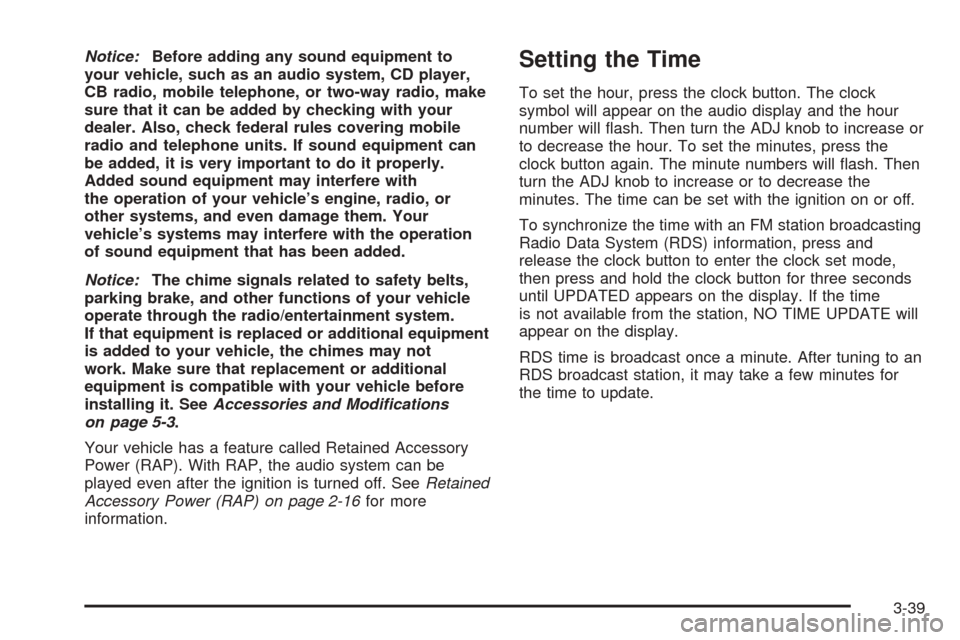
Notice:Before adding any sound equipment to
your vehicle, such as an audio system, CD player,
CB radio, mobile telephone, or two-way radio, make
sure that it can be added by checking with your
dealer. Also, check federal rules covering mobile
radio and telephone units. If sound equipment can
be added, it is very important to do it properly.
Added sound equipment may interfere with
the operation of your vehicle’s engine, radio, or
other systems, and even damage them. Your
vehicle’s systems may interfere with the operation
of sound equipment that has been added.
Notice:The chime signals related to safety belts,
parking brake, and other functions of your vehicle
operate through the radio/entertainment system.
If that equipment is replaced or additional equipment
is added to your vehicle, the chimes may not
work. Make sure that replacement or additional
equipment is compatible with your vehicle before
installing it. SeeAccessories and Modifications
on page 5-3.
Your vehicle has a feature called Retained Accessory
Power (RAP). With RAP, the audio system can be
played even after the ignition is turned off. SeeRetained
Accessory Power (RAP) on page 2-16for more
information.Setting the Time
To set the hour, press the clock button. The clock
symbol will appear on the audio display and the hour
number will �ash. Then turn the ADJ knob to increase or
to decrease the hour. To set the minutes, press the
clock button again. The minute numbers will �ash. Then
turn the ADJ knob to increase or to decrease the
minutes. The time can be set with the ignition on or off.
To synchronize the time with an FM station broadcasting
Radio Data System (RDS) information, press and
release the clock button to enter the clock set mode,
then press and hold the clock button for three seconds
until UPDATED appears on the display. If the time
is not available from the station, NO TIME UPDATE will
appear on the display.
RDS time is broadcast once a minute. After tuning to an
RDS broadcast station, it may take a few minutes for
the time to update.
3-39