2006 CHEVROLET CORVETTE heating
[x] Cancel search: heatingPage 76 of 426

Hatch/Trunk
{CAUTION:
It can be dangerous to drive with the
hatch/trunk lid open because carbon
monoxide (CO) gas can come into your
vehicle. You can not see or smell CO. It can
cause unconsciousness and even death. If you
must drive with the hatch/trunk lid open or if
electrical wiring or other cable connections
must pass through the seal between the body
and the hatch/trunk lid:
Make sure all other windows are shut.
Turn the fan on your heating or cooling
system to its highest speed and select the
control setting that will force outside air
into your vehicle. SeeDual Automatic
Climate Control System on page 3-25.
If you have air outlets on or under the
instrument panel, open them all the way.
SeeEngine Exhaust on page 2-36.Notice:Closing the hatch/trunk lid forcefully or
from the sides can cause damage to the glass, the
defogger or the weather stripping. Be sure objects
will �t in the hatch/trunk area before closing the
hatch/trunk lid. When closing the hatch/trunk
lid, gently pull down from the center.
Notice:Do not store heavy or sharp objects in
the rear storage compartments located in the
hatch/trunk area. If you do, the objects could
damage the underbody.
Hatch/Trunk Lid Release
There are several ways to release the hatch/trunk lid.
If your vehicle has an automatic transmission, the
shift lever must be in PARK (P). For manual
transmission vehicles, the parking brake must be set
when the ignition is started for the hatch/trunk release to
operate. The parking brake does not need to be set
when the ignition is off for the hatch/trunk release
to operate. SeeParking Brake on page 2-33.
V(Hatch/Trunk):Press the hatch/trunk lid
release button located on the instrument panel
to the left of the steering wheel. The theft-deterrent
alarm system must not be armed.
}(Hatch/Trunk):Press the hatch/trunk lid
release button on the keyless access transmitter.
SeeKeyless Access System on page 2-4.
2-14
Page 161 of 426
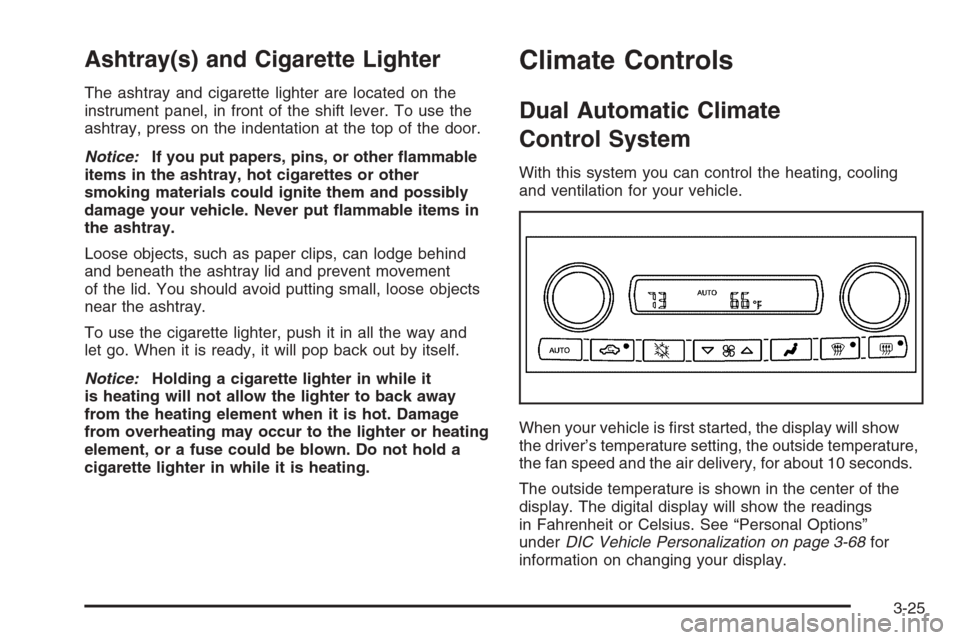
Ashtray(s) and Cigarette Lighter
The ashtray and cigarette lighter are located on the
instrument panel, in front of the shift lever. To use the
ashtray, press on the indentation at the top of the door.
Notice:If you put papers, pins, or other �ammable
items in the ashtray, hot cigarettes or other
smoking materials could ignite them and possibly
damage your vehicle. Never put �ammable items in
the ashtray.
Loose objects, such as paper clips, can lodge behind
and beneath the ashtray lid and prevent movement
of the lid. You should avoid putting small, loose objects
near the ashtray.
To use the cigarette lighter, push it in all the way and
let go. When it is ready, it will pop back out by itself.
Notice:Holding a cigarette lighter in while it
is heating will not allow the lighter to back away
from the heating element when it is hot. Damage
from overheating may occur to the lighter or heating
element, or a fuse could be blown. Do not hold a
cigarette lighter in while it is heating.
Climate Controls
Dual Automatic Climate
Control System
With this system you can control the heating, cooling
and ventilation for your vehicle.
When your vehicle is �rst started, the display will show
the driver’s temperature setting, the outside temperature,
the fan speed and the air delivery, for about 10 seconds.
The outside temperature is shown in the center of the
display. The digital display will show the readings
in Fahrenheit or Celsius. See “Personal Options”
underDIC Vehicle Personalization on page 3-68for
information on changing your display.
3-25
Page 177 of 426
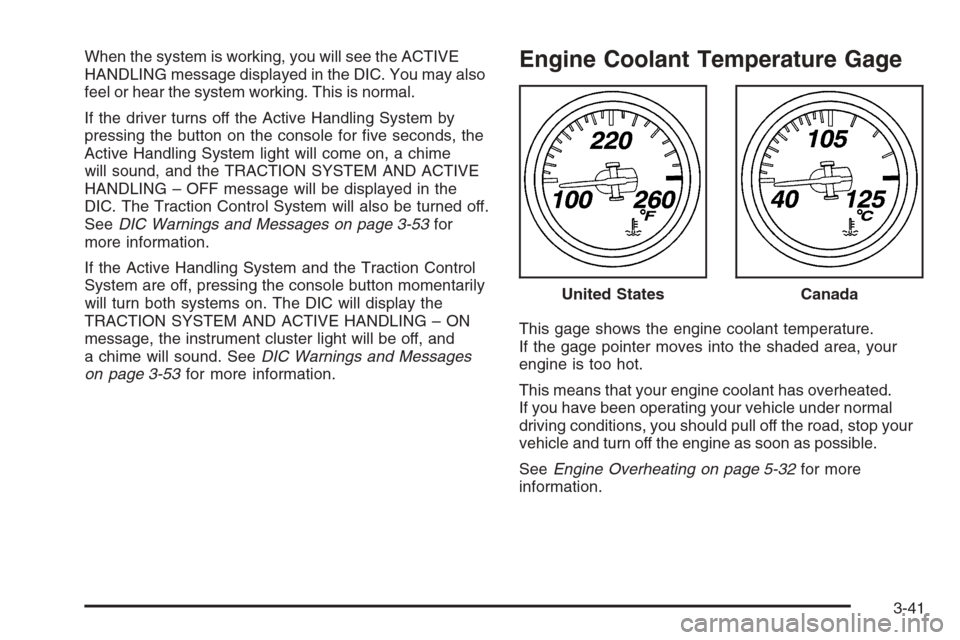
When the system is working, you will see the ACTIVE
HANDLING message displayed in the DIC. You may also
feel or hear the system working. This is normal.
If the driver turns off the Active Handling System by
pressing the button on the console for �ve seconds, the
Active Handling System light will come on, a chime
will sound, and the TRACTION SYSTEM AND ACTIVE
HANDLING – OFF message will be displayed in the
DIC. The Traction Control System will also be turned off.
SeeDIC Warnings and Messages on page 3-53for
more information.
If the Active Handling System and the Traction Control
System are off, pressing the console button momentarily
will turn both systems on. The DIC will display the
TRACTION SYSTEM AND ACTIVE HANDLING – ON
message, the instrument cluster light will be off, and
a chime will sound. SeeDIC Warnings and Messages
on page 3-53for more information.Engine Coolant Temperature Gage
This gage shows the engine coolant temperature.
If the gage pointer moves into the shaded area, your
engine is too hot.
This means that your engine coolant has overheated.
If you have been operating your vehicle under normal
driving conditions, you should pull off the road, stop your
vehicle and turn off the engine as soon as possible.
SeeEngine Overheating on page 5-32for more
information.United States
Canada
3-41
Page 191 of 426
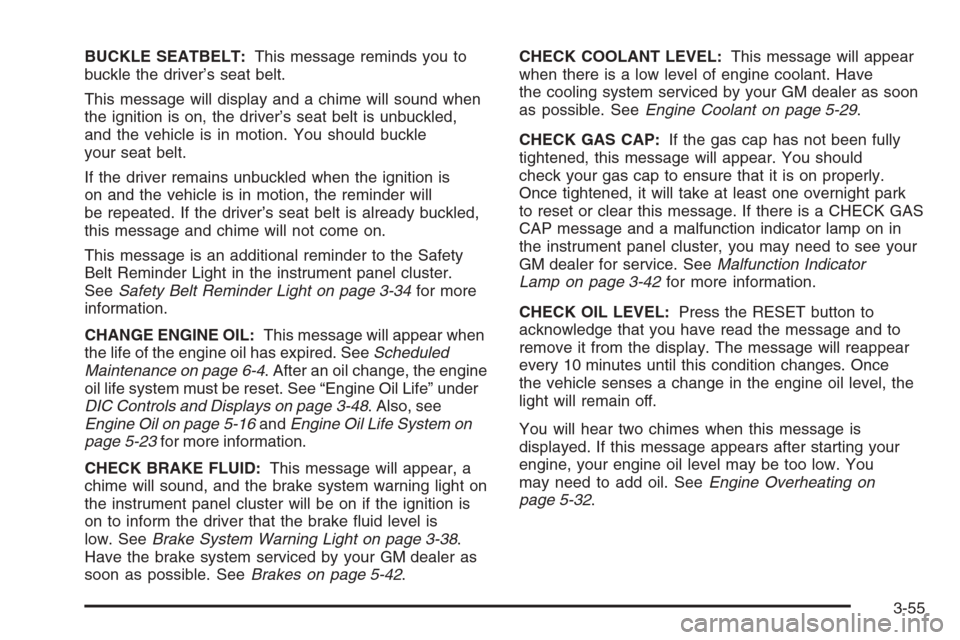
BUCKLE SEATBELT:This message reminds you to
buckle the driver’s seat belt.
This message will display and a chime will sound when
the ignition is on, the driver’s seat belt is unbuckled,
and the vehicle is in motion. You should buckle
your seat belt.
If the driver remains unbuckled when the ignition is
on and the vehicle is in motion, the reminder will
be repeated. If the driver’s seat belt is already buckled,
this message and chime will not come on.
This message is an additional reminder to the Safety
Belt Reminder Light in the instrument panel cluster.
SeeSafety Belt Reminder Light on page 3-34for more
information.
CHANGE ENGINE OIL:This message will appear when
the life of the engine oil has expired. SeeScheduled
Maintenance on page 6-4. After an oil change, the engine
oil life system must be reset. See “Engine Oil Life” under
DIC Controls and Displays on page 3-48. Also, see
Engine Oil on page 5-16andEngine Oil Life System on
page 5-23for more information.
CHECK BRAKE FLUID:This message will appear, a
chime will sound, and the brake system warning light on
the instrument panel cluster will be on if the ignition is
on to inform the driver that the brake �uid level is
low. SeeBrake System Warning Light on page 3-38.
Have the brake system serviced by your GM dealer as
soon as possible. SeeBrakes on page 5-42.CHECK COOLANT LEVEL:This message will appear
when there is a low level of engine coolant. Have
the cooling system serviced by your GM dealer as soon
as possible. SeeEngine Coolant on page 5-29.
CHECK GAS CAP:If the gas cap has not been fully
tightened, this message will appear. You should
check your gas cap to ensure that it is on properly.
Once tightened, it will take at least one overnight park
to reset or clear this message. If there is a CHECK GAS
CAP message and a malfunction indicator lamp on in
the instrument panel cluster, you may need to see your
GM dealer for service. SeeMalfunction Indicator
Lamp on page 3-42for more information.
CHECK OIL LEVEL:Press the RESET button to
acknowledge that you have read the message and to
remove it from the display. The message will reappear
every 10 minutes until this condition changes. Once
the vehicle senses a change in the engine oil level, the
light will remain off.
You will hear two chimes when this message is
displayed. If this message appears after starting your
engine, your engine oil level may be too low. You
may need to add oil. SeeEngine Overheating on
page 5-32.
3-55
Page 192 of 426
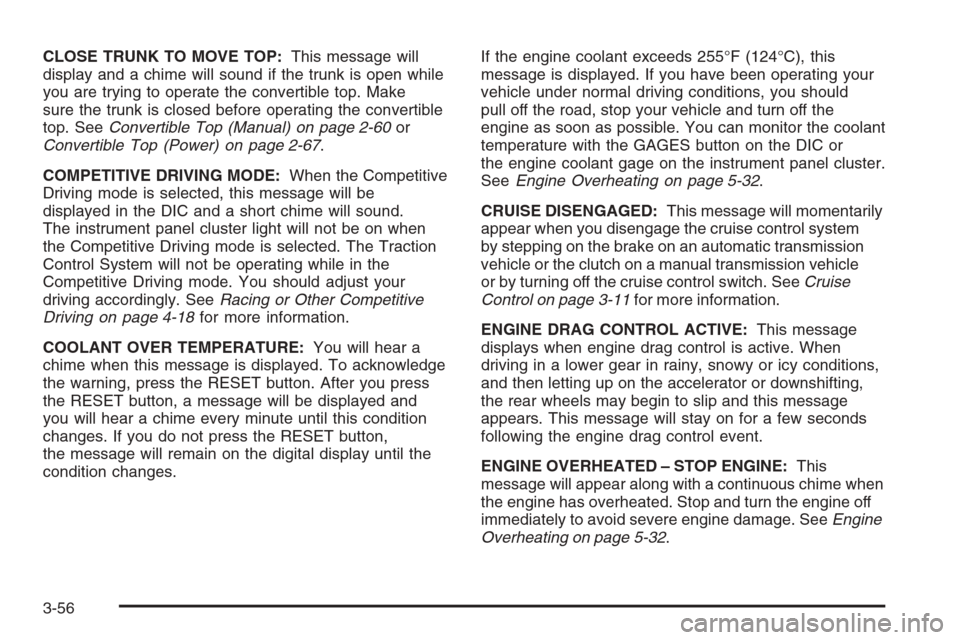
CLOSE TRUNK TO MOVE TOP:This message will
display and a chime will sound if the trunk is open while
you are trying to operate the convertible top. Make
sure the trunk is closed before operating the convertible
top. SeeConvertible Top (Manual) on page 2-60or
Convertible Top (Power) on page 2-67.
COMPETITIVE DRIVING MODE:When the Competitive
Driving mode is selected, this message will be
displayed in the DIC and a short chime will sound.
The instrument panel cluster light will not be on when
the Competitive Driving mode is selected. The Traction
Control System will not be operating while in the
Competitive Driving mode. You should adjust your
driving accordingly. SeeRacing or Other Competitive
Driving on page 4-18for more information.
COOLANT OVER TEMPERATURE:You will hear a
chime when this message is displayed. To acknowledge
the warning, press the RESET button. After you press
the RESET button, a message will be displayed and
you will hear a chime every minute until this condition
changes. If you do not press the RESET button,
the message will remain on the digital display until the
condition changes.If the engine coolant exceeds 255°F (124°C), this
message is displayed. If you have been operating your
vehicle under normal driving conditions, you should
pull off the road, stop your vehicle and turn off the
engine as soon as possible. You can monitor the coolant
temperature with the GAGES button on the DIC or
the engine coolant gage on the instrument panel cluster.
SeeEngine Overheating on page 5-32.
CRUISE DISENGAGED:This message will momentarily
appear when you disengage the cruise control system
by stepping on the brake on an automatic transmission
vehicle or the clutch on a manual transmission vehicle
or by turning off the cruise control switch. SeeCruise
Control on page 3-11for more information.
ENGINE DRAG CONTROL ACTIVE:This message
displays when engine drag control is active. When
driving in a lower gear in rainy, snowy or icy conditions,
and then letting up on the accelerator or downshifting,
the rear wheels may begin to slip and this message
appears. This message will stay on for a few seconds
following the engine drag control event.
ENGINE OVERHEATED – STOP ENGINE:This
message will appear along with a continuous chime when
the engine has overheated. Stop and turn the engine off
immediately to avoid severe engine damage. SeeEngine
Overheating on page 5-32.
3-56
Page 193 of 426
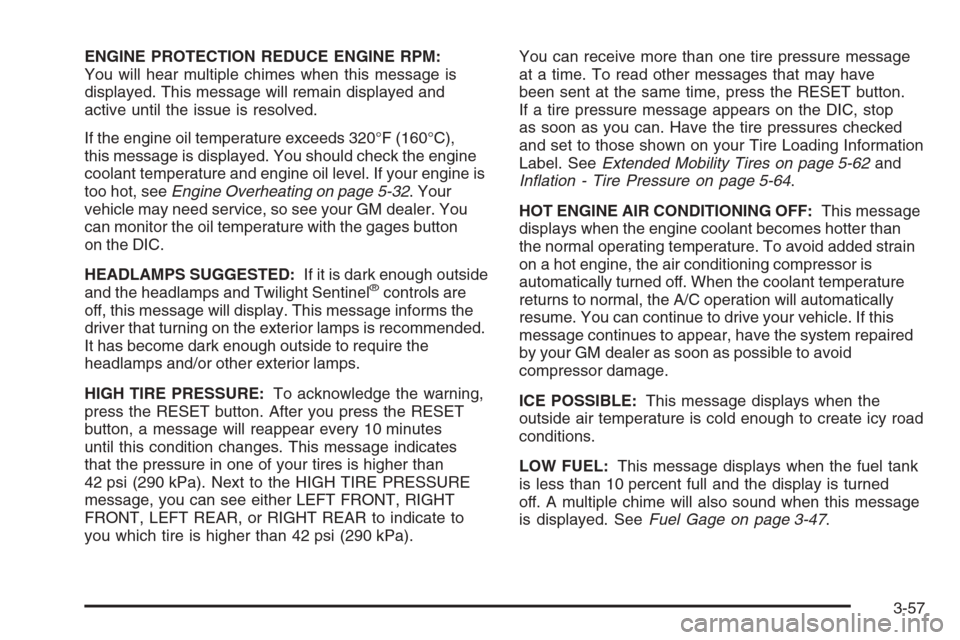
ENGINE PROTECTION REDUCE ENGINE RPM:
You will hear multiple chimes when this message is
displayed. This message will remain displayed and
active until the issue is resolved.
If the engine oil temperature exceeds 320°F (160°C),
this message is displayed. You should check the engine
coolant temperature and engine oil level. If your engine is
too hot, seeEngine Overheating on page 5-32. Your
vehicle may need service, so see your GM dealer. You
can monitor the oil temperature with the gages button
on the DIC.
HEADLAMPS SUGGESTED:If it is dark enough outside
and the headlamps and Twilight Sentinel
®controls are
off, this message will display. This message informs the
driver that turning on the exterior lamps is recommended.
It has become dark enough outside to require the
headlamps and/or other exterior lamps.
HIGH TIRE PRESSURE:To acknowledge the warning,
press the RESET button. After you press the RESET
button, a message will reappear every 10 minutes
until this condition changes. This message indicates
that the pressure in one of your tires is higher than
42 psi (290 kPa). Next to the HIGH TIRE PRESSURE
message, you can see either LEFT FRONT, RIGHT
FRONT, LEFT REAR, or RIGHT REAR to indicate to
you which tire is higher than 42 psi (290 kPa).You can receive more than one tire pressure message
at a time. To read other messages that may have
been sent at the same time, press the RESET button.
If a tire pressure message appears on the DIC, stop
as soon as you can. Have the tire pressures checked
and set to those shown on your Tire Loading Information
Label. SeeExtended Mobility Tires on page 5-62and
In�ation - Tire Pressure on page 5-64.
HOT ENGINE AIR CONDITIONING OFF:This message
displays when the engine coolant becomes hotter than
the normal operating temperature. To avoid added strain
on a hot engine, the air conditioning compressor is
automatically turned off. When the coolant temperature
returns to normal, the A/C operation will automatically
resume. You can continue to drive your vehicle. If this
message continues to appear, have the system repaired
by your GM dealer as soon as possible to avoid
compressor damage.
ICE POSSIBLE:This message displays when the
outside air temperature is cold enough to create icy road
conditions.
LOW FUEL:This message displays when the fuel tank
is less than 10 percent full and the display is turned
off. A multiple chime will also sound when this message
is displayed. SeeFuel Gage on page 3-47.
3-57
Page 196 of 426
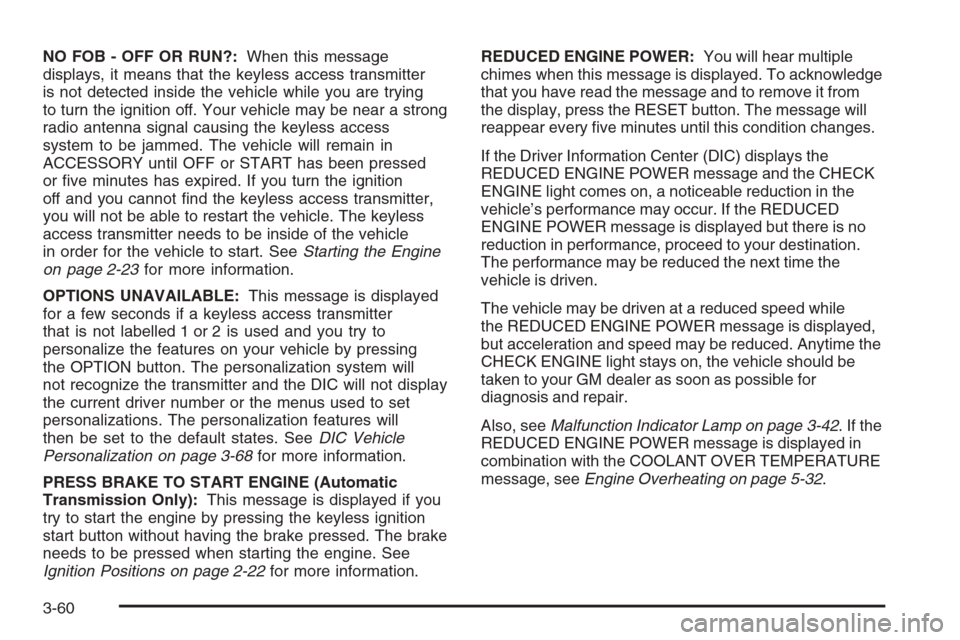
NO FOB - OFF OR RUN?:When this message
displays, it means that the keyless access transmitter
is not detected inside the vehicle while you are trying
to turn the ignition off. Your vehicle may be near a strong
radio antenna signal causing the keyless access
system to be jammed. The vehicle will remain in
ACCESSORY until OFF or START has been pressed
or �ve minutes has expired. If you turn the ignition
off and you cannot �nd the keyless access transmitter,
you will not be able to restart the vehicle. The keyless
access transmitter needs to be inside of the vehicle
in order for the vehicle to start. SeeStarting the Engine
on page 2-23for more information.
OPTIONS UNAVAILABLE:This message is displayed
for a few seconds if a keyless access transmitter
that is not labelled 1 or 2 is used and you try to
personalize the features on your vehicle by pressing
the OPTION button. The personalization system will
not recognize the transmitter and the DIC will not display
the current driver number or the menus used to set
personalizations. The personalization features will
then be set to the default states. SeeDIC Vehicle
Personalization on page 3-68for more information.
PRESS BRAKE TO START ENGINE (Automatic
Transmission Only):This message is displayed if you
try to start the engine by pressing the keyless ignition
start button without having the brake pressed. The brake
needs to be pressed when starting the engine. See
Ignition Positions on page 2-22for more information.REDUCED ENGINE POWER:You will hear multiple
chimes when this message is displayed. To acknowledge
that you have read the message and to remove it from
the display, press the RESET button. The message will
reappear every �ve minutes until this condition changes.
If the Driver Information Center (DIC) displays the
REDUCED ENGINE POWER message and the CHECK
ENGINE light comes on, a noticeable reduction in the
vehicle’s performance may occur. If the REDUCED
ENGINE POWER message is displayed but there is no
reduction in performance, proceed to your destination.
The performance may be reduced the next time the
vehicle is driven.
The vehicle may be driven at a reduced speed while
the REDUCED ENGINE POWER message is displayed,
but acceleration and speed may be reduced. Anytime the
CHECK ENGINE light stays on, the vehicle should be
taken to your GM dealer as soon as possible for
diagnosis and repair.
Also, seeMalfunction Indicator Lamp on page 3-42.Ifthe
REDUCED ENGINE POWER message is displayed in
combination with the COOLANT OVER TEMPERATURE
message, seeEngine Overheating on page 5-32.
3-60
Page 197 of 426
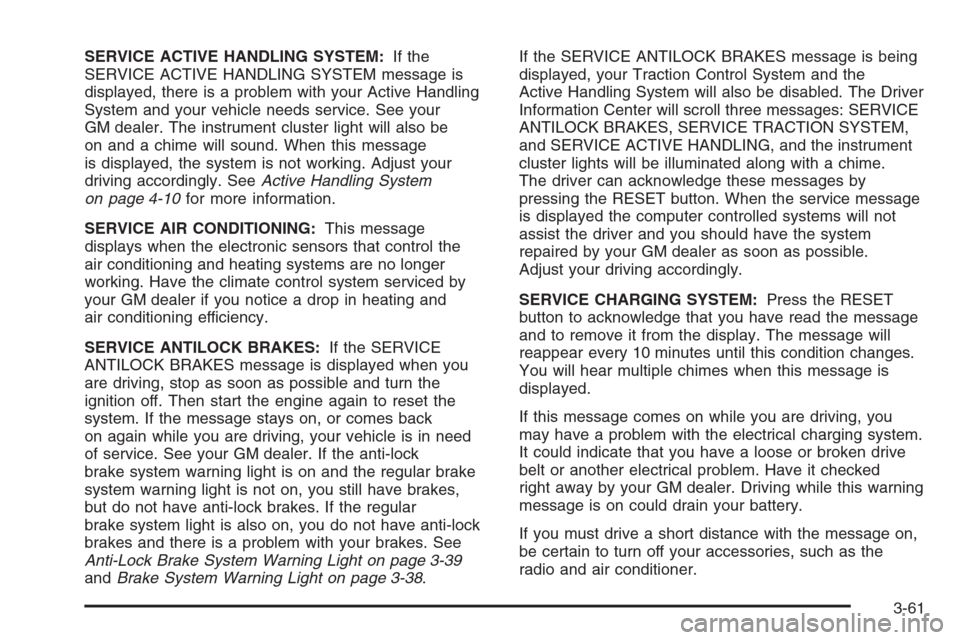
SERVICE ACTIVE HANDLING SYSTEM:If the
SERVICE ACTIVE HANDLING SYSTEM message is
displayed, there is a problem with your Active Handling
System and your vehicle needs service. See your
GM dealer. The instrument cluster light will also be
on and a chime will sound. When this message
is displayed, the system is not working. Adjust your
driving accordingly. SeeActive Handling System
on page 4-10for more information.
SERVICE AIR CONDITIONING:This message
displays when the electronic sensors that control the
air conditioning and heating systems are no longer
working. Have the climate control system serviced by
your GM dealer if you notice a drop in heating and
air conditioning efficiency.
SERVICE ANTILOCK BRAKES:If the SERVICE
ANTILOCK BRAKES message is displayed when you
are driving, stop as soon as possible and turn the
ignition off. Then start the engine again to reset the
system. If the message stays on, or comes back
on again while you are driving, your vehicle is in need
of service. See your GM dealer. If the anti-lock
brake system warning light is on and the regular brake
system warning light is not on, you still have brakes,
but do not have anti-lock brakes. If the regular
brake system light is also on, you do not have anti-lock
brakes and there is a problem with your brakes. See
Anti-Lock Brake System Warning Light on page 3-39
andBrake System Warning Light on page 3-38.If the SERVICE ANTILOCK BRAKES message is being
displayed, your Traction Control System and the
Active Handling System will also be disabled. The Driver
Information Center will scroll three messages: SERVICE
ANTILOCK BRAKES, SERVICE TRACTION SYSTEM,
and SERVICE ACTIVE HANDLING, and the instrument
cluster lights will be illuminated along with a chime.
The driver can acknowledge these messages by
pressing the RESET button. When the service message
is displayed the computer controlled systems will not
assist the driver and you should have the system
repaired by your GM dealer as soon as possible.
Adjust your driving accordingly.
SERVICE CHARGING SYSTEM:Press the RESET
button to acknowledge that you have read the message
and to remove it from the display. The message will
reappear every 10 minutes until this condition changes.
You will hear multiple chimes when this message is
displayed.
If this message comes on while you are driving, you
may have a problem with the electrical charging system.
It could indicate that you have a loose or broken drive
belt or another electrical problem. Have it checked
right away by your GM dealer. Driving while this warning
message is on could drain your battery.
If you must drive a short distance with the message on,
be certain to turn off your accessories, such as the
radio and air conditioner.
3-61