2006 CHEVROLET CORVETTE radio
[x] Cancel search: radioPage 358 of 426
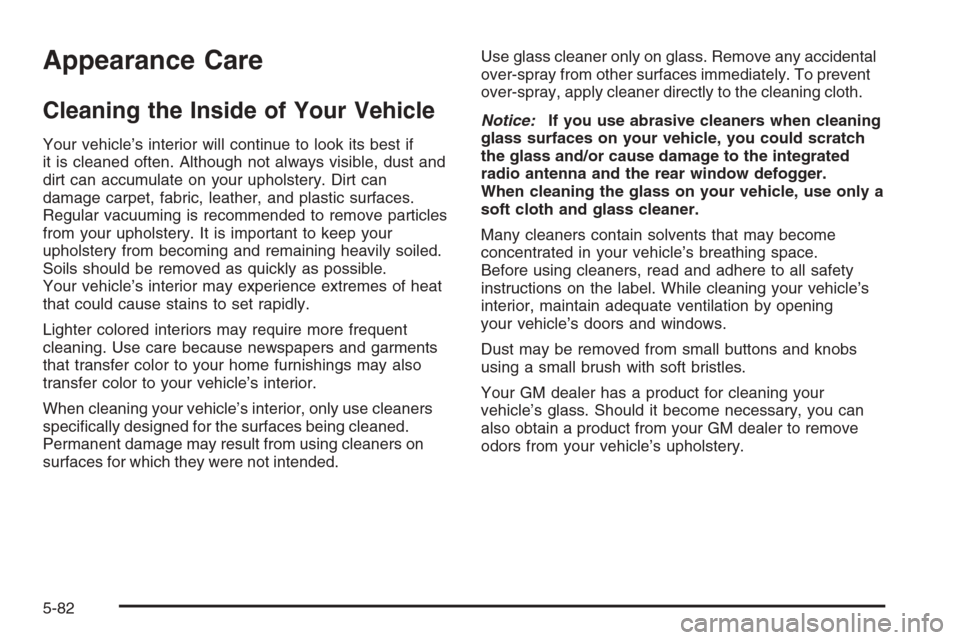
Appearance Care
Cleaning the Inside of Your Vehicle
Your vehicle’s interior will continue to look its best if
it is cleaned often. Although not always visible, dust and
dirt can accumulate on your upholstery. Dirt can
damage carpet, fabric, leather, and plastic surfaces.
Regular vacuuming is recommended to remove particles
from your upholstery. It is important to keep your
upholstery from becoming and remaining heavily soiled.
Soils should be removed as quickly as possible.
Your vehicle’s interior may experience extremes of heat
that could cause stains to set rapidly.
Lighter colored interiors may require more frequent
cleaning. Use care because newspapers and garments
that transfer color to your home furnishings may also
transfer color to your vehicle’s interior.
When cleaning your vehicle’s interior, only use cleaners
speci�cally designed for the surfaces being cleaned.
Permanent damage may result from using cleaners on
surfaces for which they were not intended.Use glass cleaner only on glass. Remove any accidental
over-spray from other surfaces immediately. To prevent
over-spray, apply cleaner directly to the cleaning cloth.
Notice:If you use abrasive cleaners when cleaning
glass surfaces on your vehicle, you could scratch
the glass and/or cause damage to the integrated
radio antenna and the rear window defogger.
When cleaning the glass on your vehicle, use only a
soft cloth and glass cleaner.
Many cleaners contain solvents that may become
concentrated in your vehicle’s breathing space.
Before using cleaners, read and adhere to all safety
instructions on the label. While cleaning your vehicle’s
interior, maintain adequate ventilation by opening
your vehicle’s doors and windows.
Dust may be removed from small buttons and knobs
using a small brush with soft bristles.
Your GM dealer has a product for cleaning your
vehicle’s glass. Should it become necessary, you can
also obtain a product from your GM dealer to remove
odors from your vehicle’s upholstery.
5-82
Page 369 of 426
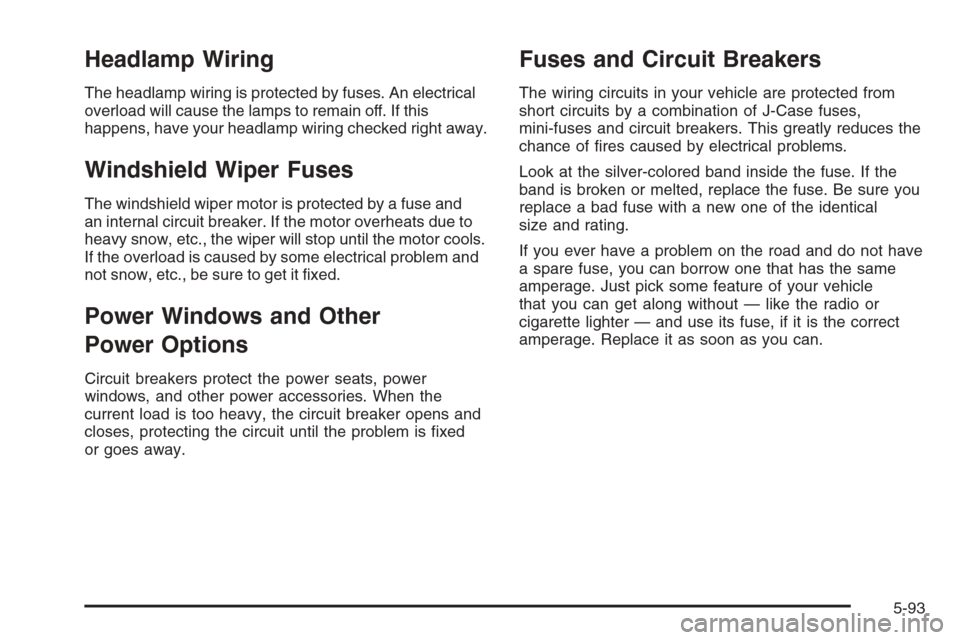
Headlamp Wiring
The headlamp wiring is protected by fuses. An electrical
overload will cause the lamps to remain off. If this
happens, have your headlamp wiring checked right away.
Windshield Wiper Fuses
The windshield wiper motor is protected by a fuse and
an internal circuit breaker. If the motor overheats due to
heavy snow, etc., the wiper will stop until the motor cools.
If the overload is caused by some electrical problem and
not snow, etc., be sure to get it �xed.
Power Windows and Other
Power Options
Circuit breakers protect the power seats, power
windows, and other power accessories. When the
current load is too heavy, the circuit breaker opens and
closes, protecting the circuit until the problem is �xed
or goes away.
Fuses and Circuit Breakers
The wiring circuits in your vehicle are protected from
short circuits by a combination of J-Case fuses,
mini-fuses and circuit breakers. This greatly reduces the
chance of �res caused by electrical problems.
Look at the silver-colored band inside the fuse. If the
band is broken or melted, replace the fuse. Be sure you
replace a bad fuse with a new one of the identical
size and rating.
If you ever have a problem on the road and do not have
a spare fuse, you can borrow one that has the same
amperage. Just pick some feature of your vehicle
that you can get along without — like the radio or
cigarette lighter — and use its fuse, if it is the correct
amperage. Replace it as soon as you can.
5-93
Page 371 of 426
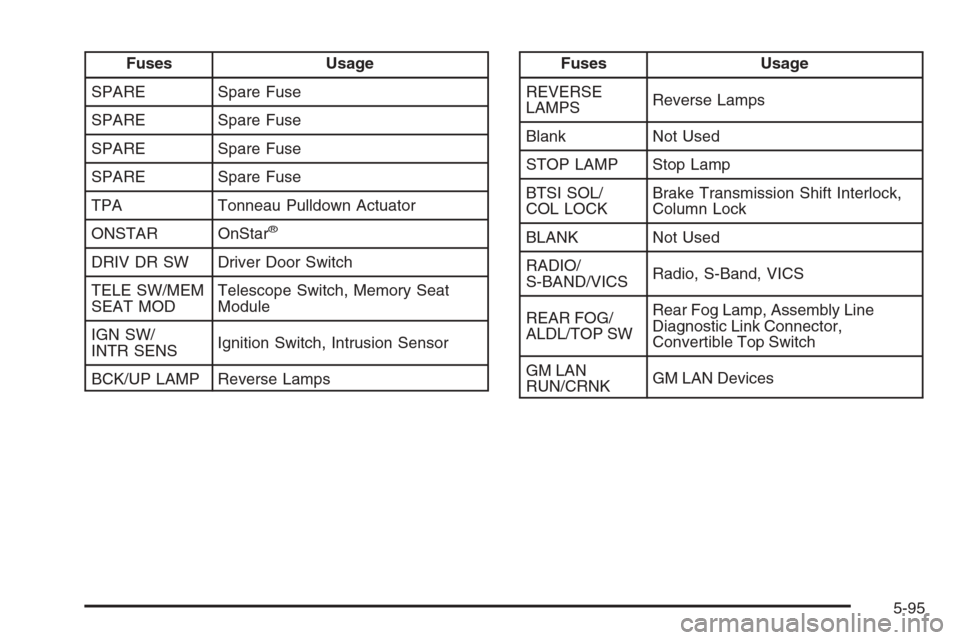
Fuses Usage
SPARE Spare Fuse
SPARE Spare Fuse
SPARE Spare Fuse
SPARE Spare Fuse
TPA Tonneau Pulldown Actuator
ONSTAR OnStar
®
DRIV DR SW Driver Door Switch
TELE SW/MEM
SEAT MODTelescope Switch, Memory Seat
Module
IGN SW/
INTR SENSIgnition Switch, Intrusion Sensor
BCK/UP LAMP Reverse Lamps
Fuses Usage
REVERSE
LAMPSReverse Lamps
Blank Not Used
STOP LAMP Stop Lamp
BTSI SOL/
COL LOCKBrake Transmission Shift Interlock,
Column Lock
BLANK Not Used
RADIO/
S-BAND/VICSRadio, S-Band, VICS
REAR FOG/
ALDL/TOP SWRear Fog Lamp, Assembly Line
Diagnostic Link Connector,
Convertible Top Switch
GM LAN
RUN/CRNKGM LAN Devices
5-95
Page 413 of 426
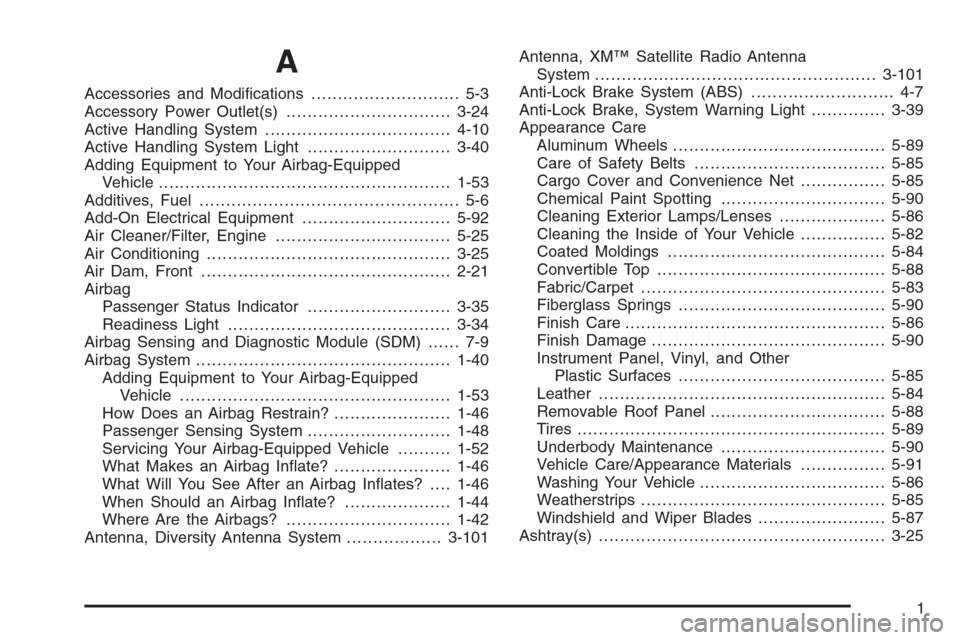
A
Accessories and Modi�cations............................ 5-3
Accessory Power Outlet(s)...............................3-24
Active Handling System...................................4-10
Active Handling System Light...........................3-40
Adding Equipment to Your Airbag-Equipped
Vehicle.......................................................1-53
Additives, Fuel................................................. 5-6
Add-On Electrical Equipment............................5-92
Air Cleaner/Filter, Engine.................................5-25
Air Conditioning..............................................3-25
Air Dam, Front...............................................2-21
Airbag
Passenger Status Indicator...........................3-35
Readiness Light..........................................3-34
Airbag Sensing and Diagnostic Module (SDM)...... 7-9
Airbag System................................................1-40
Adding Equipment to Your Airbag-Equipped
Vehicle...................................................1-53
How Does an Airbag Restrain?......................1-46
Passenger Sensing System...........................1-48
Servicing Your Airbag-Equipped Vehicle..........1-52
What Makes an Airbag In�ate?......................1-46
What Will You See After an Airbag In�ates?....1-46
When Should an Airbag In�ate?....................1-44
Where Are the Airbags?...............................1-42
Antenna, Diversity Antenna System..................3-101Antenna, XM™ Satellite Radio Antenna
System.....................................................3-101
Anti-Lock Brake System (ABS)........................... 4-7
Anti-Lock Brake, System Warning Light..............3-39
Appearance Care
Aluminum Wheels........................................5-89
Care of Safety Belts....................................5-85
Cargo Cover and Convenience Net................5-85
Chemical Paint Spotting...............................5-90
Cleaning Exterior Lamps/Lenses....................5-86
Cleaning the Inside of Your Vehicle................5-82
Coated Moldings.........................................5-84
Convertible Top...........................................5-88
Fabric/Carpet..............................................5-83
Fiberglass Springs.......................................5-90
Finish Care.................................................5-86
Finish Damage............................................5-90
Instrument Panel, Vinyl, and Other
Plastic Surfaces.......................................5-85
Leather......................................................5-84
Removable Roof Panel.................................5-88
Tires..........................................................5-89
Underbody Maintenance...............................5-90
Vehicle Care/Appearance Materials................5-91
Washing Your Vehicle...................................5-86
Weatherstrips..............................................5-85
Windshield and Wiper Blades........................5-87
Ashtray(s)......................................................3-25
1
Page 414 of 426
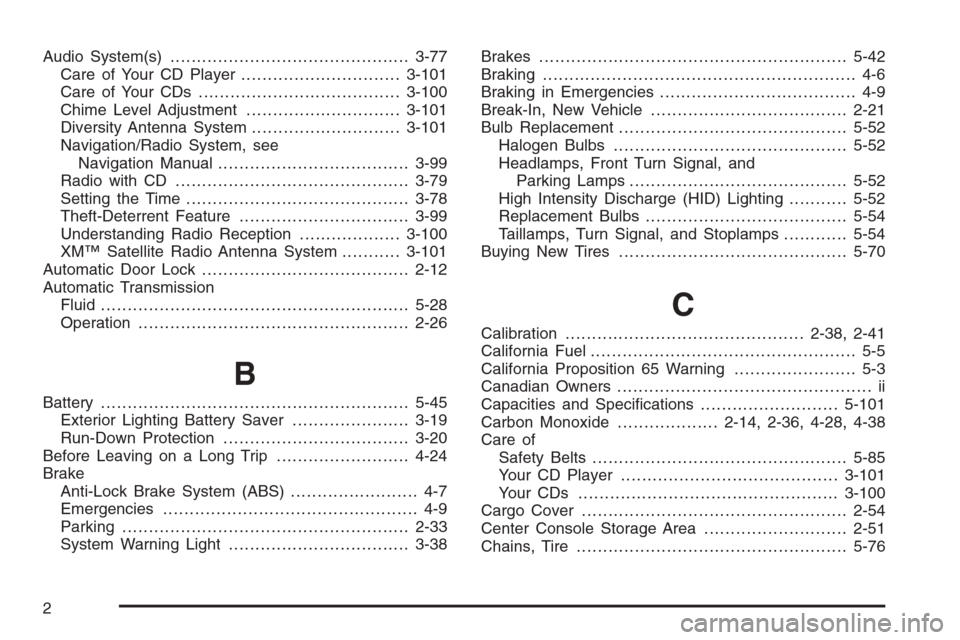
Audio System(s).............................................3-77
Care of Your CD Player..............................3-101
Care of Your CDs ......................................3-100
Chime Level Adjustment.............................3-101
Diversity Antenna System............................3-101
Navigation/Radio System, see
Navigation Manual....................................3-99
Radio with CD............................................3-79
Setting the Time..........................................3-78
Theft-Deterrent Feature................................3-99
Understanding Radio Reception...................3-100
XM™ Satellite Radio Antenna System...........3-101
Automatic Door Lock.......................................2-12
Automatic Transmission
Fluid..........................................................5-28
Operation...................................................2-26
B
Battery..........................................................5-45
Exterior Lighting Battery Saver......................3-19
Run-Down Protection...................................3-20
Before Leaving on a Long Trip.........................4-24
Brake
Anti-Lock Brake System (ABS)........................ 4-7
Emergencies................................................ 4-9
Parking......................................................2-33
System Warning Light..................................3-38Brakes..........................................................5-42
Braking........................................................... 4-6
Braking in Emergencies..................................... 4-9
Break-In, New Vehicle.....................................2-21
Bulb Replacement...........................................5-52
Halogen Bulbs............................................5-52
Headlamps, Front Turn Signal, and
Parking Lamps.........................................5-52
High Intensity Discharge (HID) Lighting...........5-52
Replacement Bulbs......................................5-54
Taillamps, Turn Signal, and Stoplamps............5-54
Buying New Tires...........................................5-70
C
Calibration.............................................2-38, 2-41
California Fuel.................................................. 5-5
California Proposition 65 Warning....................... 5-3
Canadian Owners................................................ ii
Capacities and Speci�cations..........................5-101
Carbon Monoxide...................2-14, 2-36, 4-28, 4-38
Care of
Safety Belts................................................5-85
Your CD Player.........................................3-101
Your CDs .................................................3-100
Cargo Cover..................................................2-54
Center Console Storage Area...........................2-51
Chains, Tire...................................................5-76
2
Page 421 of 426
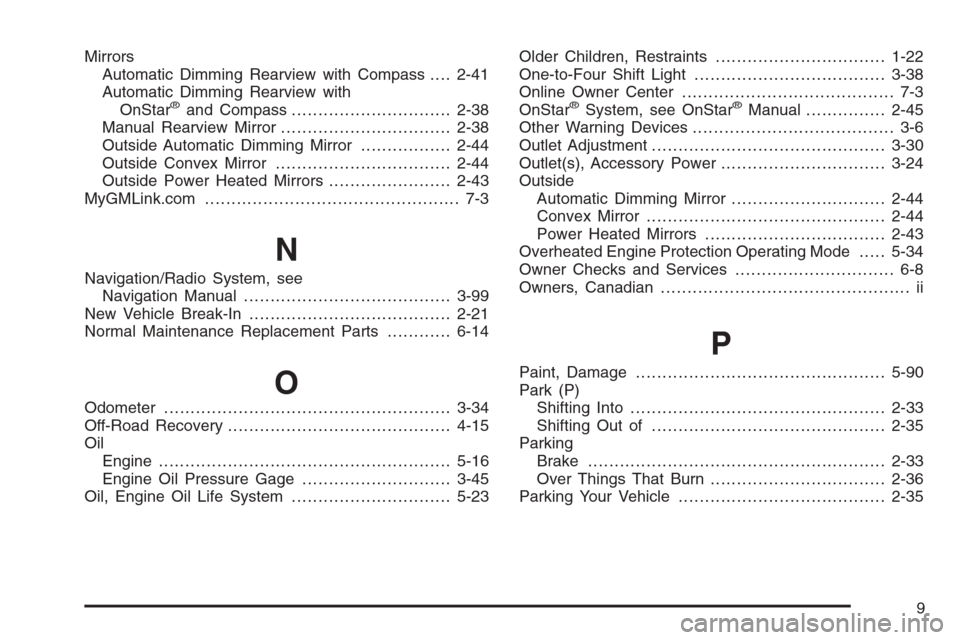
Mirrors
Automatic Dimming Rearview with Compass....2-41
Automatic Dimming Rearview with
OnStar
®and Compass..............................2-38
Manual Rearview Mirror................................2-38
Outside Automatic Dimming Mirror.................2-44
Outside Convex Mirror.................................2-44
Outside Power Heated Mirrors.......................2-43
MyGMLink.com................................................ 7-3
N
Navigation/Radio System, see
Navigation Manual.......................................3-99
New Vehicle Break-In......................................2-21
Normal Maintenance Replacement Parts............6-14
O
Odometer......................................................3-34
Off-Road Recovery..........................................4-15
Oil
Engine.......................................................5-16
Engine Oil Pressure Gage............................3-45
Oil, Engine Oil Life System..............................5-23Older Children, Restraints................................1-22
One-to-Four Shift Light....................................3-38
Online Owner Center........................................ 7-3
OnStar
®System, see OnStar®Manual...............2-45
Other Warning Devices...................................... 3-6
Outlet Adjustment............................................3-30
Outlet(s), Accessory Power...............................3-24
Outside
Automatic Dimming Mirror.............................2-44
Convex Mirror.............................................2-44
Power Heated Mirrors..................................2-43
Overheated Engine Protection Operating Mode.....5-34
Owner Checks and Services.............................. 6-8
Owners, Canadian............................................... ii
P
Paint, Damage...............................................5-90
Park (P)
Shifting Into................................................2-33
Shifting Out of............................................2-35
Parking
Brake........................................................2-33
Over Things That Burn.................................2-36
Parking Your Vehicle.......................................2-35
9
Page 422 of 426
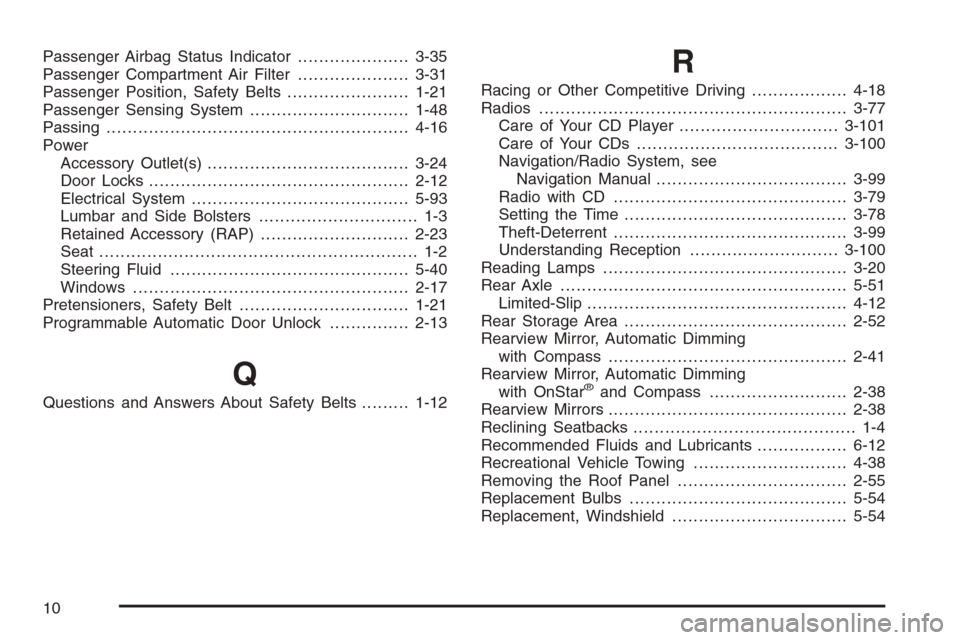
Passenger Airbag Status Indicator.....................3-35
Passenger Compartment Air Filter.....................3-31
Passenger Position, Safety Belts.......................1-21
Passenger Sensing System..............................1-48
Passing.........................................................4-16
Power
Accessory Outlet(s)......................................3-24
Door Locks.................................................2-12
Electrical System.........................................5-93
Lumbar and Side Bolsters.............................. 1-3
Retained Accessory (RAP)............................2-23
Seat ............................................................ 1-2
Steering Fluid.............................................5-40
Windows....................................................2-17
Pretensioners, Safety Belt................................1-21
Programmable Automatic Door Unlock...............2-13
Q
Questions and Answers About Safety Belts.........1-12
R
Racing or Other Competitive Driving..................4-18
Radios..........................................................3-77
Care of Your CD Player..............................3-101
Care of Your CDs ......................................3-100
Navigation/Radio System, see
Navigation Manual....................................3-99
Radio with CD............................................3-79
Setting the Time..........................................3-78
Theft-Deterrent............................................3-99
Understanding Reception............................3-100
Reading Lamps..............................................3-20
Rear Axle......................................................5-51
Limited-Slip.................................................4-12
Rear Storage Area..........................................2-52
Rearview Mirror, Automatic Dimming
with Compass.............................................2-41
Rearview Mirror, Automatic Dimming
with OnStar
®and Compass..........................2-38
Rearview Mirrors.............................................2-38
Reclining Seatbacks.......................................... 1-4
Recommended Fluids and Lubricants.................6-12
Recreational Vehicle Towing.............................4-38
Removing the Roof Panel................................2-55
Replacement Bulbs.........................................5-54
Replacement, Windshield.................................5-54
10
Page 424 of 426
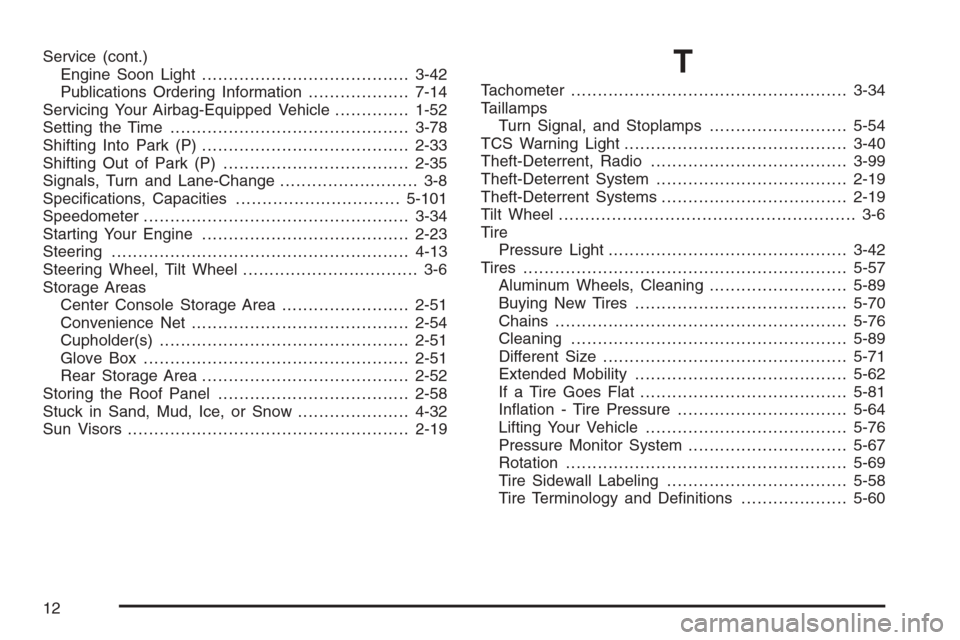
Service (cont.)
Engine Soon Light.......................................3-42
Publications Ordering Information...................7-14
Servicing Your Airbag-Equipped Vehicle..............1-52
Setting the Time.............................................3-78
Shifting Into Park (P).......................................2-33
Shifting Out of Park (P)...................................2-35
Signals, Turn and Lane-Change.......................... 3-8
Speci�cations, Capacities...............................5-101
Speedometer..................................................3-34
Starting Your Engine.......................................2-23
Steering........................................................4-13
Steering Wheel, Tilt Wheel................................. 3-6
Storage Areas
Center Console Storage Area........................2-51
Convenience Net.........................................2-54
Cupholder(s)...............................................2-51
Glove Box..................................................2-51
Rear Storage Area.......................................2-52
Storing the Roof Panel....................................2-58
Stuck in Sand, Mud, Ice, or Snow.....................4-32
Sun Visors.....................................................2-19T
Tachometer....................................................3-34
Taillamps
Turn Signal, and Stoplamps..........................5-54
TCS Warning Light..........................................3-40
Theft-Deterrent, Radio.....................................3-99
Theft-Deterrent System....................................2-19
Theft-Deterrent Systems...................................2-19
Tilt Wheel........................................................ 3-6
Tire
Pressure Light.............................................3-42
Tires.............................................................5-57
Aluminum Wheels, Cleaning..........................5-89
Buying New Tires........................................5-70
Chains.......................................................5-76
Cleaning....................................................5-89
Different Size..............................................5-71
Extended Mobility........................................5-62
If a Tire Goes Flat.......................................5-81
In�ation - Tire Pressure................................5-64
Lifting Your Vehicle......................................5-76
Pressure Monitor System..............................5-67
Rotation.....................................................5-69
Tire Sidewall Labeling..................................5-58
Tire Terminology and De�nitions....................5-60
12