Page 202 of 426
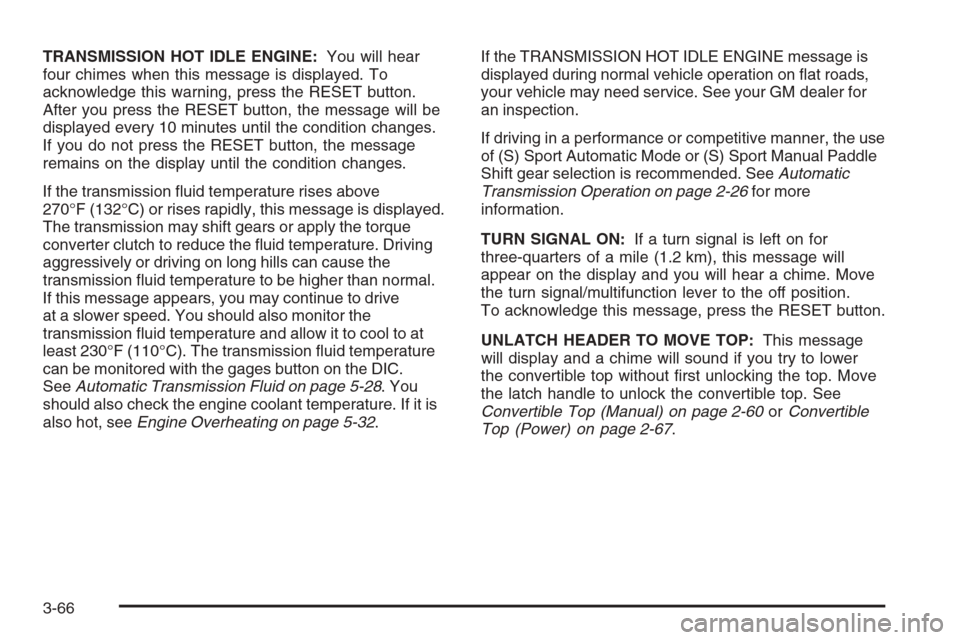
TRANSMISSION HOT IDLE ENGINE:You will hear
four chimes when this message is displayed. To
acknowledge this warning, press the RESET button.
After you press the RESET button, the message will be
displayed every 10 minutes until the condition changes.
If you do not press the RESET button, the message
remains on the display until the condition changes.
If the transmission �uid temperature rises above
270°F (132°C) or rises rapidly, this message is displayed.
The transmission may shift gears or apply the torque
converter clutch to reduce the �uid temperature. Driving
aggressively or driving on long hills can cause the
transmission �uid temperature to be higher than normal.
If this message appears, you may continue to drive
at a slower speed. You should also monitor the
transmission �uid temperature and allow it to cool to at
least 230°F (110°C). The transmission �uid temperature
can be monitored with the gages button on the DIC.
SeeAutomatic Transmission Fluid on page 5-28. You
should also check the engine coolant temperature. If it is
also hot, seeEngine Overheating on page 5-32.If the TRANSMISSION HOT IDLE ENGINE message is
displayed during normal vehicle operation on �at roads,
your vehicle may need service. See your GM dealer for
an inspection.
If driving in a performance or competitive manner, the use
of (S) Sport Automatic Mode or (S) Sport Manual Paddle
Shift gear selection is recommended. SeeAutomatic
Transmission Operation on page 2-26for more
information.
TURN SIGNAL ON:If a turn signal is left on for
three-quarters of a mile (1.2 km), this message will
appear on the display and you will hear a chime. Move
the turn signal/multifunction lever to the off position.
To acknowledge this message, press the RESET button.
UNLATCH HEADER TO MOVE TOP:This message
will display and a chime will sound if you try to lower
the convertible top without �rst unlocking the top. Move
the latch handle to unlock the convertible top. See
Convertible Top (Manual) on page 2-60orConvertible
Top (Power) on page 2-67.
3-66
Page 222 of 426

XM™ Radio Messages
Radio Display
MessageCondition Action Required
XL (Explicit Language
Channels)XL on the radio display,
after the channel name,
indicates content with
explicit language.These channels, or any others, can be blocked at a
customer’s request, by calling 1-800-852-XMXM (9696).
Updating Updating
encryption codeThe encryption code in the receiver is being updated, and
no action is required. This process should take no longer
than 30 seconds.
No Signal Loss of signal The system is functioning correctly, but the vehicle is in a
location that is blocking the XM™ signal. When you move
into an open area, the signal should return.
Loading XM Acquiring channel audio
(after 4 second delay)The audio system is acquiring and processing audio and
text data. No action is needed. This message should
disappear shortly.
CH Off Air Channel not in service This channel is not currently in service. Tune to another
channel.
CH Unavail Channel no longer
availableThis previously assigned channel is no longer assigned.
Tune to another station. If this station was one of the
presets, choose another station for that preset button.
No Info Artist Name/Feature not
availableNo artist information is available at this time on this
channel. The system is working properly.
No Info Song/Program Title not
availableNo song title information is available at this time on this
channel. The system is working properly.
3-86
Page 300 of 426
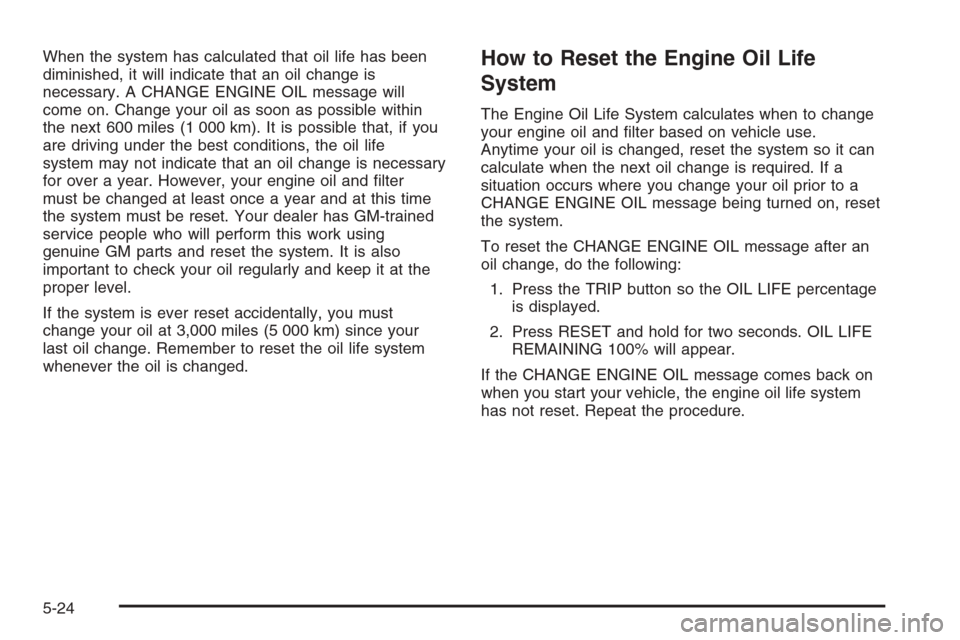
When the system has calculated that oil life has been
diminished, it will indicate that an oil change is
necessary. A CHANGE ENGINE OIL message will
come on. Change your oil as soon as possible within
the next 600 miles (1 000 km). It is possible that, if you
are driving under the best conditions, the oil life
system may not indicate that an oil change is necessary
for over a year. However, your engine oil and �lter
must be changed at least once a year and at this time
the system must be reset. Your dealer has GM-trained
service people who will perform this work using
genuine GM parts and reset the system. It is also
important to check your oil regularly and keep it at the
proper level.
If the system is ever reset accidentally, you must
change your oil at 3,000 miles (5 000 km) since your
last oil change. Remember to reset the oil life system
whenever the oil is changed.How to Reset the Engine Oil Life
System
The Engine Oil Life System calculates when to change
your engine oil and �lter based on vehicle use.
Anytime your oil is changed, reset the system so it can
calculate when the next oil change is required. If a
situation occurs where you change your oil prior to a
CHANGE ENGINE OIL message being turned on, reset
the system.
To reset the CHANGE ENGINE OIL message after an
oil change, do the following:
1. Press the TRIP button so the OIL LIFE percentage
is displayed.
2. Press RESET and hold for two seconds. OIL LIFE
REMAINING 100% will appear.
If the CHANGE ENGINE OIL message comes back on
when you start your vehicle, the engine oil life system
has not reset. Repeat the procedure.
5-24
Page 382 of 426
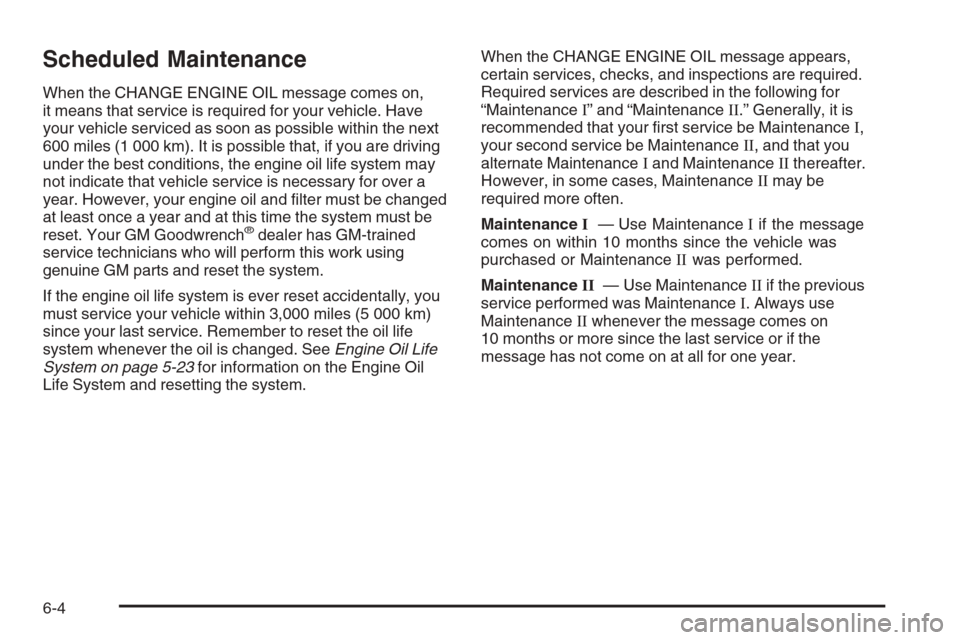
Scheduled Maintenance
When the CHANGE ENGINE OIL message comes on,
it means that service is required for your vehicle. Have
your vehicle serviced as soon as possible within the next
600 miles (1 000 km). It is possible that, if you are driving
under the best conditions, the engine oil life system may
not indicate that vehicle service is necessary for over a
year. However, your engine oil and �lter must be changed
at least once a year and at this time the system must be
reset. Your GM Goodwrench
®dealer has GM-trained
service technicians who will perform this work using
genuine GM parts and reset the system.
If the engine oil life system is ever reset accidentally, you
must service your vehicle within 3,000 miles (5 000 km)
since your last service. Remember to reset the oil life
system whenever the oil is changed. SeeEngine Oil Life
System on page 5-23for information on the Engine Oil
Life System and resetting the system.When the CHANGE ENGINE OIL message appears,
certain services, checks, and inspections are required.
Required services are described in the following for
“MaintenanceI” and “MaintenanceII.” Generally, it is
recommended that your �rst service be MaintenanceI,
your second service be MaintenanceII, and that you
alternate MaintenanceIand MaintenanceIIthereafter.
However, in some cases, MaintenanceIImay be
required more often.
MaintenanceI— Use MaintenanceIif the message
comes on within 10 months since the vehicle was
purchased or MaintenanceIIwas performed.
MaintenanceII— Use MaintenanceIIif the previous
service performed was MaintenanceI. Always use
MaintenanceIIwhenever the message comes on
10 months or more since the last service or if the
message has not come on at all for one year.
6-4
Page 383 of 426
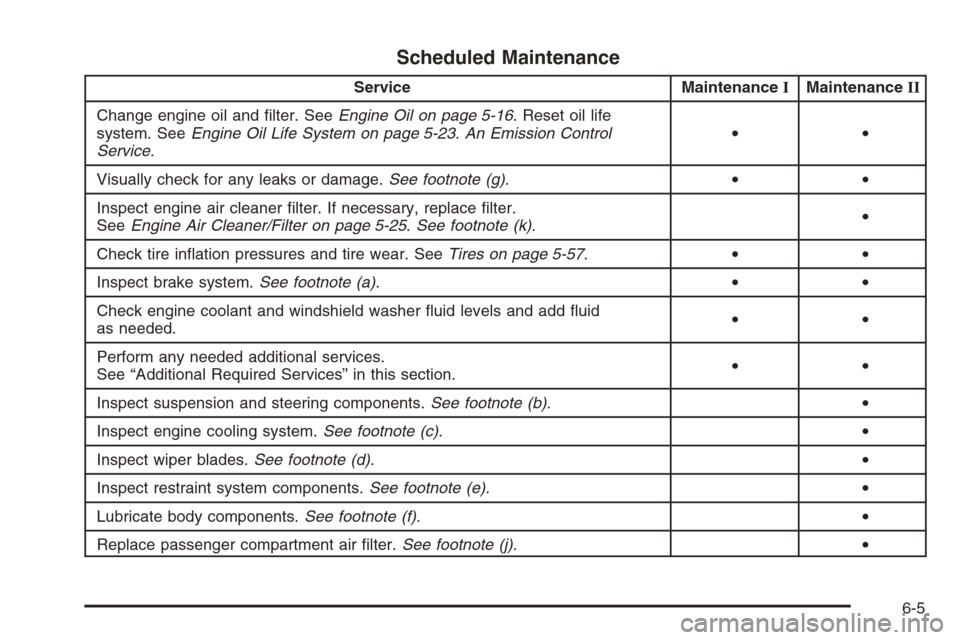
Scheduled Maintenance
Service MaintenanceIMaintenanceII
Change engine oil and �lter. SeeEngine Oil on page 5-16. Reset oil life
system. SeeEngine Oil Life System on page 5-23.An Emission Control
Service.••
Visually check for any leaks or damage.See footnote (g).••
Inspect engine air cleaner �lter. If necessary, replace �lter.
SeeEngine Air Cleaner/Filter on page 5-25.See footnote (k).•
Check tire in�ation pressures and tire wear. SeeTires on page 5-57.••
Inspect brake system.See footnote (a).••
Check engine coolant and windshield washer �uid levels and add �uid
as needed.••
Perform any needed additional services.
See “Additional Required Services” in this section.••
Inspect suspension and steering components.See footnote (b).•
Inspect engine cooling system.See footnote (c).•
Inspect wiper blades.See footnote (d).•
Inspect restraint system components.See footnote (e).•
Lubricate body components.See footnote (f).•
Replace passenger compartment air �lter.See footnote (j).•
6-5