2006 CHEVROLET COBALT start stop button
[x] Cancel search: start stop buttonPage 100 of 390

If you cannot shift out of PARK (P), ease pressure
on the shift lever — push the shift lever all the way into
PARK (P) and also release the shift lever button as you
maintain brake application. Then move the shift lever into
the gear you wish. Press the shift lever button before
moving the shift lever. SeeShifting Out of Park (P)
(Automatic Transaxle) on page 2-30.
REVERSE (R):Use this gear to back up.
Notice:Shifting to REVERSE (R) while your vehicle
is moving forward could damage the transaxle.
The repairs would not be covered by your warranty.
Shift to REVERSE (R) only after your vehicle is
stopped.
To rock your vehicle back and forth to get out of snow,
ice or sand without damaging your transaxle, seeIf
Your Vehicle is Stuck in Sand, Mud, Ice, or Snow on
page 4-30.
NEUTRAL (N):In this position, your engine does not
connect with the wheels. To restart when you are
already moving, use NEUTRAL (N) only. Also, use
NEUTRAL (N) when your vehicle is being towed.
{CAUTION:
Shifting into a drive gear while your engine is
running at high speed is dangerous. Unless
your foot is �rmly on the brake pedal, your
vehicle could move very rapidly. You could
lose control and hit people or objects. Do not
shift into a drive gear while your engine is
running at high speed.
Notice:Shifting out of PARK (P) or NEUTRAL (N)
while the engine is running at high speed may
damage the transaxle. The repairs would not be
covered by your warranty. Be sure the engine is not
running at high speeds when shifting your vehicle.
Notice:Shifting to a drive gear from NEUTRAL (N)
while the vehicle is moving could damage the
transaxle. Make sure the vehicle is stopped before
shifting from NEUTRAL (N) into a drive gear.
2-24
Page 168 of 390
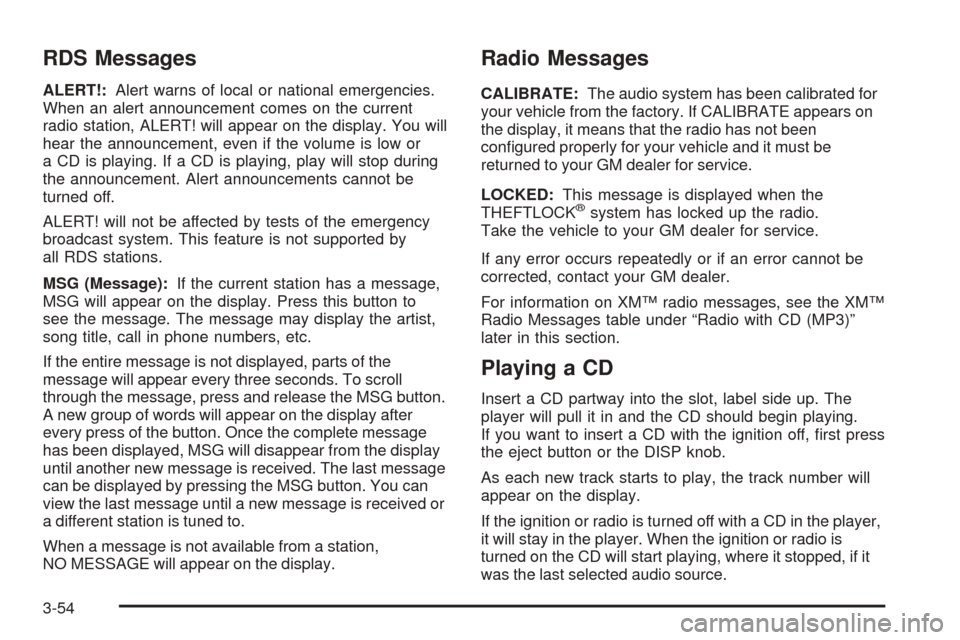
RDS Messages
ALERT!:Alert warns of local or national emergencies.
When an alert announcement comes on the current
radio station, ALERT! will appear on the display. You will
hear the announcement, even if the volume is low or
a CD is playing. If a CD is playing, play will stop during
the announcement. Alert announcements cannot be
turned off.
ALERT! will not be affected by tests of the emergency
broadcast system. This feature is not supported by
all RDS stations.
MSG (Message):If the current station has a message,
MSG will appear on the display. Press this button to
see the message. The message may display the artist,
song title, call in phone numbers, etc.
If the entire message is not displayed, parts of the
message will appear every three seconds. To scroll
through the message, press and release the MSG button.
A new group of words will appear on the display after
every press of the button. Once the complete message
has been displayed, MSG will disappear from the display
until another new message is received. The last message
can be displayed by pressing the MSG button. You can
view the last message until a new message is received or
a different station is tuned to.
When a message is not available from a station,
NO MESSAGE will appear on the display.
Radio Messages
CALIBRATE:The audio system has been calibrated for
your vehicle from the factory. If CALIBRATE appears on
the display, it means that the radio has not been
con�gured properly for your vehicle and it must be
returned to your GM dealer for service.
LOCKED:This message is displayed when the
THEFTLOCK
®system has locked up the radio.
Take the vehicle to your GM dealer for service.
If any error occurs repeatedly or if an error cannot be
corrected, contact your GM dealer.
For information on XM™ radio messages, see the XM™
Radio Messages table under “Radio with CD (MP3)”
later in this section.
Playing a CD
Insert a CD partway into the slot, label side up. The
player will pull it in and the CD should begin playing.
If you want to insert a CD with the ignition off, �rst press
the eject button or the DISP knob.
As each new track starts to play, the track number will
appear on the display.
If the ignition or radio is turned off with a CD in the player,
it will stay in the player. When the ignition or radio is
turned on the CD will start playing, where it stopped, if it
was the last selected audio source.
3-54
Page 170 of 390

©SEEK¨:Press the left arrow to go to the start of the
current track if it has been playing for more than eight
seconds. Press the right arrow to go to the next track.
The track number will appear on the display. If either
arrow is pressed more than once, the player will continue
moving backward or forward through the CD.
If either arrow is held for more then two seconds, the CD
will enter CD scan mode and the CD will play the �rst
10 seconds of each track. Press this button again to stop
scanning.
DISP (Display):Press this knob to see how long the
current track has been playing. TRACK, the track
number, and the elapsed time of the track will appear
on the display. To change the default on the display,
time or elapsed time, press this knob until you see the
display you want, then hold the knob for two seconds.
The radio will produce one beep and the selected
display will now be the default.
AUTO EQ (Automatic Equalization):Press this button
to select the desired equalization setting while playing
a CD. The equalization will be automatically recalled
whenever a CD is played. For more information,
see AUTO EQ listed previously in this section.
BAND:Press this button to listen to the radio when a CD
is playing. The inactive CD will remain safely inside the
radio for future listening.
SRCE (Source):Press this button to play a CD or to
access a remote device (if installed) when listening to
the radio.Z(Eject):Press this button to eject a CD. Eject may
be activated with either the ignition or radio off. CDs
may be loaded with the radio and ignition off if this
button is pressed �rst.
CD Messages
CHECK DISC:If this message appears on the display
and/or the CD comes out, it could be for one of the
following reasons:
It is very hot. When the temperature returns to
normal, the CD should play.
You are driving on a very rough road. When the
road becomes smoother, the CD should play.
The CD is dirty, scratched, wet, or upside down.
The air is very humid. If so, wait about an hour and
try again.
There may have been a problem while burning
the CD.
The label may be caught in the CD player.
If the CD is not playing correctly, for any other reason,
try a known good CD.
If any error occurs repeatedly or if an error cannot be
corrected, contact your GM dealer. If the radio displays
an error message, write it down and provide it to
your GM dealer when reporting the problem.
3-56
Page 178 of 390

Playing a CD
Insert a CD partway into the slot, label side up. The
player will pull it in and the CD should begin playing.
If you want to insert a CD with the ignition off, �rst press
the eject button or the DISP knob.
As each new track starts to play, the track number will
appear on the display.
If the ignition or radio is turned off with a CD in the
player, it will stay in the player. When the ignition
or radio is turned on the CD will start playing, where it
stopped, if it was the last selected audio source.
The CD player can play the smaller 3 inch (8 cm) single
CDs without an adapter ring. Full-size CDs and the
smaller CDs are loaded in the same manner.
If playing a CD-R, the sound quality may be reduced due
to CD-R quality, the method of recording, the quality of
the music that has been recorded, and the way the CD-R
has been handled. There may be an increase in skipping,
difficulty in �nding tracks, and/or difficulty in loading and
ejecting. If these problems occur, check the bottom
surface of the CD. If the surface of the CD is damaged,
such as cracked, broken, or scratched, the CD will not
play properly. If the surface of the CD is soiled, seeCare
of Your CDs on page 3-72for more information.If there is no apparent damage, try a known good CD.
Do not add any label to a CD, it could get caught in the
CD player. If a CD is recorded on a personal computer
and a description label is needed, try labeling the top of
the recorded CD with a marking pen instead.
Notice:If you add any label to a CD, insert more
than one CD into the slot at a time, or attempt to play
scratched or damaged CDs, you could damage the
CD player. When using the CD player, use only CDs
in good condition without any label, load one CD at a
time, and keep the CD player and the loading slot free
of foreign materials, liquids, and debris.
If an error appears on the display, see “CD Messages”
later in this section.
1
r(Reverse):Press and hold this pushbutton to
reverse quickly within a track. The sound will be muted.
Release this pushbutton to play the passage. The
elapsed time of the track will appear on the display.
2
[(Fast Forward):Press and hold this pushbutton
to advance quickly within a track. The sound will be
muted. Release this pushbutton to play the passage.
The elapsed time of the track will appear on the display.
3-64
Page 179 of 390

5y(Random):Press this pushbutton to hear the
tracks in random, rather than sequential, order.
RANDOM ON will appear on the display.
Turn the ADJ knob, while in random, to take you to the
previous or next track in sequential order.
Press RDM again to turn off random play, RANDOM
OFF will appear on the display.
6
N(Repeat):Press this pushbutton once to hear a
track over again. REPEAT ON and the repeat symbol
will appear on the display. The current track will continue
to repeat.
Turn the ADJ knob, while in repeat, to take you to the
previous or next track.
Press RPT again to turn off repeat play, REPEAT OFF
will appear on the display.
©SEEK¨:Press the left arrow to go to the start of the
current track if it has been playing for more than
eight seconds. Press the right arrow to go to the next
track. The track number will appear on the display. If
either arrow is pressed more than once, the player will
continue moving backward or forward through the CD.
If either arrow is held for more then two seconds, the CD
will enter CD scan mode and the CD will play the �rst
10 seconds of each track. Press this button again to stop
scanning.ADJ (Adjust):Turn this knob to go to the previous or
next track(s). Stop turning this knob to play the track.
DISP (Display):Press this knob to see how long
the current track has been playing. TRACK, the track
number, and the elapsed time of the track will appear
on the display. To change the default on the display,
time or elapsed time, press this knob until you see the
display you want, then hold the knob for two seconds.
The radio will produce one beep and the selected
display will now be the default.
MSG (Message):Press this button to display the text
on commercially recorded CDs (if available).
AUTO EQ (Automatic Equalization):Press this button
to select the desired equalization setting while playing
a CD. The equalization will be automatically recalled
whenever a CD is played. For more information,
see AUTO EQ listed previously in this section.
BAND:Press this button to listen to the radio when a
CD is playing. The inactive CD will remain safely
inside the radio for future listening.
SRCE (Source):Press this button to play a CD or to
access a remote device (if installed) when listening
to the radio.
Z(Eject):Press this button to eject a CD. Eject may
be activated with either the ignition or radio off. CDs
may be loaded with the radio and ignition off if this
button is pressed �rst.
3-65
Page 182 of 390

Playing an MP3
With the ignition on, insert a CD partway into the slot,
label side up. The player will pull it in, and READING
DISC will appear on the display. The CD should begin
playing and the CD symbol will appear on the display.
If you want to insert a CD with the ignition off, �rst press
the eject button or the DISP knob.
If you turn off the ignition or radio with a CD in the
player it will stay in the player. When you turn on the
ignition or radio, the CD will start to play where it
stopped, if it was the last selected audio source.
As each new track starts to play, the track number will
appear on the display.
The CD player can play the smaller 3 inch (8 cm) single
CDs without an adapter ring. Full-size CDs and the
smaller CDs are loaded in the same manner.
If playing a CD-R, the sound quality may be reduced due
to CD-R quality, the method of recording, the quality of
the music that has been recorded, and the way the CD-R
has been handled. There may be an increase in skipping,
difficulty in �nding tracks, and/or difficulty in loading and
ejecting. If these problems occur, check the bottom
surface of the CD. If the surface of the CD is damaged,
such as cracked, broken, or scratched, the CD will not
play properly. If the surface of the CD is soiled, seeCare
of Your CDs on page 3-72for more information.If there is no apparent damage, try a known good CD.
Do not add any label to a CD, it could get caught in the
CD player. If a CD is recorded on a personal computer
and a description label is needed, try labeling the top of
the recorded CD with a marking pen instead.
Notice:If you add any label to a CD, insert more
than one CD into the slot at a time, or attempt to play
scratched or damaged CDs, you could damage the
CD player. When using the CD player, use only CDs
in good condition without any label, load one CD at a
time, and keep the CD player and the loading slot free
of foreign materials, liquids, and debris.
If an error appears on the display, see “CD Messages”
later in this section.
1
r(Reverse):Press and hold this pushbutton to
reverse quickly within a track. Press and hold this
pushbutton for less than two seconds to reverse at
eight times the normal playing speed. Release this
pushbutton to play the track. REV and the elapsed
time of the track will appear on the display.
2
[(Fast Forward):Press and hold this pushbutton
to advance quickly within a track. Press and hold this
pushbutton for less than two seconds to advance at
eight times the normal playing speed. Release this
pushbutton to play the track. FWD and the elapsed time
of the track will appear on the display.
3-68
Page 183 of 390

3!(Previous Folder):Press this pushbutton to go to
the �rst track in the previous folder. Pressing this
pushbutton while in folder random mode will take you to
the previous folder and random the tracks in that folder.
4
#(Next Folder):Press this pushbutton to go to the
�rst track in the next folder. Pressing this pushbutton
while in folder random mode will take you to the
next folder and random the tracks in that folder.
5
y(Random):To random the tracks in the current
folder or playlist, press and release this pushbutton.
Press Random again while FLDR RANDOM ON or PLST
RANDOM ON is being displayed and, DISR RANDOM
ON will then appear on the display. Once DISR RANDOM
ON is displayed, the radio will play tracks randomly
across entire disc. After all of the tracks in the current
folder or playlist have been played, the system will move
on to the next folder or playlist and play all of the tracks in
random order.
When in random, pressing and releasing either SEEK
arrow will take you to the next or previous random track.
Turn the ADJ knob, while in random, to take you to the
previous or next track in sequential order.
Press and release this pushbutton again to turn off
random play, RANDOM OFF will appear on the display.6
N(Repeat):Press this pushbutton once to hear a
track over again. TRACK REPEAT ON or FLDR REPEAT
ON and the repeat symbol will appear on the display. The
current track will continue to repeat.
Turn the ADJ knob, while in repeat, to take you to the
previous or next track.
Press RPT again to turn off repeat play, REPEAT OFF
will appear on the display.
©SEEK¨:Press the left arrow to go to the start of
the previous track. Press the right arrow to go to
the start of the next track.
To scan tracks, press either arrow for more than
two seconds to enter CD scan mode. The CD will play
the �rst 10 seconds of each track. Press either arrow
again to stop scanning.
ADJ (Adjust):Turn this knob to go to the previous or
next track(s). Stop turning this knob to play the track.
DISP (Display):Press this knob to switch between
track and name, folder and name, and the elapsed time
of the track. The display will show only eight characters,
but there can be up to four pages of text. If there are
more than eight characters in the song, folder, or playlist
name, pressing this knob within two seconds will take
you to the next page of text. If there are no other pages
to be shown, pressing this knob within two seconds
will take you to the next display mode.
3-69