2006 CHEVROLET AVALANCHE airbag off
[x] Cancel search: airbag offPage 204 of 532

Your vehicle has a rear seat that will accommodate a
rear-facing child restraint. A label on your sun visor says,
“Never put a rear-facing child seat in the front.” This
is because the risk to the rear-facing child is so great, if
the airbag deploys.
{CAUTION:
Even though the passenger sensing system is
designed to turn off the passenger’s frontal
airbag if the system detects a rear-facing child
restraint, no system is failsafe, and no one can
guarantee that an airbag will not deploy under
some unusual circumstance, even though it is
turned off. We recommend that rear-facing
child restraints be secured in the rear seat,
even if the airbag is off.
If the word OFF or the off symbol is lit on the airbag
status indicator, it means that the passenger sensing
system has turned off the right front passenger’s frontal
airbag. SeePassenger Sensing System on page 1-63
for more on this, including important safety information.If, after several seconds, all status indicator lights
remain on, or if there are no lights at all, there may be a
problem with the lights or the passenger sensing
system. See your dealer for service.
{CAUTION:
If the off indicator and the airbag readiness
light ever come on together, it means that
something may be wrong with the airbag
system. If this ever happens, have the vehicle
serviced promptly, because an adult-size
person sitting in the right front passenger seat
may not have the protection of the frontal
airbag. SeeAirbag Readiness Light on
page 3-34.
3-36
Page 228 of 532

SERVICE AIR BAG
If there is a problem with the airbag system, this
message will be displayed on the DIC. Have your
GM dealer inspect the system for problems. SeeAirbag
Readiness Light on page 3-34andAirbag System on
page 1-54for more information. Pressing any of the
four DIC buttons will clear the message from the
DIC display. If your vehicle does not have the four DIC
buttons, pressing the trip odometer reset stem will
clear the message from the DIC display.
SERVICE BRAKE SYSTEM
If a problem occurs with the brake system, this message
will appear on the DIC. If this message appears, stop
as soon as possible and turn off the vehicle. Restart the
vehicle and check for the message on the DIC display.
If the message is still displayed or appears again
when you begin driving, the brake system needs service.
See your GM dealer. Pressing any of the four DIC
buttons will clear the message from the DIC display.
If your vehicle does not have the four DIC buttons,
pressing the trip odometer reset stem will clear
the message from the DIC display.
SERVICE CHARGING SYSTEM
On some vehicles, if there is a problem with the battery
charging system, this message will appear on the
DIC. Under certain conditions, the charging system light
may also turn on in the instrument panel cluster. See
Charging System Light on page 3-37. The battery
will not be charging at an optimal rate and the vehicle
will lose the ability to enter the fuel economy mode. The
vehicle is safe to drive, however you should have the
electrical system checked by your GM dealer. Pressing
any of the four DIC buttons will clear the message
from the DIC display. If your vehicle does not have the
four DIC buttons, pressing the trip odometer reset
stem will clear the message from the DIC display.
SERVICE STABILITY
If you ever see the SERVICE STABILITY message, it
means there may be a problem with your StabiliTrak®
system. If you see this message, try to reset the system.
Stop; turn off the engine; then start the engine again.
If the SERVICE STABILITY message still comes
on, it means there is a problem. You should see your
GM dealer for service. The vehicle is safe to drive,
however, you do not have the bene�t of StabiliTrak
®,so
reduce your speed and drive accordingly.
For more information on the StabiliTrak
®system, see
StabiliTrak®System on page 4-9.
3-60
Page 512 of 532

In a crash event, computer systems, such as the Airbag
Sensing and Diagnostic Module (SDM) in your vehicle
may record information about the condition of the vehicle
and how it was operated, such as data related to
engine speed, brake application, throttle position, vehicle
speed, safety belt usage, airbag readiness, airbag
performance, and the severity of a collision. If your
vehicle is equipped with StabiliTrak
®, steering
performance, including yaw rate, steering wheel angle,
and lateral acceleration, is also recorded. This
information has been used to improve vehicle crash
performance and may be used to improve crash
performance of future vehicles and driving safety. Unlike
the data recorders on many airplanes, these on-board
systems do not record sounds, such as conversation of
vehicle occupants.
To read this information, special equipment is needed
and access to the vehicle or the device that stores
the data is required. GM will not access information
about a crash event or share it with others other than:
with the consent of the vehicle owner or, if the
vehicle is leased, with the consent of the lessee,
in response to an official request of police or similar
government office,
as part of GM’s defense of litigation through the
discovery process, or
as required by law.In addition, once GM collects or receives data, GM may:
use the data for GM research needs,
make it available for research where appropriate
con�dentiality is to be maintained and need is
shown, or
share summary data which is not tied to a speci�c
vehicle with non-GM organizations for research
purposes.
Others, such as law enforcement, may have access to
the special equipment that can read the information
if they have access to the vehicle or the device
that stores the data.
If your vehicle is equipped with OnStar
®, please check
the OnStar®subscription service agreement or
manual for information on its operations and data
collection.
7-10
Page 525 of 532
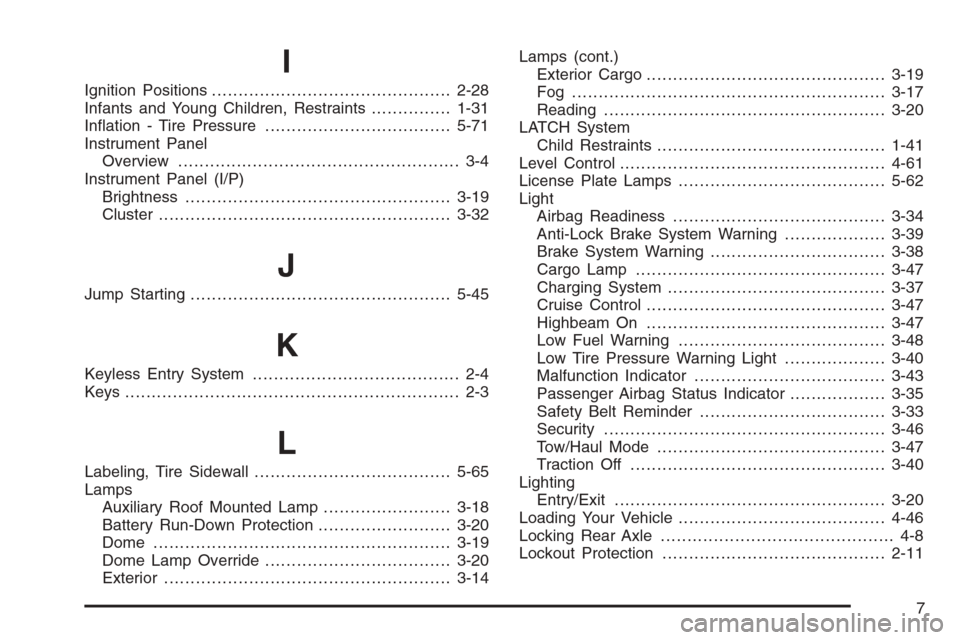
I
Ignition Positions.............................................2-28
Infants and Young Children, Restraints...............1-31
In�ation - Tire Pressure...................................5-71
Instrument Panel
Overview..................................................... 3-4
Instrument Panel (I/P)
Brightness..................................................3-19
Cluster.......................................................3-32
J
Jump Starting.................................................5-45
K
Keyless Entry System....................................... 2-4
Keys............................................................... 2-3
L
Labeling, Tire Sidewall.....................................5-65
Lamps
Auxiliary Roof Mounted Lamp........................3-18
Battery Run-Down Protection.........................3-20
Dome ........................................................3-19
Dome Lamp Override...................................3-20
Exterior......................................................3-14Lamps (cont.)
Exterior Cargo.............................................3-19
Fog ...........................................................3-17
Reading.....................................................3-20
LATCH System
Child Restraints...........................................1-41
Level Control..................................................4-61
License Plate Lamps.......................................5-62
Light
Airbag Readiness........................................3-34
Anti-Lock Brake System Warning...................3-39
Brake System Warning.................................3-38
Cargo Lamp...............................................3-47
Charging System.........................................3-37
Cruise Control.............................................3-47
Highbeam On.............................................3-47
Low Fuel Warning.......................................3-48
Low Tire Pressure Warning Light...................3-40
Malfunction Indicator....................................3-43
Passenger Airbag Status Indicator..................3-35
Safety Belt Reminder...................................3-33
Security.....................................................3-46
Tow/Haul Mode...........................................3-47
Traction Off................................................3-40
Lighting
Entry/Exit...................................................3-20
Loading Your Vehicle.......................................4-46
Locking Rear Axle............................................ 4-8
Lockout Protection..........................................2-11
7
Page 527 of 532

N
Navigation/Radio System, see Navigation
Manual......................................................3-98
New Vehicle Break-In......................................2-27
Normal Maintenance Replacement Parts............6-14
O
Odometer......................................................3-33
Odometer, Trip...............................................3-33
Off-Road Driving.............................................4-17
Off-Road Recovery..........................................4-14
Oil
Engine.......................................................5-18
Pressure Gage............................................3-45
Oil, Engine Oil Life System..............................5-21
Older Children, Restraints................................1-29
Online Owner Center........................................ 7-3
OnStar
®System, see OnStar®Manual...............2-57
Other Warning Devices...................................... 3-6
Outlet Adjustment............................................3-30
Outlet(s), Accessory Power...............................3-21
Outside
Automatic Dimming Mirror with Curb
View Assist.............................................2-57
Camper-Type Mirrors....................................2-54
Convex Mirror.............................................2-56
Heated Mirrors............................................2-56Outside (cont.)
Power Mirrors.............................................2-55
Overheated Engine Protection Operating Mode . . . 5-32
Owner Checks and Services.............................. 6-9
Owners, Canadian............................................... ii
P
Paint, Damage..............................................5-110
Park (P)
Shifting Into................................................2-41
Shifting Out of............................................2-43
Parking
Brake........................................................2-40
Over Things That Burn.................................2-43
Passenger Airbag Status Indicator.....................3-35
Passenger Sensing System..............................1-63
Passing.........................................................4-14
Passlock
®......................................................2-26
Power
Accessory Outlet(s)......................................3-21
Door Locks.................................................. 2-9
Electrical System.......................................5-113
Lumbar Controls........................................... 1-3
Retained Accessory (RAP)............................2-29
Seat............................................................ 1-2
Steering Fluid.............................................5-39
Windows....................................................2-23
Programmable Automatic Door Locks.................2-10
9