Page 134 of 456
Curves in the Road
{CAUTION:
Due to Adaptive Cruise Control limitations in
curves, it may respond to a vehicle in another
lane, or may not have time to react to a vehicle
in your lane. You could crash into a vehicle
ahead of you, or lose control of your vehicle.
Give extra attention in curves and be ready
to use the brakes if necessary. Select an
appropriate speed while driving in curves.
Adaptive Cruise Control may operate differently in a
sharp curve.
The system may reduce your speed in a curve if the
curve is too sharp. The TIGHT CURVE message
will also display on the HUD. SeeHead-Up Display
(HUD) on page 3-34for more information.When following a vehicle and entering a curve, Adaptive
Cruise Control could lose track of the vehicle in your
lane and accelerate your vehicle. When this happens,
the vehicle ahead symbol will not appear on the HUD.
3-24
Page 135 of 456
Adaptive Cruise Control may detect a vehicle that is not
in your lane and apply the brakes.
Adaptive Cruise Control may, occasionally, provide a
driver alert and/or braking that you consider unnecessary.
It could respond to signs, guardrails and other stationary
objects when entering or exiting a curve. This is normal
operation. Your vehicle does not need service.
Highway Exit Ramps
{CAUTION:
Adaptive Cruise Control may lose track of
the vehicle ahead and accelerate up to your
set speed while entering or on highway
exit ramps. You could be startled by this
acceleration and even lose control of the
vehicle. Disengage Adaptive Cruise Control
before entering a highway exit ramp. Do not
use Adaptive Cruise Control while entering
or on exit ramps.
3-25
Page 136 of 456

Other Vehicle Lane Changes
If another vehicle enters the same lane as you,
Adaptive Cruise Control will not detect the vehicle
until it is completely in the lane. Be ready to take
action and apply the brakes yourself.
Using Adaptive Cruise Control on Hills
How well Adaptive Cruise Control will work on hills
depends on your speed, vehicle load, traffic conditions
and the steepness of the hills. It may not detect a
vehicle in your lane while driving on hills.When going up steep hills, you may want to use the
accelerator pedal to maintain your speed. When going
downhill, you may have to brake to keep your speed
down. Applying the brake disengages the system. You
may choose not to use Adaptive Cruise Control on
steep hills.
Disengaging Adaptive Cruise Control
To disengage the system, apply the brake pedal or
move the Adaptive Cruise Control switch to off.
Adaptive Cruise Control information will not appear
on the HUD when the system is not engaged.
Erasing Set Speed Memory
When you turn the Adaptive Cruise Control switch or
the ignition off, the set speed memory is erased.
Other Messages
There are three messages that may appear in the
Driver Information Center (DIC). They are SERVICE
RADAR CRUISE, CRUISE NOT READY and CLEAN
RADAR CRUISE. These messages will only appear
to indicate a problem if Adaptive Cruise Control is active.
SeeDIC Warnings and Messages on page 3-67for
more information.
You may also see CRUISE SPEED LIMITED displayed
in the HUD. SeeHead-Up Display (HUD) on page 3-34
for more information.
3-26
Page 137 of 456
Cleaning the System
The radar can become blocked by snow, ice or dirt.
If so, you may need to turn off the engine and clean
the lens.
The lens is located on the driver’s side of the front fascia.Clean the surface with a 50/50 mixture of isopropyl
alcohol and water on a dampened cloth. After cleaning
the fascia lens, try to engage Adaptive Cruise Control.
If this does not �x the problem, you may have to remove
the fascia lens and clean the inside of the fascia lens
and radar lens.
To clean the inside of the fascia lens and radar lens,
insert a screwdriver or similar object into one of the small
slots on the inboard side of the lens and pop the lens out.
Clean the surface with a 50/50 mixture of isopropyl
alcohol and water on a dampened cloth. After cleaning
the lens, set the lens back in place and press until it
snaps in.
3-27
Page 144 of 456

Battery Run-Down Protection
Your vehicle has a feature to help prevent you from
draining the battery in case the underhood lamp, vanity
mirror lamps, cargo lamps, reading lamps, console
or glove box lamps are accidentally left on or in case
something is plugged into the accessory power outlet or
cigarette lighter. If you leave any of these lamps on,
they will automatically time-out after about 20 minutes.
To reset it, all of the above lamps must be turned
off or the ignition key must be in ON.
Head-Up Display (HUD)
{CAUTION:
If the HUD image is too bright, or too high in
your �eld of view, it may take you more time to
see things you need to see when it is dark
outside. Be sure to keep the HUD image dim
and placed low in your �eld of view.The Head-Up Display (HUD) allows you to see some of
the driver information that appears on your instrument
panel cluster.
The information may be displayed in English or metric
units and appears as an image focused out toward
the front of your vehicle. To change from English
to metric units, seeDriver Information Center (DIC)
on page 3-64.
The HUD consists of the following information:
Speedometer
Turn Signal Indicators
High-Beam Indicator Symbol
Tap-Up/Tap-Down Transmission Feature
Check Gages Icon
Adaptive Cruise Control Features and Indicators
Radio Features
3-34
Page 147 of 456
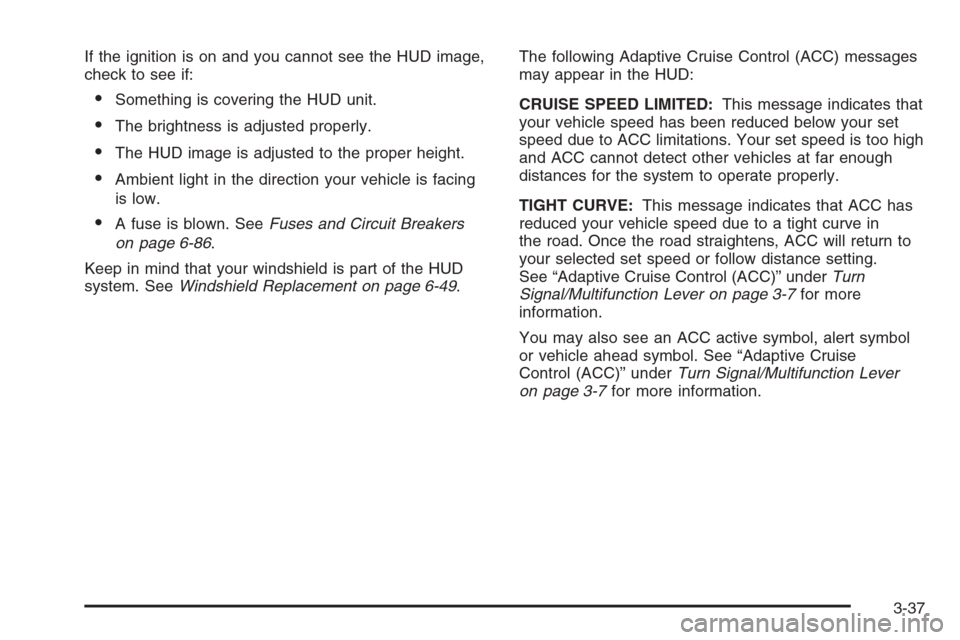
If the ignition is on and you cannot see the HUD image,
check to see if:
Something is covering the HUD unit.
The brightness is adjusted properly.
The HUD image is adjusted to the proper height.
Ambient light in the direction your vehicle is facing
is low.
A fuse is blown. SeeFuses and Circuit Breakers
on page 6-86.
Keep in mind that your windshield is part of the HUD
system. SeeWindshield Replacement on page 6-49.The following Adaptive Cruise Control (ACC) messages
may appear in the HUD:
CRUISE SPEED LIMITED:This message indicates that
your vehicle speed has been reduced below your set
speed due to ACC limitations. Your set speed is too high
and ACC cannot detect other vehicles at far enough
distances for the system to operate properly.
TIGHT CURVE:This message indicates that ACC has
reduced your vehicle speed due to a tight curve in
the road. Once the road straightens, ACC will return to
your selected set speed or follow distance setting.
See “Adaptive Cruise Control (ACC)” underTurn
Signal/Multifunction Lever on page 3-7for more
information.
You may also see an ACC active symbol, alert symbol
or vehicle ahead symbol. See “Adaptive Cruise
Control (ACC)” underTurn Signal/Multifunction Lever
on page 3-7for more information.
3-37
Page 178 of 456

BUCKLE SEAT BELT:This message reminds you to
buckle the driver’s seat belt.
This message will display and a chime will sound when
the ignition is on, the driver’s seat belt is unbuckled,
and the vehicle is in motion. You should buckle
your seat belt.
If the driver remains unbuckled when the ignition is on
and the vehicle is in motion, the reminder will be
repeated. If the driver’s seat belt is already buckled,
this message and chime will not come on.
This message is an additional reminder to the Safety
Belt Reminder Light in the instrument panel cluster.
SeeSafety Belt Reminder Light on page 3-50for more
information.
CHANGE OIL NOW:This means that the life of the
engine oil has expired. SeeScheduled Maintenance on
page 7-4. After an oil change, the Oil Life Indicator
must be reset. SeeOil Life Indicator on page 3-82and
Engine Oil Life System on page 6-18.
CHARGE SYSTEM FAULT:This message will display
when a problem with the charging system has been
detected. Have your vehicle serviced by your GM dealer.CHECK GAS CAP:This message will appear if the gas
cap has not been fully tightened. You should recheck
your gas cap to ensure that it is on properly.
CLEAN RADAR CRUISE:If your vehicle has this
feature, this message indicates the Adaptive Cruise
Control (ACC) system is disabled because the radar is
blocked and cannot detect vehicles in your path.
It may also activate during heavy rain or due to road
spray. To clean the system, seeAdaptive Cruise Control
on page 3-15.
CLOSE CARGO DIVIDER:This message indicates that
the cargo divider is not in place. Open the trunk and
make sure the cargo divider is secure and no objects are
on the divider. SeeRear Storage Area on page 2-46
for more information.
COOLANT OVER TEMP (Temperature):This message
will appear when the engine coolant temperature is
too hot. Stop and allow your vehicle to idle in PARK (P)
until it cools down and the message is removed. Do
not increase engine speed above a normal idle. If it does
not cool down, turn off the engine and have it serviced
by your GM dealer before driving it again. Severe
engine damage can result from an overheated engine.
SeeEngine Overheating on page 6-25.
3-68
Page 179 of 456

CRUISE NOT READY:This message indicates that
ACC will not activate due to a temporary condition.
Your vehicle does not require service. If this message
appears when you attempt to activate the system,
continue driving for several minutes then try again to
activate the system.
DRIVER NO. X (1 OR 2):This message will be
displayed when the vehicle is started or when there
is a change of driver. The message will show which
driver is activating the personalization feature. It will
only stay on for �ve seconds.
ENGINE HOT, STOP ENGINE:This message will
appear when the engine has overheated. Stop and
turn the engine off immediately to avoid severe engine
damage. SeeEngine Overheating on page 6-25.
A multiple chime will also sound when this message
is displayed.
ENGINE PROTECTION REDUCE ENGINE RPM:
If this message appears, the control system has
determined that continued operation at the existing
engine speed may lead to engine overheating.
Therefore, you should lower the engine speed by
upshifting the transmission or drive at a lower speed.HEADLAMPS SUGGESTED:If it is dark enough
outside and the headlamps and Twilight Sentinel®
controls are off, this message will display on the DIC.
This message informs the driver that turning on the
exterior lamps is recommended. It has become
dark enough outside to require the headlamps and/or
other exterior lamps. This message will also appear
if the optional Rainsense™ wiping feature is on and
the Twilight Sentinel
®is off.
HIGH TRANS (Transmission) TEMP (Temperature):
This message indicates that the transmission �uid in
your vehicle is too hot. Stop and allow your vehicle to idle
until it cools down or until this message is removed.
HIGH VOLTAGE:This message shows that the
electrical charging system is overcharging. To avoid
being stranded, have the electrical system checked
by your GM dealer. You can reduce the charging
overload by using the accessories. Turn on the lamps
and radio, set the climate control on AUTO and the
fan speed on HI, and turn the rear window defogger
on. You can monitor battery voltage on the DIC
by pressing the information button. The normal range
is 11.5 to 15.5 volts when the engine is running.
3-69