2006 CADILLAC XLR navigation
[x] Cancel search: navigationPage 265 of 456

CD/DVD Player
The player that is used for the navigation map DVD can
also be used as a single music CD player or a video
DVD player.
CD Player
To use the player as a single music CD player, you
must �rst remove the navigation map DVD. While
playing a CD in the CD/DVD Player, the navigation
system is not available. The message “The disc installed
is not a map DVD” will appear on the display if any of
the navigation hard keys are pressed.
To remove the navigation map DVD and load a music
CD, use the following steps:
1. Start the vehicle.
2. Press the TILT hard key until you hear a beep.
This will open the faceplate of the system.
3. If one is loaded, the navigation map DVD will eject
from the slot.
4. Gently remove the navigation map DVD from the
slot and return it to its case.
5. Insert the music CD into the slot. The system will
pull the CD into the player.
6. Press and release the TILT hard key to close the
faceplate.Notice:Shifting out of PARK (P) with the system’s
faceplate open will cause the faceplate to close
automatically. This could cause damage to a CD,
DVD or the system if it is partially loaded. Before
shifting out of PARK (P), make sure that the DVD or
CD is loaded properly. The vehicle must be shifted
back into PARK (P) to close the faceplate.
Once a music CD is loaded, the CD player menu will
appear on the display. When using the system as
a single CD player, the CD hard key will alternate
between the CD player and the six-disc CD changer if
CDs are loaded.CD Player Screen
4-69
Page 266 of 456
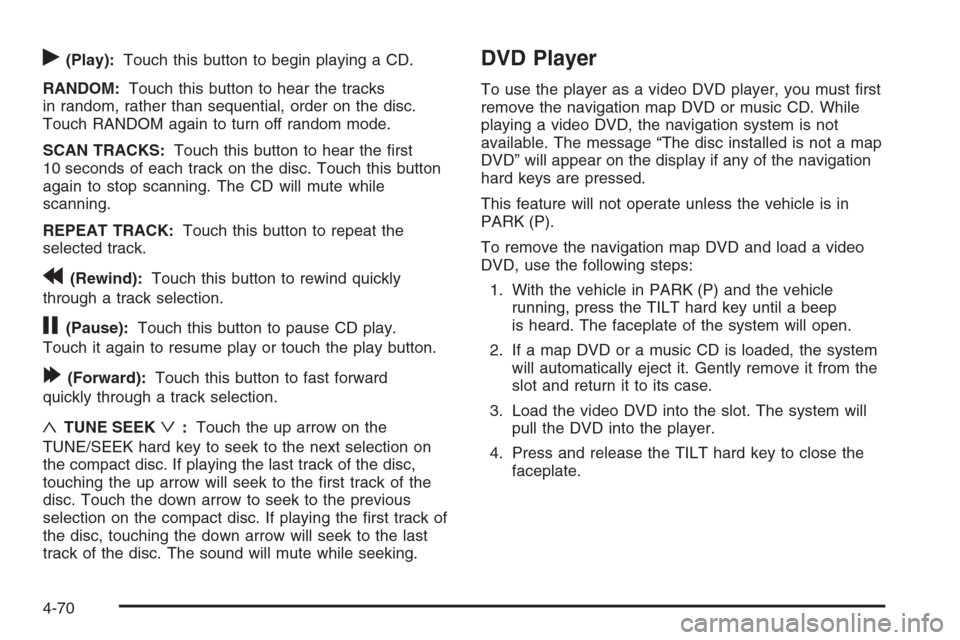
r(Play):Touch this button to begin playing a CD.
RANDOM:Touch this button to hear the tracks
in random, rather than sequential, order on the disc.
Touch RANDOM again to turn off random mode.
SCAN TRACKS:Touch this button to hear the �rst
10 seconds of each track on the disc. Touch this button
again to stop scanning. The CD will mute while
scanning.
REPEAT TRACK:Touch this button to repeat the
selected track.
r(Rewind):Touch this button to rewind quickly
through a track selection.
j(Pause):Touch this button to pause CD play.
Touch it again to resume play or touch the play button.
[(Forward):Touch this button to fast forward
quickly through a track selection.
«TUNE SEEKª:Touch the up arrow on the
TUNE/SEEK hard key to seek to the next selection on
the compact disc. If playing the last track of the disc,
touching the up arrow will seek to the �rst track of the
disc. Touch the down arrow to seek to the previous
selection on the compact disc. If playing the �rst track of
the disc, touching the down arrow will seek to the last
track of the disc. The sound will mute while seeking.
DVD Player
To use the player as a video DVD player, you must �rst
remove the navigation map DVD or music CD. While
playing a video DVD, the navigation system is not
available. The message “The disc installed is not a map
DVD” will appear on the display if any of the navigation
hard keys are pressed.
This feature will not operate unless the vehicle is in
PARK (P).
To remove the navigation map DVD and load a video
DVD, use the following steps:
1. With the vehicle in PARK (P) and the vehicle
running, press the TILT hard key until a beep
is heard. The faceplate of the system will open.
2. If a map DVD or a music CD is loaded, the system
will automatically eject it. Gently remove it from the
slot and return it to its case.
3. Load the video DVD into the slot. The system will
pull the DVD into the player.
4. Press and release the TILT hard key to close the
faceplate.
4-70
Page 271 of 456

Voice Recognition
The navigation system’s voice recognition allows for
hands-free operation of navigation and audio system
features. Voice recognition can be used when the
ignition is on or when Retained Accessory Power (RAP)
is active.
This feature only works if the map DVD is inserted and
I AGREE has been selected. If you try to use voice
recognition without the map DVD inserted, the system
will display “Please insert the navigation map DVD
to use the voice recognition feature.”
To use navigation voice recognition, do the following:
1. Press the talk symbol
steering wheel control
and release it, when
you hear a beep.
The audio system,
if on, will mute.2. Clearly state one of the commands listed on the
following pages. For example, say “FM1”.
3. The system will tell you the command being
implemented. For example, the system will
say “FM1 Radio” and change the audio system to
the FM1 source.
You can end voice recognition by not speaking any
commands. After about �ve seconds of silence,
the system will automatically cancel voice recognition.
At times, the system may not understand a spoken
command. If this happens, try saying the command
again. If a spoken command is not available, the system
will provide feedback based on availability.
While using voice recognition, make sure to keep
interior noise levels to a minimum. Otherwise, the
system might not recognize voice commands.
The system will only recognize commands spoken
in English.
4-75
Page 272 of 456

Voice Recognition Commands
The following list shows all of the voice commands
available for the navigation system with a brief
description of each. To use the voice commands, refer
to the instructions listed previously.
Help Commands
These commands are universal and will enable you to
use the help prompts available from the system.
Map Help:This command will enable the system to
provide the available commands for the map screen.
Destination Help:This command will enable the
system to provide the available commands for entering
a destination.
Guidance Help:This command will enable the system
to provide the available commands for the guidance
method.
Radio Help:This command will enable the system to
provide the available commands for the radio.
Disc Help:This command will enable the system to
provide the available commands for the CD changer.
Radio Commands
Radio:This command will change the audio system to
the next radio audio source.
AM:This command will change the audio system to the
AM audio source.
FM1:This command will change the audio system to
the FM1 audio source.
FM2:This command will change the audio system to
the FM2 audio source.
XM1:This command will change the audio system to
the XM1 audio source.
XM2:This command will change the audio system to
the XM2 audio source.
CD Changer:This command will change the audio
system to the CD changer audio source.
WX, Weather Band:These commands will change the
audio system to the weather band audio source.
Power On, Audio On:These commands will turn the
system’s power on.
Power Off, Audio Off:These commands will turn the
system’s power off.
4-76
Page 274 of 456

North Up, Change to North Up:These commands will
cause the system to display the North Up heading
when on the map screen if the map scale is set
to 2 miles (4 km) or less.
Map Direction, Change Map Direction:These
commands will cause the system to change the vehicle’s
direction from North Up to Heading Up or Heading Up
to North Up on the map screen if the map scale is set to
2 miles (4 km) or less.
Mark, Mark This Point:These commands will cause
the system to mark the location as a memory point while
on the map screen.
Destination Commands
Home, Go Home:These commands will cause the
system to enter the Home destination, if one is set.
Go To Starting Point, Previous Starting Point:
These commands will cause the system to enter the
last available starting point as a destination.
Guidance Commands
Repeat Guidance, Repeat Voice:These commands
will cause the system to repeat the last available
voice prompt guidance command if a destination has
been set.
Louder:This command will cause the system to
increase the volume of the navigation voice prompts if a
destination has been set.
Softer:This command will cause the system to
decrease the volume of the navigation voice prompts if
a destination has been set.
Voice Guidance Off:This command will cause the
system to turn off the navigation voice prompts if
a destination has been set.
Voice Guidance On:This command will cause the
system to turn on the navigation voice prompts if
a destination has been set.
Open Guidance, Open Guidance Screen, Open
Guide, Open Guide Screen:These commands will
cause the system to open the Guidance Appearance
menu if a destination has been set.
4-78
Page 448 of 456

Getting Started
Getting Started, Navigation............................. 4-4
Global Positioning System (GPS)......................4-48
Glove Box.....................................................2-45
GM Mobility Reimbursement Program.................. 8-5
H
Hazard Warning Flashers................................... 3-6
Headlamp
Aiming .......................................................6-45
Vertical Aiming............................................6-46
Headlamps
Adaptive Forward Lighting System.................3-31
Bulb Replacement.......................................6-48
Daytime Running Lamps...............................3-30
Flash-to-Pass............................................... 3-8
High/Low Beam Changer................................ 3-8
On Reminder..............................................3-29
Washer......................................................3-11
Wiper Activated...........................................3-29
Head-Up Display (HUD)...................................3-34
Heated Seats................................................... 1-3
Heater...........................................................3-41
Highbeam On Light.........................................3-62Highway Hypnosis...........................................5-25
Hill and Mountain Roads..................................5-26
Hood
Checking Things Under................................6-10
Release.....................................................6-11
Horn ............................................................... 3-6
How to Use This Manual...................................... ii
How to Wear Safety Belts Properly...................1-10
I
Ignition Positions.............................................2-21
Infants and Young Children, Restraints...............1-20
In�ation - Tire Pressure...................................6-58
Instrument Panel
Overview..................................................... 3-4
Instrument Panel (I/P)
Brightness..................................................3-33
Cluster.......................................................3-49
J
Jump Starting.................................................6-39
6
Page 450 of 456

M
Magnetic Ride Control.....................................5-11
Maintenance Schedule
Additional Required Services........................... 7-6
At Each Fuel Fill........................................... 7-8
At Least Once a Month.................................. 7-8
At Least Once a Year.................................... 7-9
Introduction.................................................. 7-2
Maintenance Footnotes.................................. 7-7
Maintenance Record....................................7-15
Maintenance Requirements............................. 7-2
Normal Maintenance Replacement Parts.........7-13
Owner Checks and Services........................... 7-8
Recommended Fluids and Lubricants.............7-11
Scheduled Maintenance................................. 7-4
Using.......................................................... 7-2
Your Vehicle and the Environment................... 7-2
Malfunction Indicator Light................................3-58
Map Pocket...................................................2-45
Maps ............................................................4-38
Memory Mirrors..............................................2-56
Memory Point, Edit.........................................4-19Memory Seat.................................................2-56
Memory Steering Wheel Controls......................2-56
Menu
Setup........................................................4-13
Message
DIC Warnings and Messages........................3-67
Mirrors
Automatic Dimming Rearview
with OnStar
®...........................................2-35
Memory .....................................................2-56
Outside Automatic Dimming Mirror.................2-36
Outside Convex Mirror.................................2-37
Outside Curb View Assist Mirror....................2-37
Outside Power Heated Mirrors.......................2-36
MyGMLink.com................................................ 8-3
N
Navigation.................................................4-2, 4-4
Using the System........................................4-10
New Vehicle Break-In......................................2-20
Normal Maintenance Replacement Parts............7-13
8
Page 454 of 456

Storage Areas
Center Console Storage Area........................2-45
Convenience Net.........................................2-46
Cupholder(s)...............................................2-45
Glove Box..................................................2-45
Map Pocket................................................2-45
Rear Storage Area.......................................2-46
Stuck in Sand, Mud, Ice, or Snow.....................5-32
Sun Visors.....................................................2-18
Symbols........................................................4-42
System Needs Service, If.................................4-50
System Overview
Overview, Navigation System.......................... 4-2
T
Tachometer....................................................3-50
TCS Warning Light..........................................3-56
Telescopic Steering Column, Power
Tilt Wheel.................................................... 3-6
Theft-Deterrent, Radio.....................................3-83
Theft-Deterrent System....................................2-18
Theft-Deterrent Systems...................................2-18Tire
Pressure Light.............................................3-57
Tires.............................................................6-50
Aluminum or Chrome-Plated Wheels,
Cleaning.................................................6-82
Buying New Tires........................................6-64
Chains.......................................................6-70
Cleaning....................................................6-83
Different Size..............................................6-65
If a Tire Goes Flat.......................................6-75
In�ation - Tire Pressure................................6-58
Inspection and Rotation................................6-62
Lifting Your Vehicle......................................6-70
Pressure Monitor System..............................6-59
Run-Flat.....................................................6-56
Tire Sidewall Labeling..................................6-52
Tire Terminology and De�nitions....................6-54
Uniform Tire Quality Grading.........................6-66
Wheel Alignment and Tire Balance.................6-67
Wheel Replacement.....................................6-67
When It Is Time for New Tires......................6-63
Towing
Recreational Vehicle.....................................5-37
Towing a Trailer..........................................5-37
Your Vehicle...............................................5-37
12