2006 CADILLAC STS manual radio set
[x] Cancel search: manual radio setPage 85 of 480

Programmable Automatic
Door Locks
Your vehicle was programmed from the factory so that
when the doors are closed, the ignition is on and the shift
lever is moved out of PARK (P), all the doors will lock.
The front doors can still be opened from the inside while
the doors are locked. If a rear passenger needs to exit
the vehicle, have that person use the manual knob or use
the power door lock switch on either front door. When the
door is closed again, it will not lock automatically. Use
the manual knob or the power door lock switch to lock
the door.
The doors were also programmed from the factory to
unlock every time the shift lever is moved back into
PARK (P).
The power door locks can be programmed through the
radio display. The radio display allows you to choose
various lock and unlock settings. For more information
on programming, seeVehicle Personalization on
page 2-53.
Rear Door Security Locks
Your vehicle is equipped with rear door security locks
that prevent passengers from opening the rear doors on
your vehicle from the inside.
The rear door security locks
are located on the inside
edge of each rear door.
You must open the rear
doors to access them.
To use these locks, do the following:
1. Insert your key into the slot next to the rear door
security lock label and turn it to engage the lock.
2. Close the door.
3. Repeat the steps for the other rear door.
The rear doors on your vehicle cannot be opened from
the inside when this feature is in use.
2-13
Page 125 of 480

Vehicle Personalization
Your vehicle has personalization that allows you to
program certain features to a preferred setting for up to
two drivers. The back of the keyless access transmitters
are labelled 1 or 2. Additional keyless access transmitters
programmed to the vehicle, as 3 and/or 4, do not have
a number on the back and are not capable of being
personalized. The number of programmable features
varies depending upon which vehicle options are
purchased.
On all vehicles, features such as climate control settings,
radio and XM™ preset settings, exterior lighting at unlock
and remote lock unlock con�rmation, and language have
already been programmed for your convenience. Your
vehicle also has an automatic door locking feature that
is always on. You cannot turn the automatic door locking
feature off. SeeProgrammable Automatic Door Locks
on page 2-13.
Some vehicles have additional features that can be
programmed including the seat, steering column, and
outside rearview mirror position.
If your vehicle has the base audio system, the following
information explains the vehicle personalization on
your vehicle.If your vehicle has the Navigation system, see
“Personalization” in the Index of the Navigation System
manual for information on vehicle personalization.
If your vehicle has the ability to program additional
personalization features, the driver’s preferences
are recalled by pressing any button on the keyless
access transmitter, 1 or 2, by selecting Driver 1 or 2
on the radio display, or when a valid keyless access
transmitter is detected upon opening the driver’s door.
If more than one valid keyless access transmitter is
detected upon opening the driver’s door, the driver
preferences for the lowest driver number will be recalled.
Certain features can be programmed not to recall until
the ignition is turned off.
To change feature preferences, use the following
procedure.
Entering the Personal Settings Menu
To enter the feature programming mode, use the
following procedure:
1. Be sure the ignition is either on, in ACC position, or
in RAP and place the transmission in PARK (P) or
the vehicle speed is less than 6 mph (9 km/h).
2. Press any button on the appropriate keyless access
transmitter to identify yourself as Driver 1 or
Driver 2.
2-53
Page 142 of 480

Memory Seat, Mirrors and
Steering Wheel
If your vehicle has the memory feature, you can
program and recall memory settings for the following
features for up to two drivers:
The driver’s seat position
The outside rearview mirrors position
The telescopic steering column position
The following settings and presets are set automatically:
The language, radio and XM™ presets, tone,
volume, playback mode (AM/FM or CD), last
displayed stations, and compact disc position
The last climate control setting
The Head-Up Display (HUD) position, if your
vehicle has this feature
Other personalization settings, for example, remote
start settings
SeeVehicle Personalization on page 2-53.For vehicles with the base audio system, memory
features are programmed and recalled through the radio
from the DRIVER SELECTION and the DRIVER EXIT
SETTINGS submenus. See “Entering the Driver
Selection Submenu” and “Entering the Driver Exit
Settings Submenu” later in this section for more
information on recalling and programming the memory
settings using the base audio system.
For vehicles with the Navigation system, memory
features are programmed and recalled through the
navigation display. See “Personalization” in the Index
of the Navigation System manual for more information
on programming and recalling the memory settings using
the Navigation system.
For vehicles with the Navigation system, you can also
recall the memory features by using voice recognition,
if your vehicle has this feature. See “Voice Recognition”
in the Index of the Navigation System manual for
more information.
2-70
Page 240 of 480

Audio System(s)
Determine which radio your vehicle has and then read the
pages following to familiarize yourself with its features.
Driving without distraction is a necessity for a safer
driving experience. SeeDefensive Driving on page 4-2.
By taking a few moments to read this manual and get
familiar with your vehicle’s audio system, you can use it
with less effort, as well as take advantage of its features.
While your vehicle is parked, set up your audio system by
presetting your favorite radio stations, setting the tone,
and adjusting the speakers. Then, when driving
conditions permit, you can tune to your favorite stations
using the presets and steering wheel controls if the
vehicle has them.
{CAUTION:
This system provides you with a far greater
access to audio stations and song listings.
Giving extended attention to entertainment
tasks while driving can cause a crash and you
or others can be injured or killed. Always keep
your eyes on the road and your mind on the
drive — avoid engaging in extended searching
while driving.Keeping your mind on the drive is important for safe
driving. For more information, seeDefensive Driving on
page 4-2.
Here are some ways in which you can help avoid
distraction while driving.
While your vehicle is parked:
Familiarize yourself with all of its controls.
Familiarize yourself with its operation.
Set up your audio system by presetting your
favorite radio stations, setting the tone, and
adjusting the speakers. Then, when driving
conditions permit, you can tune to your favorite
radio stations using the presets and steering wheel
controls if the vehicle has them.
Notice:Before adding any sound equipment to your
vehicle, such as an audio system, CD player, CB
radio, mobile telephone, or two-way radio, make sure
that it can be added by checking with your dealer.
Also, check federal rules covering mobile radio and
telephone units. If sound equipment can be added, it
is very important to do it properly. Added sound
equipment may interfere with the operation of your
vehicle’s engine, radio, or other systems, and even
damage them. Your vehicle’s systems may interfere
with the operation of sound equipment that has
been added.
3-94
Page 245 of 480
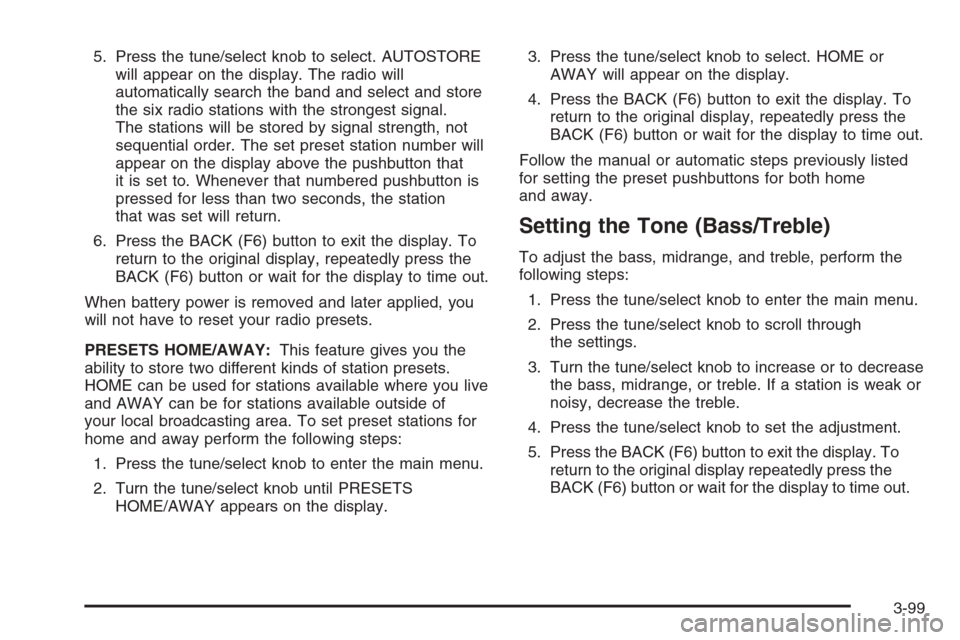
5. Press the tune/select knob to select. AUTOSTORE
will appear on the display. The radio will
automatically search the band and select and store
the six radio stations with the strongest signal.
The stations will be stored by signal strength, not
sequential order. The set preset station number will
appear on the display above the pushbutton that
it is set to. Whenever that numbered pushbutton is
pressed for less than two seconds, the station
that was set will return.
6. Press the BACK (F6) button to exit the display. To
return to the original display, repeatedly press the
BACK (F6) button or wait for the display to time out.
When battery power is removed and later applied, you
will not have to reset your radio presets.
PRESETS HOME/AWAY:This feature gives you the
ability to store two different kinds of station presets.
HOME can be used for stations available where you live
and AWAY can be for stations available outside of
your local broadcasting area. To set preset stations for
home and away perform the following steps:
1. Press the tune/select knob to enter the main menu.
2. Turn the tune/select knob until PRESETS
HOME/AWAY appears on the display.3. Press the tune/select knob to select. HOME or
AWAY will appear on the display.
4. Press the BACK (F6) button to exit the display. To
return to the original display, repeatedly press the
BACK (F6) button or wait for the display to time out.
Follow the manual or automatic steps previously listed
for setting the preset pushbuttons for both home
and away.
Setting the Tone (Bass/Treble)
To adjust the bass, midrange, and treble, perform the
following steps:
1. Press the tune/select knob to enter the main menu.
2. Press the tune/select knob to scroll through
the settings.
3. Turn the tune/select knob to increase or to decrease
the bass, midrange, or treble. If a station is weak or
noisy, decrease the treble.
4. Press the tune/select knob to set the adjustment.
5. Press the BACK (F6) button to exit the display. To
return to the original display repeatedly press the
BACK (F6) button or wait for the display to time out.
3-99
Page 262 of 480

The main menu for the Base audio system consists of
the following menu items:
eBASS - MID - TREBLE
xBALANCE - FADER
eEQ EQUALIZER
H/A (HOME/AWAY) PRESETS
AUTOSTORE PRESETS
CAT CATEGORY
TA TRAFFIC ANNOUNCE
RECALL RDS (Radio Data System) MESSAGE
AF ALTERNATE FREQ. (Frequency)
ASEEK LOCAL/DISTANT
8SET CLOCK
BSET DATE
4INFO (Information)
LANG LANGUAGE
SETUP
Radio Main Menu Item Descriptions
(Base Audio System)
The following descriptions are for the Base audio system.
For information pertaining to the Navigation audio
system, see “Audio System” in the Index of the
Navigation System manual supplied with your vehicle.
eBASS - MID (Midrange) - TREBLE:This menu item
allows you to adjust the levels for the bass, midrange
and treble features of the audio system. See “Setting the
Tone (Bass/Treble)” underRadio with CD on page 3-96
for more information.
xBALANCE - FADER:This menu item allows you to
adjust the levels for the balance and fader features
of the audio system. See “Adjusting the Speakers
(Balance/Fade)” underRadio with CD on page 3-96for
more information.
eEQ (Equalizer):This menu item allows you to
choose among �ve preset equalizations for the audio
system. See “Audio Equalizer” underRadio with CD on
page 3-96for more information.
3-116
Page 266 of 480

g(OnStar®/Voice Recognition):If your vehicle has
the Radio with CD or Radio with Six-Disc CD audio
system, press this button to interact with the OnStar
system. See theOnStar
®System on page 2-45in this
manual for more information.
If your vehicle has the navigation system, press this
button to initiate voice recognition. See “Voice
Recognition” in the Navigation System manual for more
information. You may be able to interact with the
OnStar system using this button. See theOnStar
®
System on page 2-45in this manual for more
information.
1-6 (Preset Stations):Press this button to play stations
that are programmed on the radio preset pushbuttons.
The radio will only seek preset stations with a strong
signal that are in the selected band.
When a CD is playing, press this button to go to the
next track.
When a CD is playing in the six-disc CD changer, press
this button to go to the next available CD, if multiple
CDs are loaded.
+
u— (Volume):Press this button to increase or to
decrease the volume.+
tu— (Seek):Press either arrow to go to the
next or the previous radio station and stay there.
The radio will only seek stations with a strong signal
that are in the selected band.
When a CD is playing, press the minus sign to go to the
start of the current track, if more than 10 seconds have
played. Press the plus sign to go to the next track. If
either the minus or the plus button are pressed more than
once, the player will continue moving backward or
forward through the CD.
Press and hold the SEEK plus or minus button, until
you hear a beep. The CD will fast forward or fast reverse
through the CD. Press either button again to play the
passage.
If you have the navigation system, some of the audio
steering wheel controls work when a DVD is playing in
the navigation radio. See the Navigation System
manual for more information.
Radio Reception
You may experience frequency interference and static
during normal radio reception if items such as cellphone
chargers, vehicle convenience accessories, and external
electronic devices are plugged into the accessory power
outlet. If there is interference or static, unplug the item
from the accessory power outlet.
3-120
Page 468 of 480

Audio System(s) (cont.)
Care of Your CDs ......................................3-121
Diversity Antenna System............................3-122
Navigation/Radio System, see Navigation
Manual.................................................3-115
Audio Systems
Radio Personalization.................................3-115
Audio System(s)
Radio with CD............................................3-96
Setting the Time..........................................3-95
Theft-Deterrent Feature...............................3-119
Understanding Radio Reception...................3-120
XM™ Satellite Radio Antenna System...........3-122
Automatic Transmission
Fluid..........................................................5-26
Operation...........................................2-28, 2-32
B
Battery..........................................................5-44
Exterior Lighting Battery Saver......................3-38
Inadvertent Power Saver..............................3-40
Load Management.......................................3-40
Before Leaving on a Long Trip.........................4-24
Brake
Anti-Lock Brake System (ABS)........................ 4-7
Emergencies................................................ 4-9
Panic Assist................................................4-12Brake (cont.)
Parking......................................................2-35
System Warning Light..................................3-64
Brakes..........................................................5-41
Braking........................................................... 4-6
Braking in Emergencies..................................... 4-9
Break-In, New Vehicle.....................................2-24
Bulb Replacement...........................................5-53
Back-Up Lamps...........................................5-54
Halogen Bulbs............................................5-53
High Intensity Discharge (HID) Lighting...........5-53
Replacement Bulbs......................................5-54
Buying New Tires...........................................5-72
C
Calibration...............................................1-7, 2-42
California Fuel.................................................. 5-6
California Proposition 65 Warning....................... 5-3
Canadian Owners................................................ ii
Capacities and Speci�cations..........................5-116
Carbon Monoxide...................2-14, 2-39, 4-27, 4-40
Care of
Safety Belts................................................5-97
Your CD Player.........................................3-122
Your CDs .................................................3-121
Center Console Storage Area...........................2-51
2