2006 CADILLAC DTS PROFESSIONAL lights
[x] Cancel search: lightsPage 193 of 450

If, after several seconds, all status indicator lights
remain on, or if there are no lights at all, there may
be a problem with the lights or the passenger sensing
system. See your dealer for service.
{CAUTION:
If the off indicator and the airbag readiness
light ever come on together, it means that
something may be wrong with the airbag
system. If this ever happens, have the vehicle
serviced promptly, because an adult-size
person sitting in the right front passenger seat
may not have the protection of the airbags.
SeeAirbag Readiness Light on page 3-58.
Charging System Light
When you turn the engine
on, this light will come on
brie�y to show that the
generator and battery
charging systems
are working properly.
If this light stays on, your vehicle needs service. You
should take your vehicle to the dealer at once. To save
your battery until you get there, turn off all accessories.
SeeDIC Controls and Displays on page 3-72for
more information.
3-61
Page 202 of 450
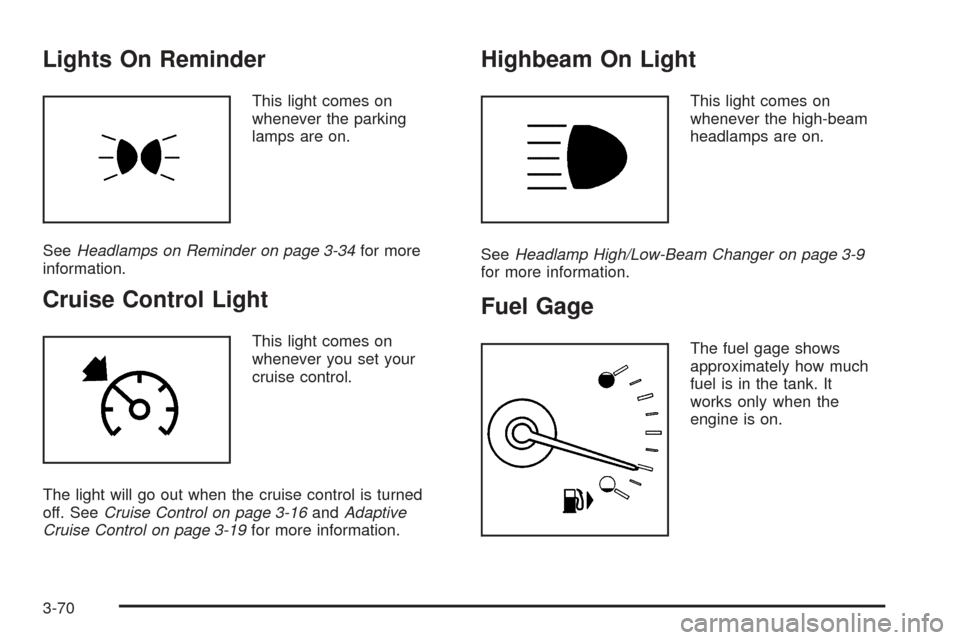
Lights On Reminder
This light comes on
whenever the parking
lamps are on.
SeeHeadlamps on Reminder on page 3-34for more
information.
Cruise Control Light
This light comes on
whenever you set your
cruise control.
The light will go out when the cruise control is turned
off. SeeCruise Control on page 3-16andAdaptive
Cruise Control on page 3-19for more information.
Highbeam On Light
This light comes on
whenever the high-beam
headlamps are on.
SeeHeadlamp High/Low-Beam Changer on page 3-9
for more information.
Fuel Gage
The fuel gage shows
approximately how much
fuel is in the tank. It
works only when the
engine is on.
3-70
Page 223 of 450

ALL AT KEY OUT:All of the doors will unlock when
the key is taken out of the ignition.
ALL IN PARK (default):All of the doors will unlock
when the vehicle is shifted into PARK (P).
NO CHANGE:No change will be made to this feature.
The current setting will remain.
Choose one of the available settings and press the
set/reset button while it is displayed on the DIC to
select it.
REMOTE DOOR LOCK
This feature allows you to select the type of feedback
you will receive when locking the vehicle with the remote
keyless entry transmitter. You will not receive feedback
when locking the vehicle with the remote keyless
entry transmitter if the doors are open. SeeRemote
Keyless Entry System Operation on page 2-5for more
information.
Press the customization button until REMOTE DOOR
LOCK appears on the DIC display. Press the set/reset
button to access the settings for this feature. Then
press the menu up/down button to scroll through the
following settings:
OFF:There will be no feedback when you press the
lock button on the remote keyless entry transmitter.LIGHTS ONLY:The exterior lamps will �ash when you
press the lock button on the remote keyless entry
transmitter.
HORN ONLY:The horn will sound on the second press
of the lock button on the remote keyless entry
transmitter.
HORN & LIGHTS (default):The exterior lamps
will �ash when you press the lock button on the remote
keyless entry transmitter, and the horn will sound
when the lock button is pressed again within
�ve seconds of the previous command.
NO CHANGE:No change will be made to this feature.
The current setting will remain.
Choose one of the available settings and press the
set/reset button while it is displayed on the DIC to
select it.
REMOTE DOOR UNLOCK
This feature allows you to select the type of feedback
you will receive when unlocking the vehicle with
the remote keyless entry transmitter. You will not receive
feedback when unlocking the vehicle with the remote
keyless entry transmitter if the doors are open. See
Remote Keyless Entry System Operation on page 2-5
for more information.
3-91
Page 224 of 450

Press the customization button until REMOTE DOOR
UNLOCK appears on the DIC display. Press the
set/reset button to access the settings for this feature.
Then press the menu up/down button to scroll through
the following settings:
LIGHTS OFF:The exterior lamps will not �ash when
you press the unlock button on the remote keyless entry
transmitter.
LIGHTS ON (default):The exterior lamps will �ash
when you press the unlock button on the remote keyless
entry transmitter.
NO CHANGE:No change will be made to this feature.
The current setting will remain.
Choose one of the available settings and press the
set/reset button while it is displayed on the DIC to
select it.
DELAY DOOR LOCK
This feature allows you to select whether or not the
locking of the vehicle’s doors will be delayed. The
locking of the vehicle’s doors is delayed for up to
10 seconds after a power door lock switch is pressed
when a door is open, or after the lock button on
the remote keyless entry transmitter is pressed while a
door is open. The key must be out of the ignition for
this feature to work.Press the customization button until DELAY DOOR
LOCK appears on the DIC display. Press the set/reset
button to access the settings for this feature. Then
press the menu up/down button to scroll through the
following settings:
OFF:There will be no delayed locking of the
vehicle’s doors.
ON (default):The locking of the vehicle’s doors will be
delayed by 10 seconds after a power door lock switch
is pressed when a door is open, or the lock button
on the remote keyless entry transmitter is pressed while
a door is open.
NO CHANGE:No change will be made to this feature.
The current setting will remain.
Choose one of the available settings and press the
set/reset button while it is displayed on the DIC to
select it.EXIT LIGHTING
If it is dark enough outside, this feature allows you to
select the amount of time you want the exterior lamps to
remain on. This happens after the vehicle is unlocked
using the remote keyless entry transmitter or if the
vehicle key is turned to OFF from RUN.
3-92
Page 225 of 450
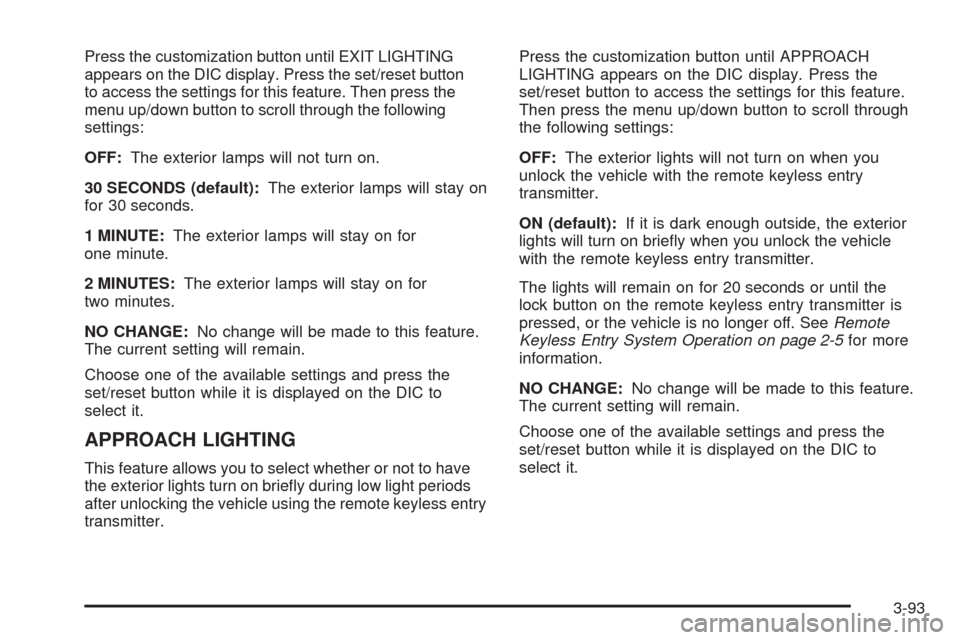
Press the customization button until EXIT LIGHTING
appears on the DIC display. Press the set/reset button
to access the settings for this feature. Then press the
menu up/down button to scroll through the following
settings:
OFF:The exterior lamps will not turn on.
30 SECONDS (default):The exterior lamps will stay on
for 30 seconds.
1 MINUTE:The exterior lamps will stay on for
one minute.
2 MINUTES:The exterior lamps will stay on for
two minutes.
NO CHANGE:No change will be made to this feature.
The current setting will remain.
Choose one of the available settings and press the
set/reset button while it is displayed on the DIC to
select it.
APPROACH LIGHTING
This feature allows you to select whether or not to have
the exterior lights turn on brie�y during low light periods
after unlocking the vehicle using the remote keyless entry
transmitter.Press the customization button until APPROACH
LIGHTING appears on the DIC display. Press the
set/reset button to access the settings for this feature.
Then press the menu up/down button to scroll through
the following settings:
OFF:The exterior lights will not turn on when you
unlock the vehicle with the remote keyless entry
transmitter.
ON (default):If it is dark enough outside, the exterior
lights will turn on brie�y when you unlock the vehicle
with the remote keyless entry transmitter.
The lights will remain on for 20 seconds or until the
lock button on the remote keyless entry transmitter is
pressed, or the vehicle is no longer off. SeeRemote
Keyless Entry System Operation on page 2-5for more
information.
NO CHANGE:No change will be made to this feature.
The current setting will remain.
Choose one of the available settings and press the
set/reset button while it is displayed on the DIC to
select it.
3-93
Page 276 of 450

Keep the windshield and all the glass on your vehicle
clean — inside and out. Glare at night is made
much worse by dirt on the glass. Even the inside of the
glass can build up a �lm caused by dust. Dirty glass
makes lights dazzle and �ash more than clean
glass would, making the pupils of your eyes
contract repeatedly.
Remember that the headlamps light up far less of a
roadway when you are in a turn or curve. Keep
your eyes moving; that way, it is easier to pick out dimly
lighted objects. Just as the headlamps should be
checked regularly for proper aim, so should your eyes
be examined regularly. Some drivers suffer from
night blindness — the inability to see in dim light — and
are not even aware of it.Driving in Rain and on Wet Roads
Rain and wet roads can mean driving trouble. On a wet
road, you cannot stop, accelerate, or turn as well
because your tire-to-road traction is not as good as on
dry roads. And, if your tires do not have much tread
left, you will get even less traction. It is always wise to
go slower and be cautious if rain starts to fall while
you are driving. The surface may get wet suddenly when
your re�exes are tuned for driving on dry pavement.
4-18
Page 324 of 450

Engine Coolant
The cooling system in your vehicle is �lled with
DEX-COOL®engine coolant. This coolant is designed
to remain in your vehicle for �ve years or 150,000 miles
(240 000 km), whichever occurs �rst, if you add only
DEX-COOL
®extended life coolant.
The following explains your cooling system and how to
add coolant when it is low. If you have a problem
with engine overheating, seeEngine Overheating on
page 5-25.
A 50/50 mixture of clean, drinkable water and
DEX-COOL
®coolant will:
Giving freezing protection down to−34°F (−37°C).
Give boiling protection up to 265°F (129°C).
Protect against rust and corrosion.
Help keep the proper engine temperature.
Let the warning lights and gages work as
they should.Notice:Using coolant other than DEX-COOL
®may
cause premature engine, heater core, or radiator
corrosion. In addition, the engine coolant may
require changing sooner, at the �rst maintenance
service after each 30,000 miles (50 000 km) or
24 months, whichever occurs �rst. Any repairs
would not be covered by your warranty. Always use
DEX-COOL
®(silicate-free) coolant in your vehicle.
What to Use
Use a mixture of one-half clean, drinkable water and
one-half DEX-COOL®coolant which will not damage
aluminum parts. If you use this coolant mixture, you do
not need to add anything else.
5-22
Page 443 of 450

I
Ignition Positions.............................................2-23
Inadvertent Power Battery Saver.......................3-37
Infants and Young Children, Restraints...............1-33
In�ation - Tire Pressure...................................5-56
Instrument Panel
Overview..................................................... 3-4
Instrument Panel (I/P)
Brightness..................................................3-36
Cluster.......................................................3-56
J
Jump Starting.................................................5-39
K
Keyless Entry System....................................... 2-4
Keys............................................................... 2-3
L
Labeling, Tire Sidewall.....................................5-50
Lamps
Battery Load Management............................3-37
Cornering...................................................3-35
Courtesy....................................................3-36
Exterior......................................................3-30
Exterior Lighting Battery Saver......................3-35
Fog ...........................................................3-35
Inadvertent Power Battery Saver....................3-37
Reading.....................................................3-37
LATCH System
Child Restraints...........................................1-41
Light
Airbag Readiness........................................3-58
Anti-Lock Brake System Warning...................3-63
Brake System Warning.................................3-62
Charging System.........................................3-61
Cruise Control.............................................3-70
Engine Coolant Temperature Warning.............3-65
Fog Lamp..................................................3-69
Fog Lamp, Rear..........................................3-69
Highbeam On.............................................3-70
Lights On Reminder.....................................3-70
Low Tire Pressure Warning Light...................3-63
Malfunction Indicator....................................3-66
Oil Pressure...............................................3-68
7