2006 CADILLAC DTS PROFESSIONAL turn signal
[x] Cancel search: turn signalPage 145 of 450

Cleaning the System
The radar can become blocked by snow, ice, or dirt.
If so, you may need to turn off the engine and clean
the lens. See “Cleaning the System” underAdaptive
Cruise Control on page 3-19.
Flash-to-Pass
This feature lets you use the high-beam headlamps to
signal the driver in front of you that you want to pass.
Pull and hold the turn signal lever toward you to
use. When you do, the following will occur:
If the headlamps are either off or in the Daytime
Running Lamps (DRL) mode, the high-beam
headlamps will turn on. They will stay on as long
as you hold the lever there. Release the lever
to turn them off.
If the headlamps are on high beam, they will switch
to low beam. To return to high beam, push the
lever away from you.
Windshield Wipers
You control the windshield wipers by turning the band
with the wiper symbol on it.
8(Mist):For a single wiping cycle, turn the band to
mist. Hold it there until the wipers start. Then let go.
The wipers will stop after one wipe. If you want
more wipes, hold the band on mist longer.
N(Delay):You can set the wiper speed for a long or
short delay between wipes. This can be very useful
in light rain or snow. Turn the band to choose the delay
time. The closer to the top of the lever, the shorter
the delay.
6(Low Speed):For steady wiping at low speed,
turn the band away from you to the �rst solid band
past the delay settings.
1(High Speed):For high-speed wiping, turn
the band further, to the second solid band past the
delay settings.
9(Off):To stop the wipers, move the band to off.
Be sure to clear ice and snow from the wiper blades
before using them. If they are frozen to the windshield,
carefully loosen or thaw them. If your blades do become
worn or damaged, replace with new blades or blade
inserts.
Heavy snow or ice can overload the wiper motor. A
circuit breaker will stop the motor until it cools. Clear
away snow or ice to prevent an overload.
Your vehicle is equipped with wiper-activated
headlamps. After the windshield wipers have been on
for approximately six seconds, the headlamps will
automatically turn on. SeeWiper Activated Headlamps
on page 3-34for more information.
3-13
Page 147 of 450

Windshield Washer
{CAUTION:
In freezing weather, do not use your washer
until the windshield is warmed. Otherwise the
washer �uid can form ice on the windshield,
blocking your vision.
J(Washer Fluid):Press and release this paddle,
located at the top of the turn signal/multifunction lever,
to spray washer �uid on the windshield. The wipers
will clear the windshield and either stop or return to your
preset speed. For more washer cycles, press and
hold the paddle.
_(Heated Washer Fluid):If your vehicle is equipped,
the heated windshield washer �uid system may be
used to help clear ice, snow, tree sap, or bugs from
your windshield. Sliding the switch on the turn signal/
multifunction lever to this position and then releasing
it will activate the heated windshield washer �uid system.
This activation will initiate four heated wash/wipe cycles.
The �rst heated wash/wipe cycle may take up to
40 seconds to occur, depending on outside temperature.
After the �rst wash/wipe cycle, it may take up to
20 seconds for each of the remaining cycles. The heated
windshield washer �uid system may be turned off at any
time by sliding the switch on the turn signal/multifunction
lever to this position again.
When the heated windshield washer �uid system is
activated under certain outside temperature conditions,
steam may �ow out of the washer nozzles for a short
period of time before washer �uid is sprayed. This is a
normal condition.
A message will be displayed on the Driver Information
Center (DIC) when the washer �uid is low. SeeDIC
Warnings and Messages on page 3-76.
3-15
Page 163 of 450

AUTO (Automatic):Turn the control to this position
to automatically turn on the headlamps at normal
brightness, together with the following:
Parking Lamps
Instrument Panel Lights
IntelliBeam™
;(Parking Lamps):Turn the control to this position
to turn on the parking lamps together with the
following:
Instrument Panel Lights
License Plate Lamps
Tail Lamps
Side Marker Lamps
The parking brake indicator light will come on and stay
on while the parking lamps are on with the engine
off and the ignition in ACCESSORY or RUN.
2(Headlamps):Turn the control to this position to
turn on the headlamps together with the previously listed
lamps. A warning chime will sound if you open the
driver’s door when the ignition switch is off and
the headlamps are on.
-(Fog Lamps):Press the exterior lamps control to
turn on the fog lamps. SeeFog Lamps on page 3-35.
IntelliBeam™ Intelligent High-Beam
Headlamp Control System
If your vehicle has this feature, be sure to read this
entire section before using it.
IntelliBeam™ is an enhancement to your vehicle’s
headlamp system. Using a digital light sensor on your
rearview mirror, this system will turn the vehicle’s
high-beam headlamps on and off according to
surrounding traffic conditions.
The IntelliBeam™ system will turn your high-beam
headlamps on when it is dark enough, there is no other
traffic present, and the IntelliBeam system is enabled.
Turning On and Enabling IntelliBeam™
Press and release the IntelliBeam™ button on the inside
rear view mirror. The IntelliBeam™ indicator on the
mirror will turn on to let you know the system has
been turned on. Once the system has been turned
on, it will remain on each time the vehicle is started.
Additionally, the IntelliBeam system must be enabled.
To enable the IntelliBeam™ system, turn the exterior
lamp control to AUTO, with the turn signal/multifunction
lever in its neutral position. The High-Beam On Light
will appear on the instrument panel cluster when
the high-beams are on. SeeHighbeam On Light on
page 3-70.
3-31
Page 166 of 450

Wiper Activated Headlamps
This feature activates the headlamps and parking lamps
after the windshield wipers have been in use for
approximately six seconds.
When the ignition is turned to OFF, the wiper-activated
headlamps will immediately turn off. The wiper-activated
headlamps will also turn off if the windshield wipers
are turned off.
Headlamps on Reminder
A warning chime will sound if the exterior lamp control
is left on in either the headlamp or parking lamp position
and the driver’s door is opened with the ignition off.
Daytime Running Lamps (DRL)
Daytime Running Lamps (DRL) can make it easier
for others to see the front of your vehicle during the day.
DRL can be helpful in many different driving conditions,
but they can be especially helpful in the short periods
after dawn and before sunset. Fully functional daytime
running lamps are required on all vehicles �rst sold
in Canada.
The DRL system will make the turn signal lamps come
on when the following conditions are met:
It is still daylight and the ignition is on.
The exterior lamp control is in the off position.
The transaxle is not in PARK (P) (United
States only).
The light sensor is covered or not detecting light.
See “Sensors” underDual Climate Control System
on page 3-44.
When DRL are on, no other exterior lamps such as the
parking lamps, taillamps, etc. will be on when the
DRL are being used. Your instrument panel will not be
lit up either.
When automatic lighting is on and it is dark enough
outside, the turn signal lamps will turn off and normal
low-beam headlamp operation will occur.
When automatic lighting is on and it is bright enough
outside, the regular lamps will go off, and the DRL
will take over. If you start your vehicle in a dark
garage, the automatic headlamp system will come on
immediately. Once you leave the garage, it will take
approximately one minute for the automatic headlamp
system to change to DRL if there is light outside. During
that delay, your instrument panel cluster may not be
as bright as usual. Make sure your instrument
panel brightness knob is in the full bright position.
SeeInstrument Panel Brightness on page 3-36.
Turning on automatic lighting or the headlamps will
deactivate the DRL. If the parking lamps or the
fog lamps were turned on instead, the DRL will still
deactivate.
3-34
Page 167 of 450

To idle your vehicle with the DRL off at night, turn off
automatic lighting and shift the transaxle into PARK (P).
Placing your vehicle in PARK (P) disables the DRL.
The DRL will stay off until you shift out of PARK (P).
To drive your vehicle with the DRL off, turn off automatic
lighting and manually turn on the parking lamps or fog
lamps (if equipped).
As with any vehicle, you should turn on the regular
headlamp system when you need it.
Fog Lamps
Use the fog lamps for better vision in foggy or misty
conditions.
-(Fog Lamps):Your vehicle is equipped with fog
lamps. It is located on the exterior lamps control.
The exterior lamps control is located on the instrument
panel to the left of the steering column.
When you press the exterior lamps control, the fog lamp
lights on the instrument panel cluster will come on to
indicate that the front and rear fog lamps and the parking
lamps are on.
Press the button again to turn them off.
If you turn on the high-beam headlamps, the fog lamps
will turn off. They will turn back on again when you
switch to low-beam headlamps.When automatic lighting is on and the fog lamps are
turned on, the fog lamps, headlamps and parking lamps
will remain on.
The ignition must be on for the fog lamps to operate.
Some localities have laws that require the headlamps to
be on along with the fog lamps.
Cornering Lamps
The cornering lamps come on when the headlamps or
parking lamps are on and you signal a turn with the
multifunction lever. They provide more light for
cornering.
Exterior Lighting Battery Saver
If the manual parking lamps or headlamps have been
left on, the exterior lamps will turn off approximately
10 minutes after the ignition is turned to OFF. This
protects against draining the battery in case you have
accidentally left the headlamps or parking lamps on.
The battery saver does not work if the headlamps are
turned on after the ignition switch is turned to OFF.
If you need to leave the lamps on for more than
10 minutes, use the exterior lamp control to turn the
lamps back on.
3-35
Page 220 of 450
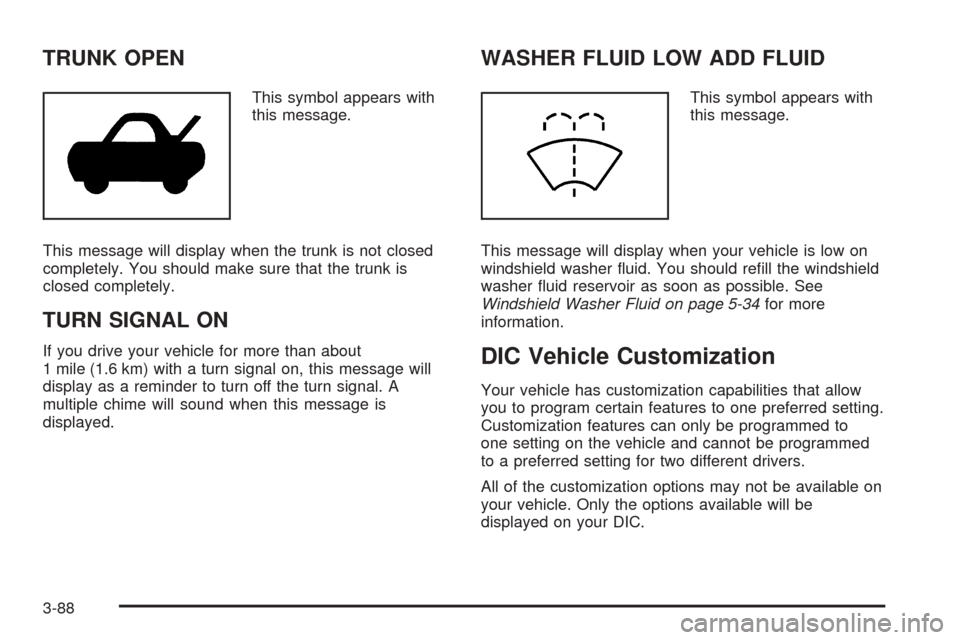
TRUNK OPEN
This symbol appears with
this message.
This message will display when the trunk is not closed
completely. You should make sure that the trunk is
closed completely.
TURN SIGNAL ON
If you drive your vehicle for more than about
1 mile (1.6 km) with a turn signal on, this message will
display as a reminder to turn off the turn signal. A
multiple chime will sound when this message is
displayed.
WASHER FLUID LOW ADD FLUID
This symbol appears with
this message.
This message will display when your vehicle is low on
windshield washer �uid. You should re�ll the windshield
washer �uid reservoir as soon as possible. See
Windshield Washer Fluid on page 5-34for more
information.
DIC Vehicle Customization
Your vehicle has customization capabilities that allow
you to program certain features to one preferred setting.
Customization features can only be programmed to
one setting on the vehicle and cannot be programmed
to a preferred setting for two different drivers.
All of the customization options may not be available on
your vehicle. Only the options available will be
displayed on your DIC.
3-88
Page 230 of 450

Here are some ways in which you can help avoid
distraction while driving.
While your vehicle is parked:
Familiarize yourself with all of its controls.
Familiarize yourself with its operation.
Set up your audio system by presetting your
favorite radio stations, setting the tone, and
adjusting the speakers. Then, when driving
conditions permit, you can tune to your favorite
radio stations using the presets and steering wheel
controls if the vehicle has them.
Notice:Before adding any sound equipment to
your vehicle, such as an audio system, CD player,
CB radio, mobile telephone, or two-way radio, make
sure that it can be added by checking with your
dealer. Also, check federal rules covering mobile
radio and telephone units. If sound equipment can
be added, it is very important to do it properly.
Added sound equipment may interfere with
the operation of your vehicle’s engine, radio, or
other systems, and even damage them. Your
vehicle’s systems may interfere with the operation
of sound equipment that has been added.Notice:The chime signals related to safety belts,
parking brake, and other functions of your vehicle
operate through the radio/entertainment system.
If that equipment is replaced or additional equipment
is added to your vehicle, the chimes may not
work. Make sure that replacement or additional
equipment is compatible with your vehicle before
installing it. SeeAccessories and Modifications
on page 5-3.
Your vehicle has a feature called Retained Accessory
Power (RAP). With RAP, the audio system can be
played even after the ignition is turned off. SeeRetained
Accessory Power (RAP) on page 2-24for more
information.
Setting the Time (Radio with Single
CD Player)
Enabling the Digital Radio Clock
Your vehicle has an analog clock as well as the digital
radio clock. At the time of new vehicle delivery, the
digital radio clock display should be disabled. If
you decide to use the digital radio clock as well as the
analog clock, you can change the setting to enable
the radio clock display.
3-98
Page 236 of 450

Finding a Station
BAND:Press this button to switch between AM, FM, or
XM™ (if equipped). The display will show the selection.
a(Tune):Turn this knob to select radio stations.
©SEEK¨:Press the right or left SEEK arrow to go
to the next or to the previous station and stay there.
To scan stations, press and hold either SEEK arrow for
three seconds until you hear a beep. The radio will go to a
station, play for a few seconds, then go on to the next
station. Press either SEEK arrow again to stop scanning.
The radio will only seek and scan stations with a strong
signal that are in the selected band.
4(Information) (XM™ Satellite Radio Service, MP3,
and RDS Features):Press the information button
to display additional text information related to the
current FM-RDS or XM™ station, or MP3 song. A choice
of additional information such as: Channel, Song,
Artist, CAT may appear. Continue pressing the
information button to highlight the desired label, or press
the pushbutton positioned under any one of the labels
and the information about that label will be displayed.
When information is not available, No Info will appear on
the display.
Storing a Radio Station as a Favorite
Drivers are encouraged to set up their radio station
favorites while the vehicle is parked. Tune to your
favorite stations using the presets, favorites button, and
steering wheel controls (if equipped). SeeDefensive
Driving on page 4-2.
FAV (Favorites):A maximum of 36 stations can be
programmed as favorites using the six pushbuttons
positioned below the radio station frequency labels and
by using the radio favorites page button (FAV button).
Press the FAV button to go through up to six pages
of favorites, each having six favorite stations available
per page. Each page of favorites can contain any
combination of AM, FM, or XM™ (if equipped)
stations. To store a station as a favorite, perform
the following steps:
1. Tune to the desired radio station.
2. Press the FAV button to display the page where
you want the station stored.
3. Press and hold one of the six pushbuttons until you
hear a beep. Whenever that pushbutton is pressed
and released, the station that was set will return.
4. Repeat the steps for each pushbutton radio station
you want stored as a favorite.
3-104