2006 CADILLAC DTS lock
[x] Cancel search: lockPage 139 of 450

To tilt the wheel, hold the
wheel and pull the lever.
Then move the wheel
to a comfortable position
and release the lever
to lock the wheel in place.
Power Tilt Wheel and Telescopic
Steering Column
If your vehicle has this
feature, the power tilt
wheel control is located on
the outboard side of the
steering column.To operate the power tilt feature, push the control up
and the steering wheel will tilt up. Push the control down
and the steering wheel will go down.
Push the control forward and the steering wheel moves
toward the front of the vehicle. Push the control
rearward and the steering wheel moves toward the rear
of the vehicle. To set the memory position, seeDIC
Vehicle Customization on page 3-88andMemory Seat,
Mirrors and Steering Wheel on page 2-52.
Heated Steering Wheel
Your vehicle may have a heated steering wheel.
The button for this feature
is located on the steering
wheel.
Press the button to turn the heated steering wheel on or
off. A light on the button will display while the feature
is on.
The steering wheel will take about three minutes to start
heating.
3-7
Page 140 of 450

Turn Signal/Multifunction Lever
The lever on the left side of the steering column
includes the following:
GTurn and Lane-Change Signals. SeeTurn and
Lane-Change Signals on page 3-8.
3Headlamp High/Low-Beam Changer. See
Headlamp High/Low-Beam Changer on page 3-9.
Flash-To-Pass Feature. SeeFlash-to-Pass
on page 3-13.
NWindshield Wipers. SeeWindshield Wipers on
page 3-13.
LWindshield Washer. SeeWindshield Washer
on page 3-15.
_Heated Washer Fluid. SeeWindshield Washer
on page 3-15.
Turn and Lane-Change Signals
To signal a turn, move the lever all the way up or down.
The lever returns automatically when the turn is
complete. If you momentarily press and release the
lever, the turn signal will �ash 3 times.
An arrow on the instrument
panel cluster and in the
outside rearview mirror will
�ash in the direction of
the turn or lane change.
Raise or lower the lever until the arrow starts to �ash
to signal a lane change. Hold it there until the lane
change is complete. The lever returns when it is released.
If the turn signal is left on, a warning chime will sound
and the Driver Information Center (DIC) will display
TURN SIGNAL ON after driving about a mile to remind
you to turn it off.
Arrows that �ash rapidly when signaling for a turn or
lane change may be caused by a burned out signal bulb.
Other drivers will not see the turn signal.
Replace burned-out bulbs to help avoid possible
accidents. Check the fuse and for burned-out bulbs if
the arrow fails to work when signaling a turn. SeeRear
Underseat Fuse Block on page 5-96.
3-8
Page 144 of 450

Detecting the Vehicle Ahead
The vehicle ahead symbol, located next to the FCA
symbol, will only appear when a vehicle ahead of you is
detected in your path. If this symbol does not appear,
or disappears brie�y, FCA will not respond to vehicles
you may see ahead. The symbol may disappear on
curves, highway exit ramps, or hills. Also, when another
vehicle enters the same lane as you, the FCA system
will not detect the vehicle until it is completely in
your driving lane.
{CAUTION:
When the Adaptive Cruise Control radar is
blocked by snow, ice, or dirt, it may not detect
a vehicle ahead. FCA may not help you avoid a
collision under these conditions. Do not use
FCA when the radar is blocked by snow, ice,
or dirt. Keep your radar clean. See “Cleaning
the System” underAdaptive Cruise Control on
page 3-19.
{CAUTION:
FCA may not detect and warn soon enough to
stationary or slow-moving vehicles or other
objects ahead of you. You could crash into an
object ahead of you. Do not rely on FCA when
approaching stationary or slow-moving
vehicles or other objects.
Unnecessary Alerts
FCA may occasionally provide alerts that you consider
unnecessary. It could respond to a turning vehicle
ahead of you, guard rails, signs, and other stationary
objects. This is normal operation, your vehicle does not
need service.
Other Messages
There are three messages that may appear on the
Driver Information Center (DIC). They are CLEAN
RADAR, RADAR CRUISE NOT READY and SERVICE
RADAR CRUISE. SeeDIC Warnings and Messages
on page 3-76.
3-12
Page 145 of 450

Cleaning the System
The radar can become blocked by snow, ice, or dirt.
If so, you may need to turn off the engine and clean
the lens. See “Cleaning the System” underAdaptive
Cruise Control on page 3-19.
Flash-to-Pass
This feature lets you use the high-beam headlamps to
signal the driver in front of you that you want to pass.
Pull and hold the turn signal lever toward you to
use. When you do, the following will occur:
If the headlamps are either off or in the Daytime
Running Lamps (DRL) mode, the high-beam
headlamps will turn on. They will stay on as long
as you hold the lever there. Release the lever
to turn them off.
If the headlamps are on high beam, they will switch
to low beam. To return to high beam, push the
lever away from you.
Windshield Wipers
You control the windshield wipers by turning the band
with the wiper symbol on it.
8(Mist):For a single wiping cycle, turn the band to
mist. Hold it there until the wipers start. Then let go.
The wipers will stop after one wipe. If you want
more wipes, hold the band on mist longer.
N(Delay):You can set the wiper speed for a long or
short delay between wipes. This can be very useful
in light rain or snow. Turn the band to choose the delay
time. The closer to the top of the lever, the shorter
the delay.
6(Low Speed):For steady wiping at low speed,
turn the band away from you to the �rst solid band
past the delay settings.
1(High Speed):For high-speed wiping, turn
the band further, to the second solid band past the
delay settings.
9(Off):To stop the wipers, move the band to off.
Be sure to clear ice and snow from the wiper blades
before using them. If they are frozen to the windshield,
carefully loosen or thaw them. If your blades do become
worn or damaged, replace with new blades or blade
inserts.
Heavy snow or ice can overload the wiper motor. A
circuit breaker will stop the motor until it cools. Clear
away snow or ice to prevent an overload.
Your vehicle is equipped with wiper-activated
headlamps. After the windshield wipers have been on
for approximately six seconds, the headlamps will
automatically turn on. SeeWiper Activated Headlamps
on page 3-34for more information.
3-13
Page 147 of 450

Windshield Washer
{CAUTION:
In freezing weather, do not use your washer
until the windshield is warmed. Otherwise the
washer �uid can form ice on the windshield,
blocking your vision.
J(Washer Fluid):Press and release this paddle,
located at the top of the turn signal/multifunction lever,
to spray washer �uid on the windshield. The wipers
will clear the windshield and either stop or return to your
preset speed. For more washer cycles, press and
hold the paddle.
_(Heated Washer Fluid):If your vehicle is equipped,
the heated windshield washer �uid system may be
used to help clear ice, snow, tree sap, or bugs from
your windshield. Sliding the switch on the turn signal/
multifunction lever to this position and then releasing
it will activate the heated windshield washer �uid system.
This activation will initiate four heated wash/wipe cycles.
The �rst heated wash/wipe cycle may take up to
40 seconds to occur, depending on outside temperature.
After the �rst wash/wipe cycle, it may take up to
20 seconds for each of the remaining cycles. The heated
windshield washer �uid system may be turned off at any
time by sliding the switch on the turn signal/multifunction
lever to this position again.
When the heated windshield washer �uid system is
activated under certain outside temperature conditions,
steam may �ow out of the washer nozzles for a short
period of time before washer �uid is sprayed. This is a
normal condition.
A message will be displayed on the Driver Information
Center (DIC) when the washer �uid is low. SeeDIC
Warnings and Messages on page 3-76.
3-15
Page 158 of 450
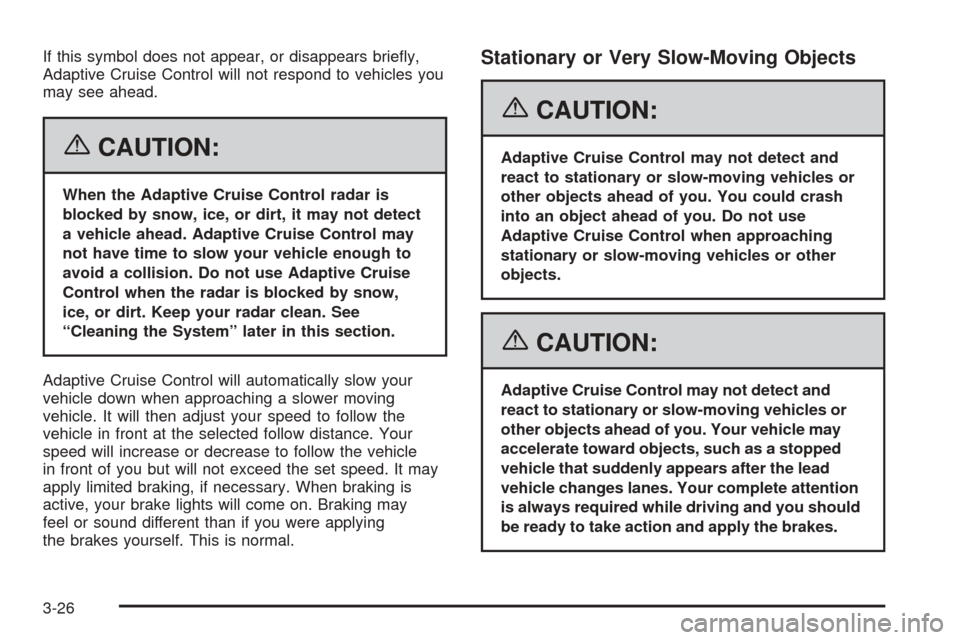
If this symbol does not appear, or disappears brie�y,
Adaptive Cruise Control will not respond to vehicles you
may see ahead.
{CAUTION:
When the Adaptive Cruise Control radar is
blocked by snow, ice, or dirt, it may not detect
a vehicle ahead. Adaptive Cruise Control may
not have time to slow your vehicle enough to
avoid a collision. Do not use Adaptive Cruise
Control when the radar is blocked by snow,
ice, or dirt. Keep your radar clean. See
“Cleaning the System” later in this section.
Adaptive Cruise Control will automatically slow your
vehicle down when approaching a slower moving
vehicle. It will then adjust your speed to follow the
vehicle in front at the selected follow distance. Your
speed will increase or decrease to follow the vehicle
in front of you but will not exceed the set speed. It may
apply limited braking, if necessary. When braking is
active, your brake lights will come on. Braking may
feel or sound different than if you were applying
the brakes yourself. This is normal.
Stationary or Very Slow-Moving Objects
{CAUTION:
Adaptive Cruise Control may not detect and
react to stationary or slow-moving vehicles or
other objects ahead of you. You could crash
into an object ahead of you. Do not use
Adaptive Cruise Control when approaching
stationary or slow-moving vehicles or other
objects.
{CAUTION:
Adaptive Cruise Control may not detect and
react to stationary or slow-moving vehicles or
other objects ahead of you. Your vehicle may
accelerate toward objects, such as a stopped
vehicle that suddenly appears after the lead
vehicle changes lanes. Your complete attention
is always required while driving and you should
be ready to take action and apply the brakes.
3-26
Page 162 of 450

Disengaging Adaptive Cruise Control
To disengage the system, apply the brake pedal, press
the cancel button, or press the Adaptive Cruise
Control button.
Erasing Set Speed Memory
When you press the Adaptive Cruise Control button or
turn the ignition off, the set speed memory is erased.
Other Messages
There are three additional messages that may appear
on the DIC. They are SERVICE RADAR CRUISE,
RADAR CRUISE NOT READY and CLEAN RADAR.
These messages will appear to indicate a problem with
the Adaptive Cruise Control. SeeDIC Warnings and
Messages on page 3-76for more information.
Cleaning the System
The radar can become blocked by snow, ice, or dirt.
If so, you may need to turn off the engine and clean the
lens. Remember, do not use Adaptive Cruise Control
in icy conditions, or when visibility is low, such as in fog,
rain or snow.
The emblem/lens is located in the center of the grille.
To clean the emblem/lens, wipe the surface with a
soft cloth. After cleaning the emblem/lens, try to engage
the Adaptive Cruise Control. If you are unable to do
so, see your dealer.
Exterior Lamps
The exterior lamps control
is located on the
instrument panel to the
left of the steering wheel.
It controls the following systems:
Headlamps
Taillamps
Parking Lamps
License Plate Lamps
Instrument Panel Lights
Fog Lamps
The exterior lamps control has four positions:
O(Off):Turn the control to this position to turn off the
exterior lamps except for Daytime Running Lamps (DRL).
3-30
Page 164 of 450

Driving with IntelliBeam™
IntelliBeam™ will only activate your high-beams when
driving over 20 mph (32 km/h).
The high-beam headlamps will remain on, under the
automatic control of IntelliBeam™, until any of the
following situations occur:
The system detects an approaching vehicle’s
headlamps.
The system detects a preceding vehicle’s taillamps.
The outside light is bright enough that high-beam
headlamps are not required.
The vehicle’s speed drops below 15 mph (24 km/h).
The headlamp stalk is moved forward to the
high-beam position or the �ash-to-pass feature is
used. SeeHeadlamp High/Low-Beam Changer
on page 3-9andFlash-to-Pass on page 3-13.
When either of these conditions occur, the
IntelliBeam™ feature will be disabled and the
IntelliBeam™ light in the mirror will turn off until the
high-beam stalk is returned to the neutral position.
If IntelliBeam™ was using low-beams prior to this
action, the IntelliBeam™ feature will be temporarily
disabled until the stalk is returned to the neutral
position.
The exterior lamp control is turned to any setting
except AUTO.
When this occurs, IntelliBeam™ will be disabled
until the control is turned back to the AUTO position.
The IntelliBeam™ system is turned off at the inside
rearview mirror.
IntelliBeam™ may not turn off the high-beams if the
system cannot detect other vehicle’s lamps because of
any of the following:
The others vehicle’s lamp(s) are missing, damaged,
obstructed from view or otherwise undetected.
The other vehicle’s lamp(s) are covered with dirt,
snow and/or road spray.
The other vehicle’s lamp(s) cannot be detected due
to dense exhaust, smoke, fog, snow, road spray,
mist or other airborne obstructions.
Your vehicle’s windshield is dirty, cracked or
obstructed by something that blocks the view of
the IntelliBeam light sensor.
Your vehicle’s windshield is covered with ice, dirt,
haze or other obstructions.
3-32