2006 CADILLAC DTS light
[x] Cancel search: lightPage 148 of 450

Cruise Control
With cruise control, you can maintain a speed of
approximately 25 mph (40 km/h) or more without
keeping your foot on the accelerator. This is helpful on
long trips. Cruise control does not work at speeds
below about 25 mph (40 km/h). When cruise control
is on, you will see a cruise light on the instrument
panel cluster.
When you apply your brakes, the cruise control
shuts off.
{CAUTION:
Cruise control can be dangerous where you
cannot drive safely at a steady speed. So, do
not use your cruise control on winding roads
or in heavy traffic.
Cruise control can be dangerous on slippery
roads. On such roads, fast changes in tire
traction can cause excessive wheel slip, and
you could lose control. Do not use cruise
control on slippery roads.If your vehicle is in cruise control when the traction
control system begins to limit wheel spin, the cruise
control will automatically disengage. SeeTraction
Control System (TCS) on page 4-9. When road
conditions allow you to safely use it again, you may
turn the cruise control back on.
Setting Cruise Control
{CAUTION:
If you leave your cruise control on when you
are not using cruise, you might hit a button
and go into cruise when you do not want to.
You could be startled and even lose control.
Keep the cruise control switch off until you
want to use cruise control.
3-16
Page 149 of 450

The cruise control buttons
are located on left side of
the steering wheel.
I(On):This position activates the system.
+ RES (Resume/Accelerate):Press this button to
make the vehicle accelerate or resume to a previously
set speed.
–SET (Set):Press this button to set the speed.
[(Cancel):Press this button to cancel cruise control.
Cruise control will not work if your parking brake is
set, or if the master cylinder brake �uid level is low.
If you apply your brakes, the cruise control will shut off.The cruise light on the instrument panel cluster will
come on after the cruise control has been set to
the desired speed.
1. Press the cruise control button.
2. Get up to the speed you want.
3. Press the SET button located on the steering wheel
and release it.
4. Take your foot off the accelerator.
Resuming a Set Speed
Suppose you set your cruise control at a desired speed
and then you apply the brake. This shuts off the
cruise control. But you do not need to reset it.
Once the vehicle is traveling approximately
25 mph (40 km/h) or more, you can press the
RES (resume/accelerate) button to return to your
desired preset speed. The cruise light will be displayed
again.
The vehicle will return to and stay at your preset speed.
If you press and hold the RES button, the vehicle
speed will increase until you release the button or apply
the brake. Unless you want to go faster, do not press
and hold the RES button.
3-17
Page 151 of 450

Using Cruise Control on Hills
How well your cruise control will work on hills depends
upon your speed, load and the steepness of the
hills. When going up steep hills, you may have to step
on the accelerator pedal to maintain your speed.
When going downhill, you may have to brake or shift to
a lower gear to keep your speed down. Applying the
brake or shifting into a lower gear will take you out
of cruise control. If you need to apply the brake or shift
to a lower gear due to the grade of the downhill
slope, you may not want to attempt to use your cruise
control feature.
Ending Cruise Control
To turn off the cruise control, step lightly on the brake
pedal, or press the cancel button on the steering wheel.
Erasing Speed Memory
When you turn off the cruise control or the ignition, your
cruise control set speed memory is erased.
Adaptive Cruise Control
If your vehicle has this feature, be sure to read this
entire section before using it.
The system operates on a radio frequency subject to
Federal Communications Commission (FCC) Rules and
with Industry Canada.
This device complies with Part 15 of the FCC Rules.
Operation is subject to the following two conditions:
1. This device may not cause interference.
2. This device must accept any interference received,
including interference that may cause undesired
operation of the device.
This device complies with RSS-210 of Industry Canada.
Operation is subject to the following two conditions:
1. This device may not cause interference.
2. This device must accept any interference received,
including interference that may cause undesired
operation of the device.
Changes or modi�cations to this system by other than
an authorized service facility could void authorization to
use this equipment.
3-19
Page 158 of 450
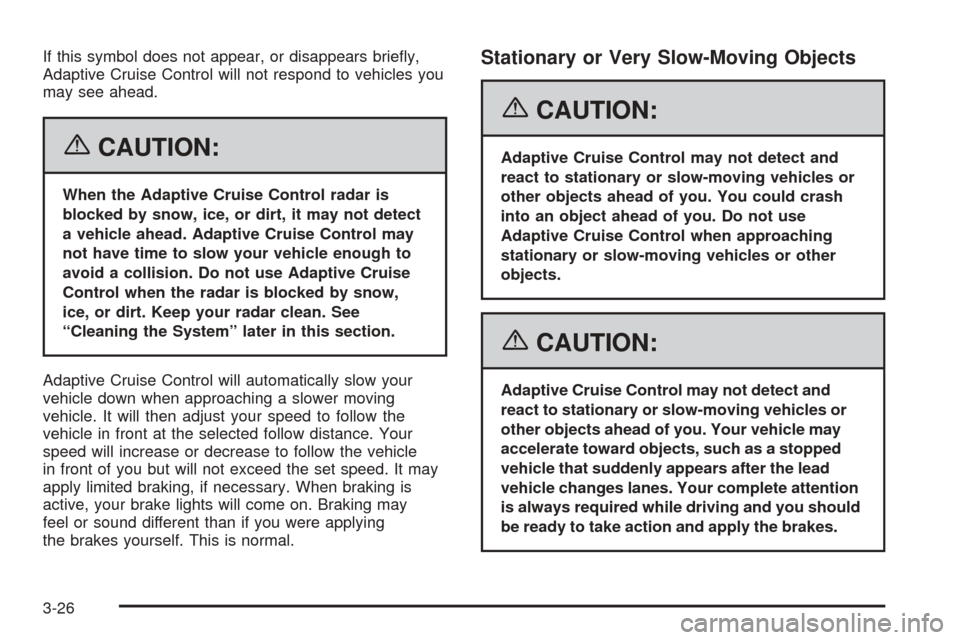
If this symbol does not appear, or disappears brie�y,
Adaptive Cruise Control will not respond to vehicles you
may see ahead.
{CAUTION:
When the Adaptive Cruise Control radar is
blocked by snow, ice, or dirt, it may not detect
a vehicle ahead. Adaptive Cruise Control may
not have time to slow your vehicle enough to
avoid a collision. Do not use Adaptive Cruise
Control when the radar is blocked by snow,
ice, or dirt. Keep your radar clean. See
“Cleaning the System” later in this section.
Adaptive Cruise Control will automatically slow your
vehicle down when approaching a slower moving
vehicle. It will then adjust your speed to follow the
vehicle in front at the selected follow distance. Your
speed will increase or decrease to follow the vehicle
in front of you but will not exceed the set speed. It may
apply limited braking, if necessary. When braking is
active, your brake lights will come on. Braking may
feel or sound different than if you were applying
the brakes yourself. This is normal.
Stationary or Very Slow-Moving Objects
{CAUTION:
Adaptive Cruise Control may not detect and
react to stationary or slow-moving vehicles or
other objects ahead of you. You could crash
into an object ahead of you. Do not use
Adaptive Cruise Control when approaching
stationary or slow-moving vehicles or other
objects.
{CAUTION:
Adaptive Cruise Control may not detect and
react to stationary or slow-moving vehicles or
other objects ahead of you. Your vehicle may
accelerate toward objects, such as a stopped
vehicle that suddenly appears after the lead
vehicle changes lanes. Your complete attention
is always required while driving and you should
be ready to take action and apply the brakes.
3-26
Page 162 of 450

Disengaging Adaptive Cruise Control
To disengage the system, apply the brake pedal, press
the cancel button, or press the Adaptive Cruise
Control button.
Erasing Set Speed Memory
When you press the Adaptive Cruise Control button or
turn the ignition off, the set speed memory is erased.
Other Messages
There are three additional messages that may appear
on the DIC. They are SERVICE RADAR CRUISE,
RADAR CRUISE NOT READY and CLEAN RADAR.
These messages will appear to indicate a problem with
the Adaptive Cruise Control. SeeDIC Warnings and
Messages on page 3-76for more information.
Cleaning the System
The radar can become blocked by snow, ice, or dirt.
If so, you may need to turn off the engine and clean the
lens. Remember, do not use Adaptive Cruise Control
in icy conditions, or when visibility is low, such as in fog,
rain or snow.
The emblem/lens is located in the center of the grille.
To clean the emblem/lens, wipe the surface with a
soft cloth. After cleaning the emblem/lens, try to engage
the Adaptive Cruise Control. If you are unable to do
so, see your dealer.
Exterior Lamps
The exterior lamps control
is located on the
instrument panel to the
left of the steering wheel.
It controls the following systems:
Headlamps
Taillamps
Parking Lamps
License Plate Lamps
Instrument Panel Lights
Fog Lamps
The exterior lamps control has four positions:
O(Off):Turn the control to this position to turn off the
exterior lamps except for Daytime Running Lamps (DRL).
3-30
Page 163 of 450

AUTO (Automatic):Turn the control to this position
to automatically turn on the headlamps at normal
brightness, together with the following:
Parking Lamps
Instrument Panel Lights
IntelliBeam™
;(Parking Lamps):Turn the control to this position
to turn on the parking lamps together with the
following:
Instrument Panel Lights
License Plate Lamps
Tail Lamps
Side Marker Lamps
The parking brake indicator light will come on and stay
on while the parking lamps are on with the engine
off and the ignition in ACCESSORY or RUN.
2(Headlamps):Turn the control to this position to
turn on the headlamps together with the previously listed
lamps. A warning chime will sound if you open the
driver’s door when the ignition switch is off and
the headlamps are on.
-(Fog Lamps):Press the exterior lamps control to
turn on the fog lamps. SeeFog Lamps on page 3-35.
IntelliBeam™ Intelligent High-Beam
Headlamp Control System
If your vehicle has this feature, be sure to read this
entire section before using it.
IntelliBeam™ is an enhancement to your vehicle’s
headlamp system. Using a digital light sensor on your
rearview mirror, this system will turn the vehicle’s
high-beam headlamps on and off according to
surrounding traffic conditions.
The IntelliBeam™ system will turn your high-beam
headlamps on when it is dark enough, there is no other
traffic present, and the IntelliBeam system is enabled.
Turning On and Enabling IntelliBeam™
Press and release the IntelliBeam™ button on the inside
rear view mirror. The IntelliBeam™ indicator on the
mirror will turn on to let you know the system has
been turned on. Once the system has been turned
on, it will remain on each time the vehicle is started.
Additionally, the IntelliBeam system must be enabled.
To enable the IntelliBeam™ system, turn the exterior
lamp control to AUTO, with the turn signal/multifunction
lever in its neutral position. The High-Beam On Light
will appear on the instrument panel cluster when
the high-beams are on. SeeHighbeam On Light on
page 3-70.
3-31
Page 164 of 450

Driving with IntelliBeam™
IntelliBeam™ will only activate your high-beams when
driving over 20 mph (32 km/h).
The high-beam headlamps will remain on, under the
automatic control of IntelliBeam™, until any of the
following situations occur:
The system detects an approaching vehicle’s
headlamps.
The system detects a preceding vehicle’s taillamps.
The outside light is bright enough that high-beam
headlamps are not required.
The vehicle’s speed drops below 15 mph (24 km/h).
The headlamp stalk is moved forward to the
high-beam position or the �ash-to-pass feature is
used. SeeHeadlamp High/Low-Beam Changer
on page 3-9andFlash-to-Pass on page 3-13.
When either of these conditions occur, the
IntelliBeam™ feature will be disabled and the
IntelliBeam™ light in the mirror will turn off until the
high-beam stalk is returned to the neutral position.
If IntelliBeam™ was using low-beams prior to this
action, the IntelliBeam™ feature will be temporarily
disabled until the stalk is returned to the neutral
position.
The exterior lamp control is turned to any setting
except AUTO.
When this occurs, IntelliBeam™ will be disabled
until the control is turned back to the AUTO position.
The IntelliBeam™ system is turned off at the inside
rearview mirror.
IntelliBeam™ may not turn off the high-beams if the
system cannot detect other vehicle’s lamps because of
any of the following:
The others vehicle’s lamp(s) are missing, damaged,
obstructed from view or otherwise undetected.
The other vehicle’s lamp(s) are covered with dirt,
snow and/or road spray.
The other vehicle’s lamp(s) cannot be detected due
to dense exhaust, smoke, fog, snow, road spray,
mist or other airborne obstructions.
Your vehicle’s windshield is dirty, cracked or
obstructed by something that blocks the view of
the IntelliBeam light sensor.
Your vehicle’s windshield is covered with ice, dirt,
haze or other obstructions.
3-32
Page 165 of 450

Your vehicle is loaded such that the front end of the
vehicle points upward, causing the IntelliBeam
sensor to aim high and not detect headlamps and
taillamps.
You are driving on winding or hilly roads.
You may need to manually disable or cancel the
high-beam headlamps by turning the low-beam
headlamps on, if any of the above conditions exist.
Disabling and Resetting IntelliBeam™
at the Rearview Mirror
IntelliBeam™ can be disabled by using the controls on
the inside rearview mirror.
AUTO
3(On/Off):To disable the system, press this
button on the inside rearview mirror. The IntelliBeam™
indicator will turn off and the will not come back on until
the IntelliBeam™ button is pressed again.
(Stalk Disable):When IntelliBeam™ has turned on the
high-beams, pull or push the high-beam stalk. This
will disable IntelliBeam™. The IntelliBeam™ indicator
on the mirror will turn off. To re-enable IntelliBeam™,
press the IntelliBeam™ button on the mirror.A different sensitivity setting is available for dealer
diagnostics. This is done by pushing and holding this
button for 20 seconds until the IntelliBeam™ indicator
light �ashes three times. If you accidentally activate this,
the vehicle’s setting will automatically be reset each
time the ignition is turned off and then on again.
Cleaning the IntelliBeam™ Light Sensor
The light sensor is located
on the inside of the vehicle
in front of the inside
rearview mirror.
Clean the light sensor window, periodically, using
glass cleaner on a soft cloth. Gently wipe the sensor
window. Do not spray glass cleaner directly on the
surface of the sensor window.
3-33