2006 CADILLAC DTS engine
[x] Cancel search: enginePage 210 of 450

CLEAN RADAR
When this message displays, it means that the Adaptive
Cruise Control (ACC) system and the Forward Collision
Alert (FCA) system are disabled because the radar
is blocked and cannot detect vehicles in your path.
It may also activate during heavy rain or due to road
spray. To clean the system, see “Cleaning the System”
underAdaptive Cruise Control on page 3-19.
CRUISE SET TO XXX MPH (km/h)
This message will display whenever the cruise control
is set. SeeCruise Control on page 3-16andAdaptive
Cruise Control on page 3-19for more information.
If your vehicle has Adaptive Cruise Control (ACC), after
a few seconds, this message will clear and the message
“SET SPD XX” will display at the bottom of the DIC. See
“SET SPD (Speed)” later in this section.
DRIVER DOOR OPEN
This symbol appears with
this message.
This message will display when the driver’s door is not
closed completely. You should make sure that the
driver’s door is closed completely.
ENGINE HOT – A/C
(Air Conditioning) OFF
This message will display when the engine coolant
becomes hotter than the normal operating temperature.
SeeEngine Coolant Temperature Gage on page 3-65.
To avoid added strain on a hot engine, the air
conditioning compressor automatically turns off. When
the coolant temperature returns to normal, the air
conditioning compressor will turn back on. You can
continue to drive your vehicle.
If this message continues to appear, have the system
repaired by your GM dealer as soon as possible to avoid
damage to your engine.
3-78
Page 211 of 450

ENGINE OIL LOW ADD OIL
This message will display when the oil level is low. See
Engine Oil on page 5-13for more information on
checking your engine oil.
ENGINE OVERHEATED IDLE ENGINE
Notice:If you drive your vehicle while the engine is
overheating, severe engine damage may occur. If
an overheat warning appears on the instrument
panel cluster and/or DIC, stop the vehicle as soon
as possible. Do not increase the engine speed above
normal idling speed. SeeEngine Overheating on
page 5-25for more information.
This message will display when the engine coolant
temperature is too hot. Stop and allow the vehicle to idle
until it cools down. SeeEngine Coolant Temperature
Warning Light on page 3-65.
SeeOverheated Engine Protection Operating Mode on
page 5-27for information on driving to a safe place
in an emergency.
ENGINE OVERHEATED STOP ENGINE
Notice:If you drive your vehicle while the engine
is overheating, severe engine damage may occur.
If an overheat warning appears on the instrument
panel cluster and/or DIC, stop the vehicle as soon as
possible. Do not increase the engine speed above
normal idling speed. SeeEngine Overheating
on page 5-25for more information.
This message will display when the engine has
overheated. Immediately look for a safe place to pull
your vehicle over and turn the engine off right away to
avoid severe engine damage. SeeEngine Overheating
on page 5-25andOverheated Engine Protection
Operating Mode on page 5-27. A chime will also sound
when this message is displayed.
ENGINE POWER REDUCED
This message will display when the engine power is
being reduced to protect the engine from damage. There
could be several malfunctions that might cause this
message. Reduced engine power can affect the vehicle’s
ability to accelerate. If this message is on, but there is no
reduction in performance, proceed to your destination.
The performance may be reduced the next time the
vehicle is driven. The vehicle may be driven at a reduced
speed while this message is on, but acceleration and
speed may be reduced. Anytime this message stays on,
the vehicle should be taken to your GM dealer for service
as soon as possible.
3-79
Page 214 of 450

OIL PRESSURE LOW STOP ENGINE
Notice:If you drive your vehicle while the engine
oil pressure is low, severe engine damage may
occur. If a low oil pressure warning appears on the
instrument panel cluster and/or DIC, stop the
vehicle as soon as possible. Do not drive the vehicle
until the cause of the low oil pressure is corrected.
SeeEngine Oil on page 5-13for more information.
A multiple chime will sound when this message is
displayed. SeeEngine Oil on page 5-13for more
information.
PARKING ASSIST OFF
If your vehicle has the Ultrasonic Front and Rear
Parking Assist (UFRPA) system, after the vehicle is
shifted out of PARK (P), this message will display
to remind the driver that the UFRPA system has been
turned off. Press the set/reset button to acknowledge
this message and clear it from the DIC display. To turn
the UFRPA system back on, see “PARKING ASSIST”
underDIC Controls and Displays on page 3-72.
SeeUltrasonic Front and Rear Parking Assist (UFRPA)
on page 3-38for more information.
PASSENGER DOOR OPEN
This symbol appears with
this message.
This message will display when the passenger’s side
front door is not closed completely. You should
make sure that the door is closed completely.
RADAR CRUISE NOT READY
This message will display when the Adaptive Cruise
Control (ACC) system will not activate due to a
temporary condition. Your vehicle does not require
service. If this message appears when you attempt to
activate the system, continue driving for several minutes
and then try activating the system again. SeeAdaptive
Cruise Control on page 3-19for more information.
RAINSENSE WIPERS ACTIVE
If your vehicle has Rainsense™ II wipers, this
message will display while this feature is active.
SeeRainsense™ II Wipers on page 3-14for more
information.
3-82
Page 217 of 450

SERVICE STABILITRAK
Your vehicle may have a vehicle stability enhancement
system called StabiliTrak®. SeeStabiliTrak®System
on page 4-10.
This message will display if there has been a problem
detected with the StabiliTrak
®system.
If this message comes on while you are driving, pull off
the road as soon as possible and stop carefully. Try
resetting the system by turning the ignition off then back
on. If this message still stays on or comes back on
again while you are driving, your vehicle needs service.
Have the StabiliTrak
®system inspected by your
GM dealer as soon as possible.
SERVICE SUSPENSION SYS (System)
This message will display when the magnetic ride
control or automatic leveling control system is not
operating properly. Have your vehicle serviced by
your GM dealer.
SERVICE THEFT DETERRENT SYSTEM
This message will display when there is a problem
with the theft-deterrent system programmed in the key.
A fault has been detected in the system which means
that the system is disabled and it is not protecting
the vehicle. The vehicle usually restarts; however, you
may want to take the vehicle to your GM dealer
before turning off the engine. SeePASS-Key
®III+
Operation on page 2-21for more information.
SERVICE TIRE MONITOR SYSTEM
If your vehicle has a Tire Pressure Monitor (TPM) system,
this message will display if a part on the system is not
working properly. If you drive your vehicle while any of the
four sensors are missing or inoperable, the warning will
come on in about 10 minutes. A sensor would be missing,
for example, if you put different wheels on your vehicle
without transferring the sensors. If the warning comes on
and stays on, there may be a problem with the TPM. See
your GM dealer.
3-85
Page 219 of 450

THEFT ATTEMPTED
This symbol appears with
this message.
This message will display if the content theft-deterrent
system has detected a break-in attempt while you
were away from your vehicle. SeeContent
Theft-Deterrent on page 2-19for more information.
TIGHTEN GAS CAP
This message will display when the gas cap has not
been fully tightened. Recheck the gas cap to ensure that
it is on and tightened properly.
TIRE LEARNING ACTIVE
If your vehicle has a Tire Pressure Monitor (TPM)
system, this message will display when the system is
re-learning the tire positions on your vehicle. See
Tire Pressure Monitor System on page 5-59. The tire
positions must be re-learned after rotating the tires
or after replacing a tire or sensor. SeeTire Inspection
and Rotation on page 5-63andIn�ation - Tire Pressure
on page 5-56for more information.
TRACTION CONTROL OFF
This message will display when the traction control
system is turned off. Adjust your driving accordingly.
SeeTraction Control System (TCS) on page 4-9
for more information.
TRACTION CONTROL ON
This message will display when the Traction Control
System (TCS) is turned on. SeeTraction Control System
(TCS) on page 4-9for more information.
TRANSMISSION HOT IDLE ENGINE
This message will display when the transaxle �uid in
your vehicle is too hot. Stop the vehicle and allow it to
idle until the transaxle cools down or until this
message is removed.
3-87
Page 227 of 450
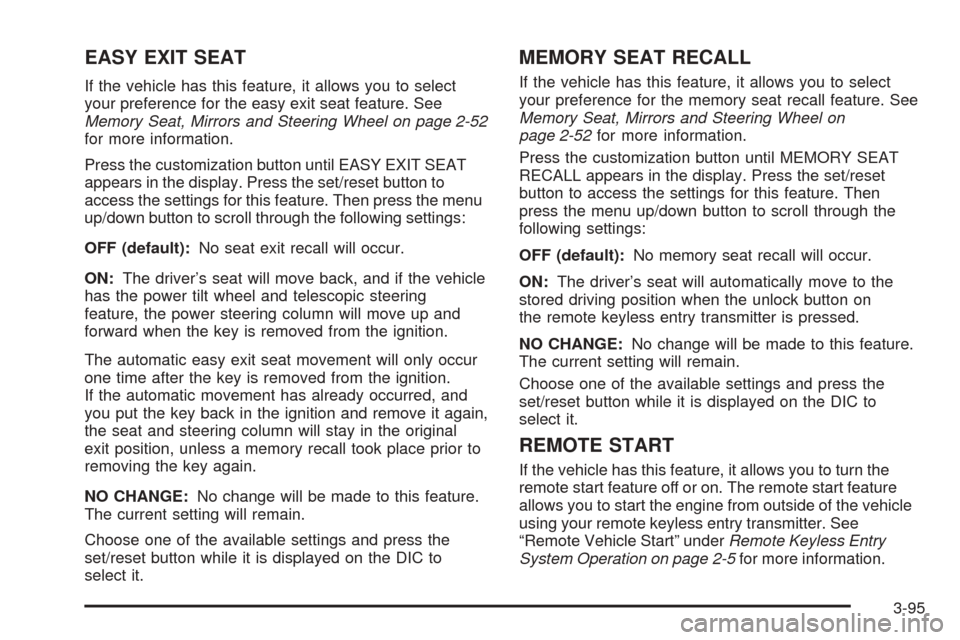
EASY EXIT SEAT
If the vehicle has this feature, it allows you to select
your preference for the easy exit seat feature. See
Memory Seat, Mirrors and Steering Wheel on page 2-52
for more information.
Press the customization button until EASY EXIT SEAT
appears in the display. Press the set/reset button to
access the settings for this feature. Then press the menu
up/down button to scroll through the following settings:
OFF (default):No seat exit recall will occur.
ON:The driver’s seat will move back, and if the vehicle
has the power tilt wheel and telescopic steering
feature, the power steering column will move up and
forward when the key is removed from the ignition.
The automatic easy exit seat movement will only occur
one time after the key is removed from the ignition.
If the automatic movement has already occurred, and
you put the key back in the ignition and remove it again,
the seat and steering column will stay in the original
exit position, unless a memory recall took place prior to
removing the key again.
NO CHANGE:No change will be made to this feature.
The current setting will remain.
Choose one of the available settings and press the
set/reset button while it is displayed on the DIC to
select it.
MEMORY SEAT RECALL
If the vehicle has this feature, it allows you to select
your preference for the memory seat recall feature. See
Memory Seat, Mirrors and Steering Wheel on
page 2-52for more information.
Press the customization button until MEMORY SEAT
RECALL appears in the display. Press the set/reset
button to access the settings for this feature. Then
press the menu up/down button to scroll through the
following settings:
OFF (default):No memory seat recall will occur.
ON:The driver’s seat will automatically move to the
stored driving position when the unlock button on
the remote keyless entry transmitter is pressed.
NO CHANGE:No change will be made to this feature.
The current setting will remain.
Choose one of the available settings and press the
set/reset button while it is displayed on the DIC to
select it.
REMOTE START
If the vehicle has this feature, it allows you to turn the
remote start feature off or on. The remote start feature
allows you to start the engine from outside of the vehicle
using your remote keyless entry transmitter. See
“Remote Vehicle Start” underRemote Keyless Entry
System Operation on page 2-5for more information.
3-95
Page 230 of 450

Here are some ways in which you can help avoid
distraction while driving.
While your vehicle is parked:
Familiarize yourself with all of its controls.
Familiarize yourself with its operation.
Set up your audio system by presetting your
favorite radio stations, setting the tone, and
adjusting the speakers. Then, when driving
conditions permit, you can tune to your favorite
radio stations using the presets and steering wheel
controls if the vehicle has them.
Notice:Before adding any sound equipment to
your vehicle, such as an audio system, CD player,
CB radio, mobile telephone, or two-way radio, make
sure that it can be added by checking with your
dealer. Also, check federal rules covering mobile
radio and telephone units. If sound equipment can
be added, it is very important to do it properly.
Added sound equipment may interfere with
the operation of your vehicle’s engine, radio, or
other systems, and even damage them. Your
vehicle’s systems may interfere with the operation
of sound equipment that has been added.Notice:The chime signals related to safety belts,
parking brake, and other functions of your vehicle
operate through the radio/entertainment system.
If that equipment is replaced or additional equipment
is added to your vehicle, the chimes may not
work. Make sure that replacement or additional
equipment is compatible with your vehicle before
installing it. SeeAccessories and Modifications
on page 5-3.
Your vehicle has a feature called Retained Accessory
Power (RAP). With RAP, the audio system can be
played even after the ignition is turned off. SeeRetained
Accessory Power (RAP) on page 2-24for more
information.
Setting the Time (Radio with Single
CD Player)
Enabling the Digital Radio Clock
Your vehicle has an analog clock as well as the digital
radio clock. At the time of new vehicle delivery, the
digital radio clock display should be disabled. If
you decide to use the digital radio clock as well as the
analog clock, you can change the setting to enable
the radio clock display.
3-98
Page 264 of 450

Braking
SeeBrake System Warning Light on page 3-62.
Braking action involves perception time and
reaction time.
First, you have to decide to push on the brake pedal.
That is perception time. Then you have to bring up your
foot and do it. That is reaction time.
Average reaction time is about three-fourths of a
second. But that is only an average. It might be less
with one driver and as long as two or three seconds or
more with another. Age, physical condition, alertness,
coordination, and eyesight all play a part. So do alcohol,
drugs, and frustration. But even in three-fourths of a
second, a vehicle moving at 60 mph (100 km/h) travels
66 feet (20 m). That could be a lot of distance in an
emergency, so keeping enough space between
your vehicle and others is important.
And, of course, actual stopping distances vary greatly
with the surface of the road, whether it is pavement
or gravel; the condition of the road, whether it is
wet, dry, or icy; tire tread; the condition of your brakes;
the weight of the vehicle; and the amount of brake
force applied.Avoid needless heavy braking. Some people drive
in spurts — heavy acceleration followed by heavy
braking — rather than keeping pace with traffic. This is a
mistake. Your brakes may not have time to cool between
hard stops. Your brakes will wear out much faster if you
do a lot of heavy braking. If you keep pace with the traffic
and allow realistic following distances, you will eliminate a
lot of unnecessary braking. That means better braking
and longer brake life.
If your engine ever stops while you are driving, brake
normally but do not pump your brakes. If you do,
the pedal may get harder to push down. If your engine
stops, you will still have some power brake assist.
But you will use it when you brake. Once the power
assist is used up, it may take longer to stop and
the brake pedal will be harder to push.
Adding non-GM accessories can affect your vehicle’s
performance. SeeAccessories and Modi�cations
on page 5-3.
4-6