2006 BUICK LUCERNE instrument cluster
[x] Cancel search: instrument clusterPage 185 of 416

SERVICE A/C (Air Conditioning)
SYSTEM
This message will display when the electronic sensors
that control the air conditioning and heating systems are
no longer working. Have the climate control system
serviced by your GM dealer if you notice a drop
in heating and air conditioning efficiency.
SERVICE AIR BAG
This message will display when there is a problem with
the airbag system. Have your vehicle serviced by
your GM dealer immediately. SeeAirbag Readiness
Light on page 3-36for more information.
SERVICE BATTERY CHARGING
SYSTEM
This message will display when there is a problem with
the generator and battery charging systems. Driving
with this problem could drain your battery. Turn off all
unnecessary accessories. Stop and turn off the
vehicle as soon as it is safe to do so. Have the electrical
system checked by your GM dealer immediately.
SERVICE BRAKE ASSIST
This message will display if there is a problem with the
brake system. The brake system warning light and
the anti-lock brake system warning light may also be
displayed on the instrument panel cluster. SeeBrake
System Warning Light on page 3-40andAnti-Lock
Brake System Warning Light on page 3-41for more
information. If this happens, stop as soon as possible
and turn off the vehicle. Restart the vehicle and
check for the message on the DIC display. If the
message is displayed or appears again when you begin
driving, the brake system needs service. See your
GM dealer as soon as possible. SeeBrakes on
page 5-40for more information.
SERVICE BRAKE SYSTEM
This message will display if the ignition is on to inform
the driver that the brake �uid level is low. Have the
brake system serviced by your GM dealer as soon as
possible. The brake system warning light will also
appear on the instrument panel cluster when this
message appears on the DIC. SeeBrake System
Warning Light on page 3-40.
3-61
Page 186 of 416

SERVICE PARK ASSIST
This message will display if there is a problem with the
Ultrasonic Rear Parking Assist (URPA) system.
Do not use this system to help you park. SeeUltrasonic
Rear Parking Assist (URPA) on page 3-18for more
information. See your GM dealer for service.
SERVICE POWER STEERING
Your vehicle may have a speed variable assist steering
system. SeeSteering on page 4-11.
This message will display if a problem is detected with
the speed variable assist steering system. When this
message is displayed, you may notice that the
effort required to steer the vehicle decreases or feels
lighter, but you will still be able to steer the vehicle.
SERVICE STABILITRAK
If your vehicle has StabiliTrak®, this message will
display if there has been a problem detected with
StabiliTrak
®. A warning light will also appear on
the instrument panel cluster. SeeTraction Control
System (TCS) Warning Light on page 3-41.
SeeStabiliTrak
®System on page 4-10for more
information.If this message turns on while you are driving, pull off
the road as soon as possible and stop carefully.
Try resetting the system by turning the ignition off and
then back on. If this message still stays on or turns back
on again while you are driving, your vehicle needs
service. Have the StabiliTrak
®System inspected by your
GM dealer as soon as possible.
SERVICE SUSPENSION SYSTEM
This message will display to indicate that the suspension
system is not operating properly. See your GM dealer
for service.
SERVICE THEFT SYSTEM
This message will display when there is a problem with
the theft-deterrent system programmed in the key.
A fault has been detected in the system which means
that the system is disabled and it is not protecting
the vehicle. The vehicle usually restarts; however,
you may want to take the vehicle to your GM dealer
before turning off the engine. SeePASS-Key
®III+
on page 2-19for more information.
3-62
Page 187 of 416

SERVICE TRACTION CONTROL
If your vehicle has the traction control system, this
message will display when the system is not functioning
properly. A warning light will also appear on the
instrument panel cluster. SeeTraction Control System
(TCS) Warning Light on page 3-41. SeeTraction Control
System (TCS) on page 4-9for more information.
Have the traction control system serviced by your
GM dealer as soon as possible.
SERVICE TRANSMISSION
This message will display when there is a problem with
the transaxle. See your GM dealer for service.
SERVICE VEHICLE SOON
This message will display when a non-emissions related
malfunction occurs. Have the vehicle serviced by your
GM dealer as soon as possible.
SPEED LIMITED TO XXX MPH (km/h)
This message will display when your vehicle speed is
limited to 80 mph (128 km/h) because the vehicle
detects a problem in the speed variable assist steering,
magnetic ride control, or automatic leveling control
systems. Have your vehicle serviced by your GM dealer.
STABILITRAK NOT READY
If your vehicle has StabiliTrak®, this message may
display and the Traction Control System and
StabiliTrak
®Warning Light on the instrument panel
cluster may be on after �rst driving the vehicle
and exceeding 19 mph (30 km/h) for 30 seconds.
The StabiliTrak
®system is not functional until the light
has turned off. SeeStabiliTrak®System on page 4-10
for more information.
STARTING DISABLED SERVICE
THROTTLE
This message will display if the starting of the engine is
disabled due to the electronic throttle control system.
Have your vehicle serviced by your GM dealer
immediately.
This message will only appear while the ignition is in RUN,
and will not disappear until the problem is resolved.
This message cannot be acknowledged.
THEFT ATTEMPTED
This message will display if the content theft-deterrent
system has detected a break-in attempt while you
were away from your vehicle. SeeContent
Theft-Deterrent on page 2-18for more information.
3-63
Page 236 of 416

StabiliTrak®System
Your vehicle may have this feature. The StabiliTrak®
system is an advanced computer controlled system that
helps the driver maintain directional control of the
vehicle in difficult driving conditions. This is
accomplished by selectively applying any one of the
vehicle’s brakes and reducing engine power. The
StabiliTrak
®system comes on automatically whenever
you start your vehicle. The system cannot be turned off.
The STABILITRAK NOT READY message may be
displayed in the DIC and the traction control system and
StabiliTrak
®warning light on the instrument panel
cluster will be on after �rst driving the vehicle and
exceeding 30 mph 48 (km/h) for 30 seconds. The
StabiliTrak
®system is off until the light has turned off.
This could take up to 15 minutes.
The traction control system and StabiliTrak
®warning light
on the instrument panel cluster will �ash when the system
is operating. SeeTraction Control System (TCS) Warning
Light on page 3-41,StabiliTrak
®Indicator Light on
page 3-42andDIC Warnings and Messages on
page 3-56for more information. You may also feel or
hear the system working. This is normal.The SERVICE STABILITRAK message will be displayed
and the traction control system and StabiliTrak
®warning
light on the instrument panel cluster will come on if there
is a problem with the system. When this light and the
SERVICE STABILITRAK message are on, the system is
not operational. Adjust your driving accordingly.
Panic Brake Assist
Your vehicle may have a panic brake assist system that
monitors the intention of the driver while braking. If
the system senses that the driver has applied hard/fast
pressure to the brake pedal, the system will generate
additional pressure, making it easier for the driver
to maintain brake application. When this happens the
brake pedal will feel easier to push. Just hold the brake
pedal down �rmly and let the system work for you.
You may feel the brakes vibrate, or you may notice
some noise but this is normal. The brakes will return
to normal operation after the brake pedal has
been released.
4-10
Page 295 of 416

Radiator Pressure Cap
Notice:The radiator cap on your vehicle is a
pressure-type cap and must be tightly installed to
prevent coolant loss and possible engine damage
from overheating. Be sure the arrows on the cap
line up with the over�ow tube on the radiator
�ller neck.
SeeEngine Compartment Overview on page 5-12for
more information on location.
Coolant Surge Tank Pressure Cap
Notice:If the pressure cap is not tightly installed,
coolant loss and possible engine damage may
occur. Be sure the cap is properly and tightly
secured.
SeeEngine Compartment Overview on page 5-12for
more information on location.
Engine Overheating
There is a hot engine warning light as well as an engine
coolant temperature gage on your vehicle’s instrument
panel cluster.
In addition, if your vehicle is equipped with a Driver
Information Center (DIC), you will �nd an ENGINE
OVERHEATED IDLE ENGINE, ENGINE HOT A/C
(Air Conditioning) OFF, or a ENGINE OVERHEATEDSTOP ENGINE message displayed on the DIC. See
DIC Warnings and Messages on page 3-56DIC
Warnings and Messages for more information.
If Steam Is Coming From Your Engine
{CAUTION:
Steam from an overheated engine can burn
you badly, even if you just open the hood. Stay
away from the engine if you see or hear steam
coming from it. Just turn it off and get
everyone away from the vehicle until it cools
down. Wait until there is no sign of steam or
coolant before you open the hood.
If you keep driving when your engine is
overheated, the liquids in it can catch �re. You
or others could be badly burned. Stop your
engine if it overheats, and get out of the
vehicle until the engine is cool.
Notice:If your engine catches �re because you
keep driving with no coolant, your vehicle can
be badly damaged. The costly repairs would not be
covered by your warranty.
5-27
Page 331 of 416

Remove the valve cap from the tire valve stem. Press
the tire gage �rmly onto the valve to get a pressure
measurement. If the cold tire in�ation pressure matches
the recommended pressure on the Tire and Loading
Information label, no further adjustment is necessary. If
the in�ation pressure is low, add air until you reach
the recommended amount.
If you over�ll the tire, release air by pushing on the
metal stem in the center of the tire valve. Re-check the
tire pressure with the tire gage.
Be sure to put the valve caps back on the valve stems.
They help prevent leaks by keeping out dirt and
moisture.
Check Tire Pressure System
The Check Tire Pressure System is designed to alert
the driver when there is a large change in the air
pressure of one tire. The system learns the air pressure
at each tire throughout the operating speed range of
the vehicle, and compares tire rotational speeds using
the Anti-lock Brake System’s wheel speed sensors.
The Check Tire Pressure System will not alert you
before you drive the vehicle that a tire is low or �at. You
must begin driving the vehicle before the system will
work properly.The CHECK TIRE PRESSURE warning message, on
the Driver Information Center (DIC), and the tire
pressure warning light, on the instrument panel cluster,
will come on if the system detects a pressure
difference in one of the four tires installed on the
vehicle. For additional information and details about the
DIC operation and displays seeDIC Controls and
Displays on page 3-50. An example of the tire pressure
warning light is shown underTire Pressure Light on
page 3-44.
The Check Tire Pressure System may not warn you of
a tire pressure condition if:
More than one tire is low.
The vehicle is moving faster than
65 mph (105 km/h).
The system is not yet calibrated.
The tire treadwear is uneven.
The compact spare tire is installed.
Tire chains are being used.
The vehicle is being driven on a rough or
frozen road.
If the anti-lock brake system warning light comes on,
the check tire pressure system may not be working
properly. See your dealer for service. Also, see
Anti-Lock Brake System Warning Light on page 3-41.
5-63
Page 363 of 416
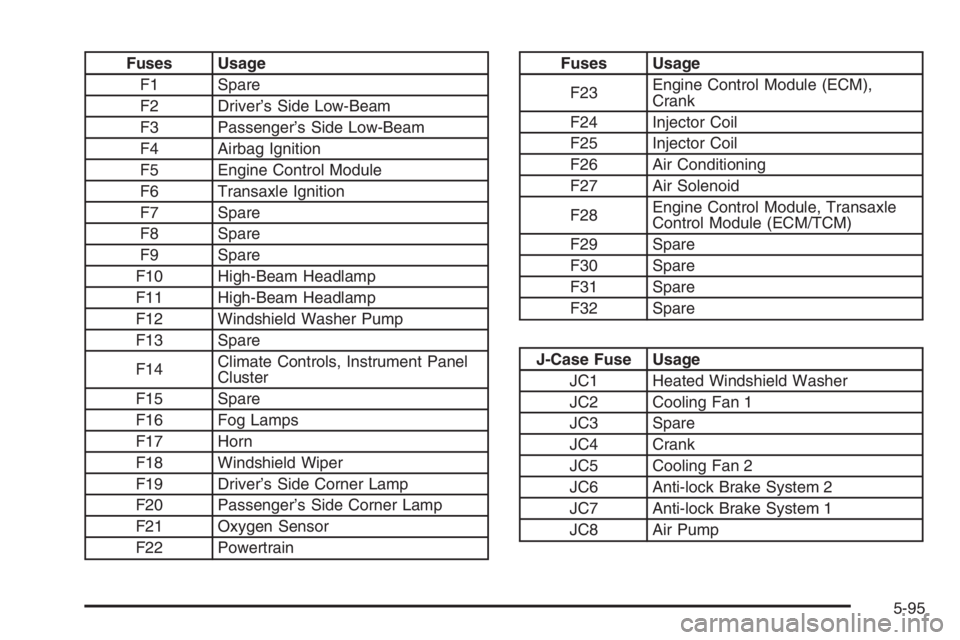
Fuses Usage
F1 Spare
F2 Driver’s Side Low-Beam
F3 Passenger’s Side Low-Beam
F4 Airbag Ignition
F5 Engine Control Module
F6 Transaxle Ignition
F7 Spare
F8 Spare
F9 Spare
F10 High-Beam Headlamp
F11 High-Beam Headlamp
F12 Windshield Washer Pump
F13 Spare
F14Climate Controls, Instrument Panel
Cluster
F15 Spare
F16 Fog Lamps
F17 Horn
F18 Windshield Wiper
F19 Driver’s Side Corner Lamp
F20 Passenger’s Side Corner Lamp
F21 Oxygen Sensor
F22 PowertrainFuses Usage
F23Engine Control Module (ECM),
Crank
F24 Injector Coil
F25 Injector Coil
F26 Air Conditioning
F27 Air Solenoid
F28Engine Control Module, Transaxle
Control Module (ECM/TCM)
F29 Spare
F30 Spare
F31 Spare
F32 Spare
J-Case Fuse Usage
JC1 Heated Windshield Washer
JC2 Cooling Fan 1
JC3 Spare
JC4 Crank
JC5 Cooling Fan 2
JC6 Anti-lock Brake System 2
JC7 Anti-lock Brake System 1
JC8 Air Pump
5-95
Page 409 of 416

Instrument Panel
Overview..................................................... 3-4
Instrument Panel (I/P)
Brightness..................................................3-16
Cluster.......................................................3-34
J
Jump Starting.................................................5-44
K
Keyless Entry System....................................... 2-5
Keys............................................................... 2-3
L
Labeling, Tire Sidewall.....................................5-57
Lamps
Battery Load Management............................3-18
Cornering...................................................3-16
Courtesy....................................................3-17
Exterior......................................................3-14
Exterior Lighting Battery Saver......................3-16
Fog ...........................................................3-16
Front Reading.............................................3-18
Inadvertent Power Battery Saver....................3-18LATCH System
Child Restraints...........................................1-41
Light
Airbag Readiness........................................3-36
Anti-Lock Brake System Warning...................3-41
Brake System Warning.................................3-40
Charging System.........................................3-39
Cruise Control.............................................3-48
Engine Coolant Temperature Warning.............3-43
Fog Lamp ..................................................3-48
Highbeam On.............................................3-48
Malfunction Indicator....................................3-44
Oil Pressure...............................................3-47
Passenger Airbag Status Indicator..................3-37
Passenger Safety Belt Reminder....................3-36
Safety Belt Reminder...................................3-35
Security.....................................................3-48
StabiliTrak
®Indicator....................................3-42
TCS Warning Light......................................3-41
Tire Pressure..............................................3-44
Traction Control System (TCS) Warning..........3-41
Lighting
Delayed Entry.............................................3-17
Delayed Exit...............................................3-17
Entry.........................................................3-17
Perimeter...................................................3-17
Theater Dimming.........................................3-17
7