2006 BUICK LUCERNE parking brake
[x] Cancel search: parking brakePage 129 of 416

The main components of your instrument panel are the following:
A. Air Outlets. SeeOutlet Adjustment on page 3-31.
B. Driver Information Center (DIC) Buttons
(If Equipped). SeeDIC Controls and Displays
on page 3-50.
C. Turn Signal/Multifunction Lever. SeeTurn
Signal/Multifunction Lever on page 3-7.
D. Instrument Panel Cluster. SeeInstrument Panel
Cluster on page 3-34.
E. Hazard Warning Flashers. SeeHazard Warning
Flashers on page 3-6.
F. Audio System. SeeAudio System(s) on page 3-74.
G. Exterior Lamp Buttons. SeeExterior Lamps on
page 3-14.
H. Instrument Panel Brightness Control. SeeInstrument
Panel Brightness on page 3-16.
I. Hood Release. SeeHood Release on page 5-11.
J. Cruise Controls. SeeCruise Control on page 3-11.K. Parking Brake. SeeParking Brake on page 2-28.
L. Audio Steering Wheel Controls. SeeAudio Steering
Wheel Controls on page 3-99.
M. Climate Controls. SeeClimate Control System on
page 3-23orDual Automatic Climate Control System
on page 3-26.
N. Traction Control/StabiliTrak
®Button. SeeTraction
Control System (TCS) on page 4-9andStabiliTrak®
System on page 4-10.
O. Ashtray. SeeAshtray(s) and Cigarette Lighter on
page 3-22.
P. Shift Lever. SeeAutomatic Transaxle Operation
on page 2-25.
Q. Accessory Power Outlet. SeeAccessory Power
Outlet(s) on page 3-21.
R. Trunk Release. SeeTrunk on page 2-14.
S. Glove Box. SeeGlove Box on page 2-44.
3-5
Page 136 of 416

Setting Cruise Control
Cruise control will not work if your parking brake is set,
or if the master cylinder brake �uid level is low.
The cruise control light on the instrument panel cluster
will come on after the cruise control has been set to
the desired speed.
{CAUTION:
If you leave your cruise control on when you
are not using cruise, you might hit a button
and go into cruise when you do not want to.
You could be startled and even lose control.
Keep the cruise control switch off until you
want to use cruise control.
1. Press the cruise control on/off button.
2. Get up to the speed you want.
3. Press and release the SET– button located on the
steering wheel.
4. Take your foot off the accelerator.
Resuming a Set Speed
Suppose you set your cruise control at a desired speed
and then you apply the brake. This shuts off the
cruise control. But you do not need to reset it.
Once you are driving about 25 mph (40 km/h) or
more, press the +RES button on your steering wheel.
The vehicle will go back to your chosen speed and
stay there.
Increasing Speed While Using Cruise
Control
To increase the cruise speed while using cruise control:
Press and hold the +RES button on the steering
wheel until you reach your new desired speed,
then release it.
To increase vehicle speed in small increments,
press the +RES button.
3-12
Page 144 of 416

How the System Works when Backing
If the shift lever is in REVERSE (R), URPA detects
objects close to the rear bumper. The �rst time an object
is detected a single beep will sound. If an object is
detected at a REVERSE (R) speed between 0 mph
(0 km/h) and 5 mph (8 km/h), the following describes
what will occur based on your distance to a detected
object located behind the vehicle:
At distances between 40 inches (1 m) and
8 ft (2.5 m), a single amber light will be lit.
At distances between 23 inches (0.6 m) and
40 inches (1 m), both amber lights will be lit.
At distances between 12 inches (0.3 m) and
23 inches (0.6 m), all three lights (amber/amber/red)
will be lit.
At distances less than 12 inches (0.3 m), a beeping
sound will repeat for a short time and all three lights
(amber/amber/red) will be lit and �ashing.
When the System Does Not Seem to
Work Properly
If the URPA system will not activate due to a temporary
condition, the message PARK ASSIST OFF will be
displayed on the DIC and a red light will be shown on the
rear URPA display when the shift lever is moved into
REVERSE (R). This occurs under the following conditions:
The driver disables the system. SeeDIC Controls
and Displays on page 3-50.
The parking brake pedal is depressed.
A trailer was attached to your vehicle, or a bicycle
or an object was hanging out of your trunk during
your last drive when you turned off the vehicle.
If the attached objects are removed from your
vehicle before the start of your next drive,
the system will return to normal operation unless
an object is detected when the vehicle is shifted into
REVERSE (R). If this occurs, URPA assumes the
object is still attached, so you will have to wait until
the vehicle is driven forward above 15 mph (25 km/h)
before URPA will return to normal operation.
3-20
Page 164 of 416

Brake System Warning Light
Your vehicle’s hydraulic brake system is divided into
two parts. If one part is not working, the other part can
still work and stop you. For good braking, though,
you need both parts working well.
If the warning light comes on, there is a brake problem.
Have your brake system inspected right away.
This light should come on brie�y when you turn the
ignition key to RUN. If it does not come on then, have it
�xed so it will be ready to warn you if there’s a problem.When the ignition is on, the brake system warning light
will also come on when you set your parking brake.
The light will stay on if your parking brake does
not release fully. If it stays on after your parking brake
is fully released, it means you have a brake problem.
If the light comes on while you are driving, pull off
the road and stop carefully. You may notice that the
pedal is harder to push, or the pedal may go closer to
the �oor. It may take longer to stop. If the light is still on,
have the vehicle towed for service. SeeTowing Your
Vehicle on page 4-34.
{CAUTION:
Your brake system may not be working
properly if the brake system warning light is
on. Driving with the brake system warning light
on can lead to an accident. If the light is still
on after you have pulled off the road and
stopped carefully, have the vehicle towed
for service. United StatesCanada
3-40
Page 199 of 416

Added sound equipment may interfere with the
operation of your vehicle’s engine, radio, or other
systems, and even damage them. Your vehicle’s
systems may interfere with the operation of sound
equipment that has been added.
Notice:The chime signals related to safety belts,
parking brake, and other functions of your vehicle
operate through the radio/entertainment system.
If that equipment is replaced or additional equipment
is added to your vehicle, the chimes may not
work. Make sure that replacement or additional
equipment is compatible with your vehicle before
installing it. SeeAccessories and Modifications
on page 5-3.
Your vehicle has a feature called Retained Accessory
Power (RAP). With RAP, the audio system can be
played even after the ignition is turned off. SeeRetained
Accessory Power (RAP) on page 2-22for more
information.Setting the Time
(Without Date Display)
If your vehicle has a base AM/FM radio with a single
CD player and preset buttons numbered one through
six, the radio will have a clock button for setting the time.
You can set the time by following these steps:
1. Press the clock button until the hour numbers begin
�ashing on the display. Press the clock button a
second time and the minute numbers will begin
�ashing on the display.
2. While either the hour or the minute numbers are
�ashing, rotate the tune knob clockwise or
counterclockwise to increase or decrease the time.
Instead of using the tune knob, you can also
press the SEEK, FWD, or REV buttons to adjust
the time.
3. Press the clock button again until the clock
display stops �ashing to set the currently
displayed time; otherwise, the �ashing will stop
after �ve seconds and the current time displayed
will be automatically set.
3-75
Page 248 of 416

Highway Hypnosis
Is there actually such a condition as highway hypnosis?
Or is it just plain falling asleep at the wheel? Call it
highway hypnosis, lack of awareness, or whatever.
There is something about an easy stretch of road with
the same scenery, along with the hum of the tires on the
road, the drone of the engine, and the rush of the
wind against the vehicle that can make you sleepy. Do
not let it happen to you! If it does, your vehicle can
leave the road in less than a second, and you could
crash and be injured.
What can you do about highway hypnosis? First, be
aware that it can happen.
Then here are some tips:
Make sure your vehicle is well ventilated, with a
comfortably cool interior.
Keep your eyes moving. Scan the road ahead and
to the sides. Check your rearview mirrors and your
instruments frequently.
If you get sleepy, pull off the road into a rest,
service, or parking area and take a nap, get some
exercise, or both. For safety, treat drowsiness
on the highway as an emergency.
Hill and Mountain Roads
Driving on steep hills or mountains is different from
driving in �at or rolling terrain.
If you drive regularly in steep country, or if you are
planning to visit there, here are some tips that can
make your trips safer and more enjoyable.
Keep your vehicle in good shape. Check all �uid
levels and also the brakes, tires, cooling system,
and transaxle. These parts can work hard on
mountain roads.
4-22
Page 261 of 416

Dinghy Towing
Notice:If you tow your vehicle with all four wheels
on the ground, the drivetrain components could
be damaged. The repairs would not be covered by
your warranty. Do not tow your vehicle with all
four wheels on the ground.
Your vehicle was not designed to be towed with all four
wheels on the ground. If your vehicle must be towed,
you should use a dolly. See “Dolly Towing” that follows
for more information.
Dolly Towing
Your vehicle can be towed using a dolly. To tow your
vehicle using a dolly, follow these steps:
1. Put the front wheels on the dolly.
2. Put the vehicle in PARK (P).
3. Set the parking brake and then remove the key.
4. Clamp the steering wheel in a straight-ahead
position.
5. Release the parking brake.
4-35
Page 267 of 416
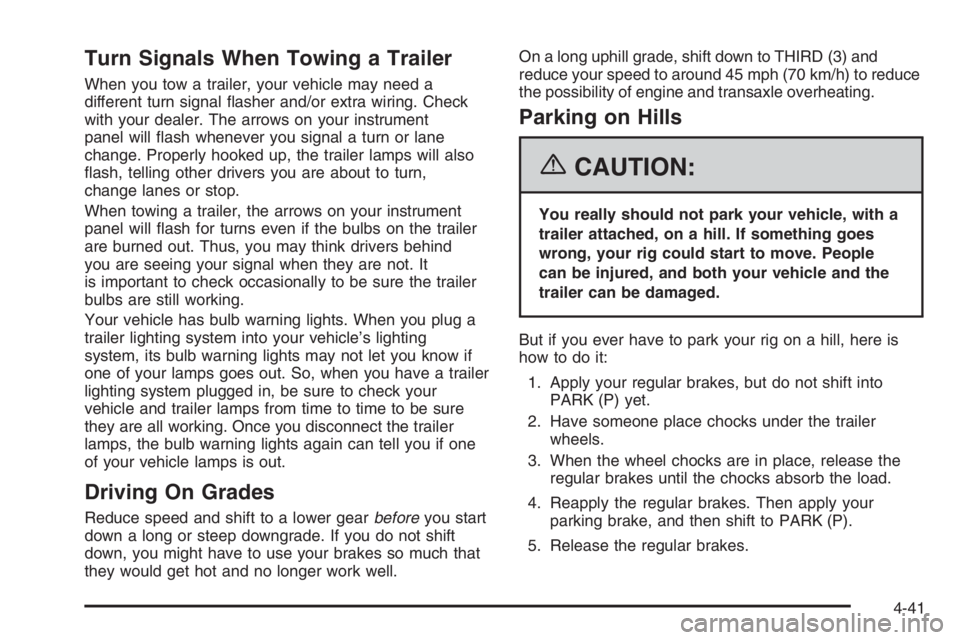
Turn Signals When Towing a Trailer
When you tow a trailer, your vehicle may need a
different turn signal �asher and/or extra wiring. Check
with your dealer. The arrows on your instrument
panel will �ash whenever you signal a turn or lane
change. Properly hooked up, the trailer lamps will also
�ash, telling other drivers you are about to turn,
change lanes or stop.
When towing a trailer, the arrows on your instrument
panel will �ash for turns even if the bulbs on the trailer
are burned out. Thus, you may think drivers behind
you are seeing your signal when they are not. It
is important to check occasionally to be sure the trailer
bulbs are still working.
Your vehicle has bulb warning lights. When you plug a
trailer lighting system into your vehicle’s lighting
system, its bulb warning lights may not let you know if
one of your lamps goes out. So, when you have a trailer
lighting system plugged in, be sure to check your
vehicle and trailer lamps from time to time to be sure
they are all working. Once you disconnect the trailer
lamps, the bulb warning lights again can tell you if one
of your vehicle lamps is out.
Driving On Grades
Reduce speed and shift to a lower gearbeforeyou start
down a long or steep downgrade. If you do not shift
down, you might have to use your brakes so much that
they would get hot and no longer work well.On a long uphill grade, shift down to THIRD (3) and
reduce your speed to around 45 mph (70 km/h) to reduce
the possibility of engine and transaxle overheating.
Parking on Hills
{CAUTION:
You really should not park your vehicle, with a
trailer attached, on a hill. If something goes
wrong, your rig could start to move. People
can be injured, and both your vehicle and the
trailer can be damaged.
But if you ever have to park your rig on a hill, here is
how to do it:
1. Apply your regular brakes, but do not shift into
PARK (P) yet.
2. Have someone place chocks under the trailer
wheels.
3. When the wheel chocks are in place, release the
regular brakes until the chocks absorb the load.
4. Reapply the regular brakes. Then apply your
parking brake, and then shift to PARK (P).
5. Release the regular brakes.
4-41