2006 BUICK LUCERNE fuses
[x] Cancel search: fusesPage 96 of 416

PASS-Key®III+ Operation
Your vehicle is equipped with PASS-Key®III+
(Personalized Automotive Security System)
theft-deterrent system. PASS-Key
®III+ is a passive
theft-deterrent system. This means you do not have to
do anything special to arm or disarm the system. It
works when you insert or remove the key from
the ignition.
When the PASS-Key
®III+ system senses that someone
is using the wrong key, it prevents the vehicle from
starting. Anyone using a trial-and-error method to start
the vehicle will be discouraged because of the high
number of electrical key codes.
When trying to start the vehicle if the engine does not
start and the security light on the instrument panel
cluster comes on, the key may have a damaged
transponder. Turn the ignition off and try again.If the engine still does not start, and the key appears to
be not damaged, try another ignition key. At this
time, you may also want to check the fuse, seeFuses
and Circuit Breakers on page 5-93. If the engine
still does not start with the other key, your vehicle needs
service. If your vehicle does start, the �rst key may be
faulty. See your dealer who can service the
PASS-Key
®III+ to have a new key made. In an
emergency, contact Roadside Assistance. SeeRoadside
Assistance Program on page 7-6.
It is possible for the PASS-Key
®III+ decoder to “learn”
the transponder value of a new or replacement key.
Up to 10 keys may be programmed for the vehicle. The
following procedure is for programming additional
keys only. If all the currently programmed keys are lost
or do not operate, you must see your dealer or a
locksmith who can service PASS-Key
®III+ to have keys
made and programmed to the system.
See your dealer or a locksmith who can service
PASS-Key
®III+ to get a new key blank that is cut
exactly as the ignition key that operates the system.
2-20
Page 131 of 416

Turn Signal/Multifunction Lever
The lever on the left side of the steering column
includes the following:
GTurn and Lane-Change Signals. SeeTurn and
Lane-Change Signals on page 3-7.
3Headlamp High/Low-Beam Changer. See
Headlamp High/Low-Beam Changer on page 3-8.
Flash-To-Pass Feature. SeeFlash-to-Pass
on page 3-8.
NWindshield Wipers. SeeWindshield Wipers on
page 3-8.
LWindshield Washer. SeeWindshield Washer
on page 3-10.
_Heated Washer Fluid. SeeWindshield Washer
on page 3-10.
Turn and Lane-Change Signals
To signal a turn, move the lever on the left side of the
steering wheel all the way up or down. The lever returns
automatically when the turn is complete.
An arrow on the instrument
panel cluster will �ash in
the direction of the
turn or lane change.
You may also have an arrow in the outside mirror that
�ashes when the turn signal is used. SeeOutside Power
Mirrors on page 2-36for more information.
Raise or lower the lever until the arrow starts to �ash to
signal a lane change. Hold it there until the lane
change is complete. If you momentarily press and
release the lever, the turn signal will �ash three times.
If the arrows �ash very fast as you signal a turn or
a lane change, a signal bulb may be burned out and
other drivers will not see your turn signal. If a bulb
is burned out, replace it to help avoid an accident.
If the arrows do not go on at all when you signal a turn,
check the fuse. SeeFuses and Circuit Breakers on
page 5-93.
3-7
Page 145 of 416

The ultrasonic sensors are not kept clean. So, be
sure to keep your vehicle’s rear bumper free of mud,
dirt, snow, ice, and slush. For cleaning instructions,
seeWashing Your Vehicle on page 5-87. If the DIC
still displays the PARK ASSIST OFF message after
cleaning the bumper and driving forward at a speed
of at least 15 mph (25 km/h), see your dealer.
Other conditions that may affect system performance
include vibrations from a jackhammer or the
compression of air brakes on a very large truck or
other mechanical devices that interfere with URPA
performance.
When URPA is disabled without driver action and the
driver attempts to turn URPA back on using the
Driver Information Center (DIC), the PARK ASSIST
ON option will not be selectable if the necessary
conditions stated above for normal system operation
are not met.
As always, drivers should use care when backing up a
vehicle. Always look behind you, being sure to check
for other vehicles, obstructions and blind spots.
For Driver Information Center messages related to
URPA, seeDIC Warnings and Messages on page 3-56.
If the bumper is damaged, your URPA system may
not work properly. Take the vehicle to your dealer
to repair the system.
Accessory Power Outlet(s)
The accessory power outlets can be used to plug in
electrical equipment such as a cellular telephone or
CB radio.
Your vehicle has two power outlets. One is located next
to the ashtray and the other is located on the right
forward lower edge of the driver’s seat.
Your vehicle may have a small cap that must be pulled
down to access the accessory power outlet. If it does,
when not using the outlet be sure to cover it with
the protective cap.
Notice:Leaving electrical equipment on for
extended periods will drain the battery. Always turn
off electrical equipment when not in use and do
not plug in equipment that exceeds the maximum
amperage rating.
Certain electrical accessories may not be compatible to
the accessory power outlets and could result in blown
vehicle or adapter fuses. If you experience a problem
see your dealer for additional information on the
accessory power outlets.
3-21
Page 270 of 416

Different Size Tires and Wheels......................5-68
Uniform Tire Quality Grading..........................5-68
Wheel Alignment and Tire Balance..................5-70
Wheel Replacement......................................5-70
Tire Chains..................................................5-71
If a Tire Goes Flat........................................5-72
Changing a Flat Tire.....................................5-72
Removing the Spare Tire and Tools................5-74
Removing the Flat Tire and Installing the
Spare Tire................................................5-75
Storing a Flat or Spare Tire and Tools............5-81
Compact Spare Tire......................................5-82
Appearance Care............................................5-83
Cleaning the Inside of Your Vehicle.................5-83
Fabric/Carpet...............................................5-84
Leather.......................................................5-85
Instrument Panel, Vinyl, and Other Plastic
Surfaces..................................................5-86
Care of Safety Belts......................................5-86
Weatherstrips...............................................5-86
Washing Your Vehicle...................................5-87Cleaning Exterior Lamps/Lenses.....................5-87
Finish Care..................................................5-87
Windshield and Wiper Blades.........................5-88
Aluminum or Chrome-Plated Wheels................5-88
Tires...........................................................5-89
Sheet Metal Damage.....................................5-89
Finish Damage.............................................5-89
Underbody Maintenance................................5-90
Chemical Paint Spotting.................................5-90
Vehicle Care/Appearance Materials..................5-91
Vehicle Identi�cation......................................5-92
Vehicle Identi�cation Number (VIN).................5-92
Service Parts Identi�cation Label.....................5-92
Electrical System............................................5-93
Add-On Electrical Equipment..........................5-93
Power Windows and Other Power Options.......5-93
Fuses and Circuit Breakers............................5-93
Underhood Fuse Block..................................5-93
Rear Underseat Fuse Block...........................5-96
Capacities and Speci�cations........................5-101
Section 5 Service and Appearance Care
5-2
Page 361 of 416

Electrical System
Add-On Electrical Equipment
Notice:Don’t add anything electrical to your
vehicle unless you check with your dealer �rst.
Some electrical equipment can damage your vehicle
and the damage wouldn’t be covered by your
warranty. Some add-on electrical equipment can
keep other components from working as they
should.
Your vehicle has an airbag system. Before attempting to
add anything electrical to your vehicle, seeServicing
Your Airbag-Equipped Vehicle on page 1-67.
Power Windows and Other Power
Options
Circuit breakers in the rear fuse block protect the power
windows and other power accessories. When the
current load is too heavy, the circuit breaker opens and
closes, protecting the circuit until the problem is �xed
or goes away.
Fuses and Circuit Breakers
The wiring circuits in your vehicle are protected from
short circuits by a combination of fuses and circuit
breakers. This greatly reduces the chance of �res
caused by electrical problems.
Look at the silver-colored band inside the fuse. If the
band is broken or melted, replace the fuse. Be sure you
replace a bad fuse with a new one of the identical
size and rating.
You will �nd a fuse puller clipped in both of the fuse
blocks. Snap the wide end of the fuse puller at the side
indentations and pull the fuse out.
The MaxiFuses are located in two fuse blocks, one
located in the engine compartment on the passenger’s
side and the other under the rear seat on the driver’s
side. If a MaxiFuse should blow, have your vehicle
serviced by your dealer immediately.
5-93
Page 363 of 416
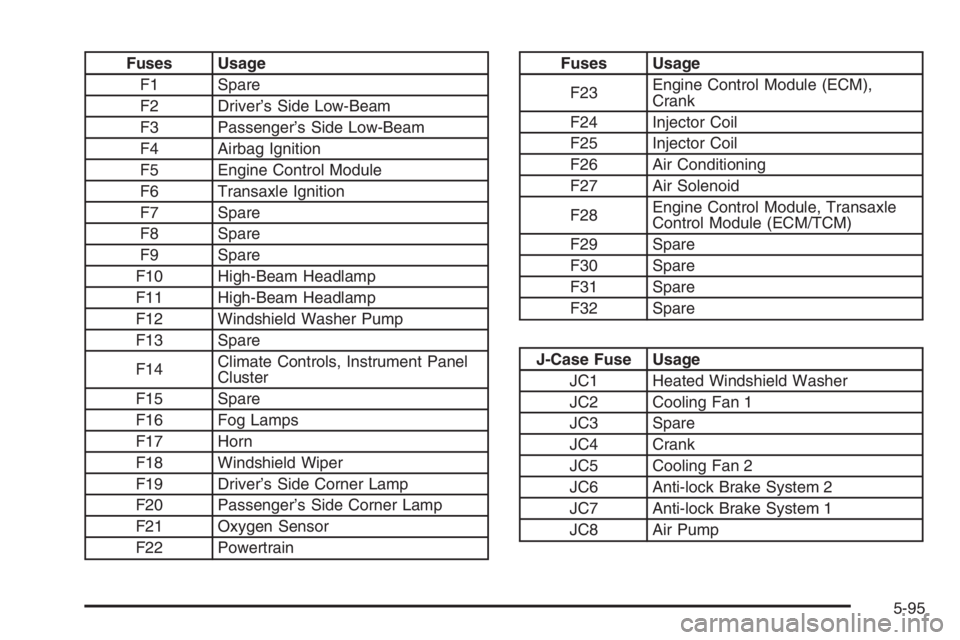
Fuses Usage
F1 Spare
F2 Driver’s Side Low-Beam
F3 Passenger’s Side Low-Beam
F4 Airbag Ignition
F5 Engine Control Module
F6 Transaxle Ignition
F7 Spare
F8 Spare
F9 Spare
F10 High-Beam Headlamp
F11 High-Beam Headlamp
F12 Windshield Washer Pump
F13 Spare
F14Climate Controls, Instrument Panel
Cluster
F15 Spare
F16 Fog Lamps
F17 Horn
F18 Windshield Wiper
F19 Driver’s Side Corner Lamp
F20 Passenger’s Side Corner Lamp
F21 Oxygen Sensor
F22 PowertrainFuses Usage
F23Engine Control Module (ECM),
Crank
F24 Injector Coil
F25 Injector Coil
F26 Air Conditioning
F27 Air Solenoid
F28Engine Control Module, Transaxle
Control Module (ECM/TCM)
F29 Spare
F30 Spare
F31 Spare
F32 Spare
J-Case Fuse Usage
JC1 Heated Windshield Washer
JC2 Cooling Fan 1
JC3 Spare
JC4 Crank
JC5 Cooling Fan 2
JC6 Anti-lock Brake System 2
JC7 Anti-lock Brake System 1
JC8 Air Pump
5-95
Page 366 of 416

J-Case Fuses Usage
JC1 Climate Control Fan
JC2 Rear Defogger
JC3Electronic Leveling
Control/CompressorFuses Usage
F1 Ampli�er (Option)
F2 Not Used
F3 Interior Lamps
F4Courtesy/Passenger Side Front
Turn Signal
5-98
Page 367 of 416

Fuses Usage
F5 Canister Vent
F6Magnetic Ride Control Module
(Option)
F7 Electronic Leveling Control/Module
F8 Not Used
F9 Not Used
F10 Switch Dimmer
F11 Fuel Pump
F12 Body Control Module Logic
F13 Airbag
F14 Accessory Power Outlets
F15 Driver’s Side Turn Signal
F16 Passenger Side Rear Turn Signal
F17 Sunroof
F18Center High-Mounted Stoplamp,
Back-up Lamps
F19 Rear Door Locks
F20 Not Used
F21 Radio
F22 OnStar
®(Option)
F23 Accessory Power Outlet
F24 Driver Door Module
F25 Passenger Door Module
Fuses Usage
F26 Trunk Release
F27 Heated/Cooled Seats (Option)
F28Engine Control Module,
Transmission Control Module
(ECM/TCM)
F29 Regulated Voltage Control Sense
F30 Daytime Running Lamps
F31 Instrument Panel Harness Module
F32 Not Used
F33 Not Used
F34 Steering Wheel Illumination
F35 Body Harness Module
F36Memory Seat Module Logic
Massage (Option)
F37 Object Detection Sensor (Option)
F38 Not Used
F40 Shifter Solenoid
F41Retained Accessory Power,
Miscellaneous
F42 Driver’s Side Park Lamp
F43 Passenger’s Side Park Lamp
F44 Not Used
F45 Not Used
F46 Not Used
5-99