2006 BUICK LACROSSE light
[x] Cancel search: lightPage 139 of 444

Exterior Lamps
The control located to the
left of the cluster on the
instrument panel, operates
the exterior lamps.
P(On/Off):Turn the control to this position to
manually turn the headlamps on and off. This is a
momentary control that will spring back to AUTO when
released.
AUTO (Automatic):Turn the control to this position
to set your headlamps in automatic mode. AUTO
mode, if enabled, will turn the exterior lamps on and off
automatically depending on how much light is available
outside the vehicle.Due to the momentary switch design, your automatic
lights may be disabled even if the control is in the
AUTO position.
To enable automatic lighting, do any of the following:
Turn the headlamp control from AUTO to off
and release the control. It will return back to
the AUTO position by itself.
Turn the headlamp control from the parking lamp
position to AUTO.
Turn the headlamp control from the headlamp
position to AUTO.
To disable automatic lighting, do any of the following:
Turn the headlamp control from AUTO to off
and release the control. It will return back to
the AUTO position by itself.
Turn the headlamp control from AUTO to the
parking lamp position.
Turn the headlamp control from AUTO to the
headlamp position.
3-13
Page 140 of 444

<(Parking Lamps):Turn the control to this position
to turn on the parking lamps together with the
following:
Taillamps
License Plate Lamps
Sidemarker Lamps
Instrument Panel Lights
2(Headlamps):Turn the control to this position to
turn your headlamps on, together with the previously
listed lamps and lights.
A warning chime will sound if the driver’s door is
opened when the ignition switch is turned to OFF
or ACCESSORY and the headlamps are on.
-(Foglamps):If your vehicle is equipped with fog
lamps, press this button to turn them on and off. See
Fog Lamps on page 3-15for additional information.
Daytime Running Lamps (DRL)/
Automatic Headlamp System
Daytime Running Lamps (DRL) can make it easier
for others to see the front of your vehicle during the day.
DRL can be helpful in many different driving conditions,
but they can be especially helpful in the short periods
after dawn and before sunset. Daytime running lamps
are required to function at all times on all vehicles �rst
sold in Canada.
A light sensor on top of the instrument panel makes the
DRL work, so be sure it is not covered.
The DRL system will make the low-beam headlamps
come on at reduced brightness when the following
conditions are met:
The ignition is on.
The exterior lamps control is off.
The parking brake is released.
While the DRL are on, only the vehicle’s low-beam
headlamps will be on at reduced brightness. The turn
signal, taillamps, sidemarker and other lamps will not be
on. The instrument panel will not be lit up either.
3-14
Page 141 of 444

When it is dark enough outside, the DRL will turn off
and the vehicle’s headlamps and parking lamps will turn
on. The other lamps that come on with the headlamps
will also come on.
When it is bright enough outside, the headlamps will go
off and the DRL will come on.
To idle the vehicle with the DRL off, turn the exterior
lamp control off and then do one of the following:
Turn the exterior lamp control to the parking lamp
position.
Turn the exterior lamp control to the headlamp
position.
Turn the exterior lamp control from AUTO to off and
back to AUTO.
This feature is not available for vehicles �rst sold in
Canada.
To turn off the automatic headlamp feature when it is
dark outside, move the exterior lamp control to the
parking lamp position. The parking lamps will remain
illuminated and the headlamps will turn off. The
fog lamps will also go on if they were on previously.
As with any vehicle, the regular headlamp system
should be turned on when needed.
Fog Lamps
If your vehicle is equipped
with fog lamps, press the
fog lamps button in the
center of the exterior lamps
control on the left side of
the steering column to turn
the fog lamps on or off.
While the high-beam headlamps are on, the fog lamps
are off.
Some localities have laws that require the headlamps to
be on along with the fog lamps.
Exterior Lighting Battery Saver
If the parking lamps or headlamps have been left on
after the ignition has been turned to off, the exterior
lamps will turn off after approximately 10 minutes.
This protects the battery from being drained.
If the lamps need to be left on for more than 10 minutes,
use the exterior lamp control to turn the lamps back on.
3-15
Page 142 of 444

Interior Lamps
Your interior lamps
control is located next
to the exterior lamps
control and to the left of
the steering wheel on
the instrument panel.
9(Off):Turn the control to this position to disable
courtesy lamps, entry lighting, delayed entry lighting,
and delayed exit lighting.
1(Door):Turn the control to this position to turn the
interior lamps on when any door is open and when
the ignition key is removed from the ignition.
+(On):Turn the control to this position to turn the
interior lamps on.
The interior lamps can be controlled, or automatically
turned on or off under certain conditions. They are
explained in the following text.
Instrument Panel Brightness
The instrument panel lights can be brightened or
dimmed by pressing the center knob of the interior lamp
controls until it pops out. Turn the knob clockwise to
brighten the lights or counterclockwise to dim them.
Courtesy Lamps
Courtesy lamps come on to make it easier to enter and
exit the vehicle. These lamps will come on when the
interior lamp control is in the door position and any door
is opened.
Entry Lighting
The courtesy lamps will come on and stay on for a set
time whenever the interior lamp control is in the door
position and the UNLOCK button on the remote keyless
entry transmitter is pressed.
The lamps will stay on while a door is opened and
then turn off automatically about 25 seconds after it
is closed. If the UNLOCK button is pressed and a
door is not opened, the lamps will turn off after about
25 seconds.
3-16
Page 143 of 444

Entry lighting includes a feature called theater dimming.
With theater dimming, the lamps do not turn off at the end
of the delay time. Instead, they slowly dim after the delay
time and then turn off.
The courtesy lamps turn off when the ignition key is
turned to RUN or START. They will come on again when
a door is opened.
Delayed Entry Lighting
Delayed entry lighting lights the vehicle’s interior for a
period of time after all the doors have been closed.
After all the doors have been closed, the delayed entry
lighting feature will continue to work until one of the
following occurs:
The ignition is in run.
The doors are locked.
Twenty-�ve seconds has elapsed.
If during the illumination period a door is opened, the
timed illumination period will be canceled and the interior
lamps will remain on.
Theater Dimming
This feature allows for a three to �ve-second fade out of
the courtesy lamps instead of immediate turn off.
Delayed Exit Lighting
This feature can be programmed either on or off
using the Driver Information Center. SeeDIC Vehicle
Personalization on page 3-75under INT LIGHTS KEYS
REMOVED. When activated, this feature illuminates
the interior for a period of time after the ignition key is
removed from the ignition.
The ignition must be off and the interior lamp control
must be in the door position for delayed exit lighting
to work. When the ignition key is removed, interior
illumination will activate and remain on until one of the
following occurs:
The ignition is in RUN.
The power door locks are activated.
Twenty-�ve seconds has elapsed.
If during the illumination period a door is opened, the
timed illumination period will be canceled and the interior
lamps will remain on.
3-17
Page 144 of 444
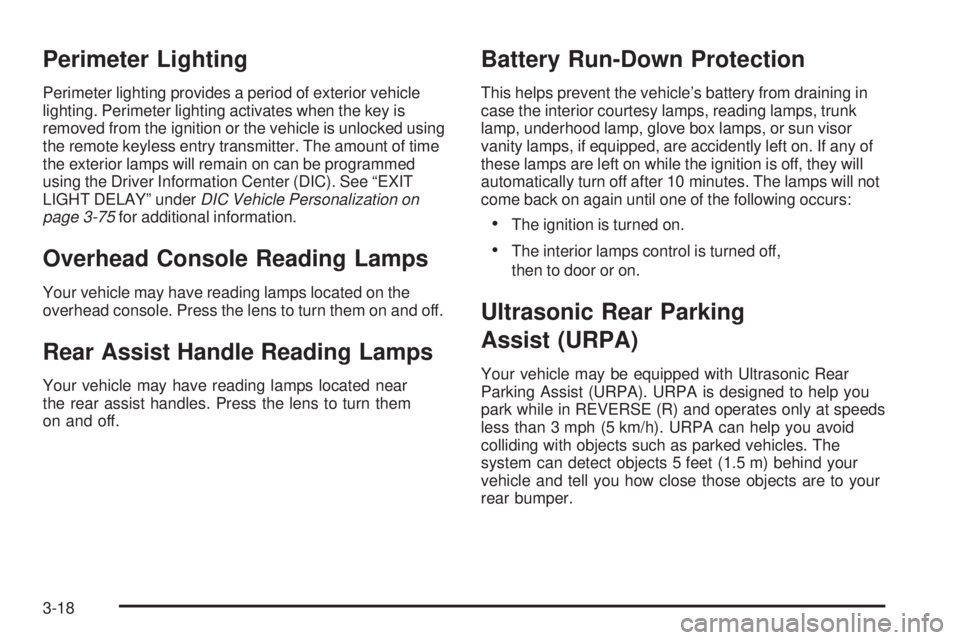
Perimeter Lighting
Perimeter lighting provides a period of exterior vehicle
lighting. Perimeter lighting activates when the key is
removed from the ignition or the vehicle is unlocked using
the remote keyless entry transmitter. The amount of time
the exterior lamps will remain on can be programmed
using the Driver Information Center (DIC). See “EXIT
LIGHT DELAY” underDIC Vehicle Personalization on
page 3-75for additional information.
Overhead Console Reading Lamps
Your vehicle may have reading lamps located on the
overhead console. Press the lens to turn them on and off.
Rear Assist Handle Reading Lamps
Your vehicle may have reading lamps located near
the rear assist handles. Press the lens to turn them
on and off.
Battery Run-Down Protection
This helps prevent the vehicle’s battery from draining in
case the interior courtesy lamps, reading lamps, trunk
lamp, underhood lamp, glove box lamps, or sun visor
vanity lamps, if equipped, are accidently left on. If any of
these lamps are left on while the ignition is off, they will
automatically turn off after 10 minutes. The lamps will not
come back on again until one of the following occurs:
The ignition is turned on.
The interior lamps control is turned off,
then to door or on.
Ultrasonic Rear Parking
Assist (URPA)
Your vehicle may be equipped with Ultrasonic Rear
Parking Assist (URPA). URPA is designed to help you
park while in REVERSE (R) and operates only at speeds
less than 3 mph (5 km/h). URPA can help you avoid
colliding with objects such as parked vehicles. The
system can detect objects 5 feet (1.5 m) behind your
vehicle and tell you how close those objects are to your
rear bumper.
3-18
Page 145 of 444

The URPA display is located inside the vehicle, above the
rear window. It has three color-coded lights that can be
seen through the rearview mirror or by turning around.
{CAUTION:
Even with the Ultrasonic Rear Park Assist
system, the driver must check carefully before
backing up. The system does not operate above
typical backing speeds of 3 mph (5 km/h) while
parking. And, the system does not detect
objects that are more than 5 feet (1.5 meters)
behind the vehicle.
So, unless you check carefully behind you
before and when you back up, you could strike
children, pedestrians, bicyclists or pets behind
you, and they could be injured or killed.
Whether or not you are using rear park assist,
always check carefully behind your vehicle
before you back up and then watch closely as
you do.
How the System Works
URPA comes on automatically when the shift lever is
moved into REVERSE (R). When the system comes on,
the three lights on the display will brie�y illuminate to let
you know that the system is working. If your vehicle is
moving in REVERSE (R) at a speed greater than 3 mph
(5 km/h), the red light will �ash to remind you the system
does not work at this speed.
The �rst time an object is detected while in
REVERSE (R), a chime will sound and the following
will occur in sequence, depending on the distance from
the object:
At 5 feet (1.5 m) a chime will sound and one amber
light will be lit.
At 40 inches (1.0 m) both amber lights will be lit.
At 20 inches (0.5 m) a continuous chime will sound
and all three lights (amber/amber/red) will be lit.
At 1 foot (0.3 m) a continuous chime will sound and
all three lights (amber/amber/red) will �ash.
URPA can detect objects 3 inches (7.6 cm) and wider,
and at least 10 inches (25.4 cm) tall, but it cannot detect
objects that are above trunk level. In order for the
rear sensors to recognize an object, it must be within
operating range.
3-19
Page 146 of 444

If the URPA system is not functioning properly, the
display will �ash red, indicating that there is a problem.
The light will also �ash red while driving if a trailer is
attached to your vehicle, or a bicycle or object is on
the back of, or hanging out of your trunk. The light will
continue to �ash until the trailer or the object is
removed and your vehicle is driven forward at least
15 mph (25 km/h).
It may also �ash red if the ultrasonic sensors are not
kept clean. So be sure to keep your rear bumper free
of mud, dirt, snow, ice and slush or materials such as
paint or the system may not work properly. If after
cleaning the rear bumper and driving forward at least
15 mph (25 km/h), the display continues to �ash red,
see your GM dealer. For cleaning instructions,
seeWashing Your Vehicle on page 5-87.
It may also �ash red if your vehicle is moving in
REVERSE (R) at a speed greater than 3 mph (5 km/h).
Other conditions that may affect system performance
include things like the vibrations from a jackhammer or
the compression of airbrakes on a very large truck.
As always, drivers should use care when backing up a
vehicle. Always look behind you, being sure to check
for other vehicles, obstructions and blind spots.Accessory Power Outlet(s)
The accessory power outlets enable power electrical
equipment such as a cellular telephone or a CB radio
to be used inside the vehicle.
Your vehicle is equipped with 12-volt outlets. One outlet
is located on the center console below the climate
controls. There may be another outlet located inside the
center storage console or in the �ip and fold console.
Open the cover to use the outlet. Be sure to close the
cover when the outlet is not in use.
Notice:Adding any electrical equipment to your
vehicle may damage it or keep other components
from working as they should. The repairs would
not be covered by your warranty. Do not use
equipment exceeding maximum amperage rating
of 20 amperes. Check with your retailer before
adding electrical equipment.
Certain power accessory plugs may not be compatible
to the power accessory outlet and could result in blown
vehicle or adapter fuses. If you experience a problem,
see your dealer.
3-20