2006 BUICK LACROSSE keyless
[x] Cancel search: keylessPage 205 of 444

Press the option button until DELAYED LOCKING
appears on the DIC display. Press the set/reset button
to scroll through the following choices:
OFF:There will be no delayed locking of the
vehicle’s doors.
ON (default):The locking of the vehicle’s doors will be
delayed by �ve seconds while a door is open after a
power door lock switch is pressed, or the lock button on
the remote keyless entry transmitter is pressed while
a door is open.
Select one of the available choices and press the option
button while it is displayed on the DIC to select it and
move on to the next feature.CONTENT THEFT
If your vehicle has the content theft-deterrent system,
once this feature is turned on, the system will activate
if someone tries to enter the vehicle without using the
remote keyless entry transmitter or the correct key.
Press the option button until CONTENT THEFT appears
on the DIC display. Press the set/reset button to
scroll through the following choices:
OFF:The content theft-deterrent system will be
turned off.
ON (default):The content theft-deterrent system will be
turned on.
When ON is selected, the content theft-deterrent system
will be armed when the vehicle is locked by pressing the
lock button on the remote keyless entry transmitter or
by pressing the power door lock switch. SeeContent
Theft-Deterrent on page 2-18andPower Door Locks
on page 2-11for more information.
Select one of the available choices and press the option
button while it is displayed on the DIC to select it and
move on to the next feature.
3-79
Page 206 of 444

FOB LOCK FEEDBACK
This feature allows you to select the type of feedback
you will receive when locking the vehicle with the remote
keyless entry transmitter.
Press the option button until FOB LOCK FEEDBACK
appears on the DIC display. Press the set/reset button to
scroll through the following choices:
OFF:There will be no feedback when locking the
vehicle.
LIGHTS:The exterior lamps will �ash when you press
the lock button on the remote keyless entry transmitter.
LIGHTS and HORN (default):The exterior lamps
will �ash when you press the lock button on the remote
keyless entry transmitter, and the horn will sound when
the lock button is pressed again within �ve seconds of the
previous command.
Select one of the available choices and press the option
button while it is displayed on the DIC to select it and
move on to the next feature.
REMOTE START
If your vehicle has remote start, this feature allows the
remote start to be turned off or on. The remote start
feature allows you to start the engine from outside of
the vehicle using your remote keyless entry transmitter.
See “Remote Vehicle Start” underRemote Keyless
Entry System Operation on page 2-4for more
information.
Press the option button until REMOTE START appears
on the DIC display. Press the set/reset button to
scroll through the following choices:
OFF:The remote start feature will be disabled.
ON (default):The remote start feature will be enabled.
Select one of the available choices and press the
option button while it is displayed on the DIC to select it
and move on to the next feature.
3-80
Page 209 of 444

Press the option button until AUTO UNLOCK ON
appears on the DIC display. Press the set/reset button
to scroll through the following choices:
KEY-OUT:The door(s) will unlock when the key is
taken out of the ignition.
PARK (default):The door(s) will unlock when the
vehicle is shifted into PARK (P).
Select one of the available choices and press the option
button while it is displayed on the DIC to select it and
move on to the next feature.
FOB UNLOCK ON 1ST PRESS
This feature allows the selection of which doors will
unlock on the �rst press of the unlock button on
the remote keyless entry transmitter. SeeRemote
Keyless Entry System Operation on page 2-4for more
information.
Press the option button until FOB UNLOCK ON 1ST
PRESS appears on the DIC display. Press the set/reset
button to scroll through the following choices:
DRIVER (default):The driver’s door will unlock on the
�rst press of the unlock button on the remote keyless
entry transmitter.ALL:All of the doors will unlock on the �rst press of
the unlock button on the remote keyless entry
transmitter.
Select one of the available choices and press the option
button while it is displayed on the DIC to select it.
The DIC will then display PRESS UNLOCK SWITCH
ON KEY FOB. Press the unlock button on the remote
keyless entry transmitter and your setting will be
saved for that remote keyless entry transmitter.
After programming the last option, the message
PERSONAL OPTIONS SAVED appears on the
DIC display for a few seconds, then the display
returns to the PERSONAL PROGRAM main screen.Exiting the Personal Program Menu
The personal program menu will be exited when any of
the following occurs:
The vehicle is shifted out of PARK (P).
The vehicle is no longer in RUN.
The end of the personal program menu is reached.
3-83
Page 394 of 444
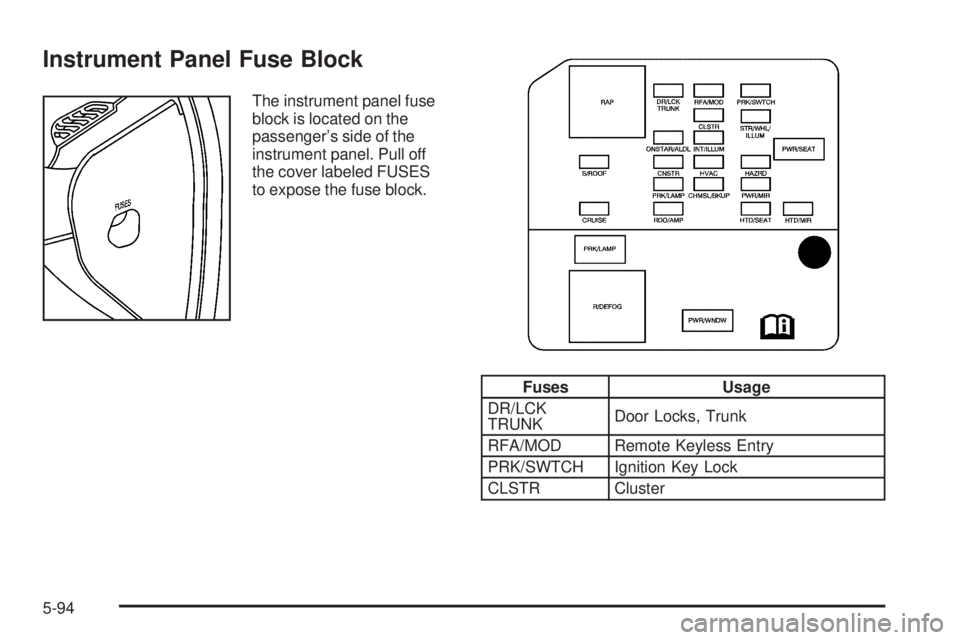
Instrument Panel Fuse Block
The instrument panel fuse
block is located on the
passenger’s side of the
instrument panel. Pull off
the cover labeled FUSES
to expose the fuse block.
Fuses Usage
DR/LCK
TRUNKDoor Locks, Trunk
RFA/MOD Remote Keyless Entry
PRK/SWTCH Ignition Key Lock
CLSTR Cluster
5-94
Page 437 of 444

Hood
Checking Things Under................................5-10
Release.....................................................5-11
Horn............................................................... 3-6
How to Use This Manual...................................... ii
How to Wear Safety Belts Properly...................1-15
I
Ignition Positions.............................................2-23
Infants and Young Children, Restraints...............1-33
In�ation - Tire Pressure...................................5-63
Instrument Panel
Overview..................................................... 3-4
Instrument Panel (I/P)
Brightness..................................................3-16
Cluster.......................................................3-32
Interior Lamps................................................3-16
J
Jump Starting.................................................5-42
K
Keyless Entry System....................................... 2-3
Keys............................................................... 2-2
L
Labeling, Tire Sidewall.....................................5-58
Lamps
Battery Run-Down Protection.........................3-18
Courtesy....................................................3-16
Exterior......................................................3-13
Exterior Lighting Battery Saver......................3-15
Fog ...........................................................3-15
Interior.......................................................3-16
Overhead Console Reading..........................3-18
Rear Assist Handle Reading..........................3-18
LATCH System
Child Restraints...........................................1-41
Light
Airbag Readiness........................................3-34
Anti-Lock Brake System Warning...................3-39
Brake System Warning.................................3-38
Change Engine Oil......................................3-45
Charging System.........................................3-37
Check Gas Cap..........................................3-49
Cruise Control.............................................3-46
Door Ajar...................................................3-47
Engine Coolant Temperature Warning.............3-40
Headlamps Suggested.................................3-47
Highbeam On.............................................3-47
Low Coolant Warning...................................3-41
Low Fuel Warning.......................................3-49
Low Washer Fluid Warning...........................3-47
7
Page 440 of 444

Power
Accessory Outlet(s)......................................3-20
Door Locks.................................................2-11
Electrical System.........................................5-93
Lumbar Controls........................................... 1-3
Reduced Engine Light..................................3-46
Retained Accessory (RAP)............................2-23
Six-Way Seats.............................................. 1-3
Steering Fluid.............................................5-37
Windows....................................................2-17
Pretensioners, Safety Belt................................1-29
Q
Questions and Answers About Safety Belts.........1-14
R
Radiator Pressure Cap....................................5-27
Radios..........................................................3-84
Care of Your CD Player..............................3-129
Care of Your CDs......................................3-128
Radio with CD............................3-86, 3-90, 3-99
Radio with Six-Disc CD..............................3-113
Setting the Time..........................................3-85
Theft-Deterrent..........................................3-126
Understanding Reception............................3-128
Rear Assist Handle Reading Lamps...................3-18Rear Door Security Locks................................2-12
Rear Safety Belt Comfort Guides......................1-27
Rear Seat Passengers, Safety Belts..................1-25
Rearview Mirror, Automatic Dimming..................2-36
Rearview Mirror, Automatic Dimming
with OnStar
®..............................................2-37
Rearview Mirror with OnStar®...........................2-36
Rearview Mirrors.............................................2-36
Reclining Seatbacks.......................................... 1-4
Recommended Fluids and Lubricants.................6-12
Recreational Vehicle Towing.............................4-36
Reduced Engine Power Light............................3-46
Remote Keyless Entry System............................ 2-3
Remote Keyless Entry System, Operation............ 2-4
Removing the Flat Tire and Installing the
Spare Tire..................................................5-76
Removing the Spare Tire and Tools...................5-74
Replacement Bulbs.........................................5-56
Replacement, Windshield.................................5-56
Reporting Safety Defects
Canadian Government..................................7-14
General Motors...........................................7-15
United States Government............................7-14
Restraint System Check
Checking the Restraint Systems....................1-71
Replacing Restraint System Parts After
a Crash..................................................1-72
Retained Accessory Power (RAP)......................2-23
Right Front Passenger Position, Safety Belts......1-23
10