Page 164 of 444
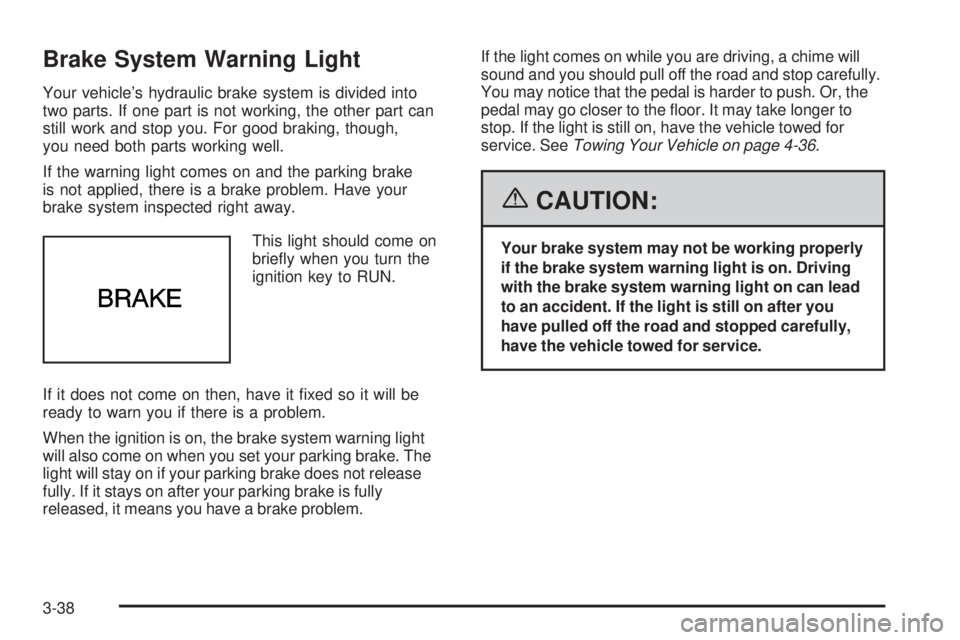
Brake System Warning Light
Your vehicle’s hydraulic brake system is divided into
two parts. If one part is not working, the other part can
still work and stop you. For good braking, though,
you need both parts working well.
If the warning light comes on and the parking brake
is not applied, there is a brake problem. Have your
brake system inspected right away.
This light should come on
brie�y when you turn the
ignition key to RUN.
If it does not come on then, have it �xed so it will be
ready to warn you if there is a problem.
When the ignition is on, the brake system warning light
will also come on when you set your parking brake. The
light will stay on if your parking brake does not release
fully. If it stays on after your parking brake is fully
released, it means you have a brake problem.If the light comes on while you are driving, a chime will
sound and you should pull off the road and stop carefully.
You may notice that the pedal is harder to push. Or, the
pedal may go closer to the �oor. It may take longer to
stop. If the light is still on, have the vehicle towed for
service. SeeTowing Your Vehicle on page 4-36.
{CAUTION:
Your brake system may not be working properly
if the brake system warning light is on. Driving
with the brake system warning light on can lead
to an accident. If the light is still on after you
have pulled off the road and stopped carefully,
have the vehicle towed for service.
3-38
Page 165 of 444

Anti-Lock Brake System
Warning Light
Your vehicle may have the
anti-lock brake system, this
light will come on when
your engine is started and
may stay on for several
seconds. That is normal.
If the ABS warning light comes on and stays on, there
may be a problem with the anti-lock portion of the brake
system. If the brake system warning light is not on, you
still have brakes, but you do not have anti-lock brakes.
SeeBrake System Warning Light on page 3-38.If the light stays on, turn the ignition to OFF. If the light
comes on when you are driving, stop as soon as possible
and turn the ignition off. Then start the engine again to
reset the system. If the light still stays on, or comes on
again while you are driving, your vehicle needs service.
If the regular brake system warning light is not on, you
still have brakes, but you do not have anti-lock brakes.
If the regular brake system warning light is also on, you
do not have anti-lock brakes and there is a problem with
your regular brakes. SeeBrake System Warning Light on
page 3-38.
The anti-lock brake system warning light should come on
brie�y when you turn the ignition key to RUN. If the light
does not come on then, have it �xed so it will be ready to
warn you if there is a problem.
3-39
Page 166 of 444

Traction Control System (TCS)
Warning Light
Your vehicle may be
equipped with the Traction
Control System (TCS), if
this warning light comes
on and stays on, there
may be a problem with the
TCS and, if equipped, the
StabiliTrak
®system.
The TCS warning light will come on brie�y when you turn
the ignition to RUN. If it does not come on then, have it
�xed so it will be ready to warn you if there is a problem.
The light will also come on if you turn the TCS off using
the TCS on/off button located near the shift lever.
If the TCS warning light stays on or comes on while
you are driving, pull off the road as soon as possible and
stop carefully. Try resetting the system by turning the
ignition off then back on. If the light still stays on
or comes back on again while you are driving, your
vehicle needs service. Have the traction control system
and, if equipped, the StabiliTrak
®system inspected
as soon as possible. SeeTraction Control System (TCS)
on page 4-10andStabiliTrak
®System on page 4-11
for more information.
Engine Coolant Temperature
Warning Light
This light tells you that
your engine is very hot.
This light will come on when you �rst start the vehicle as
a check to let you know that the light is working. It will go
out after a few seconds. If the light does not come on, the
bulb may be burned out. See your GM dealer to have it
corrected.
If the light does not go out or if the light comes on and
stays on while you are driving, your vehicle may have a
problem with the cooling system. You should stop the
vehicle and turn off the engine as soon as possible to
avoid damage to the engine. A warning chime will sound
when this light is on, also.
SeeEngine Overheating on page 5-27.
3-40
Page 167 of 444
Engine Coolant Temperature Gage
The vehicle has a gage
that shows the engine
coolant temperature.
If the gage pointer moves towards the H, the engine is
too hot.
This reading indicates the same thing as the warning
light. It means that the engine coolant has overheated.
If the vehicle has been operating under normal driving
conditions, pull off the road, stop the vehicle, and turn off
the engine as soon as possible. SeeEngine Overheating
on page 5-27.
Low Coolant Warning Light
If equipped, this light
comes on brie�y when
you turn your ignition on
as a bulb check only.
Malfunction Indicator Lamp
Check Engine Light
Your vehicle has a
computer which monitors
operation of the fuel,
ignition, and emission
control systems.
This system is called OBD II (On-Board
Diagnostics-Second Generation) and is intended to
assure that emissions are at acceptable levels for the life
of the vehicle, helping to produce a cleaner environment.
3-41
Page 173 of 444
Highbeam On Light
This light will come on
when the high-beam
headlamps are in use.
SeeHeadlamp High/Low-Beam Changer on page 3-8.
Headlamps Suggested Light
This light will come
on when the use of
headlamps is suggested.
Low Washer Fluid Warning Light
This light will come on
brie�y when the ignition is
on. If the light stays on, a
chime will sound indicating
your windshield washer
�uid is low.
SeeWindshield Washer Fluid on page 5-38for more
information.
Door Ajar Light
When the ignition is on, this
light will stay on until all
doors are closed and
completely latched.
You will hear a chime if a door is unlatched after the
engine is started and the vehicle is not in PARK (P).
3-47
Page 175 of 444
Low Fuel Warning Light
If the vehicle’s fuel is low, a light on the fuel gage,
if equipped, will come on and a chime will sound
periodically until fuel is added to the fuel tank.
It will also come on for a few seconds when the ignition
is turned on as a check to indicate it is working. If it
does not come on then, have it �xed.
For vehicles with a DIC, a LOW FUEL message
will appear. SeeDIC Warnings and Messages
on page 3-59for more information.
Check Gas Cap Light
If equipped, this light will
come on and a chime will
sound if your gas cap is
not securely fastened.
SeeMalfunction Indicator Lamp on page 3-41and
Filling the Tank on page 5-8for more information.
3-49
Page 176 of 444

Driver Information Center (DIC)
Your vehicle may have a Driver Information Center (DIC).
All messages will appear in the DIC display located in the
instrument panel cluster, below the speedometer. The
DIC buttons are located on the center of the instrument
panel, below the center outlets.
The DIC comes on when the ignition is on. After a
short delay, the DIC on the uplevel vehicle will display the
WELCOME DRIVER (1 or 2) if a personalized key 1 or 2
is used, and then the information that was last displayed
before the engine was turned off.
The DIC on the base level vehicle displays the odometer
and trip odometers only.
The DIC on the uplevel vehicle displays the odometer,
trip odometers, fuel economy, trip computer, vehicle
system, and compass display information. It also displays
warning messages if a system problem is detected. In
addition, the DIC on the uplevel vehicle displays phone
numbers that are called using the OnStar
®system, if
equipped. SeeOnStar®System on page 2-38.The outside air temperature automatically appears in
the bottom right corner of the uplevel DIC display when
viewing the trip/odometer screens, fuel screens and
some of the gages screens. If the outside air temperature
is at or below 37°F (3°C), the temperature reading will
toggle between displaying the outside temperature and
the word ICE for two minutes. If there is a problem with
the system that controls the temperature display, the
letters OC (open circuit) or SC (short circuit) will appear
on the display. If this occurs, have the vehicle serviced
by your GM dealer.
The DIC on the uplevel vehicle also allows some
features to be customized or personalized. See
DIC Vehicle Personalization on page 3-75for
more information.
3-50
Page 178 of 444

2(Gages)*:Press this button to display the battery
voltage and oil life.
r(Set/Reset)*:Press this button to set or reset
certain functions and to turn off or acknowledge
messages on the DIC.
4(Option)*:Press this button to display the units,
language, personalization, compass zone, and compass
calibration. SeeDIC Vehicle Personalization on
page 3-75andDIC Compass (Uplevel Only) on
page 3-57for more information.
t(Traction Control)*:If your vehicle has the traction
control system, press this button to turn traction
control on or off. SeeTraction Control System (TCS) on
page 4-10for more information.
|(Hazard):Press this button to turn the hazard
warning �ashers on and off. SeeHazard Warning
Flashers on page 3-6for more information.
*These buttons are available on uplevel vehicles only.
**This button is available on base level vehicles only.
Trip/Odometer Menu Items
TRIP/ODO (Trip Odometer):Press this button to scroll
through the following menu items:
Odometer
Press the trip/odometer button until the odometer
displays. This mode shows the distance the vehicle
has been driven in either miles or kilometers.
Trip A and Trip B
Press the trip/odometer button until A or B displays. This
mode shows the current distance traveled in either miles
or kilometers since the last reset for each trip odometer.
Both trip odometers can be used at the same time.
The display will show the odometer on the top line and
the trip odometer information, either A or B, on the
bottom line.
Each trip odometer can be reset to zero separately by
brie�y pressing the set/reset button on the uplevel
vehicle or by brie�y pressing and holding the trip
odometer button on the base level vehicle while the
desired trip odometer is displayed.
3-52