2006 BUICK LACROSSE instrument cluster
[x] Cancel search: instrument clusterPage 197 of 444

SERVICE BRAKE SYSTEM
This message will display when a problem with the
brake system has been detected. Have your vehicle
serviced by your GM dealer as soon as possible.
The brake system warning light will also appear on the
instrument panel cluster when this message appears
on the DIC. SeeBrake System Warning Light on
page 3-38.
This message will only display while the ignition is in
RUN. Press any of the DIC buttons to acknowledge this
message and to clear it from the screen.
This message will continue to display for two seconds
if it has not been acknowledged when the engine is
turned off. It will also re-display for two seconds if the
message has been acknowledged, but the condition still
exists when the engine is turned off.
If the condition still exists, the message will re-appear
when the engine is turned on.
SERVICE PARK LAMPS
This message will display when there is a problem with
the park lamps. Check to see if the park lamp fuse is
blown and replace the fuse if necessary. SeeFuses
and Circuit Breakers on page 5-93andInstrument
Panel Fuse Block on page 5-94for more information. If
changing the fuse does not correct the problem, see your
GM dealer.This message will only display while the ignition is in
RUN. Press any of the DIC buttons to acknowledge this
message and to clear it from the screen.
This message will continue to display for two seconds
if it has not been acknowledged when the engine is
turned off. It will also re-display for two seconds if the
message has been acknowledged, but the condition still
exists when the engine is turned off.
If the condition still exists, the message will re-appear
when the engine is turned on.
SERVICE STABILITY SYSTEM
If your vehicle has StabiliTrak®, this message will
display if there has been a problem detected with
StabiliTrak
®. A warning light will also appear on
the instrument panel cluster. SeeTraction Control
System (TCS) Warning Light on page 3-40. See
StabiliTrak
®System on page 4-11for more information.
If this message turns on while you are driving, pull off the
road as soon as possible and stop carefully. Try resetting
the system by turning the ignition off and then back on. If
this message still stays on or turns back on again while
you are driving, your vehicle needs service. Have the
StabiliTrak
®System inspected by your GM dealer as
soon as possible.
3-71
Page 198 of 444

This message will display only while the ignition is in
RUN. Press any of the DIC buttons to acknowledge this
message and to clear it from the screen.
This message will continue to display for two seconds
if it has not been acknowledged when the engine is
turned off. It will also re-display for two seconds if the
message has been acknowledged, but the condition still
exists when the engine is turned off.
If the condition still exists, the message will re-appear
when the engine is turned on.
SERVICE THEFT SYSTEM
This message will display when there is a problem with
the theft-deterrent system programmed in the key. A
fault has been detected in the system which means
that the system is disabled and it is not protecting the
vehicle. The vehicle usually restarts; however, you
may want to take the vehicle to your GM dealer before
turning off the engine. SeePASS-Key
®III Operation
on page 2-21for more information.
This message will display and a chime will sound only
while the ignition is in RUN. Press any of the DIC
buttons to acknowledge this message and to clear it
from the screen.This message will continue to display for two seconds
if it has not been acknowledged when the engine is
turned off. It will also re-display for two seconds if the
message has been acknowledged, but the condition still
exists when the engine is turned off.
If the condition still exists, the message will re-appear
when the engine is turned on.
SERVICE TRACTION SYSTEM
If your vehicle has the traction control system, this
message will display when the system is not functioning
properly. A warning light will also appear on the
instrument panel cluster. SeeTraction Control System
(TCS) Warning Light on page 3-40. SeeTraction Control
System (TCS) on page 4-10for more information.
Have the traction control system serviced by your
GM dealer as soon as possible.
This message will display only while the ignition is in
RUN. Press any of the DIC buttons to acknowledge this
message and to clear it from the screen.
This message will continue to display for two seconds
if it has not been acknowledged when the engine is
turned off. It will also re-display for two seconds if the
message has been acknowledged, but the condition still
exists when the engine is turned off.
If the condition still exists, the message will re-appear
when the engine is turned on.
3-72
Page 309 of 444

{CAUTION:
If you spill fuel and then something ignites it,
you could be badly burned. Fuel can spray out
on you if you open the fuel cap too quickly.
This spray can happen if your tank is nearly
full, and is more likely in hot weather. Open
the fuel cap slowly and wait for any hiss noise
to stop. Then unscrew the cap all the way.
Be careful not to spill fuel. Do not top off or over�ll the
tank and wait a few seconds after you have �nished
pumping before removing the nozzle. Clean fuel
from painted surfaces as soon as possible. See
Washing Your Vehicle on page 5-87.
When replacing the fuel cap, turn it clockwise until
it clicks. Make sure the cap is fully installed. The
diagnostic system can determine if the fuel cap has
been left off or improperly installed. This would allow
fuel to evaporate into the atmosphere. SeeMalfunction
Indicator Lamp on page 3-41.Your vehicle may also be equipped with a check gas
cap warning light, which will be displayed on the
instrument panel cluster if the fuel cap is not properly
installed. SeeCheck Gas Cap Light on page 3-49
for more information.
If your vehicle has a Driver Information Center (DIC),
the CHECK GAS CAP message will be displayed if the
fuel cap is not properly installed. SeeDIC Warnings
and Messages on page 3-59for more information.
{CAUTION:
If a �re starts while you are refueling, do not
remove the nozzle. Shut off the �ow of fuel
by shutting off the pump or by notifying the
station attendant. Leave the area immediately.
Notice:If you need a new fuel cap, be sure to get
the right type. Your dealer can get one for you.
If you get the wrong type, it may not �t properly.
This may cause your malfunction indicator lamp
to light and may damage your fuel tank and
emissions system. SeeMalfunction Indicator
Lamp on page 3-41.
5-9
Page 327 of 444

{CAUTION:
You can be burned if you spill coolant on hot
engine parts. Coolant contains ethylene glycol,
and it will burn if the engine parts are hot
enough. Do not spill coolant on a hot engine.
Occasionally check the coolant level in the radiator.
For information on how to add coolant to the radiator,
seeCooling System on page 5-30.
Radiator Pressure Cap
Notice:If the pressure cap is not tightly installed,
coolant loss and possible engine damage may
occur. Be sure the cap is properly and tightly
secured.
The radiator pressure cap is located in the front of the
engine compartment on the passenger’s side of the
vehicle. SeeEngine Compartment Overview on
page 5-12for more information on location.
Engine Overheating
There is a coolant temperature gage and a warning
light on the instrument panel cluster that indicate
an overheated engine condition. SeeEngine Coolant
Temperature Gage on page 3-41andEngine Coolant
Temperature Warning Light on page 3-40for more
information.
In addition, if your vehicle is equipped with a Driver
Information Center (DIC), you will �nd an ENGINE
COOLANT HOT and a REDUCED POWER STOP
WHEN SAFE message displayed on the DIC.
SeeDIC Warnings and Messages on page 3-59
for more information.
5-27
Page 338 of 444

How to Check Power Steering Fluid
To check the power steering �uid, do the following:
1. Turn the key off and let the engine compartment
cool down.
2. Wipe the cap and the top of the reservoir clean.
3. Unscrew the cap and wipe the dipstick with a
clean rag.
4. Replace the cap and completely tighten it.
5. Remove the cap again and look at the �uid level
on the dipstick.
If your vehicle has the 3.8L V6 engine, the �uid level
should be between the ADD and HOT marks when the
engine is cold, and at the HOT mark when the engine
is hot. If the �uid is at the ADD mark when the engine
is cold or hot, power steering �uid should be added.
If your vehicle has the 3.6L V6 engine, the �uid
level should be between the Min (Minimum) and
Max (Maximum) marks when the engine is cold, and
at the Max mark when the engine is hot. If the �uid
is at the Min mark when the engine is cold or hot,
power steering �uid should be added.
What to Use
To determine what kind of �uid to use, see
Recommended Fluids and Lubricants on page 6-12.
Always use the proper �uid. Failure to use the proper
�uid can cause leaks and damage hoses and seals.
Windshield Washer Fluid
What to Use
When you need windshield washer �uid, be sure to
read the manufacturer’s instructions before use. If you
will be operating your vehicle in an area where the
temperature may fall below freezing, use a �uid that
has sufficient protection against freezing.
Adding Washer Fluid
When the windshield washer �uid is low, a low washer
�uid light may appear on the instrument panel cluster.
SeeLow Washer Fluid Warning Light on page 3-47
for more information.
In addition, if your vehicle is equipped with a Driver
Information Center (DIC), the LOW WASHER FLUID
message will appear when the �uid level is low.
SeeDIC Warnings and Messages on page 3-59for
more information.
5-38
Page 394 of 444
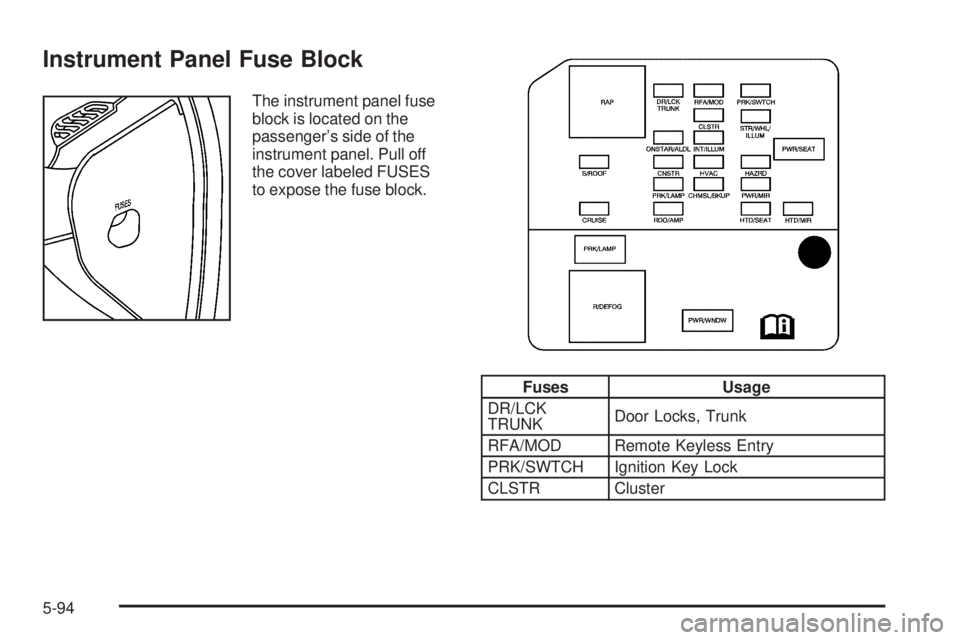
Instrument Panel Fuse Block
The instrument panel fuse
block is located on the
passenger’s side of the
instrument panel. Pull off
the cover labeled FUSES
to expose the fuse block.
Fuses Usage
DR/LCK
TRUNKDoor Locks, Trunk
RFA/MOD Remote Keyless Entry
PRK/SWTCH Ignition Key Lock
CLSTR Cluster
5-94
Page 437 of 444

Hood
Checking Things Under................................5-10
Release.....................................................5-11
Horn............................................................... 3-6
How to Use This Manual...................................... ii
How to Wear Safety Belts Properly...................1-15
I
Ignition Positions.............................................2-23
Infants and Young Children, Restraints...............1-33
In�ation - Tire Pressure...................................5-63
Instrument Panel
Overview..................................................... 3-4
Instrument Panel (I/P)
Brightness..................................................3-16
Cluster.......................................................3-32
Interior Lamps................................................3-16
J
Jump Starting.................................................5-42
K
Keyless Entry System....................................... 2-3
Keys............................................................... 2-2
L
Labeling, Tire Sidewall.....................................5-58
Lamps
Battery Run-Down Protection.........................3-18
Courtesy....................................................3-16
Exterior......................................................3-13
Exterior Lighting Battery Saver......................3-15
Fog ...........................................................3-15
Interior.......................................................3-16
Overhead Console Reading..........................3-18
Rear Assist Handle Reading..........................3-18
LATCH System
Child Restraints...........................................1-41
Light
Airbag Readiness........................................3-34
Anti-Lock Brake System Warning...................3-39
Brake System Warning.................................3-38
Change Engine Oil......................................3-45
Charging System.........................................3-37
Check Gas Cap..........................................3-49
Cruise Control.............................................3-46
Door Ajar...................................................3-47
Engine Coolant Temperature Warning.............3-40
Headlamps Suggested.................................3-47
Highbeam On.............................................3-47
Low Coolant Warning...................................3-41
Low Fuel Warning.......................................3-49
Low Washer Fluid Warning...........................3-47
7