2006 BUICK LACROSSE buttons
[x] Cancel search: buttonsPage 131 of 444

The main components of the instrument panel are the following:
A. Air Outlets. SeeOutlet Adjustment on page 3-29.
B. Interior Lamps Control. SeeInterior Lamps on
page 3-16.
C. Exterior Lamps Control. SeeExterior Lamps on
page 3-13. Fog Lamp Control. SeeFog Lamps on
page 3-15.
D. Turn Signal/Multifunction Lever. SeeTurn Signal/
Multifunction Lever on page 3-7.
E. Audio Steering Wheel Controls. SeeAudio Steering
Wheel Controls on page 3-126.
F. Instrument Panel Cluster. SeeInstrument Panel
Cluster on page 3-32.
G. DIC Buttons (If Equipped) and Hazard Warning
Flasher Button. SeeDIC Operation and Displays on
page 3-51andHazard Warning Flashers on page 3-6.
H. Passenger Airbag Status Indicator. SeePassenger
Airbag Status Indicator on page 3-35.I. Audio System Controls. SeeAudio System(s)
on page 3-84.
J. Hood Release. SeeHood Release on page 5-11.
K. Parking Brake. SeeParking Brake on page 2-30.
L. Cruise Controls. SeeCruise Control on page 3-10.
M. Tilt Lever. SeeTilt Wheel on page 3-6.
N. Horn. SeeHorn on page 3-6.
O. Steering Wheel Climate Controls. SeeSteering
Wheel Climate Controls on page 3-31.
P. Climate Controls. SeeClimate Control System on
page 3-22orDual Automatic Climate Control System
on page 3-25.
Q. Shift Lever. SeeShifting Into Park (P) on page 2-31.
R. Accessory Power Outlet. SeeAccessory Power
Outlet(s) on page 3-20.
S. Glove Box. SeeGlove Box on page 2-44.
3-5
Page 136 of 444
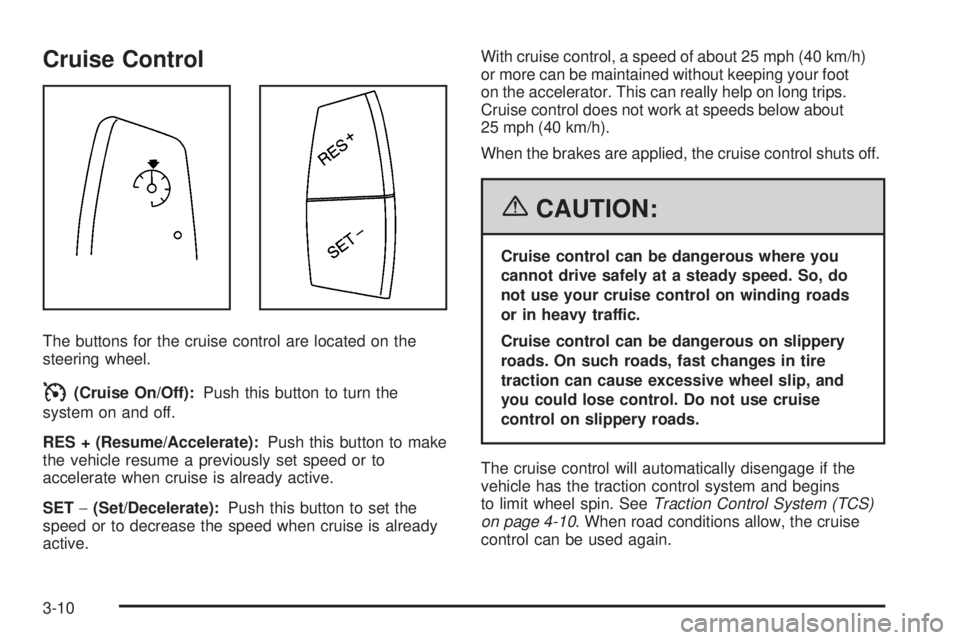
Cruise Control
The buttons for the cruise control are located on the
steering wheel.
I(Cruise On/Off):Push this button to turn the
system on and off.
RES + (Resume/Accelerate):Push this button to make
the vehicle resume a previously set speed or to
accelerate when cruise is already active.
SET−(Set/Decelerate):Push this button to set the
speed or to decrease the speed when cruise is already
active.With cruise control, a speed of about 25 mph (40 km/h)
or more can be maintained without keeping your foot
on the accelerator. This can really help on long trips.
Cruise control does not work at speeds below about
25 mph (40 km/h).
When the brakes are applied, the cruise control shuts off.
{CAUTION:
Cruise control can be dangerous where you
cannot drive safely at a steady speed. So, do
not use your cruise control on winding roads
or in heavy traffic.
Cruise control can be dangerous on slippery
roads. On such roads, fast changes in tire
traction can cause excessive wheel slip, and
you could lose control. Do not use cruise
control on slippery roads.
The cruise control will automatically disengage if the
vehicle has the traction control system and begins
to limit wheel spin. SeeTraction Control System (TCS)
on page 4-10. When road conditions allow, the cruise
control can be used again.
3-10
Page 149 of 444

Use the right knob to select from the following modes:
H(Vent):This mode directs outside air to the
instrument panel outlets. If driving in city traffic, and
the vehicle is stopped and idling, or the weather is hot,
turn on the recirculation mode. To prevent the air inside
the vehicle from becoming stale, after �ve minutes
recirculate will allow outside air into the vehicle.
)(Bi-Level):This mode directs half of the air to
the instrument panel outlets, and the remaining air to
the �oor outlets. Some air may be directed toward the
windshield. Slightly cooler air is directed to the instrument
panel outlets and warmer air is directed to the �oor
outlets.
6(Floor):This mode directs most of the air to
the �oor outlets with some air directed toward the side
window outlets and a little air directed to the windshield.
In this mode, the system will automatically use outside
air. The air conditioning compressor will be engaged
unless the outside temperature is 40°F (4°C) or below.
If recirculation is selected, the led will come on.You can also select modes by using the following
buttons:
h(Recirculate):Press this button to recirculate
cabin air through the vehicle. It can be used to prevent
outside air and odors from entering your vehicle or to help
heat or cool the air inside your vehicle more quickly. An
indicator light below the button will come on in this mode.
Operation in this mode during periods of high humidity
and cool outside temperatures may result in increased
window fogging. If window fogging is experienced, select
the defrost mode. To prevent the air inside the vehicle
from becoming stale, after �ve minutes recirculate will
allow outside air into the vehicle.
#(Air Conditioning):Press this button to turn the
air conditioning system on or off. When this button is
pressed, an indicator light below the button will come
on to let you know the air conditioning is activated. Air
conditioning can be selected in any mode as long as
the fan switch is on. Note that the indicator light will
change with each button press even when conditions
prevent operation.
3-23
Page 153 of 444

Manual Operation
During daylight hours, the instrument panel brightness
control might need to be adjusted to the highest setting,
in order to see the indicator lights for the various
climate control settings.
OFF:Press this button to turn the climate control
system off.
yz(Temperature):Press these buttons to manually
adjust the temperature inside the vehicle. Press the
up arrow on the driver or passenger side to raise the
temperature and press the down arrow to lower the
temperature. The display will show the selected
temperature.
You may also have controls on your steering wheel
that can be used to adjust the temperature inside your
vehicle. SeeSteering Wheel Climate Controls on
page 3-31for additional information.
z9(Fan):Press this button to decrease
the fan speed. Pressing the arrows cancels the
automatic operation and places the system in manual or
semi-automatic mode. Press the AUTO button to return
to automatic operation. If the air�ow seems low when the
fan is at the highest setting, the passenger compartment
air �lter may need to be replaced. For more information
seePassenger Compartment Air Filter on page 3-30and
Scheduled Maintenance on page 6-4.
9y(Fan):Press this button to increase the fan
speed. Pressing the arrows cancels the automatic
operation and places the system in manual or
semi-automatic mode. Press the AUTO button to return
to automatic operation. If the air�ow seems low when the
fan is at the highest setting, the passenger compartment
air �lter may need to be replaced. For more information
seePassenger Compartment Air Filter on page 3-30and
Scheduled Maintenance on page 6-4.
6(Floor):This mode directs most of the air to the
�oor, with some air directed to the side window outlets
and a small amount to the windshield.
)(Bi-Level):This setting directs air�ow to the
instrument panel and �oor outlets. A small amount of
air is also directed to the windshield and the side window
outlets.
Y(Vent):This mode directs air through the instrument
panel outlets.
3-27
Page 176 of 444

Driver Information Center (DIC)
Your vehicle may have a Driver Information Center (DIC).
All messages will appear in the DIC display located in the
instrument panel cluster, below the speedometer. The
DIC buttons are located on the center of the instrument
panel, below the center outlets.
The DIC comes on when the ignition is on. After a
short delay, the DIC on the uplevel vehicle will display the
WELCOME DRIVER (1 or 2) if a personalized key 1 or 2
is used, and then the information that was last displayed
before the engine was turned off.
The DIC on the base level vehicle displays the odometer
and trip odometers only.
The DIC on the uplevel vehicle displays the odometer,
trip odometers, fuel economy, trip computer, vehicle
system, and compass display information. It also displays
warning messages if a system problem is detected. In
addition, the DIC on the uplevel vehicle displays phone
numbers that are called using the OnStar
®system, if
equipped. SeeOnStar®System on page 2-38.The outside air temperature automatically appears in
the bottom right corner of the uplevel DIC display when
viewing the trip/odometer screens, fuel screens and
some of the gages screens. If the outside air temperature
is at or below 37°F (3°C), the temperature reading will
toggle between displaying the outside temperature and
the word ICE for two minutes. If there is a problem with
the system that controls the temperature display, the
letters OC (open circuit) or SC (short circuit) will appear
on the display. If this occurs, have the vehicle serviced
by your GM dealer.
The DIC on the uplevel vehicle also allows some
features to be customized or personalized. See
DIC Vehicle Personalization on page 3-75for
more information.
3-50
Page 177 of 444

DIC Operation and Displays
The DIC has different modes which can be accessed by
pressing the DIC buttons located on the center of the
instrument panel. Depending on whether your vehicle
has the base level or uplevel DIC, the buttons and
modes available will differ.
The buttons on the base level vehicle are the
trip/odometer and English/Metric buttons.
The buttons on the uplevel vehicle are the trip/odometer,
fuel, gages, set/reset, and option buttons.
The button functions are detailed in the following pages.
DIC Buttons
TRIP/ODO (Trip/Odometer):Press this button on the
base level vehicle to display the odometer and trip
distance.
Press this button on the uplevel vehicle to display the
odometer, trip distance, time elapsed, and average
speed.
E/M (English/Metric)**:Press this button on the base
level vehicle to select between English or Metric
units.
To select between English or Metric units on the uplevel
vehicle, see “Units” later in this section.
.(Fuel)*:Press this button to display the fuel range,
average fuel economy, and instantaneous fuel economy.Uplevel shown
3-51
Page 178 of 444

2(Gages)*:Press this button to display the battery
voltage and oil life.
r(Set/Reset)*:Press this button to set or reset
certain functions and to turn off or acknowledge
messages on the DIC.
4(Option)*:Press this button to display the units,
language, personalization, compass zone, and compass
calibration. SeeDIC Vehicle Personalization on
page 3-75andDIC Compass (Uplevel Only) on
page 3-57for more information.
t(Traction Control)*:If your vehicle has the traction
control system, press this button to turn traction
control on or off. SeeTraction Control System (TCS) on
page 4-10for more information.
|(Hazard):Press this button to turn the hazard
warning �ashers on and off. SeeHazard Warning
Flashers on page 3-6for more information.
*These buttons are available on uplevel vehicles only.
**This button is available on base level vehicles only.
Trip/Odometer Menu Items
TRIP/ODO (Trip Odometer):Press this button to scroll
through the following menu items:
Odometer
Press the trip/odometer button until the odometer
displays. This mode shows the distance the vehicle
has been driven in either miles or kilometers.
Trip A and Trip B
Press the trip/odometer button until A or B displays. This
mode shows the current distance traveled in either miles
or kilometers since the last reset for each trip odometer.
Both trip odometers can be used at the same time.
The display will show the odometer on the top line and
the trip odometer information, either A or B, on the
bottom line.
Each trip odometer can be reset to zero separately by
brie�y pressing the set/reset button on the uplevel
vehicle or by brie�y pressing and holding the trip
odometer button on the base level vehicle while the
desired trip odometer is displayed.
3-52
Page 185 of 444

DIC Warnings and Messages
Messages are displayed on the uplevel DIC to notify the
driver that the status of the vehicle has changed and that
some action may be needed by the driver to correct the
condition. Multiple messages may appear one after
another.
Some messages may not require immediate action,
but you can press any of the DIC buttons on the uplevel
vehicle to acknowledge that you received the message
and clear it from the DIC display.
Some messages cannot be cleared from the DIC display
because they are more urgent. These messages require
action before they can be cleared.
If there are any active warning messages when the
vehicle is turned off, two chimes will sound and the
DIC will go into a reminder mode. The reminder mode
displays any active message. If there are multiple
messages, the DIC will display each message for
�ve seconds. After each active message is displayed
once, the reminder mode will turn off.
You should take any messages that appear on the
display seriously and remember that clearing the
messages will only make the messages disappear,
not correct the problem.
The following are the possible messages that can be
displayed and some information about them.
A/C OFF FOR ENGINE PROTECTION
This message will display when the engine coolant
becomes hotter than the normal operating temperature.
SeeEngine Coolant Temperature Gage on page 3-41.
To avoid added strain on a hot engine, the air
conditioning compressor is automatically turned off.
When the coolant temperature returns to normal, the air
conditioning compressor will turn back on. You can
continue to drive your vehicle.
This message will come on while the ignition is in RUN.
Press any of the DIC buttons to acknowledge this
warning message and to clear it from the screen.
This message will continue to display for two seconds
if it has not been acknowledged when the engine is
turned off. It will also re-display for two seconds if the
message has been acknowledged, but the condition still
exists when the engine is turned off.
If the condition still exists, the message will re-appear
when the engine is turned on. If this message continues
to appear, have the system repaired by your GM dealer
as soon as possible to avoid damage to your engine.
3-59