2006 BMW Z4 ROADSTER park assist
[x] Cancel search: park assistPage 74 of 128
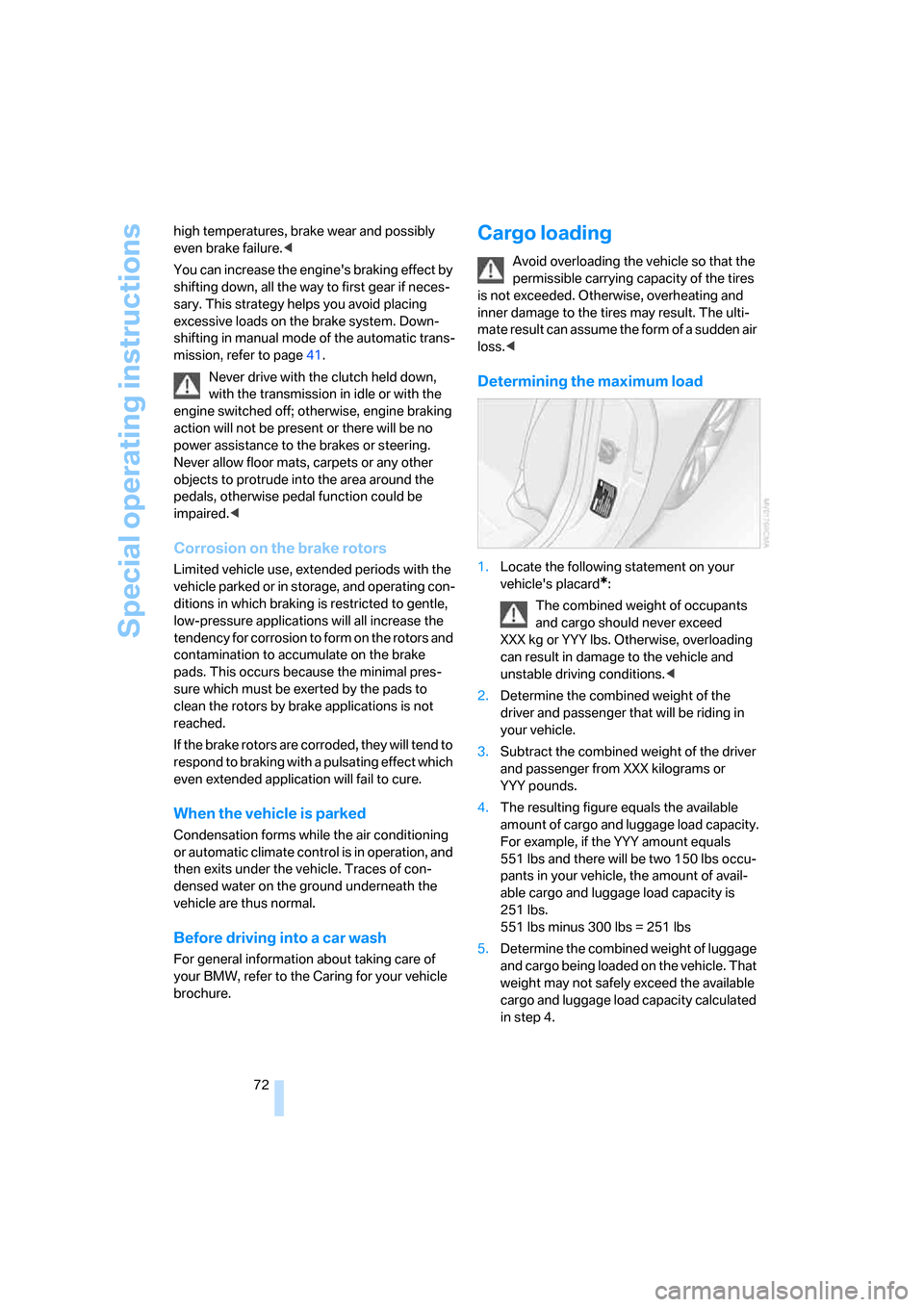
Special operating instructions
72 high temperatures, brake wear and possibly
even brake failure.<
You can increase the engine's braking effect by
shifting down, all the way to first gear if neces-
sary. This strategy helps you avoid placing
excessive loads on the brake system. Down-
shifting in manual mode of the automatic trans-
mission, refer to page41.
Never drive with the clutch held down,
with the transmission in idle or with the
engine switched off; otherwise, engine braking
action will not be present or there will be no
power assistance to the brakes or steering.
Never allow floor mats, carpets or any other
objects to protrude into the area around the
pedals, otherwise pedal function could be
impaired.<
Corrosion on the brake rotors
Limited vehicle use, extended periods with the
vehicle parked or in storage, and operating con-
ditions in which braking is restricted to gentle,
low-pressure applications will all increase the
tendency for corrosion to form on the rotors and
contamination to accumulate on the brake
pads. This occurs because the minimal pres-
sure which must be exerted by the pads to
clean the rotors by brake applications is not
reached.
If the brake rotors are corroded, they will tend to
respond to braking with a pulsating effect which
even extended application will fail to cure.
When the vehicle is parked
Condensation forms while the air conditioning
or automatic climate control is in operation, and
then exits under the vehicle. Traces of con-
densed water on the ground underneath the
vehicle are thus normal.
Before driving into a car wash
For general information about taking care of
your BMW, refer to the Caring for your vehicle
brochure.
Cargo loading
Avoid overloading the vehicle so that the
permissible carrying capacity of the tires
is not exceeded. Otherwise, overheating and
inner damage to the tires may result. The ulti-
mate result can assume the form of a sudden air
loss.<
Determining the maximum load
1.Locate the following statement on your
vehicle's placard
*:
The combined weight of occupants
and cargo should never exceed
XXX kg or YYY lbs. Otherwise, overloading
can result in damage to the vehicle and
unstable driving conditions.<
2.Determine the combined weight of the
driver and passenger that will be riding in
your vehicle.
3.Subtract the combined weight of the driver
and passenger from XXX kilograms or
YYY pounds.
4.The resulting figure equals the available
amount of cargo and luggage load capacity.
For example, if the YYY amount equals
551 lbs and there will be two 150 lbs occu-
pants in your vehicle, the amount of avail-
able cargo and luggage load capacity is
251 lbs.
551 lbs minus 300 lbs = 251 lbs
5.Determine the combined weight of luggage
and cargo being loaded on the vehicle. That
weight may not safely exceed the available
cargo and luggage load capacity calculated
in step 4.
Page 100 of 128
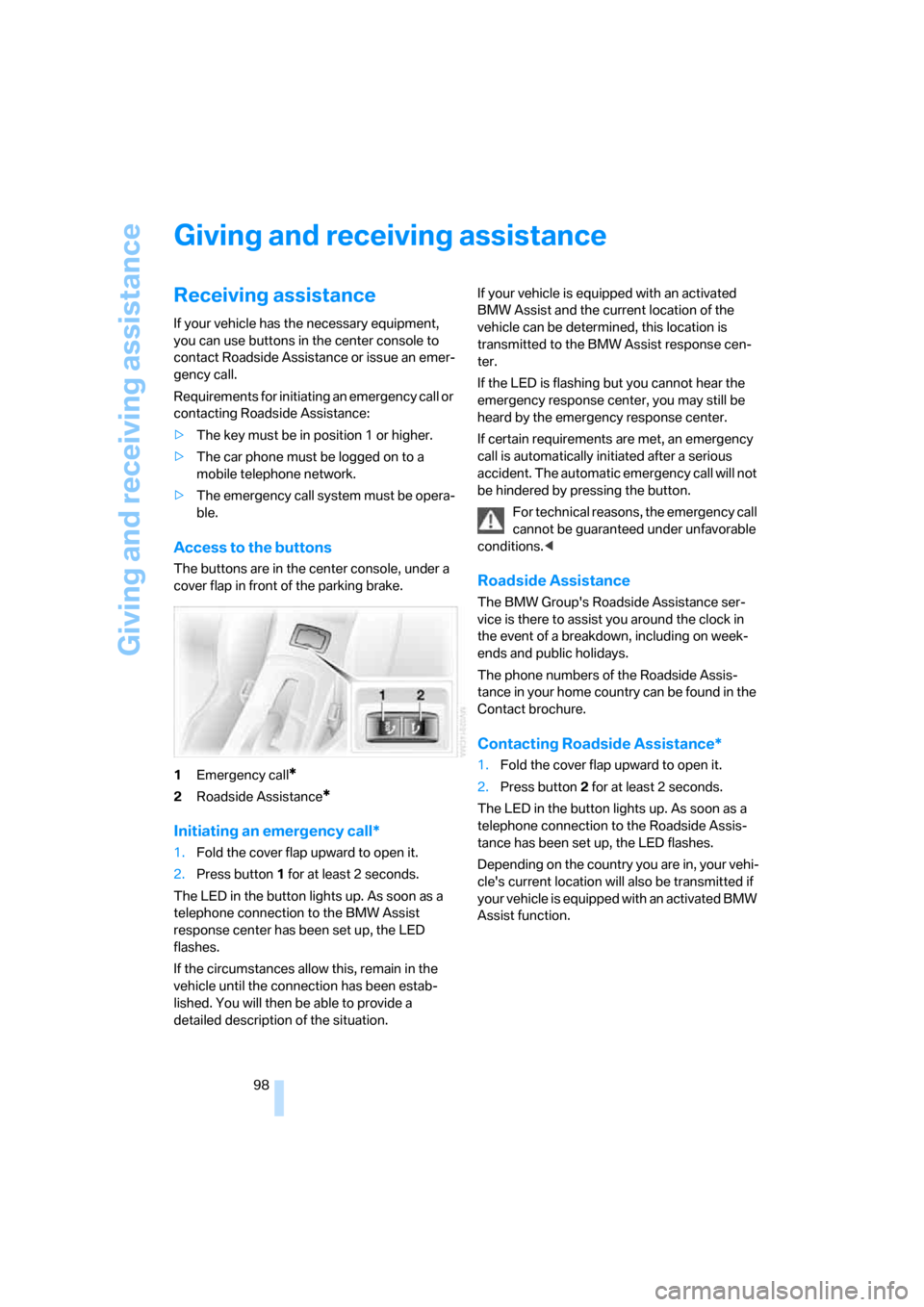
Giving and receiving assistance
98
Giving and receiving assistance
Receiving assistance
If your vehicle has the necessary equipment,
you can use buttons in the center console to
contact Roadside Assistance or issue an emer-
gency call.
Requirements for initiating an emergency call or
contacting Roadside Assistance:
>The key must be in position 1 or higher.
>The car phone must be logged on to a
mobile telephone network.
>The emergency call system must be opera-
ble.
Access to the buttons
The buttons are in the center console, under a
cover flap in front of the parking brake.
1Emergency call
*
2Roadside Assistance*
Initiating an emergency call*
1.Fold the cover flap upward to open it.
2.Press button1 for at least 2 seconds.
The LED in the button lights up. As soon as a
telephone connection to the BMW Assist
response center has been set up, the LED
flashes.
If the circumstances allow this, remain in the
vehicle until the connection has been estab-
lished. You will then be able to provide a
detailed description of the situation.If your vehicle is equipped with an activated
BMW Assist and the current location of the
vehicle can be determined, this location is
transmitted to the BMW Assist response cen-
ter.
If the LED is flashing but you cannot hear the
emergency response center, you may still be
heard by the emergency response center.
If certain requirements are met, an emergency
call is automatically initiated after a serious
accident. The automatic emergency call will not
be hindered by pressing the button.
For technical reasons, the emergency call
cannot be guaranteed under unfavorable
conditions.<
Roadside Assistance
The BMW Group's Roadside Assistance ser-
vice is there to assist you around the clock in
the event of a breakdown, including on week-
ends and public holidays.
The phone numbers of the Roadside Assis-
tance in your home country can be found in the
Contact brochure.
Contacting Roadside Assistance*
1.Fold the cover flap upward to open it.
2.Press button2 for at least 2 seconds.
The LED in the button lights up. As soon as a
telephone connection to the Roadside Assis-
tance has been set up, the LED flashes.
Depending on the country you are in, your vehi-
cle's current location will also be transmitted if
your vehicle is equipped with an activated BMW
Assist function.
Page 101 of 128
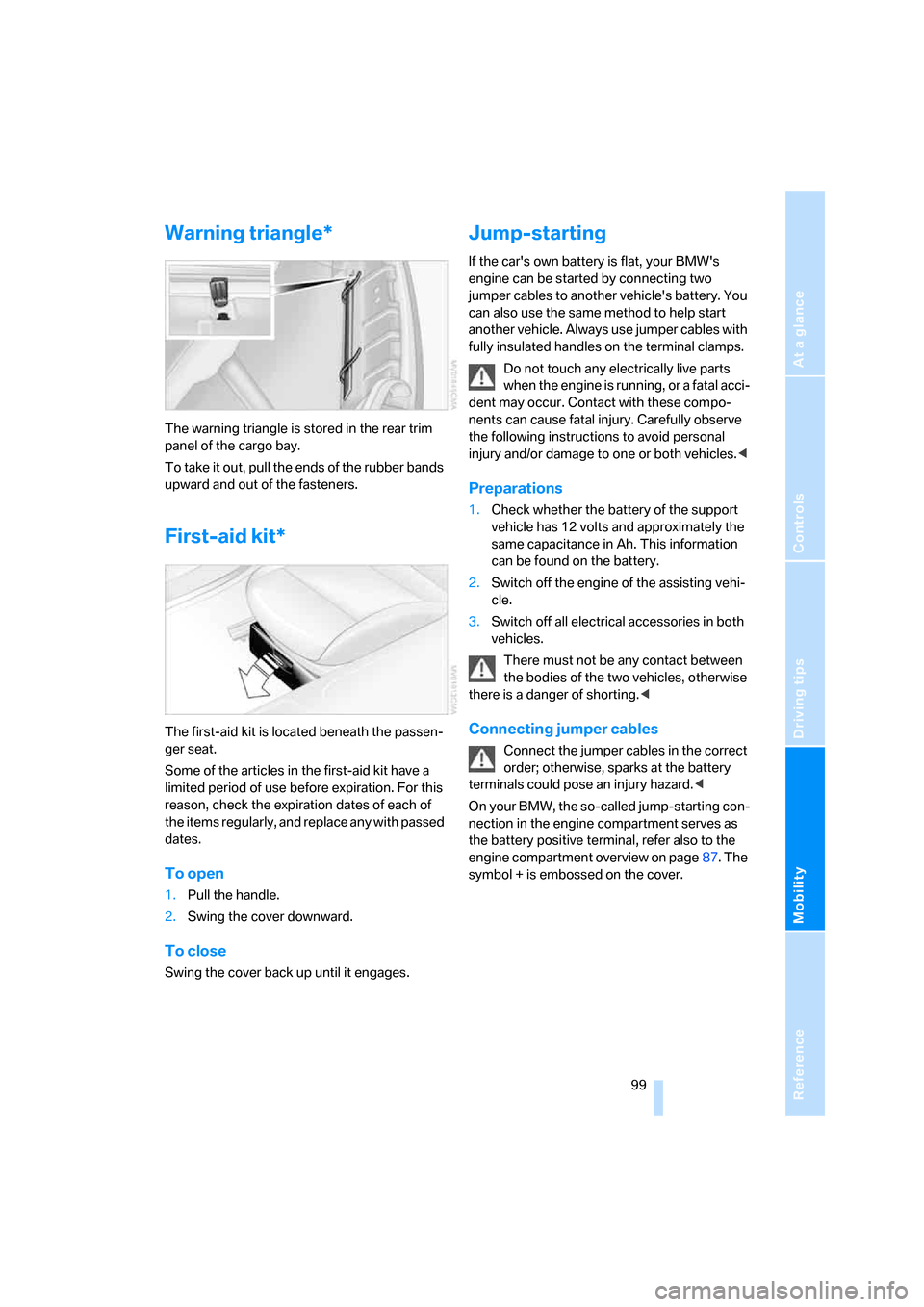
Reference
At a glance
Controls
Driving tips
Mobility
99
Warning triangle*
The warning triangle is stored in the rear trim
panel of the cargo bay.
To take it out, pull the ends of the rubber bands
upward and out of the fasteners.
First-aid kit*
The first-aid kit is located beneath the passen-
ger seat.
Some of the articles in the first-aid kit have a
limited period of use before expiration. For this
reason, check the expiration dates of each of
the items regularly, and replace any with passed
dates.
To open
1.Pull the handle.
2.Swing the cover downward.
To close
Swing the cover back up until it engages.
Jump-starting
If the car's own battery is flat, your BMW's
engine can be started by connecting two
jumper cables to another vehicle's battery. You
can also use the same method to help start
another vehicle. Always use jumper cables with
fully insulated handles on the terminal clamps.
Do not touch any electrically live parts
when the engine is running, or a fatal acci-
dent may occur. Contact with these compo-
nents can cause fatal injury. Carefully observe
the following instructions to avoid personal
injury and/or damage to one or both vehicles.<
Preparations
1.Check whether the battery of the support
vehicle has 12 volts and approximately the
same capacitance in Ah. This information
can be found on the battery.
2.Switch off the engine of the assisting vehi-
cle.
3.Switch off all electrical accessories in both
vehicles.
There must not be any contact between
the bodies of the two vehicles, otherwise
there is a danger of shorting.<
Connecting jumper cables
Connect the jumper cables in the correct
order; otherwise, sparks at the battery
terminals could pose an injury hazard.<
On your BMW, the so-called jump-starting con-
nection in the engine compartment serves as
the battery positive terminal, refer also to the
engine compartment overview on page87. The
symbol + is embossed on the cover.
Page 115 of 128
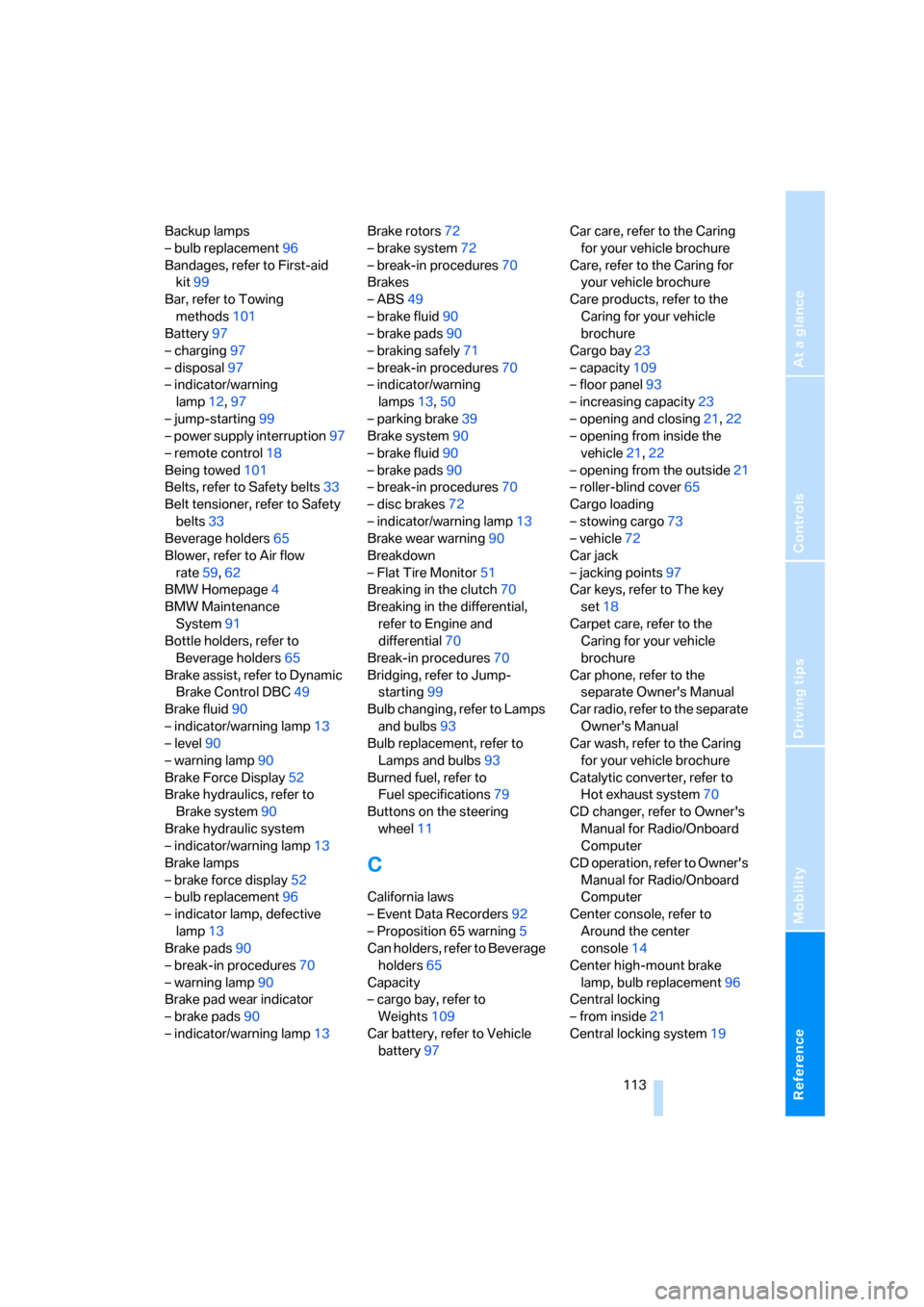
Reference
At a glance
Controls
Driving tips
Mobility
113
Backup lamps
– bulb replacement96
Bandages, refer to First-aid
kit99
Bar, refer to Towing
methods101
Battery97
– charging97
– disposal97
– indicator/warning
lamp12,97
– jump-starting99
– power supply interruption97
– remote control18
Being towed101
Belts, refer to Safety belts33
Belt tensioner, refer to Safety
belts33
Beverage holders65
Blower, refer to Air flow
rate59,62
BMW Homepage4
BMW Maintenance
System91
Bottle holders, refer to
Beverage holders65
Brake assist, refer to Dynamic
Brake Control DBC49
Brake fluid90
– indicator/warning lamp13
– level90
– warning lamp90
Brake Force Display52
Brake hydraulics, refer to
Brake system90
Brake hydraulic system
– indicator/warning lamp13
Brake lamps
– brake force display52
– bulb replacement96
– indicator lamp, defective
lamp13
Brake pads90
– break-in procedures70
– warning lamp90
Brake pad wear indicator
– brake pads90
– indicator/warning lamp13Brake rotors72
– brake system72
– break-in procedures70
Brakes
– ABS49
– brake fluid90
– brake pads90
– braking safely71
– break-in procedures
70
– indicator/warning
lamps13,50
– parking brake39
Brake system90
– brake fluid90
– brake pads90
– break-in procedures70
– disc brakes72
– indicator/warning lamp13
Brake wear warning90
Breakdown
– Flat Tire Monitor51
Breaking in the clutch70
Breaking in the differential,
refer to Engine and
differential70
Break-in procedures70
Bridging, refer to Jump-
starting99
Bulb changing, refer to Lamps
and bulbs93
Bulb replacement, refer to
Lamps and bulbs93
Burned fuel, refer to
Fuel specifications79
Buttons on the steering
wheel11
C
California laws
– Event Data Recorders92
– Proposition 65 warning5
Can holders, refer to Beverage
holders65
Capacity
– cargo bay, refer to
Weights109
Car battery, refer to Vehicle
battery97Car care, refer to the Caring
for your vehicle brochure
Care, refer to the Caring for
your vehicle brochure
Care products, refer to the
Caring for your vehicle
brochure
Cargo bay23
– capacity109
– floor panel93
– increasing capacity23
– opening and closing21,22
– opening from inside the
vehicle21,22
– opening from the outside21
– roller-blind cover65
Cargo loading
– stowing cargo73
– vehicle72
Car jack
– jacking points97
Car keys, refer to The key
set18
Carpet care, refer to the
Caring for your vehicle
brochure
Car phone, refer to the
separate Owner's Manual
Car radio, refer to the separate
Owner's Manual
Car wash, refer to the Caring
for your vehicle brochure
Catalytic converter, refer to
Hot exhaust system70
CD changer, refer to Owner's
Manual for Radio/Onboard
Computer
CD operation, refer to Owner's
Manual for Radio/Onboard
Computer
Center console, refer to
Around the center
console14
Center high-mount brake
lamp, bulb replacement96
Central locking
– from inside21
Central locking system19
Page 117 of 128
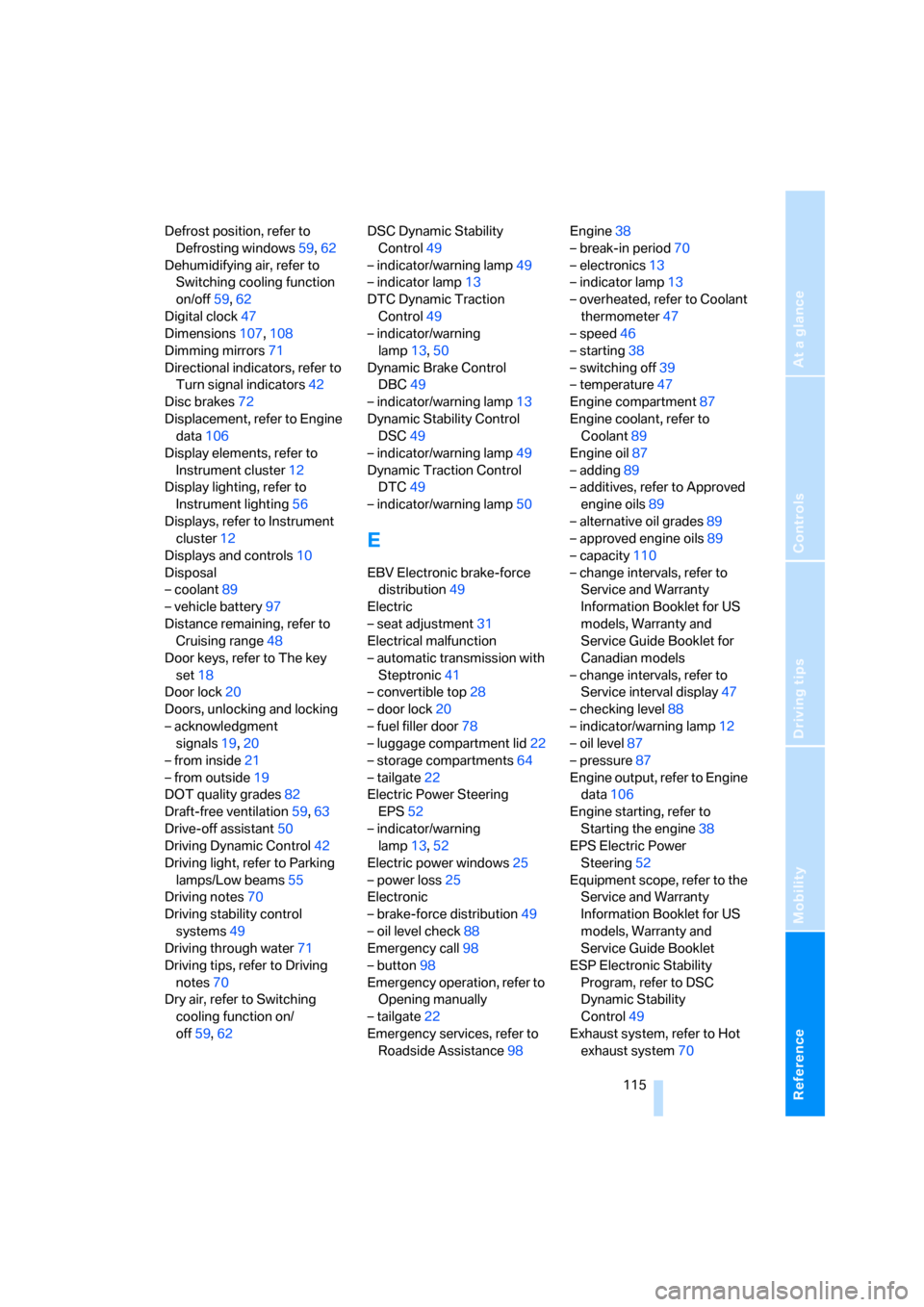
Reference
At a glance
Controls
Driving tips
Mobility
115
Defrost position, refer to
Defrosting windows59,62
Dehumidifying air, refer to
Switching cooling function
on/off59,62
Digital clock47
Dimensions107,108
Dimming mirrors71
Directional indicators, refer to
Turn signal indicators42
Disc brakes72
Displacement, refer to Engine
data106
Display elements, refer to
Instrument cluster12
Display lighting, refer to
Instrument lighting56
Displays, refer to Instrument
cluster12
Displays and controls10
Disposal
– coolant89
– vehicle battery97
Distance remaining, refer to
Cruising range48
Door keys, refer to The key
set18
Door lock20
Doors, unlocking and locking
– acknowledgment
signals19,20
– from inside21
– from outside19
DOT quality grades82
Draft-free ventilation59,63
Drive-off assistant50
Driving Dynamic Control42
Driving light, refer to Parking
lamps/Low beams55
Driving notes70
Driving stability control
systems49
Driving through water71
Driving tips, refer to Driving
notes70
Dry air, refer to Switching
cooling function on/
off59,62DSC Dynamic Stability
Control49
– indicator/warning lamp49
– indicator lamp13
DTC Dynamic Traction
Control49
– indicator/warning
lamp13
,50
Dynamic Brake Control
DBC49
– indicator/warning lamp13
Dynamic Stability Control
DSC49
– indicator/warning lamp49
Dynamic Traction Control
DTC49
– indicator/warning lamp50
E
EBV Electronic brake-force
distribution49
Electric
– seat adjustment31
Electrical malfunction
– automatic transmission with
Steptronic41
– convertible top28
– door lock20
– fuel filler door78
– luggage compartment lid22
– storage compartments64
– tailgate22
Electric Power Steering
EPS52
– indicator/warning
lamp13,52
Electric power windows25
– power loss25
Electronic
– brake-force distribution49
– oil level check88
Emergency call98
– button98
Emergency operation, refer to
Opening manually
– tailgate22
Emergency services, refer to
Roadside Assistance98Engine38
– break-in period70
– electronics13
– indicator lamp13
– overheated, refer to Coolant
thermometer47
– speed46
– starting38
– switching off39
– temperature47
Engine compartment87
Engine coolant, refer to
Coolant89
Engine oil87
– adding89
– additives, refer to Approved
engine oils89
– alternative oil grades89
– approved engine oils89
– capacity110
– change intervals, refer to
Service and Warranty
Information Booklet for US
models, Warranty and
Service Guide Booklet for
Canadian models
– change intervals, refer to
Service interval display47
– checking level88
– indicator/warning lamp12
– oil level87
– pressure
87
Engine output, refer to Engine
data106
Engine starting, refer to
Starting the engine38
EPS Electric Power
Steering52
Equipment scope, refer to the
Service and Warranty
Information Booklet for US
models, Warranty and
Service Guide Booklet
ESP Electronic Stability
Program, refer to DSC
Dynamic Stability
Control49
Exhaust system, refer to Hot
exhaust system70
Page 118 of 128
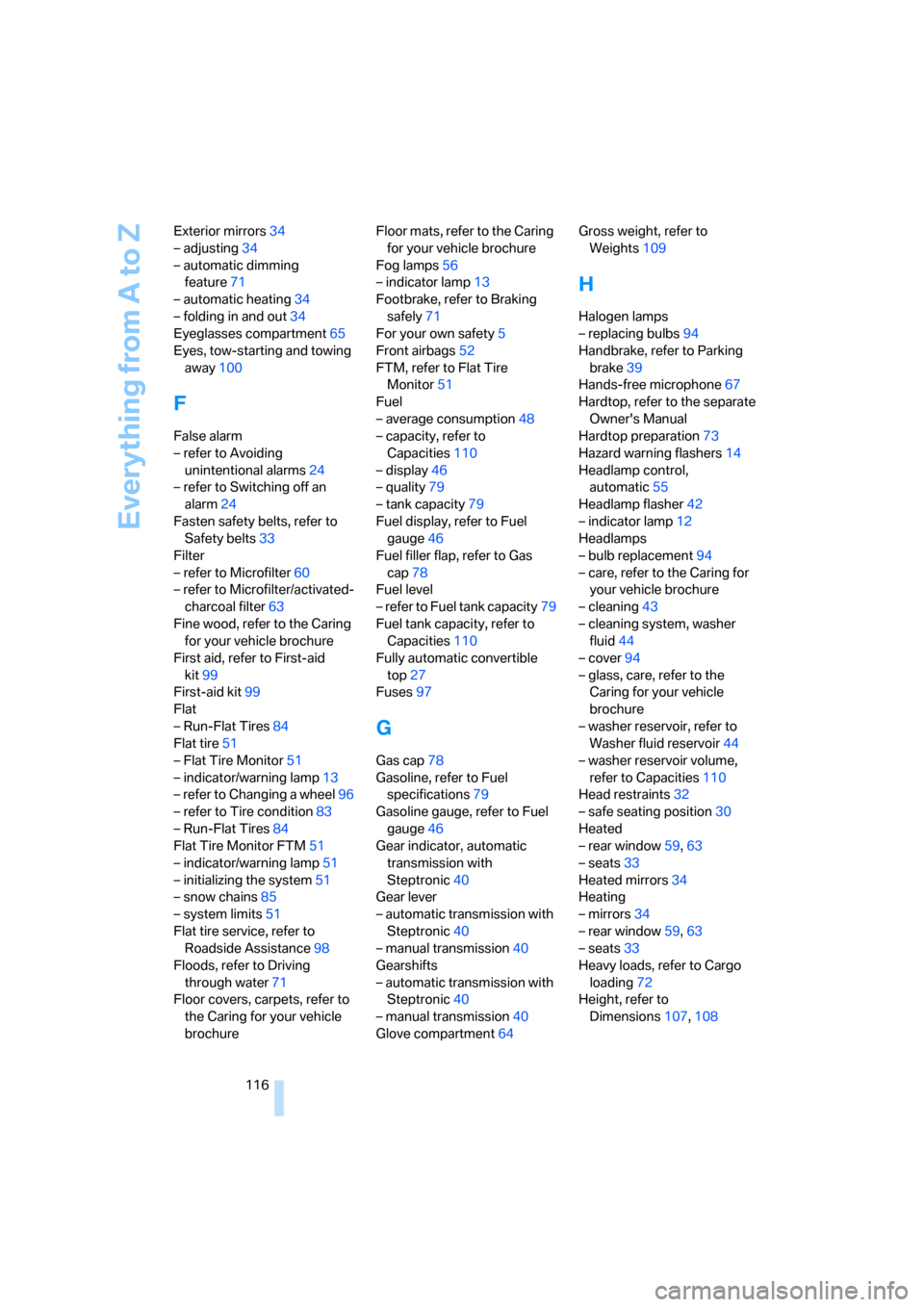
Everything from A to Z
116 Exterior mirrors34
– adjusting34
– automatic dimming
feature71
– automatic heating34
– folding in and out34
Eyeglasses compartment65
Eyes, tow-starting and towing
away100
F
False alarm
– refer to Avoiding
unintentional alarms24
– refer to Switching off an
alarm24
Fasten safety belts, refer to
Safety belts33
Filter
– refer to Microfilter60
– refer to Microfilter/activated-
charcoal filter63
Fine wood, refer to the Caring
for your vehicle brochure
First aid, refer to First-aid
kit99
First-aid kit99
Flat
– Run-Flat Tires84
Flat tire51
– Flat Tire Monitor51
– indicator/warning lamp13
– refer to Changing a wheel96
– refer to Tire condition83
– Run-Flat Tires84
Flat Tire Monitor FTM51
– indicator/warning lamp51
– initializing the system51
– snow chains85
– system limits51
Flat tire service, refer to
Roadside Assistance98
Floods, refer to Driving
through water71
Floor covers, carpets, refer to
the Caring for your vehicle
brochureFloor mats, refer to the Caring
for your vehicle brochure
Fog lamps56
– indicator lamp13
Footbrake, refer to Braking
safely71
For your own safety5
Front airbags52
FTM, refer to Flat Tire
Monitor51
Fuel
– average consumption48
– capacity, refer to
Capacities110
– display46
– quality79
– tank capacity79
Fuel display, refer to Fuel
gauge46
Fuel filler flap, refer to Gas
cap78
Fuel level
– refer to Fuel tank capacity79
Fuel tank capacity, refer to
Capacities110
Fully automatic convertible
top27
Fuses97
G
Gas cap78
Gasoline, refer to Fuel
specifications79
Gasoline gauge, refer to Fuel
gauge46
Gear indicator, automatic
transmission with
Steptronic40
Gear lever
– automatic transmission with
Steptronic40
– manual transmission40
Gearshifts
– automatic transmission with
Steptronic40
– manual transmission40
Glove compartment64Gross weight, refer to
Weights109
H
Halogen lamps
– replacing bulbs94
Handbrake, refer to Parking
brake39
Hands-free microphone67
Hardtop, refer to the separate
Owner's Manual
Hardtop preparation73
Hazard warning flashers14
Headlamp control,
automatic55
Headlamp flasher42
– indicator lamp12
Headlamps
– bulb replacement94
– care, refer to the Caring for
your vehicle brochure
– cleaning43
– cleaning system, washer
fluid44
– cover94
– glass, care, refer to the
Caring for your vehicle
brochure
– washer reservoir, refer to
Washer fluid reservoir44
– washer reservoir volume,
refer to Capacities110
Head restraints32
– safe seating position30
Heated
– rear window59,63
– seats33
Heated mirrors34
Heating
– mirrors34
– rear window59,63
– seats33
Heavy loads, refer to Cargo
loading72
Height, refer to
Dimensions107,108
Page 121 of 128
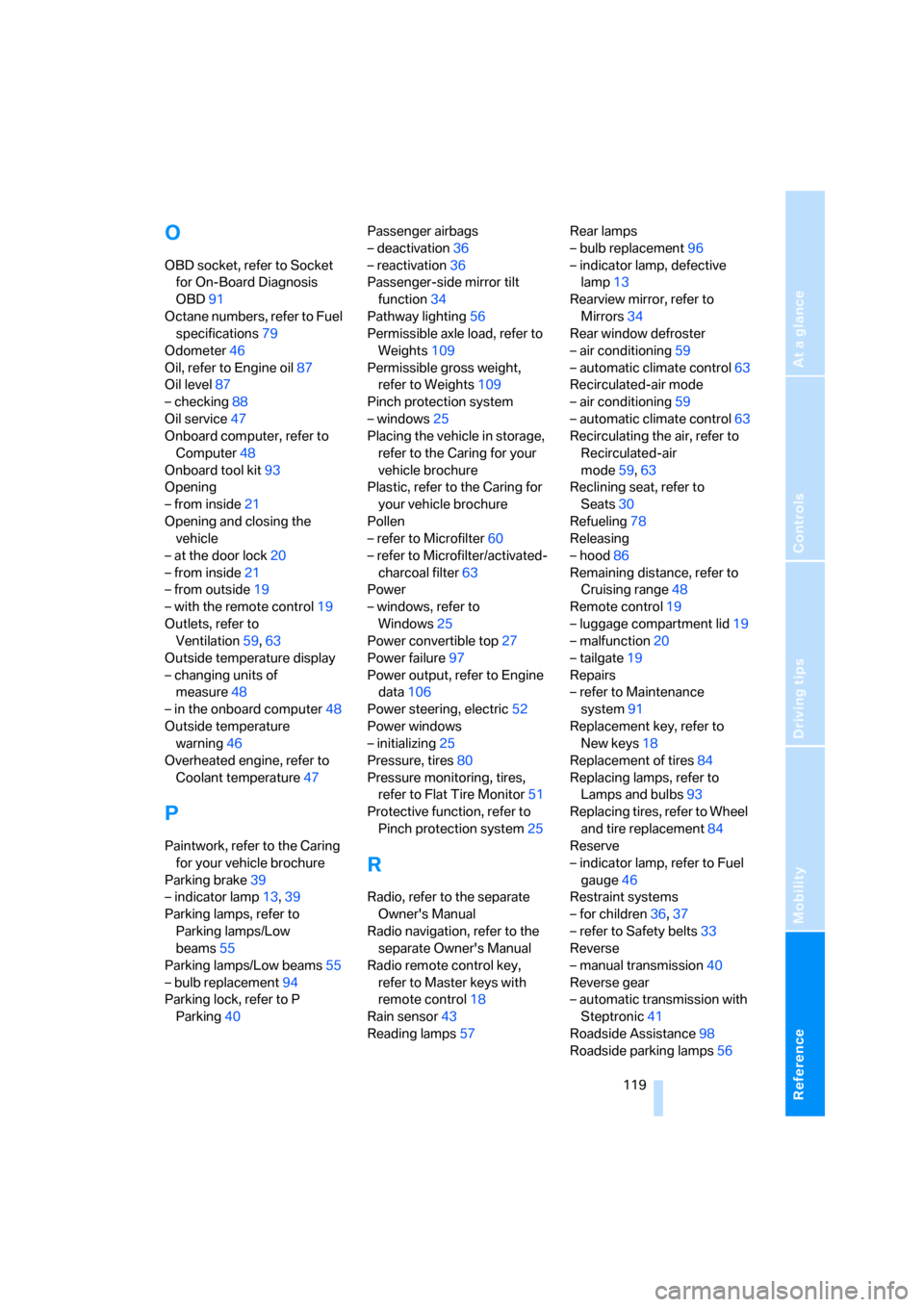
Reference
At a glance
Controls
Driving tips
Mobility
119
O
OBD socket, refer to Socket
for On-Board Diagnosis
OBD91
Octane numbers, refer to Fuel
specifications79
Odometer46
Oil, refer to Engine oil87
Oil level87
– checking88
Oil service47
Onboard computer, refer to
Computer48
Onboard tool kit93
Opening
– from inside21
Opening and closing the
vehicle
– at the door lock20
– from inside21
– from outside19
– with the remote control19
Outlets, refer to
Ventilation59,63
Outside temperature display
– changing units of
measure48
– in the onboard computer48
Outside temperature
warning46
Overheated engine, refer to
Coolant temperature47
P
Paintwork, refer to the Caring
for your vehicle brochure
Parking brake39
– indicator lamp13,39
Parking lamps, refer to
Parking lamps/Low
beams55
Parking lamps/Low beams55
– bulb replacement94
Parking lock, refer to P
Parking40Passenger airbags
– deactivation36
– reactivation36
Passenger-side mirror tilt
function34
Pathway lighting56
Permissible axle load, refer to
Weights109
Permissible gross weight,
refer to Weights109
Pinch protection system
– windows25
Placing the vehicle in storage,
refer to the Caring for your
vehicle brochure
Plastic, refer to the Caring for
your vehicle brochure
Pollen
– refer to Microfilter60
– refer to Microfilter/activated-
charcoal filter63
Power
– windows, refer to
Windows25
Power convertible top27
Power failure97
Power output, refer to Engine
data106
Power steering, electric52
Power windows
– initializing25
Pressure, tires80
Pressure monitoring, tires,
refer to Flat Tire Monitor51
Protective function, refer to
Pinch protection system25
R
Radio, refer to the separate
Owner's Manual
Radio navigation, refer to the
separate Owner's Manual
Radio remote control key,
refer to Master keys with
remote control18
Rain sensor43
Reading lamps57Rear lamps
– bulb replacement96
– indicator lamp, defective
lamp13
Rearview mirror, refer to
Mirrors34
Rear window defroster
– air conditioning59
– automatic climate control63
Recirculated-air mode
– air conditioning59
– automatic climate control63
Recirculating the air, refer to
Recirculated-air
mode59,63
Reclining seat, refer to
Seats30
Refueling78
Releasing
– hood86
Remaining distance, refer to
Cruising range48
Remote control19
– luggage compartment lid19
– malfunction20
– tailgate19
Repairs
– refer to Maintenance
system91
Replacement key, refer to
New keys18
Replacement of tires84
Replacing lamps, refer to
Lamps and bulbs93
Replacing tires, refer to Wheel
and tire replacement84
Reserve
– indicator lamp, refer to Fuel
gauge46
Restraint systems
– for children36,37
– refer to Safety belts33
Reverse
– manual transmission40
Reverse gear
– automatic transmission with
Steptronic41
Roadside Assistance98
Roadside parking lamps56