2006 BMW Z4 COUPE light switch
[x] Cancel search: light switchPage 20 of 128

Opening and closing
18
Opening and closing
The key set
1Master keys with remote control
2Spare key
Master key with remote control
Each master key contains a rechargeable bat-
tery that is automatically recharged when it is in
the ignition lock while the car is being driven.
Use the master key at least twice a year in order
to keep the batteries charged.
Depending on which master key is recognized
when the vehicle is unlocked, different settings
are called up and carried out in the vehicle, refer
to Key Memory.
Spare key
For storage in a safe place, e.g. in your wallet.
This key is not intended for constant use.
New keys
You can obtain new keys, whether as additional
keys or replacement keys, at your BMW Center.
Vehicle Memory, Key Memory
How the system functions
You can have your BMW Center program a vari-
ety of functions on your BMW according to your
individual requirements.
Vehicle Memory refers to vehicle-oriented set-
tings and Key Memory refers to person-ori-ented settings. You can have up to four different
basic settings adjusted for four different per-
sons. The only requirement is that each person
uses his or her own master key with remote
control.
When your vehicle is unlocked with the remote
control, the vehicle recognizes the individual
user by means of a data exchange with the key,
and makes adjustments accordingly.
Colored decals were provided with the keys to
help you distinguish between the different per-
sonal remote control keys.
What the system can do
You can learn about the entire array of features
that Vehicle Memory and Key Memory offer you
at your BMW Center.
You will see this symbol throughout the
Owner's Manual. It is to remind you at
appropriate places of the settings that are avail-
able to you.<
Depending on how the memory functions
are configured, the vehicle may be oper-
ated differently from what is described in the
Owner's Manual. Should you decide to sell your
BMW one day, please remember to have the
memory functions returned to their original fac-
tory settings.<
Examples for Vehicle Memory
>Signal as acknowledgment when locking or
unlocking your vehicle, refer to page19, 20
>Automatic opening of windows, refer to
page25
>Acoustic warning when the key is still in the
ignition switch after the driver's door has
been opened, refer to page39
>Activation/deactivation of triple turn signal,
refer to page42
>Activation/deactivation of daytime running
light
*, refer to page55
Page 21 of 128
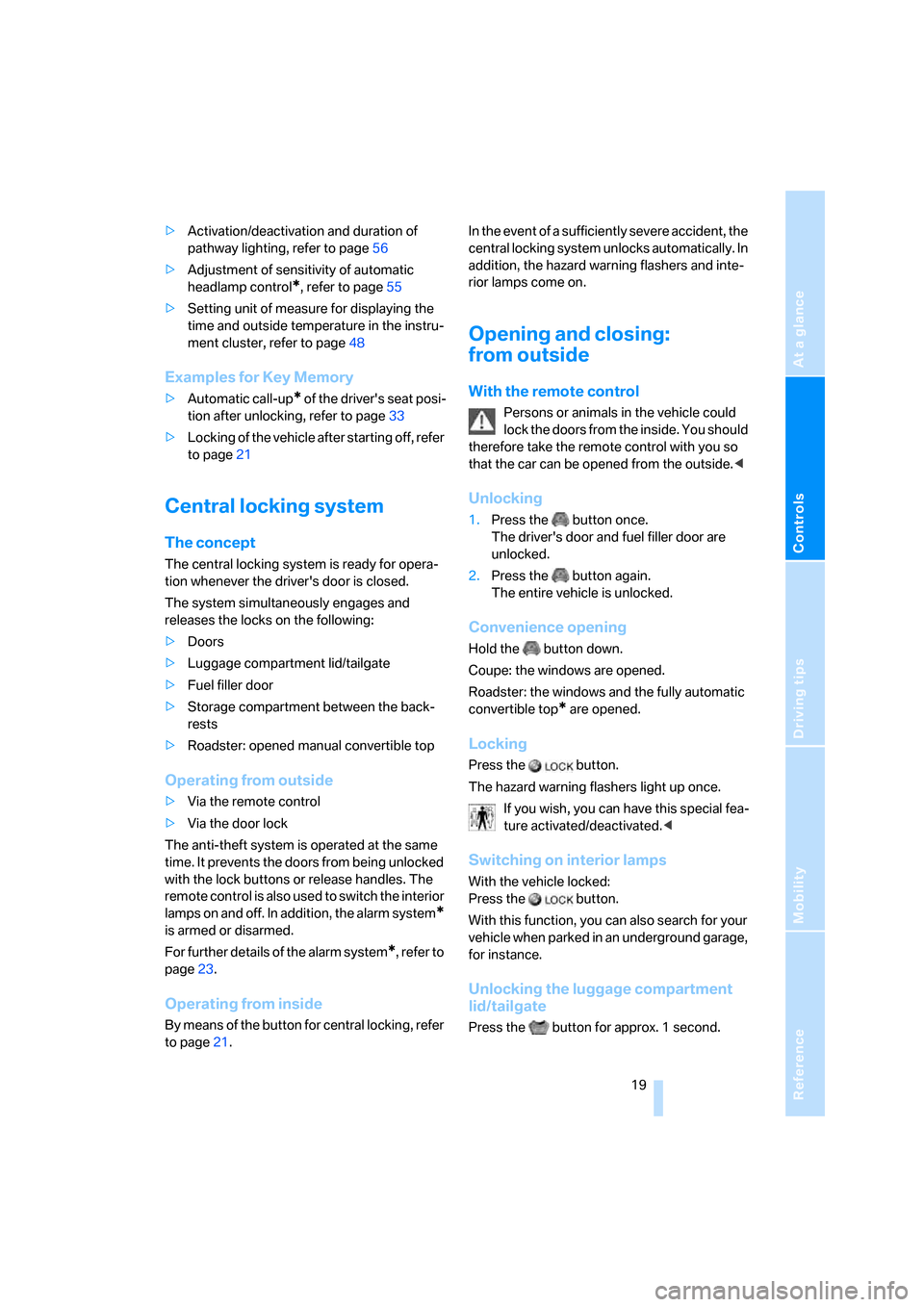
Reference
At a glance
Controls
Driving tips
Mobility
19
>Activation/deactivation and duration of
pathway lighting, refer to page56
>Adjustment of sensitivity of automatic
headlamp control
*, refer to page55
>Setting unit of measure for displaying the
time and outside temperature in the instru-
ment cluster, refer to page48
Examples for Key Memory
>Automatic call-up* of the driver's seat posi-
tion after unlocking, refer to page33
>Locking of the vehicle after starting off, refer
to page21
Central locking system
The concept
The central locking system is ready for opera-
tion whenever the driver's door is closed.
The system simultaneously engages and
releases the locks on the following:
>Doors
>Luggage compartment lid/tailgate
>Fuel filler door
>Storage compartment between the back-
rests
>Roadster: opened manual convertible top
Operating from outside
>Via the remote control
>Via the door lock
The anti-theft system is operated at the same
time. It prevents the doors from being unlocked
with the lock buttons or release handles. The
remote control is also used to switch the interior
lamps on and off. In addition, the alarm system
*
is armed or disarmed.
For further details of the alarm system
*, refer to
page23.
Operating from inside
By means of the button for central locking, refer
to page21.In the event of a sufficiently severe accident, the
central locking system unlocks automatically. In
addition, the hazard warning flashers and inte-
rior lamps come on.
Opening and closing:
from outside
With the remote control
Persons or animals in the vehicle could
lock the doors from the inside. You should
therefore take the remote control with you so
that the car can be opened from the outside.<
Unlocking
1.Press the button once.
The driver's door and fuel filler door are
unlocked.
2.Press the button again.
The entire vehicle is unlocked.
Convenience opening
Hold the button down.
Coupe: the windows are opened.
Roadster: the windows and the fully automatic
convertible top
* are opened.
Locking
Press the button.
The hazard warning flashers light up once.
If you wish, you can have this special fea-
ture activated/deactivated.<
Switching on interior lamps
With the vehicle locked:
Press the button.
With this function, you can also search for your
vehicle when parked in an underground garage,
for instance.
Unlocking the luggage compartment
lid/tailgate
Press the button for approx. 1 second.
Page 22 of 128

Opening and closing
20 The luggage compartment lid/tailgate opens a
short distance, regardless of whether it was
locked or unlocked.
A previously locked luggage compart-
ment lid/tailgate is locked again after
closing.
Before and after each trip, check that the lug-
gage compartment lid/tailgate has not been
inadvertently unlocked.<
Panic mode*
You can also trigger the alarm system* if you
find yourself in a dangerous situation:
Press the button for at least 3 seconds.
To switch off the alarm: press any button.
Malfunctions
The remote control may malfunction due to
local radio waves. If this occurs, unlock and lock
the car at the door lock or luggage compart-
ment lid/tailgate lock with the key.
If the car can no longer be locked with a remote
control, the battery in the remote control is dis-
charged. Use this remote control key while driv-
ing for an extended period in order to recharge
the battery, refer to page18.
For US owners only
The transmitter and receiver units comply with
part 15 of the FCC/Federal Communications
Commission regulations. Operation is gov-
erned by the following:
FCC ID:
LX8EWS
LX8FZVS
LX8FZVE
Compliance statement:
This device complies with part 15 of the FCC
Rules. Operation is subject to the following two
conditions:
>This device may not cause harmful interfer-
ence, and
>this device must accept any interference
received, including interference that may
cause undesired operation.Any unauthorized modifications or
changes to these devices could void the
user’s authority to operate this equipment.<
At the door lock
1.Turn the key.
The driver's door and fuel filler door are
unlocked.
2.Turn the key again.
The entire vehicle is unlocked.
When the vehicle is locked, the hazard warning
flashers light up once.
If you wish, you can have these special
features activated/deactivated.<
Convenience operation
You can also operate the windows and the
Roadster's fully automatic convertible top
* via
the door lock.
Hold the key in the position for unlocking or
locking.
Watch the closing process to ensure that
no one is trapped. Releasing the key
stops the operation.<
Manual operation
If there is a malfunction, you can unlock or lock
the driver's door by turning the key in the lock all
the way to the left or right.
Page 26 of 128

Opening and closing
24 >Switching on the hazard warning flashers
>Flashing the high beams
Arming and disarming
When you lock or unlock the vehicle, either with
the remote control or at the door lock, the alarm
system is armed or disarmed at the same time.
The hazard warning flashers light up once when
the alarm system has been properly armed.
You can have different acknowledgment
signals set to confirm arming and disarm-
ing.<
Even when the alarm system is armed, you can
open the luggage compartment lid/tailgate
using the button on the remote control,
refer to page19. When you subsequently close
the luggage compartment lid/tailgate, it is
locked again and monitored.
Manual operation of the luggage com-
partment lid/tailgate triggers the alarm.
Refer to page21.<
Switching off an alarm
>Unlock the car with the remote control, refer
to page19, or
>turn the master key in the ignition lock to
position 1, refer to page38
Indicator lamp displays
>The indicator lamp beneath the interior mir-
ror flashes continuously:
The system is armed.
>The indicator lamp flashes immediately
after the vehicle is locked:
Doors, hood or luggage compartment lid/
tailgate are not properly closed. Even if you do not close the alerted area, the system
begins to monitor the remaining areas, and
the indicator lamp flashes continuously
after approx. 10 seconds. However, the
interior motion sensor is not activated.
>If the indicator lamp goes out immediately
after the vehicle is unlocked:
Your vehicle has not been disturbed while
you were away.
>If the indicator lamp flashes for 10 seconds
immediately after the vehicle is unlocked:
Your vehicle has been disturbed while you
were away.
After an alarm has been triggered, the indicator
lamp will flash continuously.
Tilt alarm sensor
The inclination of the vehicle is monitored. The
alarm system reacts e.g. to attempts to steal a
wheel or tow the vehicle.
Interior motion sensor*
Coupe
All windows must be closed in order for the inte-
rior motion sensor to function optimally.
Roadster
The system monitors the footwells and the
seating areas of the driver and passenger. Even
when the convertible top is open, the alarm sys-
tem including the interior motion sensor is
armed. Objects falling into the vehicle, e.g.
leaves, can trigger unintentional alarms, refer to
Avoiding unintentional alarms.
Avoiding unintentional alarms
The tilt alarm sensor and interior motion sensor
can be deactivated at the same time. In this way
you can avoid unintentional alarms, e.g. in the
following situations:
>In duplex garages
>When transporting on car-carrying trains
>When animals are to remain in the vehicle
Page 27 of 128

Reference
At a glance
Controls
Driving tips
Mobility
25
Switching off tilt alarm sensor and
interior motion sensor
>Press the button on the remote
control twice in a row.
The indicator lamp lights up briefly and then
flashes continuously. The tilt alarm sensor and
the interior motion sensor are deactivated until
the vehicle is again unlocked and locked.
Windows
To prevent injuries, exercise care when
closing the windows and keep them in
your field of vision until they are shut.
Take the key with you when you leave the car,
otherwise children could operate the windows
and possibly injure themselves.<
Opening, closing
Ignition key in position 1 or higher:
>Press the switch downward to the resis-
tance point.
The window continues to open as long as
you press the switch.
>Press the switch beyond the resistance
point.
The window opens automatically. Press the
switch again to stop the opening move-
ment.
You can close the window in the same manner
by pulling the switch upward.
If you wish, you can have this special fea-
ture activated/deactivated.<
After switching off the ignition
You can still open or close the windows for
approx. 1 minute, as long as no one opens any
of the doors.
For convenience operation via the remote con-
trol or the door lock, refer to page19 or20,
respectively.
Pinch protection system
If the closing force exceeds a certain value while
a window is being raised, the system responds
by stopping the window and then retracting it a
short distance.
Despite the pinch protection system
check and clear the window's travel path
prior to closing it, otherwise the safety system
might fail to detect certain kinds of obstruc-
tions, such as thin objects, and the window
would continue closing.
Do not install any accessories within the win-
dows' range of movement; otherwise the pinch
protection system could be impaired.<
The closing force can change as a result
of extreme temperature fluctuations. The
window then opens slightly after closing even if
there is no obstacle within the window's travel
path. If this occurs, override the pinch protec-
tion system.<
Pulling the switch beyond the resistance point
and holding it there overrides and deactivates
the pinch protection system.
After a power supply interruption
After a power supply interruption, for instance
after disconnecting the battery, the pinch pro-
tection system must be reinitialized.
Roadster: when the convertible top has
been stored in the convertible top com-
partment for an extended period of time, e.g. in
the winter months because the hardtop was
being used, it may also be necessary to reinitial-
ize the pinch protection system.<
Ensure that the doors and the Roadster's con-
vertible top are closed before initializing.
Page 35 of 128

Reference
At a glance
Controls
Driving tips
Mobility
33
Convenience function
1.Unlock and open the driver's door or turn
the key to position 1, refer to page38.
2.Press memory button 1, 2 or 3 briefly.
Movement stops immediately when one of the
seat adjustment or memory buttons is operated
during the adjustment process.
You can have this feature programmed so
that after you use the remote control from
your personalized key to unlock your door, your
seat will move into your own preferred posi-
tion.<
Safety function
1.Close the driver's door and turn the key to
position 0 or 2.
2.Press the desired memory button 1, 2 or 3
until the adjustment process is completed.
If you press the M
EMORY button accidentally:
Press the button again; the LED goes out.
Before activating the programmed
adjustment feature, ensure that the space
behind the driver's seat is empty and unob-
structed. If you fail to do so, objects behind the
seat could be damaged, should the seat move
backward.<
Seat heating*
The seat cushion and backrest can be heated
with the ignition key in position 2.
Press once for each temperature level.
Three LEDs indicate the highest temperature.
To switch off:
Press button longer.
Safety belts
Comply with the instructions on page30,
or the occupants' personal safety will be
diminished.<
Make sure every occupant fastens his or her
safety belt. As supplemental restraint devices,
the airbags are designed to enhance the effec-
tiveness of the safety belts, and not to replace
them.
To fasten
Make sure you hear the lock engage in the belt
buckle.
The upper belt anchor is suitable for adults of
any stature as long as the seat is adjusted prop-
erly, refer to page31.
To unlock
1.Grasp the belt firmly.
2.Press the red button in the buckle.
3.Guide the belt back into its reel.
'Fasten safety belts' reminder
The indicator lamp flashes or lights up.
A signal also sounds. Check whether
the safety belt has been fastened cor-
rectly.
The 'Fasten safety belts' reminder is issued as
long as the driver's safety belt has not been fas-
tened. The 'Fasten safety belts' reminder is also
activated at road speeds above approx. 5 mph/
8 km/h if the passenger's safety belt is not fas-
tened, if heavy objects are placed on the pas-
senger seat, or if driver or passenger unfasten
their safety belts.
Page 40 of 128

Driving
38
Driving
Ignition lock
0Steering locked
1Steering unlocked
2Ignition switched on
3Starting the engine
Steering locked
This is the only position in which the ignition key
can be inserted or removed.
After removing the key, turn the steering wheel
slightly to the left or right until the lock engages.
Interlock with automatic transmission
The key can only be turned back to position 0 or
removed if the selector lever is in position P:
interlock.
Steering unlocked
You will find that it is often easier to turn the
ignition key from position0 to 1 if yo u m ove the
steering wheel slightly to help disengage the
detent.
Individual electrical equipment and accessories
are available for use.
Ignition switched on
All systems are operational.
Starting the engine
Engine idle speed is controlled by the engine
computer system. Increased speeds at start-up
are normal and should decrease as the engine
warms up. If engine speed does not decrease,
service is required.
To prevent the battery from discharging, always
deactivate electrical devices that are not in use.
Switch the ignition off when the vehicle is not
being driven.
Do not leave the engine running in
enclosed spaces. Otherwise, inhaling the
hazardous exhaust gases could lead to uncon-
sciousness and death. The exhaust gases con-
tain carbon monoxide, an odorless and color-
less, but highly toxic gas. Do not leave the
vehicle unattended with the engine running. An
unattended vehicle with a running engine poses
a safety hazard.
Before leaving the car with the engine running,
place the transmission in idle or move the
selector lever to position P and apply the hand-
brake to prevent the car from moving.<
When starting the engine, do not press the
accelerator pedal.
Do not end the starting procedure too early, but
do not continue it for more than 20 seconds.
Release the key immediately when the engine
starts.
Do not let the engine warm up in idling position.
Instead, begin to drive immediately at moderate
engine speeds.
Vehicles with manual transmission:
Step on the clutch when starting the vehi-
cle. A lockout prevents the engine from starting
if the clutch is not depressed.<
Manual transmission
1.Apply the handbrake.
2.Depress the clutch and shift to idle position.
3.Start the engine.
Page 41 of 128

Reference
At a glance
Controls
Driving tips
Mobility
39
Automatic transmission
1.Depress the brake.
2.Start the engine.
Special starting conditions
In the following situations, press the accelerator
pedal halfway down when starting the engine:
>If the engine does not start on the first
attempt, for instance when it is extremely
hot or cold.
>If the engine is started at very low tempera-
tures, below approx. +57/–156, at high
altitudes above approx. 3,300 ft/1,000 m.
Avoid frequent starting attempts in quick
succession or repeated starting attempts
during which the engine does not start. Other-
wise, the fuel is not burned or inadequately
burned; there is a danger of overheating and
damaging the catalytic converter.<
Switching off the engine
Do not remove the key while the vehicle is
still moving. Otherwise, the steering lock
would engage when the steering wheel is
turned.
When you leave the vehicle, always remove the
key and engage the steering lock.
Apply the parking brake when parking on steep
gradients, otherwise the vehicle could start to
roll.<
You can have an acoustic signal set as a
reminder that the key is still in the ignition
switch after the driver's door has been
opened.<
Manual transmission
1.Turn the key to position 1 or 0.
2.Engage first gear or reverse gear.
3.Apply the handbrake.
Automatic transmission
1.With the car at a standstill, move the selec-
tor lever to position P.
2.Turn the key to position 1 or 0.
Parking brake
The parking brake is designed primarily to pre-
vent the vehicle from rolling when parked. It
operates against the rear wheels.
Indicator lamp
The indicator lamp is lit, and when you
drive off a signal sounds in addition.
The handbrake is still applied.
Indicator lamp for Canadian models.
Applying
The lever locks in position automatically.
Releasing
Pull slightly upwards, press the button and
lower the lever.
If, in exceptional circumstances, it should
be necessary to engage the parking brake
while the vehicle is in motion, do not pull it with
excessive pressure. In doing so, continuously
press the button of the handbrake lever. Other-
wise, too violent an application of the hand-
brake can overbrake the rear axle and cause the
rear of the car to swerve.<
To prevent corrosion and one-sided brak-
ing action, occasionally apply the hand-
brake lightly when the vehicle is slowly coming
to a stop if the traffic conditions are suitable.
The brake lamps do not light up when the hand-
brake is applied.<