2006 BMW X5 4.8IS start stop button
[x] Cancel search: start stop buttonPage 23 of 202

23n
OverviewControlsMaintenanceRepairsDataIndex
Buttons on steering wheel
*
The buttons integrated into the steering
wheel are provided so that you can
operate a number of accessories
quickly and without being distracted
from traffic conditions. You may oper-
ate:
>selected functions of the audio
sources
*
>the recirculated-air mode of the air
conditioner
* or the steering-wheel
heater
*
>the cruise control
>selected phone functions
* and
>the voice command system*.
In order to operate a system, the
corresponding system must be
switched on.<
Press briefly:
Accept incoming call, start dialing,
terminate call.
Extended pressure:
Switch voice command system on
and off
Display/hide phonebook. Display the
entries consecutively with the buttons
for forward/back
Forward:
>Radio
Press briefly: next stored station
Extended pressure: station search
function
>CD
Press briefly: track search
Extended pressure: fast forward in
track
>Cassette
Press briefly: stop track search or
fast forward
Extended pressure: fast forward
>Telephone
Scroll through list of names
Reverse: functions the same as fast
forward
Volume
On the sports steering wheel
*, there
are +/– buttons for volume on the left
side of the steering wheel.
Cruise control: resume
Cruise control: store and accelerate
+
as well as store and decelerate
–
On the sports steering wheel
*, there
are +/– buttons on the right side of the
steering wheel for the cruise control.
Cruise control: activate/interrupt/deac-
tivate
Recirculated-air mode
* and AUC auto-
matic recirculated-air control or steer-
ing wheel heater
*: switch on/off
Page 64 of 202
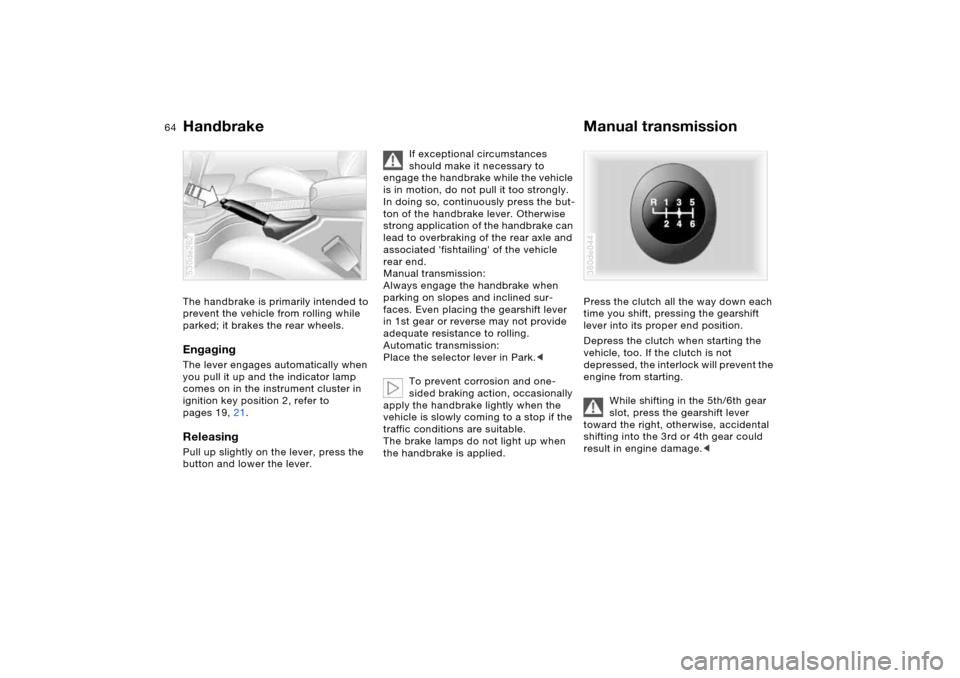
64n
Handbrake Manual transmissionThe handbrake is primarily intended to
prevent the vehicle from rolling while
parked; it brakes the rear wheels.EngagingThe lever engages automatically when
you pull it up and the indicator lamp
comes on in the instrument cluster in
ignition key position 2, refer to
pages 19, 21.Releasing Pull up slightly on the lever, press the
button and lower the lever. 530de262
If exceptional circumstances
should make it necessary to
engage the handbrake while the vehicle
is in motion, do not pull it too strongly.
In doing so, continuously press the but-
ton of the handbrake lever. Otherwise
strong application of the handbrake can
lead to overbraking of the rear axle and
associated 'fishtailing' of the vehicle
rear end.
Manual transmission:
Always engage the handbrake when
parking on slopes and inclined sur-
faces. Even placing the gearshift lever
in 1st gear or reverse may not provide
adequate resistance to rolling.
Automatic transmission:
Place the selector lever in Park.<
To prevent corrosion and one-
sided braking action, occasionally
apply the handbrake lightly when the
vehicle is slowly coming to a stop if the
traffic conditions are suitable.
The brake lamps do not light up when
the handbrake is applied.
Press the clutch all the way down each
time you shift, pressing the gearshift
lever into its proper end position.
Depress the clutch when starting the
vehicle, too. If the clutch is not
depressed, the interlock will prevent the
engine from starting.
While shifting in the 5th/6th gear
slot, press the gearshift lever
toward the right, otherwise, accidental
shifting into the 3rd or 4th gear could
result in engine damage.< 380de044
Page 78 of 202

78n
Check Control >CHECK BRAKE FLUID
Level has dropped approx. to mini-
mum. Have the brake fluid replen-
ished as soon as possible, refer to
page155. Have the reason for the
brake fluid loss eliminated by your
BMW Sports Activity Vehicle center
>DSC/4x4 INACTIVE
DSC and/or four-wheel drive system
xDrive has failed.
The stabilizing interventions of DSC
and/or the four-wheel drive system
xDrive are no longer available. Drive
may be being exerted exclusively via
the rear axle.
Have the system checked at the
nearest BMW Sports Activity Vehicle
center.
For additional information, refer to
page94
>SELFLEVEL SUSP.INACT
*
Please consult the nearest BMW
Sports Activity Vehicle center
>SELFLEVEL SUSP.INACT*
MAX. 35 MPH/MAX. 60 KM/H
*
These messages are displayed con-
secutively.
Do not exceed a maximum speed of
35 mph/60 km/h.
Please consult the nearest BMW
Sports Activity Vehicle center>TRANSMISS'N OVERHEAT
*
Reduce speed immediately and stop
at a suitable location so that the sys-
tem can cool down again. Please
contact the nearest BMW Sports
Activity Vehicle center.
>LIMIT
*
Display when the programmed road-
speed limit is exceeded, refer to
page85.
Priority 2
These displays appear for 20 seconds
as of ignition key position 2. The warn-
ing symbols remain after the message
disappears. You can open the mes-
sages again for display by pressing the
CHECK button.
>TRUNKLID OPEN
This message only appears when
starting off
>DOOR OPEN
This message appears after a minimal
defined road speed has been
exceeded
>FASTEN SEAT BELTS
*
In addition, the indicator lamp with
the belt symbol lights up and an
acoustic signal sounds
>WASHER FLUID LOW
Too low, top up at the next opportu-
nity, refer to page152>CHECK ENGINE OIL LEV
The oil level is at the absolute mini-
mum point. Therefore, have the
engine oil replenished as soon as
possible, refer to page152. Until
then, do not drive more than approx.
30 miles/50 km.
>CHECK GAS CAP
Check to see whether the fuel filler
cap has been closed properly, refer
to page25
>OUTSIDE TEMP. +237/–56
This display is only an example. The
current temperature is displayed at
outside temperatures of +37.57/
+36 and below, refer also to
page73
>CHECK BRAKE LIGHTS
A lamp has failed or the electrical
circuit has a malfunction, refer to
page163 or consult a BMW Sports
Activity Vehicle center
>CHECK LOWBEAM LIGHTS
CHECK SIDE LIGHTS
CHECK REAR LIGHTS
CHECK FRONT FOGLAMPS
CHECK LICPLATE LIGHT
CHECK HIGHBEAM LIGHT
CHECK BACK UP LIGHTS
The respective lamp may have failed
or the electrical circuit may be defec-
tive, refer to page161 or consult a
BMW Sports Activity Vehicle center
Page 83 of 202

83n
OverviewControlsMaintenanceRepairsDataIndex
Digital clock in MIDReminder signal You can program a reminder signal –
memo – to be heard every hour, so that
you are sure not to miss a news broad-
cast.
Press the left side of the button.
Press the button:
MEMO OFF appears on the display for
entry and request buttons, and the tone
symbol will appear in the upper right of
the display.
A signal is then heard 15 seconds
before each hour.
Stopwatch Press the left side of the button.
Press the button.
Display shows:
To start the stopwatch function:
Press the right side of the button.
To take an intermediate time reading:
Press the button.
Press the button:
The stopwatch display can be seen
counting up; the stopwatch continues
to run.
To halt the stopwatch:
Press the right side of the button.
The stopwatch is halted when the
ignition key is turned back to 0,
but starts to run again when the ignition
key is turned to 1.<
Page 99 of 202

99n
OverviewControlsMaintenanceRepairsDataIndex
Flat Tire MonitorInitializing system
Perform the initialization immedi-
ately every time you correct the
inflation pressure, change a tire or
change a wheel or all wheels. The vehi-
cle must be driven during initialization.<
1. Start the engine, but do not begin to
drive immediately.
2. Press the button until the yellow indi-
cator lamp in the instrument cluster
lights up for a few seconds.
3. Begin driving.
530de419
It takes a few minutes of driving before
the Flat Tire Monitor can detect and
report a flat tire.
When driving with snow chains,
do not initialize the system.<
Indication of a flat tire
The warning lamp lights up yel-
low. There is a flat tire or exten-
sive inflation pressure loss.
1. Reduce speed and stop the vehicle
carefully. Avoid sudden braking and
steering maneuvers
2. Identify damaged tire
If identification is not possible,
contact your BMW Sports
Activity Vehicle center.<
3. Replace the damaged wheel, refer to
Changing a wheel on page 165.
Page 197 of 202

Everything from A to Z
197n
OverviewControlsMaintenanceRepairsDataIndex
Speedometer15,17,18
refer to Instrument
cluster15,17,18
Sport Program, automatic
transmission with
Steptronic67
Sports seat45
Stability control, refer to
DSC Dynamic Stability
Control92
xDrive94
Starting, refer to Starting
engine62
Starting engine62
Starting problems
at very low
temperatures63
jump starting174
Status of this Owner's
Manual at time of printing9
Steering lock62
Steering wheel
adjustment52
buttons on steering
wheel23
entry/exit aid53
heating53
lock62
memory50
Steering wheel adjustment,
automatic53
Steering wheel heater53Steering wheel memory50
Steering wheel with multi-
function buttons23
Steptronic, refer to Manual
operation67
Stopwatch83
Storage compartments119
Storage compartments in
cargo area127
Storage space, refer to
Cargo area124
Storing desired speed, refer
to Cruise control71
Storing seat adjustment50
Storing sitting position, refer
to Seat, mirror and
steering wheel memory50
Storing tires149
Supply reservoir, washer
systems152
Switches, refer to Cockpit14
Switching air conditioner
mode on and off
manually105,110
Switching off engine
63
Switching on hour signal83
Switch-on times, entering84
Symbols8
Synthetic oil153
T
Tachometer74Tailgate36
emergency operation,
refer to Unlocking
manually35,36
opening, remote control31
remote control31
unlocking manually36
Tail lamps, replacing
bulbs163
Taking time, refer to
Stopwatch83
Tank capacity, refer to Fuel
tank capacity183
Technical data180
Technical modifications9
Telephone116
refer to separate Owner’s
Manual
Telephone provisions, refer
to Hands-free telephone
operation116
Temperature
air conditioner105
automatic climate
control109
Temperature display
interior temperature109
outside temperature73,80
outside temperature
warning73
setting the units73,80Temperature of coolant,
refer to Coolant temper-
ature gauge76
Temperature warning73
Tempomat, refer to Cruise
control71
Thigh support adjustment45
Third brake lamp
refer to Center brake
lamp164
replacing bulbs164
Three-point belt49
Tightening torque of lug
bolts170
Tilt alarm sensor39
remote control31
switching off39
Tilt function, passenger-side
mirror51
Time of arrival87
Timer, refer to Stopwatch
83
Tire Identification
Number145
Tire inflation pressure141
producing141
Tire inflation pressure
monitoring, refer to Flat
Tire Monitor98
Tire Quality Grading145