2006 BMW X5 4.8IS remote control
[x] Cancel search: remote controlPage 61 of 202

61n
OverviewControlsMaintenanceRepairsDataIndex
Vehicle Memory, Key Memory How the system functions You have probably frequently wished
that you could configure individual
functions of your vehicle meet your own
personal requirements. In developing
your vehicle, BMW has included several
user-defined functions in the vehicle's
design. Your BMW Sports Activity Vehi-
cle center can make these settings for
you.
There are vehicle and person-related
adjustments: Vehicle Memory and Key
Memory. You can have up to four differ-
ent basic positions configured for four
different persons. The only requirement
is that each person uses his or her own
remote control key.
When your vehicle is unlocked with the
remote control, the vehicle recognizes
the individual user by means of a data
exchange with the key, and makes
adjustments accordingly.
In order for you to distinguish between
the master keys with remote control,
color-coded decals are supplied
together with the keys.
What the system can doYour BMW Sports Activity Vehicle cen-
ter can provide you with details on the
capabilities of the Vehicle Memory and
Key Memory systems.
You will see this symbol through-
out the Owner's Manual. It is to
remind you at appropriate places of the
settings that are available to you.<
Following configuration of the
memory functions, vehicle opera-
tion may differ from the description in
the Owner's Manual. Should you want
to sell your BMW some day, please
remember to have the memory func-
tions reset to the default state.<
Examples for Vehicle Memory:
>Various signals that can serve as
acknowledgment for locking and
unlocking the vehicle, refer to
pages31, 33
>Deactivating/activating the Pathway
lighting function, refer to page100.
Examples for Key Memory:
>Automatic adjustment of the driver's
seat, exterior mirror and steering
wheel with settings stored in the
memory for the individual driver when
the vehicle is unlocked, refer to
page51
>Calling up customized settings for
the automatic climate control when
unlocking the vehicle, refer to
page109.
Page 85 of 202

85n
OverviewControlsMaintenanceRepairsDataIndex
Computer
* in MID
To avoid endangering yourself or
other road users, only make
entries when the vehicle is stationary.<
Computer calculations begin at the
start of the journey.
Information can also be called up on the
display by the remote control, refer to
page89.
Speed limit Speed limit entry:
You can enter the road speed at which
you wish to hear and see a reminder
signal: a signal will sound, the word
LIMIT will flash, and with the Check
Control with alphanumeric display
*, the
speed limit warning stored in the mem-
ory will appear on the instrument clus-
ter briefly: limit.
The speed limit reminder is only
repeated if road speed has fallen at
least 3 mph/5 km/h below the preset
speed limit since the last time the
speed limit reminder was triggered.
Press the right side of the button.
Press the button.
Press the right side of the button.
Display shows:
Enter the limit by pressing the function
buttons.
To correct an entry:
Press the left side of the button and
repeat the entry.
To store the entry:
Press the right side of the button.
Page 89 of 202

89n
OverviewControlsMaintenanceRepairsDataIndex
Computer
* in MID
After three incorrect code entries, or
three attempts to start the engine with-
out a code entry, the alarm will sound
for 30 seconds on vehicles fitted with
an alarm system.
Deactivating the alarm in an emer-
gency:
If you have forgotten the code, proceed
as follows:
1. Disconnect the battery, wait approx.
2 minutes, then reconnect it. Note
that on vehicles with an alarm sys-
tem, the alarm will sound
2. Set the ignition key to position 1: the
time display will count down for the
next ten minutes
3. After ten minutes, start the engine.
If the code becomes available
again in the meantime, it can be
entered during the waiting period after
pressing the CODE button.<
Remote controlThe computer button on the turn signal
lever can be used to select the items of
computer information to be displayed.
To do this, press:
>the button on the lever until PROG
shows on the display
>the MID buttons in the order in which
you wish the information to be dis-
played.
Each time an entry is stored, the pro-
gram number appears on the display.
To terminate the selection procedure:
Press the right side of the button.530de228
To have all the available information
displayed, press
>the button on the lever until PROG
shows on the display
>the SET button.
To obtain individual items of informa-
tion, briefly press the button as often as
necessary.
Page 114 of 202

114n
The concept The integrated universal remote control
can replace as many as three hand-
held transmitters for various remote-
controlled accessories, such as door
openers and house alarm systems. The
integrated universal remote control rec-
ognizes and learns the transmitted sig-
nal of each of the original hand-held
transmitters.
The signal of an original hand-held
transmitter can be programmed on one
of the three memory buttons 1. Follow-
ing that, each of the devices can be
actuated with the appropriately-pro-
grammed memory button 1. The LED 2
flashes to confirm transmission of the
signal.
Should you sell your vehicle one day,
be sure to delete the stored programs
beforehand for your safety, refer to
page116. To prevent possible damage or
injury, before programming or
using the integrated universal remote
control, always inspect the immediate
area to make certain that no people,
animals or objects are within the travel
range of the device. Also, comply with
the safety precautions of the original
hand-held transmitter.<
To Canadian residents:
During programming, your hand-
held transmitter may automatically stop
transmitting after two seconds, which
may not be long enough to program the
integrated universal remote control. If
you are programming from one of these
hand-held transmitters, the Universal
Transmitter's light may begin to flash in
a series of double-blinks. If this occurs,
continue to hold the button of the inte-
grated universal remote control while
you reactivate your hand-held transmit-
ter. You may have to repeat this func-
tion several times while programming.<
Checking compatibility
If you see this symbol on the
packaging or in the manual sup-
plied with the original hand-held
transmitter, it is safe to assume that it is
compatible with the integrated universal
remote control.
A list of compatible hand transmitters
is available via fax polling by calling
+49 (0)6838 907283 3333. For details,
please call the toll-free HomeLink
Hotline at +49 (0)6838 907 277 or
0800 0466 35465 in Germany.
HomeLink is a registered trademark of
Johnson Controls.
Integrated universal remote control
*
Page 115 of 202

115n
OverviewControlsMaintenanceRepairsDataIndex
Integrated universal remote control
*
Programming 1Memory buttons
2LEDFixed-code hand-held transmitter1. Switch on the ignition.
2. For initial use: press both outer
buttons 1 for approx. 20 seconds
until the LED 2 flashes. The three
memory buttons 1 are cleared.
3. Hold the original hand-held transmit-
ter at a distance of approx. 2 to 8 in/
5 to 20 cm from the memory but-
tons 1.
The required distance between
the hand-held transmitter and
memory buttons 1 depends on the
relevant system of the original hand-
held transmitter used.<530ue264
4. Simultaneously press the transmit
button on the original hand-held
transmitter and the desired memory
button 1 of the integrated universal
remote control. The LED 2 flashes
slowly at first. As soon as the LED 2
flashes rapidly, release both buttons.
If the LED 2 does not flash rapidly
after approx. 15 seconds, alter the
distance.
5. To program other original hand-held
transmitters, repeat steps 3 and 4.
The corresponding memory button 1 is
now programmed with the signal of the
original hand-held transmitter.
You can operate the system when the
engine is running or when the ignition is
switched on.
If the system cannot be operated
after repeated programming,
check whether the original hand-held
transmitter uses an alternating-code
system. To do so, either read the
instructions of the original hand-held
transmitter or press and hold down the
programmed memory button 1 of the
integrated universal remote control.
If the LED 2 on the integrated universal
remote control flashes quickly for a
brief period and then remains lit up for
approx. two seconds, this indicates that
the original hand-held transmitter is
equipped with an alternating code. In
the case of an alternating-code system,
program the memory buttons 1 as
described in the section on alternating-
code hand-held transmitters.
If you have additional questions, please
consult your BMW Sports Activity Vehi-
cle center or call 1-800-355-3515.
You can also visit our website
www.bmwusa.com.
remote control, consult the Owner's
Manuals for the equipment to be set.
You will find information there on the
possibilities for synchronization.
When programming alternating-code
hand-held transmitters, please follow
the supplementary instructions below:
Programming will be easier with
the aid of a second person.<
Page 116 of 202

116n
Integrated universal remote control
*
Car phone
*
1. Park your vehicle within the range of
the remote-controlled device
2. Program the integrated universal
remote control as described at the
section on fixed-code hand-held
transmitters
3. Locate the button on the receiver of
the device you want to set up, e.g. on
the upper section of the motor
4. Press the button on the receiver of
the device you want to set up. After
step 4, you have approx. 30 seconds
for step 5
5. Press the programmed memory
button 1 on the integrated universal
remote control three times.
The corresponding memory button 1 is
now programmed with the signal of the
original hand-held transmitter.
If you have any additional ques-
tions, please contact your BMW
Sports Activity Vehicle center.<
Clearing memory buttonsIt is not possible to clear memory but-
tons 1 individually. To clear all three
memory buttons 1, proceed as follows:
Press both outer buttons 1 of the inte-
grated universal remote control for
approx. 20 seconds, maintaining pres-
sure until the LED 2 starts to flash.
Hands-free system On vehicles with telephone provisions
*,
the hands-free microphone is located in
the headliner.
For further information on the tele-
phone, refer to the telephone Owner's
Manual.
530ue265
Page 187 of 202

Everything from A to Z
187n
OverviewControlsMaintenanceRepairsDataIndex
Automatic transmission with
Steptronic65
interlock62
selector lever interlock66
shiftlock66
towing176
tow-starting176
warning lamp20,21
AUTO program, refer to
Automatic air distribution
and supply109
Average fuel
consumption80,87
Average speed80,88
Avoiding alarms39
Axle loads, refer to
Weights182
B
Backrest contour, refer to
Lumbar support46
Backrests, refer to Adjusting
seats45,46
Backup lamps65
replacing bulbs163
Bandages, refer to First-aid
kit24
Bar, towing176Battery171
disposal171
indicator lamp19
jump starting174
power failure171
remote control30
Belts, refer to Safety belts49
Beverage can holders, refer
to Cup holders120
Beverage holder, refer to
Cup holders120
Blower
air conditioner105
automatic climate
control109
refer to Air supply105,109
BMW High Performance
Synthetic Oil153
BMW Maintenance
System156
Bottle holder, refer to Cup
holders120
Brake fluid155
adding155
level155
replacing155
warning lamp
19
Brake force display98
Brake hydraulic system140
warning lamp19,20
Brake lamps, replacing
bulbs163Brake lights, refer to Brake
lamps163
Brake pads140
breaking-in136
warning lamp19,21
Brake rotors
brake system140
breaking-in136
Brakes140
ABS91
brake fluid155
brake pads140
breaking-in136
handbrake64
indicator/warning
lamp19,20
Brake system
brake fluid155
brake fluid level140,155
brake pads140
breaking-in136
disk brakes140
warning lamp19
Brake wear warning
warning lamp19,21
Breakdown, Flat Tire
Monitor98
Breakdown assistance,
refer to Roadside
Assistance173
Breaking-in136Break wear warning, refer to
Brake pads140
Buttons on steering wheel23
C
California Proposition
65 Warning9
Calling, refer to telephone
Owner's Manual
Can holders, refer to Cup
holders120
Capacities183
Car care, refer to Caring for
your vehicle brochure
Car-care products, refer to
Caring for your vehicle
brochure
Care, refer to Caring for your
vehicle brochure
Care of paintwork, refer to
Caring for your vehicle
brochure
Page 188 of 202
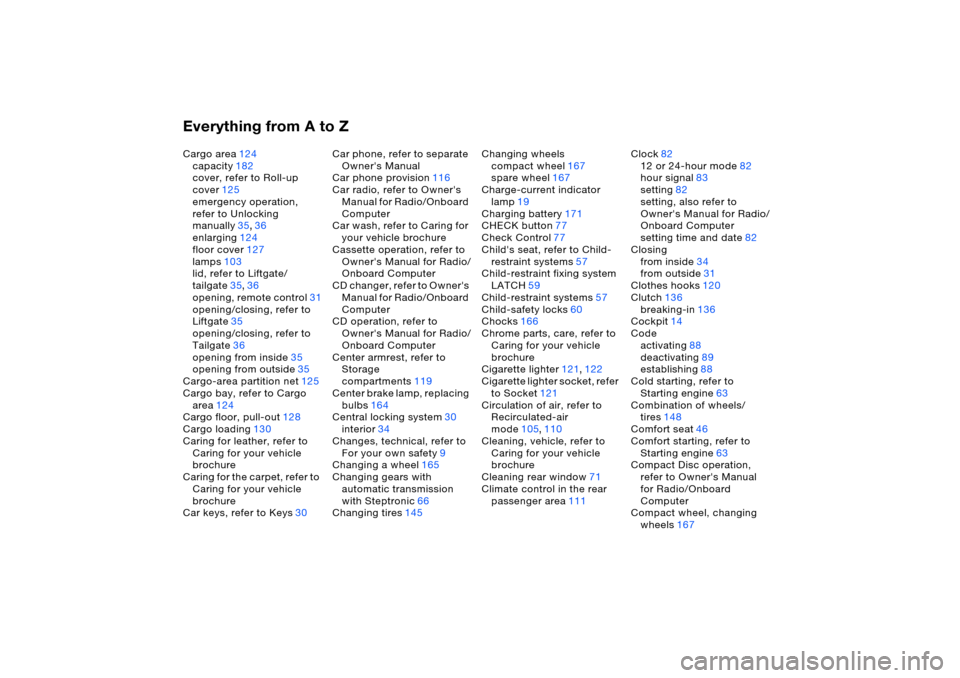
Everything from A to ZCargo area124
capacity182
cover, refer to Roll-up
cover125
emergency operation,
refer to Unlocking
manually35,36
enlarging124
floor cover127
lamps103
lid, refer to Liftgate/
tailgate35,36
opening, remote control31
opening/closing, refer to
Liftgate35
opening/closing, refer to
Tailgate36
opening from inside35
opening from outside35
Cargo-area partition net125
Cargo bay, refer to Cargo
area124
Cargo floor, pull-out128
Cargo loading130
Caring for leather, refer to
Caring for your vehicle
brochure
Caring for the carpet, refer to
Caring for your vehicle
brochure
Car keys, refer to Keys30Car phone, refer to separate
Owner's Manual
Car phone provision116
Car radio, refer to Owner's
Manual for Radio/Onboard
Computer
Car wash, refer to Caring for
your vehicle brochure
Cassette operation, refer to
Owner's Manual for Radio/
Onboard Computer
CD changer, refer to Owner's
Manual for Radio/Onboard
Computer
CD operation, refer to
Owner's Manual for Radio/
Onboard Computer
Center armrest, refer to
Storage
compartments119
Center brake lamp, replacing
bulbs164
Central locking system30
interior34
Changes, technical, refer to
For your own safety9
Changing a wheel165
Changing gears with
automatic transmission
with Steptronic66
Changing tires145Changing wheels
compact wheel167
spare wheel167
Charge-current indicator
lamp19
Charging battery171
CHECK button77
Check Control77
Child's seat, refer to Child-
restraint systems57
Child-restraint fixing system
LATCH59
Child-restraint systems57
Child-safety locks60
Chocks166
Chrome parts, care, refer to
Caring for your vehicle
brochure
Cigarette lighter121,122
Cigarette lighter socket, refer
to Socket121
Circulation of air, refer to
Recirculated-air
mode105,110
Cleaning, vehicle, refer to
Caring for your vehicle
brochure
Cleaning rear window71
Climate control in the rear
passenger area111Clock82
12 or 24-hour mode82
hour signal83
setting82
setting, also refer to
Owner's Manual for Radio/
Onboard Computer
setting time and date82
Closing
from inside34
from outside31
Clothes hooks120
Clutch136
breaking-in136
Cockpit14
Code
activating88
deactivating89
establishing88
Cold starting, refer to
Starting engine63
Combination of wheels/
tires148
Comfort seat46
Comfort starting, refer to
Starting engine63
Compact Disc operation,
refer to Owner's Manual
for Radio/Onboard
Computer
Compact wheel, changing
wheels167