2006 BMW X5 3.0I transmission
[x] Cancel search: transmissionPage 64 of 202
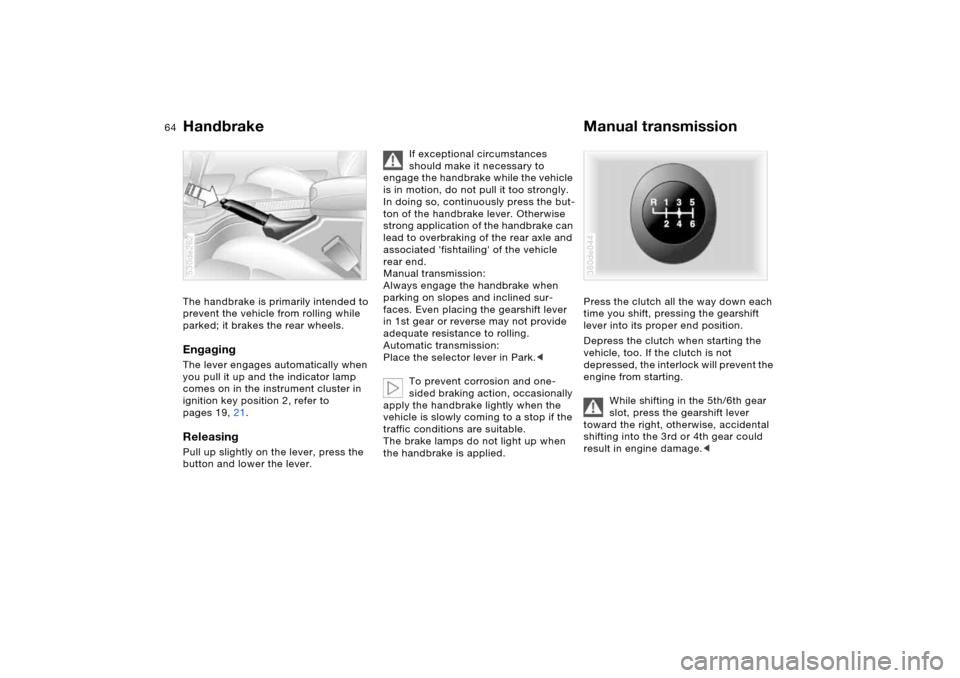
64n
Handbrake Manual transmissionThe handbrake is primarily intended to
prevent the vehicle from rolling while
parked; it brakes the rear wheels.EngagingThe lever engages automatically when
you pull it up and the indicator lamp
comes on in the instrument cluster in
ignition key position 2, refer to
pages 19, 21.Releasing Pull up slightly on the lever, press the
button and lower the lever. 530de262
If exceptional circumstances
should make it necessary to
engage the handbrake while the vehicle
is in motion, do not pull it too strongly.
In doing so, continuously press the but-
ton of the handbrake lever. Otherwise
strong application of the handbrake can
lead to overbraking of the rear axle and
associated 'fishtailing' of the vehicle
rear end.
Manual transmission:
Always engage the handbrake when
parking on slopes and inclined sur-
faces. Even placing the gearshift lever
in 1st gear or reverse may not provide
adequate resistance to rolling.
Automatic transmission:
Place the selector lever in Park.<
To prevent corrosion and one-
sided braking action, occasionally
apply the handbrake lightly when the
vehicle is slowly coming to a stop if the
traffic conditions are suitable.
The brake lamps do not light up when
the handbrake is applied.
Press the clutch all the way down each
time you shift, pressing the gearshift
lever into its proper end position.
Depress the clutch when starting the
vehicle, too. If the clutch is not
depressed, the interlock will prevent the
engine from starting.
While shifting in the 5th/6th gear
slot, press the gearshift lever
toward the right, otherwise, accidental
shifting into the 3rd or 4th gear could
result in engine damage.< 380de044
Page 65 of 202

OverviewControlsMaintenanceRepairsDataIndex
65n
Manual transmission Automatic transmission with Steptronic
*
Reverse Select only when the vehicle is station-
ary. Press the gearshift lever to the left
to overcome the resistance.
As you do this, the backup lamps will
turn on automatically when the ignition
key is in position 2.
In addition to fully automatic operation,
you can also manually shift with the
Steptronic, refer to page67.
Under normal operating conditions, fuel
consumption is lowest when driving in
position D.
530us238
Selector lever positions
P R N D M/S
The transmission range display varies in
accordance with the equipment of your
vehicle.
Starting engine The engine can only be started in the
selector lever position Park or Neutral. 530us239
Page 66 of 202

66n
Automatic transmission with Steptronic
*
Range selection >The selector lever can be moved out
of the P position with the ignition
switched on or the engine running:
interlock
>With the vehicle stationary, press the
footbrake before shifting out of P
or N, otherwise, the selector lever is
blocked: shiftlock.
Keep the brake pedal pressed down
until you start off. The vehicle will oth-
erwise creep when a drive position is
engaged.A lock prevents accidentally shifting
into the selector lever positions R
and P. To deactivate the lock, press
the button on the front of the selector
lever knob, refer to arrow.
P Park Select only when the vehicle is station-
ary. The transmission locks to prevent
the rear wheels from turning.R Reverse Select only when the vehicle is station-
ary. N Neutral, idle For example, engage in automatic car
washes. The vehicle can roll.530de263
D Drive, automatic driving
positionThis position is designed for driving
under all normal operating conditions.
All forward gears are available. Kick-down The kick-down mode provides maxi-
mum acceleration.
Depress the accelerator pedal past the
increased resistance point at the full-
throttle position.
Page 67 of 202

OverviewControlsMaintenanceRepairsDataIndex
67n
Automatic transmission with Steptronic
*
Sport Program and manual
operation M/S Shift selector lever from position D
toward the left into the shifting slot M/S:
the Sport Program is activated and D S
appears in the instrument cluster. This
position is recommended for a perfor-
mance-oriented driving style.
Briefly pressing the selector lever
toward the front or rear activates man-
ual operation and Steptronic changes
gears. The following display appears in
the instrument cluster, depending on
the model:
>1 to 5 or 1 to 6
>M1 to M5 or M1 to M6. 530de264
Upshifts and downshifts are executed
only when they will result in a plausible
combination of engine and vehicle
speed; thus, for example, a downshift
that would cause the engine to overrev
will not be executed by the system. The
gear selected will appear briefly in the
instrument cluster and then the current
gear will reappear.
To return to automatic mode, move the
selector lever toward the right into posi-
tion D.
Malfunction
The warning lamp lights up or
the message TRANS.FAILSAFE
PROG appears in the Check
Control. A malfunction has occurred in
the transmission system. Avoid heavy
loads.
Bring the vehicle to a stop. Move the
transmission selector lever to P. Set the
parking brake and switch the engine off
by turning the ignition key to position 0.
Wait a few seconds, then start the
engine.
If the indicator lamp goes out after a
few seconds, normal transmission per-
formance has been restored. You may
continue to drive as usual. If the indica-
tor lamp does not go out, you can place
the selector lever in all positions, but
the vehicle will now only drive forward
with limited gear selection.
Have the system checked as soon as
possible.
Information on jump starting, tow-
starting and towing begins on
page174.
Page 71 of 202

OverviewControlsMaintenanceRepairsDataIndex
71n
Washer/wiper system/rain sensor
*
Cruise control
*
Rear window wiper 0 Retracted position of the rear window
wiper
1 Rear window wiper in intermittent
mode. When the transmission is
shifted into reverse, continuous rear
wiper operation is switched on auto-
matically
2 Cleaning rear window
You can also program the interval:
>Switch briefly from position 0 to posi-
tion 1
>Wait the desired interval time and
th en sw itc h fr om p osit ion 0 to 1 again
to establish the programmed inter-
val; max. 30 seconds. 530de266
Programming is deleted:
>approximately 10 seconds after the
lever is placed in position 0 or
>after the engine is switched off.
For changing the wiper blade, refer to
page160.You can automatically maintain and
store any desired vehicle speed above
approx. 20 mph/30 km/h.
You can use cruise control whenever
the system is active while the engine is
running.
On the sports steering wheel
*, there
are +/– buttons on the right side of the
steering wheel for the cruise control.
Do not use the cruise control
when unfavorable conditions do
not permit driving at constant speed.
Otherwise you could lose control of the
vehicle and cause an accident. These
unfavorable conditions include winding
roads, heavy traffic or poor road condi-
tions, e.g. snow, rain, ice or a loose
road surface.<
Page 72 of 202

72n
Cruise control* Activating system As of ignition key position 2:
Press the button; the indicator lamp in
the instrument cluster comes on, refer
to page22. Cruise control is ready to
use.Deactivating systemPress the button repeatedly until the
indicator lamp in the instrument cluster
goes out.
The cruise control is also deactivated
when the ignition key is turned to posi-
tion 0.
The speed stored in the memory is
deleted.Maintaining and storing speed or
accelerating Briefly press button
+:
The system maintains and stores the
current vehicle speed. Every time you
briefly press the button, the speed
increases by approx. 0.6 mph/1 km/h.
Press and hold button
+:
The vehicle accelerates without pres-
sure on the accelerator pedal. When
you release the button, the system
maintains and stores the current speed.
On downhill grades, the controlled
speed can be exceeded if the engine's
braking action is insufficient. Speed can
drop on uphill grades if the engine out-
put is insufficient.
DecelerationBriefly press button
–:
When cruise control is active, every
brief touch of the button reduces the
speed by approx. 0.6 mph/1 km/h.
Press and hold button –:
With the cruise control active, the sys-
tem automatically reduces the throttle
opening to slow the vehicle. When you
release the button, the system main-
tains and stores the current speed.
Interrupting cruise control When the system is activated, press
button 1. The indicator lamp stays on.
You can use the cruise control again
whenever required by resuming the
speed that was stored last.
In addition, cruise control is interrupted
automatically:
>When you apply pressure to the
brake pedal
>When you apply pressure to the
clutch pedal or when you move the
automatic transmission selector lever
from Drive to Neutral
>If you exceed or fall below the con-
trolled speed for an extended period,
by depressing the accelerator, for
example
>When DSC Dynamic Stability Control
is active.Resuming stored setting Press the button:
The vehicle accelerates to and main-
tains the last speed stored.
Page 95 of 202

95n
OverviewControlsMaintenanceRepairsDataIndex
HDC Hill Descent Control Self-leveling suspension
*
Using HDC With manual transmission:
Use HDC in first gear and in Reverse
since the engine's braking action is
diminished in the higher gears.
With automatic transmission:
You can use HDC in every drive posi-
tion. In case of a malfunction If the LED in the button goes out during
HDC operation or does not light up
when the HDC is activated:
HDC is temporarily unavailable due to
excessive brake temperature. The warning lamp for the self-
leveling suspension comes on,
or the message SELFLEVEL
SUSP.INACT appears in the Check
Control: there is a malfunction in the
self-leveling suspension.
Stop and inspect the vehicle. If the rear
of the vehicle is visibly lower than the
front, possibly accompanied by a tilt
noticeable when you compare the left
rear with the right rear, please respond
by immediately proceeding to the near-
est BMW Sports Activity Vehicle center.
Drive with appropriate caution in the
meantime. The vehicle has reduced
ground clearance and driving comfort
may be noticeably reduced.
Even when the position of the vehicle is
normal, have the system checked as
soon as possible when a malfunction is
indicated.
Page 114 of 202

114n
The concept The integrated universal remote control
can replace as many as three hand-
held transmitters for various remote-
controlled accessories, such as door
openers and house alarm systems. The
integrated universal remote control rec-
ognizes and learns the transmitted sig-
nal of each of the original hand-held
transmitters.
The signal of an original hand-held
transmitter can be programmed on one
of the three memory buttons 1. Follow-
ing that, each of the devices can be
actuated with the appropriately-pro-
grammed memory button 1. The LED 2
flashes to confirm transmission of the
signal.
Should you sell your vehicle one day,
be sure to delete the stored programs
beforehand for your safety, refer to
page116. To prevent possible damage or
injury, before programming or
using the integrated universal remote
control, always inspect the immediate
area to make certain that no people,
animals or objects are within the travel
range of the device. Also, comply with
the safety precautions of the original
hand-held transmitter.<
To Canadian residents:
During programming, your hand-
held transmitter may automatically stop
transmitting after two seconds, which
may not be long enough to program the
integrated universal remote control. If
you are programming from one of these
hand-held transmitters, the Universal
Transmitter's light may begin to flash in
a series of double-blinks. If this occurs,
continue to hold the button of the inte-
grated universal remote control while
you reactivate your hand-held transmit-
ter. You may have to repeat this func-
tion several times while programming.<
Checking compatibility
If you see this symbol on the
packaging or in the manual sup-
plied with the original hand-held
transmitter, it is safe to assume that it is
compatible with the integrated universal
remote control.
A list of compatible hand transmitters
is available via fax polling by calling
+49 (0)6838 907283 3333. For details,
please call the toll-free HomeLink
Hotline at +49 (0)6838 907 277 or
0800 0466 35465 in Germany.
HomeLink is a registered trademark of
Johnson Controls.
Integrated universal remote control
*