2006 BMW M6 COUPE tire pressure
[x] Cancel search: tire pressurePage 187 of 227

Mobility
185Reference
At a glance
Controls
Driving tips
Communications
Navigation
Entertainment
License plate lamps
Bulb 5 watts, WY 5 W
1.Push a screwdriver from the left under the
lamp and pry out the lamp toward the right.
2.Turn the bulb holder to the left by 905 and
remove.
3.Remove and replace the bulb.
Repairing flat tire with
M Mobility System
To repair a flat tire, an M Mobility System is pro-
vided in the BMW M6. Using this system you
can apply a sealant in the inside of the tire, seal
off the damaged area, restore the tire inflation
pressure and then continue driving.
Safety measures in case of a breakdown:
park the vehicle as far as possible from
passing traffic and on solid ground. Switch on
the hazard warning flashers.
Lock the steering wheel in straight-ahead set-
ting of the wheels. Set the handbrake and
engage the first or reverse gear. Have all vehicle
occupants get out of the vehicle and ensure
that they remain outside the immediate area in a
safe place, such as behind a guardrail.
If a warning triangle or portable hazard warning
lamp is required, set it up on the roadside at an
appropriate distance from the rear of the vehi-
cle. Comply with all safety guidelines and regu-
lations.<
Preparation
The M Mobility System is located in the lug-
gage compartment under the floor panel flap.
Do not remove foreign bodies which have pen-
etrated the tire if possible.
Corresponding information on using the
M Mobility System are also provided on
the device.<
Before using the M Mobility System,
observe the information on the sealant
bottle.<
Pull the sticker for the speed limit off the sealant
bottle and apply it to the steering wheel.
Please observe the best-by date on the
sealant bottle.<
The M Mobility System consists of
1Sealant bottle and sticker with speed limit
2Filling hose from sealant bottle to wheel
Page 188 of 227
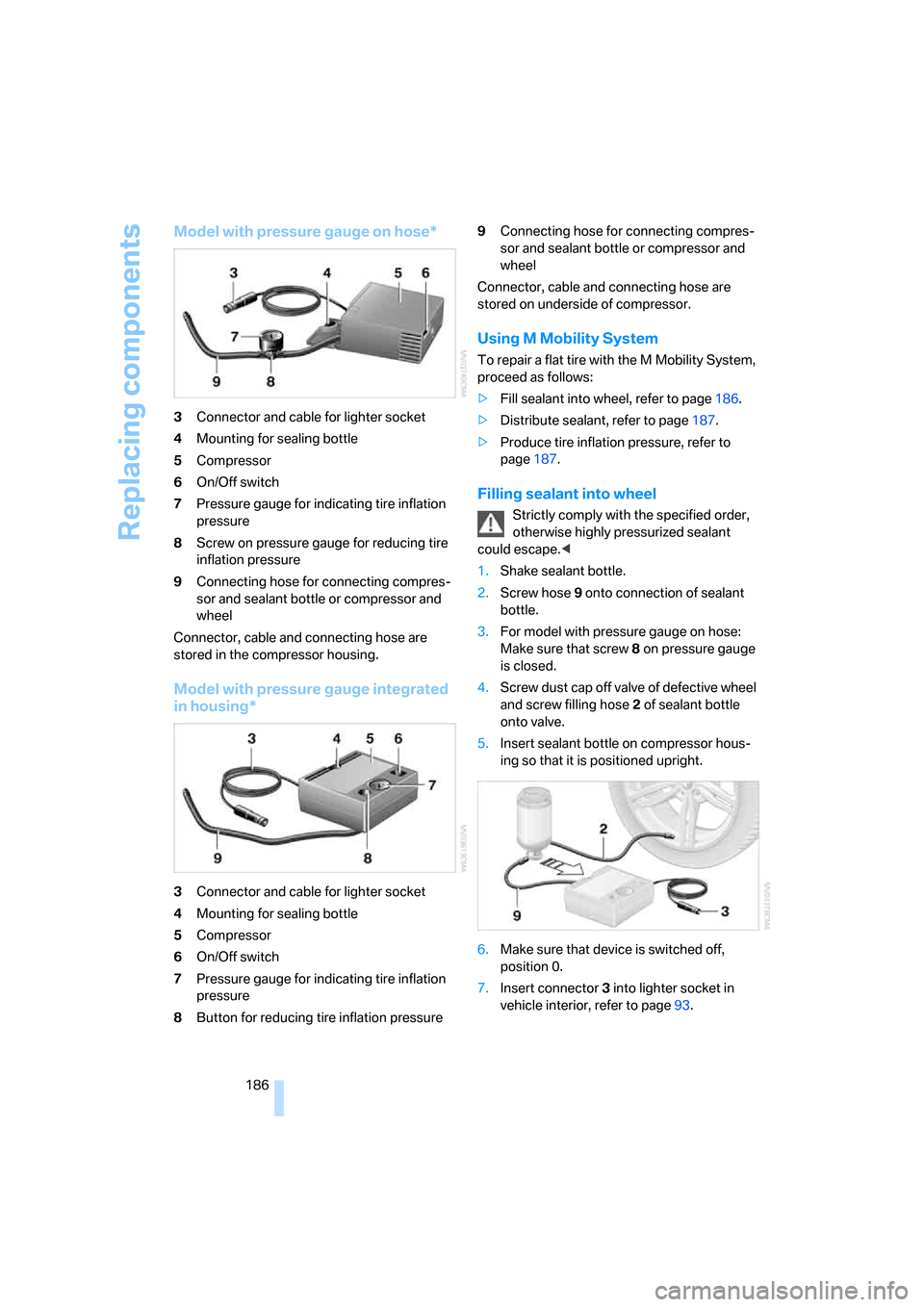
Replacing components
186
Model with pressure gauge on hose*
3Connector and cable for lighter socket
4Mounting for sealing bottle
5Compressor
6On/Off switch
7Pressure gauge for indicating tire inflation
pressure
8Screw on pressure gauge for reducing tire
inflation pressure
9Connecting hose for connecting compres-
sor and sealant bottle or compressor and
wheel
Connector, cable and connecting hose are
stored in the compressor housing.
Model with pressure gauge integrated
in housing*
3Connector and cable for lighter socket
4Mounting for sealing bottle
5Compressor
6On/Off switch
7Pressure gauge for indicating tire inflation
pressure
8Button for reducing tire inflation pressure9Connecting hose for connecting compres-
sor and sealant bottle or compressor and
wheel
Connector, cable and connecting hose are
stored on underside of compressor.
Using M Mobility System
To repair a flat tire with the M Mobility System,
proceed as follows:
>Fill sealant into wheel, refer to page186.
>Distribute sealant, refer to page187.
>Produce tire inflation pressure, refer to
page187.
Filling sealant into wheel
Strictly comply with the specified order,
otherwise highly pressurized sealant
could escape.<
1.Shake sealant bottle.
2.Screw hose9 onto connection of sealant
bottle.
3.For model with pressure gauge on hose:
Make sure that screw8 on pressure gauge
is closed.
4.Screw dust cap off valve of defective wheel
and screw filling hose2 of sealant bottle
onto valve.
5.Insert sealant bottle on compressor hous-
ing so that it is positioned upright.
6.Make sure that device is switched off,
position 0.
7.Insert connector3 into lighter socket in
vehicle interior, refer to page93.
Page 189 of 227

Mobility
187Reference
At a glance
Controls
Driving tips
Communications
Navigation
Entertainment
8.With the ignition switched on, refer to
page50:
Switch on the device and allow to run for
approx. 3 minutes to fill wheel with sealant.
It is not important what inflation pressure
the tire has after filling.
9.Switch off device.
10.Remove connecting hose from connection
of sealant bottle and tire valve.
Stow the M Mobility System in the vehicle
again.
Distributing sealant
Immediately drive approx. 2 miles/3 km so that
sealant is evenly distributed in tire.
Do not exceed a maximum speed of
35 mph/60 km/h. Do not drop below
12 mph/20 km/h if possible.<
Producing tire inflation pressure
1.After approx. 2 miles/3 km, stop at suitable
location.
2.Screw compressor hose9 directly onto tire
valve.
3.Insert connector 3 in lighter socket in vehi-
cle interior.
4.Correct tire inflation pressure to 29 psi/
200 kPa. With the ignition switched on:
>Increase inflation pressure: switch on
device, position I. To check currently set
inflation pressure, briefly switch off
device.
Do not allow compressor to run
longer than 10 minutes, otherwise
the device will overheat and may be dam-
aged.<
>Reduce inflation pressure: press but-
ton8 or turn screw8 on pressure gauge.
If the inflation pressure is not held, drive
the vehicle again, refer to Distributing
sealant. Then repeat steps 1 to 4 once.
Using the M Mobility System can be ineffective
with tire damage from a size of approx. 0.16 in/
4 mm. Please contact the nearest BMW center,
refer to page192, or a workshop that works according to BMW repair procedures with cor-
respondingly trained personnel if the tire can-
not be made ready for driving with the
M Mobility System.<
The tire inflation pressure must be at least
29 psi/200 kPa. Otherwise do not con-
tinue driving.<
Continue driving
Do not exceed the permissible maximum
speed of 50 mph/80 km/h, otherwise
accidents can occur.<
Reinitialize the Flat Tire Monitor.
For details, refer to page74.
Have the defective tire and the sealant bottle of
the M Mobility System replaced as soon as
possible.<
Changing wheels
Safety precautions in the event of a flat
tire or wheel change: park the vehicle as
far as possible from passing traffic and on solid
ground. Switch on the hazard warning flashers.
Lock the steering wheel in straight-ahead set-
ting of the wheels. Set the handbrake and
engage a driving position with the selector
lever.
Have all vehicle occupants get out of the vehicle
and ensure that they remain outside the imme-
diate area in a safe place, such as behind a
guardrail.
If a warning triangle or portable hazard warning
lamp is required, set it up on the roadside at an
appropriate distance from the rear of the vehi-
cle. Comply with all safety guidelines and regu-
lations.
Change the wheel only on a level, firm surface
which is not slippery. The vehicle or the jack
could slip to the side if you attempt to raise the
vehicle on a soft or slippery surface such as
snow, ice, tiles, etc.
Position the jack on a firm support surface.
Do not use a wooden block or similar object as a
support base for the jack, as this would prevent
it from extending to its full support height and
reduce its load-carrying capacity.
Page 191 of 227

Mobility
189Reference
At a glance
Controls
Driving tips
Communications
Navigation
Entertainment
Mounting a wheel
1.Unscrew the lug bolts and remove the
wheel.
2.Remove accumulations of mud or dirt from
the mounting surfaces of the wheel and
hub. Also clean the lug bolts.
3.Position the new wheel or spare wheel.
Secure the wheel by screwing at least two
lug bolts into opposite bolt holes.
When you mount wheels other than Genu-
ine BMW light-alloy wheels, different lug
bolts may also be required.
4.Screw in the remaining lug bolts. Tighten all
the bolts securely in a diagonal pattern.
5.Lower the vehicle and remove the jack from
beneath the vehicle.
After mounting
1.Tighten the lug bolts in a diagonal pattern.
To ensure safety, always have the
lug bolts checked with a calibrated
torque wrench as soon as possible to
ensure that they are tightened to the speci-
fied torque. The tightening torque is
88.5 lb ft/120 Nm.<
2.Check and correct the tire inflation pressure
at the earliest opportunity.
Protect valve stems and valve stem
seal caps against dirt and contamina-
tion. Dirt in valve stems is a frequent source
of gradual air loss.<
3.Initialize the Flat Tire Monitor, refer to
page74, and the Sequential Manual Trans-
mission, refer to After changing wheels/
tires on page174.
4.Replace the damaged tire as soon as possi-
ble and have the new wheel/tire balanced.
Stowing wheel and tools
1.Lay the wheel in the tool mounting.
2.Lay the cover on the mounting.
3.Center the wheel and cover relative to the
lashing eyes5.4.Hook the belt into the lashing eyes.
5.Completely open the tensioning lock.
6.Thread the belt3 through the axis6 of the
tensioning lock without twisting it and ten-
sion it by hand.
7.Tighten the belt firmly with the tensioning
lock by opening and closing the lock several
times.
8.Fold the tensioning lock closed and stow
the protruding belt end.
Driving with spare wheel
With certain wheel-and-tire combinations
the size of the spare wheel differs from
that of the other wheels. The spare wheel is
equivalent to them in all load and speed ranges.
However, to restore the original state, the nor-
mal wheel should be remounted as soon as
possible.<
Vehicle battery
Maintenance
The battery is 100 % maintenance-free, i.e., the
electrolyte will last for the life of the battery
when the vehicle is operated in a temperate cli-
mate.
Your BMW center will be glad to advise in all
matters concerning the battery.
Charging battery
Only charge the battery in the vehicle via the
terminals in the engine compartment with the
engine switched off. For the connections, refer
to Jump starting on page192.
Page 210 of 227
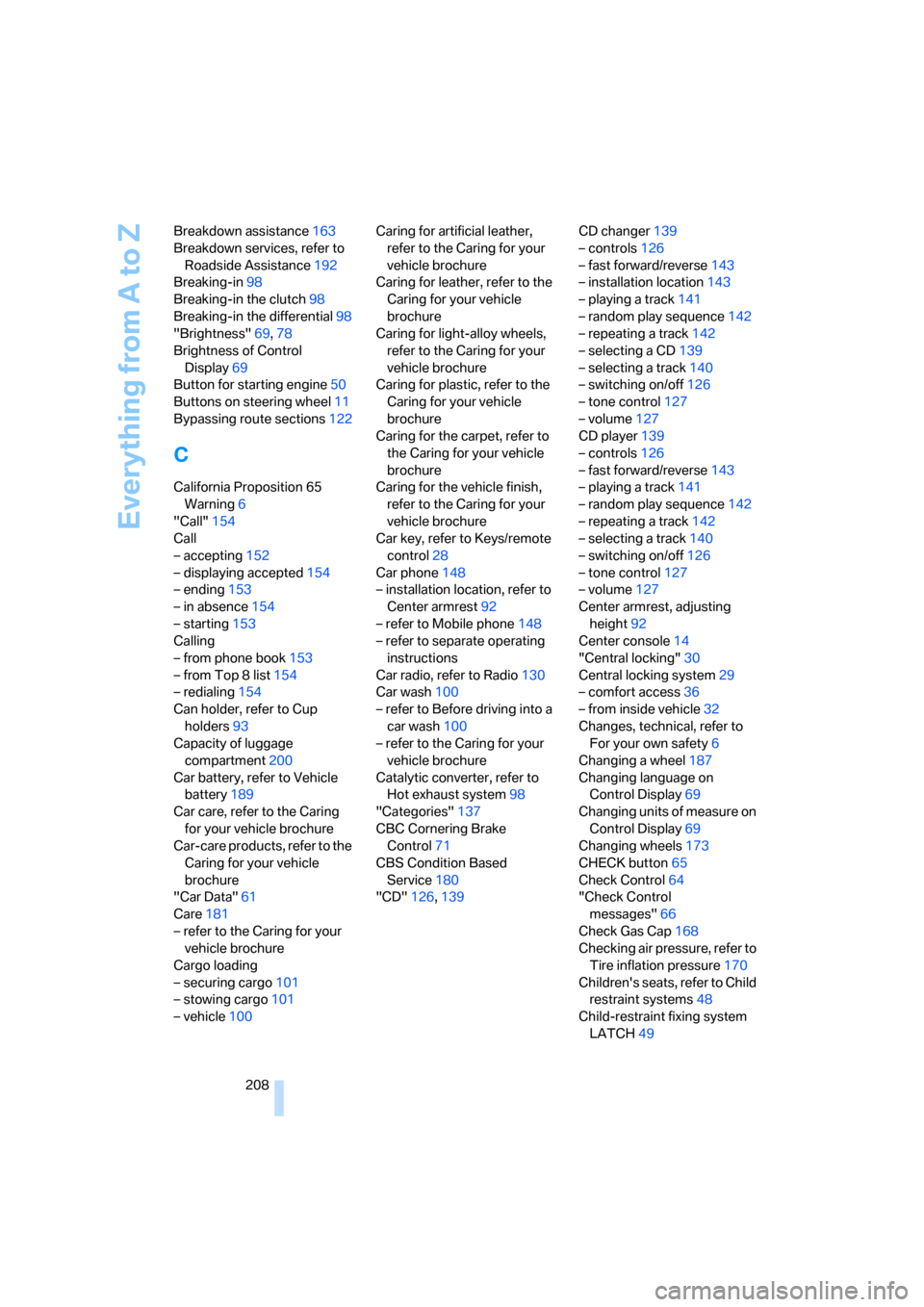
Everything from A to Z
208 Breakdown assistance163
Breakdown services, refer to
Roadside Assistance192
Breaking-in98
Breaking-in the clutch98
Breaking-in the differential98
"Brightness"69,78
Brightness of Control
Display69
Button for starting engine50
Buttons on steering wheel11
Bypassing route sections122
C
California Proposition 65
Warning6
"Call"154
Call
– accepting152
– displaying accepted154
– ending153
– in absence154
– starting153
Calling
– from phone book153
– from Top 8 list154
– redialing154
Can holder, refer to Cup
holders93
Capacity of luggage
compartment200
Car battery, refer to Vehicle
battery189
Car care, refer to the Caring
for your vehicle brochure
Car-care products, refer to the
Caring for your vehicle
brochure
"Car Data"61
Care181
– refer to the Caring for your
vehicle brochure
Cargo loading
– securing cargo101
– stowing cargo101
– vehicle100Caring for artificial leather,
refer to the Caring for your
vehicle brochure
Caring for leather, refer to the
Caring for your vehicle
brochure
Caring for light-alloy wheels,
refer to the Caring for your
vehicle brochure
Caring for plastic, refer to the
Caring for your vehicle
brochure
Caring for the carpet, refer to
the Caring for your vehicle
brochure
Caring for the vehicle finish,
refer to the Caring for your
vehicle brochure
Car key, refer to Keys/remote
control28
Car phone148
– installation location, refer to
Center armrest92
– refer to Mobile phone148
– refer to separate operating
instructions
Car radio, refer to Radio130
Car wash100
– refer to Before driving into a
car wash100
– refer to the Caring for your
vehicle brochure
Catalytic converter, refer to
Hot exhaust system98
"Categories"137
CBC Cornering Brake
Control71
CBS Condition Based
Service180
"CD"126,139CD changer139
– controls126
– fast forward/reverse
143
– installation location143
– playing a track141
– random play sequence142
– repeating a track142
– selecting a CD139
– selecting a track140
– switching on/off126
– tone control127
– volume127
CD player139
– controls126
– fast forward/reverse143
– playing a track141
– random play sequence142
– repeating a track142
– selecting a track140
– switching on/off126
– tone control127
– volume127
Center armrest, adjusting
height92
Center console14
"Central locking"30
Central locking system29
– comfort access36
– from inside vehicle32
Changes, technical, refer to
For your own safety6
Changing a wheel187
Changing language on
Control Display69
Changing units of measure on
Control Display69
Changing wheels173
CHECK button65
Check Control64
"Check Control
messages"66
Check Gas Cap168
Checking air pressure, refer to
Tire inflation pressure170
Children's seats, refer to Child
restraint systems48
Child-restraint fixing system
LATCH49
Page 215 of 227

Reference 213
At a glance
Controls
Driving tips
Communications
Navigation
Entertainment
Mobility
Indicator/warning lamps
– airbags77
– DSC13,72
– Flat Tire Monitor74
– handbrake13,52
– MDrive13,46
– M Dynamic Mode13,72
– parking lamps/low beams13
– safety belt warning43
Indicator and warning lamps,
overview13
Individually programmable
button on steering wheel45
Individual settings
– refer to MDrive46
– refer to Personal Profile29
Inflation pressure, refer to Tire
inflation pressure170
Information
– on another location112
– on current position112
– on destination location112
"Information" for
navigation112
"Information on
destination"114
Initializing
– Flat Tire Monitor74
– radio, refer to Storing
stations132
– refer to Power failure190
– seat, mirror and steering
wheel memory40
– time and date67
"Input map"111
Installation location
– CD changer143
– navigation drive106
Instructions for navigation
system, refer to Voice
instructions121
Instrument cluster12
Instrument illumination, refer
to Instrument lighting83
Instrument lighting83
Instrument panel, refer to
Instrument cluster12
Integrated key28Integrated universal remote
control90
Interesting destination for
navigation112
"Interim time"67
Interior lamps83
– switching on with remote
control31
Interior motion sensor
35
– switching off36
Interior rearview mirror44
– automatically dimming, refer
to Automatic functions44
Intermittent wiper mode56
J
Jacking points188
Joystick, refer to iDrive16
Jump starting192
K
Keyless-Go, refer to Comfort
access36
Keyless opening and closing,
refer to Comfort access36
Key Memory, refer to Personal
Profile29
"Keypad"156
Keys28
– key-related settings, refer to
Personal Profile29
Kick-down, refer to Drive
mode53
Knock control169
L
Lamps, refer to Parking lamps/
low beams80
Lamps and bulbs182
"Languages"69
– for navigation121
Lashing eyes, refer to
Securing cargo101
Last destinations, refer to
Destination list113"Last seat pos."41
LATCH child-restraint fixing
system49
LEDs light-emitting
diodes182
Length, refer to
Dimensions199
License plate lamps, replacing
bulbs185
Light-emitting diodes
LEDs182
Lighter93
"Lighting"56,80
Lighting
– instruments83
– of the vehicle, refer to
Lamps80
– refer to High-beam
assistant81
Light switch80
"Limit"66
Loading, refer to Cargo
loading100
"Lock after driving"32
Lock buttons in the doors,
refer to Locking33
Locking
– from inside33
– from outside31
– without key, refer to Comfort
access36
Locking and unlocking doors
– from inside32
– from outside30
Locking out, refer to
Unlocking36
Locking without key, refer to
Comfort access36
Low beams80
– automatic80
– indicator lamp13
– replacing bulbs182
Lower back support, refer to
Lumbar support40
Lug bolts188
– tightening torque, refer to
After mounting189
– wrench188
Page 218 of 227
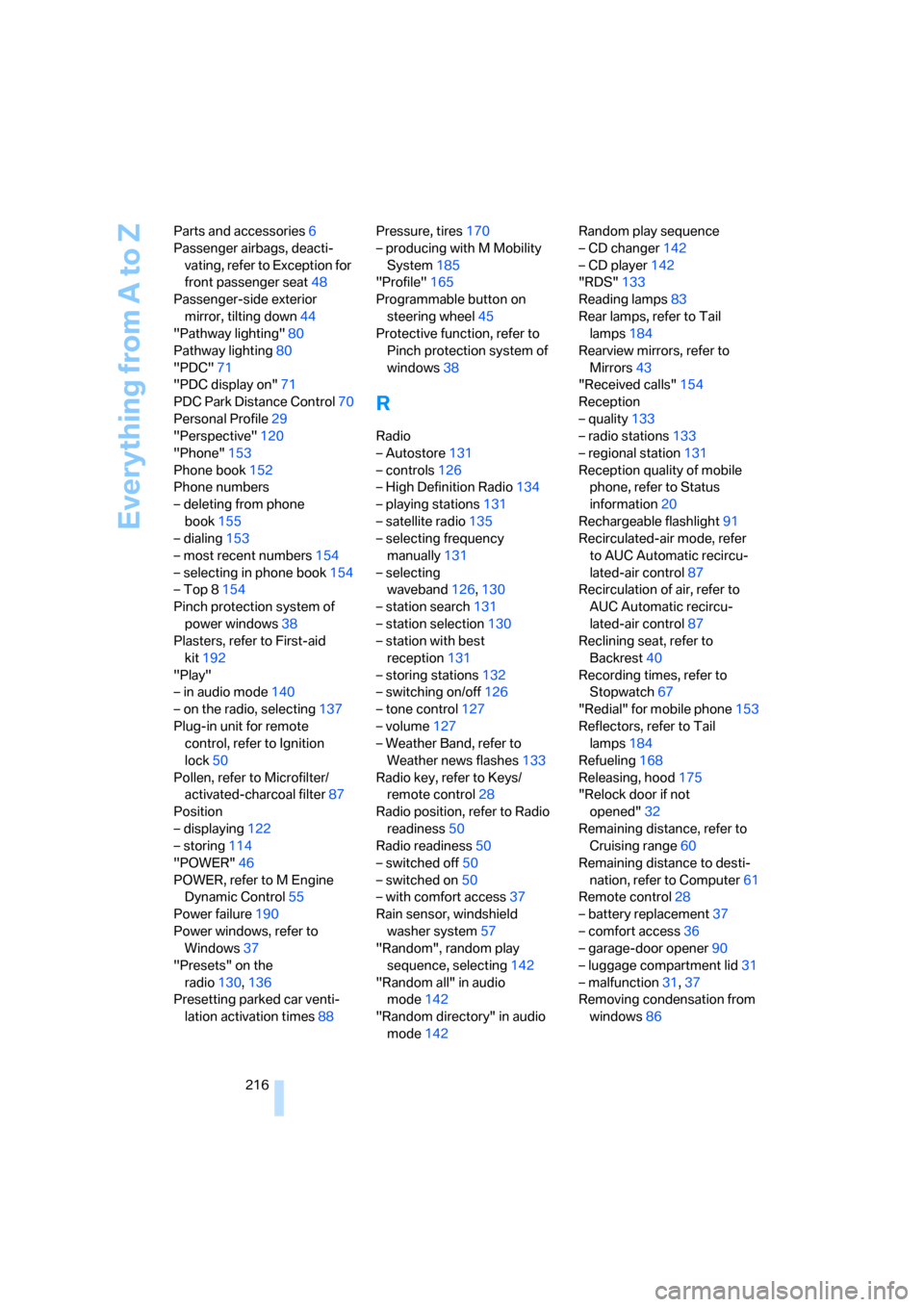
Everything from A to Z
216 Parts and accessories6
Passenger airbags, deacti-
vating, refer to Exception for
front passenger seat48
Passenger-side exterior
mirror, tilting down44
"Pathway lighting"80
Pathway lighting80
"PDC"71
"PDC display on"71
PDC Park Distance Control70
Personal Profile29
"Perspective"120
"Phone"153
Phone book152
Phone numbers
– deleting from phone
book155
– dialing153
– most recent numbers154
– selecting in phone book154
– Top 8154
Pinch protection system of
power windows38
Plasters, refer to First-aid
kit192
"Play"
– in audio mode140
– on the radio, selecting137
Plug-in unit for remote
control, refer to Ignition
lock50
Pollen, refer to Microfilter/
activated-charcoal filter87
Position
– displaying122
– storing114
"POWER"46
POWER, refer to M Engine
Dynamic Control55
Power failure190
Power windows, refer to
Windows37
"Presets" on the
radio130,136
Presetting parked car venti-
lation activation times88Pressure, tires170
– producing with M Mobility
System185
"Profile"165
Programmable button on
steering wheel45
Protective function, refer to
Pinch protection system of
windows38
R
Radio
– Autostore131
– controls126
– High Definition Radio134
– playing stations131
– satellite radio135
– selecting frequency
manually131
– selecting
waveband126,130
– station search131
– station selection130
– station with best
reception131
– storing stations132
– switching on/off126
– tone control127
– volume127
– Weather Band, refer to
Weather news flashes133
Radio key, refer to Keys/
remote control28
Radio position, refer to Radio
readiness50
Radio readiness50
– switched off50
– switched on50
– with comfort access37
Rain sensor, windshield
washer system57
"Random", random play
sequence, selecting142
"Random all" in audio
mode142
"Random directory" in audio
mode142Random play sequence
– CD changer142
– CD player142
"RDS"133
Reading lamps83
Rear lamps, refer to Tail
lamps184
Rearview mirrors, refer to
Mirrors43
"Received calls"154
Reception
– quality133
– radio stations133
– regional station131
Reception quality of mobile
phone, refer to Status
information20
Rechargeable flashlight91
Recirculated-air mode, refer
to AUC Automatic recircu-
lated-air control87
Recirculation of air, refer to
AUC Automatic recircu-
lated-air control87
Reclining seat, refer to
Backrest40
Recording times, refer to
Stopwatch67
"Redial" for mobile phone153
Reflectors, refer to Tail
lamps184
Refueling168
Releasing, hood175
"Relock door if not
opened"32
Remaining distance, refer to
Cruising range60
Remaining distance to desti-
nation, refer to Computer61
Remote control28
– battery replacement37
– comfort access36
– garage-door opener90
– luggage compartment lid31
– malfunction31,37
Removing condensation from
windows86
Page 220 of 227

Everything from A to Z
218 "Service"63,162
Service, refer to Roadside
Assistance192
Service and Warranty Infor-
mation Booklet for US
models180
Service interval display, refer
to Service requirements63
"Service notification"163
"Service Request"155,164
"Service
requirements"63,162
Service requirements63
– also refer to CBS Condition
Based Service180
"Service Status"162
"Set"
– in audio mode126
– in trip computer62
"Set date"68
"Set service date"64
"Set time"68
Settings
– changing on Control
Display67
– clock, 12h/24h mode68
– configuring, refer to
MDrive46
– configuring, refer to
Personal Profile29
Setting speed limit66
Setting time, refer to Prese-
lecting activation time88
"Set tire pressure"74
Shifting53
Shifting paddles54
Shift lights55
Shiftlock52
Shock absorber control, refer
to EDC Electronic Damping
Control73
Short commands of voice
command system201
"Short route" for
navigation117
Short route in navigation, refer
to Selecting route116
"Show current position"112"Show destination
position"112
Side airbags75
Side markers, replacing
bulbs184
Side turn signals, replacing
bulbs184
Signal horn, refer to Horn10
Sill panel lighting, refer to
Interior lamps83
Sitting safely39
– with airbags39
– with head restraints39
– with safety belts39
Ski bag94
Slope assistant, refer to
Starting off on slopes99
SMG, refer to Sequential
Manual Transmission with
Drivelogic52
"SMG Drivelogic"46,54
Snow chains174
Socket, refer to Connecting
electrical devices94
Socket for Onboard
Diagnostics interface181
Socket for remote control,
refer to Ignition lock50
Soft closure aid, refer to
Automatic soft closing33
Song search with CD, refer to
Playing a track141
SOS, refer to Initiating an
emergency call191
Spare fuses190
Spare key28
– adapter28
Spare remote control28
Spare wheel188
– driving with spare wheel189
Special oils, refer to Approved
engine oils178
Speed-dependent
volume128
Speed limit66
Speed limit warning, refer to
Speed limit66
Speedometer12"Speed volume", tone
control128
Speed with winter tires174
"Sport" with EDC73
Stability control, refer to
Driving stability control
systems71
Start/Stop button50
"Start" for stopwatch67
"Start guidance"110,118
Starting assistant, refer to
Starting off on slopes99
Starting difficulties
– jump starting192
– refer to Special starting
conditions51
Starting engine51
Starting off
– on a slippery surface99
– on slopes99
Start menu, iDrive17
"Start route guidance"112
"Start service"163
"State / Province" for desti-
nation entry108
"State inspection"64
Station, refer to Radio130
"Status"63
Status information on Control
Display20
Status of this Owner's Manual
at time of printing5
Steering wheel
– adjustment44
– automatic adjustment, refer
to Easy entry/exit45
– buttons on steering
wheel11
– lock50
– locking50
– MDrive button46
– memory40
– programmable button45
"Steering wheel button"45
Steering-wheel shift buttons,
refer to Shift paddles54
"Stop" for stopwatch67
"Stopwatch"67
Stopwatch67