2006 BMW M5 SEDAN oil change
[x] Cancel search: oil changePage 68 of 231
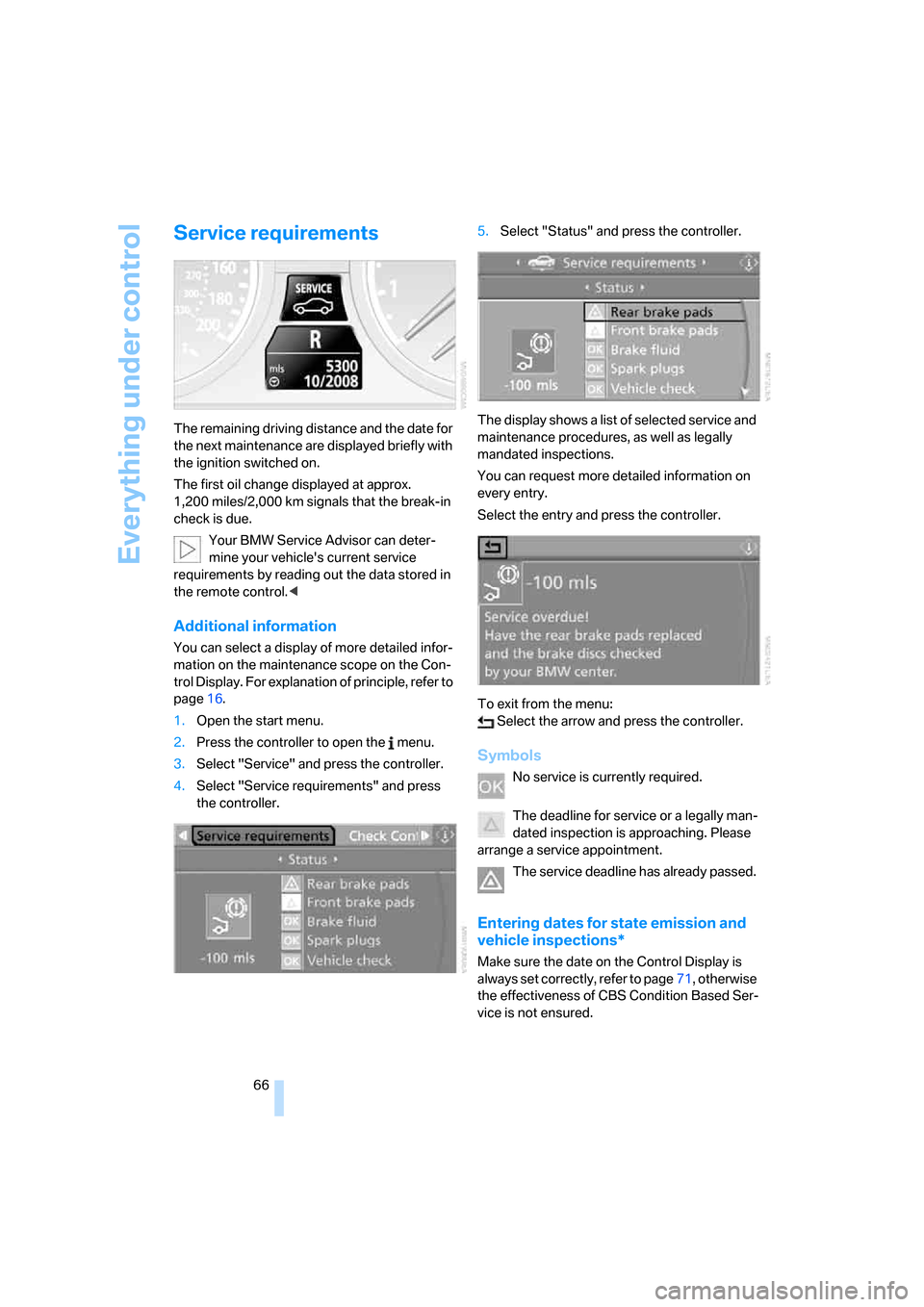
Everything under control
66
Service requirements
The remaining driving distance and the date for
the next maintenance are displayed briefly with
the ignition switched on.
The first oil change displayed at approx.
1,200 miles/2,000 km signals that the break-in
check is due.
Your BMW Service Advisor can deter-
mine your vehicle's current service
requirements by reading out the data stored in
the remote control.<
Additional information
You can select a display of more detailed infor-
mation on the maintenance scope on the Con-
trol Display. For explanation of principle, refer to
page16.
1.Open the start menu.
2.Press the controller to open the menu.
3.Select "Service" and press the controller.
4.Select "Service requirements" and press
the controller.5.Select "Status" and press the controller.
The display shows a list of selected service and
maintenance procedures, as well as legally
mandated inspections.
You can request more detailed information on
every entry.
Select the entry and press the controller.
To exit from the menu:
Select the arrow and press the controller.
Symbols
No service is currently required.
The deadline for service or a legally man-
dated inspection is approaching. Please
arrange a service appointment.
The service deadline has already passed.
Entering dates for state emission and
vehicle inspections*
Make sure the date on the Control Display is
always set correctly, refer to page71, otherwise
the effectiveness of CBS Condition Based Ser-
vice is not ensured.
Page 182 of 231

Wheels and tires
180
Recommended tire brands
Certain tire makes are recommended by BMW
depending on the tire size. You can recognize
these from the clearly visible BMW marking on
the tire sidewall.
When used properly, these tires comply with
the most demanding standards for safety and
vehicle response.
Special characteristics of winter tires
BMW recommends winter tires for use in cold
winter driving conditions. Although all-season
M+S tires provide better winter traction than
summer tires, they generally fail to provide the
same levels of cold-weather performance as
winter tires.
Pay attention to speed
Always observe the maximum permissi-
ble speed for the winter tires, otherwise
tire damage may occur, which can result in acci-
dents.<
After changing wheels/tires
After changing tires or wheels, the slip detec-
tion of the Sequential Manual Transmission
must become familiar with the changed state.
Reinitialize the system for this purpose:
1.Move the selector lever into the idling
position N on a straight stretch of road at a
speed between 20 mph/30 km/h and
90 mph/150 km/h.
2.Pull both shift paddles for approx. 2 sec-
onds.If you do not carry out initialization, the system
will automatically learn the changed state grad-
ually during driving. This may be noticeable
from the clutch opening and closing briefly.
Storage
Always store wheels and tires in a cool, dry
place with as little exposure to light as possible.
Always protect tires against all contact with oil,
grease and fuels. Do not exceed the maximum
tire inflation pressure indicated on the side wall
of the tire.
Snow chains*
BMW only tests certain fine-link snow chains,
classifies them as road-safe and recommends
them. Consult your BMW center for more infor-
mation.
Use is only permitted in pairs, with winter tires
of the size 245/45 R 18 on the rear wheels.
Observe the manufacturer's instructions when
mounting snow chains. Do not exceed a speed
of 30 mph/50 km/h with the chains mounted.
Make sure that the snow chains are always suf-
ficiently tensioned. Retension in accordance
with the chain manufacturer's specifications if
necessary.
After mounting snow chains, do not ini-
tialize the Flat Tire Monitor, otherwise
incorrect displays can occur.
After mounting or removing snow chains, the
slip detection of the Sequential Manual Trans-
mission must become familiar with the altered
state. To do this, reinitialize the system, refer to
After changing wheels/tires.<
Page 186 of 231

Under the hood
184 Add at least 0.5 US quart/0.5 liter of oil, other-
wise the oil level check cannot reliably display
the current oil level.<
Continuous exposure to used oil has
caused cancer in laboratory testing.
For this reason, any skin areas that come into
contact with oil should be thoroughly washed
with soap and water.
Keep oil, grease etc. out of reach of children and
observe the warnings on the containers to pre-
vent health risks.<
For immediate updating of the oil level
display, carry out a quick measurement
directly afterward.<
Oil change
Have oil changed only at your BMW center or
at a workshop that works according to BMW
repair procedures with correspondingly trained
personnel.
Approved engine oils
The quality of the engine oil selected has critical
significance for the operation and service life of
an engine. BMW continuously approves spe-
cific oils after confirming their suitability for use
in its vehicles with extensive testing.
Do not use oil additives, as these may
result in engine damage.<
Your BMW center will be happy to answer
detailed questions on BMW High Perfor-
mance Synthetic Oil or approved synthetic
oils.<
You can also call BMW of North America at
1-800-831-1117 or visit the website at
www.bmwusa.com to obtain this information.
Viscosity grades
Viscosity is a measure of an oil's flow rating and
is specified in SAE grades.
Approved oils belong to the SAE grade
10W-60.<
Alternative oil types
If BMW High Performance Synthetic Oil is
unavailable, you can add small quantities of
other synthetic oils between oil changes.
Only use oils with the following specifications:
>Viscosity
preferred: SAE 10W-60;
alternative: SAE 10W-40, SAE 5W-50 or
SAE 10W-50
>Specification
API SJ/CF, API SK/CF or higher
Low ambient temperatures
The oils used by BMW from the factory for your
vehicle model can be used at virtually all ambi-
ent temperatures. However, if the vehicle is
operated for a longer period at temperatures
below –47/–206, your BMW center will be
happy to recommend a suitable oil.
Coolant
Do not add coolant to the cooling system
when the engine is hot. Escaping coolant
can cause burns.<
Coolant is comprised of water and coolant addi-
tive. Not all commercially available additives are
suitable for your BMW. Ask your BMW center
for suitable additives.
Only use suitable additives, otherwise
engine damage may result. The additives
present a health hazard; observe the instruc-
tions on the containers.<
Comply with the appropriate environ-
mental protection regulations when dis-
posing of coolant additives.<
Checking coolant level
1.The engine must be at ambient tempera-
ture.
2.Turn the cap of the expansion tank counter-
clockwise to allow any accumulated pres-
sure to escape, then continue turning to
open.
Page 206 of 231

Technical data
204
Weights
Never exceed either the approved axle loads or
the gross vehicle weight.
Capacities
M5
Curb weight lbs./kg 4,012/1,820
Approved gross vehicle weight lbs./kg 5,071/2,300
Load lbs./kg 1,058/480
Approved front axle load lbs./kg 2,403/1,090
Approved rear axle load lbs./kg 2,800/1,270
Approved roof load capacity lbs./kg 220/100
Luggage compartment capacity cu ft/l 17.7/500
Notes
Fuel tank gal/liters approx. 18.5/70 Fuel grade: page175
of that reserve gal/liters approx. 4/15
Window and headlamp
washer system US quarts/liters approx. 5.3/5For more details: page59
Engine with oil filter change US quarts/liters 9.8/9.25 Oil grades: page184
Page 221 of 231

Reference 219
At a glance
Controls
Driving tips
Communications
Navigation
Entertainment
Mobility
Mirrors45
– automatic curb monitor46
– folding in and out46
– heating46
– memory, refer to Seat, mirror
and steering wheel
memory42
"Missed calls"160
Missed calls160
Mobile communications
devices in vehicle105
Mobile phone
– accepted calls160
– adjusting volume158
– calling159
– ending call159
– installation location, refer to
Center armrest95
– missed calls160
– operation via iDrive158
– redialing160
– refer to separate operating
instructions
– Top 8160
– touch tone dialing, refer to
Tone dialing method162
Mobility System190
Monitor, refer to iDrive16
Monitoring pressure of tires,
refer to Flat Tire Monitor76
"Monitor on / off"47
Most recent numbers
for mobile phone160
MP3, refer to Compressed
audio files145
Multi-function steering wheel,
refer to Buttons on steering
wheel11
Multifunction switch
– refer to Turn signals/
headlamp flasher59
– refer to Wiper/washer
system59
Music track, finding147
"Mute on / off"47
"M View"81
M view81
MW, waveband136N
"Navigation"64,113
Navigation destination
– home address122
– manual entry113
– selecting via map117
Navigation drive, installation
location112
Navigation DVD112
Navigation instructions, refer
to Switching voice instruc-
tions on/off127
Navigation system112
– address book120
– bypassing route
sections128
– destination entry113
– destination guidance in
assistance window112
– destination list119
– displaying current
position128
– entering a destination
manually113
– entering destination via
voice116
– last destinations119
– opening113
– route display125
– route list126
– searching for a special
destination118
– selecting destination using
information118
– selecting destination via
map117
– selecting route criteria122
– starting destination
guidance124
– switching off, refer to Termi-
nating/continuing desti-
nation guidance124
– terminating/continuing
destination guidance124
– voice instructions127
– volume adjustment127
"Navigation voice
instructions"47"Navigation voice instructions
on"127
Neck support, refer to Head
restraints43
"New address" for navigation
system120
"New destination"113,117
New remote control28
"New route"128
New wheels and tires179
"Next entertainment
source"47
"Normal", active backrest
width adjustment42
"Normal" with EDC76
Nozzles, refer to Windshield
washer nozzles60
Nylon rope, refer to Tow-
starting and towing198
O
OBD socket187
Octane ratings, refer to Fuel
specifications175
Odometer62
Oil
– additives, refer to Approved
engine oils184
– approved engine oils184
– capacity204
– consumption, refer to
Checking engine oil
level182
– level182
– refilling, refer to Adding
engine oil183
Oil change intervals, refer to
Service requirements66
Oil temperature63
"On a new destination" for
navigation system119
Onboard computer, refer to
iDrive16
"Onboard info"64
Onboard toolkit188
"On destination"119
"On location"119
Page 225 of 231

Reference 223
At a glance
Controls
Driving tips
Communications
Navigation
Entertainment
Mobility
Sitting safely40
– with airbags40
– with head restraint40
– with safety belts40
Ski bag99
Sliding/tilt sunroof, refer to
Glass sunroof, electric38
Slope assistant, refer to
Starting off on slopes105
SMG, refer to Sequential
Manual Transmission with
Drivelogic55
"SMG Drivelogic"48,57
Snow chains180
Socket for Onboard
Diagnostics interface187
Socket for remote control,
refer to Ignition lock53
Sockets, refer to Connecting
electrical devices97
Soft closure aid, refer to
Automatic soft closing33
Song search with CD, refer to
Playing a track147
SOS, refer to Initiating an
emergency call196
Spare fuses195
Spare key28
– adapter28
Spare remote control28
Spare wheel193
– driving with spare wheel194
– refer to Changing
wheels192
Special oils, refer to Approved
engine oils184
Specified oil grades, refer to
Approved engine oils184
Speed-dependent
volume134
Speed limit warning, refer to
Speed limit69
Speedometer12
"Speed volume", refer to Tone
control134
Speed with winter tires180"Sport"
– active backrest width
adjustment42
– with EDC76
Stability control, refer to
Driving stability control
systems74
Start/Stop button53
"Start" for stopwatch70
"Start guidance"116,124
Starting, refer to Starting
engine54
Starting assistance, refer to
Jump starting197
Starting assistant, refer to
Starting off on slopes105
Starting difficulties
– jump starting197
– refer to Special starting
conditions54
Starting off
– on a slippery surface105
– on slopes105
Start menu, iDrive17
"Start route guidance"118
"Start service"169
"State / Province" for desti-
nation entry114
"State inspection"67
Station, refer to Radio136
"Stations", presets143
"Status"66
Status of this Owner's Manual
at time of printing5
Steering wheel
– adjustment47
– buttons on steering
wheel11
– easy entry/exit47
– lock53
– locking53
– MDrive button48
– memory42
– programmable button47
"Steering wheel button"47
Steering-wheel shift buttons,
refer to Shift paddles57"Stop" for stopwatch70
"Stopwatch"70
Stopwatch70
Storage compartments96
"Store in address book" for
navigation system120
"Store" on the radio138,143
Storing current position120
Storing radio stations138
Storing sitting position, refer
to Seat, mirror and steering
wheel memory42
Storing tires180
Straps, refer to Loading108
"Street" for destination
entry115
Summer tires, refer to Wheels
and tires176
Sun blinds94
"Surround Settings", refer to
Tone control134
SW, waveband136
Switches, refer to Cockpit10
Switching between high
beams and low beams,
automatic, refer to High-
beam assistant84
Switching cooling function on
and off89
Switching off engine54
Switching off tilt alarm
sensor35
Switching on
– audio132
– CD changer132
– CD player132
– radio132
Switching on hour signal71
Swiveling headlamps, refer to
Adaptive Head Light84
Symbols4
– indicator/warning lamps13