2006 BMW M5 wiper fluid
[x] Cancel search: wiper fluidPage 62 of 231
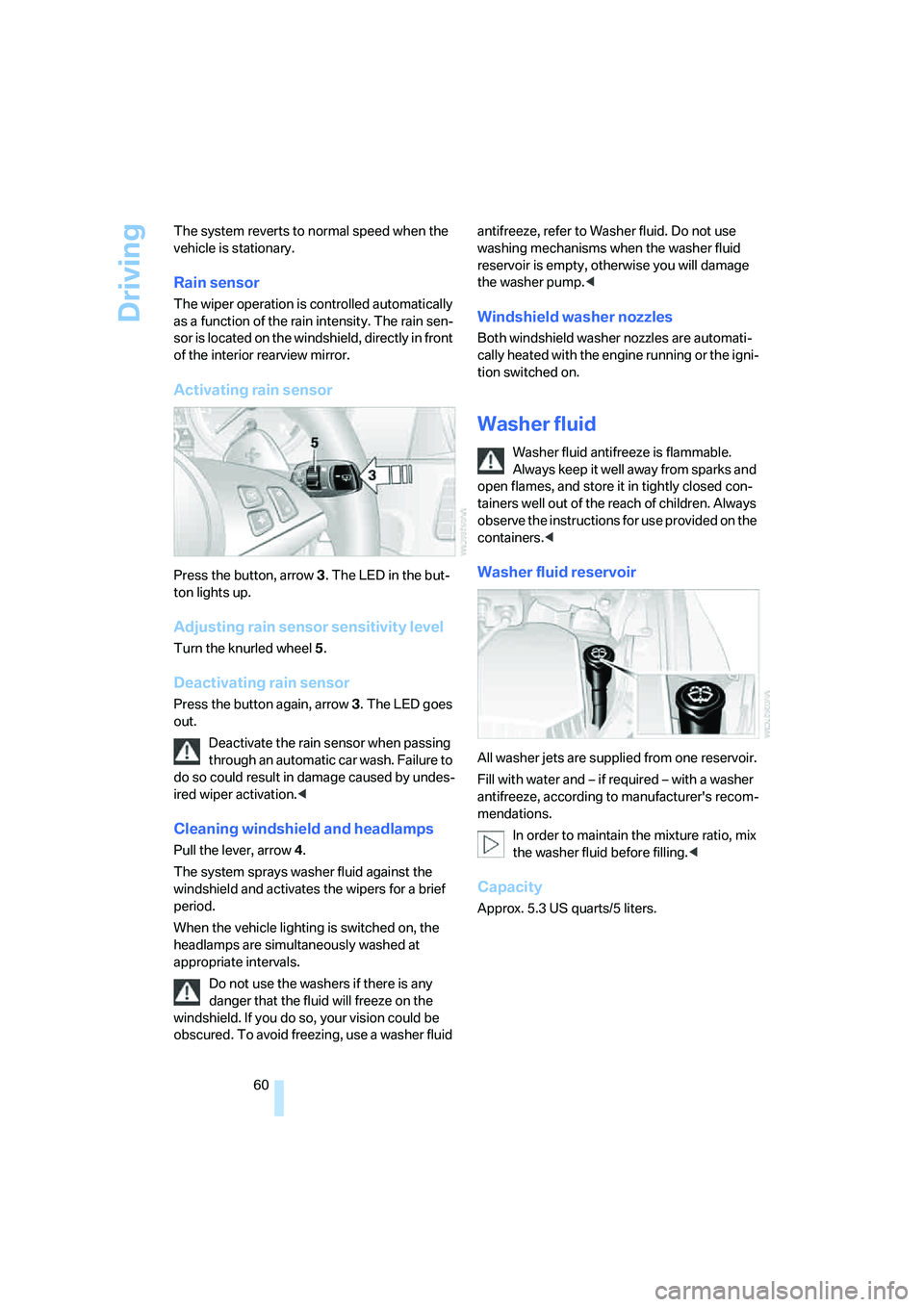
Driving
60 The system reverts to normal speed when the
vehicle is stationary.
Rain sensor
The wiper operation is controlled automatically
as a function of the rain intensity. The rain sen-
sor is located on the windshield, directly in front
of the interior rearview mirror.
Activating rain sensor
Press the button, arrow3. The LED in the but-
ton lights up.
Adjusting rain sensor sensitivity level
Turn the knurled wheel5.
Deactivating rain sensor
Press the button again, arrow3. The LED goes
out.
Deactivate the rain sensor when passing
through an automatic car wash. Failure to
do so could result in damage caused by undes-
ired wiper activation.<
Cleaning windshield and headlamps
Pull the lever, arrow4.
The system sprays washer fluid against the
windshield and activates the wipers for a brief
period.
When the vehicle lighting is switched on, the
headlamps are simultaneously washed at
appropriate intervals.
Do not use the washers if there is any
danger that the fluid will freeze on the
windshield. If you do so, your vision could be
obscured. To avoid freezing, use a washer fluid antifreeze, refer to Washer fluid. Do not use
washing mechanisms when the washer fluid
reservoir is empty, otherwise you will damage
the washer pump.<
Windshield washer nozzles
Both windshield washer nozzles are automati-
cally heated with the engine running or the igni-
tion switched on.
Washer fluid
Washer fluid antifreeze is flammable.
Always keep it well away from sparks and
open flames, and store it in tightly closed con-
tainers well out of the reach of children. Always
observe the instructions for use provided on the
containers.<
Washer fluid reservoir
All washer jets are supplied from one reservoir.
Fill with water and – if required – with a washer
antifreeze, according to manufacturer's recom-
mendations.
In order to maintain the mixture ratio, mix
the washer fluid before filling.<
Capacity
Approx. 5.3USquarts/5liters.
Page 200 of 231

Giving and receiving assistance
198 Your BMW M5 has a special nut as body
ground or negative terminal.
5.Attach the second end of the cable to the
negative terminal of the battery or to the
engine or body ground of the vehicle to be
started.
Starting engine
1.Start the engine on the assisting vehicle
and allow it to run at idle for several minutes
at slightly increased speed.
2.Start the engine on the other vehicle in the
usual way.
If the first starting attempt is not successful,
wait a few minutes before another attempt
in order to allow the discharged battery to
recharge.
3.Let the engines run for a few minutes.
4.Disconnect the jumper cables by reversing
the connection sequence.
Check the battery and recharge if necessary.
Never use spray fluids to start the
engine.<
Tow-starting and towing
Observe applicable laws and regulations
for tow-starting and towing.<
Do not transport any passengers other
than the driver in a vehicle that is being
towed.<
Using tow fitting
The screw-on tow-fitting must always be car-
ried in the vehicle. It can be screwed in at the
front or rear of the BMW M5.It is located in the toolkit in the luggage com-
partment lid, refer to page188.
Use only the tow fitting provided with the
vehicle and screw it all the way in. Use the
tow fitting for towing only on roads. Avoid lateral
loading of the tow fitting, e.g. do not lift the vehi-
cle by the tow fitting. Otherwise damage to the
tow fitting and the vehicle can occur.<
Access to screw thread
Rectangular cover panel in bumper: press on
the arrow symbol on the cover panel.
Front
Rear
Being towed
Make sure that the ignition is switched on,
refer to page53, otherwise the low
beams, tail lamps, turn signals and windshield
wipers would not be available. If the vehicle
electrical system fails, do not tow-start or tow
the vehicle. The electric steering-wheel lock
cannot be unlocked and the vehicle cannot be
steered. For information on jump starting, refer
to page197. There is no power assistance with
the engine stopped. This then requires
increased effort for braking and steering.<
Page 219 of 231

Reference 217
At a glance
Controls
Driving tips
Communications
Navigation
Entertainment
Mobility
ID3 tag, refer to Information on
track147
Idle56
iDrive16
– assistance window20
– automatic climate control
with expanded scope88
– changing date and time71
– changing language72
– changing menu page19
– changing settings70
– changing units of measure
and display type72
– confirming selection or
entry19
– controller16
– controls16
– displays, menus17
– selecting menu item19
– setting brightness72
– start menu17
– status information20
– symbols18
Ignition53
– switched off53
– switched on53
Ignition key, refer to Keys/
remote control28
Ignition key position 1, refer to
Radio readiness53
Ignition key position 2, refer to
Ignition on53
Ignition lock53
– starting engine with comfort
access37
Independent ventilation, refer
to Parked car ventilation91
Indicator/warning lamps
– airbags80
– brake fluid185
– brake pads185
– DSC13,75
– Flat Tire Monitor77
– high beams13
– MDrive13,49
– M Dynamic Mode13,75
– parking lamps/low beams13
– safety belt warning44Indicator and warning
lamps13
Individual air distribution89
Individually programmable
button on steering wheel47
Individual settings, refer to
MDrive
48
Individual settings, refer to
Personal Profile29
Inflation pressure, refer to Tire
inflation pressure176
Inflation pressure monitoring,
refer to Flat Tire Monitor76
Information
– on another location118
– on current position118
– on destination location118
"Information" for navigation
system118
"Information on
destination"120
"Initializing..."77
Initializing
– Flat Tire Monitor77
– radio, refer to Storing
stations138
– refer to Power failure195
– refer to Setting time and
date71
– seat, mirror and steering
wheel memory42
"Input map"118
Installation location
– CD changer149
– mobile phone95
– navigation drive112
Instructions for navigation
system, refer to Voice
instructions127
Instrument cluster12
Instrument illumination, refer
to Instrument lighting86
Instrument lighting86
Instrument panel
– refer to Cockpit10
– refer to Instrument
cluster12
Integrated key28Integrated universal remote
control93
Interesting destination for
navigation118
"Interim time"70
Interior lamps86
– switching on with remote
control31
Interior motion sensor35
– switching off35
Interior rearview mirror46
– automatic dimming
feature105
Intermittent mode of the
wipers59
J
Jacking points193
Joystick, refer to iDrive16
Jumpering, refer to Jump
starting197
Jump starting197
K
Keyless-Go, refer to Comfort
access36
Keyless opening and closing,
refer to Comfort access36
Key Memory, refer to Personal
Profile29
"Keypad"162
Keys28
– key-related settings, refer to
Personal Profile29
Knock control175
L
Lamps, refer to Parking lamps/
low beams83
Lamps and bulbs188
"Languages"72
– for navigation system127
Lashing eyes, refer to
Securing cargo108
Page 227 of 231

Reference 225
At a glance
Controls
Driving tips
Communications
Navigation
Entertainment
Mobility
Turning circle, refer to
Dimensions203
Turn signals59
– indicator lamp12
– replacing bulbs189
U
"Unchanged"49,57
Underbody protection, refer to
Caring for your vehicle
brochure
Uniform Tire Quality Grading/
UTQR177
"Units"72
Units
– average fuel
consumption72
– temperature72
Universal garage-door
opener, refer to Integrated
universal remote control93
Universal remote control93
"Unlock button"30
Unlocking
– from inside33
– from outside30
– without key, refer to Comfort
access36
Unlocking without key, refer to
Comfort access36
"Update services"170
Upshift display, refer to Shift
lights58
"Use current location as
address"120,122
Used batteries
– refer to Disposal195
– refer to Replacing battery37
V
Valve screw caps, refer to
After mounting194
Vehicle
– battery195
– breaking-in104
– care187
– care, refer to Caring for your
vehicle brochure
– dimensions203
– loading106
– parking54
– washing, refer to Caring for
your vehicle brochure
– weights204
Vehicle jack193
– jacking points193
Vehicle position, refer to
Displaying current
position128
"Vehicle settings"
– for unlocking30
– with MDrive48
Ventilation90
– draft-free90
– in the rear91
– while stationary91
Venting, refer to Ventilation90
Vents, refer to Ventilation90
"Vent settings"89
Voice, refer to Destination
guidance with voice
instructions127
Voice command system22
– short commands205
Voice instructions for
navigation system127
– muting47
– repeating47,127
– switching on/off47,127
– volume127
Voice phone book164
Volume132
– audio sources132
– mobile phone158
– setting speed-
dependent134
– voice instructions127
W
Warning lamps, refer to
Indicator and warning
lamps13
Warning messages, refer to
Check Control67
Warning triangle196
Warranty and Service Guide
Booklet for Canadian
models186
Washer fluid60
– capacity of the reservoir60
Washer fluid reservoir60
Water on roads, refer to
Driving through water105
Waveband for radio136
"WB"132,140
Wear indicators in tires, refer
to Minimum tread depth178
Weather news flashes139
Website4
Weights204
Wheel/tire combination, refer
to New wheels and tires179
Wheel/tire damage179
Wheelbase, refer to
Dimensions203
Wheels and tires176
Width, refer to
Dimensions203
Windows37
– auto-remote operation from
outside32
– comfort operation with
comfort access36
– convenience operation30
– safety switch38
Windshield
– cleaning, refer to Wiper
system60
– defrosting, refer to
Defrosting windows89
– displays, refer to Head-Up
Display80
Windshield washer system
– refer to Wiper system59
– windshield washer
nozzles60
Page 228 of 231

Everything from A to Z
226 Windshield wipers, refer to
Washer system59
– wiper blade
replacement188
Winter tires180
– setting speed limit69
– storage180
Wiper blade replacement188
Wiper system59
– rain sensor60
– washer fluid60
– windshield washer
nozzles60
"With highways" for
navigation system123
Word matching principle for
navigation123
Working in the engine
compartment181
Wrenches/screwdrivers, refer
to Onboard toolkit188
X
Xenon lamps188
– replacing bulbs188