2006 BMW M3 COUPE display
[x] Cancel search: displayPage 86 of 170
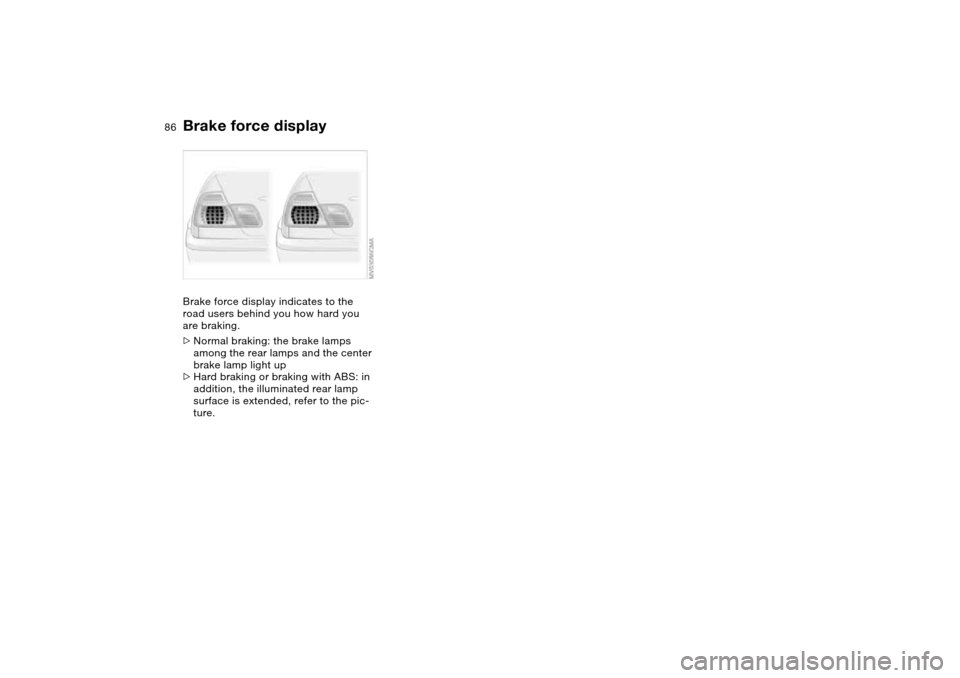
86
Brake force displayBrake force display indicates to the
road users behind you how hard you
are braking.
>Normal braking: the brake lamps
among the rear lamps and the center
brake lamp light up
>Hard braking or braking with ABS: in
addition, the illuminated rear lamp
surface is extended, refer to the pic-
ture.
Page 91 of 170

91
1Air onto the windshield and the side
windows
2Air for the upper body area93
3Air to the footwell
4Interior temperature sensor – please
keep clear and unobstructed
5Outside air/Automatic recirculated-
air control (AUC)/Recirculated
air93
6Automatic air distribution and
supply92
7Individual air distribution92
8Temperature92
9Display for temperature and air
supply92
10 Air supply/Blower92
11 To defrost windows and remove
condensation92
12 Air conditioning92
13 Rear window defroster93Automatic climate control
OverviewControlsMaintenanceRepairsDataIndex
Page 92 of 170

92
Tips for pleasant drivingUse the automatic mode – switch on
with AUTO button 6. Select the desired
interior temperature.
Detailed setting options are described
for you in the following sections.
You can make the settings of your
vehicle in such a manner that,
when you unlock the vehicle with the
remote control of your personal key,
your own personalized setting for the
automatic climate control is initiated.
air supply and the air distribu-
tion to the windshield and the side win-
dows, towards the upper body and to
the footwells, and in addition adapts
the temperature to external influences:
summer, winter.
The cooling function is automatically
switched on when you are using the
AUTO program.
Individual air distribution
You can cancel the AUTO pro-
gram by selecting specific dis-
tribution patterns to suit your
own individual requirements.
While the AUTO program is then deacti-
vated, the automatic airflow control
remains in operation. Air flows onto
the windows , toward the upper
body , and into the footwell . You
can reactivate the automatic air supply
by pressing the AUTO button.Temperature
The interior temperature that
appears in the display panel is a
general figure intended for refer-
ence purposes. We recommend 727/
+226 as a comfortable setting, even if
the air conditioning is on. When you
start the vehicle, the system ensures
that the selected temperature is
reached as quickly as possible. It then
maintains this temperature, regardless
of the season.
To select the units of measure 7/6 of
the display, refer to page 79.
Air supply/Blower
By pressing the upper or lower
button, you can vary the air sup-
ply. This deactivates the auto-
matic air supply – the AUTO display dis-
appears from the panel. Nevertheless,
the automatic air distribution remains
unchanged. You can reactivate the
automatic air supply by pressing the
AUTO button.
When the lowest blower speed is set
and you press the lower button, all of
the displays are canceled: the blower,
heating and air conditioner are
switched off, and the air supply is
stopped. You can reactivate the system
by pressing any button for the auto-
matic climate control.To defrost windows and remove
condensation
This program quickly removes
ice and condensation from the
windshield and the side windows.
Air conditioning
The air is cooled and dehumidi-
fied and – depending on the
temperature setting – rewarmed.
Depending on the weather, the wind-
shield may fog over briefly when the
engine is started. Air conditioning helps
prevent the windows from fogging up.
The cooling function is automatically
switched on when you are using the
AUTO program.
Automatic climate control
Page 126 of 170

126Maintenance
BMW Maintenance SystemThe BMW Maintenance System helps
maintain your vehicle's road safety and
operational safety. Comfort-related
aspects, such as the timely change of
filters for the air inside the vehicle, are
taken into consideration. The goal is to
optimize maintenance with respect to
low total cost of ownership.
If you should sell your BMW one day,
consistent service and maintenance will
prove to your advantage.
Service interval displayThe service interval display shows you
when an oil service, an inspection –
always alternating between I and II – or
a brake fluid change is due. The special
feature is that the service intervals are
calculated according to your BMW's
individual driving conditions instead of
from fixed mileage increments.
The technology developed for this
takes your personal driving style into
account, as well as your BMW's driving
conditions. After all, short-distance
driving, i.e. frequent cold starts, or driv-
ing off at high engine speeds, affects
your BMW differently from long-dis-
tance driving with the engine at consis-
tent operating temperature.
Have a break-in inspection per-
formed at approx. 1,250 miles/
2,000 km regardless of the service
interval indicated on the display.<
Special feature regarding engine
oil changeThe calculation of the service intervals
covers practically every kind of operat-
ing situation. If you drive very rarely,
however, you should have the oil
changed at least every two years, since
engine oil deteriorates over time
regardless of use.Service and Warranty Information
Booklet for US models/Warranty
and Service Guide Booklet for
Canadian modelsFor additional information on required
maintenance intervals and procedures,
please refer to the Service and War-
ranty Information Booklet for US mod-
els, or the Warranty and Service Guide
Booklet for Canadian models.
As a precaution against corrosion, it is
advisable to have the body checked for
damage from rocks or gravel at the
same time, depending upon operating
conditions.
Page 128 of 170

128Laws and regulations
OBD interface socketThe Onboard Diagnostic (OBD) inter-
face socket is located on the left of the
driver's side under the instrument panel
and under a cover.
The cover has the letters OBD on it.
The purpose of the OBD system is to
ensure proper operation of the emis-
sion control system for the vehicle's
lifetime. The system monitors emission-
related components and systems for
deterioriation and malfunction.
An illuminated lamp informs you
of the need for service, not of
the need to stop the vehicle.
However, the systems should be
checked by your BMW center at the
earliest possible opportunity.
Display in Canadian models for
the malfunction described
above.
Under certain conditions, the indicator
will blink or flash. This indicates a rather
severe level of engine misfire. When
this occurs, you should reduce speed
and consult the nearest BMW center as
soon as possible. Severe engine misfire
over only a short period of time can
seriously damage emission control
components, especially the catalytic
converter.
When the fuel filler cap is not
properly tightened, the OBD sys-
tem can detect the vapor leak and the
indicator will light up. If the filler cap is
subsequently tightened, the indicator
should go out within a few days.<
Event data recordersYour vehicle may be equipped with one
or more sensing and diagnostic mod-
ules or a recording device capable of
recording or transmitting certain vehicle
data or information. In addition, if you
have a Subscription Service Agreement
for the BMW Assist system, certain
vehicle information may be transmitted
or recorded in order to provide such
services.
Page 136 of 170
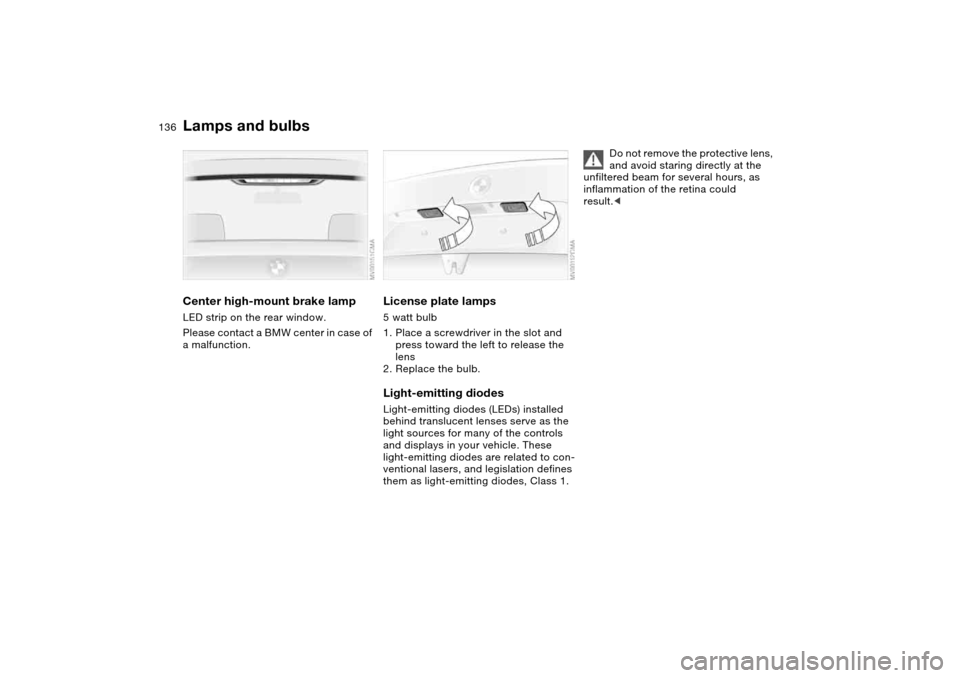
136
Center high-mount brake lampLED strip on the rear window.
Please contact a BMW center in case of
a malfunction.
License plate lamps5 watt bulb
1. Place a screwdriver in the slot and
press toward the left to release the
lens
2. Replace the bulb.Light-emitting diodesLight-emitting diodes (LEDs) installed
behind translucent lenses serve as the
light sources for many of the controls
and displays in your vehicle. These
light-emitting diodes are related to con-
ventional lasers, and legislation defines
them as light-emitting diodes, Class 1.
Do not remove the protective lens,
and avoid staring directly at the
unfiltered beam for several hours, as
inflammation of the retina could
result.<
Lamps and bulbs
Page 156 of 170
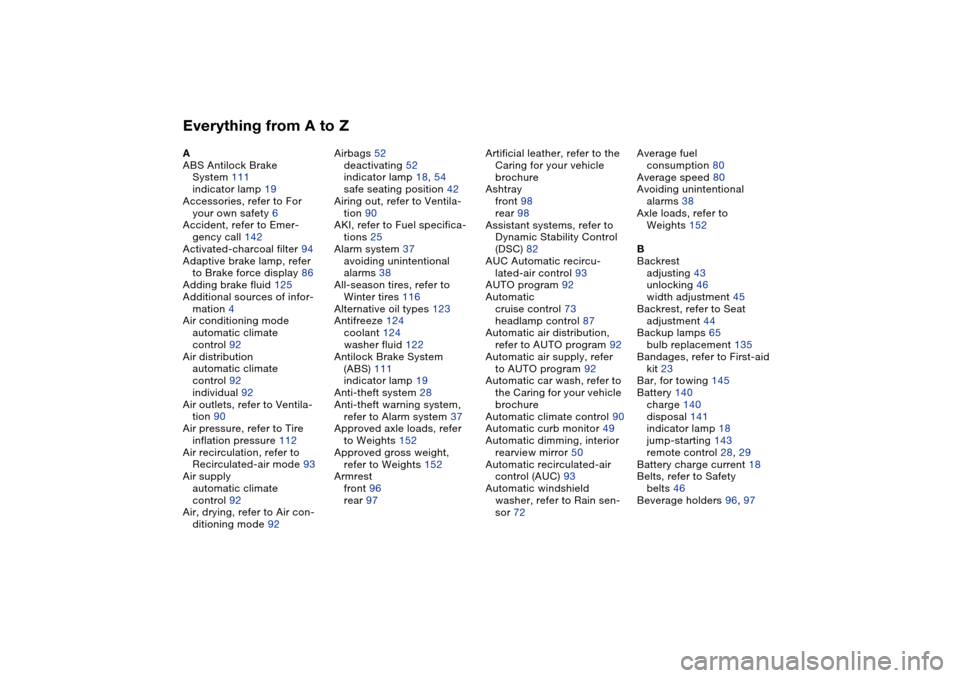
Everything from A to ZA
ABS Antilock Brake
System 111
indicator lamp 19
Accessories, refer to For
your own safety 6
Accident, refer to Emer-
gency call 142
Activated-charcoal filter 94
Adaptive brake lamp, refer
to Brake force display 86
Adding brake fluid 125
Additional sources of infor-
mation 4
Air conditioning mode
automatic climate
control 92
Air distribution
automatic climate
control 92
individual 92
Air outlets, refer to Ventila-
tion 90
Air pressure, refer to Tire
inflation pressure 112
Air recirculation, refer to
Recirculated-air mode 93
Air supply
automatic climate
control 92
Air, drying, refer to Air con-
ditioning mode 92Airbags 52
deactivating 52
indicator lamp 18, 54
safe seating position 42
Airing out, refer to Ventila-
tion 90
AKI, refer to Fuel specifica-
tions 25
Alarm system 37
avoiding unintentional
alarms 38
All-season tires, refer to
Winter tires 116
Alternative oil types 123
Antifreeze 124
coolant 124
washer fluid 122
Antilock Brake System
(ABS) 111
indicator lamp 19
Anti-theft system 28
Anti-theft warning system,
refer to Alarm system 37
Approved axle loads, refer
to Weights 152
Approved gross weight,
refer to Weights 152
Armrest
front 96
rear 97Artificial leather, refer to the
Caring for your vehicle
brochure
Ashtray
front 98
rear 98
Assistant systems, refer to
Dynamic Stability Control
(DSC) 82
AUC Automatic recircu-
lated-air control 93
AUTO program 92
Automatic
cruise control 73
headlamp control 87
Automatic air distribution,
refer to AUTO program 92
Automatic air supply, refer
to AUTO program 92
Automatic car wash, refer to
the Caring for your vehicle
brochure
Automatic climate control 90
Automatic curb monitor 49
Automatic dimming, interior
rearview mirror 50
Automatic recirculated-air
control (AUC) 93
Automatic windshield
washer, refer to Rain sen-
sor 72Average fuel
consumption 80
Average speed 80
Avoiding unintentional
alarms 38
Axle loads, refer to
Weights 152
B
Backrest
adjusting 43
unlocking 46
width adjustment 45
Backrest, refer to Seat
adjustment 44
Backup lamps 65
bulb replacement 135
Bandages, refer to First-aid
kit 23
Bar, for towing 145
Battery 140
charge 140
disposal 141
indicator lamp 18
jump-starting 143
remote control 28, 29
Battery charge current 18
Belts, refer to Safety
belts 46
Beverage holders 96, 97
Page 157 of 170

Everything from A to Z
157
Blower
automatic climate
control 92
BMW Maintenance
System 126
BMW sports seat 44
Bore, refer to Engine
data 150
Bottle holders, see Bever-
age holders 96, 97
Brake fluid 125
indicator lamp 18, 125
level 125
Brake force display 86
Brake lamps
bulb replacement 135
indicator lamp, defective
lamp 77
Brake lamps, refer to Brake
force display 86
Brake pads
brake fluid level 18, 125
breaking in 108
Brake rotors
breaking in 108
Brake system
brake pads, indicator
lamp 19
Brake wear warning
indicator lamp 19Brakes
ABS 111
brake fluid 125
brake force display 86
brake pads 110
breaking in 108
driving notes 109
indicator/warning
lamp 18, 19
parking brake 64
Break-in procedures 108
Bridging, refer to Jump-
starting 143
Bulb replacement 133
Bulb replacement, refer to
Lamps and bulbs 133
Buttons in steering wheel 22
C
California Proposition 65
warning 6
Can holders, see Beverage
holders 96, 97
Capacities 153
Car battery 140
Car care, refer to the Caring
for your vehicle brochure
Car keys, refer to Keys 28
Car phone hookup
microphone 97
Car radio, refer to the
Owner's Manual for RadioCar telephone, refer to the
separate Owner's Manual
Car vacuum cleaner, con-
necting 98
Car wash, refer to the Caring
for your vehicle brochure
Caring for headlamp cov-
ers, refer to the Caring for
your vehicle brochure 133
Carpet care, refer to the
Caring for your vehicle
brochure
Cassette operation, refer to
the Owner's Manual for
Radio/Onboard Computer
CBC Cornering Brake Con-
trol 111
warning lamp 19
CD changer, refer to the
Owner's Manual for
Radio/Onboard Computer
CD operation, refer to the
Owner's Manual for
Radio/Onboard Computer
Center high-mount brake
lamp
bulb replacement 136
Central locking system 28
button 33
passenger
compartment 33
Charge indicator lamp 18Check Control 77
Check Gas Cap
indicator lamp 19
Child seats, refer to Child-
restraint systems 55
Child-restraint systems 55
Cigarette lighter 98
Cleaning chrome parts, refer
to the Caring for your vehi-
cle brochure
Cleaning light alloy wheels,
refer to the Caring for your
vehicle brochure
Cleaning the vehicle, refer to
the Caring for your vehicle
brochure
Cleaning windshield 73
Clock 78
12-/24-hour mode 78
setting, refer also to the
Owner's Manual for
Radio/Onboard Computer
Closing
from inside 33
from outside 29
Clothes hooks 99
Clutch
breaking in 108
Cockpit 14
Code, refer to the Owner's
Manual for Radio/Onboard
Computer
OverviewControlsMaintenanceRepairsDataIndex