2006 BMW 745i mirror controls
[x] Cancel search: mirror controlsPage 103 of 247

Controls
101Reference
At a glance
Driving tips
Communications
Navigation
Entertainment
Mobility
Manually switching between high and
low beams
You can intervene at any time you wish or the
situation requires.
>If the high-beam assistant has switched on
the high beams, but you want to use the low
beams, simply switch to the low beams with
the turn signal lever. The high-beam assis-
tant is deactivated in the process.
To reactivate the system, briefly press the
turn signal lever in the high beam direction
again.
>If the high-beam assistant has switched on
the low beams, but you want to use the high
beams, switch to the high beams in the
accustomed manner. The system is deacti-
vated in the process and you must switch to
the low beams manually.
To reactivate the system, briefly press the
turn signal lever in the high beam direction
again.
>You use the headlamp flasher as usual with
low beams.
System limits
The high-beam assistant cannot replace
personal decisions on the benefits of
using the high beams. In situations which
require this, you should therefore switch to the
low beams manually to avoid a safety risk.<
In the following example situations, the system
either does not operate or only operates to a
limited degree and a personal reaction may be
required:
>Under extremely unfavorable weather con-
ditions, such as heavy fog or precipitation.
>For perceiving road users with poor lighting
of their own, e.g. pedestrians, cyclists, peo-
ple on horseback, horse-drawn vehicles,
with train or ship traffic close to the road and
wild animals crossing the road.
>In tight curves, on steep crowns or depres-
sions, with cross traffic or partially con-
cealed oncoming traffic on the freeway.
>In poorly lit places and with highly reflective
signs.>In the low speed range.
>When the windshield is dirty or covered with
stickers, decals etc. in the area of the inside
rearview mirror.
>When the sensor is dirty. Clean the sensor
on the front side of the inside rearview mir-
ror with a cloth moistened with a small
amount of glass cleaner.
Fog lamps
Briefly press the button to switch on/off.
Front fog lamps
The parking lamps or low beams must be
switched on for the fog lamps to operate. The
green indicator lamp on the Info Display lights
up whenever the fog lamps are on.
If the automatic headlamp control is acti-
vated, the low beams will come on auto-
matically when you switch on the fog lamps.<
Instrument lighting
You can adjust the lighting intensity with the
knurled wheel.
Page 125 of 247

Driving tips
123Reference
At a glance
Controls
Communications
Navigation
Entertainment
Mobility
Interior and exterior mirrors,
automatic dimming feature*
Two photocells in the interior rearview mirror
control this function. One is integrated into the
mirror's lens, the other is located offset from
this on the rear of the mirror housing.
For trouble-free operation, keep the photocells
clean and do not cover the area between the
interior rearview mirror and the windshield. Do
not attach any kind of stickers to the windshield
in front of the mirror either.
Hydroplaning
When driving on wet or slushy roads,
reduce road speed. If you do not, a wedge
of water can form between tires and road sur-
face. This phenomenon is referred to as hydro-
planing, and is characterized by a partial or
complete loss of contact between tires and
road surface, ultimately undermining your abil-
ity to steer and brake the vehicle.<
Driving through water
Only drive through water with a maximum
depth of 1 ft/30 cm, and then only at walk-
ing speed at the most. Otherwise, you run the
risk of damaging the vehicle's engine, electrical
systems, and transmission.<
Safe braking
Your BMW is equipped with ABS as standard
equipment. In situations that require it, it is best
to apply the brakes fully. Since the vehicle
maintains steering responsiveness, you can
nevertheless avoid possible obstacles with a
minimum of steering effort.Pulsation at the brake pedal combines with
sounds from the hydraulic circuits to indicate to
the driver that ABS is in its active mode.
Driving in wet conditions
When driving in wet conditions and in heavy
rain, it is a good idea to apply light pressure to
the brake pedal every few miles. Monitor traffic
conditions to ensure that this maneuver does
not endanger other road users. The heat gener-
ated helps dry the pads and rotors to ensure
that full braking efficiency will then be available
when you need it.
Hills
To prevent overheating and reduced effi-
ciency of the brake system, drive long or
steep downhill grades in the gear that requires
the least amount of braking. Otherwise, even
light but consistent pedal pressure can lead to
high temperatures, brake wear and possibly
even brake failure.<
You can further enhance the engine's braking
action by selecting a lower gear in the automatic
transmission's manual mode, downshifting as
far as first gear on extremely steep stretches,
refer to page63. This strategy helps you avoid
placing excessive loads on the brake system.
Do not drive in idle or with the engine
switched off; otherwise, there will be no
engine braking action or support of the braking
force and steering.
Never allow floor mats, carpets or any other
objects to protrude into the area of movement
of the pedals and impair their operation.<
Corrosion on brake rotors
When the vehicle is driven only occasionally,
during extended periods when the vehicle is not
used at all, and in operating conditions where
brake applications are less frequent, there is an
increased tendency for corrosion to form on
rotors, while contaminants accumulate on the
brake pads. This occurs because the minimal
pressure that must be exerted by the pads dur-
ing brake applications to clean the rotors is not
reached.
Page 213 of 247

Mobility
211Reference
At a glance
Controls
Driving tips
Communications
Navigation
Entertainment
After mounting
1.Tighten the lug bolts in a diagonal pattern.
To ensure safety, always have the
lug bolts checked with a calibrated
torque wrench as soon as possible to
ensure that they are tightened to the speci-
fied torque. The tightening torque is
100lbft/140Nm.<
2.Reverse the removal sequence when stor-
ing the wheel and tools in the vehicle.
3.Check and correct the tire inflation pressure
at the earliest opportunity.
Protect valve stems and valve stem
seal caps from dirt and contamina-
tion. Dirt in valve stems is a frequent source
of gradual air loss.<
4.Reinitialize the Flat Tire Monitor, refer to
page90, or reset the Tire Pressure Monitor,
refer to page92.
5.Replace the damaged tire as soon as possi-
ble and have the new wheel/tire balanced.
Driving with spare tire
On certain wheel-tire combinations, the
size of the spare tire differs from that of
the rest of the tires. The spare tire is fully capa-
ble of running in all load and speed ranges.
However, to recreate the original conditions,
the tire should be replaced as soon as possi-
ble.<
Vehicle battery
Maintenance
The battery is 100 % maintenance-free, i.e., the
electrolyte will last for the life of the battery
when the vehicle is operated in a temperate cli-
mate. Your BMW center will be happy to advise
you on all questions concerning the battery.
Charging battery
Charge the battery in the vehicle only via the
terminals in the engine compartment and with
the engine off. Connections, refer to Jump
starting on page213.
Battery switch
Before storing the vehicle for an extended
period of several weeks or more, slide the bat-
tery switch located behind the trim panel on the
right side of the luggage compartment to OFF.
This reduces the current flow from the battery
for the period during which the vehicle remains
parked. A message is shown on the Info Dis-
play. Please take note of the supplementary
information provided on the Control Display.
Disposal
Have old batteries disposed of following
replacement at your BMW center or bring
them to a collection point. Maintain the battery
in an upright position for transport and storage.
Always secure the battery to prevent it from tip-
ping over during transport.<
Power failure
After a temporary interruption in electrical
power, the functioning of some equipment may
be limited and must be reinitialized. Individual
settings are also lost and must be updated
again:
>Seat, mirror, and steering wheel memory
The positions must be stored again, refer to
page46.
>Time and date
These must be reset, refer to page84.
>Radio
Stations must be stored again, refer to
page158.
>Navigation system
You must wait until it becomes operational
again, refer to Inserting navigation CDs/
DVDs on page130.
Page 233 of 247

Reference 231
At a glance
Controls
Driving tips
Communications
Navigation
Entertainment
Mobility
Head light, refer to Adaptive
Head Light100
Headphones22
Head restraints46
– front head restraints,
active47
– sitting safely43
Heated
– mirrors51
– seats49
Heated rear window, refer to
Rear window defroster107
Heated steering wheel52
Heater, windshield, refer to
Defrosting windows and
removing condensation106
Heating103
– exterior mirrors51
– residual heat106
– seats49
– steering wheel52
– windshield washer
nozzles66
Heating and ventilation103
Heating when parked, refer to
Residual heat106
Heavy cargo, refer to Stowing
cargo125
Height, refer to
Dimensions219
Height adjustment
– seats44
– steering wheel52
"Help"
– assistance window20
– menu navigation19
"Help text", assistance
window20
Help text on Control
Display20
"Hide map icons",
navigation137
"high", automatic climate
control105
High-beam assistant100
High beams100
– headlamp flasher100
– indicator lamp11High Definition Radio161
High temperatures122
Hills123
Holder for cups115
Home address
– selecting140
– storing140
Hood201
Horn11
Hour signal activation85
"House Number",
navigation134
Hydraulic brake assistant,
refer to DBC87
Hydroplaning123
I
ID3 tag, refer to Displaying
information on track166
iDrive16
– assistance window20
– automatic climate
control104
– changing date and time84
– changing language84
– changing settings84
– changing units of measure
and display format84
– confirming selection or
entry19
– controller16
– controls16
– displays, menus17
– menus17
– rear seat screen21
– selecting menu item19
– setting brightness85
– showing help text20
– start menu18
– status lines20
– symbols20
Ignition key30
Ignition lock57
Illuminated vanity mirror51
Imitation leather, refer to
Caring for your vehicle
brochure"Indep. ventil.", automatic
climate control109
Indicator/warning lamps12
– airbags95
– alarm system37
– DSC88
– DTC88
– Flat Tire Monitor91
– fog lamps101
– safety belt warning49
– Tire Pressure Monitor93
Individually programmable
buttons11,52
Individual settings, refer to
Key Memory31
Inflation pressure, refer to Tire
inflation pressure194
Inflation pressure monitoring,
refer to Flat Tire Monitor90
Inflation pressure monitoring,
refer to Tire Pressure
Monitor91
Info Display12
Info menu, refer to Assistance
window20
"Information",
navigation135,136
Information, navigation
– "On country"135
– "On dest."135
– "On location"135
– "On town/city"135
Information on travel direction,
refer to Voice
instructions145
Infrared windshield, refer to
Entry/pass tags126
"INITIALIZE", BMW
Assist186
Initializing BMW Assist186
Inserting navigation CD/
DVD130
Installation location
– CD changer164
– DVD changer168
– mobile phone, refer to
Inserting mobile phone179
– navigation drive130
Page 235 of 247
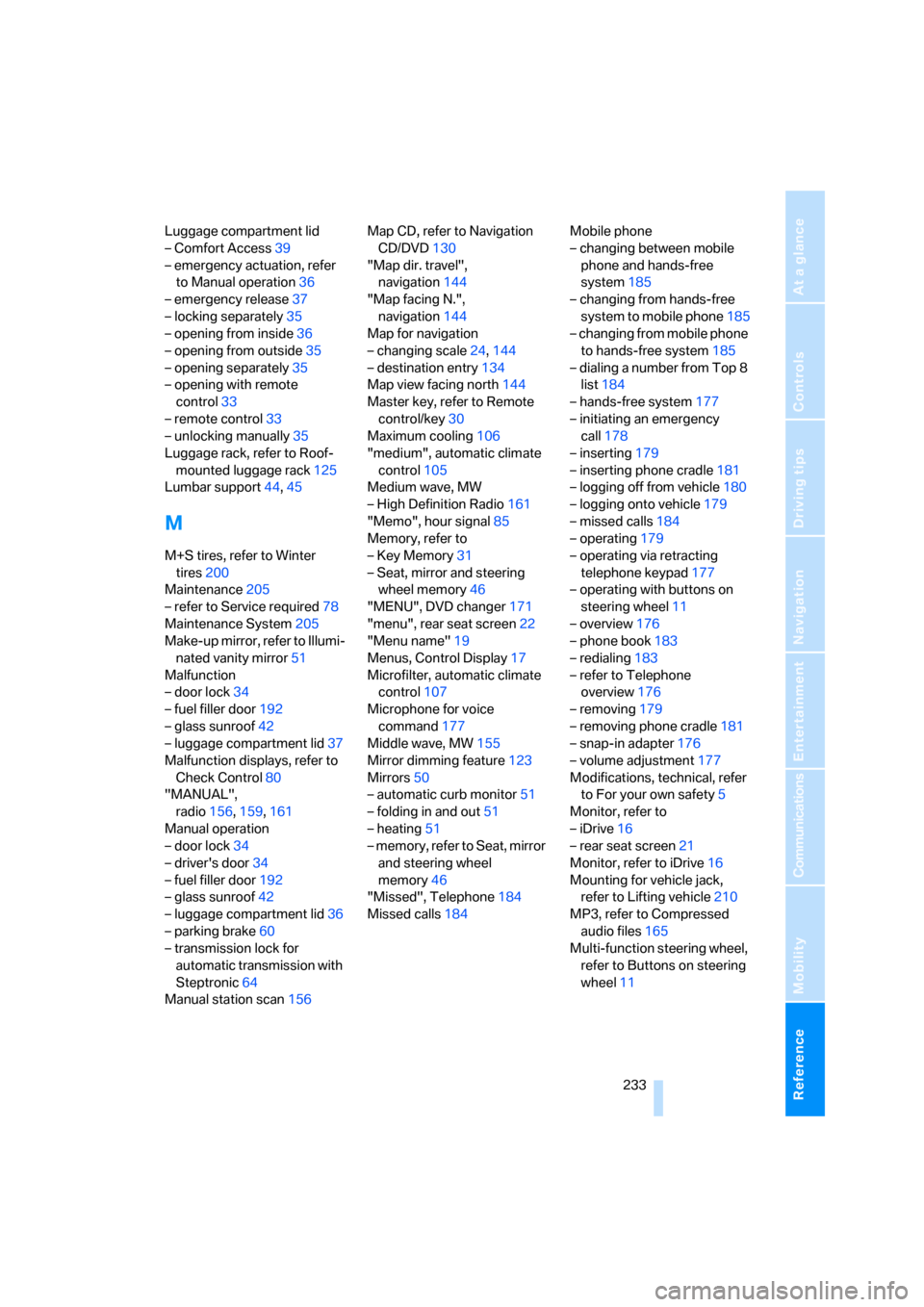
Reference 233
At a glance
Controls
Driving tips
Communications
Navigation
Entertainment
Mobility
Luggage compartment lid
– Comfort Access39
– emergency actuation, refer
to Manual operation36
– emergency release37
– locking separately35
– opening from inside36
– opening from outside35
– opening separately35
– opening with remote
control33
– remote control33
– unlocking manually35
Luggage rack, refer to Roof-
mounted luggage rack125
Lumbar support44,45
M
M+S tires, refer to Winter
tires200
Maintenance205
– refer to Service required78
Maintenance System205
Make-up mirror, refer to Illumi-
nated vanity mirror51
Malfunction
– door lock34
– fuel filler door192
– glass sunroof42
– luggage compartment lid37
Malfunction displays, refer to
Check Control80
"MANUAL",
radio156,159,161
Manual operation
– door lock34
– driver's door34
– fuel filler door192
– glass sunroof42
– luggage compartment lid36
– parking brake60
– transmission lock for
automatic transmission with
Steptronic64
Manual station scan156Map CD, refer to Navigation
CD/DVD130
"Map dir. travel",
navigation144
"Map facing N.",
navigation144
Map for navigation
– changing scale24,144
– destination entry134
Map view facing north144
Master key, refer to Remote
control/key30
Maximum cooling106
"medium", automatic climate
control105
Medium wave, MW
– High Definition Radio161
"Memo", hour signal85
Memory, refer to
– Key Memory31
– Seat, mirror and steering
wheel memory46
"MENU", DVD changer171
"menu", rear seat screen22
"Menu name"19
Menus, Control Display17
Microfilter, automatic climate
control107
Microphone for voice
command177
Middle wave, MW
155
Mirror dimming feature123
Mirrors50
– automatic curb monitor51
– folding in and out51
– heating51
– memory, refer to Seat, mirror
and steering wheel
memory46
"Missed", Telephone184
Missed calls184Mobile phone
– changing between mobile
phone and hands-free
system185
– changing from hands-free
system to mobile phone185
– changing from mobile phone
to hands-free system185
– dialing a number from Top 8
list184
– hands-free system177
– initiating an emergency
call178
– inserting179
– inserting phone cradle181
– logging off from vehicle180
– logging onto vehicle179
– missed calls184
– operating179
– operating via retracting
telephone keypad177
– operating with buttons on
steering wheel11
– overview176
– phone book183
– redialing183
– refer to Telephone
overview176
– removing179
– removing phone cradle181
– snap-in adapter176
– volume adjustment177
Modifications, technical, refer
to For your own safety5
Monitor, refer to
– iDrive16
– rear seat screen21
Monitor, refer to iDrive16
Mounting for vehicle jack,
refer to Lifting vehicle210
MP3, refer to Compressed
audio files165
Multi-function steering wheel,
refer to Buttons on steering
wheel11
Page 237 of 247

Reference 235
At a glance
Controls
Driving tips
Communications
Navigation
Entertainment
Mobility
P
"PAIRING", phone179
Panic mode33
Park Distance Control PDC86
"Parked car", parked car
ventilation109
Parked car ventilation
– activating activation
time110
– preselecting activation
time109
– switching on and off
directly109
Parking, vehicle58
Parking aid, refer to PDC Park
Distance Control86
Parking assistant, refer to
PDC Park Distance
Control86
Parking brake58
– Automatic Hold59
Parking lamps99
Parking lamps/low beams99
Parking with Automatic
Hold60
Park lock, refer to Parking62
Parts and accessories, refer to
Your individual vehicle5
Passenger airbag status
lamp95
Passenger-side exterior
mirror, tilting down51
Pathway lighting99
PDC Park Distance Control86
"PDC pic."87
Pen tray, refer to Storage
compartment in center
console115
Perimeter lighting, refer to
Interior lamps102
Permissible axle load, refer to
Weights220
Permissible gross weight,
refer to Weights220
"Perspective",
navigation144,145"Phone"179,180,181
Phone book184
– creating entry in voice
command phone book184
– deleting all entries185
– deleting entry185
– displaying entry185
– having entries read185
– selecting name185
– via iDrive183
Phone number
– deleting individual entry185
– dialing from phone book183
– dialing via retracting
telephone keypad
177
– redialing183
– Top 8 list184
"Pict.format", DVD
changer171
"Picture", DVD changer170
Pinch protection system
– glass sunroof, electric41
– power windows40
Plasters, refer to First-aid
kit213
Plastic, refer to Caring for your
vehicle brochure
Playing music tracks in
random sequence
– CD changer166
– CD player163
Pollen, refer to Microfilter/
activated-charcoal filter107
Position
– displaying146
– storing139
Power failure211
Power output, refer to Engine
specifications218
Power rear backrests45
Power seat, rear45
Power socket116
Power windows39
– convenience operation32
– safety switch40
Precious wood, refer to Caring
for your vehicle brochurePreparation package for
phone, refer to Hands-free
system177
"Presets", radio155,160
Pressure, tires194
Pressure monitoring, tires,
refer to Flat Tire Monitor90
Pressure monitoring, tires,
refer to Tire Pressure
Monitor91
"Profile", BMW Assist189
Programmable
– buttons52
– cruise control67
Protective function
– glass sunroof, electric41
– power windows40
"Public places, business and
shopping", navigation136
Puncture, Flat Tire Monitor90
R
Radiator, refer to Coolant203
Radiator fluid, refer to
Coolant203
Radio155
– Autostore157
– controls152
– High Definition Radio161
– sampling stations156
– satellite radio159
– selecting the waveband155
– storing stations158
– switching on/off153
– tone control153
– updating selection of
stations in receiving
range157
– volume153
– weather reports159
Radio Data System RDS158
Radio key, refer to Remote
control/key30
Radio ready state57
– with Comfort Access39
Rain sensor65
Page 238 of 247

Everything from A to Z
236 "RDS", Radio159
RDS Radio Data System158
Reading lamps102
"Rear", rear seat screen22
Rear air conditioner108
– cooling adjustment108
– switching off108
– switching on108
– switching on/off via
iDrive108
Rear armrest, refer to Center
armrest114
"Rear climate control", rear
compartment air
conditioning108
Rear-compartment air condi-
tioning, rear refrigerator117
Rear lamps208
– refer to Tail lamps208
– replacing bulbs208
Rear lock, rear seat screen22
"Rear refrigerator"117
Rear refrigerator117
Rear-seat area ventilation107
Rear seat backrests, electric,
refer to Rear comfort seat
adjustment45
Rear seats
– adjusting45
– adjusting passenger seat
from rear45
– head restraint adjustment47
– heating50
Rear seat screen21
Rearview mirror50
Rear window blind, refer to
Sun blinds112
Rear window defroster107
Rear window safety switch40
Recent numbers in mobile
phone184
Reception, radio
– refer to Changing
station155
– refer to Updating stations in
receiving range157
Rechargeable flashlight113"Recirc. air", programmable
buttons52
Recirculated-air mode105
– automatic climate
control105
Reclining seat
– refer to Comfort seat
adjustment44
– refer to Power seat
adjustment44
Redialing list, displaying
persons not reached184
Reflectors, refer to Tail
lamps208
Refueling
192
Remaining distance
– for service required78
– refer to Cruising range77
– to destination77
Remote control30
– changing battery39
– Comfort Access38
– garage door opener111
– luggage compartment lid33
– malfunction33
Removing fog on the
windows106
Removing head restraints,
rear seats47
Replacement fuses212
Replacement key, refer to
New remote controls30
Replacement of tires199
– changing wheels209
– tire replacement199
Replacing bulbs, refer to
Lamps and bulbs207
Replacing windshield
wipers207
Reporting an accident, refer
Initiating an emergency
call178
Reservoir for washer
systems67
"RESET"
– Tire Pressure Monitor92
– tone control154Reset, resetting tone
settings154
Residual heat106
Restraint systems
– for children54
– refer to Safety belts48
Retaining straps, refer to
Securing cargo125
Retracting telephone
keypad177
Reverse
– CD changer166
– CD player163
– DVD changer169
Reverse gear, automatic
transmission with
Steptronic63
"Right", seat heating49
"RND"
– CD changer166
– CD player163
Road map134
Roadside Assistance187
Roadside parking lamps100
Roadside service, refer to
Roadside Assistance187
Roller sun blind, refer to Sun
blinds112
Roof load capacity220
Roof-mounted luggage
rack125
Rope, refer to Towing
methods215
Rotary pushbutton, refer to
iDrive16
Route
– altering145
– bypassing sections146
– changing145
– displaying143
– displaying arrow display143
– displaying map143
– displaying town144
– list144
– selecting141
– selecting criteria141
"Route guid.",
navigation138,143
Page 239 of 247

Reference 237
At a glance
Controls
Driving tips
Communications
Navigation
Entertainment
Mobility
Route guidance143
– changing route
specifications141
– continuing143
– displaying driving route130
– distance and arrival77
– interrupting143
– interrupting voice
instructions145
– selecting new route145
– starting143
– terminating143
– volume of voice
instructions145
"ROUTE GUIDE",
navigation134,139
"Route preference",
navigation141
RSC Run-flat System
Component, refer to Run-
flat tires199
Run-flat tires
– flat tire91,93
– tire inflation pressure194
– tire replacement199,200
– winter tires200
run-flat tires199
S
Safe braking123
Safety5
Safety belts48
– care, refer to Caring for your
vehicle brochure
– sitting safely43
– warning lamp49
Safety belt tensioners
– refer to Airbags94
– refer to Safety belts48
Safety systems, refer to
– ABS Antilock Brake
System87
– Airbags94
– Brake system87
– DSC Dynamic Stability
Control87
– Safety belts48Safety tires, refer to Run-flat
tires199
Sampling, Scan
– CD changer166
– CD player162
– radio156
Sampling a music track, Scan
– CD changer166
– CD player162
"SAT", radio159
SAT, waveband159
"SCAN"
– CD changer166
– CD player162
– radio156
Scan, sampling
– CD changer166
– CD player162
– radio156
"Screen", settings85
Screw thread for tow
fitting214
Seat adjustment44
Seats44
– adjusting44
– automatic backrest width
adjustment44
– comfort seat44
– heating49
– in rear45
– lumbar support45
– memory, refer to Seat, mirror
and steering wheel
memory46
– shoulder support45
– storing adjustments46
– thigh support44
– ventilation, refer to Active
seat ventilation50
"Seat temp.", seat heating49
Seat ventilation, refer to
Active seat ventilation50
Securing for transport, refer to
Securing cargo125
Securing load, refer to
Securing cargo125
Selecting
– menu items with iDrive19
– route for navigation141Selecting audio source152
Selecting country132
Selecting functions, refer to
iDrive16
Selecting menu17
Selecting roaming, refer to
Top and bottom status
line21
Selector lever, automatic
transmission with
Steptronic62
Selector lever interlock, refer
to Selecting transmission
range62
Service, refer to Roadside
Assistance187
Service and Warranty Infor-
mation Booklet for US
models and Warranty and
Service Guide Booklet for
Canadian models205
Service car, refer to Roadside
Assistance187
Service required78
Service requirement
display205
"Services", BMW Assist188
"Service Status", BMW
Assist187
"SET"
– Flat Tire Monitor90
– setting speed limit82
Set language84
"Set time 1", parked car
ventilation109
"Set time 2", parked car
ventilation109
Setting button, refer to
iDrive16
Settings
– assistance window20
– BMW Night Vision97
– data and time84
– Entertainment152
– Key Memory31
– language84
– units of measure84