2006 BMW 650I COUPE washer fluid
[x] Cancel search: washer fluidPage 67 of 236
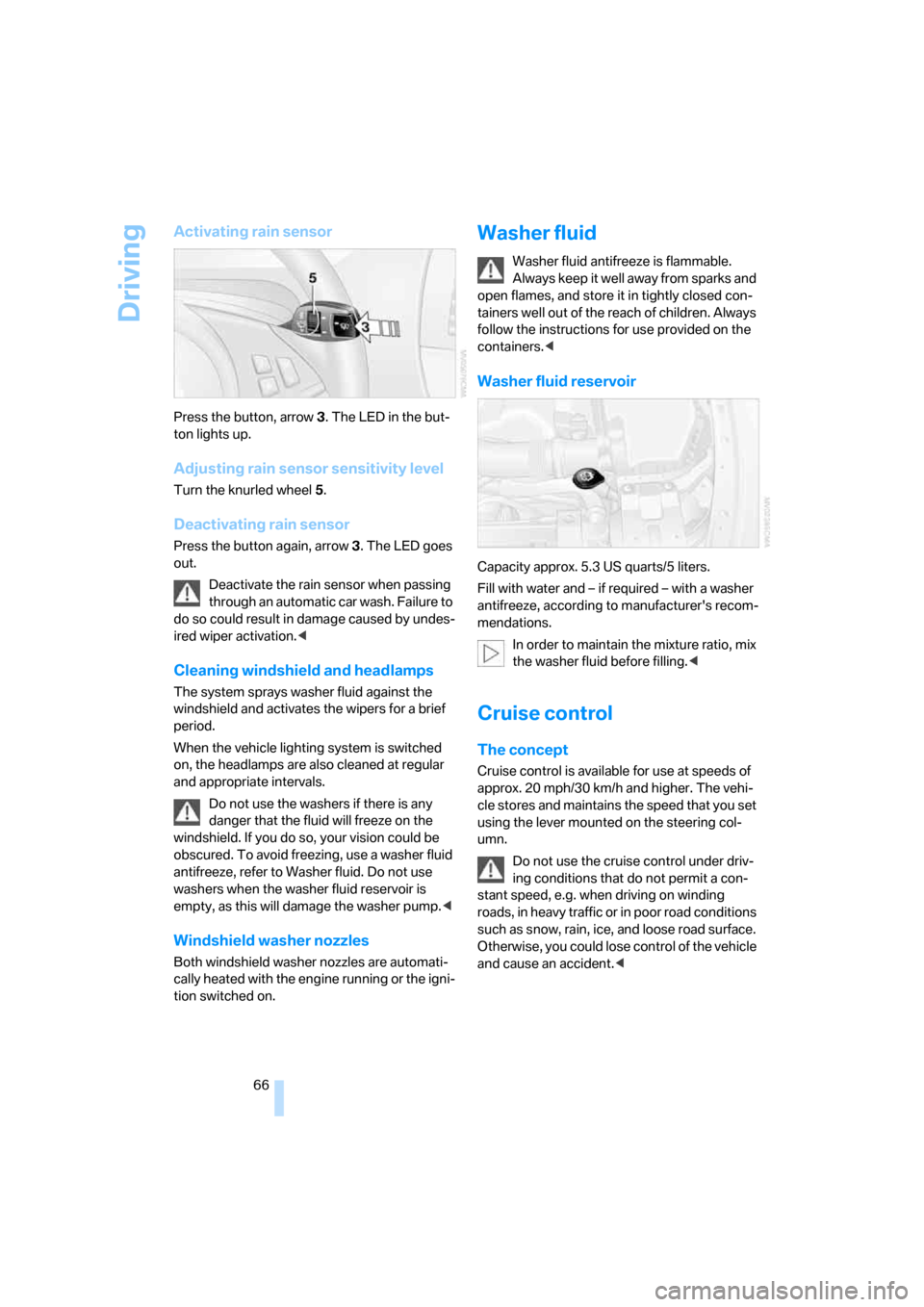
Driving
66
Activating rain sensor
Press the button, arrow3. The LED in the but-
ton lights up.
Adjusting rain sensor sensitivity level
Turn the knurled wheel5.
Deactivating rain sensor
Press the button again, arrow3. The LED goes
out.
Deactivate the rain sensor when passing
through an automatic car wash. Failure to
do so could result in damage caused by undes-
ired wiper activation.<
Cleaning windshield and headlamps
The system sprays washer fluid against the
windshield and activates the wipers for a brief
period.
When the vehicle lighting system is switched
on, the headlamps are also cleaned at regular
and appropriate intervals.
Do not use the washers if there is any
danger that the fluid will freeze on the
windshield. If you do so, your vision could be
obscured. To avoid freezing, use a washer fluid
antifreeze, refer to Washer fluid. Do not use
washers when the washer fluid reservoir is
empty, as this will damage the washer pump.<
Windshield washer nozzles
Both windshield washer nozzles are automati-
cally heated with the engine running or the igni-
tion switched on.
Washer fluid
Washer fluid antifreeze is flammable.
Always keep it well away from sparks and
open flames, and store it in tightly closed con-
tainers well out of the reach of children. Always
follow the instructions for use provided on the
containers.<
Washer fluid reservoir
Capacity approx. 5.3 US quarts/5 liters.
Fill with water and – if required – with a washer
antifreeze, according to manufacturer's recom-
mendations.
In order to maintain the mixture ratio, mix
the washer fluid before filling.<
Cruise control
The concept
Cruise control is available for use at speeds of
approx. 20 mph/30 km/h and higher. The vehi-
cle stores and maintains the speed that you set
using the lever mounted on the steering col-
umn.
Do not use the cruise control under driv-
ing conditions that do not permit a con-
stant speed, e.g. when driving on winding
roads , in heavy traffic or in poor roa d co nditions
such as snow, rain, ice, and loose road surface.
Otherwise, you could lose control of the vehicle
and cause an accident.<
Page 192 of 236
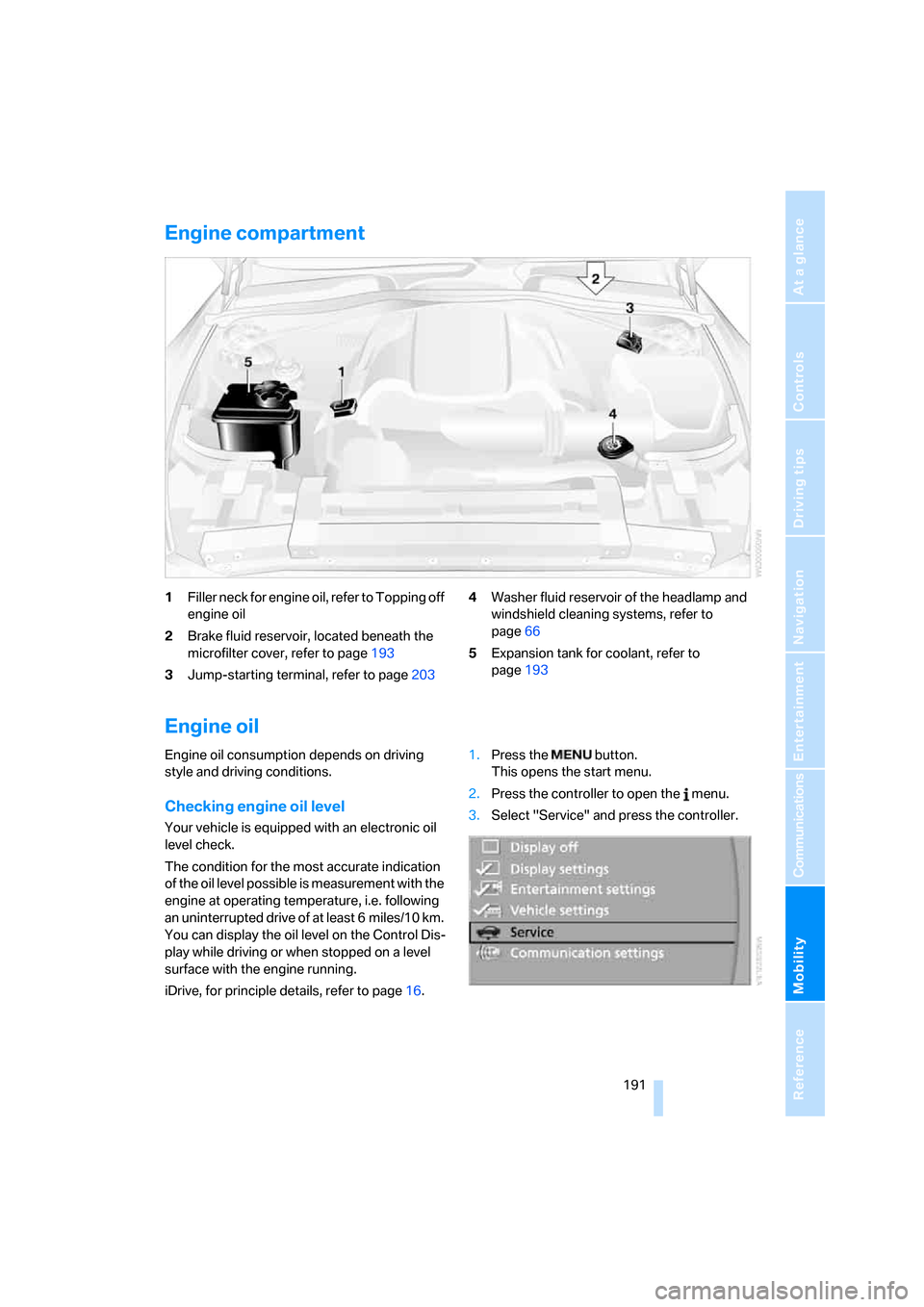
Mobility
191Reference
At a glance
Controls
Driving tips
Communications
Navigation
Entertainment
Engine compartment
1Filler neck for engine oil, refer to Topping off
engine oil
2Brake fluid reservoir, located beneath the
microfilter cover, refer to page193
3Jump-starting terminal, refer to page2034Washer fluid reservoir of the headlamp and
windshield cleaning systems, refer to
page66
5Expansion tank for coolant, refer to
page193
Engine oil
Engine oil consumption depends on driving
style and driving conditions.
Checking engine oil level
Your vehicle is equipped with an electronic oil
level check.
The condition for the most accurate indication
of the oil level possible is measurement with the
engine at operating temperature, i.e. following
an uninterrupted drive of at least 6 miles/10 km.
You can display the oil level on the Control Dis-
play while driving or when stopped on a level
surface with the engine running.
iDrive, for principle details, refer to page16.1.Press the button.
This opens the start menu.
2.Press the controller to open the menu.
3.Select "Service" and press the controller.
Page 218 of 236
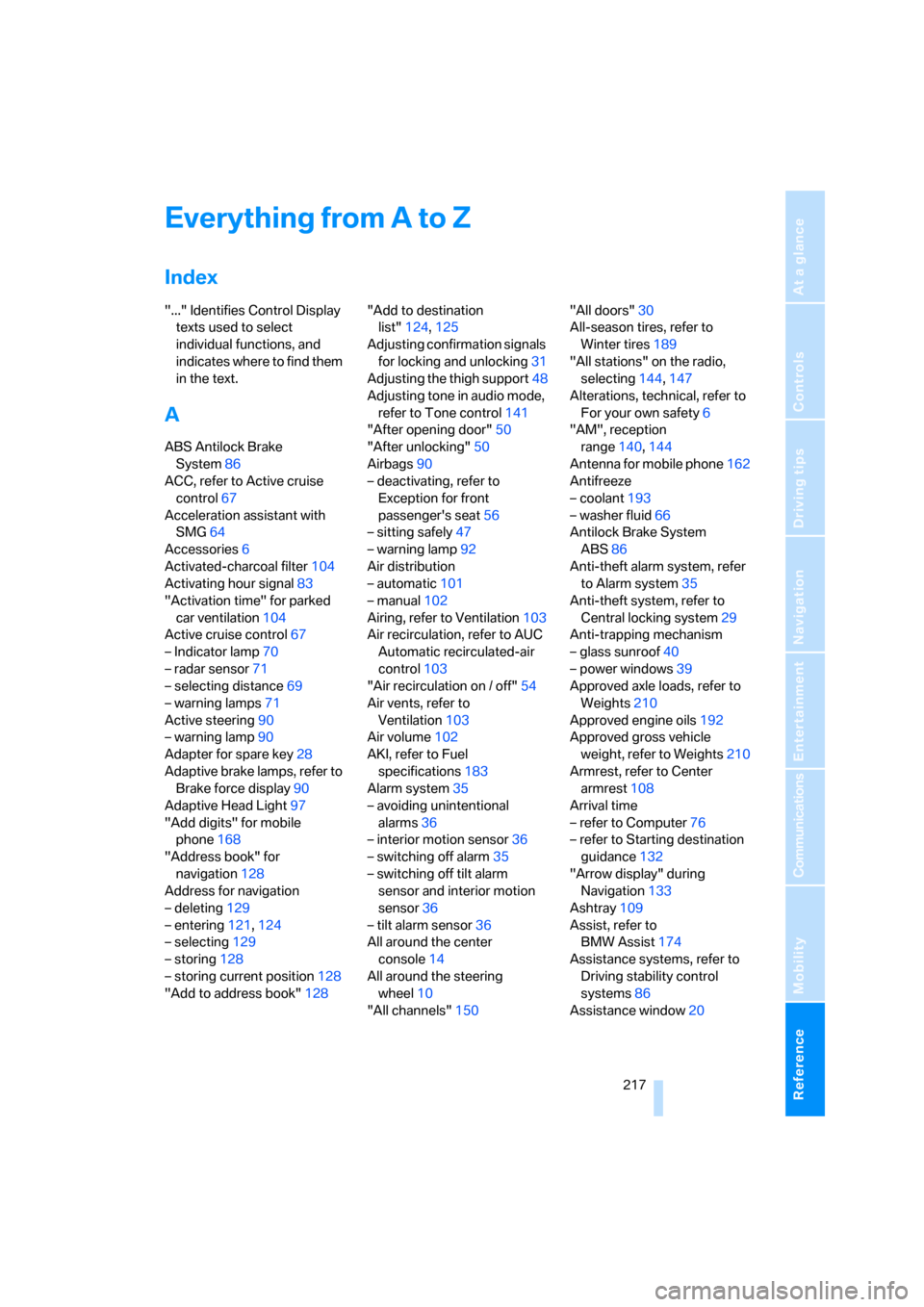
217Reference
At a glance
Controls
Driving tips
Communications
Navigation
Entertainment
Mobility
Everything from A to Z
Index
"..." Identifies Control Display
texts used to select
individual functions, and
indicates where to find them
in the text.
A
ABS Antilock Brake
System86
ACC, refer to Active cruise
control67
Acceleration assistant with
SMG64
Accessories6
Activated-charcoal filter104
Activating hour signal83
"Activation time" for parked
car ventilation104
Active cruise control67
– Indicator lamp70
– radar sensor71
– selecting distance69
– warning lamps71
Active steering90
– warning lamp90
Adapter for spare key28
Adaptive brake lamps, refer to
Brake force display90
Adaptive Head Light97
"Add digits" for mobile
phone168
"Address book" for
navigation128
Address for navigation
– deleting129
– entering121,124
– selecting129
– storing128
– storing current position128
"Add to address book"128"Add to destination
list"124,125
Adjusting confirmation signals
for locking and unlocking31
Adjusting the thigh support48
Adjusting tone in audio mode,
refer to Tone control141
"After opening door"50
"After unlocking"50
Airbags90
– deactivating, refer to
Exception for front
passenger's seat56
– sitting safely47
– warning lamp92
Air distribution
– automatic101
– manual102
Airing, refer to Ventilation103
Air recirculation, refer to AUC
Automatic recirculated-air
control103
"Air recirculation on / off"54
Air vents, refer to
Ventilation103
Air volume102
AKI, refer to Fuel
specifications183
Alarm system35
– avoiding unintentional
alarms36
– interior motion sensor36
– switching off alarm35
– switching off tilt alarm
sensor and interior motion
sensor36
– tilt alarm sensor36
All around the center
console14
All around the steering
wheel10
"All channels"150"All doors"30
All-season tires, refer to
Winter tires189
"All stations" on the radio,
selecting144,147
Alterations, technical, refer to
For your own safety6
"AM", reception
range140,144
Antenna for mobile phone162
Antifreeze
– coolant193
– washer fluid66
Antilock Brake System
ABS86
Anti-theft alarm system, refer
to Alarm system35
Anti-theft system, refer to
Central locking system29
Anti-trapping mechanism
– glass sunroof40
– power windows39
Approved axle loads, refer to
Weights210
Approved engine oils192
Approved gross vehicle
weight, refer to Weights210
Armrest, refer to Center
armrest108
Arrival time
– refer to Computer76
– refer to Starting destination
guidance132
"Arrow display" during
Navigation133
Ashtray109
Assist, refer to
BMW Assist174
Assistance systems, refer to
Driving stability control
systems86
Assistance window20
Page 234 of 236
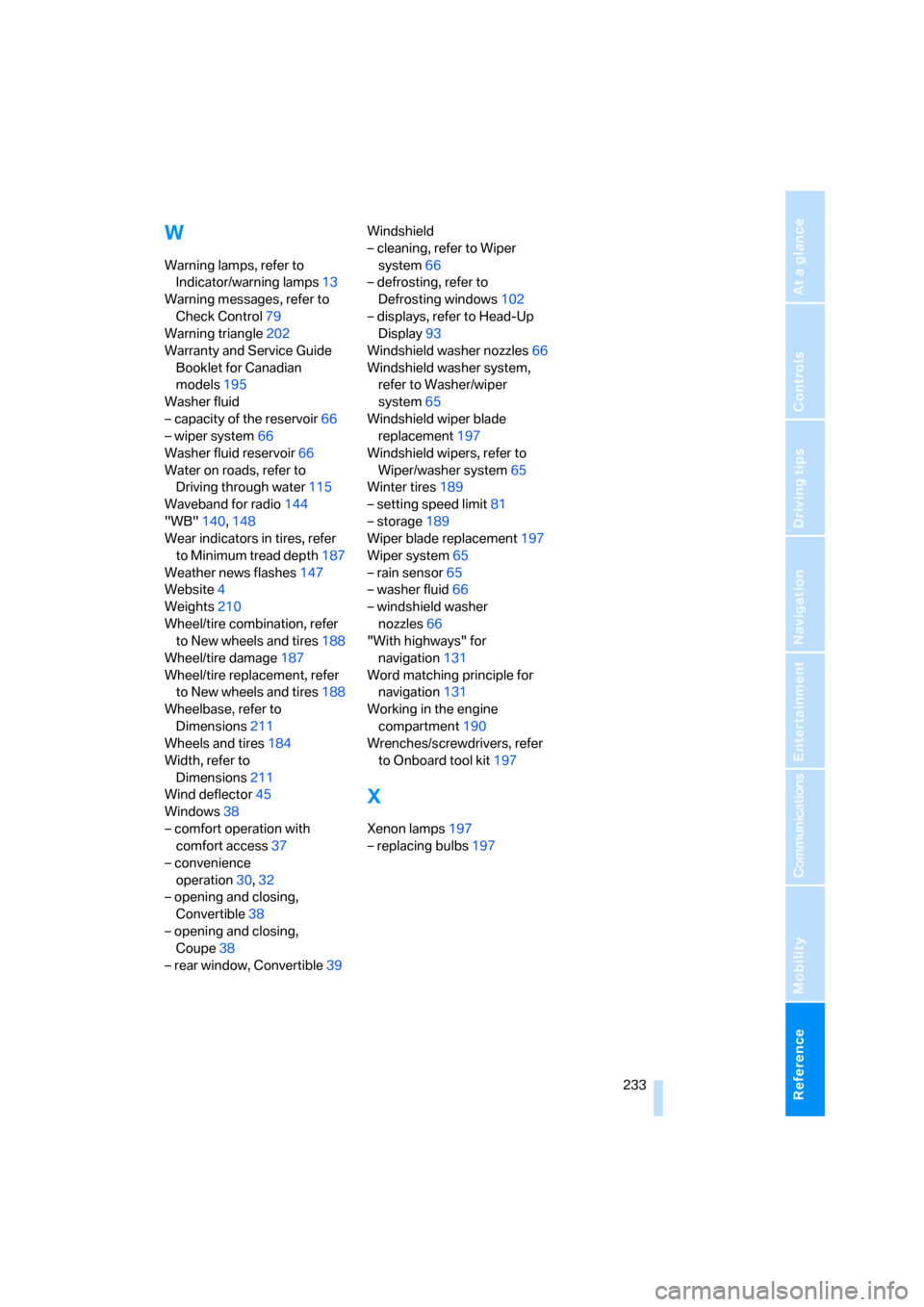
Reference 233
At a glance
Controls
Driving tips
Communications
Navigation
Entertainment
Mobility
W
Warning lamps, refer to
Indicator/warning lamps13
Warning messages, refer to
Check Control79
Warning triangle202
Warranty and Service Guide
Booklet for Canadian
models195
Washer fluid
– capacity of the reservoir66
– wiper system66
Washer fluid reservoir66
Water on roads, refer to
Driving through water115
Waveband for radio144
"WB"140,148
Wear indicators in tires, refer
to Minimum tread depth187
Weather news flashes147
Website4
Weights210
Wheel/tire combination, refer
to New wheels and tires188
Wheel/tire damage187
Wheel/tire replacement, refer
to New wheels and tires188
Wheelbase, refer to
Dimensions211
Wheels and tires184
Width, refer to
Dimensions211
Wind deflector45
Windows38
– comfort operation with
comfort access37
– convenience
operation30,32
– opening and closing,
Convertible38
– opening and closing,
Coupe38
– rear window, Convertible39Windshield
– cleaning, refer to Wiper
system66
– defrosting, refer to
Defrosting windows102
– displays, refer to Head-Up
Display93
Windshield washer nozzles66
Windshield washer system,
refer to Washer/wiper
system65
Windshield wiper blade
replacement197
Windshield wipers, refer to
Wiper/washer system65
Winter tires189
– setting speed limit81
– storage189
Wiper blade replacement
197
Wiper system65
– rain sensor65
– washer fluid66
– windshield washer
nozzles66
"With highways" for
navigation131
Word matching principle for
navigation131
Working in the engine
compartment190
Wrenches/screwdrivers, refer
to Onboard tool kit197
X
Xenon lamps197
– replacing bulbs197