2006 BMW 650I COUPE&CONVERTIBLE snow chains
[x] Cancel search: snow chainsPage 88 of 242
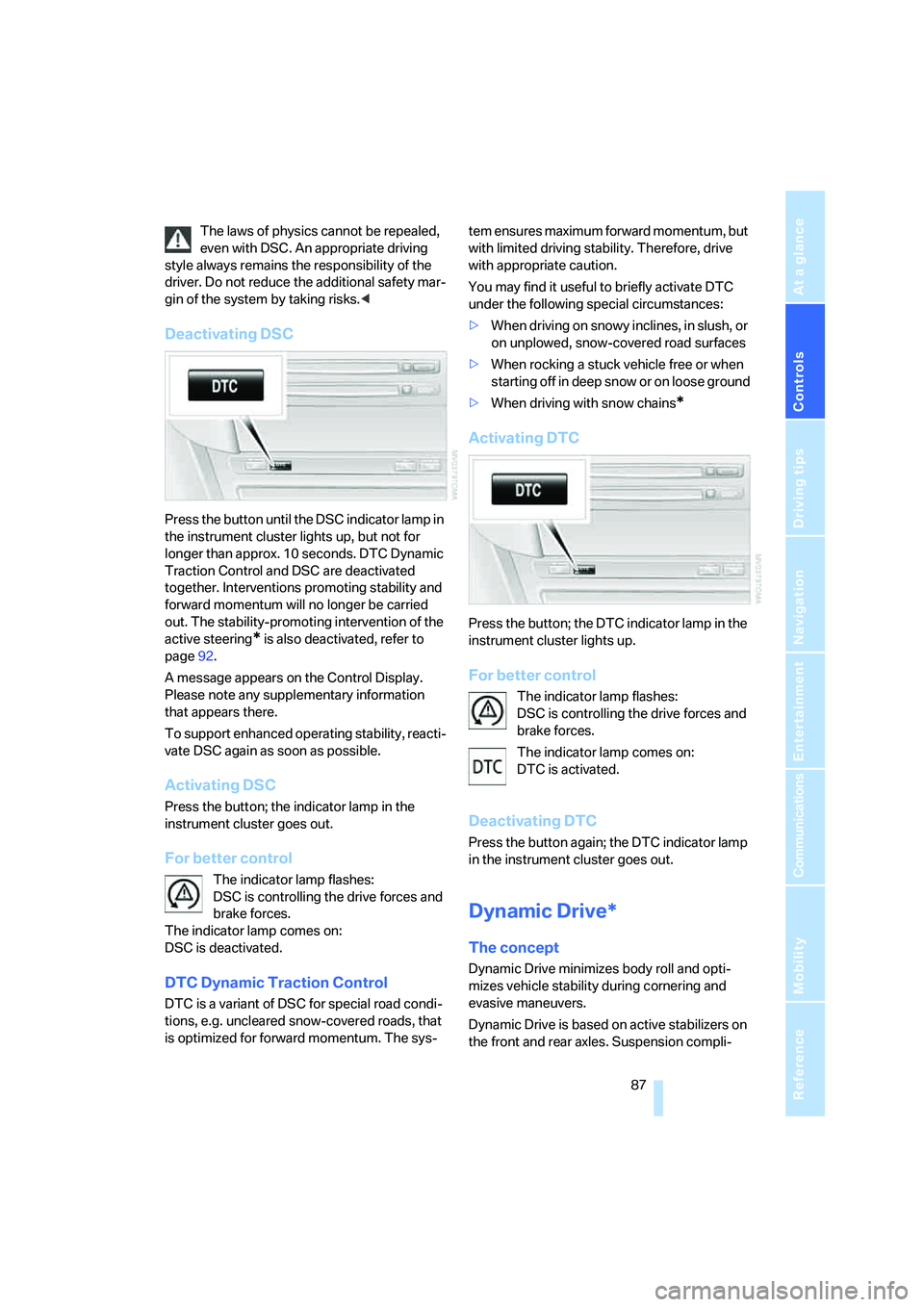
Controls
87Reference
At a glance
Driving tips
Communications
Navigation
Entertainment
Mobility
The laws of physics cannot be repealed,
even with DSC. An appropriate driving
style always remains the responsibility of the
driver. Do not reduce the additional safety mar-
gin of the system by taking risks.<
Deactivating DSC
Press the button until the DSC indicator lamp in
the instrument cluster lights up, but not for
longer than approx. 10 seconds. DTC Dynamic
Traction Control and DSC are deactivated
together. Interventions promoting stability and
forward momentum will no longer be carried
out. The stability-promoting intervention of the
active steering
* is also deactivated, refer to
page92.
A message appears on the Control Display.
Please note any supplementary information
that appears there.
To support enhanced operating stability, reacti-
vate DSC again as soon as possible.
Activating DSC
Press the button; the indicator lamp in the
instrument cluster goes out.
For better control
The indicator lamp flashes:
DSC is controlling the drive forces and
brake forces.
The indicator lamp comes on:
DSC is deactivated.
DTC Dynamic Traction Control
DTC is a variant of DSC for special road condi-
tions, e.g. uncleared snow-covered roads, that
is optimized for forward momentum. The sys-tem ensures maximum forward momentum, but
with limited driving stability. Therefore, drive
with appropriate caution.
You may find it useful to briefly activate DTC
under the following special circumstances:
>When driving on snowy inclines, in slush, or
on unplowed, snow-covered road surfaces
>When rocking a stuck vehicle free or when
starting off in deep snow or on loose ground
>When driving with snow chains
*
Activating DTC
Press the button; the DTC indicator lamp in the
instrument cluster lights up.
For better control
The indicator lamp flashes:
DSC is controlling the drive forces and
brake forces.
The indicator lamp comes on:
DTC is activated.
Deactivating DTC
Press the button again; the DTC indicator lamp
in the instrument cluster goes out.
Dynamic Drive*
The concept
Dynamic Drive minimizes body roll and opti-
mizes vehicle stability during cornering and
evasive maneuvers.
Dynamic Drive is based on active stabilizers on
the front and rear axles. Suspension compli-
Page 89 of 242
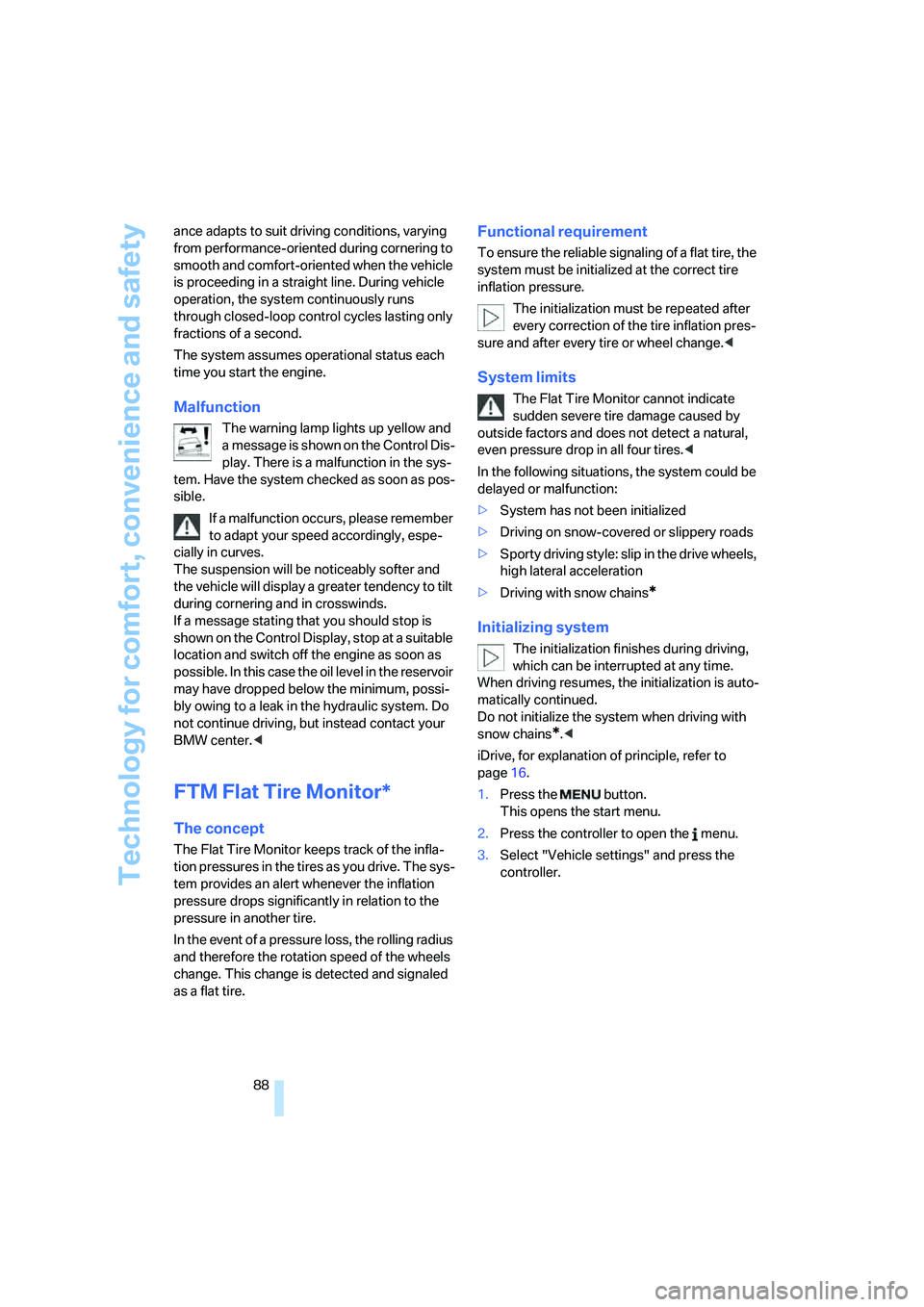
Technology for comfort, convenience and safety
88 ance adapts to suit driving conditions, varying
from performance-oriented during cornering to
smooth and comfort-oriented when the vehicle
is proceeding in a straight line. During vehicle
operation, the system continuously runs
through closed-loop control cycles lasting only
fractions of a second.
The system assumes operational status each
time you start the engine.
Malfunction
The warning lamp lights up yellow and
a message is shown on the Control Dis-
play. There is a malfunction in the sys-
tem. Have the system checked as soon as pos-
sible.
If a malfunction occurs, please remember
to adapt your speed accordingly, espe-
cially in curves.
The suspension will be noticeably softer and
the vehicle will display a greater tendency to tilt
during cornering and in crosswinds.
If a message stating that you should stop is
shown on the Control Display, stop at a suitable
location and switch off the engine as soon as
possible. In this case the oil level in the reservoir
may have dropped below the minimum, possi-
bly owing to a leak in the hydraulic system. Do
not continue driving, but instead contact your
BMW center.<
FTM Flat Tire Monitor*
The concept
The Flat Tire Monitor keeps track of the infla-
tion pressures in the tires as you drive. The sys-
tem provides an alert whenever the inflation
pressure drops significantly in relation to the
pressure in another tire.
In the event of a pressure loss, the rolling radius
and therefore the rotation speed of the wheels
change. This change is detected and signaled
as a flat tire.
Functional requirement
To ensure the reliable signaling of a flat tire, the
system must be initialized at the correct tire
inflation pressure.
The initialization must be repeated after
every correction of the tire inflation pres-
sure and after every tire or wheel change.<
System limits
The Flat Tire Monitor cannot indicate
sudden severe tire damage caused by
outside factors and does not detect a natural,
even pressure drop in all four tires.<
In the following situations, the system could be
delayed or malfunction:
>System has not been initialized
>Driving on snow-covered or slippery roads
>Sporty driving style: slip in the drive wheels,
high lateral acceleration
>Driving with snow chains
*
Initializing system
The initialization finishes during driving,
which can be interrupted at any time.
When driving resumes, the initialization is auto-
matically continued.
Do not initialize the system when driving with
snow chains
*.<
iDrive, for explanation of principle, refer to
page16.
1.Press the button.
This opens the start menu.
2.Press the controller to open the menu.
3.Select "Vehicle settings" and press the
controller.
Page 194 of 242
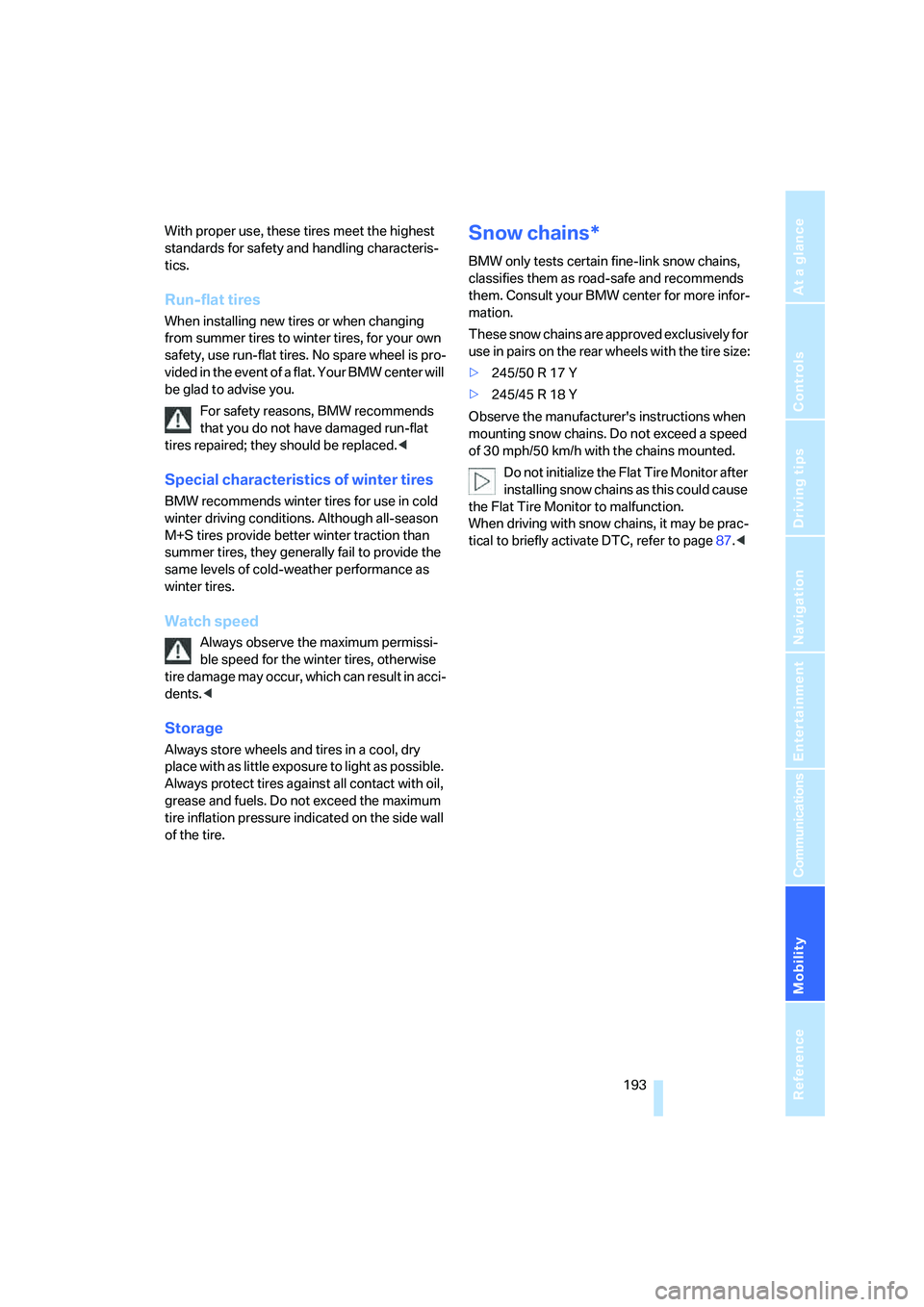
Mobility
193Reference
At a glance
Controls
Driving tips
Communications
Navigation
Entertainment
With proper use, these tires meet the highest
standards for safety and handling characteris-
tics.
Run-flat tires
When installing new tires or when changing
from summer tires to winter tires, for your own
safety, use run-flat tires. No spare wheel is pro-
vided in the event of a flat. Your BMW center will
be glad to advise you.
For safety reasons, BMW recommends
that you do not have damaged run-flat
tires repaired; they should be replaced.<
Special characteristics of winter tires
BMW recommends winter tires for use in cold
winter driving conditions. Although all-season
M+S tires provide better winter traction than
summer tires, they generally fail to provide the
same levels of cold-weather performance as
winter tires.
Watch speed
Always observe the maximum permissi-
ble speed for the winter tires, otherwise
tire damage may occur, which can result in acci-
dents.<
Storage
Always store wheels and tires in a cool, dry
place with as little exposure to light as possible.
Always protect tires against all contact with oil,
grease and fuels. Do not exceed the maximum
tire inflation pressure indicated on the side wall
of the tire.
Snow chains*
BMW only tests certain fine-link snow chains,
classifies them as road-safe and recommends
them. Consult your BMW center for more infor-
mation.
These snow chains are approved exclusively for
use in pairs on the rear wheels with the tire size:
>245/50 R 17 Y
>245/45 R 18 Y
Observe the manufacturer's instructions when
mounting snow chains. Do not exceed a speed
of 30 mph/50 km/h with the chains mounted.
Do not initialize the Flat Tire Monitor after
installing snow chains as this could cause
the Flat Tire Monitor to malfunction.
When driving with snow chains, it may be prac-
tical to briefly activate DTC, refer to page87.<
Page 236 of 242
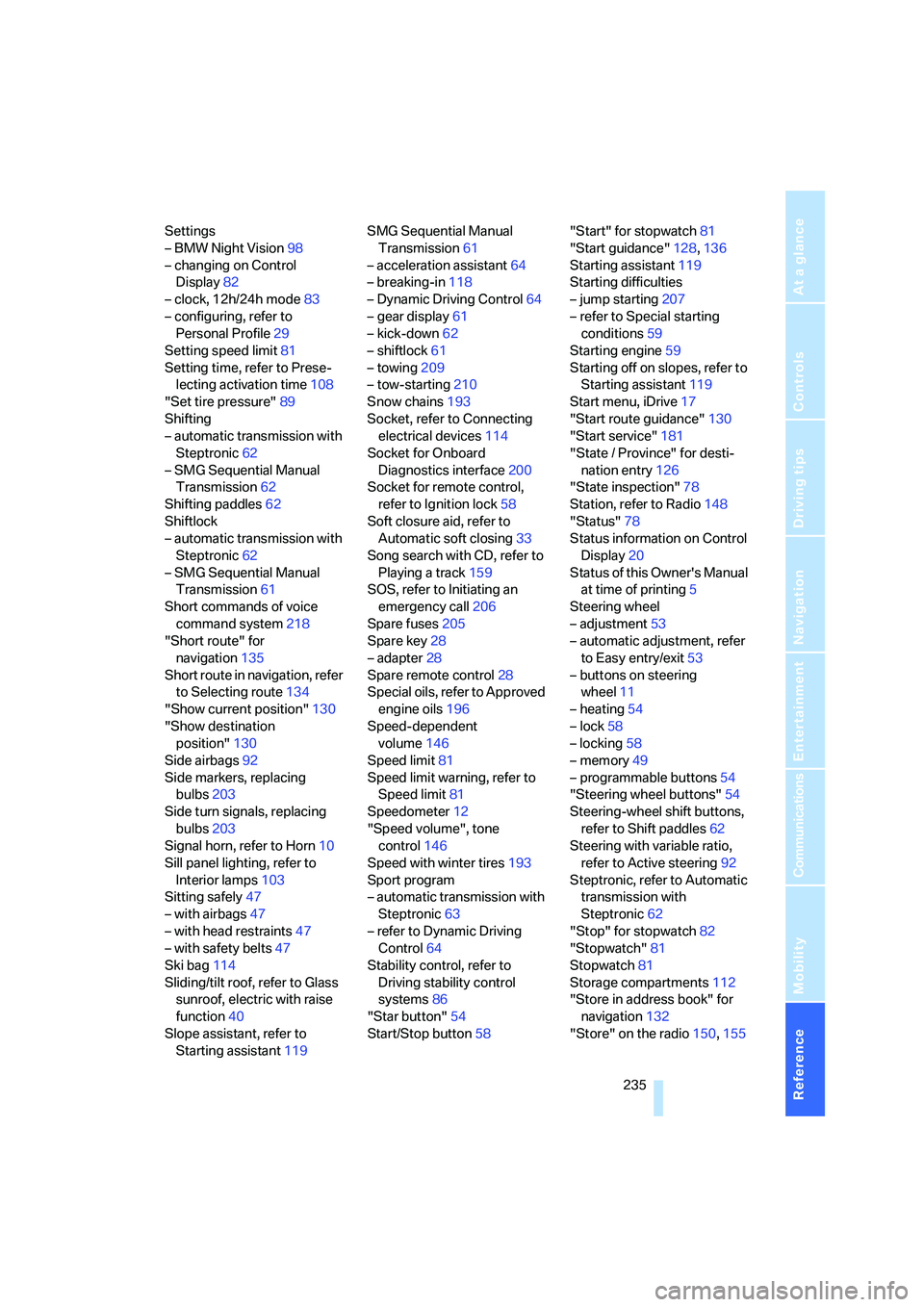
Reference 235
At a glance
Controls
Driving tips
Communications
Navigation
Entertainment
Mobility
Settings
– BMW Night Vision98
– changing on Control
Display82
– clock, 12h/24h mode83
– configuring, refer to
Personal Profile29
Setting speed limit81
Setting time, refer to Prese-
lecting activation time108
"Set tire pressure"89
Shifting
– automatic transmission with
Steptronic62
– SMG Sequential Manual
Transmission62
Shifting paddles62
Shiftlock
– automatic transmission with
Steptronic62
– SMG Sequential Manual
Transmission61
Short commands of voice
command system218
"Short route" for
navigation135
Short route in navigation, refer
to Selecting route134
"Show current position"130
"Show destination
position"130
Side airbags92
Side markers, replacing
bulbs203
Side turn signals, replacing
bulbs203
Signal horn, refer to Horn10
Sill panel lighting, refer to
Interior lamps103
Sitting safely47
– with airbags47
– with head restraints47
– with safety belts47
Ski bag114
Sliding/tilt roof, refer to Glass
sunroof, electric with raise
function40
Slope assistant, refer to
Starting assistant119SMG Sequential Manual
Transmission61
– acceleration assistant64
– breaking-in118
– Dynamic Driving Control64
– gear display61
– kick-down62
– shiftlock61
– towing209
– tow-starting210
Snow chains193
Socket, refer to Connecting
electrical devices
114
Socket for Onboard
Diagnostics interface200
Socket for remote control,
refer to Ignition lock58
Soft closure aid, refer to
Automatic soft closing33
Song search with CD, refer to
Playing a track159
SOS, refer to Initiating an
emergency call206
Spare fuses205
Spare key28
– adapter28
Spare remote control28
Special oils, refer to Approved
engine oils196
Speed-dependent
volume146
Speed limit81
Speed limit warning, refer to
Speed limit81
Speedometer12
"Speed volume", tone
control146
Speed with winter tires193
Sport program
– automatic transmission with
Steptronic63
– refer to Dynamic Driving
Control64
Stability control, refer to
Driving stability control
systems86
"Star button"54
Start/Stop button58"Start" for stopwatch81
"Start guidance"128,136
Starting assistant119
Starting difficulties
– jump starting207
– refer to Special starting
conditions59
Starting engine59
Starting off on slopes, refer to
Starting assistant119
Start menu, iDrive17
"Start route guidance"130
"Start service"181
"State / Province" for desti-
nation entry126
"State inspection"78
Station, refer to Radio148
"Status"78
Status information on Control
Display20
Status of this Owner's Manual
at time of printing5
Steering wheel
– adjustment53
– automatic adjustment, refer
to Easy entry/exit
53
– buttons on steering
wheel11
– heating54
– lock58
– locking58
– memory49
– programmable buttons54
"Steering wheel buttons"54
Steering-wheel shift buttons,
refer to Shift paddles62
Steering with variable ratio,
refer to Active steering92
Steptronic, refer to Automatic
transmission with
Steptronic62
"Stop" for stopwatch82
"Stopwatch"81
Stopwatch81
Storage compartments112
"Store in address book" for
navigation132
"Store" on the radio150,155