2006 BMW 650I COUPE&CONVERTIBLE fuse
[x] Cancel search: fusePage 169 of 242
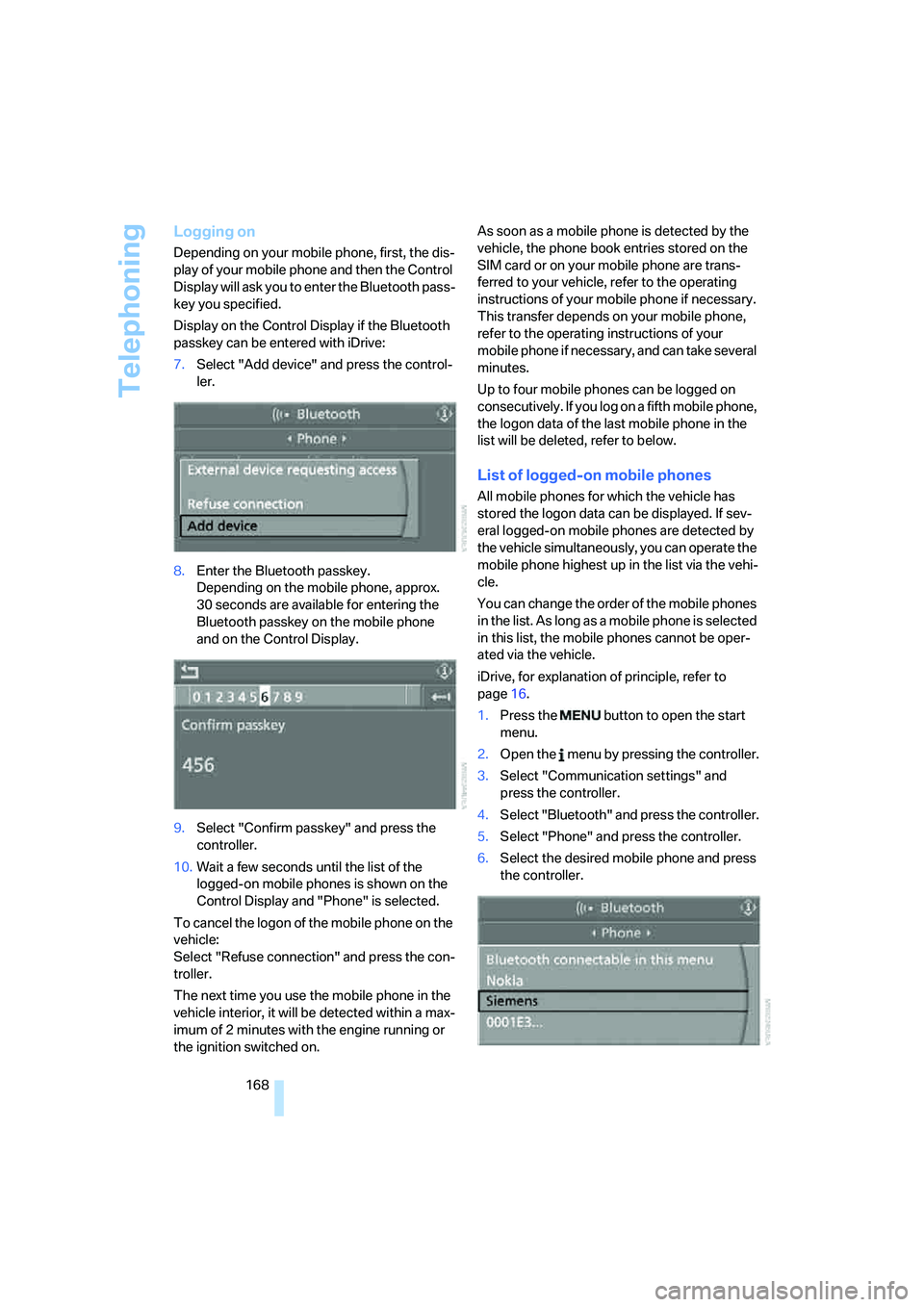
Telephoning
168
Logging on
Depending on your mobile phone, first, the dis-
play of your mobile phone and then the Control
Display will ask you to enter the Bluetooth pass-
key you specified.
Display on the Control Display if the Bluetooth
passkey can be entered with iDrive:
7.Select "Add device" and press the control-
ler.
8.Enter the Bluetooth passkey.
Depending on the mobile phone, approx.
30 seconds are available for entering the
Bluetooth passkey on the mobile phone
and on the Control Display.
9.Select "Confirm passkey" and press the
controller.
10.Wait a few seconds until the list of the
logged-on mobile phones is shown on the
Control Display and "Phone" is selected.
To cancel the logon of the mobile phone on the
vehicle:
Select "Refuse connection" and press the con-
troller.
The next time you use the mobile phone in the
vehicle interior, it will be detected within a max-
imum of 2 minutes with the engine running or
the ignition switched on.As soon as a mobile phone is detected by the
vehicle, the phone book entries stored on the
SIM card or on your mobile phone are trans-
ferred to your vehicle, refer to the operating
instructions of your mobile phone if necessary.
This transfer depends on your mobile phone,
refer to the operating instructions of your
mobile phone if necessary, and can take several
minutes.
Up to four mobile phones can be logged on
consecutively. If you log on a fifth mobile phone,
the logon data of the last mobile phone in the
list will be deleted, refer to below.
List of logged-on mobile phones
All mobile phones for which the vehicle has
stored the logon data can be displayed. If sev-
eral logged-on mobile phones are detected by
the vehicle simultaneously, you can operate the
mobile phone highest up in the list via the vehi-
cle.
You can change the order of the mobile phones
in the list. As long as a mobile phone is selected
in this list, the mobile phones cannot be oper-
ated via the vehicle.
iDrive, for explanation of principle, refer to
page16.
1.Press the button to open the start
menu.
2.Open the menu by pressing the controller.
3.Select "Communication settings" and
press the controller.
4.Select "Bluetooth" and press the controller.
5.Select "Phone" and press the controller.
6.Select the desired mobile phone and press
the controller.
Page 206 of 242
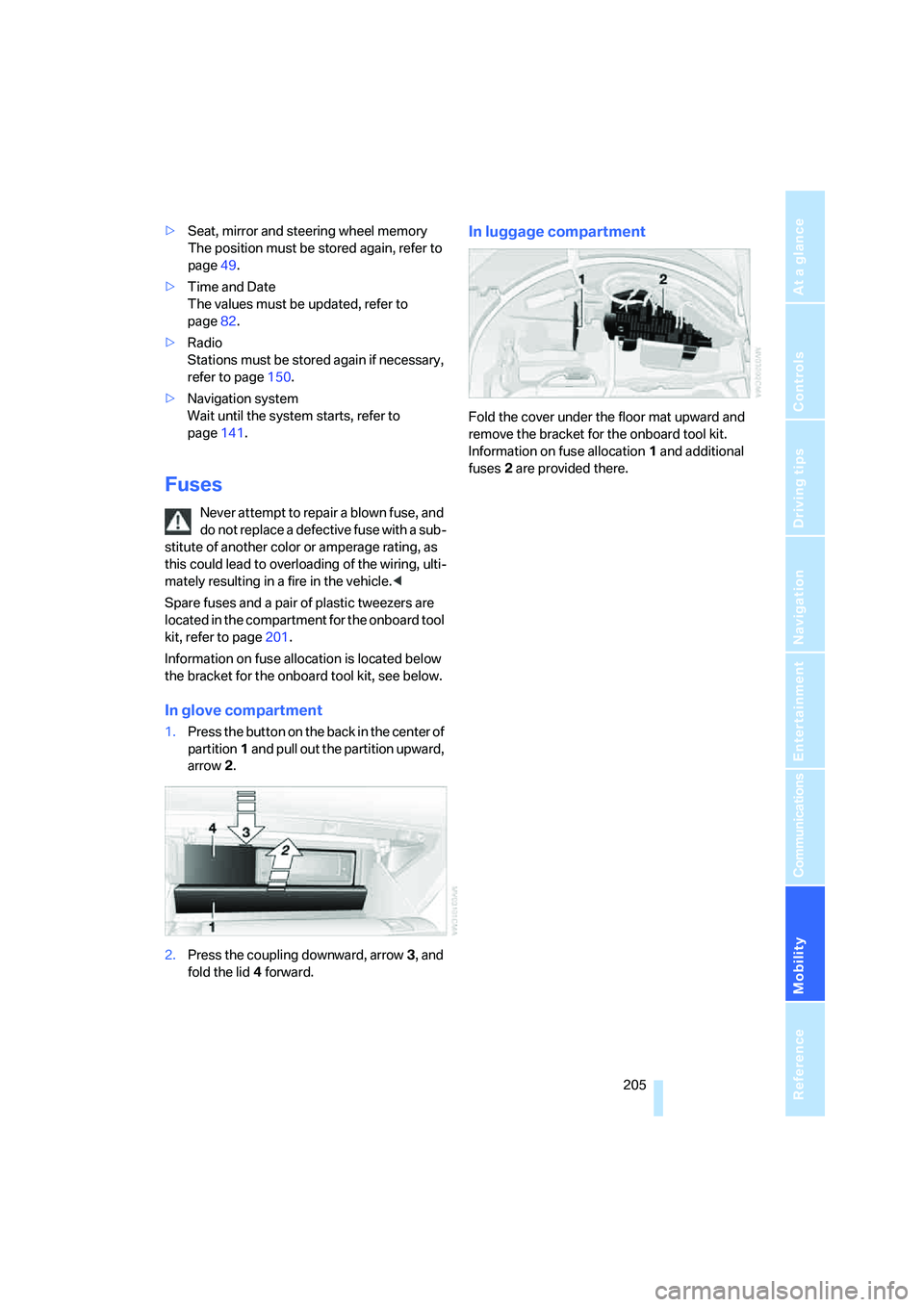
Mobility
205Reference
At a glance
Controls
Driving tips
Communications
Navigation
Entertainment
>Seat, mirror and steering wheel memory
The position must be stored again, refer to
page49.
>Time and Date
The values must be updated, refer to
page82.
>Radio
Stations must be stored again if necessary,
refer to page150.
>Navigation system
Wait until the system starts, refer to
page141.
Fuses
Never attempt to repair a blown fuse, and
do not replace a defective fuse with a sub-
stitute of another color or amperage rating, as
this could lead to overloading of the wiring, ulti-
mately resulting in a fire in the vehicle.<
Spare fuses and a pair of plastic tweezers are
located in the compartment for the onboard tool
kit, refer to page201.
Information on fuse allocation is located below
the bracket for the onboard tool kit, see below.
In glove compartment
1.Press the button on the back in the center of
partition1 and pull out the partition upward,
arrow2.
2.Press the coupling downward, arrow3, and
fold the lid 4 forward.
In luggage compartment
Fold the cover under the floor mat upward and
remove the bracket for the onboard tool kit.
Information on fuse allocation1 and additional
fuses2 are provided there.
Page 229 of 242
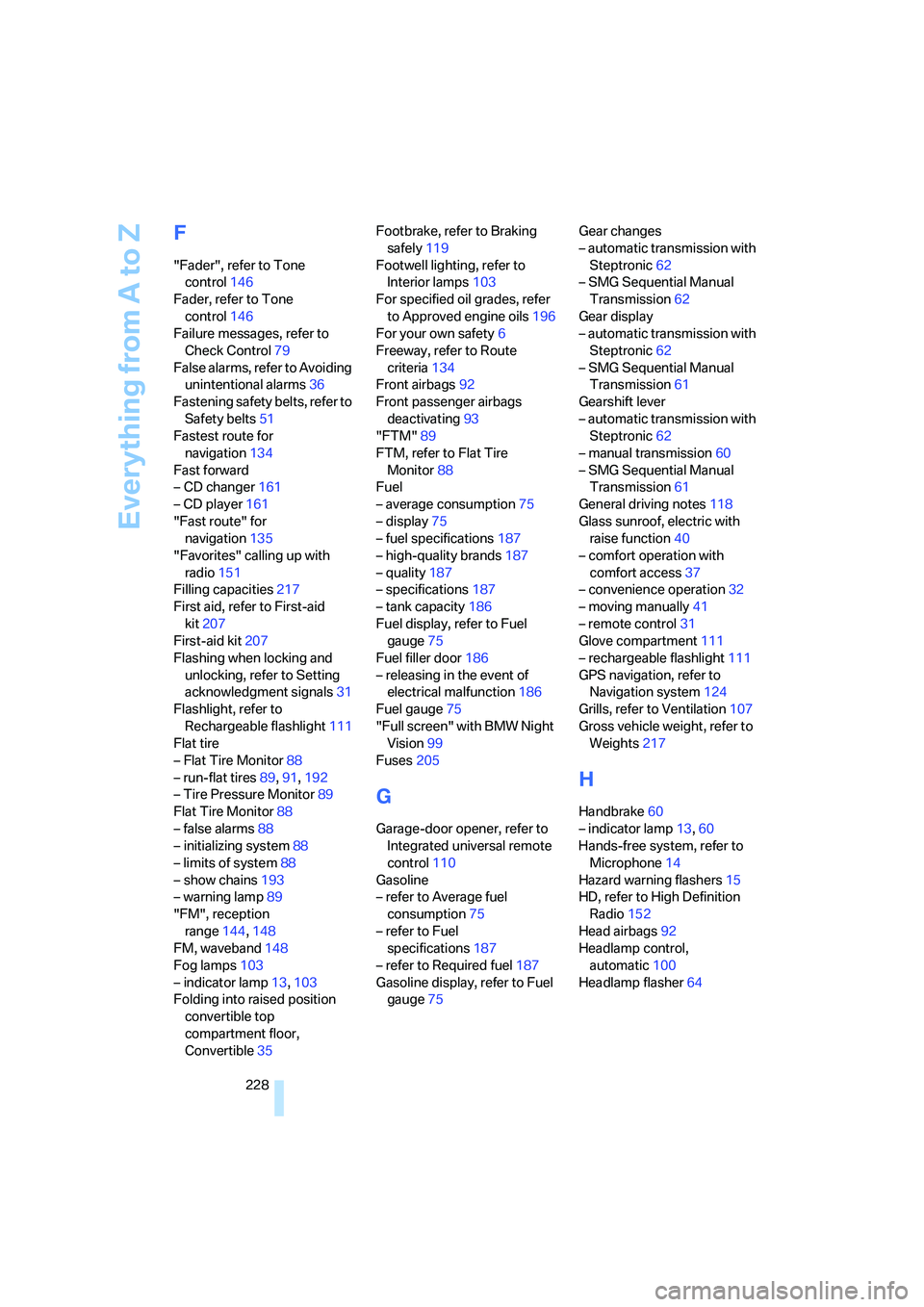
Everything from A to Z
228
F
"Fader", refer to Tone
control146
Fader, refer to Tone
control146
Failure messages, refer to
Check Control79
False alarms, refer to Avoiding
unintentional alarms36
Fastening safety belts, refer to
Safety belts51
Fastest route for
navigation134
Fast forward
– CD changer161
– CD player161
"Fast route" for
navigation135
"Favorites" calling up with
radio151
Filling capacities217
First aid, refer to First-aid
kit207
First-aid kit207
Flashing when locking and
unlocking, refer to Setting
acknowledgment signals31
Flashlight, refer to
Rechargeable flashlight111
Flat tire
– Flat Tire Monitor88
– run-flat tires89,91,192
– Tire Pressure Monitor89
Flat Tire Monitor88
– false alarms88
– initializing system88
– limits of system88
– show chains193
– warning lamp89
"FM", reception
range144,148
FM, waveband148
Fog lamps103
– indicator lamp13,103
Folding into raised position
convertible top
compartment floor,
Convertible35Footbrake, refer to Braking
safely119
Footwell lighting, refer to
Interior lamps103
For specified oil grades, refer
to Approved engine oils196
For your own safety6
Freeway, refer to Route
criteria134
Front airbags92
Front passenger airbags
deactivating
93
"FTM"89
FTM, refer to Flat Tire
Monitor88
Fuel
– average consumption75
– display75
– fuel specifications187
– high-quality brands187
– quality187
– specifications187
– tank capacity186
Fuel display, refer to Fuel
gauge75
Fuel filler door186
– releasing in the event of
electrical malfunction186
Fuel gauge75
"Full screen" with BMW Night
Vision99
Fuses205
G
Garage-door opener, refer to
Integrated universal remote
control110
Gasoline
– refer to Average fuel
consumption75
– refer to Fuel
specifications187
– refer to Required fuel187
Gasoline display, refer to Fuel
gauge75Gear changes
– automatic transmission with
Steptronic62
– SMG Sequential Manual
Transmission62
Gear display
– automatic transmission with
Steptronic62
– SMG Sequential Manual
Transmission61
Gearshift lever
– automatic transmission with
Steptronic62
– manual transmission60
– SMG Sequential Manual
Transmission61
General driving notes118
Glass sunroof, electric with
raise function40
– comfort operation with
comfort access37
– convenience operation32
– moving manually41
– remote control31
Glove compartment111
– rechargeable flashlight111
GPS navigation, refer to
Navigation system124
Grills, refer to Ventilation107
Gross vehicle weight, refer to
Weights217
H
Handbrake60
– indicator lamp13,60
Hands-free system, refer to
Microphone14
Hazard warning flashers15
HD, refer to High Definition
Radio152
Head airbags92
Headlamp control,
automatic100
Headlamp flasher64
Page 234 of 242
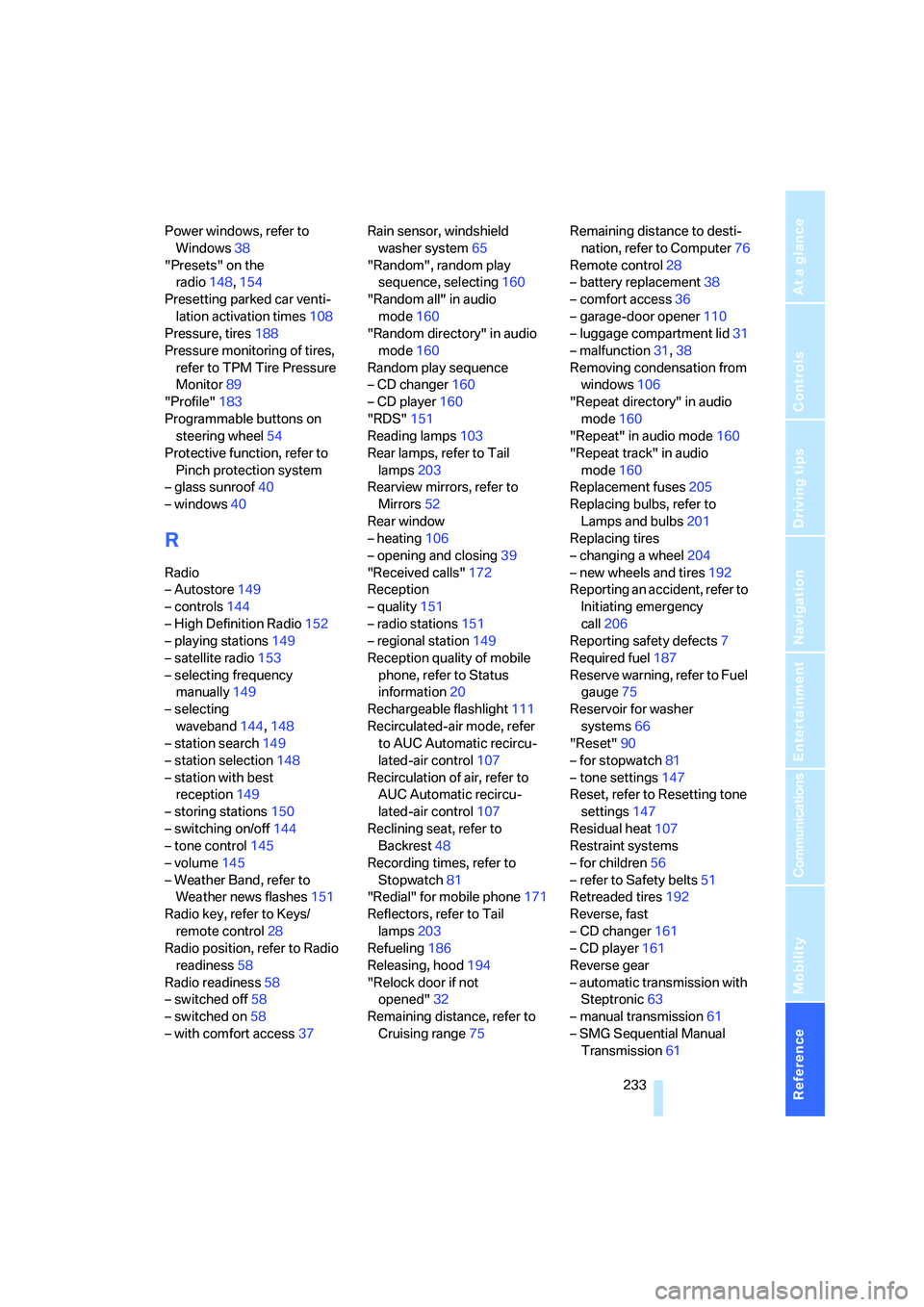
Reference 233
At a glance
Controls
Driving tips
Communications
Navigation
Entertainment
Mobility
Power windows, refer to
Windows38
"Presets" on the
radio148,154
Presetting parked car venti-
lation activation times108
Pressure, tires188
Pressure monitoring of tires,
refer to TPM Tire Pressure
Monitor89
"Profile"183
Programmable buttons on
steering wheel54
Protective function, refer to
Pinch protection system
– glass sunroof40
– windows40
R
Radio
– Autostore149
– controls144
– High Definition Radio152
– playing stations149
– satellite radio153
– selecting frequency
manually149
– selecting
waveband144,148
– station search149
– station selection148
– station with best
reception149
– storing stations150
– switching on/off144
– tone control145
– volume145
– Weather Band, refer to
Weather news flashes151
Radio key, refer to Keys/
remote control28
Radio position, refer to Radio
readiness58
Radio readiness58
– switched off58
– switched on58
– with comfort access37Rain sensor, windshield
washer system65
"Random", random play
sequence, selecting160
"Random all" in audio
mode160
"Random directory" in audio
mode160
Random play sequence
– CD changer160
– CD player160
"RDS"151
Reading lamps103
Rear lamps, refer to Tail
lamps203
Rearview mirrors, refer to
Mirrors52
Rear window
– heating106
– opening and closing39
"Received calls"172
Reception
– quality151
– radio stations151
– regional station149
Reception quality of mobile
phone, refer to Status
information20
Rechargeable flashlight111
Recirculated-air mode, refer
to AUC Automatic recircu-
lated-air control
107
Recirculation of air, refer to
AUC Automatic recircu-
lated-air control107
Reclining seat, refer to
Backrest48
Recording times, refer to
Stopwatch81
"Redial" for mobile phone171
Reflectors, refer to Tail
lamps203
Refueling186
Releasing, hood194
"Relock door if not
opened"32
Remaining distance, refer to
Cruising range75Remaining distance to desti-
nation, refer to Computer76
Remote control28
– battery replacement38
– comfort access36
– garage-door opener110
– luggage compartment lid31
– malfunction31,38
Removing condensation from
windows106
"Repeat directory" in audio
mode160
"Repeat" in audio mode160
"Repeat track" in audio
mode160
Replacement fuses205
Replacing bulbs, refer to
Lamps and bulbs201
Replacing tires
– changing a wheel204
– new wheels and tires192
Reporting an accident, refer to
Initiating emergency
call206
Reporting safety defects7
Required fuel187
Reserve warning, refer to Fuel
gauge75
Reservoir for washer
systems66
"Reset"90
– for stopwatch81
– tone settings147
Reset, refer to Resetting tone
settings147
Residual heat107
Restraint systems
– for children56
– refer to Safety belts51
Retreaded tires192
Reverse, fast
– CD changer161
– CD player161
Reverse gear
– automatic transmission with
Steptronic
63
– manual transmission61
– SMG Sequential Manual
Transmission61
Page 236 of 242
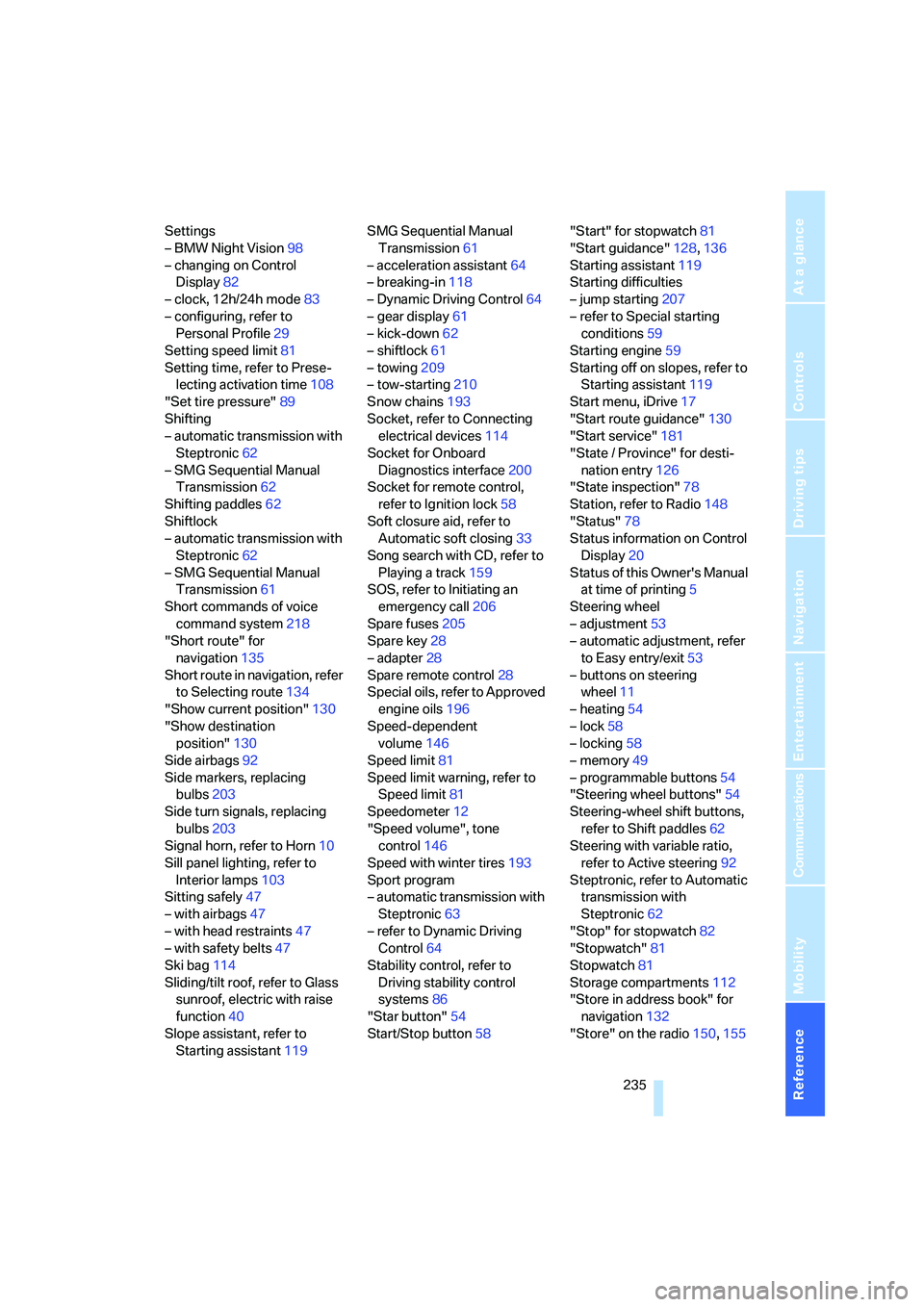
Reference 235
At a glance
Controls
Driving tips
Communications
Navigation
Entertainment
Mobility
Settings
– BMW Night Vision98
– changing on Control
Display82
– clock, 12h/24h mode83
– configuring, refer to
Personal Profile29
Setting speed limit81
Setting time, refer to Prese-
lecting activation time108
"Set tire pressure"89
Shifting
– automatic transmission with
Steptronic62
– SMG Sequential Manual
Transmission62
Shifting paddles62
Shiftlock
– automatic transmission with
Steptronic62
– SMG Sequential Manual
Transmission61
Short commands of voice
command system218
"Short route" for
navigation135
Short route in navigation, refer
to Selecting route134
"Show current position"130
"Show destination
position"130
Side airbags92
Side markers, replacing
bulbs203
Side turn signals, replacing
bulbs203
Signal horn, refer to Horn10
Sill panel lighting, refer to
Interior lamps103
Sitting safely47
– with airbags47
– with head restraints47
– with safety belts47
Ski bag114
Sliding/tilt roof, refer to Glass
sunroof, electric with raise
function40
Slope assistant, refer to
Starting assistant119SMG Sequential Manual
Transmission61
– acceleration assistant64
– breaking-in118
– Dynamic Driving Control64
– gear display61
– kick-down62
– shiftlock61
– towing209
– tow-starting210
Snow chains193
Socket, refer to Connecting
electrical devices
114
Socket for Onboard
Diagnostics interface200
Socket for remote control,
refer to Ignition lock58
Soft closure aid, refer to
Automatic soft closing33
Song search with CD, refer to
Playing a track159
SOS, refer to Initiating an
emergency call206
Spare fuses205
Spare key28
– adapter28
Spare remote control28
Special oils, refer to Approved
engine oils196
Speed-dependent
volume146
Speed limit81
Speed limit warning, refer to
Speed limit81
Speedometer12
"Speed volume", tone
control146
Speed with winter tires193
Sport program
– automatic transmission with
Steptronic63
– refer to Dynamic Driving
Control64
Stability control, refer to
Driving stability control
systems86
"Star button"54
Start/Stop button58"Start" for stopwatch81
"Start guidance"128,136
Starting assistant119
Starting difficulties
– jump starting207
– refer to Special starting
conditions59
Starting engine59
Starting off on slopes, refer to
Starting assistant119
Start menu, iDrive17
"Start route guidance"130
"Start service"181
"State / Province" for desti-
nation entry126
"State inspection"78
Station, refer to Radio148
"Status"78
Status information on Control
Display20
Status of this Owner's Manual
at time of printing5
Steering wheel
– adjustment53
– automatic adjustment, refer
to Easy entry/exit
53
– buttons on steering
wheel11
– heating54
– lock58
– locking58
– memory49
– programmable buttons54
"Steering wheel buttons"54
Steering-wheel shift buttons,
refer to Shift paddles62
Steering with variable ratio,
refer to Active steering92
Steptronic, refer to Automatic
transmission with
Steptronic62
"Stop" for stopwatch82
"Stopwatch"81
Stopwatch81
Storage compartments112
"Store in address book" for
navigation132
"Store" on the radio150,155