2006 BMW 650I COUPE&CONVERTIBLE window
[x] Cancel search: windowPage 125 of 242
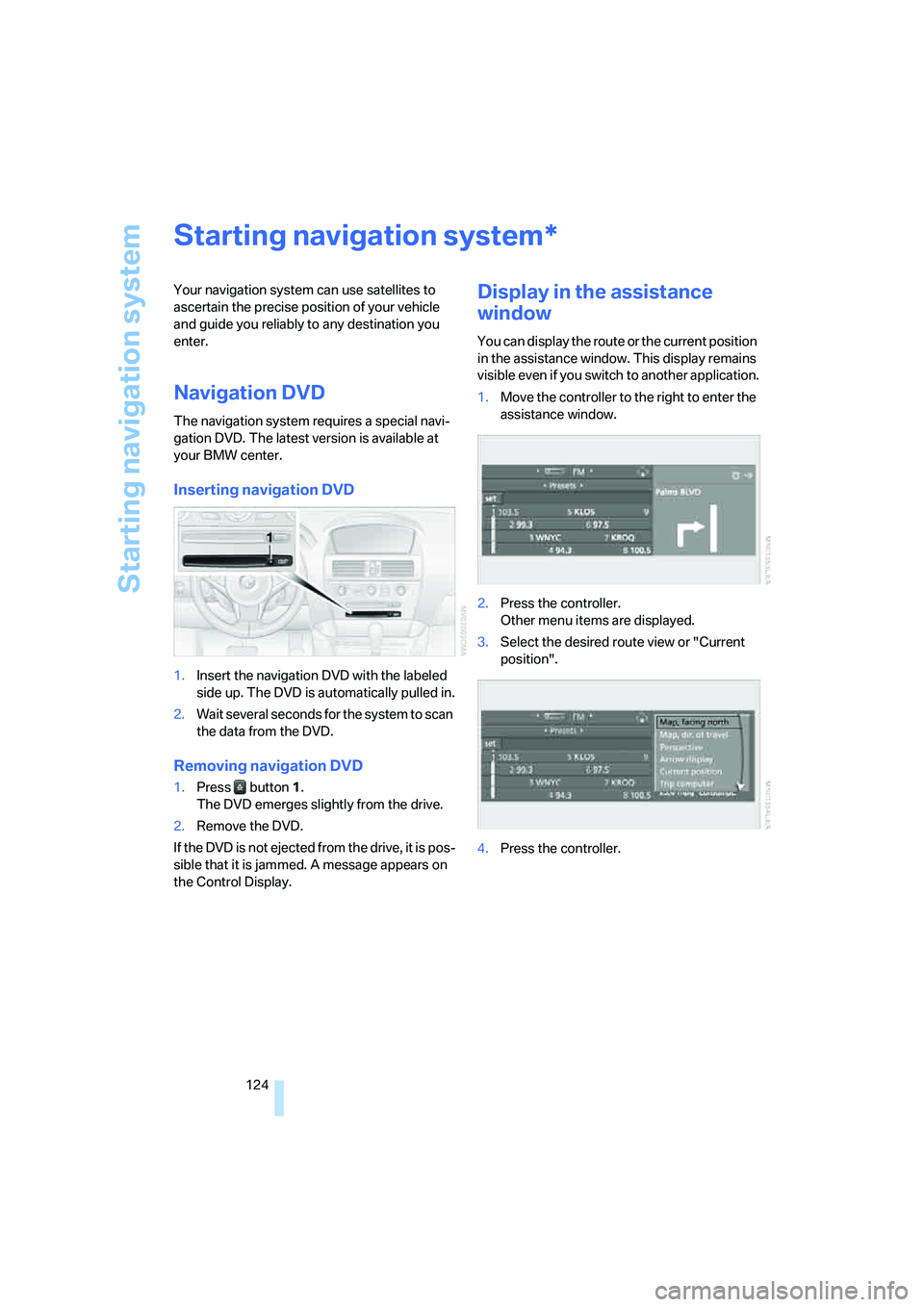
Starting navigation system
124
Starting navigation system
Your navigation system can use satellites to
ascertain the precise position of your vehicle
and guide you reliably to any destination you
enter.
Navigation DVD
The navigation system requires a special navi-
gation DVD. The latest version is available at
your BMW center.
Inserting navigation DVD
1.Insert the navigation DVD with the labeled
side up. The DVD is automatically pulled in.
2.Wait several seconds for the system to scan
the data from the DVD.
Removing navigation DVD
1.Press button 1.
The DVD emerges slightly from the drive.
2.Remove the DVD.
If the DVD is not ejected from the drive, it is pos-
sible that it is jammed. A message appears on
the Control Display.
Display in the assistance
window
You can display the route or the current position
in the assistance window. This display remains
visible even if you switch to another application.
1.Move the controller to the right to enter the
assistance window.
2.Press the controller.
Other menu items are displayed.
3.Select the desired route view or "Current
position".
4.Press the controller.
*
Page 178 of 242
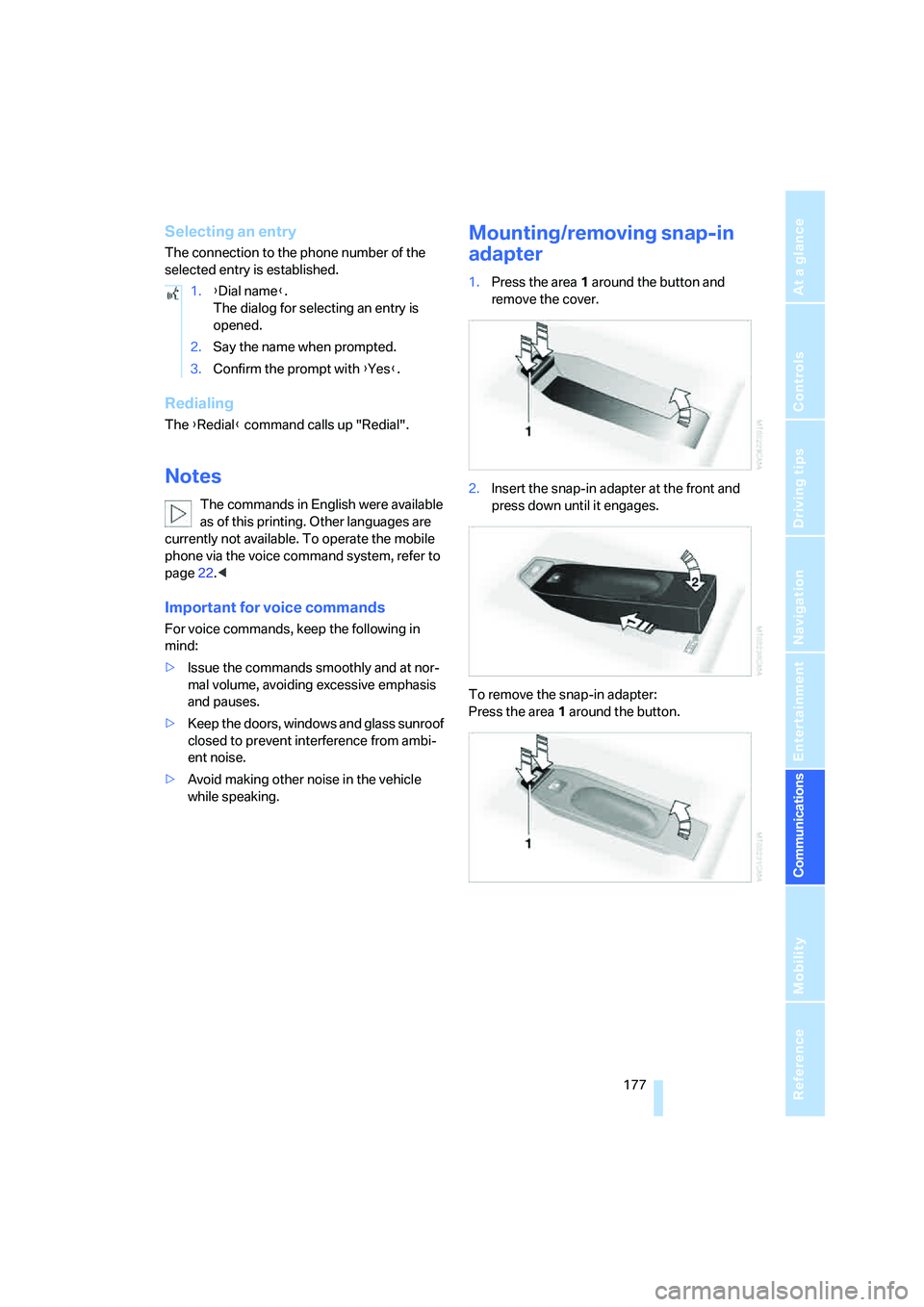
177
Entertainment
Reference
At a glance
Controls
Driving tips Communications
Navigation
Mobility
Selecting an entry
The connection to the phone number of the
selected entry is established.
Redialing
The {Redial} command calls up "Redial".
Notes
The commands in English were available
as of this printing. Other languages are
currently not available. To operate the mobile
phone via the voice command system, refer to
page22.<
Important for voice commands
For voice commands, keep the following in
mind:
>Issue the commands smoothly and at nor-
mal volume, avoiding excessive emphasis
and pauses.
>Keep the doors, windows and glass sunroof
closed to prevent interference from ambi-
ent noise.
>Avoid making other noise in the vehicle
while speaking.
Mounting/removing snap-in
adapter
1.Press the area 1 around the button and
remove the cover.
2.Insert the snap-in adapter at the front and
press down until it engages.
To remove the snap-in adapter:
Press the area 1 around the button. 1.{Dial name}.
The dialog for selecting an entry is
opened.
2.Say the name when prompted.
3.Confirm the prompt with {Yes}.
Page 210 of 242

Mobility
209Reference
At a glance
Controls
Driving tips
Communications
Navigation
Entertainment
Rear
Being towed
Make sure that the ignition is switched on,
refer to page58; otherwise, the low-beam
headlights, tail lights, turn signals and wind-
shield wipers would not be available. If the vehi-
cle electrical system fails, do not tow-start or
tow the vehicle. The electric steering-wheel
lock cannot be unlocked and the vehicle cannot
be steered. For information on jump starting,
refer to page207. There is no power assistance
with the engine stopped. This then requires
increased effort for braking and steering. Active
steering is deactivated and larger steering
wheel movements are required.<
Switch on the hazard warning flashers depend-
ing on the local regulations. If the electrical sys-
tem fails, mark the vehicle to be towed, e.g. with
a sign or warning triangle in the rear window.
Manual transmission
Gearshift lever in neutral position.
Automatic transmission
Selector lever in position N.
Changing selector lever position, refer to Deac-
tivating selector lever interlock page63.
Do not exceed a towing speed of
45 mph/70 km/h and a towing distance of
90 miles/150 km; otherwise, the automatic
transmission may be damaged.<
SMG Sequential Manual Transmission
Engage selector lever position N with the igni-
tion switched on.
Towing methods
Do not lift vehicle by tow fitting or body
and chassis parts; otherwise, damage
may result.<
In some countries, towing with tow bars or
ropes in public traffic is not permitted. Familiar-
ize yourself with the regulations on towing in the
respective country.
With tow bar
The towing vehicle may not be lighter
than the vehicle to be towed; otherwise, it
will not be possible to reliably control vehicle
response.<
The tow fittings used should be on the same
side on both vehicles. Should it prove impossi-
ble to avoid mounting the tow bar at an offset
angle, please note the following:
>Clearance and maneuvering capability will
be strictly limited during cornering.
>When mounted at an angle, the tow bar will
exert lateral forces, tending to push the
vehicle sideways.
Attach the tow bar to the tow fittings only,
as attachment to other vehicle parts can
lead to damage.<
With tow rope
When starting off in the towing vehicle, make
sure that the tow rope is taut.
To avoid jerking and the associated
stresses on vehicle components when
towing, always use nylon ropes or nylon straps.
Attach tow ropes to the tow fittings only, as
attachment to other vehicle parts can lead to
damage.<
Page 218 of 242
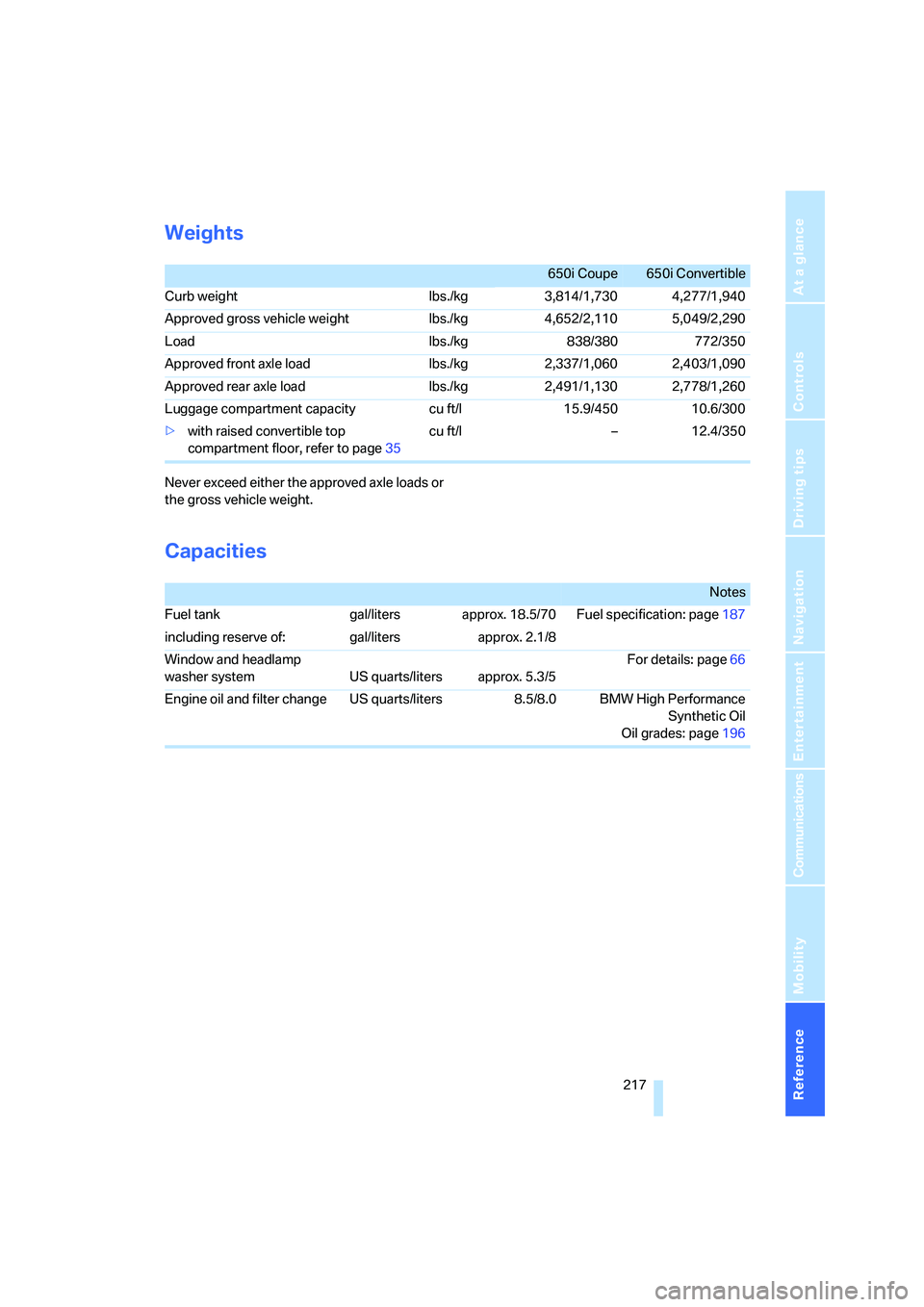
Reference 217
At a glance
Controls
Driving tips
Communications
Navigation
Entertainment
Mobility
Weights
Never exceed either the approved axle loads or
the gross vehicle weight.
Capacities
650i Coupe 650i Convertible
Curb weight lbs./kg 3,814/1,730 4,277/1,940
Approved gross vehicle weight lbs./kg 4,652/2,110 5,049/2,290
Load lbs./kg 838/380 772/350
Approved front axle load lbs./kg 2,337/1,060 2,403/1,090
Approved rear axle load lbs./kg 2,491/1,130 2,778/1,260
Luggage compartment capacity cu ft/l 15.9/450 10.6/300
>with raised convertible top
compartment floor, refer to page35cu ft/l – 12.4/350
Notes
Fuel tank gal/liters approx. 18.5/70 Fuel specification: page187
including reserve of: gal/liters approx. 2.1/8
Window and headlamp
washer system US quarts/liters approx. 5.3/5For details: page66
Engine oil and filter change US quarts/liters 8.5/8.0 BMW High Performance
Synthetic Oil
Oil grades: page196
Page 219 of 242
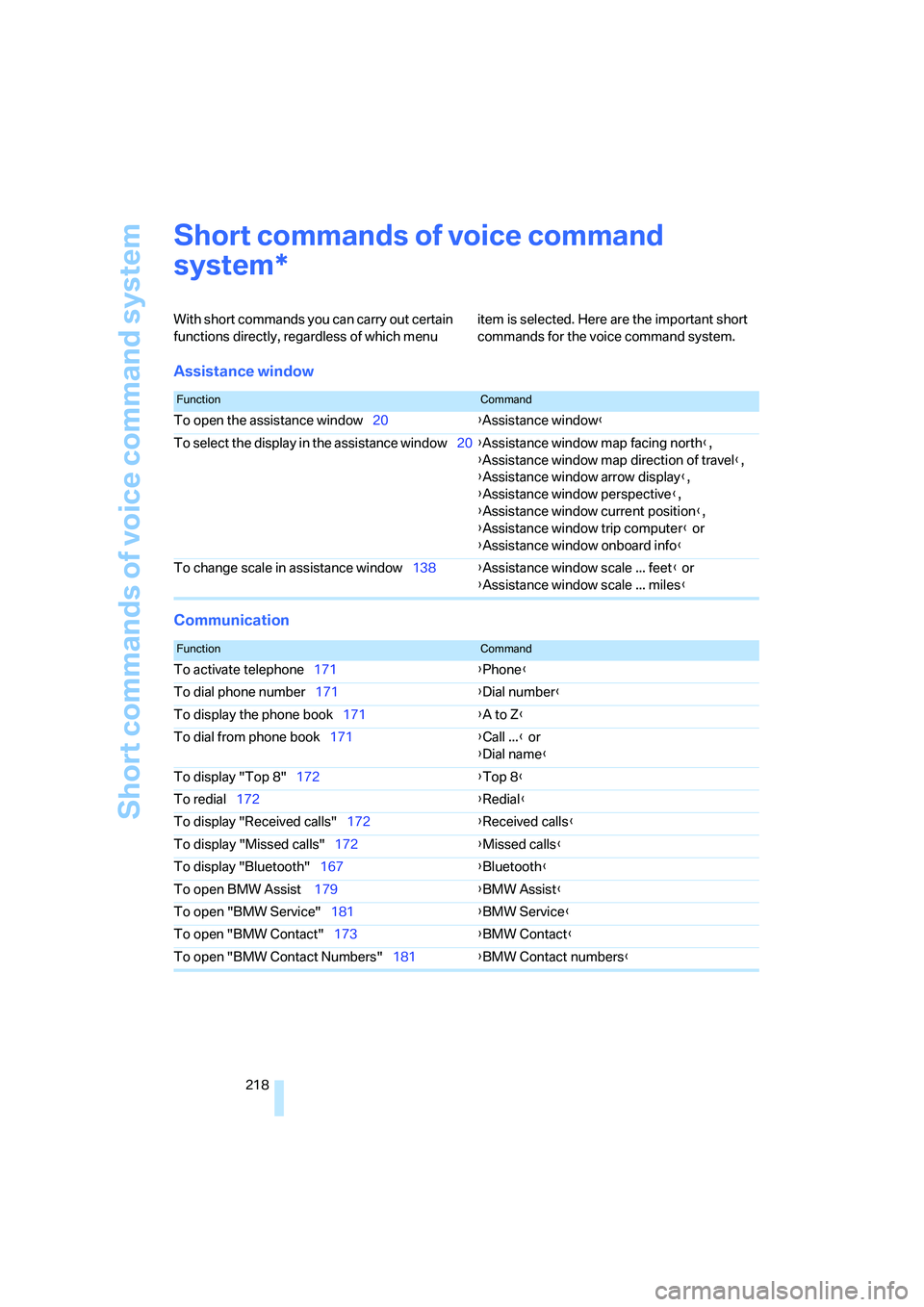
Short commands of voice command system
218
Short commands of voice command
system
With short commands you can carry out certain
functions directly, regardless of which menu item is selected. Here are the important short
commands for the voice command system.
Assistance window
Communication
*
FunctionCommand
To open the assistance window20{Assistance window}
To select the display in the assistance window20{Assistance window map facing north},
{Assistance window map direction of travel},
{Assistance window arrow display},
{Assistance window perspective},
{Assistance window current position},
{Assistance window trip computer} or
{Assistance window onboard info}
To change scale in assistance window138{Assistance window scale ... feet} or
{Assistance window scale ... miles}
FunctionCommand
To activate telephone171{Phone}
To dial phone number171{Dial number}
To display the phone book171{A to Z}
To dial from phone book171{Call ...} or
{Dial name}
To display "Top 8"172{Top 8}
To redial172{Redial}
To display "Received calls"172{Received calls}
To display "Missed calls"172{Missed calls}
To display "Bluetooth"167{Bluetooth}
To open BMW Assist 179{BMW Assist}
To open "BMW Service"181{BMW Service}
To open "BMW Contact"173{BMW Contact}
To open "BMW Contact Numbers"181{BMW Contact numbers}
Page 223 of 242
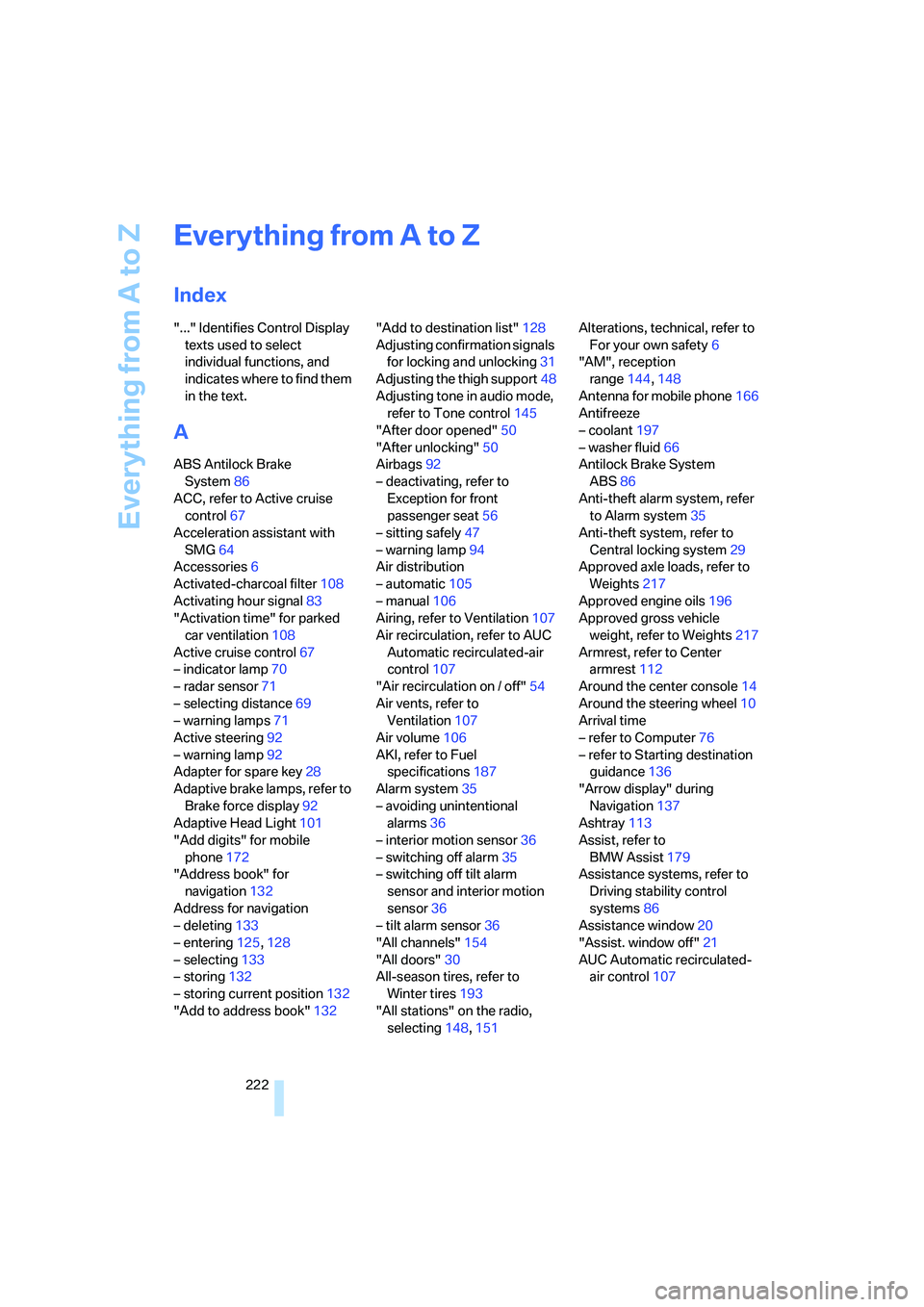
Everything from A to Z
222
Everything from A to Z
Index
"..." Identifies Control Display
texts used to select
individual functions, and
indicates where to find them
in the text.
A
ABS Antilock Brake
System86
ACC, refer to Active cruise
control67
Acceleration assistant with
SMG64
Accessories6
Activated-charcoal filter108
Activating hour signal83
"Activation time" for parked
car ventilation108
Active cruise control67
– indicator lamp70
– radar sensor71
– selecting distance69
– warning lamps71
Active steering92
– warning lamp92
Adapter for spare key28
Adaptive brake lamps, refer to
Brake force display92
Adaptive Head Light101
"Add digits" for mobile
phone172
"Address book" for
navigation132
Address for navigation
– deleting133
– entering125,128
– selecting133
– storing132
– storing current position132
"Add to address book"132"Add to destination list"128
Adjusting confirmation signals
for locking and unlocking31
Adjusting the thigh support48
Adjusting tone in audio mode,
refer to Tone control145
"After door opened"50
"After unlocking"50
Airbags92
– deactivating, refer to
Exception for front
passenger seat56
– sitting safely47
– warning lamp94
Air distribution
– automatic105
– manual106
Airing, refer to Ventilation107
Air recirculation, refer to AUC
Automatic recirculated-air
control107
"Air recirculation on / off"54
Air vents, refer to
Ventilation107
Air volume
106
AKI, refer to Fuel
specifications187
Alarm system35
– avoiding unintentional
alarms36
– interior motion sensor36
– switching off alarm35
– switching off tilt alarm
sensor and interior motion
sensor36
– tilt alarm sensor36
"All channels"154
"All doors"30
All-season tires, refer to
Winter tires193
"All stations" on the radio,
selecting148,151Alterations, technical, refer to
For your own safety6
"AM", reception
range144,148
Antenna for mobile phone166
Antifreeze
– coolant197
– washer fluid66
Antilock Brake System
ABS86
Anti-theft alarm system, refer
to Alarm system35
Anti-theft system, refer to
Central locking system29
Approved axle loads, refer to
Weights217
Approved engine oils196
Approved gross vehicle
weight, refer to Weights217
Armrest, refer to Center
armrest112
Around the center console14
Around the steering wheel10
Arrival time
– refer to Computer76
– refer to Starting destination
guidance136
"Arrow display" during
Navigation137
Ashtray113
Assist, refer to
BMW Assist179
Assistance systems, refer to
Driving stability control
systems86
Assistance window20
"Assist. window off"21
AUC Automatic recirculated-
air control107
Page 226 of 242
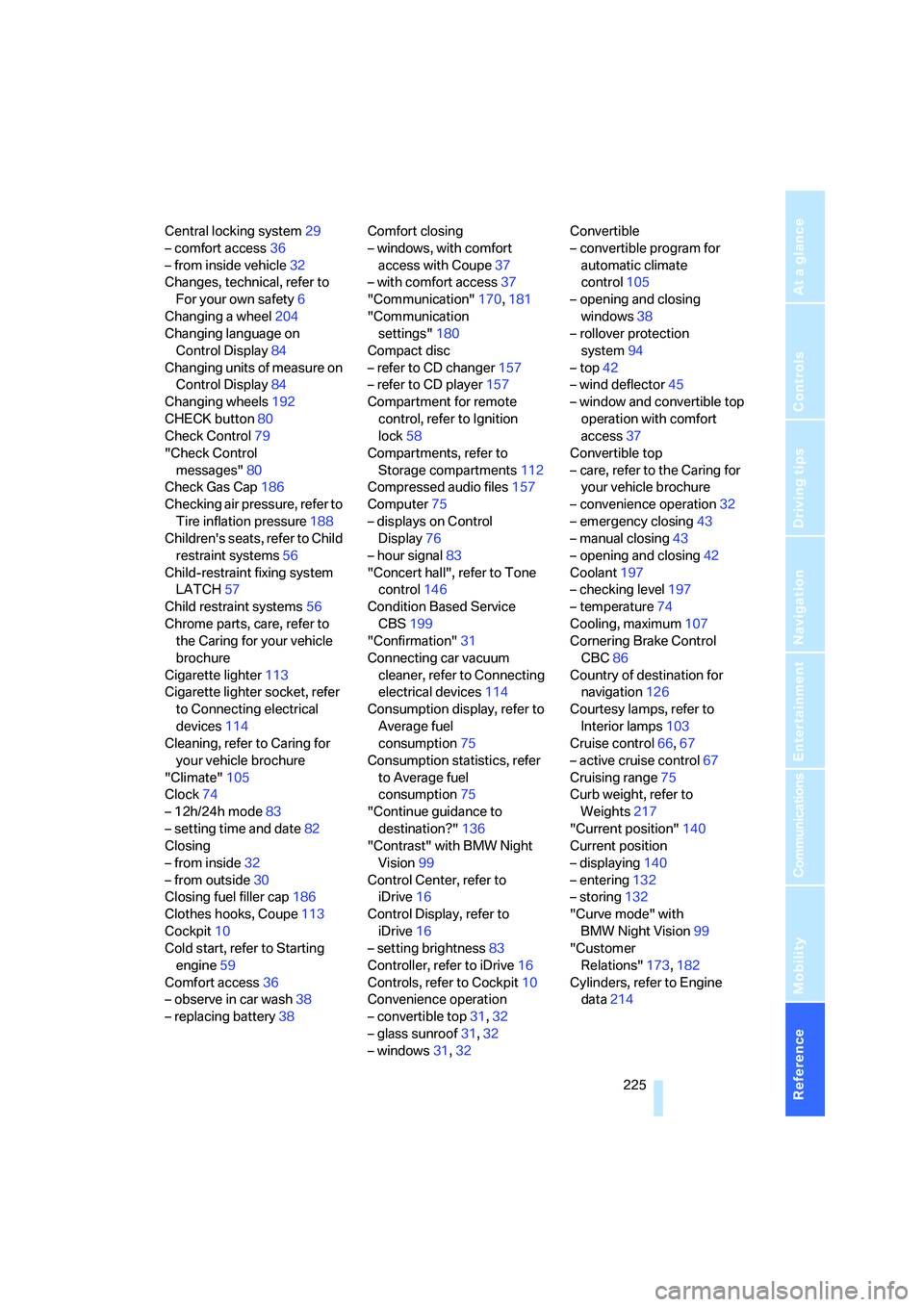
Reference 225
At a glance
Controls
Driving tips
Communications
Navigation
Entertainment
Mobility
Central locking system29
– comfort access36
– from inside vehicle32
Changes, technical, refer to
For your own safety6
Changing a wheel204
Changing language on
Control Display84
Changing units of measure on
Control Display84
Changing wheels192
CHECK button80
Check Control79
"Check Control
messages"80
Check Gas Cap186
Checking air pressure, refer to
Tire inflation pressure188
Children's seats, refer to Child
restraint systems56
Child-restraint fixing system
LATCH57
Child restraint systems56
Chrome parts, care, refer to
the Caring for your vehicle
brochure
Cigarette lighter113
Cigarette lighter socket, refer
to Connecting electrical
devices114
Cleaning, refer to Caring for
your vehicle brochure
"Climate"105
Clock74
– 12h/24h mode83
– setting time and date82
Closing
– from inside32
– from outside30
Closing fuel filler cap186
Clothes hooks, Coupe113
Cockpit10
Cold start, refer to Starting
engine59
Comfort access36
– observe in car wash38
– replacing battery38Comfort closing
– windows, with comfort
access with Coupe37
– with comfort access37
"Communication"170,181
"Communication
settings"180
Compact disc
– refer to CD changer157
– refer to CD player157
Compartment for remote
control, refer to Ignition
lock58
Compartments, refer to
Storage compartments112
Compressed audio files157
Computer75
– displays on Control
Display76
– hour signal83
"Concert hall", refer to Tone
control146
Condition Based Service
CBS199
"Confirmation"31
Connecting car vacuum
cleaner, refer to Connecting
electrical devices114
Consumption display, refer to
Average fuel
consumption75
Consumption statistics, refer
to Average fuel
consumption75
"Continue guidance to
destination?"136
"Contrast" with BMW Night
Vision99
Control Center, refer to
iDrive16
Control Display, refer to
iDrive16
– setting brightness83
Controller, refer to iDrive16
Controls, refer to Cockpit10
Convenience operation
– convertible top31,32
– glass sunroof31,32
– windows31,32Convertible
– convertible program for
automatic climate
control105
– opening and closing
windows38
– rollover protection
system94
– top42
– wind deflector45
– window and convertible top
operation with comfort
access37
Convertible top
– care, refer to the Caring for
your vehicle brochure
– convenience operation32
– emergency closing43
– manual closing43
– opening and closing42
Coolant197
– checking level197
– temperature74
Cooling, maximum107
Cornering Brake Control
CBC86
Country of destination for
navigation126
Courtesy lamps, refer to
Interior lamps103
Cruise control66,67
– active cruise control67
Cruising range75
Curb weight, refer to
Weights217
"Current position"140
Current position
– displaying140
– entering132
– storing132
"Curve mode" with
BMW Night Vision99
"Customer
Relations"173,182
Cylinders, refer to Engine
data214
Page 227 of 242
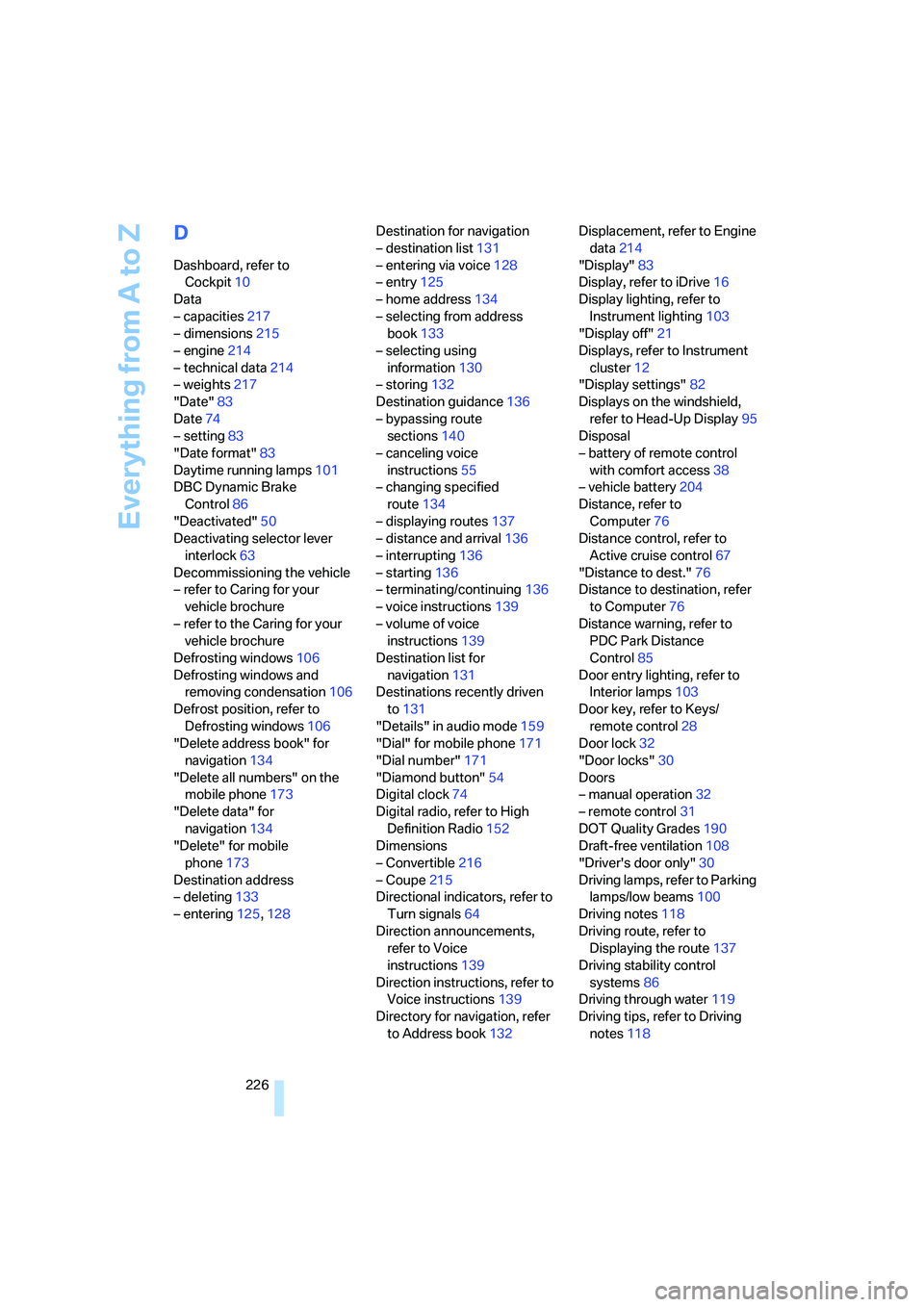
Everything from A to Z
226
D
Dashboard, refer to
Cockpit10
Data
– capacities217
– dimensions215
– engine214
– technical data214
– weights217
"Date"83
Date74
– setting83
"Date format"83
Daytime running lamps101
DBC Dynamic Brake
Control86
"Deactivated"50
Deactivating selector lever
interlock63
Decommissioning the vehicle
– refer to Caring for your
vehicle brochure
– refer to the Caring for your
vehicle brochure
Defrosting windows106
Defrosting windows and
removing condensation106
Defrost position, refer to
Defrosting windows106
"Delete address book" for
navigation134
"Delete all numbers" on the
mobile phone173
"Delete data" for
navigation134
"Delete" for mobile
phone173
Destination address
– deleting133
– entering125,128Destination for navigation
– destination list131
– entering via voice128
– entry125
– home address134
– selecting from address
book133
– selecting using
information130
– storing132
Destination guidance136
– bypassing route
sections140
– canceling voice
instructions55
– changing specified
route134
– displaying routes137
– distance and arrival136
– interrupting136
– starting136
– terminating/continuing136
– voice instructions139
– volume of voice
instructions139
Destination list for
navigation131
Destinations recently driven
to131
"Details" in audio mode159
"Dial" for mobile phone171
"Dial number"171
"Diamond button"54
Digital clock74
Digital radio, refer to High
Definition Radio152
Dimensions
– Convertible216
– Coupe215
Directional indicators, refer to
Turn signals64
Direction announcements,
refer to Voice
instructions139
Direction instructions, refer to
Voice instructions139
Directory for navigation, refer
to Address book132Displacement, refer to Engine
data214
"Display"83
Display, refer to iDrive16
Display lighting, refer to
Instrument lighting103
"Display off"21
Displays, refer to Instrument
cluster12
"Display settings"82
Displays on the windshield,
refer to Head-Up Display95
Disposal
– battery of remote control
with comfort access38
– vehicle battery204
Distance, refer to
Computer76
Distance control, refer to
Active cruise control67
"Distance to dest."76
Distance to destination, refer
to Computer76
Distance warning, refer to
PDC Park Distance
Control85
Door entry lighting, refer to
Interior lamps103
Door key, refer to Keys/
remote control28
Door lock32
"Door locks"30
Doors
– manual operation32
– remote control31
DOT Quality Grades190
Draft-free ventilation
108
"Driver's door only"30
Driving lamps, refer to Parking
lamps/low beams100
Driving notes118
Driving route, refer to
Displaying the route137
Driving stability control
systems86
Driving through water119
Driving tips, refer to Driving
notes118