2006 BMW 650I COUPE&CONVERTIBLE high beam
[x] Cancel search: high beamPage 103 of 242
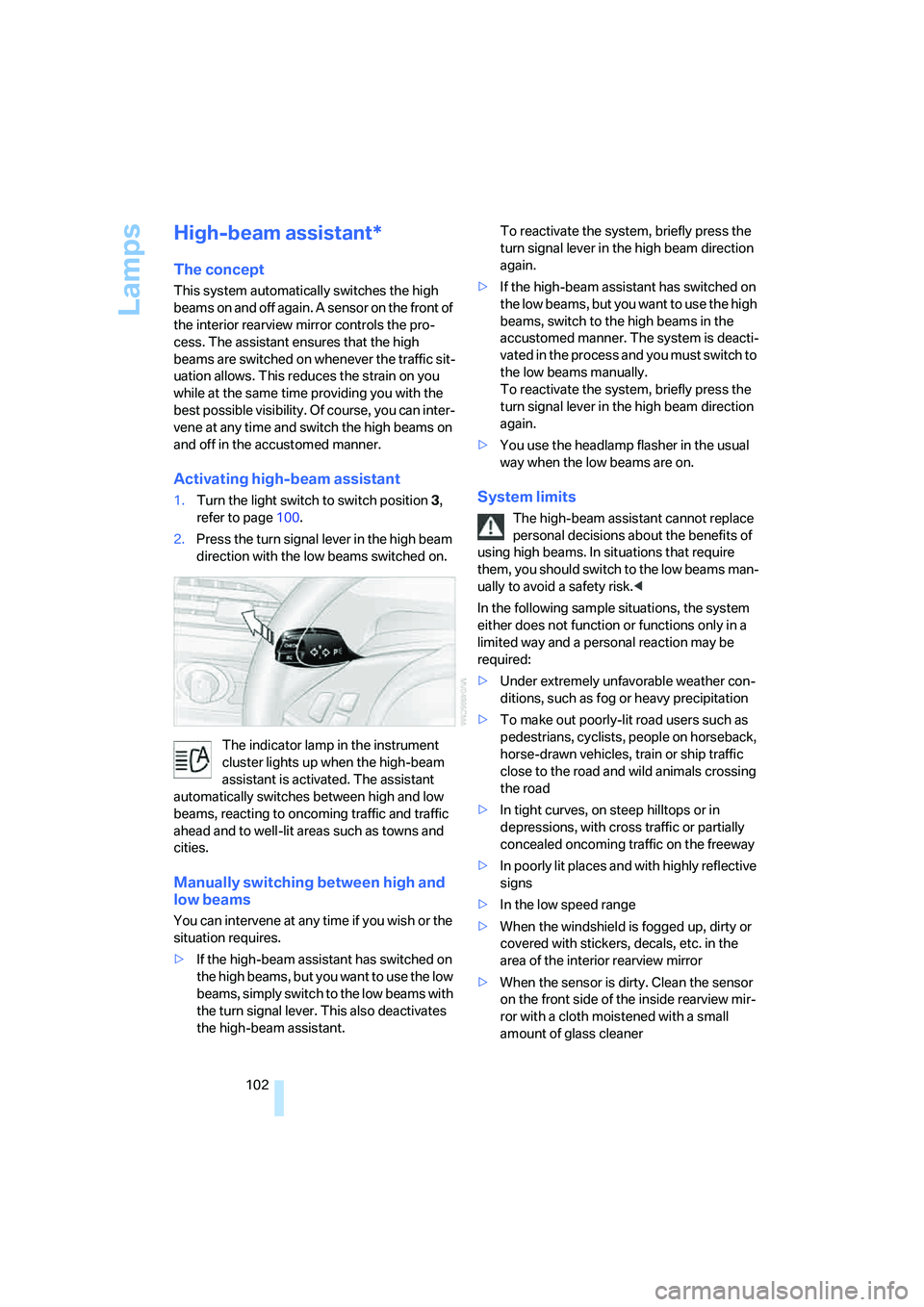
Lamps
102
High-beam assistant*
The concept
This system automatically switches the high
beams on and off again. A sensor on the front of
the interior rearview mirror controls the pro-
cess. The assistant ensures that the high
beams are switched on whenever the traffic sit-
uation allows. This reduces the strain on you
while at the same time providing you with the
best possible visibility. Of course, you can inter-
vene at any time and switch the high beams on
and off in the accustomed manner.
Activating high-beam assistant
1.Turn the light switch to switch position3,
refer to page100.
2.Press the turn signal lever in the high beam
direction with the low beams switched on.
The indicator lamp in the instrument
cluster lights up when the high-beam
assistant is activated. The assistant
automatically switches between high and low
beams, reacting to oncoming traffic and traffic
ahead and to well-lit areas such as towns and
cities.
Manually switching between high and
low beams
You can intervene at any time if you wish or the
situation requires.
>If the high-beam assistant has switched on
the high beams, but you want to use the low
beams, simply switch to the low beams with
the turn signal lever. This also deactivates
the high-beam assistant. To reactivate the system, briefly press the
turn signal lever in the high beam direction
again.
>If the high-beam assistant has switched on
the low beams, but you want to use the high
beams, switch to the high beams in the
accustomed manner. The system is deacti-
vated in the process and you must switch to
the low beams manually.
To reactivate the system, briefly press the
turn signal lever in the high beam direction
again.
>You use the headlamp flasher in the usual
way when the low beams are on.
System limits
The high-beam assistant cannot replace
personal decisions about the benefits of
using high beams. In situations that require
them, you should switch to the low beams man-
ually to avoid a safety risk.<
In the following sample situations, the system
either does not function or functions only in a
limited way and a personal reaction may be
required:
>Under extremely unfavorable weather con-
ditions, such as fog or heavy precipitation
>To make out poorly-lit road users such as
pedestrians, cyclists, people on horseback,
horse-drawn vehicles, train or ship traffic
close to the road and wild animals crossing
the road
>In tight curves, on steep hilltops or in
depressions, with cross traffic or partially
concealed oncoming traffic on the freeway
>In poorly lit places and with highly reflective
signs
>In the low speed range
>When the windshield is fogged up, dirty or
covered with stickers, decals, etc. in the
area of the interior rearview mirror
>When the sensor is dirty. Clean the sensor
on the front side of the inside rearview mir-
ror with a cloth moistened with a small
amount of glass cleaner
Page 104 of 242
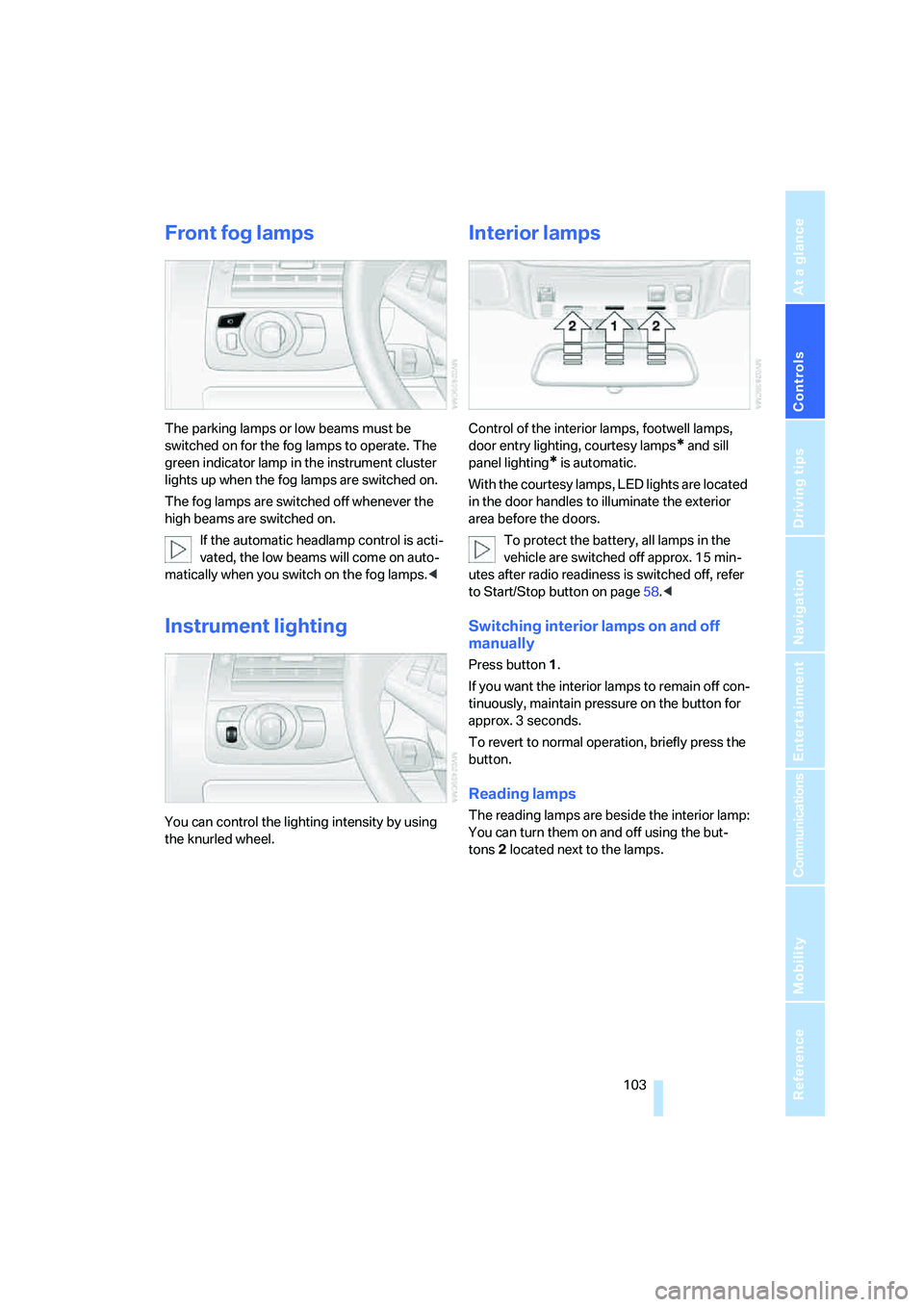
Controls
103Reference
At a glance
Driving tips
Communications
Navigation
Entertainment
Mobility
Front fog lamps
The parking lamps or low beams must be
switched on for the fog lamps to operate. The
green indicator lamp in the instrument cluster
lights up when the fog lamps are switched on.
The fog lamps are switched off whenever the
high beams are switched on.
If the automatic headlamp control is acti-
vated, the low beams will come on auto-
matically when you switch on the fog lamps.<
Instrument lighting
You can control the lighting intensity by using
the knurled wheel.
Interior lamps
Control of the interior lamps, footwell lamps,
door entry lighting, courtesy lamps
* and sill
panel lighting
* is automatic.
With the courtesy lamps, LED lights are located
in the door handles to illuminate the exterior
area before the doors.
To protect the battery, all lamps in the
vehicle are switched off approx. 15 min-
utes after radio readiness is switched off, refer
to Start/Stop button on page58.<
Switching interior lamps on and off
manually
Press button 1.
If you want the interior lamps to remain off con-
tinuously, maintain pressure on the button for
approx. 3 seconds.
To revert to normal operation, briefly press the
button.
Reading lamps
The reading lamps are beside the interior lamp:
You can turn them on and off using the but-
tons2 located next to the lamps.
Page 203 of 242
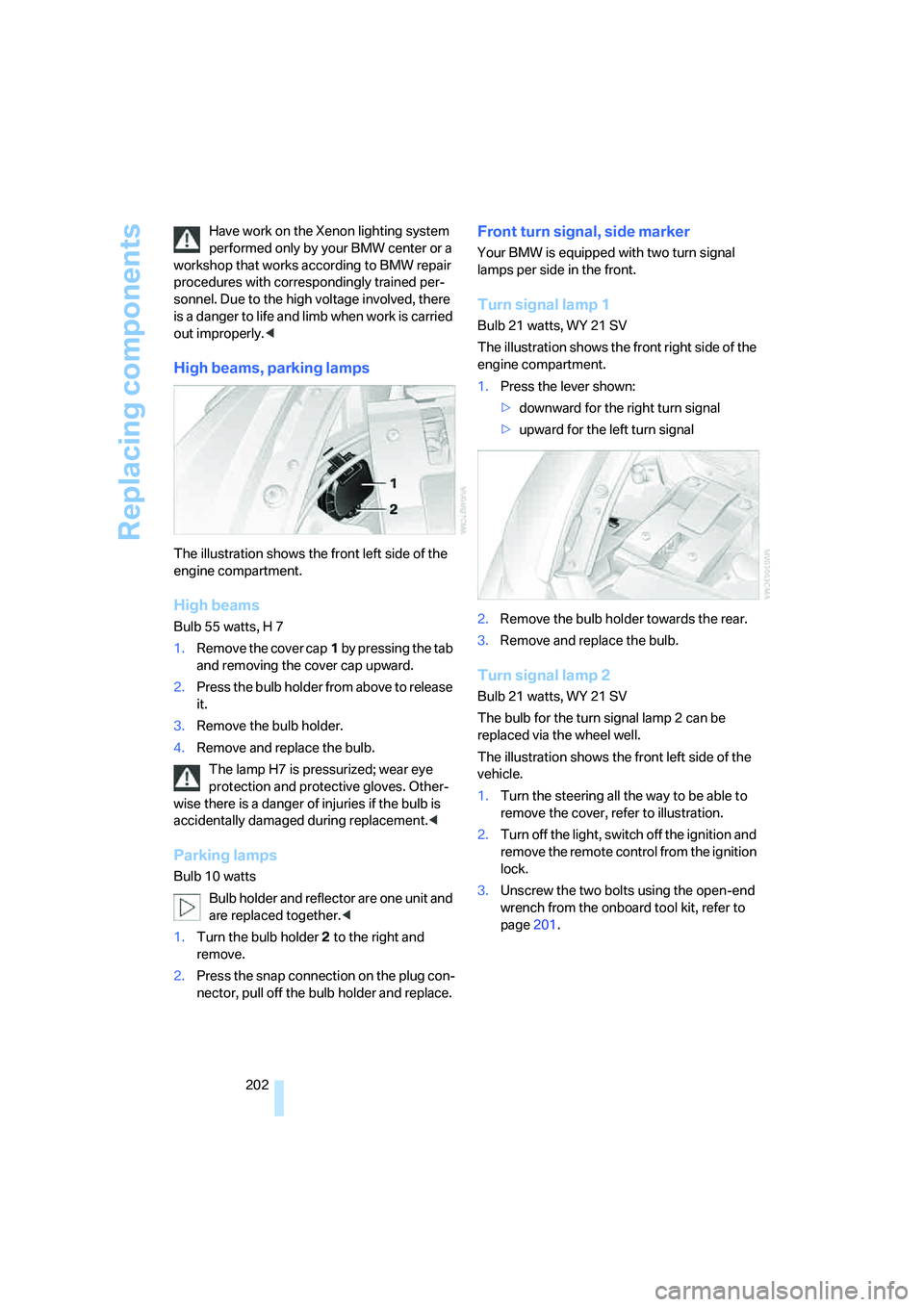
Replacing components
202 Have work on the Xenon lighting system
performed only by your BMW center or a
workshop that works according to BMW repair
procedures with correspondingly trained per-
sonnel. Due to the high voltage involved, there
is a danger to life and limb when work is carried
out improperly.<
High beams, parking lamps
The illustration shows the front left side of the
engine compartment.
High beams
Bulb 55 watts, H 7
1.Remove the cover cap1 by pressing the tab
and removing the cover cap upward.
2.Press the bulb holder from above to release
it.
3.Remove the bulb holder.
4.Remove and replace the bulb.
The lamp H7 is pressurized; wear eye
protection and protective gloves. Other-
wise there is a danger of injuries if the bulb is
accidentally damaged during replacement.<
Parking lamps
Bulb 10 watts
Bulb holder and reflector are one unit and
are replaced together.<
1.Turn the bulb holder2 to the right and
remove.
2.Press the snap connection on the plug con-
nector, pull off the bulb holder and replace.
Front turn signal, side marker
Your BMW is equipped with two turn signal
lamps per side in the front.
Turn signal lamp 1
Bulb 21 watts, WY 21 SV
The illustration shows the front right side of the
engine compartment.
1.Press the lever shown:
>downward for the right turn signal
>upward for the left turn signal
2.Remove the bulb holder towards the rear.
3.Remove and replace the bulb.
Turn signal lamp 2
Bulb 21 watts, WY 21 SV
The bulb for the turn signal lamp 2 can be
replaced via the wheel well.
The illustration shows the front left side of the
vehicle.
1.Turn the steering all the way to be able to
remove the cover, refer to illustration.
2.Turn off the light, switch off the ignition and
remove the remote control from the ignition
lock.
3.Unscrew the two bolts using the open-end
wrench from the onboard tool kit, refer to
page201.
Page 224 of 242
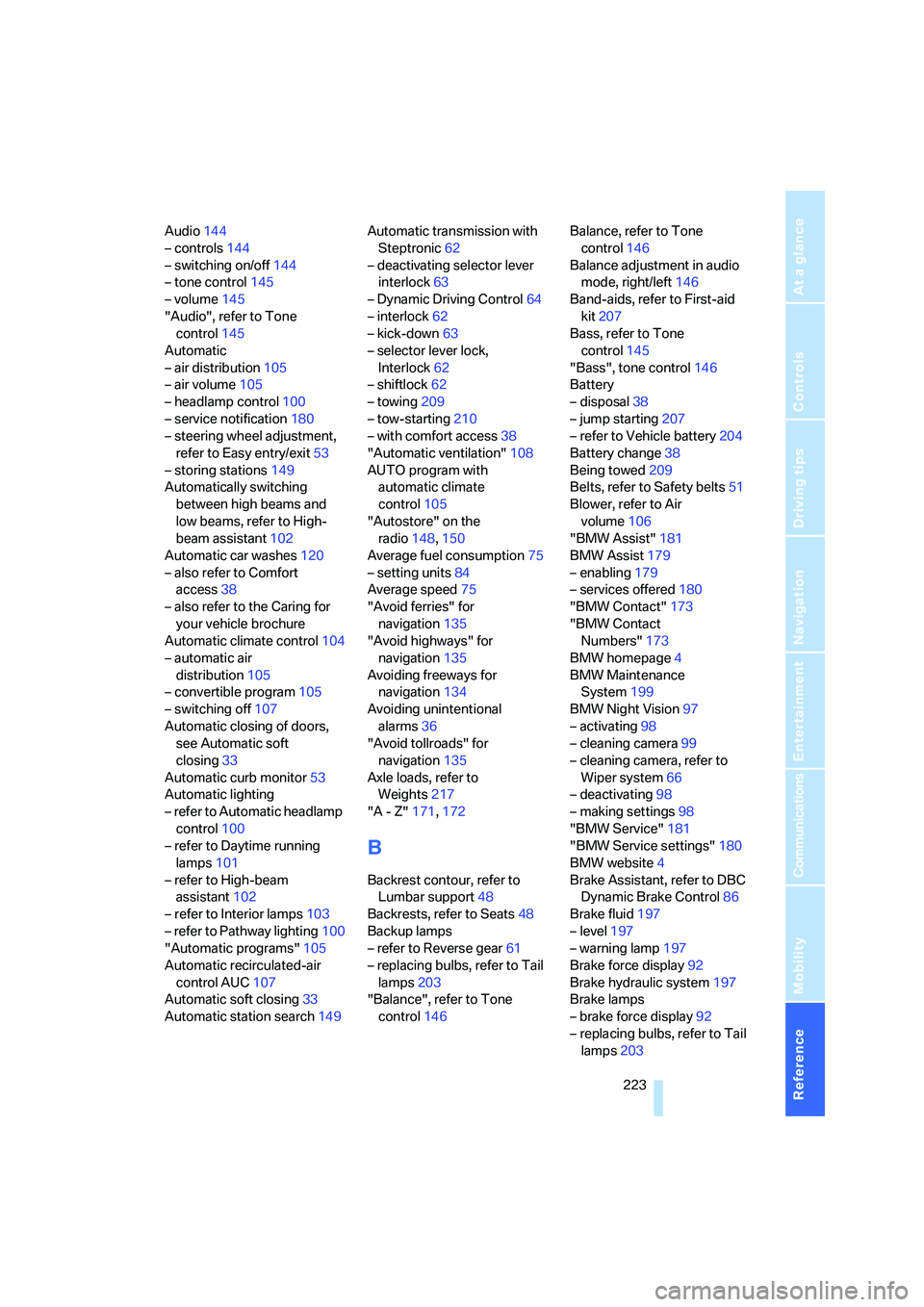
Reference 223
At a glance
Controls
Driving tips
Communications
Navigation
Entertainment
Mobility
Audio144
– controls144
– switching on/off144
– tone control145
– volume145
"Audio", refer to Tone
control145
Automatic
– air distribution105
– air volume105
– headlamp control100
– service notification180
– steering wheel adjustment,
refer to Easy entry/exit53
– storing stations149
Automatically switching
between high beams and
low beams, refer to High-
beam assistant102
Automatic car washes120
– also refer to Comfort
access38
– also refer to the Caring for
your vehicle brochure
Automatic climate control104
– automatic air
distribution105
– convertible program105
– switching off107
Automatic closing of doors,
see Automatic soft
closing33
Automatic curb monitor53
Automatic lighting
– refer to Automatic headlamp
control100
– refer to Daytime running
lamps101
– refer to High-beam
assistant102
– refer to Interior lamps103
– refer to Pathway lighting100
"Automatic programs"105
Automatic recirculated-air
control AUC107
Automatic soft closing33
Automatic station search149Automatic transmission with
Steptronic62
– deactivating selector lever
interlock63
– Dynamic Driving Control64
– interlock62
– kick-down63
– selector lever lock,
Interlock62
– shiftlock62
– towing209
– tow-starting210
– with comfort access38
"Automatic ventilation"108
AUTO program with
automatic climate
control105
"Autostore" on the
radio148,150
Average fuel consumption75
– setting units84
Average speed75
"Avoid ferries" for
navigation135
"Avoid highways" for
navigation135
Avoiding freeways for
navigation134
Avoiding unintentional
alarms36
"Avoid tollroads" for
navigation135
Axle loads, refer to
Weights217
"A - Z"171,172
B
Backrest contour, refer to
Lumbar support48
Backrests, refer to Seats48
Backup lamps
– refer to Reverse gear61
– replacing bulbs, refer to Tail
lamps203
"Balance", refer to Tone
control146Balance, refer to Tone
control146
Balance adjustment in audio
mode, right/left146
Band-aids, refer to First-aid
kit207
Bass, refer to Tone
control145
"Bass", tone control146
Battery
– disposal38
– jump starting207
– refer to Vehicle battery204
Battery change38
Being towed209
Belts, refer to Safety belts51
Blower, refer to Air
volume106
"BMW Assist"181
BMW Assist179
– enabling179
– services offered180
"BMW Contact"173
"BMW Contact
Numbers"173
BMW homepage4
BMW Maintenance
System199
BMW Night Vision97
– activating98
– cleaning camera99
– cleaning camera, refer to
Wiper system66
– deactivating98
– making settings98
"BMW Service"181
"BMW Service settings"180
BMW website4
Brake Assistant, refer to DBC
Dynamic Brake Control86
Brake fluid197
– level197
– warning lamp197
Brake force display92
Brake hydraulic system197
Brake lamps
– brake force display92
– replacing bulbs, refer to Tail
lamps203
Page 227 of 242
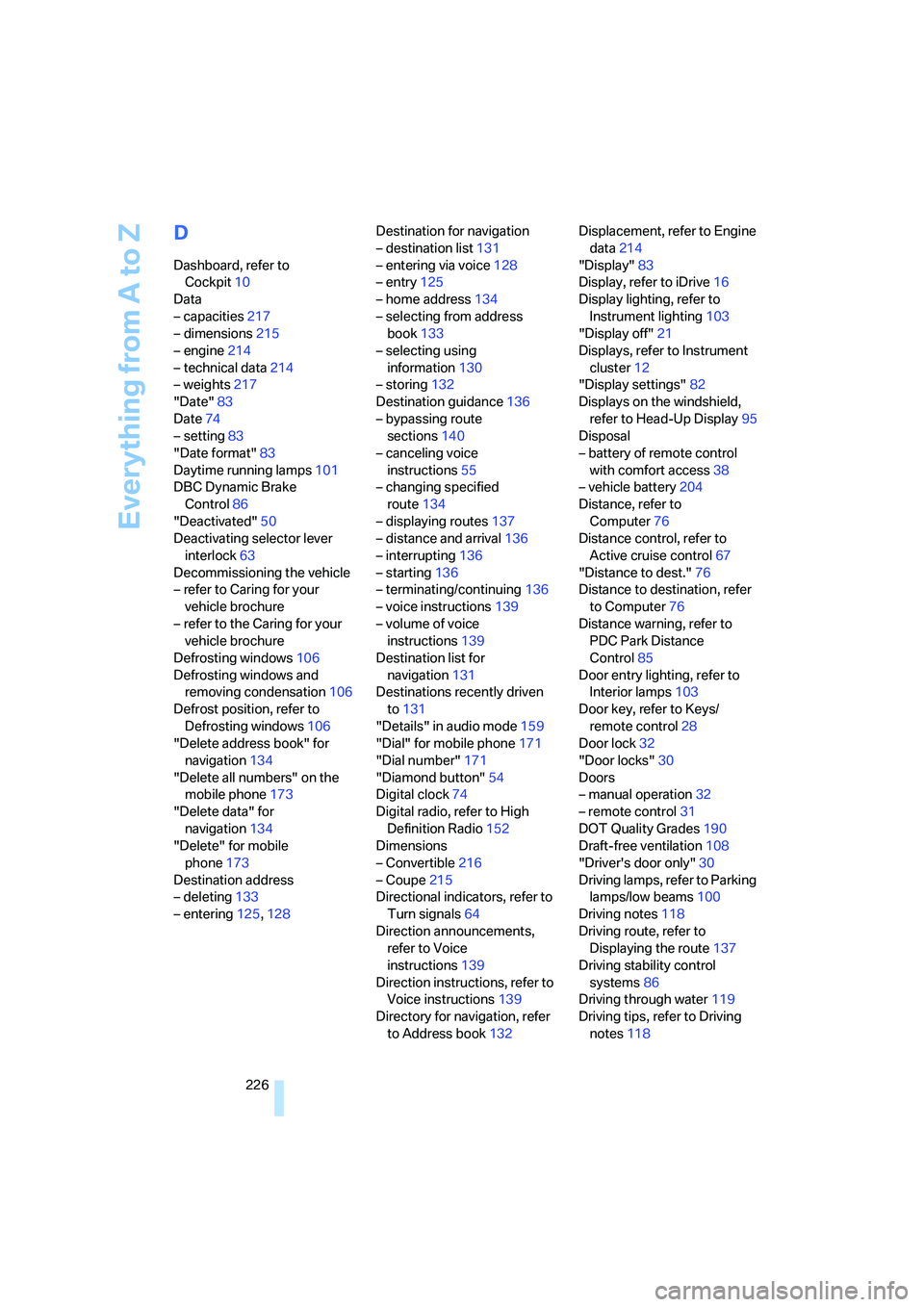
Everything from A to Z
226
D
Dashboard, refer to
Cockpit10
Data
– capacities217
– dimensions215
– engine214
– technical data214
– weights217
"Date"83
Date74
– setting83
"Date format"83
Daytime running lamps101
DBC Dynamic Brake
Control86
"Deactivated"50
Deactivating selector lever
interlock63
Decommissioning the vehicle
– refer to Caring for your
vehicle brochure
– refer to the Caring for your
vehicle brochure
Defrosting windows106
Defrosting windows and
removing condensation106
Defrost position, refer to
Defrosting windows106
"Delete address book" for
navigation134
"Delete all numbers" on the
mobile phone173
"Delete data" for
navigation134
"Delete" for mobile
phone173
Destination address
– deleting133
– entering125,128Destination for navigation
– destination list131
– entering via voice128
– entry125
– home address134
– selecting from address
book133
– selecting using
information130
– storing132
Destination guidance136
– bypassing route
sections140
– canceling voice
instructions55
– changing specified
route134
– displaying routes137
– distance and arrival136
– interrupting136
– starting136
– terminating/continuing136
– voice instructions139
– volume of voice
instructions139
Destination list for
navigation131
Destinations recently driven
to131
"Details" in audio mode159
"Dial" for mobile phone171
"Dial number"171
"Diamond button"54
Digital clock74
Digital radio, refer to High
Definition Radio152
Dimensions
– Convertible216
– Coupe215
Directional indicators, refer to
Turn signals64
Direction announcements,
refer to Voice
instructions139
Direction instructions, refer to
Voice instructions139
Directory for navigation, refer
to Address book132Displacement, refer to Engine
data214
"Display"83
Display, refer to iDrive16
Display lighting, refer to
Instrument lighting103
"Display off"21
Displays, refer to Instrument
cluster12
"Display settings"82
Displays on the windshield,
refer to Head-Up Display95
Disposal
– battery of remote control
with comfort access38
– vehicle battery204
Distance, refer to
Computer76
Distance control, refer to
Active cruise control67
"Distance to dest."76
Distance to destination, refer
to Computer76
Distance warning, refer to
PDC Park Distance
Control85
Door entry lighting, refer to
Interior lamps103
Door key, refer to Keys/
remote control28
Door lock32
"Door locks"30
Doors
– manual operation32
– remote control31
DOT Quality Grades190
Draft-free ventilation
108
"Driver's door only"30
Driving lamps, refer to Parking
lamps/low beams100
Driving notes118
Driving route, refer to
Displaying the route137
Driving stability control
systems86
Driving through water119
Driving tips, refer to Driving
notes118
Page 230 of 242
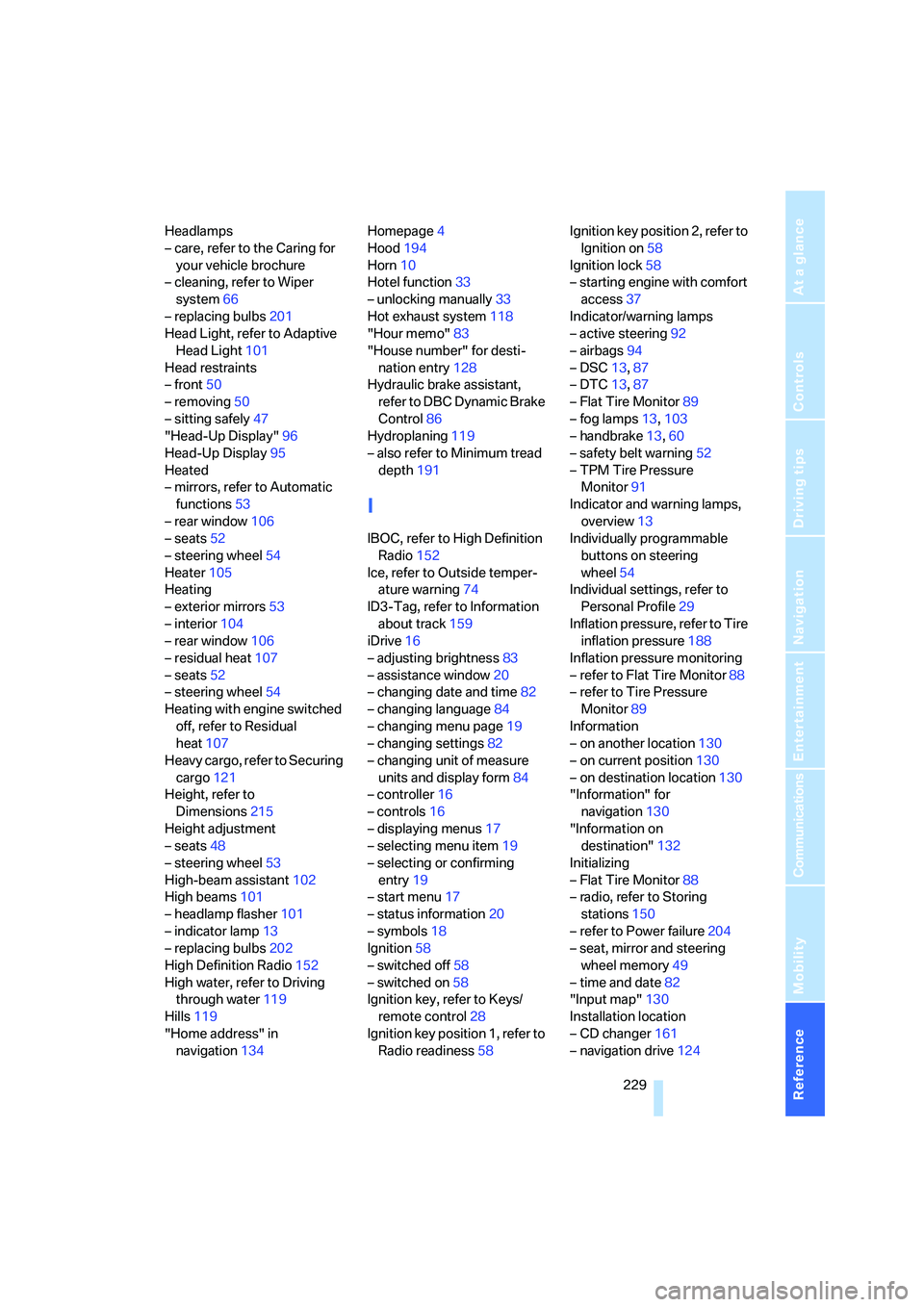
Reference 229
At a glance
Controls
Driving tips
Communications
Navigation
Entertainment
Mobility
Headlamps
– care, refer to the Caring for
your vehicle brochure
– cleaning, refer to Wiper
system66
– replacing bulbs201
Head Light, refer to Adaptive
Head Light101
Head restraints
– front50
– removing50
– sitting safely47
"Head-Up Display"96
Head-Up Display95
Heated
– mirrors, refer to Automatic
functions53
– rear window106
– seats52
– steering wheel54
Heater105
Heating
– exterior mirrors53
– interior104
– rear window106
– residual heat107
– seats52
– steering wheel54
Heating with engine switched
off, refer to Residual
heat107
Heavy cargo, refer to Securing
cargo121
Height, refer to
Dimensions215
Height adjustment
– seats48
– steering wheel53
High-beam assistant102
High beams101
– headlamp flasher101
– indicator lamp13
– replacing bulbs202
High Definition Radio152
High water, refer to Driving
through water119
Hills119
"Home address" in
navigation134Homepage4
Hood194
Horn10
Hotel function33
– unlocking manually33
Hot exhaust system118
"Hour memo"83
"House number" for desti-
nation entry128
Hydraulic brake assistant,
refer to DBC Dynamic Brake
Control86
Hydroplaning119
– also refer to Minimum tread
depth191
I
IBOC, refer to High Definition
Radio152
Ice, refer to Outside temper-
ature warning74
ID3-Tag, refer to Information
about track159
iDrive16
– adjusting brightness83
– assistance window20
– changing date and time82
– changing language84
– changing menu page19
– changing settings82
– changing unit of measure
units and display form84
– controller16
– controls16
– displaying menus17
– selecting menu item19
– selecting or confirming
entry19
– start menu17
– status information20
– symbols18
Ignition58
– switched off58
– switched on58
Ignition key, refer to Keys/
remote control28
Ignition key position 1, refer to
Radio readiness58Ignition key position 2, refer to
Ignition on58
Ignition lock58
– starting engine with comfort
access37
Indicator/warning lamps
– active steering92
– airbags94
– DSC13,87
– DTC13,87
– Flat Tire Monitor89
– fog lamps13,103
– handbrake13,60
– safety belt warning52
– TPM Tire Pressure
Monitor91
Indicator and warning lamps,
overview13
Individually programmable
buttons on steering
wheel54
Individual settings, refer to
Personal Profile29
Inflation pressure, refer to Tire
inflation pressure188
Inflation pressure monitoring
– refer to Flat Tire Monitor88
– refer to Tire Pressure
Monitor89
Information
– on another location130
– on current position130
– on destination location130
"Information" for
navigation130
"Information on
destination"132
Initializing
– Flat Tire Monitor88
– radio, refer to Storing
stations150
– refer to Power failure204
– seat, mirror and steering
wheel memory49
– time and date82
"Input map"130
Installation location
– CD changer161
– navigation drive124
Page 231 of 242
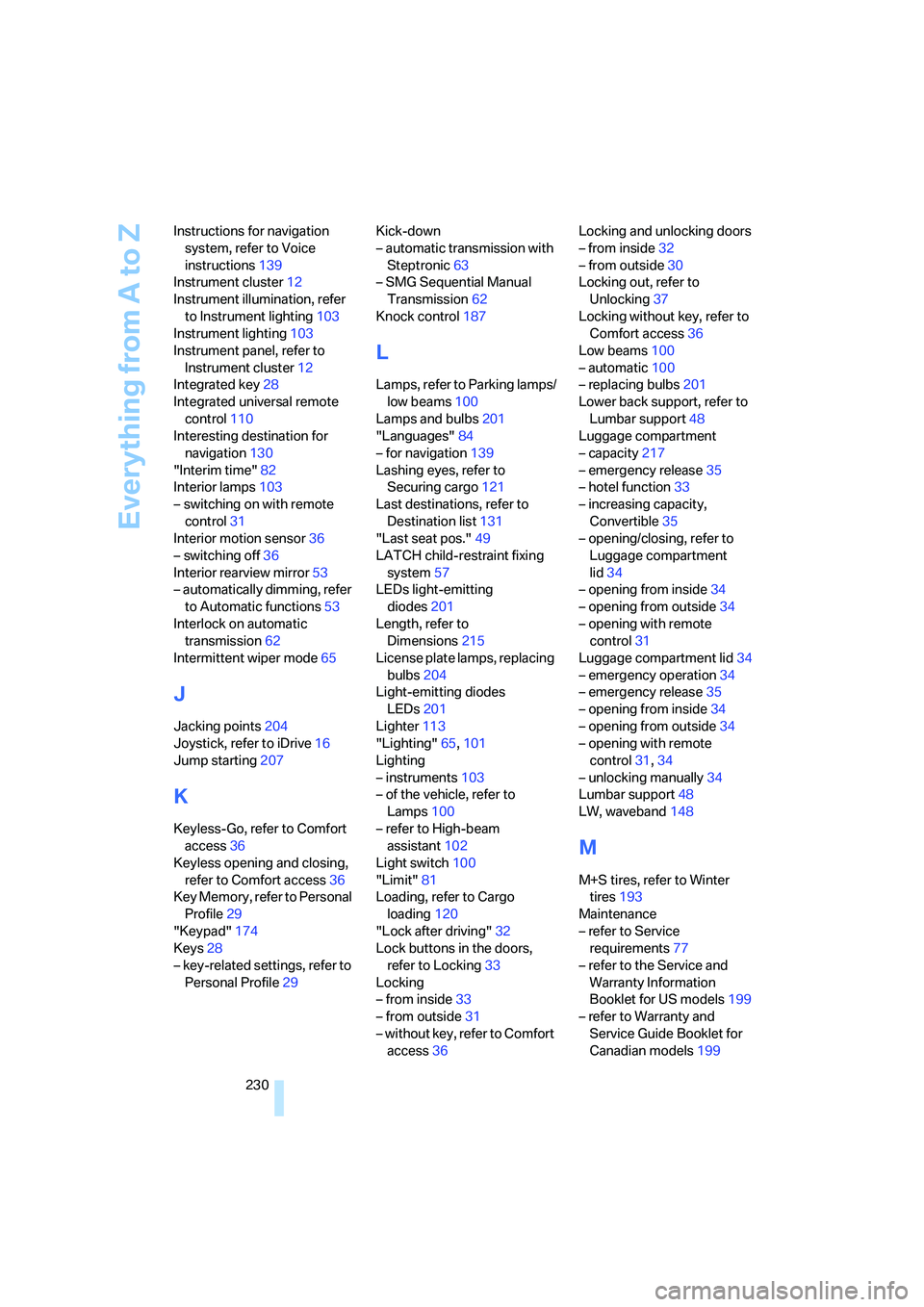
Everything from A to Z
230 Instructions for navigation
system, refer to Voice
instructions139
Instrument cluster12
Instrument illumination, refer
to Instrument lighting103
Instrument lighting103
Instrument panel, refer to
Instrument cluster12
Integrated key28
Integrated universal remote
control110
Interesting destination for
navigation130
"Interim time"82
Interior lamps103
– switching on with remote
control31
Interior motion sensor36
– switching off36
Interior rearview mirror53
– automatically dimming, refer
to Automatic functions53
Interlock on automatic
transmission62
Intermittent wiper mode65
J
Jacking points204
Joystick, refer to iDrive16
Jump starting207
K
Keyless-Go, refer to Comfort
access36
Keyless opening and closing,
refer to Comfort access36
Key Memory, refer to Personal
Profile29
"Keypad"174
Keys28
– key-related settings, refer to
Personal Profile29Kick-down
– automatic transmission with
Steptronic63
– SMG Sequential Manual
Transmission62
Knock control187
L
Lamps, refer to Parking lamps/
low beams100
Lamps and bulbs201
"Languages"84
– for navigation139
Lashing eyes, refer to
Securing cargo121
Last destinations, refer to
Destination list131
"Last seat pos."49
LATCH child-restraint fixing
system57
LEDs light-emitting
diodes201
Length, refer to
Dimensions215
License plate lamps, replacing
bulbs204
Light-emitting diodes
LEDs201
Lighter113
"Lighting"65,101
Lighting
– instruments103
– of the vehicle, refer to
Lamps100
– refer to High-beam
assistant102
Light switch100
"Limit"81
Loading, refer to Cargo
loading120
"Lock after driving"32
Lock buttons in the doors,
refer to Locking33
Locking
– from inside33
– from outside31
– without key, refer to Comfort
access36Locking and unlocking doors
– from inside32
– from outside30
Locking out, refer to
Unlocking37
Locking without key, refer to
Comfort access36
Low beams100
– automatic100
– replacing bulbs201
Lower back support, refer to
Lumbar support48
Luggage compartment
– capacity217
– emergency release35
– hotel function33
– increasing capacity,
Convertible35
– opening/closing, refer to
Luggage compartment
lid34
– opening from inside34
– opening from outside34
– opening with remote
control31
Luggage compartment lid34
– emergency operation34
– emergency release35
– opening from inside34
– opening from outside34
– opening with remote
control31,34
– unlocking manually34
Lumbar support48
LW, waveband148
M
M+S tires, refer to Winter
tires193
Maintenance
– refer to Service
requirements77
– refer to the Service and
Warranty Information
Booklet for US models199
– refer to Warranty and
Service Guide Booklet for
Canadian models199
Page 237 of 242
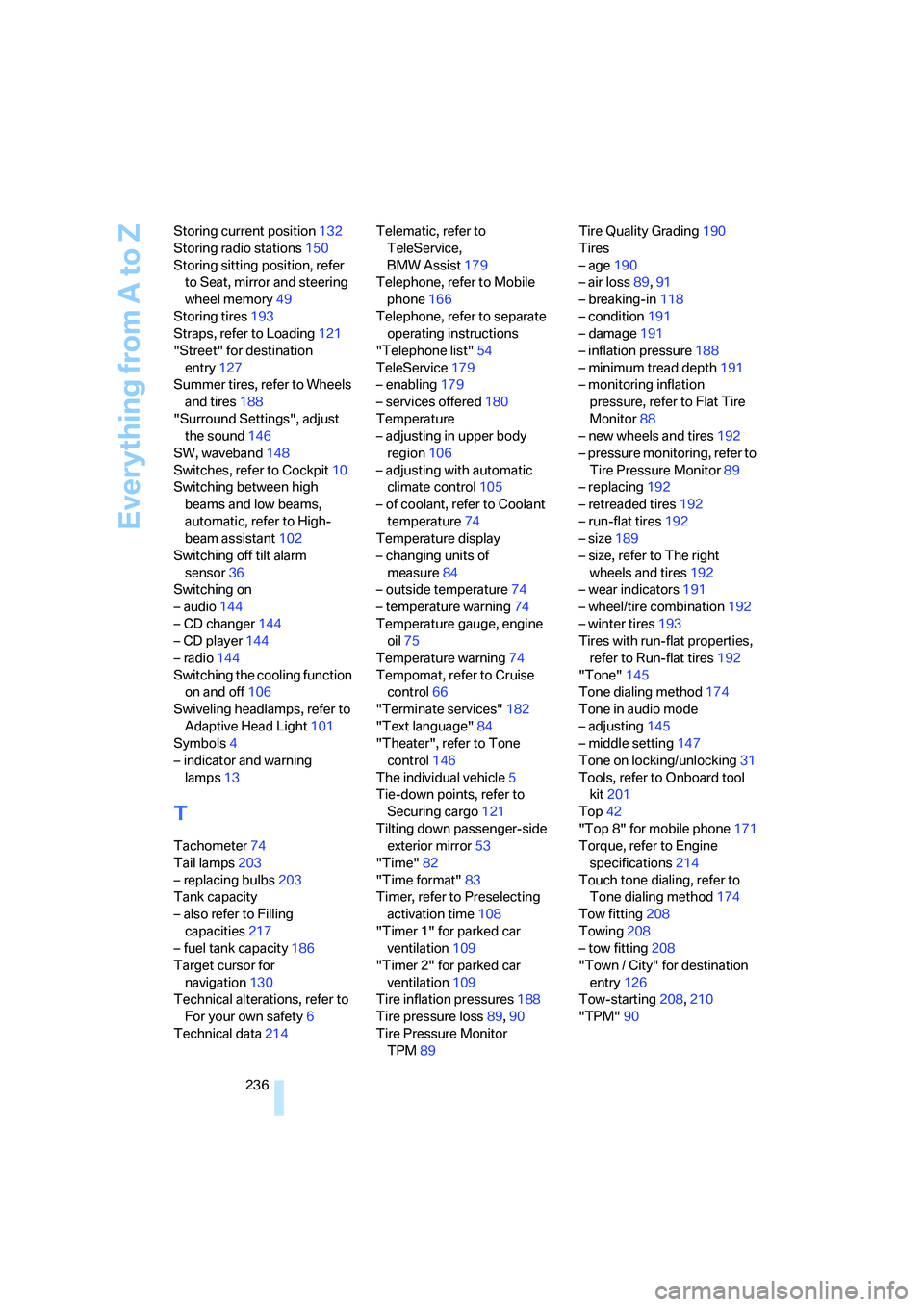
Everything from A to Z
236 Storing current position132
Storing radio stations150
Storing sitting position, refer
to Seat, mirror and steering
wheel memory49
Storing tires193
Straps, refer to Loading121
"Street" for destination
entry127
Summer tires, refer to Wheels
and tires188
"Surround Settings", adjust
the sound146
SW, waveband148
Switches, refer to Cockpit10
Switching between high
beams and low beams,
automatic, refer to High-
beam assistant102
Switching off tilt alarm
sensor36
Switching on
– audio144
– CD changer144
– CD player144
– radio144
Switching the cooling function
on and off106
Swiveling headlamps, refer to
Adaptive Head Light101
Symbols4
– indicator and warning
lamps13
T
Tachometer74
Tail lamps203
– replacing bulbs203
Tank capacity
– also refer to Filling
capacities217
– fuel tank capacity186
Target cursor for
navigation130
Technical alterations, refer to
For your own safety6
Technical data214Telematic, refer to
TeleService,
BMW Assist179
Telephone, refer to Mobile
phone166
Telephone, refer to separate
operating instructions
"Telephone list"54
TeleService179
– enabling179
– services offered180
Temperature
– adjusting in upper body
region106
– adjusting with automatic
climate control105
– of coolant, refer to Coolant
temperature74
Temperature display
– changing units of
measure84
– outside temperature74
– temperature warning74
Temperature gauge, engine
oil75
Temperature warning74
Tempomat, refer to Cruise
control66
"Terminate services"182
"Text language"84
"Theater", refer to Tone
control146
The individual vehicle5
Tie-down points, refer to
Securing cargo121
Tilting down passenger-side
exterior mirror53
"Time"82
"Time format"83
Timer, refer to Preselecting
activation time108
"Timer 1" for parked car
ventilation109
"Timer 2" for parked car
ventilation109
Tire inflation pressures188
Tire pressure loss89,90
Tire Pressure Monitor
TPM89Tire Quality Grading190
Tires
– age190
– air loss89,91
– breaking-in118
– condition191
– damage191
– inflation pressure188
– minimum tread depth191
– monitoring inflation
pressure, refer to Flat Tire
Monitor88
– new wheels and tires192
– pressure monitoring, refer to
Tire Pressure Monitor89
– replacing192
– retreaded tires192
– run-flat tires192
– size189
– size, refer to The right
wheels and tires192
– wear indicators191
– wheel/tire combination192
– winter tires193
Tires with run-flat properties,
refer to Run-flat tires192
"Tone"145
Tone dialing method174
Tone in audio mode
– adjusting145
– middle setting147
Tone on locking/unlocking31
Tools, refer to Onboard tool
kit201
Top42
"Top 8" for mobile phone171
Torque, refer to Engine
specifications214
Touch tone dialing, refer to
Tone dialing method174
Tow fitting208
Towing208
– tow fitting208
"Town / City" for destination
entry126
Tow-starting208,210
"TPM"90