2006 BMW 550I TOURING ignition
[x] Cancel search: ignitionPage 180 of 259

Telephoning
178 4.Select "Communication settings" and
press the controller.
5.Select "Bluetooth" and press the controller.
6.Select "Settings" and press the controller.
The Bluetooth link is activated.
7.Select "Bluetooth communication active"
and press the controller to activate or deac-
tivate the link.
Adjusting volume
Turn the knob during a call to select the desired
volume.
This volume for the hands-free system is main-
tained, even if the other audio sources are set to
minimum volume.
You can also adjust the volume with buttons on
the steering wheel, refer to page11.The setting is stored for the remote control cur-
rently in use.
Operation via iDrive
You can operate the following functions via
iDrive:
>Dial phone numbers.
>Dial phone numbers from the phone book.
>Dial stored phone numbers, e.g. from the
list of accepted calls.
>Hang up.
With the ignition switched off and radio readi-
ness, e.g. after removing the remote control,
you can continue an ongoing call for a maximum
of 25 minutes via the handsfree system.
Requirements
The logon data of the mobile phone are stored
in the vehicle and the mobile phone is ready to
operate.
The engine is running or the ignition is switched
on.
The mobile phone is detected by the vehicle.
iDrive, for explanation of principle, refer to
page16.
1.Press the button.
This opens the start menu.
2.Move the controller forward to open "Com-
munication".
Page 184 of 259
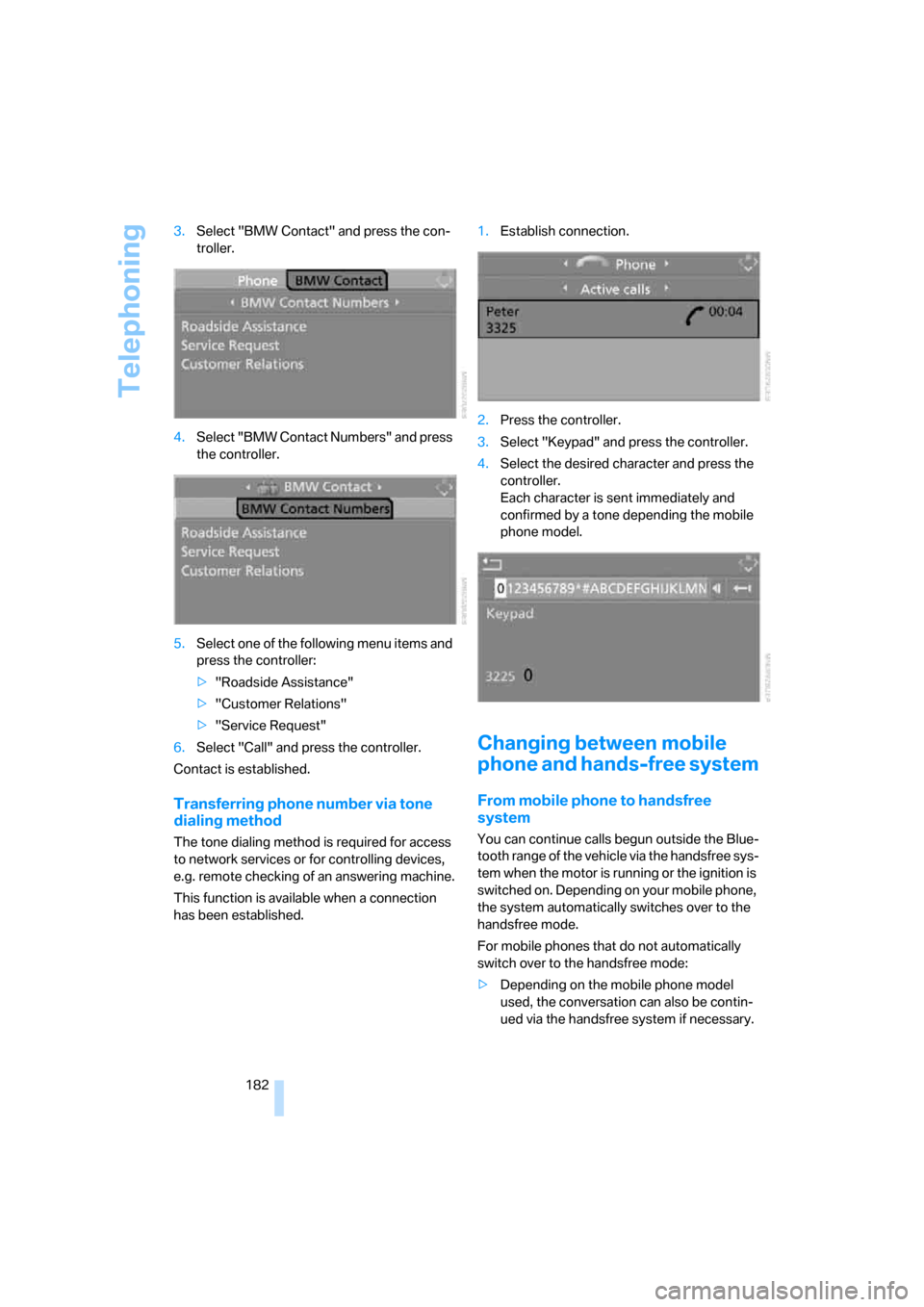
Telephoning
182 3.Select "BMW Contact" and press the con-
troller.
4.Select "BMW Contact Numbers" and press
the controller.
5.Select one of the following menu items and
press the controller:
>"Roadside Assistance"
>"Customer Relations"
>"Service Request"
6.Select "Call" and press the controller.
Contact is established.
Transferring phone number via tone
dialing method
The tone dialing method is required for access
to network services or for controlling devices,
e.g. remote checking of an answering machine.
This function is available when a connection
has been established.1.Establish connection.
2.Press the controller.
3.Select "Keypad" and press the controller.
4.Select the desired character
and press the
controller.
Each character is sent immediately and
confirmed by a tone depending the mobile
phone model.
Changing between mobile
phone and hands-free system
From mobile phone to handsfree
system
You can continue calls begun outside the Blue-
tooth range of the vehicle via the handsfree sys-
tem when the motor is running or the ignition is
switched on. Depending on your mobile phone,
the system automatically switches over to the
handsfree mode.
For mobile phones that do not automatically
switch over to the handsfree mode:
>Depending on the mobile phone model
used, the conversation can also be contin-
ued via the handsfree system if necessary.
Page 188 of 259
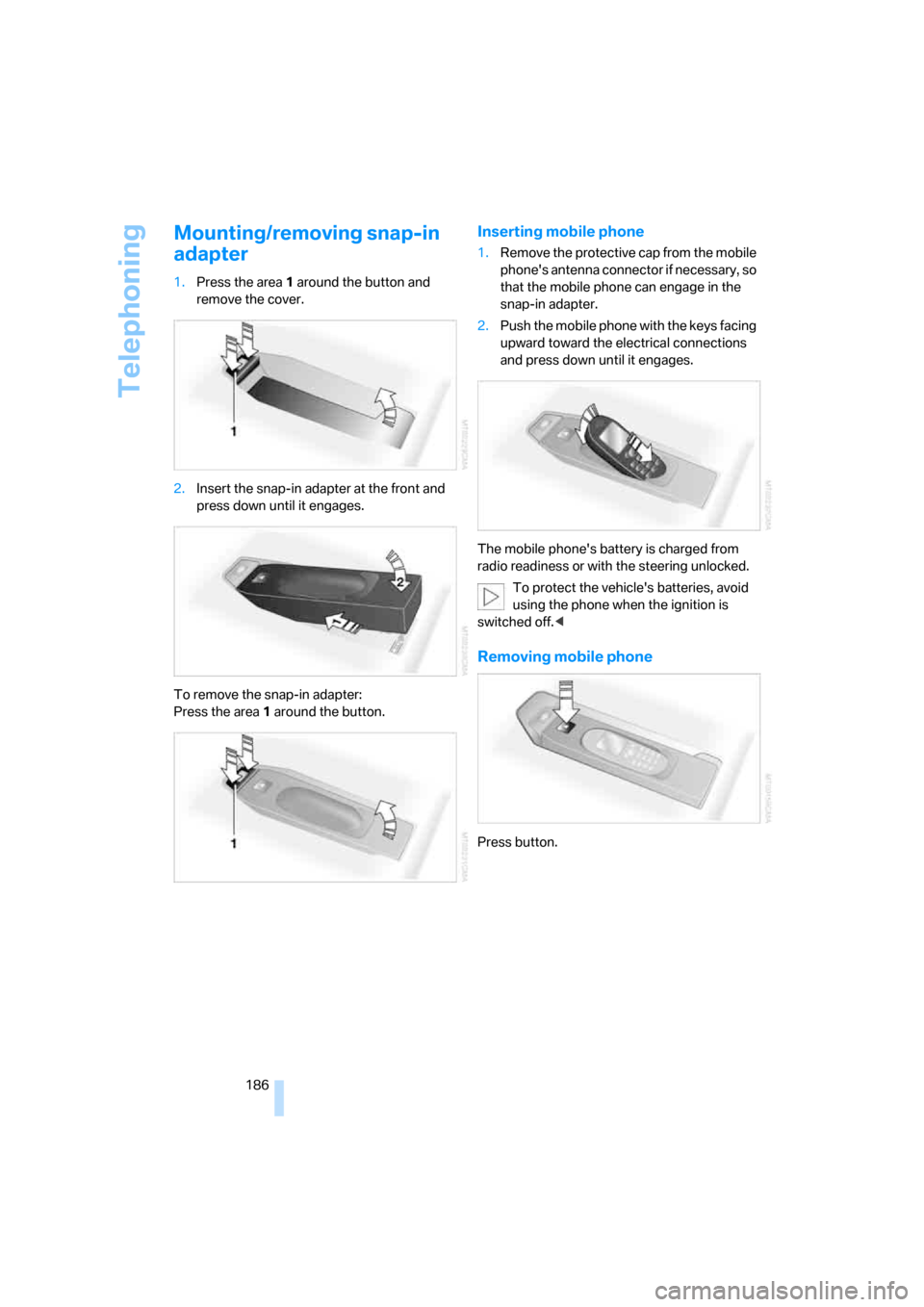
Telephoning
186
Mounting/removing snap-in
adapter
1.Press the area 1 around the button and
remove the cover.
2.Insert the snap-in adapter at the front and
press down until it engages.
To remove the snap-in adapter:
Press the area 1 around the button.
Inserting mobile phone
1.Remove the protective cap from the mobile
phone's antenna connector if necessary, so
that the mobile phone can engage in the
snap-in adapter.
2.Push the mobile phone with the keys facing
upward toward the electrical connections
and press down until it engages.
The mobile phone's battery is charged from
radio readiness or with the steering unlocked.
To protect the vehicle's batteries, avoid
using the phone when the ignition is
switched off.<
Removing mobile phone
Press button.
Page 224 of 259

Giving and receiving assistance
222 Sedan:
It is located in the toolkit in the luggage com-
partment lid, refer to page211.
Sports Wagon:
It is located in the toolkit behind the left side
panel in the cargo area, refer to page211.
Use only the tow fitting provided with the
vehicle and screw it all the way in. Use the
tow fitting for towing only on roads. Avoid lateral
loading of the tow fitting, e.g. do not lift the vehi-
cle by the tow fitting. Otherwise damage to the
tow fitting and the vehicle can occur.<
Access to screw thread
Rectangular cover panel in bumper: press on
the arrow symbol on the cover panel.
Front
Rear
Being towed
Make sure that the ignition is switched on,
refer to page58, otherwise the low
beams, tail lamps, turn signals and windshield
wipers would not be available. If the vehicle
electrical system fails, do not tow-start or tow
the vehicle. The electric steering-wheel lock
cannot be unlocked and the vehicle cannot be
steered. For information on jump starting, refer to page220. There is no power assistance with
the engine stopped. This then requires
increased effort for braking and steering. Active
steering is deactivated and larger steering
wheel movements are required.<
Switch on the hazard warning flashers depend-
ing on the local regulations. If the electrical sys-
tem fails, mark the vehicle to be towed, e.g. with
a sign or warning triangle in the rear window.
Manual transmission
Gearshift lever in neutral position.
Automatic transmission
Selector lever in position N.
Changing selector lever position, refer to
Deactivating selector lever interlock page64.
Do not exceed a towing speed of 45 mph/
70 km/h and a towing distance of
90 miles/150 km, otherwise the automatic
transmission may be damaged.<
SMG Sequential Manual Transmission
Engage selector lever position N with the igni-
tion switched on.
Towing methods
Do not lift vehicle by tow fitting or body
and chassis parts, otherwise damage may
result.<
In some countries, towing with tow bars or
ropes in public traffic is not permitted. Familiar-
ize yourself with the regulations on towing in the
respective country.
With tow bar
The towing vehicle may not be lighter
than the vehicle to be towed, otherwise it
will not be possible to reliably control vehicle
response.<
The tow fittings used should be on the same
side on both vehicles. Should it prove impossi-
ble to avoid mounting the tow bar at an offset
angle, please observe the following:
>Clearance and maneuvering capability will
be sharply limited during cornering.
Page 225 of 259

Mobility
223Reference
At a glance
Controls
Driving tips
Communications
Navigation
Entertainment
>When mounted at an angle, the tow bar will
exert lateral forces, tending to push the
vehicle sideways.
Only attach the tow bar to the tow fittings,
as attachment to other vehicle parts can
lead to damage.<
With tow rope
When starting off in the towing vehicle, make
sure that the tow rope is taut.
To avoid jerking and the associated
stresses on vehicle components when
towing, always use nylon ropes or nylon straps.
Only attach tow ropes to the tow fittings, as
attachment to other vehicle parts can lead to
damage.<
With tow truck
Have the BMW transported with a tow truck
with a so-called lift bar or on a flat bed.
With tow truck for 525xi, 530xi
Do not tow the BMW with xDrive with the
front or rear axle raised individually, other-
wise the wheels may block and the transfer
case may be damaged.<
The BMW may only be transported on a flat
bed.
Tow-starting
Do not tow-start the vehicle if possible, but
instead start the engine by means of jump start-
ing, refer to page220. With a catalytic con-
verter, tow-starting should only be carried out
with the engine cold, and with automatic trans-
missions, the engine cannot be started by tow-
starting.
If the electrical system fails, do not tow-
start or tow the vehicle, as otherwise the
electric steering-wheel lock cannot be
unlocked and the vehicle cannot be steered.<
1.Switch on the hazard warning flashers,
comply with country-specific regulations.
2.Switch on the ignition, refer to page58.
3.Shift into 3rd gear. For information on SMG,
see below.
4.Tow-start with the clutch completely
depressed and slowly release the clutch.
After the engine starts, immediately
depress the clutch again completely.
5.Stop at a suitable location, remove the tow
bar or rope and switch off the hazard warn-
ing flashers.
6.Have the vehicle checked.
SMG Sequential Manual Transmission
1.Tow-start in selector lever position N.
2.Select the Sequential mode. The correct
gear will be selected and engaged automat-
ically.
Do not activate the HDC Hill Descent
Control of the 525xi, 530 xi during tow-
starting, refer to page88.<
Page 241 of 259

Reference 239
At a glance
Controls
Driving tips
Communications
Navigation
Entertainment
Mobility
Car radio, refer to Radio156
Car wash126
– also refer to Caring for your
vehicle brochure
– with comfort access40
Catalytic converter, refer to
Hot exhaust system124
"Categories"163
CBC Cornering Brake
Control86
CBS Condition Based
Service209
"CD"152,165
CD changer165
– controls152
– fast forward/reverse169
– installation location169
– playing a track167
– random order168
– repeating a track168
– selecting a CD165
– selecting a track166
– switching on/off152
– tone control153
– volume153
CD player165
– controls152
– fast forward/reverse169
– playing a track167
– random order168
– repeating a track168
– selecting a track166
– switching on/off152
– tone control153
– volume153
Center armrest
– front113
– rear116
Center brake lamp214
Center console14
"Central locking"30
Central locking system29
– comfort access38
– from inside vehicle32
Changes, technical
– refer to For your own
safety5
– refer to Parts and
accessories6Changing language on
Control Display84
Changing units of measure on
Control Display84
Changing wheels201,215
CHECK button80
Check Control79
"Check Control
messages"80
Check Gas Cap195
Checking the air pressure,
refer to Tire inflation
pressure196
Child-restraint fixing system
LATCH56
Child restraints54
Child restraint systems54
Child-safety lock57
Child seats54
Chime, refer to Check
Control79
Chock215
Chrome parts, care, refer to
Caring for your vehicle
brochure
Cigarette lighter115
Cleaning, refer to Caring for
your vehicle brochure
"Climate"50,106
Clock74
– 12h/24h mode83
– setting time and date82
Closing
– from inside32
– from outside30
Closing fuel filler cap195
Clothes hooks114
Cockpit10
Cold start, refer to Starting
engine59
"Comfort", active backrest
width adjustment47
Comfort access38
– observe in car wash40
– replacing battery40
Comfort area, refer to Around
the center console14Comfort operation
– windows with comfort
access39
– with comfort access39
Comfort seat46
"Communication"178,189
"Communication
settings"188
Compact Disc
– refer to CD changer165
– refer to CD player165
Compact wheel
– inflation pressure197
– wheel change216
Compartment for remote
control, refer to Ignition
lock58
Compartments
– in cargo area118
– refer to Storage area
package119
– refer to Storage
compartments114
Compressed audio files165
Computer75
– displays on Control
Display76
– hour signal83
"Concert hall", refer to Tone
control154
Condition Based Service
CBS209
"Confirmation"31
Connecting car vacuum
cleaner, refer to Connecting
electrical devices115
Consumption, refer to
Average fuel
consumption75
Consumption indicator
– Energy Control75
Consumption statistics, refer
to Average fuel
consumption75
"Continue guidance to
destination?"145
"Contrast" with BMW Night
Vision100
Page 245 of 259

Reference 243
At a glance
Controls
Driving tips
Communications
Navigation
Entertainment
Mobility
Gear changes
– automatic transmission with
Steptronic63
– SMG Sequential Manual
Transmission62
Gear display
– automatic transmission with
Steptronic63
– SMG Sequential Manual
Transmission61
Gearshift lever, manual
transmission60
Gearshift lever positions,
manual transmission60
General driving notes124
Glass sunroof, electric41
– auto-remote operation from
outside32
– comfort operation with
comfort access39
– moving manually42
– remote control31
Glove compartment113
– lighting113
– rechargeable flashlight113
GPS navigation, refer to
Navigation system132
Grills, refer to Ventilation108
Grills of the automatic climate
control105
Gross vehicle weight, refer to
Weights229
H
Halogen lamps212
Handbrake60
– indicator lamp13,60
Hand lamp, refer to
Rechargeable flashlight113
Hands-free system, refer to
Microphone14
Hazard warning flashers15
HD, refer to High Definition
Radio160
"HDC"88
HDC Hill Descent Control88
"HDC on"88
"HDC on / off"53Head airbags94
Headlamp control,
automatic101
Headlamp flasher64
Headlamps101
– care, refer to Caring for your
vehicle brochure
– cleaning, refer to Wiper
system66
– replacing bulbs212
Head Light, refer to Adaptive
Head Light102
Head restraints48
– front head restraints,
active49
– sitting safely45
"Head-Up Display"97
Head-Up Display96
Heated
– mirrors51
– rear window107
– seats50
– steering wheel52
Heating105
– exterior mirrors51
– interior105
– rear window107
– residual heat108
– seats50
– steering wheel52
Heating with engine switched
off, refer to Residual
heat108
Heavy cargo, refer to Securing
cargo128
Height, refer to
Dimensions227
Height adjustment
– seats46
– steering wheel52
High-beam assistant103
High beams102
– headlamp flasher102
– indicator lamp13
– replacing bulbs212
High Definition Radio160
High water, refer to Driving
through water125
Hill Descent Control HDC88Hills126
Holder for cups114
"Home address" for
navigation system142
Homepage4
Hood204
Horn10
Hot exhaust system124
"Hour memo"83
"House number" for desti-
nation entry136
Hydraulic brake assistant,
refer to DBC Dynamic Brake
Control86
Hydroplaning125
I
IBOC, refer to High Definition
Radio160
Ice, refer to Outside temper-
ature warning74
ID3 tag, refer to Information on
track167
iDrive16
– assistance window20
– automatic climate control
with expanded scope106
– changing date and time82
– changing language84
– changing menu page19
– changing settings82
– changing units of measure
and display type84
– confirming selection or
entry19
– controller16
– controls16
– displays, menus17
– selecting menu item19
– setting brightness83
– start menu17
– status information20
– symbols18
Ignition58
– switched off58
– switched on58
Ignition key, refer to Keys/
remote control28
Page 246 of 259

Everything from A to Z
244 Ignition key position 1, refer to
Radio readiness58
Ignition key position 2, refer to
Ignition on58
Ignition lock58
– starting engine with comfort
access40
Independent ventilation, refer
to Parked car ventilation109
Indicator/warning lamps
– active steering94
– airbags96
– brake fluid207
– brake pads208
– DSC13,87
– DTC13,87
– Flat Tire Monitor90
– fog lamps13
– safety belt warning49
– TPM Tire Pressure
Monitor92
Indicator and warning
lamps13
Individual air distribution107
Individually programmable
buttons on steering
wheel53
Individual settings, refer to
Personal Profile29
Inflation pressure, refer to Tire
inflation pressure196
Inflation pressure monitoring
– refer to Flat Tire Monitor89
– refer to TPM Tire Pressure
Monitor91
Information
– on another location138
– on current position138
– on destination location138
"Information" for navigation
system138
"Information on
destination"140
"Initializing..."90Initializing
– Flat Tire Monitor90
– radio, refer to Storing
stations158
– refer to Power failure218
– refer to Setting time and
date82
– seat, mirror and steering
wheel memory47
"Input map"138
Installation location
– CD changer169
– mobile phone113
– navigation drive132
Instructions for navigation
system, refer to Voice
instructions147
Instrument cluster12
Instrument illumination, refer
to Instrument lighting104
Instrument lighting104
Instrument panel
– refer to Cockpit10
– refer to Instrument
cluster12
Integrated key28
Integrated universal remote
control111
Interesting destination for
navigation138
"Interim time"82
Interior lamps104
– switching on with remote
control31
Interior motion sensor38
– switching off38
Interior rearview mirror52
– automatic dimming
feature125
Interlock on automatic
transmission63
Intermittent mode of the
wipers65
J
Jacking points216
Joystick, refer to iDrive16
Jumpering, refer to Jump
starting220
Jump starting220
K
Keyless-Go, refer to Comfort
access38
Keyless opening and closing,
refer to Comfort access38
Key Memory, refer to Personal
Profile29
"Keypad"182
Keys28
– key-related settings, refer to
Personal Profile29
Kick-down
– automatic transmission with
Steptronic64
– SMG Sequential Manual
Transmission62
Knock control195
L
Lamps, refer to Parking lamps/
low beams101
Lamps and bulbs212
"Languages"84
– for navigation system147
Lashing eyes, refer to
Securing cargo128
Last destinations, refer to
Destination list139
"Last seat pos."48
LATCH child-restraint fixing
system56
Length, refer to
Dimensions227
License plate lamp, replacing
bulbs215
Light-emitting diodes
LEDs212